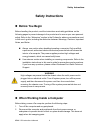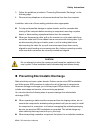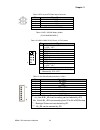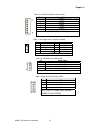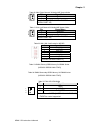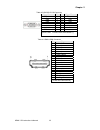- DL manuals
- Quanmax
- Motherboard
- KEMX-1750 series
- User Manual
Quanmax KEMX-1750 series User Manual
Summary of KEMX-1750 series
Page 1
I kemx-1750 series use r’s manual kemx-1750 series intel ® baytrail processors user’s guide.
Page 2
Ii kemx-1750 series use r’s manual contact info: quanmax inc. 4f, no. 415, ti-ding blvd. Sec. 2 neihu district, taipei 114taiwan tel: +886-2-2799-2789 fax : +886-2-2799-7399 visit our site at: www.Quanmax.Com © 2011 quanmax inc. All rights reserved. The information in this user’s guide is provided f...
Page 3: Content
Content 3 kemx-1750 series use r’s manual content content......................................................................................................................................3 figures ......................................................................................................
Page 4
Content 4 kemx-1750 series use r’s manual chapter 5 driver installation .............................................................................................57 appendix a dio (digital i/o) sample code ....................................................................58 appendix b watchdog ...
Page 5: Figures
Figures 5 kemx-1750 series use r’s manual figures figure 1 block diagram ........................................................................................19 figure 2 mechanical dimensions ........................................................................20 figure 3 jumper connector .......
Page 6: Tables
Tables 6 kemx-1750 series use r’s manual tables table 1 kemx-1750 series specification...........................................................18 table 2 jumper list ...............................................................................................23 table 3 jp1 panel & backlight powe...
Page 7
Tables 7 kemx-1750 series use r’s manual table 35 rear panel connector list...................................................................33 table 36 j1 power input dc jack.......................................................................33 table 37 cn4 lan1 & usb2.0 port 0,1 connector .......
Page 8: Safety Instructions
Safety instructions 8 kemx-1750 series use r’s manual safety instructions before you begin before handling the product, read the instructions and safety guidelines on the following pages to prevent damage to the product and to ensure your own personal safety. Refer to the “advisories” section in the...
Page 9
Safety instructions 9 kemx-1750 series use r’s manual 3. Follow the guidelines provided in “preventing electrostatic discharge” on the following page. 4. Disconnect any telephone or telecommunications lines from the computer. In addition, take note of these safety guidelines when appropriate: to hel...
Page 10
Safety instructions 10 kemx-1750 series use r’s manual or packaging. Handle all sensitive components at an esd workstation. If possible, use antistatic floor pads and workbench pads. Handle components and boards with care. Don’t touch the components or contacts on a board. Hold a board by its edges ...
Page 11: Preface
Preface 11 kemx-1750 series use r’s manual preface how to use this guide this guide is designed to be used as step-by-step instructions for installation, and as a reference for operation, troubleshooting, and upgrades. Note driver downloads and additional information are available under downloads on...
Page 12: Warranty Policy
Preface 12 kemx-1750 series use r’s manual area (domestic environment) is likely to cause harmful interference, in which case the user will be required to correct the interference (take adequate measures) at their own expense. Changes or modifications not expressly approved by quanmax could void the...
Page 13: Maintaining Your Computer
Preface 13 kemx-1750 series use r’s manual date of purchase. To reduce risk of damage, returns of product must be in a quanmax shipping container. If the original container has been lost or damaged, new shipping containers may be obtained from quanmax customer service at a nominal cost. Quanmax owns...
Page 14
Preface 14 kemx-1750 series use r’s manual properties as electrical resistance and thermal conductivity. Extreme moisture buildup inside the system can result in electrical shorts, which can cause serious damage to the system. Buildings in which climate is controlled usually maintain an acceptable l...
Page 15
Preface 15 kemx-1750 series use r’s manual dollars, with the more expensive unit s allowing you to run larger systems for a longer period of time when ac power is lost. Ups systems that provide only 5 minutes of battery power let you conduct an orderly shutdown of the system, but are not intended to...
Page 16: Chapter 1
Chapter 1 16 kemx-1750 series use r’s manual chapter 1 introduction overview the kemx-1750 series is a mini-itx form factor industrial motherboard combining intel ® baytrail processors. Featured are 2x ddr3l, 2 x gbe lans, 6x com, 5x usb 2.0, 1x usb 3.0, 1x vga, 1x hdmi, 1x ps/2 kb&ms, 1x parallel p...
Page 17: Product Specifications
Chapter 1 17 kemx-1750 series use r’s manual product specifications model name kemx-1750 series for m factor mini- itx, 170x170mm processor kemx-1750 : intel ® celeron® baytrail quad core j1900 kemx-1751/175a : intel ® atom™ baytrail quad core e3845 kemx-1752 : intel ® atom™ baytrail dual core e3825...
Page 18
Chapter 1 18 kemx-1750 series use r’s manual hardw are monitor voltages monitoring temperature monitoring. Watchdog programmable wdt to generate system reset event pow er acpi 5.0 support 1x dc jack for 12-24vdc pow er input atx/at mode support os support window s 7, window s 8, linux tpm option int...
Page 19: System Block Diagram
Chapter 1 19 kemx-1750 series use r’s manual system block diagram figure 1 block diagram.
Page 20: Mechanical Dimensions
Chapter 1 20 kemx-1750 series use r’s manual mechanical dimensions figure 2 mechanical dimensions.
Page 21: Chapter 2
Chapter 2 21 kemx-1750 series use r’s manual chapter 2 hardware settings overview this chapter provides the definitions and locations of jumpers, headers, and connectors. Jumpers the product has several jumpers which must be properly configured to ensure correct operation. Figure 3 jumper connector ...
Page 22
Chapter 2 22 kemx-1750 series use r’s manual jumper settings and pin definitions for jumper and connector locations, please refer to the diagrams below. Figure 4 jumper and connector locations.
Page 23: Jumper Settings
Chapter 2 23 kemx-1750 series use r’s manual jumper settings to ensure correct system configuration, the following section describes how to set the jumpers to enable/disable or change functions. For jumper descriptions, please refer to the table below . Table 2 jumper list label function jp1 panel &...
Page 24
Chapter 2 24 kemx-1750 series use r’s manual table 6 jp4 lvds1_ backlight dc/pwm selection 2 3 1 jumper status 1-2 short dc mode 2-3 short pwm mode pitch:2.0mm [y imtex 3291*03sagr(6t)] table 7 jp5~jp8,jp11,jp12 signal / power selection for com1~com6 10 1 9 2 jumper setting function 1 1-3 short pin ...
Page 25
Chapter 2 25 kemx-1750 series use r’s manual internal connector pin assignment label function atx1 4-pin atx power input connector bat1 cr2032 battery holder com3 rs-232 port 3 pin header com4 rs-232 port 4 pin header com5 rs-232 port 5 pin header com6 rs-232 port 6 pin header cn1 panel backlight wa...
Page 26
Chapter 2 26 kemx-1750 series use r’s manual table 12 atx1 4-pin atx power input connector pin signal nam e 1 gnd 2 gnd 3 +12v 4 +12v pitch:4.2mm [y imtex 576mwa2*02str] table 13 bat1 cr2032 battery holder [foxconn bb3320e-1] table 14 com3~com6 rs-232 port 4~10 pin header 9 2 1 pin signal 1 dcd, dat...
Page 27
Chapter 2 27 kemx-1750 series use r’s manual table 16 cn2 ps/2 keyboard / mouse wafer pin signal nam e 1 msclk 2 vcc 3 msdat* 4 kbdat 5 gnd 6 kbclk pitch:2.0mm [y imtex 503pw1*06st-1r] table 17 cn3 digital input / output pin header 2 10 9 1 pin signal pin signal 1 do0 2 di0 3 do1 4 di1 5 do2 6 di2 7...
Page 28
Chapter 2 28 kemx-1750 series use r’s manual table 20 cn10 right channel 3w audio amp output wafer pin signal nam e 1 speaker+ 2 speaker- pitch:2.0mm [y imtex 503pw1*02str & 503pw1*02st-1r] table 21 cn11 left channel 3w audio amp output wafer pin signal nam e 1 speaker+ 2 speaker- pitch:2.0mm [y imt...
Page 29
Chapter 2 29 kemx-1750 series use r’s manual table 26 fan2 system fan wafer 1 3 2 pin signal 1 gnd 2 +12v* 3 fan_rpm pitch: 2.54mm wafer [yimtex 521aw1*03st-1r] *:pwm fan control supported. Table 27 fp1 front panel 1 pin header - + spkr + 7 8 hled 2 1 - + rstbtn - pin signal pin signal 1 reset butto...
Page 30
Chapter 2 30 kemx-1750 series use r’s manual table 30 mpcie1 half size mini-pcie express v1.2 socket signal pin pin signal wake# 1 2 +3.3vsb reserved 3 4 ground reserved 5 6 +1.5v clkreq# 7 8 nc ground 9 10 nc refclk- 11 12 nc refclk+ 13 14 nc ground 15 16 nc reserved 17 18 ground reserved 19 20 w_d...
Page 31
Chapter 2 31 kemx-1750 series use r’s manual table 31 peg1 pcie express x1 slot pin side b side a 1 +12v prsnt1# 2 +12v +12v 3 reserved +12v 4 ground ground 5 smclk reserved 6 smdat reserved 7 ground reserved 8 +3.3v reserved 9 reserved +3.3v 10 +3.3vsb +3.3v 11 wake# perst# 12 reserved ground 13 gr...
Page 32
Chapter 2 32 kemx-1750 series use r’s manual table 33 sata2 serial ata port-1 msata socket (full size) signal pin pin signal nc 1 2 +3.3v nc 3 4 ground nc 5 6 nc n/a 7 8 nc ground 9 10 nc nc 11 12 nc nc 13 14 nc ground 15 16 nc nc 17 18 ground nc 19 20 nc ground 21 22 nc sata_rx+ 23 24 +3.3v sata_rx...
Page 33
Chapter 2 33 kemx-1750 series use r’s manual rear panel pin assignments figure 5 rear io table 35 rear panel connector list label function j1 power input dc jack cn4 lan1 & usb2.0 port usbdn_3,4 connector cn6 lan2 & usb2.0 port 2,3 connector usb1 usb3.0 port 0 connector vga1 vga connector hdmi1 hdmi...
Page 34
Chapter 2 34 kemx-1750 series use r’s manual table 38 cn6 lan2 & usb2.0 port 2,3 connector pin signal pin signal 1 mdi[0]+ 9 +usbvcc 2 mdi[0]- 10 usb_a- 3 mdi[1]+ 11 usb_a+ 4 mdi[1]- 12 gnd 5 mdi[2]+ 13 +usbvcc 6 mdi[2]- 14 usb_b- 7 mdi[3]+ 15 usb_b+ 8 mdi[3]- 16 gnd [ude ru1-161f9wgf(xb)] note:lan ...
Page 35
Chapter 2 35 kemx-1750 series use r’s manual table 40 vga db-15 vga connector signal name pin pin signal name red 1 2 green blue 3 4 nc gnd 5 6 gnd gnd 7 8 gnd vcc 9 10 gnd nc 11 12 ddc data hsync 13 14 vsync ddc clock 15 [fen ying d334h1se722e2dd0-f] table 41 hdmi1 hdmi connector pin signal 1 tmds ...
Page 36
Chapter 2 36 kemx-1750 series use r’s manual table 42 cn9 rs-232 / 422 / 485 port 1, 2 connector port pin rs-232 rs-422 half duplex rs-485 full duplex rs-485 1 b1 dcd tx- data- tx- b2 rxd tx+ data+ rx+ b3 txd rx+ na tx+ b4 dtr rx- na rx- b5 gnd gnd gnd gnd b6 dsr na na na b7 rts na na na b8 cts na n...
Page 37: Chapter 3
Chapter 3 37 kemx-1750 series use r’s manual chapter 3 system installation expansion interfaces m ini pcie x1 slot figure 6 expansion interfaces note when adding or removing expansion cards, make sure that you unplug the power supply first. Meanwhile, read the documentation for the expansion card to...
Page 38: Memory Module Installation
Chapter 3 38 kemx-1750 series use r’s manual memory module installation carefully follow the steps below in order to install the so-dimm s: 1. To avoid generating static electricity and damaging the so-dimm, ground yourself by touching a grounded metal surface or use a ground strap before you touch ...
Page 39: Chapter 4
Chapter 4 39 kemx-1750 series use r’s manual chapter 4 ami bios setup overview this chapter provides a description of the ami bios. The bios setup menus and available selections may vary from those of your product. For specific information on the bios for your product, please contact quanmax. Note: ...
Page 40: Main Menu
Chapter 4 40 kemx-1750 series use r’s manual main menu the bios setup is accessed by pressing the del key after the power-on self-test (post) memory test begins and before the operating system boot begins. Once you enter the bios setup utility, the main menu will appear on the screen. The main menu ...
Page 41: Advanced Menu
Chapter 4 41 kemx-1750 series use r’s manual advanced menu table 45 advanced menu bios setup utility m a i n a d v a n c e d b o o t s e c u r i t y s e r v e r m g m t s a v e & e x i t onboard lan1 contr oller [enabled] select screen ↑↓ select item enter: sel ect +- change opt. F1: general h elp...
Page 42
Chapter 4 42 kemx-1750 series use r’s manual table 46 advanced menu – display configuration bios setup utility m a i n a d v a n c e d b o o t s e c u r i t y s e r v e r m g m t s a v e & e x i t display c onfigurati on select screen ↑↓ select item enter: sel ect +- change opt. F1: general h elp ...
Page 43
Chapter 4 43 kemx-1750 series use r’s manual table 47 advanced menu – super io configuration bios setup utility m a i n a d v a n c e d b o o t s e c u r i t y s a v e & e x i t super io configuration >serial port 1 configuration >serial port 2 configuration >serial port 3 configuration >serial port...
Page 44
Chapter 4 44 kemx-1750 series use r’s manual table 49 advanced menu – super io configuration – serial port 2 configuration bios setup utility m a i n a d v a n c e d b o o t s e c u r i t y s a v e & e x i t serial port 2 configuration serial port [enabled] device settings io=2f8h; irq=3; change set...
Page 45
Chapter 4 45 kemx-1750 series use r’s manual table 50 advanced menu – super io configuration – serial port 3 configuration bios setup utility m ai n a d v a n c e d b o o t c hi ps e t p o w er s ec ur i t y e x i t serial port 3 configuration serial port [enabled] device settings io=3e8h ; irq=7; c...
Page 46
Chapter 4 46 kemx-1750 series use r’s manual table 51 advanced menu – super io configuration – serial port 4 configuration bios setup utility m ai n a d v a n c e d b o o t c hi ps e t p o w er s ec ur i t y e x i t serial port 4 configuration serial port [enabled] device settings io=2e8h ; irq=7; c...
Page 47
Chapter 4 47 kemx-1750 series use r’s manual table 52 advanced menu – super io configuration – serial port 5 configuration bios setup utility m ai n a d v a n c e d b o o t c hi ps e t p o w er s ec ur i t y e x i t serial port 5 configuration serial port [enabled] device settings io=2f0h ; irq=7; c...
Page 48
Chapter 4 48 kemx-1750 series use r’s manual table 54 advanced menu – super io configuration – parallel port configuration bios setup utility m ai n a d v a n c e d b o o t c hi ps e t p o w er s ec ur i t y e x i t parallel port configuration serial port [enabled] device settings io=378h ; irq= 5; ...
Page 49
Chapter 4 49 kemx-1750 series use r’s manual table 55 advanced menu –cpu advanced configuration bios setup utility m a i n a d v a n c e d b o o t s e c u r i t y s a v e & e x i t cpu chipset c onfigurati on select screen ↑↓ select item enter: sel ect +- change opt. F1: general h elp f2: previous...
Page 50
Chapter 4 50 kemx-1750 series use r’s manual table 57 advanced menu –usb configuration bios setup utility m a i n a d v a n c e d b o o t s e c u r i t y s a v e & e x i t usb configuration usb devices: 1 keyboard, 2 hubs legac y usb support [enabled] xhci legac y support [enabled] xhci hand-off [en...
Page 51
Chapter 4 51 kemx-1750 series use r’s manual table 58 advanced menu –dio configuration bios setup utility m a i n a d v a n c e d b o o t s e c u r i t y s a v e & e x i t dio configurati on select screen ↑↓ select item enter: sel ect +- change opt. F1: general h elp f2: previous values f3: optimi...
Page 52
Chapter 4 52 kemx-1750 series use r’s manual table 59 advanced menu –h/w monitor bios setup utility m a i n a d v a n c e d b o o t s e c u r i t y s a v e & e x i t pc health status cpu warning temperature [ disabled ] >smart fan configuration cpu temperature : +36 c sys tem temperature : +33 c cpu...
Page 53
Chapter 4 53 kemx-1750 series use r’s manual table 60 power configuration bios setup utility m a i n a d v a n c e d b o o t s e c u r i t y s e r v e r m g m t s a v e & e x i t power management configuration select screen ↑↓ select item enter: sel ect +- change opt. F1: general h elp f2: previou...
Page 54: Boot Menu
Chapter 4 54 kemx-1750 series use r’s manual boot menu table 61 boot menu bios setup utility m a i n a d v a n c e d b o o t s e c u r i t y s a v e & e x i t boot configuration select screen ↑↓ select item enter: sel ect +- change opt. F1: general h elp f2: previous values f3: optimized defaults ...
Page 55: Security Menu
Chapter 4 55 kemx-1750 series use r’s manual security menu table 62 security menu bios setup utility m a i n a d v a n c e d b o o t s e c u r i t y s a v e & e x i t pass word d escription if only the administrator’s password is s et, then this onl y limits acc ess to setup and is only as ked for w...
Page 56
Chapter 4 56 kemx-1750 series use r’s manual save changes and exit exit system setup after saving the changes. Once you are finished making your selections, choose this option from the exit menu to ensure the values you selected are saved to the cmos ram. The cmos ram is sustained by an onboard back...
Page 57: Chapter 5
Chapter 5 57 kemx-1750 series use r’s manual chapter 5 driver installation if your kemx-1750 series does not come with an operating system pre-installed, you will need to install an operating system and the necessary drivers to operate it. After you have finished assembling your system and connected...
Page 58: Appendix A
Appendix a 58 kemx-1750 series use r’s manual appendix a dio (digital i/o) sample code //***************************************************************// //dio sample code for kemx-1750 // //please compile with turbo c 3.0 to utilized the program // // // //dio gpio pin define from baytrail chipset...
Page 59
Appendix a 59 kemx-1750 series use r’s manual __emit__( 0x66,0x50, // push eax 0x66,0xed, // in eax,dx 0x66,0x89,0x07, // mov [bx],eax 0x66,0x58 ); // pop eax return dwret; } void outpd(int portid, dword dwval) { asm mov dx, portid; asm lea bx, dwval; __emit__( 0x66,0x50, // push eax 0x66,0x8b,0x07,...
Page 60
Appendix a 60 kemx-1750 series use r’s manual //set do_0~3 to high printf("set do_0~3 to high"); outpd(gpio_base + gpio2_lvl, 0xffffffff); system("pause"); //set do_0~3 to low printf("set do_0~3 to low"); outpd(gpio_base + gpio2_lvl, 0x0); system("pause"); return 0; }.
Page 61: Appendix B
Appendix b 61 kemx-1750 series use r’s manual appendix b watchdog timer sample code //********************************************************************** //********************************************************************** //** ** //** (c) copyright 2013-2014, quanmax, inc. ** //** ** //** al...
Page 62
Appendix b 62 kemx-1750 series use r’s manual { outp(sio_config_index,0xaa); } void setldn(int ldn) { outp(sio_config_index, 0x07); outp(sio_config_data, ldn); } void main() { int value = 0; unlocksio(); setldn(0x08); //enable wdt outp(sio_config_index,0x30); outp(sio_config_data,0x01); //set timer ...