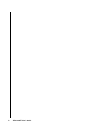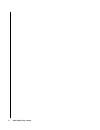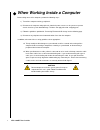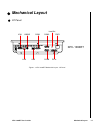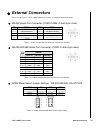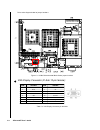- DL manuals
- Quanmax
- Industrial PC
- KPC-1006RT
- User Manual
Quanmax KPC-1006RT User Manual
Summary of KPC-1006RT
Page 1
Kpc-1006rt industrial panel pc user’s guide rev. 2.00 may 1, 2008.
Page 2
Customer service contact info: quanmax inc. 4f, no. 415, ti-ding blvd. Sec. 2 neihu district, taipei 114 taiwan tel: +886-2-2799-2789 fax: +886-2-2799-7399 visit our site at: www.Quanmax.Com the information in this user’s guide is provided for reference only. Quanmax does not assume any liability ar...
Page 3: Contents
I kpc-1006rt user’s guide x contents safety instructions before you begin. . . . . . . . . . . . . . . . . . . . . . . . . . . . . . . . . . . . . . . . . . . . . . . . . . . . . . . . . . . . Ix when working inside a computer. . . . . . . . . . . . . . . . . . . . . . . . . . . . . . . . . . . . . ...
Page 4
Ii kpc-1006rt user’s guide chapter 4 maintenance maintenance and prevention . . . . . . . . . . . . . . . . . . . . . . . . . . . . . . . . . . . . . . . . . . . . . . . . . 4-3 chapter 5 interfaces external connectors . . . . . . . . . . . . . . . . . . . . . . . . . . . . . . . . . . . . . . . . ....
Page 5: Tables
Iii kpc-1006rt user’s guide x tables table 1-1. Kpc-1006rt specifications. . . . . . . . . . . . . . . . . . . . . . . . . . . . . . . . . . . . . . . . . . 1-6 table 5-1. Com1 & com4 rs-232 serial port connector pin definition . . . . . . . . . . . . . . . . 5-3 table 5-2. Com2 rs232/422/485 serial...
Page 6
Iv kpc-1006rt user’s guide.
Page 7: Figures
V kpc-1006rt user’s guide x figures figure 1-1. Kpc-1006rt mechanical layout - i/o panel . . . . . . . . . . . . . . . . . . . . . . . . . . . . 1-7 figure 1-2. Kpc-1006rt mechanical dimensions . . . . . . . . . . . . . . . . . . . . . . . . . . . . . . . . . 1-8 figure 2-1. Kpc-1006rt rear heat sin...
Page 8
Vi kpc-1006rt user’s guide.
Page 9: Safety Instructions
X safety instructions contents before you begin . . . . . . . . . . . . . . . . . . . . . . . . . . . . . . . . . . . . . . Ix when working inside a computer . . . . . . . . . . . . . . . . . . . . . . . . . X preventing electrostatic discharge . . . . . . . . . . . . . . . . . . . . . . . . Xi inst...
Page 10
Viii kpc-1006rt user’s guide this page intentionally left blank..
Page 11: Before You Begin
Before you begin -ix kpc-1006rt user’s guide x before you begin before handling the kpc-1006rt, read the instructions and safety guidelines on the following pages to prevent damage to the product and to ensure your own personal safety. Refer to the “advisories” section in the preface for advisory co...
Page 12
X kpc-1006rt user’s guide x when working inside a computer before taking covers off a computer, perform the following steps: 1) turn off the computer and any peripherals. 2) disconnect the computer and peripherals from their power sources or subsystems to prevent electric shock or system board damag...
Page 13
Preventing electrostatic discharge -xi kpc-1006rt user’s guide x preventing electrostatic discharge static electricity can harm system boards. Perform service at an esd workstation and follow proper esd procedure to reduce the risk of damage to components. Quanmax strongly encourages you to follow p...
Page 14: Voltage Ratings
Xii kpc-1006rt user’s guide x instructions for lithium battery the installed sbc (single board computer) of your kpc-1006rt is equipped with a lithium battery. Warning danger of explosion when battery is replaced with incorrect type. Only replace with the same or equivalent type recommended by the m...
Page 15: Preface
X preface contents how to use this guide . . . . . . . . . . . . . . . . . . . . . . . . . . . . . . . . . Xv unpacking . . . . . . . . . . . . . . . . . . . . . . . . . . . . . . . . . . . . . . . . . . Xvi regulatory compliance statements. . . . . . . . . . . . . . . . . . . . . . . Xvii warranty ...
Page 16
Xiv kpc-1006rt user’s guide this page intentionally left blank..
Page 17: How to Use This Guide
How to use this guide -xv kpc-1006rt user’s guide x how to use this guide this guide is designed to be used as step-by-step instructions for installation, and as a reference for operation, troubleshooting, and upgrades. Note: driver downloads and additional information are available under downloads ...
Page 18: Unpacking
Xvi kpc-1006rt user’s guide x unpacking when unpacking, follow these steps: 1) after opening the box, save it and the packing material for possible future shipment. 2) remove all items from the box. If any items listed on the purchase order are missing, notify quanmax customer service immediately. 3...
Page 19
Regulatory compliance statements -xvii kpc-1006rt user’s guide x regulatory compliance statements this section provides the fcc compliance statement for class a devices. X fcc compliance statement for class a devices the product(s) described in this user’s guide has been tested and found to comply w...
Page 20: Warranty Policy
Xviii kpc-1006rt user’s guide x warranty policy x limited warranty quanmax inc.’s detailed limited warranty policy can be found under support at www.Quanmax.Com . Please consult your distributor for warranty verification. The limited warranty is void if the product has been subjected to alteration, ...
Page 21: Maintaining Your Computer
Maintaining your computer -xix kpc-1006rt user’s guide x maintaining your computer x environmental factors x temperature the ambient temperature within an enclosure may be greater than room ambient temperature. Installation in an enclosure should be such that the amount of air flow required for safe...
Page 22: Power Protection
Xx kpc-1006rt user’s guide x power protection the greatest threats to a system’s supply of power are power loss, power spikes, and power surges caused by electrical storms, which interrupt system operation and/or damage system components. To protect your system, always properly ground power cables a...
Page 23: Chapter 1
Chapter 1 x product introduction contents overview . . . . . . . . . . . . . . . . . . . . . . . . . . . . . . . . . . . . . . . . . . . 1-3 checklist . . . . . . . . . . . . . . . . . . . . . . . . . . . . . . . . . . . . . . . . 1-4 features . . . . . . . . . . . . . . . . . . . . . . . . . . . . ...
Page 24
1-2 kpc-1006rt user’s guide this page intentionally left blank..
Page 25: Overview
Overview 1-3 kpc-1006rt user’s guide x overview the kpc-1006rt is a fanless industrial panel pc with a 10.4”tft lcd touchscreen display and is specifically designed for low power, cost effective applications. The kpc-1006rt features an ultra-slim design for limited space environments and is equipped...
Page 26: Checklist
1-4 kpc-1006rt user’s guide x checklist 1. Take out the kpc-1006rt series unit from the carton box, check if the unit is properly secure in the plastic bag. 2. Check the contents of the carton box: panel pc driver cd panel mount kit (5 brackets, 5 screws) if any of these items is damaged or missing,...
Page 27: Features
Overview 1-5 kpc-1006rt user’s guide x features x display the kpc-1006rt has a 10.4" lcd touch screen display with svga resolution and 230 cd/m 2 brightness and features a resistive 5-wire touch screen panels. X motherboard the kpc-1006rt features the intel® celeron® m 600mhz µfc-bga (512kb l2 cache...
Page 28: Product Specifications
1-6 kpc-1006rt user’s guide x product specifications features kpc-1006rt display 10.4" resolution svga (800 × 600, 4:3 ar) brightness 230 cd/m² touch screen resistive 5-wire processor celeron® m 600mhz ufcbga, 512kb l2 cache chipset intel® 852gm gmch, ich4 memory max 1gb ddr so-dimm internal storage...
Page 29: Mechanical Layout
Mechanical layout 1-7 kpc-1006rt user’s guide x mechanical layout x i/o panel kpc-1006rt dc in lan com4 pwr kb/ms com2 com1 usb vga line-out figure 1-1. Kpc-1006rt mechanical layout - i/o panel.
Page 30
1-8 kpc-1006rt user’s guide x mechanical dimensions figure 1-2. Kpc-1006rt mechanical dimensions.
Page 31: Chapter 2
Chapter 2 x assembly/disassembly contents accessing internal components . . . . . . . . . . . . . . . . . . . . . . . . . 2-3 hard drive installation . . . . . . . . . . . . . . . . . . . . . . . . . . . . . . . . . 2-5 panel mounting . . . . . . . . . . . . . . . . . . . . . . . . . . . . . . . . ....
Page 32
2-2 kpc-1006rt user’s guide this page intentionally left blank..
Page 33
Accessing internal components 2-3 kpc-1006rt user’s guide x accessing internal components warning before opening your system, make sure to turn it off and disconnect the power sources to prevent electric shock or system damage. Follow the procedure described below to access the system's internal com...
Page 34
2-4 kpc-1006rt user’s guide 2) remove the rear heat sink panel . If the panel is difficult to lift, slide it to one side to break the adhesion of the thermal pads on the cpu and northbridge head spreaders. Note the locations of the internal components of the system. Hard drive mount mini pci slot he...
Page 35: Hard Drive Installation
Hard drive installation 2-5 kpc-1006rt user’s guide x hard drive installation the kpc-1006rt comes with an anti-vibration hard drive mount for 2.5” hard drives. The mount is pre- installed in the chassis as shown in figure 2-2 above. Loosen the four screws with a phillips screwdriver as shown below ...
Page 36
2-6 kpc-1006rt user’s guide x how to install a 2.5” hdd 1) use the four hdd mounting screws (flathead-type) included in the screw pack to mount the 2.5” hard drive onto the blue vibration dampers on the anti-vibration bracket as shown. Place the 2.5” hdd onto the vibration dampers as shown. Flip the...
Page 37
Hard drive installation 2-7 kpc-1006rt user’s guide 2) replace the anti-vibration bracket with hdd into the chassis and secure the 4 screws previously removed. Connect the ide cable to the connector on the motherboard and hard drive, and routing the cable as shown. Kpc-1006rt figure 2-5. Replace the...
Page 38: Panel Mounting
2-8 kpc-1006rt user’s guide x panel mounting the kpc-1006rt comes with can be panel mounted and comes with 5 brackets and screws for this purpose. The required cutout for panel mounting and maximum panel thickness is shown below. Dimensions in millimeters 269 227 kpc-1006rt cut-out note: maximum pan...
Page 39
Panel mounting 2-9 kpc-1006rt user’s guide x how to panel mount the kpc-1006rt 4) insert a panel mount bracket into a bracket opening as shown. Secure the chassis to the panel by tightening the screw provided against the panel. Repeat for the remaining 4 brackets. Panel mount bracket secure chassis ...
Page 40: Vesa / Wall Mounting
2-10 kpc-1006rt user’s guide x vesa / wall mounting the kpc-1006rt supports an optional vesa/wall mount bracket. Attach the bracket to the kpc-1006rt chassis using the four screws provided . Figure 2-8. Attach the vesa / wall mount bracket the bracket supports 75x75 mm and 100x100mm vesa mounts, and...
Page 41
Vesa / wall mounting 2-11 kpc-1006rt user’s guide to wall mount the kpc-1006rt, install mounting screws as outlined in the diagram below. 5.0 mm 9.8 mm figure 2-9. Wall mounting the kpc-1006rt.
Page 42
2-12 kpc-1006rt user’s guide this page intentionally left blank..
Page 43: Chapter 3
Chapter 3 x getting started contents power connection . . . . . . . . . . . . . . . . . . . . . . . . . . . . . . . . . . . . 3-3 dc power . . . . . . . . . . . . . . . . . . . . . . . . . . . . . . . . . . . . . . . 3-3 operating system and drivers. . . . . . . . . . . . . . . . . . . . . . . . . ....
Page 44
3-2 kpc-1006rt user’s guide this page intentionally left blank..
Page 45: Power Connection
Power connection 3-3 kpc-1006rt user’s guide x power connection x dc power 1) make sure the power distribution to the dc power feed wires is disconnected. 2) attach suitable y-terminals to your dc power feed wires (inner width: 3.0mm, outer width: 5.0mm). 3) lift the clear plastic safety cover and l...
Page 46: Operating System and Drivers
3-4 kpc-1006rt user’s guide x operating system and drivers the kpc-1006rt series of panel pc does not come with operating system and drivers pre-installed. After you have finished assembling your system and connected the appropriate power source, power it up using the atx power switch and install th...
Page 47
Operating system and drivers 3-5 kpc-1006rt user’s guide x touch-screen driver installation to install the touch-screen driver, extract the contents of touch-screen_kpc-1006rt.Zip and run the file “ setup.Exe” in the folder touch-screen\driver\windows 2000-xp-2003 v5.1-0006 . Follow the instructions...
Page 48
3-6 kpc-1006rt user’s guide after rebooting, click start, penmount dmc9000 utilities, control panel, then click on standard calibration to begin calibrating the touch screen. Follow the instructions given. For each calibration point, you will need to press down on the touch screen until the instruct...
Page 49: Chapter 4
Chapter 4 x maintenance contents maintenance and prevention . . . . . . . . . . . . . . . . . . . . . . . . . . . . 4-3.
Page 50
4-2 kpc-1006rt user’s guide this page intentionally left blank..
Page 51: Maintenance and Prevention
Maintenance and prevention 4-3 kpc-1006rt user’s guide x maintenance and prevention your kpc-1006rt system requires minimal maintenance and care to keep it operating correctly. Occasionally wipe the system with a soft dry cloth. You should only remove persistent dirt by use of a soft, slightly damp ...
Page 52
4-4 kpc-1006rt user’s guide this page intentionally left blank..
Page 53: Chapter 5
Chapter 5 x interfaces contents external connectors . . . . . . . . . . . . . . . . . . . . . . . . . . . . . . . . . . 5-3.
Page 54
5-2 kpc-1006rt user’s guide this page intentionally left blank..
Page 55: External Connectors
External connectors 5-3 kpc-1006rt user’s guide x external connectors please refer to figure 1-1. Kpc-1006rt mechanical layout - i/o panel for connector locations. X rs-232 serial port connector (com1/com4: d-sub 9-pin male): pin signal pin signal 1 dcd (data carrier detect) 6 dsr (data set ready) 2...
Page 56
5-4 kpc-1006rt user’s guide refer to the diagram below for jumper locations: figure 5-1. Com2 rs232/422/485 mode select jumper locations x vga display connector (d-sub 15-pin female): pin signal pin signal 1 red 2 green 3 blue 4 nc 5 ground 6 ground 7 ground 8 ground 9 vcc 10 ground 11 nc 12 ddcdata...
Page 57
5-5 kpc-1006rt user’s guide x fast ethernet connector (rj-45) pin signal pin signal 1 transmit output (+) 5 rj45 termination 2 transmit output (-) 6 receive input (-) 3 receive input (+) 7 rj45 termination 4 rj45 termination 8 rj45 termination table 5-5. Fast ethernet connector pin definition.