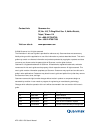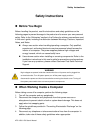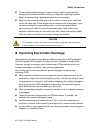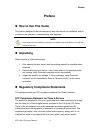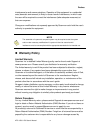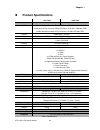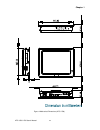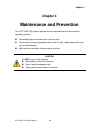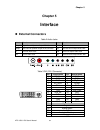- DL manuals
- Quanmax
- Desktop
- KPC-1590
- User Manual
Quanmax KPC-1590 User Manual
Summary of KPC-1590
Page 1
I kpc-1590/ 1790 user’s manual kpc-1590/1790 15”/17” industrial panel pc with intel® gm45 + ich9-m user’s guide.
Page 2
Ii kpc-1590/ 1790 user’s manual contact info: quanmax inc. 5f, no. 415, ti-ding blvd. Sec. 2, neihu district, taipei, taiwan 114 tel: +886-2-2799-2789 fax: +886-2-2799-7399 visit our site at: www.Quanmax.Com © 2009 quanmax inc. All rights reserved. The information in this user’s guide is provided fo...
Page 3: Content
Content 3 kpc-1590/ 1790 user’s manual content content ....................................................................................................................... 3 figures ......................................................................................................................
Page 4: Figures
Figures 4 kpc-1590/ 1790 user’s manual figures figure 1 mechanical layout - front and side ........................................................... 15 figure 2mechanical layout - i/o panel ................................................................... 16 figure 3 mechanical dimensions (kpc-1...
Page 5: Tables
Tables 5 kpc-1590/ 1790 user’s manual tables table 1 specifications ............................................................................................... 14 table 2 audio jacks .................................................................................................. 31 table 3 dvi...
Page 6: Safety Instructions
Safety instructions 6 kpc-1590/ 1790 user’s manual safety instructions before you begin before handling the product, read the instructions and safety guidelines on the following pages to prevent damage to the product and to ensure your own personal safety. Refer to the “advisories” section in the ...
Page 7
Safety instructions 7 kpc-1590/ 1790 user’s manual to help avoid possible damage to system boards, wait five seconds after turning off the computer before removing a component, removing a system board, or disconnecting a peripheral device from the computer. when you disconnect a cable, pull on i...
Page 8: Preface
Preface 8 kpc-1590/ 1790 user’s manual preface how to use this guide this guide is designed to be used as step-by-step instructions for installation, and as a reference for operation, troubleshooting, and upgrades. Note driver downloads and additional information is available under downloads on ou...
Page 9: Warranty Policy
Preface 9 kpc-1590/ 1790 user’s manual interference to radio communications. Operation of this equipment in a residential area (domestic environment) is likely to cause harmful interference, in which case the user will be required to correct the interference (take adequate measures) at their own exp...
Page 10
Preface 10 kpc-1590/ 1790 user’s manual common carrier in transit. Returns for warranty must include a failure report for each unit, by serial number(s), as well as a copy of the original invoice showing the date of purchase. To reduce risk of damage, returns of product must be in a quanmax shipping...
Page 11
Preface 11 kpc-1590/ 1790 user’s manual high-humidity can cause moisture to enter and accumulate in the system. This moisture can cause corrosion of internal components and degrade such properties as electrical resistance and thermal conductivity. Extreme moisture buildup inside the system can resul...
Page 12
Preface 12 kpc-1590/ 1790 user’s manual uninterruptible power supply uninterruptible power supply (ups) systems offer the most complete protection against variations on power because they use battery power to keep the server running when ac power is lost. The battery is charged by the ac power whi...
Page 13: Chapter 1
Chapter 1 13 kpc-1590/ 1790 user’s manual chapter 1 introduction overview the kpc-1590/1790 panel pcs is supporting the latest intel® 45nm core 2 duo processor with the high integration of the intel® gm45/ ich9m chipset. Featured are ddr3 sodimm up to 2gb, intel® gma 4500mhd supports directx 10 an...
Page 14: Product Specifications
Chapter 1 14 kpc-1590/ 1790 user’s manual product specifications kpc-1590 kpc-1790 system cpu intel® core™2 duo processor t9400 (6m cache, 2.53 ghz, 1066 mhz fsb) intel® core™2 duo processor p8400 (3m cache, 2.26 ghz, 1066 mhz fsb) intel® celeron® processor 575 (1m cache, 2.00 ghz, 667 mhz fsb) chip...
Page 15: Mechanical Layout
Chapter 1 15 kpc-1590/ 1790 user’s manual mechanical layout front and side panel figure 1 mechanical layout - front and side warning be sure not to block any air vents on the computer. Blocked air vents can cause thermal problems. I/o panel.
Page 16
Chapter 1 16 kpc-1590/ 1790 user’s manual figure 2mechanical layout - i/o panel mechanical dimensions figure 3 mechanical dimensions (kpc-1590).
Page 17
Chapter 1 17 kpc-1590/ 1790 user’s manual figure 4 mechanical dimensions (kpc-1790).
Page 18: Chapter 2
Chapter 2 18 kpc-1590/ 1790 user’s manual chapter 2 assembly/disassembly accessing internal components warning before opening your system, make sure to turn it off and disconnect the power sources to prevent electric shock or system damage. And wait 3 to 5 minutes to let the computer cool before r...
Page 19
Chapter 2 19 kpc-1590/ 1790 user’s manual 2) remove the rear cover. Note the locations of the internal components of the system. Figure 6 mechanical internal layout note the system was equipped with so-dimm ddr3-ram. We suggest do not install or remove the ram by yourself..
Page 20: Processor Handling
Chapter 2 20 kpc-1590/ 1790 user’s manual processor installation processor handling carefully follow the steps below in order to prepare the cpu for installation: 1. Remove processor from packaging. 2. Handle the cpu by grasping the substrate edges only with thumb and forefinger. Caution do not ...
Page 21: Removing The Cpu:
Chapter 2 21 kpc-1590/ 1790 user’s manual figure 8 cpu alignment in micro-fcpga socket (socket p) 4. While gently holding the processor down with your finger, secure the processor in the socket with a screwdriver by turning the socket actuator to the closed position: figure 9 secure the processor in...
Page 22: Cooler Installation
Chapter 2 22 kpc-1590/ 1790 user’s manual cooler installation note before the cooler installation, you should detach the related cables from motherboard and remove the motherboard form the chassis in advance. Please contact our technical support for detail assistant of this process. The system mus...
Page 23
Chapter 2 23 kpc-1590/ 1790 user’s manual hdd & odd installation figure 10 hdd & odd installation note above procedure is for kpc-1790 only. If you want to install hdd & odd in kpc-1590, you have to secure odd to the odd bracket and secure the odd bracket to the chassis first. Then secure hdd to t...
Page 24: Vesa Mounting
Chapter 2 24 kpc-1590/ 1790 user’s manual vesa mounting the product comes with vesa fdmi 75/100 standard mounting holes as shown below. Use 4 screws with the appropriate length for your mounting bracket. Figure 11 mounting hole locations.
Page 25: Wall Mounting
Chapter 2 25 kpc-1590/ 1790 user’s manual wall mounting below are the demonstrations of how to use quanmax wall-mount kits . Step1 secure the vesa kit to the panel pc using the 4 screws. Step2 install the wall-mount kit to the proper place of the wall by using the 6 screws. Step3 attach the pane...
Page 26: Panel Mounting
Chapter 2 26 kpc-1590/ 1790 user’s manual panel mounting the panel pc can be panel mounted and comes with 8 brackets and screws for this purpose. The required cutout for panel mounting and maximum panel thickness is shown below. Figure 13 panel mount cut-out hole and maximum panel thickness.
Page 27
Chapter 2 27 kpc-1590/ 1790 user’s manual below are the demonstrations of how to do panel mounting. Step1 remove the pre-cut bracket opening covers by firmly inserting a flathead screwdriver and bending them back and forth until they break free from the chassis. “kpc-1530: 9 bracket opening covers...
Page 28: Chapter 3
Chapter 3 28 kpc-1590/ 1790 user’s manual chapter 3 getting started power connection caution use the power cord suitable for the power supply in your country. Do not remove or alter the grounding prong on the power cord. In situations where a two-slot receptacle is present, have it replaced with a...
Page 29
Chapter 3 29 kpc-1590/ 1790 user’s manual 3. Remove just enough insulator material from the ends of the wires to allow a proper electrical connection to the terminal block. 4. Insert the power feed wires into the terminal block and tighten the compression clamps as shown. 5. Insert the terminal bloc...
Page 30: Chapter 4
Chapter 4 30 kpc-1590/ 1790 user’s manual chapter 4 maintenance and prevention your kpc-1590/1790 system requires minimal maintenance and care to keep it operating correctly. occasionally wipe the system with a soft dry cloth. you should only remove persistent dirt by use of a soft, slightly dam...
Page 31: Chapter 5
Chapter 5 31 kpc-1590/ 1790 user’s manual chapter 5 interface external connectors table 2 audio jacks label function label function amp.R right channel speaker output rca connector mic mic-in audio jack amp.L left channel speaker output rca connector ss side surround output audio jack f line-out a...
Page 32
Chapter 5 32 kpc-1590/ 1790 user’s manual table 4 hdmi1 (hdmi1 connector) signal name pin pin signal name tmd_data2+ 1 2 gnd tmd_data2- 3 4 tmd_data1+ gnd 5 6 tmd_data1- tmd_data0+ 7 8 gnd tmd_data0- 9 10 hdmi_tclp gnd 11 12 hdmi_tcln nc 13 14 nc ddc_clk 15 16 ddc_data gnd 17 18 +5v hpdet 19 table 5...
Page 33
Chapter 5 33 kpc-1590/ 1790 user’s manual table 7 com1 rs-232/422/485 (db9 male connector) pin rs232 rs422 rs485 half duplex 1 dcd, data carrier detect tx- data- 2 rxd, receive data rx+ n/a 3 txd, transmit data tx+ data+ 4 dtr, data terminal ready rx- n/a 5 gnd, ground 6 dsr, data set ready n/a n/a ...