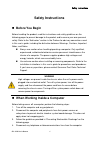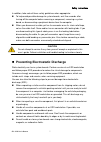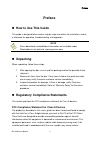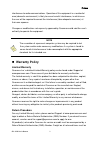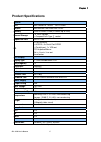- DL manuals
- Quanmax
- Desktop
- KPC-1920
- User Manual
Quanmax KPC-1920 User Manual
Summary of KPC-1920
Page 1
I kpc-1920 user’s manual kpc-1920 19” widescreen fanless panel pc with intel® celeron-m 1.5ghz user’s guide.
Page 2
Ii kpc-1920 user’s manual contact info: quanmax inc. 4f, no. 415, ti-ding blvd. Sec. 2neihu district, taipei 114taiwan tel: +886-2-2799-2789 fax: +886-2-2799-7399 visit our site at: www.Quanmax.Com © 2008 quanmax inc. All rights reserved. The information in this user’s guide is provided for referenc...
Page 3: Content
Content 3 kpc-1920 user’s manual content content....................................................................................................................... 3 figures ....................................................................................................................... 4 ...
Page 4: Figures
Figures 4 kpc-1920 user’s manual figures figure 1 mechanical layout - front and side........................................................... 16 figure 2mechanical layout - i/o panel ................................................................... 16 figure 3 mechanical dimensions ................
Page 5: Tables
Tables 5 kpc-1920 user’s manual tables table 1 specifications............................................................................................... 15 table 2 ps/2 mouse connector pin definition........................................................... 23 table 3 ps/2 keyboard connector pi...
Page 6: Safety Instructions
Safety instructions 6 kpc-1920 user’s manual safety instructions before you begin before handling the product, read the instructions and safety guidelines on the following pages to prevent damage to the product and to ensure your own personal safety. Refer to the “advisories” section in the preface ...
Page 7
Safety instructions 7 kpc-1920 user’s manual in addition, take note of these safety guidelines when appropriate: to help avoid possible damage to system boards, wait five seconds after turning off the computer before removing a component, removing a system board, or disconnecting a peripheral device...
Page 8: Preface
Preface 8 kpc-1920 user’s manual preface how to use this guide this guide is designed to be used as step-by-step instructions for installation, and as a reference for operation, troubleshooting, and upgrades. Note driver downloads and additional information are available under downloads on our web s...
Page 9: Warranty Policy
Preface 9 kpc-1920 user’s manual interference to radio communications. Operation of this equipment in a residential area (domestic environment) is likely to cause harmful interference, in which case the user will be required to correct the interference (take adequate measures) at their own expense. ...
Page 10: Limitation of Liability
Preface 10 kpc-1920 user’s manual prepaid by the customer who is responsible for any loss or damage caused by common carrier in transit. Returns for warranty must include a failure report for each unit, by serial number(s), as well as a copy of the original invoice showing the date of purchase. To r...
Page 11: Environmental Factors
Preface 11 kpc-1920 user’s manual environmental factors temperature the ambient temperature within an enclosure may be greater than room ambient temperature. Installation in an enclosure should be such that the amount of air flow required for safe operation is not compromised. Consideration should b...
Page 12
Preface 12 kpc-1920 user’s manual surge protector surge protectors are available in a variety of types and usually provide a level of protection proportional with the cost of the device. Surge protectors prevent voltage spikes from entering a system through the ac power cord. Surge protectors, howev...
Page 13: Chapter 1
Chapter 1 13 kpc-1920 user’s manual chapter 1 introduction overview the kpc-1920 panel pc offers a 19” widescreen panel monitor and powerful computing performance based on intel technology at extremely low power intel® celeron-m processor for a wide range of public service applications. The rugged c...
Page 14
Chapter 1 14 kpc-1920 user’s manual fast ethernet via two intel 82551er fast ethernet controllers, lpc-based winbond w83627hf super i/o controller, and realtek alc655 ac'97 audio codec. Input/output the kpc-1920 has the following i/o interfaces: 2x fast ethernet (rj45 on panel) 5x serial port (com2 ...
Page 15: Product Specifications
Chapter 1 15 kpc-1920 user’s manual product specifications system cpu intel celeron-m 1.5ghz 1m l2 cache chipset intel 855gme gmch/852gm +ich4 memory ddr333 dimm 512mb(2 dimms up to 2gb) internal storage 2.5" hdd storage 1x compactflash type Ⅱ socket expansion slots mini-pci slot i/o 2x fast etherne...
Page 16: Mechanical Layout
Chapter 1 16 kpc-1920 user’s manual mechanical layout front and side panel figure 1 mechanical layout - front and side i/o panel figure 2mechanical layout - i/o panel.
Page 17: Mechanical Dimensions
Chapter 1 17 kpc-1920 user’s manual mechanical dimensions figure 3 mechanical dimensions.
Page 18: Chapter 2
Chapter 2 18 kpc-1920 user’s manual chapter 2 assembly/disassembly mounting warning before opening your system, make sure to turn it off and disconnect the power sources to prevent electric shock or system damage. The kpc-1920 comes with vesa fdmi 100 standard mounting holes as shown below. Use m4x0...
Page 19
Chapter 2 19 kpc-1920 user’s manual figure 5 attach the base to the desktop mounting bracket. Secure the bracket to the vesa mounting holes on back of the kpc-1920 using the 4 m4x0.7 screws provided and a phillips screwdriver as shown. Figure 6 attach the base to the desktop mounting bracket. Wi-fi ...
Page 20: Chapter 3
Chapter 3 20 kpc-1920 user’s manual chapter 3 getting started power connection ac power caution use the power cord suitable for the power supply in your country. Do not remove or alter the grounding prong on the power cord. In situations where a two-slot receptacle is present, have it replaced with ...
Page 21: Operating System and Drivers
Chapter 3 21 kpc-1920 user’s manual connect the ac power cord of the ac adapter to a corresponding ac outlet. Power switch caution: use the power cord suitable for the power supply in your country. Do not remove or alter the grounding prong on the power cord. In situations where a two-slot receptacl...
Page 22: Chapter 4
Chapter 4 22 kpc-1920 user’s manual chapter 4 maintenance and prevention your kpc-1920 system requires minimal maintenance and care to keep it operating correctly. Occasionally wipe the system with a soft dry cloth. You should only remove persistent dirt by use of a soft, slightly damp cloth (use on...
Page 23: Chapter 5
Chapter 5 23 kpc-1920 user’s manual chapter 5 interface external connectors ps/2 mouse connector (6-pin green mini din): table 2 ps/2 mouse connector pin definition ps/2 keyboard connector (6-pin purple mini din): table 3 ps/2 keyboard connector pin definition com1, com3-5 rs-232 serial port connect...
Page 24
Chapter 5 24 kpc-1920 user’s manual com2: rs-232/422/485 serial port connector (d-sub 9-pin male): table 5 com2 rs232/422/485 serial port connector pin definition parallel port connector (d-sub 25-pin female): pin signal pin signal 1 line printer strobe 14 auto feed 2 pd 0, parallel data 0 15 error ...
Page 25
Chapter 5 25 kpc-1920 user’s manual fast ethernet + 2 usb 2.0 connector (rj-45 + usb type "a"): pin signal pin signal 1 transmit output (+) 5 nc 2 transmit output (-) 6 receive input (-) 3 receive input (+) 7 nc 4 nc 8 nc table 8 fast ethernet + 2 usb 2.0 connector pin definition audio jack connecto...