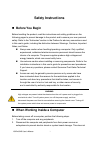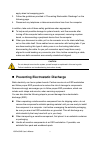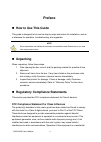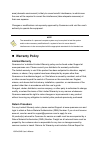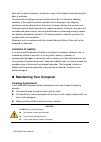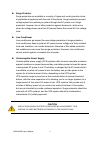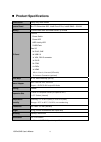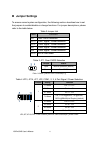- DL manuals
- Quanmax
- Computer Accessories
- KUBE-8040
- User Manual
Quanmax KUBE-8040 User Manual
Summary of KUBE-8040
Page 1
I kube-8040 user’s manual kube-8040 embedded box pc with intel® core 2 duo processor user’s guide.
Page 2
Ii kube-8040 user’s manual contact info: quanmax inc. 5f, no. 415, ti-ding blvd. Sec. 2, neihu district, taipei, taiwan 114 tel: +886-2-2799-2789 fax: +886-2-2799-7399 visit our site at: www.Quanmax.Com © 2009 quanmax inc. All rights reserved. The information in this user’s guide is provided for ref...
Page 3: Content
3 kube-8040 user’s manual content content ....................................................................................................................... 3 figures ....................................................................................................................... 5 tables...
Page 4
4 kube-8040 user’s manual power menu ........................................................................................ 35 security menu ..................................................................................... 36 exit menu .............................................................
Page 5: Figures
5 kube-8040 user’s manual figures figure 1 mechanical dimensions………………………………………….…18 figure 2 remove top chassis cover………………………….……………19 figure 3 install mini-pcie module……… ………………….………….…….20 figure 4 remove bottom chassis cover…………..…………………….…20 figure 5 align the so-dimm module……………..………………………… 2...
Page 6: Tables
6 kube-8040 user’s manual tables table 1 kube-8040 product specifications ................................................ 16 table 2 jumper list .................................................................................... 23 table 3 jp1, clear cmos selection ...................................
Page 7: Safety Instructions
7 kube-8040 user’s manual safety instructions before you begin before handling the product, read the instructions and safety guidelines on the following pages to prevent damage to the product and to ensure your own personal safety. Refer to the “advisories” section in the preface for advisory conven...
Page 8
8 kube-8040 user’s manual apply when hot swapping parts. 3. Follow the guidelines provided in “preventing electrostatic discharge” on the following page. 4. Disconnect any telephone or telecommunications lines from the computer. In addition, take note of these safety guidelines when appropriate: to ...
Page 9
9 kube-8040 user’s manual handle components and boards with care. Don’t touch the components or contacts on a board. Hold a board by its edges or by its metal mounting bracket. Do not handle or store system boards near strong electrostatic, electromagnetic, magnetic, or radioactive fields. Instructi...
Page 10: Preface
10 kube-8040 user’s manual preface how to use this guide this guide is designed to be used as step-by-step instructions for installation, and as a reference for operation, troubleshooting, and upgrades. Note driver downloads and additional information are available under downloads on our web site: w...
Page 11: Warranty Policy
11 kube-8040 user’s manual area (domestic environment) is likely to cause harmful interference, in which case the user will be required to correct the interference (take adequate measures) at their own expense. Changes or modifications not expressly approved by quanmax could void the user's authorit...
Page 12: Limitation of Liability
12 kube-8040 user’s manual each unit, by serial number(s), as well as a copy of the original invoice showing the date of purchase. To reduce risk of damage, returns of product must be in a quanmax shipping container. If the original container has been lost or damaged, new shipping containers may be ...
Page 13: Environmental Factors
13 kube-8040 user’s manual environmental factors temperature the ambient temperature within an enclosure may be greater than room ambient temperature. Installation in an enclosure should be such that the amount of air flow required for safe operation is not compromised. Consideration should be given...
Page 14
14 kube-8040 user’s manual surge protector surge protectors are available in a variety of types and usually provide a level of protection proportional with the cost of the device. Surge protectors prevent voltage spikes from entering a system through the ac power cord. Surge protectors, however, do ...
Page 15: Chapter 1
15 kube-8040 user’s manual chapter 1 introduction overview the kube-8040 is a compact box pc ideal for space-critical applications. This powerful embedded hardware platform is designed with intel® core 2 duo processor which provides with excellent performance enabled by 45nm process technology. The ...
Page 16: Product Specifications
16 kube-8040 user’s manual product specifications construction heavy-duty steel chassis system board mini-itx embedded sbc, intel® core 2 duo, intel® gm45 + ich9-m memory 2 x ddr3 800/1066 so-dimm socket, up to 8gb i/o panel front i/o power switch power led hdd activity led 2 usb ports rear i/o 2x r...
Page 17: Front View of The Computer
17 kube-8040 user’s manual front view of the computer rear view of the computer.
Page 18: Mechanical Layout
18 kube-8040 user’s manual mechanical layout figure 1 mechanical dimensions.
Page 19: Chapter 2
19 kube-8040 user’s manual chapter 2 assembly/disassembly accessing internal components warning before opening your system, make sure to turn it off and disconnect the power sources to prevent electric shock or system damage. Follow the procedure described below to access the system's internal compo...
Page 20
20 kube-8040 user’s manual 3. Place your mini-pcie module toward the mini-pcie socket. 4. Tightening the screw on the hole of the mini-pcie module as shown below. Figure 3 install mini-pcie module (bottom cover) 1. Loosen the 6 flathead screws from right and left side of the computer. 2. Remove the ...
Page 21: Memory Module Installation
21 kube-8040 user’s manual memory module installation carefully follow the steps below in order to install the so-dimms: 1. To avoid generating static electricity and damaging the so-dimm, ground yourself by touching a grounded metal surface or use a ground strap before you touch the so-dimm. 2. Do ...
Page 22: Chapter 3
22 kube-8040 user’s manual chapter 3 getting started power connection caution use the power cord suitable for the power supply in your country. Do not remove or alter the grounding prong on the power cord. In situations where a two-slot receptacle is present, have it replaced with a properly grounde...
Page 23: Jumper Settings
23 kube-8040 user’s manual jumper settings to ensure correct system configuration, the following section describes how to set the jumpers to enable/disable or change functions. For jumper descriptions, please refer to the table below . Table 2 jumper list label function jp1 clear cmos selection jp13...
Page 24
24 kube-8040 user’s manual table 5 jp15, mini pcie revision selection jumper status 1-2 mpcie rev1.1 (default) 2-3 mpcie rev1.2 pin header,dip 3p 1r male straight type pitch:2.54mm [yimtex 3321*03sagr(6t)] lead free figure 7 jumper location.
Page 25: Maintenance and Prevention
25 kube-8040 user’s manual maintenance and prevention your system requires minimal maintenance and care to keep it operating correctly. Occasionally wipe the system with a soft dry cloth. You should only remove persistent dirt by use of a soft, slightly damp cloth (use only a mild detergent). Make s...
Page 26: Chapter 4
26 kube-8040 user’s manual chapter 4 ami bios setup overview this chapter provides a description of the ami bios. The bios setup menus and available selections may vary from those of your product. For specific information on the bios for your product, please contact quanmax. Note: the bios menus and...
Page 27: Main Menu
27 kube-8040 user’s manual main menu the bios setup is accessed by pressing the del key after the power-on self-test (post) memory test begins and before the operating system boot begins. Once you enter the bios setup utility, the main menu will appear on the screen. The main menu provides system ov...
Page 28
28 kube-8040 user’s manual table 7 sata and onboard cf device setting menu bios setup utility m a i n a d v a n c e d b o o t c h i p s e t p o w e r s e c u r i t y e x i t sata1 disabled: disables lb mode. Auto: enables lba mode if the device supports it and the device is not already formatted wit...
Page 29: Advanced Menu
29 kube-8040 user’s manual table 8 system information bios setup utility m a i n a d v a n c e d b o o t c h i p s e t p o w e r s e c u r i t y e x i t amibios version : 1.25 build date :06/23/10 processor intel(r) cpu (tm) 2 duo cpu t9400 @2.53ghz speed :2533 mhz physical memory size :22048mb spee...
Page 30
30 kube-8040 user’s manual table 10 i/o configuration bios setup utility m a i n a d v a n c e d b o o t c h i p s e t p o w e r s e c u r i t y e x i t onboard i/o configuration com1 address com1 irq com1 function type com2 address com2 irq com3 address com3 irq com4 address com4 irq com5 address c...
Page 31
31 kube-8040 user’s manual options: disabled, 3f8, 2f8, 3e8, 2e8, 2f0, 2e0 com4 irq [11] options: 3, 4, 10, 11 com5 address [2f0] options: disabled, 3f8, 2f8, 3e8, 2e8, 2f0, 2e0 com5 irq [5] options: 3, 4, 5, 6, 7, 10, 11 com5 mode [normal] options: normal, irda, ask ir table 11 onboard peripherals ...
Page 32
32 kube-8040 user’s manual onboard lan2 controller [enabled] options: enabled, disabled onboard lan optrom options: enabled, disabled onboard mini pcie controller options: enabled, disabled > on-chip ata configuration sata configuration [enhanced] options: disabled, compatible, enhanced configure sa...
Page 33: Boot Menu
33 kube-8040 user’s manual boot menu table 13 boot menu bios setup utility m a i n a d v a n c e d b o o t c h i p s e t p o w e r s e c u r i t y e x i t boot settings > boot device priority > hard disk drives quick boot [enabled] full screen logo display [disabled] bootup num-lock [on] wait for ’f...
Page 34: Chipset Menu
34 kube-8040 user’s manual during post. Options: disabled, enabled chipset menu table 14 chipset menu bios setup utility m a i n a d v a n c e d b o o t c h i p s e t p o w e r s e c u r i t y e x i t chipset settings boot graphics adapter priority internal graphics mode select > video function conf...
Page 35: Power Menu
35 kube-8040 user’s manual dvmt mode select options: dvmt mode dvmt/fixed memory [256mb] (this setting is only for winxp) options: 128mb, 256mb, maximum dvmt boot display device [crt+dvi] options: crt, dvi, crt+dvi power menu table 16 power menu bios setup utility m a i n a d v a n c e d b o o t c h...
Page 36: Security Menu
36 kube-8040 user’s manual options: disabled, enabled resume on ring [disabled] options: disabled, enabled resume by rtc alarm [disabled] options: disabled, enabled security menu table 17 security menu bios setup utility m a i n a d v a n c e d b o o t c h i p s e t p o w e r s e c u r i t y e x i t...
Page 37: Exit Menu
37 kube-8040 user’s manual exit menu table 18 exit menu bios setup utility m a i n a d v a n c e d b o o t c h i p s e t p o w e r s e c u r i t y e x i t exit options save changes and exit discard changes and exit discard changes load optimal defaults load failsafe defaults exit system setup after ...
Page 38
38 kube-8040 user’s manual failsafe default values for each of the parameters on the setup menus, which will provide the most stable performance settings. The f8 key can be used for this operation..
Page 39: Appendix A
39 kube-8040 user’s manual appendix a dio (digital i/o) sample code //============================================ //kube-8040 series dos dio sample program //please compile with turbo c 3.0 to utilized the program //============================================ int main() { int retval; //clear dio_o...
Page 40
40 kube-8040 user’s manual outp(0x53a,retval); system("pause"); //reading dio_in 1~2 retval=inp(0x50c);//io port: 0x50c //dio_in 1 is bit 6 //dio_in 2 is bit 7 retval=((retval&0xc0)>>6); printf("di 1/2= %d",retval); system("pause"); //reading dio_in 3~4 retval=inp(0x538);//io port: 0x538 //dio_in 3 ...
Page 41: Appendix B
41 kube-8040 user’s manual appendix b watchdog timer sample code //========================================================== // the watchdog timer sample code in c format. // user could user turbo c 3.0 to compile the code . //========================================================== int main() { ...