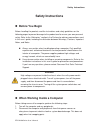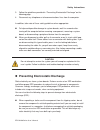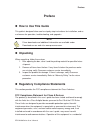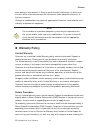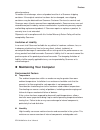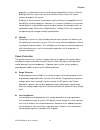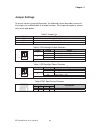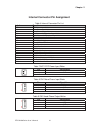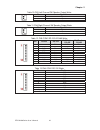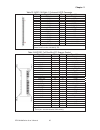- DL manuals
- Quanmax
- Motherboard
- PITX-MX60 Series
- User Manual
Quanmax PITX-MX60 Series User Manual
Summary of PITX-MX60 Series
Page 1
I pitx-mx60 series user’s manual pitx-mx60 series standard / extended temperature single board computer in pico-itx form factor with nxp® arm® cortex®-a9 core i.Mx6 processor user’s guide.
Page 2
Ii pitx-mx60 series user’s manual contact info: quanmax inc. 4f, no. 415, ti-ding blvd. Sec. 2neihu district, taipei 114taiwan tel: +886-2-2799-2789 fax: +886-2-2799-7399 visit our site at: www.Quanmax.Com © 2017 quanmax inc. All rights reserved. The information in this user’s guide is provided for ...
Page 3: Content
Content 3 pitx-mx60 series user’s manual content content....................................................................................................................... 3 figures .....................................................................................................................
Page 4: Figures
Figures 4 pitx-mx60 series user’s manual figures figure 1 block diagram ............................................................................. 16 figure 2 mechanical dimensions ............................................................... 17 figure 3 jumper connector ..........................
Page 5: Tables
Tables 5 pitx-mx60 series user’s manual tables table 1 pitx-mx60 series specification.................................................... 15 table 2 jumper list.................................................................................... 20 table 3 jp4 backlight enable selection ................
Page 6: Safety Instructions
Safety instructions 6 pitx-mx60 series user’s manual safety instructions before you begin before handling the product, read the instructions and safety guidelines on the following pages to prevent damage to the product and to ensure your own personal safety. Refer to the “advisories” section in th...
Page 7
Safety instructions 7 pitx-mx60 series user’s manual 3. Follow the guidelines provided in “preventing electrostatic discharge” on the following page. 4. Disconnect any telephone or telecommunications lines from the computer. In addition, take note of these safety guidelines when appropriate: to help...
Page 8
Safety instructions 8 pitx-mx60 series user’s manual when transporting a sensitive component, first place it in an antistatic container or packaging. Handle all sensitive components at an esd workstation. If possible, use antistatic floor pads and workbench pads. Handle components and boards with ca...
Page 9: Preface
Preface 9 pitx-mx60 series user’s manual preface how to use this guide this guide is designed to be used as step-by-step instructions for installation, and as a reference for operation, troubleshooting, and upgrades. Note driver downloads and additional information are available under downloads on...
Page 10: Warranty Policy
Preface 10 pitx-mx60 series user’s manual area (domestic environment) is likely to cause harmful interference, in which case the user will be required to correct the interference (take adequate measures) at their own expense. Changes or modifications not expressly approved by quanmax could void the ...
Page 11
Preface 11 pitx-mx60 series user’s manual date of purchase. To reduce risk of damage, returns of product must be in a quanmax shipping container. If the original container has been lost or damaged, new shipping containers may be obtained from quanmax customer service at a nominal cost. Quanmax owns ...
Page 12
Preface 12 pitx-mx60 series user’s manual properties as electrical resistance and thermal conductivity. Extreme moisture buildup inside the system can result in electrical shorts, which can cause serious damage to the system. Buildings in which climate is controlled usually maintain an acceptable le...
Page 13
Preface 13 pitx-mx60 series user’s manual uninterruptible power supply uninterruptible power supply (ups) systems offer the most complete protection against variations on power because they use battery power to keep the server running when ac power is lost. The battery is charged by the ac power whi...
Page 14: Chapter 1
Chapter 1 14 pitx-mx60 series user’s manual chapter 1 introduction overview pitx-mx60 series is a pico-itx single board computer based on nxp® arm® cortex®-a9 core i.Mx6 processor. It features ultra-small and compact form factor, low power consumption, fanless architecture and extended operating t...
Page 15: Product Specifications
Chapter 1 15 pitx-mx60 series user’s manual product specifications model name mitx-mx60t, mx61t, mx62t, mx63t, mx64, mx65, mx66, mx67 form factor pico-itx (100 x 72 mm / 3.94" x 2.83") cpu support pitx-mx60t, mx61t, mx62t, mx63: nxp® arm® cortex®-a9 core i.Mx6 dual automotive (dual core, 1m ...
Page 16: System Block Diagram
Chapter 1 16 pitx-mx60 series user’s manual system block diagram figure 1 block diagram.
Page 17: Mechanical Dimensions
Chapter 1 17 pitx-mx60 series user’s manual mechanical dimensions figure 2 mechanical dimensions.
Page 18: Chapter 2
Chapter 2 18 pitx-mx60 series user’s manual chapter 2 hardware settings overview this chapter provides the definitions and locations of jumpers, headers, and connectors. Jumpers the product has several jumpers which must be properly configured to ensure correct operation. Figure 3 jumper connector...
Page 19
Chapter 2 19 pitx-mx60 series user’s manual jumper settings and pin definitions for jumper and connector locations, please refer to the diagrams below. Figure 4 jumper and connector locations.
Page 20: Jumper Settings
Chapter 2 20 pitx-mx60 series user’s manual jumper settings to ensure correct system configuration, the following section describes how to set the jumpers to enable/disable or change functions. For jumper descriptions, please refer to the table below . Table 2 jumper list label function jp4 backligh...
Page 21
Chapter 2 21 pitx-mx60 series user’s manual internal connector pin assignment table 6 internal connector pin list label function bat1 rtc power input wafer cn1 micro-phone input wafer cn2 head-phone output wafer cn3 left channel 3w speaker output wafer cn4 right channel 3w speaker output wafer cn5 c...
Page 22
Chapter 2 22 pitx-mx60 series user’s manual table 10 cn3 left channel 3w speaker output wafer pin signal name 1 speaker+ 2 speaker- pitch: 2.0mm table 11 cn4 right channel 3w speaker output wafer pin signal name 1 speaker+ 2 speaker- pitch: 2.0mm table 12 cn5 com2 rs-232/422/485 wafer pin rs-232 rs-...
Page 23
Chapter 2 23 pitx-mx60 series user’s manual table 14 cn7 gpio/spi/i2c wafer pin pin name 1 +5v 2 gpio1 3 gpio2 4 spi1_clk 5 spi1_mosi 6 spi1_miso 7 spi1_ss0 8 i2c1_scl 9 i2c1_sda 10 gnd pitch: 1.25mm table 15 cn8 micro usb2.0 otg connector pin signal name 1 vbus 2 d- 3 d+ 4 id 5 gnd table 16 cn10 fr...
Page 24
Chapter 2 24 pitx-mx60 series user’s manual table 19 cn13 mcu update header pin signal name 1 +vmcu 2 resetn 3 swdio 4 swclk 5 gnd pitch: 2.0mm table 20 cn18 backlight power output wafer pin signal name 1 bl_pwn* 2 nc 3 gnd 4 +5v / +12v** 5 +5v / +12v** 6 gnd 7 bl_en*** pitch: 1.25mm *: bl_pwm can b...
Page 25
Chapter 2 25 pitx-mx60 series user’s manual table 23 lvds1 18/24-bit, 1/2-channel lvds connector pin signal name pin signal name 1 lvds_a0- 16 lvds_b1+ 2 lvds_a0+ 17 gnd 3 lvds_a1- 18 lvds_b2- 4 lvds_a1+ 19 lvds_b2+ 5 lvds_a2- 20 lvdsbclk- 6 lvds_a2+ 21 lvds_bclk+ 7 gnd 22 lvds_b3- 8 lvds_aclk- 23 l...
Page 26
Chapter 2 26 pitx-mx60 series user’s manual table 25 sim1 micro sim card holder pin signal name c1 vcc c2 gnd c3 rst c4 vpp c5 clk c6 io.
Page 27: Rear Panel Pin Assignments
Chapter 2 27 pitx-mx60 series user’s manual rear panel pin assignments figure 5 rear panel io table 26 rear panel connector list label function cn9 hdmi connector cn14 gbe rj-45 connector cn15 10/100 rj-45 connector cn16 dual usb2.0 type-a connector j1 +12vdc power input jack table 27 cn9 hdmi conne...
Page 28
Chapter 2 28 pitx-mx60 series user’s manual table 30 cn16 dual usb2.0 type-a connector pin signal name pin signal name 1 +usbvcc* 5 +usbvcc* 2 usb_a- 6 usb_b- 3 usb_a+ 7 usb_b+ 4 gnd 8 gnd table 31 j1 +12vdc power input jack Ȝ2.5 mm, +12vdc input.