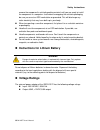- DL manuals
- Quanmax
- Computer Hardware
- QBOX-207T
- User manual
Quanmax QBOX-207T User manual - Product Specifications
Chapter 2
12
QBOX-207T User’s Manual
Product Specifications
System Board
Intel
®
BayTrail SoC Processor, Atom™ E3845
Memory
1x DDR3L 1333 MT/S SO-DIMM up to 8 GB
I/O Panel
Front IOs
1x Power Button
1x HDD LED
1x Power LED
4x COM
(COM 1~2 support RS-232/422/485, COM3~4 support RS-232)
3x Audio Jacks for Line-out/Line-In / Mic-In
Rear IOs
1x VGA
1x HDMI
2x RJ-45 Ports (GbE)
1x USB 3.0
4x USB 2.0
1x DC Jack
1x DIO
Storage
1x Option mSATA Socket
1x 2.5" SATA HDD / SSD
Wifi
802.11b/g/n
DIO
1x 8-bits programmable DIO (4-In, 4-Out)
Expansion Slot
2x mPCIe Sockets
OS Support
Windows 7 , Window 8, Linux
Power Supply
DC 12V
Temperature /
Humidity
Operating: -20°C to 70°C, 0%-95%, non-condensing
Storage: -20°C to 80°C, 0%-95%, non-condensing
Hardware Monitor
Voltages monitoring
Temperature monitoring
Watchdog Timer
Programmable WDT to generate System reset event
TPM
Option Intersil SLB9635 for TPM support
Dimensions
210 x 35 x 135mm (WxHxD)
Mounting
VESA mount
Certifications
CE, FCC Class A
Table 1 QBOX-207T product specifications
Summary of QBOX-207T
Page 1
Qbox-207t wide temperature fanless box pc with intel® baytrail soc processor, atom™ e3845 user’s guide.
Page 2: Content
Content 2 qbox-207t user’s manual content content ....................................................................................................................... 2 figures & tables ......................................................................................................... 3 saf...
Page 3: Figures & Tables
Figures & tables 3 qbox-207t user’s manual figures & tables figure 1 front panel .................................................................................. 13 figure 2 rear panel ................................................................................... 14 figure 3 vga/ hdmi ..........
Page 4: Safety Instructions
Safety instructions 4 qbox-207t user’s manual safety instructions before you begin before handling the product, read the instructions and safety guidelines on the following pages to prevent damage to the product and to ensure your own personal safety. Refer to the “advisories” section in the prefa...
Page 5
Safety instructions 5 qbox-207t user’s manual when working inside a computer before taking covers off a computer, perform the following steps: 1. Turn off the computer and any peripherals. 2. Disconnect the computer and peripherals from their power sources or subsystems to prevent electric shock o...
Page 6: Voltage Ratings
Safety instructions 6 qbox-207t user’s manual remove the component’s antistatic packing material until you are ready to install the component in a computer. Just before unwrapping the antistatic packaging, be sure you are at an esd workstation or grounded. This will discharge any static electricity ...
Page 7: Preface
Preface 7 qbox-207t user’s manual preface how to use this guide this guide is designed to be used as step-by-step instructions for installation, and as a reference for operation, troubleshooting, and upgrades. unpacking when unpacking, follow these steps: 1. After opening the box, save it and th...
Page 8
Preface 8 qbox-207t user’s manual receiver is connected. Consult the dealer or an experienced radio/tv technician for help. Changes or modifications not expressly approved by us could void the user's authority to operate the equipment. Note the assembler of a personal computer system may be required...
Page 9
Preface 9 qbox-207t user’s manual the operating and storage humidity specifications. altitude operating a system at a high altitude (low pressure) reduces the efficiency of the cooling fans to cool the system. This can cause electrical problems related to arcing and corona effects. This condition ...
Page 10
Preface 10 qbox-207t user’s manual longer period of time when ac power is lost. Ups systems that provide only 5 minutes of battery power let you conduct an orderly shutdown of the system, but are not intended to provide continued operation. Surge protectors should be used with all ups systems, and t...
Page 11: Chapter 1
Chapter 2 11 qbox-207t user’s manual chapter 1 introduction overview the qbox-207t is a wide temperature fanless box pc is ideal for space critical applications. This embedded hardware platform is designed with intel® baytrail soc processor, atom™ e3845 which provides with excellent performance. T...
Page 12: Product Specifications
Chapter 2 12 qbox-207t user’s manual product specifications system board intel ® baytrail soc processor, atom™ e3845 memory 1x ddr3l 1333 mt/s so-dimm up to 8 gb i/o panel front ios 1x power button 1x hdd led 1x power led 4x com (com 1~2 support rs-232/422/485, com3~4 support rs-232) 3x audio jacks ...
Page 13: System Tour
Chapter 2 13 qbox-207t user’s manual system tour refer to the diagrams below to identify the components of the system. front panel figure 1 front panel power switch the power button allows powering on and off the system. Power led (green) the power led will light when the pc is power-on. Hd led ...
Page 14
Chapter 2 14 qbox-207t user’s manual rear panel figure 2 rear panel dc jack the supplied power adapter converts ac power to dc for use with this jack. Power supplied through this jack supplies power to the pc. To prevent damage to the pc, always use the supplied power adapter. Ethernet the eight-p...
Page 15: Chapter 2
Chapter 2 15 qbox-207t user’s manual vga hdmi chapter 2 getting started setting up your pc connecting the monitor connect the vga/ hdmi cable from your display to the vga/ hdmi port. Figure 3 vga/ hdmi.
Page 16
Chapter 2 16 qbox-207t user’s manual connecting usb mouse & keyboard your qbox-207t does not come with a keyboard and mouse, but you can use any usb keyboard or mouse with your computer. Figure 4 connecting usb mouse & keyboard note using a third-party usb mouse or keyboard may require software dr...
Page 17
Chapter 2 17 qbox-207t user’s manual rj45 connecting to a network device connect one end of a network cable to the lan port on the system rear panel and the other end to a hub or switch. Figure 5 rj45 connector com ports com ports with the pin definitions. Com1~2 rs-232 / 422 / 485 port db-9 pin rs-...
Page 18
Chapter 2 18 qbox-207t user’s manual com3~4 rs-232 port db-9 pin rs-232 1 dcd 2 rxd 3 txd 4 dtr 5 gnd 6 dsr 7 rts 8 cts 9 +5v figure 6 com ports digital input / output dio port with the pin definitions. Digital input / output d-sub 9p pin signal name 1 digital input 0 2 digital output 0 3 digital in...
Page 19
Chapter 2 19 qbox-207t user’s manual turning on the system 1. Connect the power adapter cable to the dc jack (dc in) of the qbox-207t 2. Connect the power cable to the power adapter 3. Connect the power cable to a power outlet 4. Press the power switch on the front panel to turn on the system figure...
Page 20
Chapter 2 20 qbox-207t user’s manual mounting your pc to a monitor secure the vesa mounting kit to your monitor with four screws. Figure 9 vesa mounting (1) note to fasten the metal shelf, your monitor must comply with vesa75 or vesa100 standard..
Page 21
Chapter 2 21 qbox-207t user’s manual place the qbox-207t onto the monitor and secure it with the hand screw knob properly on vesa mount kit as shown below. Figure 10 vesa mounting (2).
Page 22: ■ Vesa Mount Drawing
Chapter 2 22 qbox-207t user’s manual ■ vesa mount drawing figure 11 vesa mount l.
Page 23: Chapter 3
Chapter 3 23 qbox-207t user’s manual chapter 3 ami bios setup overview this chapter provides a description of the ami bios. The bios setup menus and available selections may vary from those of your product. For specific information on the bios for your product, please contact us. Note: the bios me...
Page 24: Main Menu
Chapter 3 24 qbox-207t user’s manual main menu the bios setup is accessed by pressing the del key after the power-on self-test (post) memory test begins and before the operating system boot begins. Once you enter the bios setup utility, the main menu will appear on the screen. The main menu provid...
Page 25: Advanced Menu
Chapter 3 25 qbox-207t user’s manual advanced menu table 3 advanced menu bios setup utility m a i n a d v a n c e d b o o t s e c u r i t y s e r v e r m g m t s a v e & e x i t onboard lan1 controller [enabled] select screen ↑↓ select item enter: select +- change opt. F1: general help f2: pre...
Page 26
Chapter 3 26 qbox-207t user’s manual table 4 advanced menu – display configuration bios setup utility m a i n a d v a n c e d b o o t s e c u r i t y s e r v e r m g m t s a v e & e x i t display configuration select screen ↑↓ select item enter: select +- change opt. F1: general help f2: previou...
Page 27
Chapter 3 27 qbox-207t user’s manual table 5 advanced menu – super io configuration bios setup utility m a i n a d v a n c e d b o o t s e c u r i t y s a v e & e x i t super io configuration >serial port 1 configuration >serial port 2 configuration >serial port 3 configuration >serial port 4 config...
Page 28
Chapter 3 28 qbox-207t user’s manual table 7 advanced menu – super io configuration – serial port 2 configuration bios setup utility m a i n a d v a n c e d b o o t s e c u r i t y s a v e & e x i t serial port 2 configuration serial port [enabled] device settings io=2f8h; irq=3; change settings [au...
Page 29
Chapter 3 29 qbox-207t user’s manual table 8 advanced menu – super io configuration – serial port 3 configuration bios setup utility m a i n a d v a n c e d b o o t c h i p s e t p o w e r s e c u r i t y e x i t serial port 3 configuration serial port [enabled] device settings io=3e8h ; irq=7; chan...
Page 30
Chapter 3 30 qbox-207t user’s manual table 9 advanced menu – super io configuration – serial port 4 configuration bios setup utility m a i n a d v a n c e d b o o t c h i p s e t p o w e r s e c u r i t y e x i t serial port 4 configuration serial port [enabled] device settings io=2e8h ; irq=7; chan...
Page 31
Chapter 3 31 qbox-207t user’s manual table 10 advanced menu –cpu advanced configuration bios setup utility m a i n a d v a n c e d b o o t s e c u r i t y s a v e & e x i t cpu chipset configuration select screen ↑↓ select item enter: select +- change opt. F1: general help f2: previous values f3...
Page 32
Chapter 3 32 qbox-207t user’s manual table 11 advanced menu –sata configuration bios setup utility m a i n a d v a n c e d b o o t s e c u r i t y s a v e & e x i t sata controller(s) select screen ↑↓ select item enter: select +- change opt. F1: general help f2: previous values f3: optimized def...
Page 33
Chapter 3 33 qbox-207t user’s manual table 12 advanced menu –usb configuration bios setup utility m a i n a d v a n c e d b o o t s e c u r i t y s a v e & e x i t usb configuration usb devices: 1 keyboard, 2 hubs legacy usb support [enabled] xhci legacy support [enabled] xhci hand-off [enabled] ehc...
Page 34
Chapter 3 34 qbox-207t user’s manual table 13 advanced menu –dio configuration bios setup utility m a i n a d v a n c e d b o o t s e c u r i t y s a v e & e x i t dio configuration [disabled] select screen ↑↓ select item enter: select +- change opt. F1: general help f2: previous values f3: opti...
Page 35
Chapter 3 35 qbox-207t user’s manual table 14 advanced menu –h/w monitor bios setup utility m a i n a d v a n c e d b o o t s e c u r i t y s a v e & e x i t pc health status cpu warning temperature [ disabled ] cpu temperature : +44 c system temperature : +40 c +vcore : +0.893 v +vin : +12.268 v +5...
Page 36
Chapter 3 36 qbox-207t user’s manual table 15 power configuration bios setup utility m a i n a d v a n c e d b o o t s e c u r i t y s e r v e r m g m t s a v e & e x i t power management configuration select screen ↑↓ select item enter: select +- change opt. F1: general help f2: previous values...
Page 37: Boot Menu
Chapter 3 37 qbox-207t user’s manual boot menu table 16 boot menu bios setup utility m a i n a d v a n c e d b o o t s e c u r i t y s a v e & e x i t boot configuration select screen ↑↓ select item enter: select +- change opt. F1: general help f2: previous values f3: optimized defaults f4 sav...
Page 38: Security Menu
Chapter 3 38 qbox-207t user’s manual security menu table 17 security menu bios setup utility m a i n a d v a n c e d b o o t s e c u r i t y s a v e & e x i t password description if only the administrator’s password is set, then this only limits access to setup and is only asked for when entering...
Page 39
Chapter 3 39 qbox-207t user’s manual save changes and exit exit system setup after saving the changes. Once you are finished making your selections, choose this option from the exit menu to ensure the values you selected are saved to the cmos ram. The cmos ram is sustained by an onboard backup batte...
Page 40: Chapter 4
Chapter 4 40 qbox-207t user’s manual chapter 4 driver installation if your qbox-207t does not come with an operating system pre-installed, you will need to install an operating system and the necessary drivers to operate it. After you have finished assembling your system and connected the appropriat...