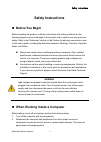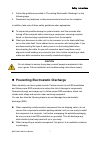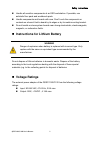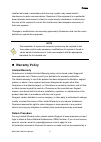- DL manuals
- Quanmax
- Desktop
- QDSP-1000
- User manual
Quanmax QDSP-1000 User manual
Summary of QDSP-1000
Page 1
I qdsp-1000/ 1010 user’s manual qdsp-1000/ 1010 ultra slim fan-less box pc with intel® ulv celeron® m processor user’s guide.
Page 2
Ii qdsp-1000/ 1010 user’s manual contact info: quanmax inc. 4f, no. 415, ti-ding blvd. Sec. 2neihu district, taipei 114taiwan tel: +886-2-2799-2789 fax: +886-2-2799-7399 visit our site at: www.Quanmax.Com © 2008 quanmax inc. All rights reserved. The information in this user’s guide is provided for r...
Page 3: Content
Content 3 qdsp-1000/ 1010 user’s manual content content....................................................................................................................... 3 figures ......................................................................................................................
Page 4: Figures
Figures 4 qdsp-1000/ 1010 user’s manual figures figure 1 mechanical dimensions ............................................................................. 16 figure 2 mechanical layout - internal components ................................................. 17 figure 3 chassis bottom cover ...........
Page 5: Tables
Tables 5 qdsp-1000/ 1010 user’s manual tables table 1 qdsp-1000 product specifications .......................................................................................... 15 table 2 qdsp-1010 product specifications .................................................................................
Page 6: Safety Instructions
Safety instructions 6 qdsp-1000/ 1010 user’s manual safety instructions before you begin before handling the product, read the instructions and safety guidelines on the following pages to prevent damage to the product and to ensure your own personal safety. Refer to the “advisories” section in the p...
Page 7
Safety instructions 7 qdsp-1000/ 1010 user’s manual 3. Follow the guidelines provided in “preventing electrostatic discharge” on the following page. 4. Disconnect any telephone or telecommunications lines from the computer. In addition, take note of these safety guidelines when appropriate: to help ...
Page 8: Voltage Ratings
Safety instructions 8 qdsp-1000/ 1010 user’s manual handle all sensitive components at an esd workstation. If possible, use antistatic floor pads and workbench pads. Handle components and boards with care. Don’t touch the components or contacts on a board. Hold a board by its edges or by its metal m...
Page 9: Preface
Preface 9 qdsp-1000/ 1010 user’s manual preface how to use this guide this guide is designed to be used as step-by-step instructions for installation, and as a reference for operation, troubleshooting, and upgrades. Note driver downloads and additional information are available under downloads on ou...
Page 10: Warranty Policy
Preface 10 qdsp-1000/ 1010 user’s manual installed and used in accordance with the user’s guide, may cause harmful interference to radio communications. Operation of this equipment in a residential area (domestic environment) is likely to cause harmful interference, in which case the user will be re...
Page 11: Limitation of Liability
Preface 11 qdsp-1000/ 1010 user’s manual return material authorization (rma) number. Freight on all returned items must be prepaid by the customer who is responsible for any loss or damage caused by common carrier in transit. Returns for warranty must include a failure report for each unit, by seria...
Page 12: Environmental Factors
Preface 12 qdsp-1000/ 1010 user’s manual remove dust that has accumulated around the air vents. Environmental factors temperature the ambient temperature within an enclosure may be greater than room ambient temperature. Installation in an enclosure should be such that the amount of air flow required...
Page 13
Preface 13 qdsp-1000/ 1010 user’s manual ground power cables and one of the following devices. Surge protector surge protectors are available in a variety of types and usually provide a level of protection proportional with the cost of the device. Surge protectors prevent voltage spikes from enterin...
Page 14: Chapter 1
Chapter 1 14 qdsp-1000/ 1010 user’s manual chapter 1 introduction overview the qdsp-1000/1010 is an ultra slim fanless box pc ideal for space critical applications. This embedded hardware platform is based on a 3.5” industrial sbc with intel® celeron m processor, 852gm/ich4 chipset, and ddr 266 so-d...
Page 15: Product Specifications
Chapter 1 15 qdsp-1000/ 1010 user’s manual product specifications table 1 qdsp-1000 product specifications table 2 qdsp-1010 product specifications.
Page 16: Mechanical Layout
Chapter 1 16 qdsp-1000/ 1010 user’s manual mechanical layout mechanical dimensions figure 1 mechanical dimensions.
Page 17: Chapter 2
Chapter 2 17 qdsp-1000/ 1010 user’s manual chapter 2 assembly/disassembly accessing internal components warning before opening your system, make sure to turn it off and disconnect the power sources to prevent electric shock or system damage. Follow the procedure described below to access the system'...
Page 18: Installing A Memory Module
Chapter 2 18 qdsp-1000/ 1010 user’s manual installing a memory module remove the chassis bottom cover loosen the 6 flathead screws and remove the chassis bottom cover figure 3 chassis bottom cover installing a so-dimm 1. To avoid generating static electricity and damaging the so-dimm, ground yoursel...
Page 19
Chapter 2 19 qdsp-1000/ 1010 user’s manual figure 4 align the so-dimm memory module with the onboard socket 4. Fully insert the module into the socket until a “click” is heard. Figure 5 fully insert the so-dimm memory module into the onboard socket 5. Press down on the so-dimm so that the tabs of th...
Page 20: Wall Mounting
Chapter 2 20 qdsp-1000/ 1010 user’s manual wall mounting the qdsp-1000/1010 comes with two l-brackets for wall mounting. Secure the l-brackets to the each side of the chassis using the 4 screws. Figure 7 secure the l-brackets for wall mounting refer to figure below for wall mount holes spacing . The...
Page 21: Vesa Mounting
Chapter 2 21 qdsp-1000/ 1010 user’s manual vesa mounting the qdsp-1000/1010 comes with a bracket for vesa mounting (75mm and 100mm). First secure the vesa bracket to the vesa mounting holes with the 4 screws then secure the qdsp-1000/1010 to the vesa bracket with 4 screws. Refer to figure belowfor t...
Page 22: Chapter 3
Chapter 3 22 qdsp-1000/ 1010 user’s manual chapter 3 getting started power connection 1. Connect the supplied ac power cord to the ac power inlet of the ac power adapter. 2. Connect the other end of the ac power cord to a corresponding outlet 3. Connect and secure the dc power outlet of the ac power...
Page 23: Operating System and Drivers
Chapter 3 23 qdsp-1000/ 1010 user’s manual operating system and drivers if your product does not come with an operating system pre-installed, you will need to install an operating system and the necessary drivers to operate it. After you have finished assembling your system and connected the appropr...
Page 24: Step 2:
Chapter 3 24 qdsp-1000/ 1010 user’s manual step 2: when a screen similar to that below appears, insert the floppy disk containing the sata driver and press s. Then press enter to continue sata driver installation.. Windows setup ============ setup could not determine the type of one or more mass sto...
Page 25: Step 3:
Chapter 3 25 qdsp-1000/ 1010 user’s manual step 3: if setup correctly recognizes the driver in the floppy disk, a controller menu similar to below will appear. If you want to install windows xp, use the arrow keys to select via v-raid controller for windows xp* and press enter. Then it will begin to...
Page 26
Chapter 3 26 qdsp-1000/ 1010 user’s manual windows setup ============ setup will load support for the following mass storage devices(s): via v-raid controller series(windows xp/srv2003) * to specify additional scsi adapters, cd-rom drivers, or special disk controllers for use with windows, including...
Page 27: Chapter 4
Chapter 4 27 qdsp-1000/ 1010 user’s manual chapter 4 maintenance and prevention your qdsp-1000/1010 system requires minimal maintenance and care to keep it operating correctly. Occasionally wipe the system with a soft dry cloth. You should only remove persistent dirt by use of a soft, slightly damp ...
Page 28: Chapter 5
Chapter 5 28 qdsp-1000/ 1010 user’s manual chapter 5 interface external connectors rear i/o panel connector function usb usb2.0 connector vga vga display connector ms/kb ps/2 kb/ms mini-din connector lan fast/ gigabit ethernet connector com1 rs-232 port a db-9 connector com2 rs-232/422/485 port a db...
Page 29
Chapter 5 29 qdsp-1000/ 1010 user’s manual table 5 vga display connector pin definition table 6 keyboard/mouse connector pin definition table 7 gigabit ethernet connector pin definition (qdsp-1010) table 8 fast ethernet connector pin definition (qdsp-1000).
Page 30: Front I/o Panel
Chapter 5 30 qdsp-1000/ 1010 user’s manual table 9 com1 rs-232 serial port connector pin definition table 10 com2 rs-232/ 422/ 485 serial port connector pin definition front i/o panel connector function bs surround out cw lef out ss side out mic mic in n line in f line out table 11 ac97’ audio conne...
Page 31: Internal Jumpers
Chapter 5 31 qdsp-1000/ 1010 user’s manual internal jumpers jumper settings to ensure correct system configuration, the following section describes how to set the jumpers to enable/ disable or change functions. For jumper descriptions, please refer to the table below. Figure 11 jumper locations tabl...