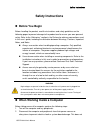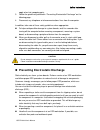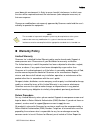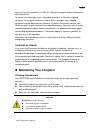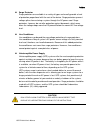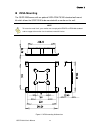I qdsp-2030 user’s manual qdsp-2030 compact-size box pc with intel® core™2 duo processor user’s guide.
Ii qdsp-2030 user’s manual contact info: quanmax inc. 5f, no. 415, ti-ding blvd. Sec. 2, neihu district, taipei, taiwan 114 tel: +886-2-2799-2789 fax: +886-2-2799-7399 visit our site at: www.Quanmax.Com © 2009 quanmax inc. All rights reserved. The information in this user’s guide is provided for ref...
Content 3 qdsp-2030 user’s manual content content....................................................................................................................... 3 figures ....................................................................................................................... 4...
Figures 4 qdsp-2030 user’s manual figures figure 1 mechanical dimensions ............................................................... 17 figure 2 remove chassis cover ............................................................... 18 figure 3 mechanical layout - internal components..................
Tables 5 qdsp-2030 user’s manual tables table 1 qdsp-2030 product specifications................................................ 15.
Safety instructions 6 qdsp-2030 user’s manual safety instructions before you begin before handling the product, read the instructions and safety guidelines on the following pages to prevent damage to the product and to ensure your own personal safety. Refer to the “advisories” section in the prefa...
Safety instructions 7 qdsp-2030 user’s manual apply when hot swapping parts. 3. Follow the guidelines provided in “preventing electrostatic discharge” on the following page. 4. Disconnect any telephone or telecommunications lines from the computer. In addition, take note of these safety guidelines w...
Safety instructions 8 qdsp-2030 user’s manual handle components and boards with care. Don’t touch the components or contacts on a board. Hold a board by its edges or by its metal mounting bracket. do not handle or store system boards near strong electrostatic, electromagnetic, magnetic, or radio...
Preface 9 qdsp-2030 user’s manual preface how to use this guide this guide is designed to be used as step-by-step instructions for installation, and as a reference for operation, troubleshooting, and upgrades. Note driver downloads and additional information are available under downloads on our we...
Preface 10 qdsp-2030 user’s manual area (domestic environment) is likely to cause harmful interference, in which case the user will be required to correct the interference (take adequate measures) at their own expense. Changes or modifications not expressly approved by quanmax could void the user's ...
Preface 11 qdsp-2030 user’s manual each unit, by serial number(s), as well as a copy of the original invoice showing the date of purchase. To reduce risk of damage, returns of product must be in a quanmax shipping container. If the original container has been lost or damaged, new shipping containers...
Preface 12 qdsp-2030 user’s manual environmental factors temperature the ambient temperature within an enclosure may be greater than room ambient temperature. Installation in an enclosure should be such that the amount of air flow required for safe operation is not compromised. Consideration shoul...
Preface 13 qdsp-2030 user’s manual surge protector surge protectors are available in a variety of types and usually provide a level of protection proportional with the cost of the device. Surge protectors prevent voltage spikes from entering a system through the ac power cord. Surge protectors, ho...
Chapter 1 14 qdsp-2030 user’s manual chapter 1 introduction overview the qdsp-2030 is a compact size box pc ideal for space critical applications. This embedded hardware platform is based on a 3.5” industrial sbc with intel® 45 nm core™2 duo processor, intel® gm45/ich9-m chipset, and ddr3 800/1066...
Chapter 1 15 qdsp-2030 user’s manual product specifications construction aluminum extrusion, heavy-duty steel chassis system board 3.5” embedded sbc, intel® core 2 duo 45nm penryn support, intel® gm45/ich9-m chipset cpu support intel® core™2 duo processor t9400 (6m cache, 2.53 ghz, 1066 mhz fsb) i...
Chapter 1 16 qdsp-2030 user’s manual front view of the computer 1 power led 6 line-in audio jack 2 hdd active led 7 mic-in audio jack 3 power switch button 8 side surround output audio jack 4 r/l channel speaker output (rca connectors) 9 cen/lfe output audio jack 5 line-out audio jack 10 back surr...
Chapter 1 17 qdsp-2030 user’s manual mechanical layout figure 1 mechanical dimensions.
Chapter 2 18 qdsp-2030 user’s manual chapter 2 assembly/disassembly accessing internal components warning before opening your system, make sure to turn it off and disconnect the power sources to prevent electric shock or system damage. Follow the procedure described below to access the system's in...
Chapter 2 19 qdsp-2030 user’s manual see figure below for the locations of the internal components of the system. Figure 3 mechanical layout - internal components.
Chapter 2 20 qdsp-2030 user’s manual processor installation processor handling carefully follow the steps below in order to prepare the cpu for installation: 1. Remove processor from packaging. 2. Handle the cpu by grasping the substrate edges only with thumb and forefinger. Caution do not touch p...
Chapter 2 21 qdsp-2030 user’s manual figure 5 cpu alignment in micro-fcpga socket (socket p) 4. While gently holding the processor down with your finger, secure the processor in the socket with a screwdriver by turning the socket actuator to the closed position: figure 6 secure the processor in the ...
Chapter 2 22 qdsp-2030 user’s manual cooler installation the system must not be operated without a cooler (heat sink and fan) to provide the necessarily cooling. Install the cooling unit supplied as follows: caution make sure that good thermal contact is made between the processor and heat sink. I...
Chapter 2 23 qdsp-2030 user’s manual memory module installation remove the chassis bottom cover loosen one flathead screws and remove the chassis bottom cover. You’ll see the so-dimm socket of the motherboard. Carefully follow the steps below in order to install the dimms: 1. To avoid generating s...
Chapter 2 24 qdsp-2030 user’s manual figure 8 press down on the so-dimm memory module to lock it in place removing a dimm to remove the so-dimm, use your fingers or a small screwdriver to carefully push away the tabs that secure either side of the so-dimm. Lift it out of the socket. Note make sure y...
Chapter 2 25 qdsp-2030 user’s manual wall & vesa mounting wall mounting the qdsp-2030 comes with 2 l-brackets for wall mounting. Secure the l-brackets to the each side of the chassis using the total 4 screws. Figure 10 secure the l-brackets for wall mounting refer to figure below for wall mount ho...
Chapter 2 26 qdsp-2030 user’s manual vesa mounting the qdsp-2030 comes with an optional vesa fdmi 75/100 standard wall-mount kit which allows the qdsp-2030 to be mounted with a monitor on the wall. Note to fasten the metal shelf, your monitor must comply with vesa75 or vesa100 standard and we sugg...
Chapter 2 27 qdsp-2030 user’s manual following the procedure described below for vesa mounting. Secure the wall-mount kit to the monitor using the 4 screws provided slide the computer into wall-mount kit and secure it with the 4 screws provided attach four m4 screws on the wall and hang the system o...
Chapter 3 28 qdsp-2030 user’s manual chapter 3 getting started power connection 1. Connect the power adapter cable to the dc jack (dc in) of the qdsp-2030 2. Connect the power cable to the power adapter 3. Connect the power cable to a power outlet 4. Press the power switch on the front panel to tu...
Chapter 3 29 qdsp-2030 user’s manual operating system and drivers if your product does not come with an operating system pre-installed, you will need to install an operating system and the necessary drivers to operate it. After you have finished assembling your system and connected the appropriate...