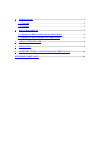Summary of WMA1
Page 1
Wma1 pcmcia type ii wireless lan card user manual.
Page 2: Important Note:
Federal communication commission interference statement this equipment has been tested and found to comply with the limits for a class b digital device, pursuant to part 15 of the fcc rules. These limits are designed to provide reasonable protection against harmful interference in a residential inst...
Page 3
Manufacturer's disclaimer statement the information in this document is subject to change without notice and does not represent a commitment on the part of the vendor. No warranty or representation, either expressed or implied, is made with respect to the quality, accuracy or fitness for any particu...
Page 4
1. Introduction ........................................................................................................................ 5 1.1 overview ......................................................................................... 5 1.2 features ..............................................
Page 5
1. Introduction 1.1 overview this user manual describes the feature of the pcmcia wireless lan card (model name: wma1), as well as the physical card installation. Wma1 complies with full ieee 802.11b standards with bit rate up to 11mbps and the interface complies with pcmcia specifications. The wma1...
Page 6
Appearance of the wma1 card and attached components (bracket and screws) 2.2 appearance after installed on the master board appearance of the complete wma1 installation 3. Installation the card to physically install the wma1 onto the pcmcia interface master board, please follow the steps below:.
Page 7
Step 1: slide the wma1 pcmcia wireless lan card module over the quanta gateway master board. Appearance of the wma1 card and attached components (bracket and screws) appearance of the quanta gateway master board step 2: directly align the wma1 card pins to the mapping pcmcia interface port and then ...
Page 8
Board. Step 4: mount the external antenna to wma1. Appearance of the complete wma1 installation step 5: put the gateway cover on and the installation is all set. Appearance of the front panel of wireless gateway.
Page 9
View from the bottom of wireless gateway 4. Application the wma1 as a original wlan card module can be installed on the master board with pcmcia interface as a wireless gateway..
Page 10
5. Hardware technical specification of wireless lan standard compliance ieee 802.11b standard and weca interoperability certified fcc part 15,sec.15. 247/usa ce/etsi 300.328,300.826/eurpoe telec/japan electrical specification parameter name value remark supply voltage range 3.0v~3.6v dc bus powered ...
Page 11
Parameter name value remark emi fcc class b esd 1500v non-operating frequency allocation regulatory domain operating frequency range no. Of operating channels north america 2412~2462mhz 11channel (3 non-overlapping) europe 2412~2472mhz 13channel (3 non-overlapping) japan 2412~2484mhz 14channels modu...
Page 12
Dynamic range parameter name value remark dynamic range 82 db maximum input level is –5dbm system linearity( ( ( (input) ) ) ) input third order intercept point value remark iip3 -17 dbm min. @-28dbm input iip3 13 dbm min. @-1dbm input adjacent channel rejection receive adjacent channel rejection sh...
Page 13
Tx carrier suppression 25db min. Preamble length short/long multipath fading equalization " 80 ns rms at 11mbps " 160 ns rms at 5.5mbps " 280 ns rms at 1m or 2m bps.