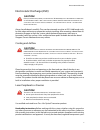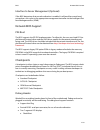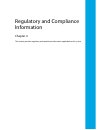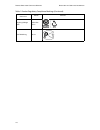- DL manuals
- QUANTA
- Server
- D51B-2U
- User Manual
QUANTA D51B-2U User Manual
Summary of D51B-2U
Page 1
Version: 1.0 quantagrid series d51b-/d51bv-2u full-featured energy efficient 2-way server energy efficient 2-socket gpu/ xeon phi™ server user’s guide.
Page 2
C opyright i copyright copyright © 2014 quanta computer inc. This publication, including all photographs, illus- trations and software, is protected under international copyright laws, with all rights reserved. Neither this technical guide, nor any of the material contained herein, may be reproduced...
Page 3
T able of c ontent ii t able of c ontent about the system introduction . . . . . . . . . . . . . . . . . . . . . . . . . . . . . . . . . . . . . . . . . . . . . . . . . . . . . . . . . . 1-2 package contents . . . . . . . . . . . . . . . . . . . . . . . . . . . . . . . . . . . . . . . . . . . . . . ...
Page 4
T able of c ontent iii loading bios defaults . . . . . . . . . . . . . . . . . . . . . . . . . . . . . . . . . . . . . . . . . . . 2-15 bios update utility . . . . . . . . . . . . . . . . . . . . . . . . . . . . . . . . . . . . . . . . . . . . . . . . . . . 2-16 bios update utility . . . . . . . . ....
Page 5
T able of c ontent iv session and user . . . . . . . . . . . . . . . . . . . . . . . . . . . . . . . . . . . . . . . . . . . . . . . 3-5 serial over lan. . . . . . . . . . . . . . . . . . . . . . . . . . . . . . . . . . . . . . . . . . . . . . . . . . . 3-5 time sync . . . . . . . . . . . . . . . . ...
Page 6
C onventions v conventions several different typographic conventions are used throughout this manual. Refer to the following examples for common usage. Bold type face denotes menu items, buttons and application names. Italic type face denotes references to other sections, and the names of the folder...
Page 7
P recautionary m easures vi precautionary measures read all caution and safety statements in this document before performing any of the instructions. To reduce the risk of bodily injury, electrical shock, fire, and equipment dam- age, read and observe all warnings and precautions in this chapter bef...
Page 8
P recautionary m easures vii intended application uses this product was evaluated as information technology equipment (ite), which may be installed in offices, schools, computer rooms, and similar commercial type locations. The suitability of this product for other product categories and environment...
Page 9
P recautionary m easures viii equipment handling practices reduce the risk of personal injury or equipment damage: conform to local occupational health and safety requirements when moving and lifting equipment. Use mechanical assistance or other suitable assistance when moving and lifting equipment....
Page 10
P recautionary m easures ix rack mount warnings the following installation guidelines are required by ul for maintaining safety compliance when installing your system into a rack. The equipment rack must be anchored to an unmovable support to prevent it from tip- ping when your system or piece of eq...
Page 11
P recautionary m easures x electrostatic discharge (esd) always handle boards carefully. They can be extremely sensitive to esd. Hold boards only by their edges without any component and pin touching. After removing a board from its protective wrapper or from the system, place the board component si...
Page 12
P recautionary m easures xi ified in this manual. Use of other products / components will void the ul listing and other regulatory approvals of the product and will most likely result in non-compliance with product regulations in the region(s) in which the product is sold. System power on/off: to re...
Page 13
P recautionary m easures xii assembly safety guidelines the power system in this product contains no user-serviceable parts. Refer servicing only to qualified personnel. The system is designed to operate in a typical office environment. Choose a site that is: clean and free of airborne particles (ot...
Page 14
P recautionary m easures xiii structure of this guide chapter 1: about the system “this section introduces the system, its different configuration(s) and the main features.” chapter 2: bios “this section provides information regarding the bios architecture, bios update utility, server management, ch...
Page 15
About the system chapter 1 this section introduces the system, its different configuration(s) and the main features..
Page 16
A bout the s ystem i ntroduction 1-2 1.1 introduction quantagrid d51b-2u is a general-purpose rackmount server designed for optimal perfor- mance and power efficiency. It supports up to 1.5 tb highly scalable memory capacity and up to 12 3.5” or 24 2.5” hot-plug hdd for complex and demanding workloa...
Page 17
I ntroduction a bout the s ystem 1-3 flexible and scalable i/o options* quantagrid d51b-/d51bv-2u provides flexible i/o scalability for today’s diverse data center application requirements. It features ocp lan mezzanine card solutions in addition to dual gbe or 10gbe lan on motherboard (lom). With v...
Page 18
A bout the s ystem i ntroduction 1-4 power supply 1+1 high efficiency redundant hot-plug psu (default with one psu only; detailed psu options please refer to "ordering info" or "ccl") fan 4x dual rotor fans (7+1 redundant) system management ipmi v2.0 compliant, on board "kvm over ip" support operati...
Page 19
I ntroduction a bout the s ystem 1-5 onboard storage 2x satadom (optional) video integrated aspeed ast2400 with 8mb ddr3 video memory rear i/o 2x usb 3.0 ports 1x vga port 1x rs232 serial port 2x 1 gbe or 10g base-t rj45 port 1x gbe rj45 management port 1x id led 1x port 80 debug port (optional) tpm...
Page 20
A bout your s ystem p ackage c ontents 1-6 1.2 package contents (1) d51b-/d51bv-2u system (2) processor heat sinks (1) power supply unit (1) power cord (optional) (1) utility cd (technical guide included) (1) rail kit note: for exact shipping contents, contact your quanta sales representative..
Page 21
A bout the s ystem a t our of the s ystem 1-8 1.3 a tour of the system system overview the server is available as a 2.5” (*only for quantagrid d51b-2u) and 3.5” hdd configura- tion. The 2.5” hdd configuration system overview (*only for quantagrid d51b-2u) is displayed in the following image: figure ...
Page 22
S ystem o verview a bout the s ystem 1-9 the 3.5” hdd configuration system overview is displayed in the following image: figure 1-2. 3.5” system component overview* * c onfiguration may vary by models . Table 2: component overview n o . I tem d escription 1 top front cover enclosure for hard disk dr...
Page 23
A bout the s ystem s ystem o verview 1-10 system front view figure 1-3. 2.5” system front view (*only for quantagrid d51b-2u) figure 1-4. 3.5” system front view table 3: front panel view n o . N ame d escription 1 front control panel on/off power button and led. 2 hdd bays 12 x 3.5” hdds 24 x 2.5” h...
Page 24
S ystem o verview a bout the s ystem 1-11 front control panel figure 1-5. Front control panel table 4: front control panel definition n o . I con n ame d escription 1 power button with led power on / off 2 reset button soft reset system function 3 id button activates identification event 4 fault led...
Page 25
A bout the s ystem s ystem o verview 1-12 system rear view figure 1-6. System rear view table 5: rear panel view n o . N ame d escription 1 expansion slot pcie ssd optional expansion bay. (*only for quantagrid d51b-2u) 2 expansion slot pcie expansion bay. 3 expansion slot two pcie expansion bays. 4 ...
Page 26
Led d efinitions a bout the s ystem 1-13 led definitions front control panel led table 6: front control panel led behavior n ame c olor c ondition d escription power led blue on system power on off system power off identification blue on unit selected for identification off no identification request...
Page 27
A bout the s ystem led d efinitions 1-14 lan port leds the system mainboard includes an optional 82599en ethernet controller and two 1 gbe or one 10 gbe (optional) ports. Each rj45 connector has two built-in leds. See the following illustration and table for details. Figure 1-7. Rj45 lan port leds h...
Page 28
Led d efinitions a bout the s ystem 1-15 rear storage device led status behavior figure 1-9. Rear storage device view (*only for quantagrid d51b-2u) table 9: rear storage device led behavior i ndication f ault led a ctive led drive on-line off on blue: present on amber: hdd error blinking blue: hdd ...
Page 29
Bios chapter 2 this section provides information regarding the bios architecture, bios update utility, server management, checkpoints, and error handling found in the system..
Page 30
Bios bios s etup u tility 2-1 2.1 bios setup utility the bios setup utility is provided to perform system configuration changes and to display current settings and environment information. The bios setup utility stores configuration settings in system non-volatile storage. Changes affected by bios s...
Page 31
K eyboard c ommands bios 2-2 when quiet boot is disabled, the message “press del> or f2> to enter setup” will be displayed on the diagnostics screen. Keyboard commands the bottom right portion of the setup screen provides a list of commands that are used to navigate through the setup utility. These ...
Page 32
Bios m enu s election b ar 2-3 menu selection bar the menu selection bar is located at the top of the bios setup utility screen. It displays the major menu selections available to the user. By using the left and right arrow keys, the user can select the menus listed here. - change value the minus ke...
Page 33
S erver p latform s etup u tility s creens bios 2-4 server platform setup utility screens the sections below describe the screens available for the configuration of a server plat- form. In these sections, tables are used to describe the contents of each screen. These tables follow the following guid...
Page 34
Bios a dvanced s creen 2-5 advanced screen the advanced screen provides an access point to configure several options. On this screen, the user selects the option that is to be configured. Configurations are performed on the selected screen, not directly on the advanced screen. Table 3: main screen d...
Page 35
A dvanced s creen bios 2-6 to access this screen from the main screen, press the right arrow until the advanced screen is chosen. Figure 2-2. Advanced screen table 4: advanced screen description s etup i tem o ptions h elp t ext c omments show hidden options [disabled] [enabled] show hidden options ...
Page 36
Bios i ntel rcs etup s creen 2-7 intelrcsetup screen the intelrcsetup screen provides an access point to configure several options. On this screen, the user selects the option that is to be configured. Configurations are performed on the selected screen, not directly on the intelrcsetup screen. To a...
Page 37
S erver m anagement s creen bios 2-8 server management screen the server management screen displays information of the bmc, and allows the user to configure desired settings. Processor con- figuration displays and provides option to change the processor settings advanced power management configurati...
Page 38
Bios s erver m anagement s creen 2-9 to access this screen from the main screen, select server mgmt options. Figure 2-4. Server management screen table 6: server management screen description s etup i tem o ptions h elp t ext c omments bmc self test status information only. Displays the bmc self tes...
Page 39
B oot o ptions s creen bios 2-10 boot options screen the boot options screen displays any bootable media encountered during post, and allows the user to configure desired boot device. If no boot devices are available – for example, both onboard lan are disabled and no bootable device connected when ...
Page 40
Bios b oot o ptions s creen 2-11 to access this screen from the main screen, select boot options. Figure 2-5. Boot options screen table 7: boot options screen description s etup i tem o ptions h elp t ext c omments setup prompt timeout 5 number of seconds to wait for setup activation key. Default is...
Page 41
S ecurity s creen bios 2-12 security screen the security screen provides fields to enable and set the user and administrative password and to lockout the front panel buttons so they cannot be used. Boot option #2 [ 1>] [ 2>] … [disabled] sets the system boot order boot option #3 [ 1>] [ 2>] … [disab...
Page 42
Bios e xit s creen 2-13 to access this screen from the main screen, select the security option. Figure 2-6. Security screen exit screen the exit screen allows the user to choose to save or discard the configuration changes made on the other screens. It also provides a method to restore the server to...
Page 43
E xit s creen bios 2-14 restore user default values is selected, the system is restored to the default values that the user saved earlier, instead of being restored to the factory defaults. Figure 2-7. Exit screen table 9: exit screen description s etup i tem o ptions h elp t ext c omments discard c...
Page 44
Bios l oading bios d efaults 2-15 loading bios defaults different mechanisms exist for resetting the system configuration to the default values. When a request to reset the system configuration is detected, the bios loads the default system configuration values during the next post. The request to r...
Page 45
Bios bios u pdate u tility 2-16 2.2 bios update utility the flash rom contains system initialization routines, the bios setup utility, and runtime support routines. The exact layout is subject to change, as determined by bios. The flash rom also contains initialization code in compressed form for on...
Page 46
C lear cmos bios 2-17 microcode updates. Me firmware. Bios setting utility use amisce to import/export bios setting in linux: 1. Export bios setting and generate script file: /o /s nvram.Txt 2. Import bios setting with script file: /i /s nvram.Txt bios revision the bios revision is used to identify ...
Page 47
Bios s erver m anagement 2-18 2.3 server management the bios supports many standard-based server management features and several propri- etary features. The intelligent platform management interface (ipmi) is an industry stan- dard and defines standardized, abstracted interfaces to platform manageme...
Page 48
C onsole r edirection bios 2-19 standalone key for headless operation the microsoft headless design guidelines describes a specific implementation for the esc> key as a single standalone keystroke: to complete an escape sequence, the timeout must be two seconds for entering addi- tional characters f...
Page 49
Bios n etwork bios s upport 2-20 interface to server management (optional) if the bios determines that console redirection is enabled, it will read the current baud rate and pass this value to the appropriate management controller via the intelligent plat- form management bus (ipmb). Network bios su...
Page 50
C heckpoints bios 2-21 b. Error code (post error/ mrc fatal/warning code one reset switch (to trigger system reset).
Page 51
Bmc chapter 3 this section provides information and key features of bmc (baseboard management controller)..
Page 52
Bmc s erver m anagement s oftware 3-1 3.1 server management software server system overview in a server system, bmc is an independent system of the host server system. This indepen- dent system has its own processor and memory; the host system can be managed by the bmc system even if the host hardwa...
Page 53
F ront p anel u ser i nterface bmc 3-2 front panel user interface the bmc provides control panel interface functionality including indicators (fault/status and identify leds) and buttons (power/id). Power button the power buttons allow to control the system status. Id button the control panel chassi...
Page 54
Bmc f ront p anel u ser i nterface 3-3 4 pcie error 7: bus correctable error 8: bus uncorrectable error a: bus fatal 5 memory event 0: correctable memory error logging disabled 6 temp_cpu0 temp_cpu1 temp_dimm_ab temp_dimm_cd temp_dimm_ef temp_dimm_gh temp_hdd_bp0* temp_hdd_bp1* temp_ambient_pci* tem...
Page 55
F ront p anel u ser i nterface bmc 3-4 11 fan_sys0 fan_sys1 fan_sys2 fan_sys3 fan_sys4 fan_sys5 fan_ssd0* fan_ssd1* * it depends on physical plat- form lower critical going low lower non-critical going low 12 volt_p3v3 volt_p5v volt_p12v volt_p1v05 volt_p1v8_aux volt_p3v3_aux volt_p5v_aux volt_p3v_b...
Page 56
Bmc lan i nterface 3-5 lan interface bmc lan interface in ast2400 is assigned to its shared nic lan and a dedicated nic (default) in the system. Ipmi specification v2.0 defines how ipmi messages, encapsulated in rmcp/rmcp+ packet format, can be sent to and from the bmc. This capability allows a remo...
Page 57
T ime s ync bmc 3-6 time sync in bmc design, bmc does not have a local rtc to know what time it is. Each time bmc will get the current time from system pch after bmc boot. The current time is updated period- ically from the pch. The remote console program interpret this time as pre-initial. Sel bmc ...
Page 58
Bmc bmc f irmware u pdate 3-7 webui update remote update can be performed through the remote web console..
Page 59
Bmc bmc r ecovery 3-8 3.2 bmc recovery this section provides guidelines on bmc recovery process in dos and linux systems. Recovery process in dos system to recover bmc on a dos system, do as follows: 1. Copy bmc firmware package to your usb key. 2. Boot into dos. 3. Run dos.Bat. The bmc recovery is ...
Page 60
Regulatory and compliance information chapter 4 this section provides regulatory and compliance information applicable to this system..
Page 61
R egulatory and c ompliance i nformation e lectromagnetic c ompatibility n otices 4-1 4.1 electromagnetic compatibility notices fcc verification statement (usa) this device complies with part 15 of the fcc rules. Operation is subject to the following two conditions: (1) this device may not cause har...
Page 62
Vcci (j apan ) r egulatory and c ompliance i nformation 4-2 vcci (japan) english translation of the notice above: this is a class a product based on the standard of the voluntary control council for inter- ference (vcci) from information technology equipment. If this is used near a radio or tele- vi...
Page 63
R egulatory and c ompliance i nformation r estriction of h azardous s ubstances (r o hs) c ompliance 4-3 restriction of hazardous substances (rohs) compliance quanta ® computer inc. Has a system in place to restrict the use of banned substances in accordance with the european directive 2002/95/ec. C...
Page 64
R egulatory and c ompliance i nformation p roduct r egulatory c ompliance m arkings 4-4 4.2 product regulatory compliance markings this product is marked with the following product certification markings: table 1: product regulatory compliance markings r egulatory c ompliance r egion m arking culus ...
Page 65
P roduct r egulatory c ompliance m arkings r egulatory and c ompliance i nformation 4-5 recycling package mark other than china gost-r marking russia table 1: product regulatory compliance markings (continued) r egulatory c ompliance r egion m arking.