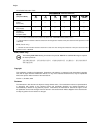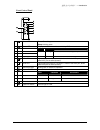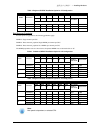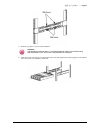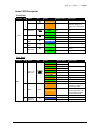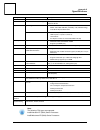- DL manuals
- QUANTA
- Server
- QSSC-980
- User Manual
QUANTA QSSC-980 User Manual
Summary of QSSC-980
Page 1
User manual系统安装 系统安装 系统安装 系统安装手册 手册 手册 手册 qssc-980 server服务器 服务器 服务器 服务器.
Page 3
Preface i regional emc compliance information fcc verification notice (usa only) this device complies with part 15 of the fcc rules. Operation is subject to the following two conditions: (1) this device may not cause harmful interference, and (2) this device must accept any interference received, in...
Page 4
Preface ii china rohs declaration table 有毒有害物质或元素 有毒有害物质或元素 有毒有害物质或元素 有毒有害物质或元素 (hazardous substance) 部件名称 部件名称 部件名称 部件名称 (component name) 铅 铅 铅 铅 (pb) 汞 汞 汞 汞 (hg) 镉 镉 镉 镉 (cd) 六价铬 六价铬 六价铬 六价铬 (cr6+) 多溴联苯 多溴联苯 多溴联苯 多溴联苯 (pbb) 多溴二苯醚 多溴二苯醚 多溴二苯醚 多溴二苯醚 (pbde) 机箱子组件 chassis subassembly × ○ ○ ○ ○ ○ 电源 p...
Page 5
Preface iii 警示 警示 警示 警示: : : :安全指示說明 安全指示說明 安全指示說明 安全指示說明 請務必遵守下列安全指導說明,以確保您的人身安全,避免可能對系統和工作環境造成損害。 警告 警告 警告 警告: : : : 您系統中的電源供應器可能會釋放出高電壓或電能 您系統中的電源供應器可能會釋放出高電壓或電能 您系統中的電源供應器可能會釋放出高電壓或電能 您系統中的電源供應器可能會釋放出高電壓或電能, , , ,可能會對您的身體產生危害 可能會對您的身體產生危害 可能會對您的身體產生危害 可能會對您的身體產生危害。 。 。 。除非另有指示 除非另有指示 除非另有指示 除非另有...
Page 6
Preface iv 請特別注意延長線及其多孔電源插座盒的功率規格。請注意,所有產品接到延長線或多孔電源插座盒的總 電流不得超過延長線或多孔電源插座盒本身電流上限的百分之八十。 為避免您的系統供電發生突波的不穩定現象,請使用穩壓器、電路調節器或不斷電電源供應器(ups) 請小心配置系統接線和電源線;務必將接線整理妥當以免有人不慎踩到或絆倒。請確保沒有任何東西壓在 接線上。 請勿任意改造電源線或插頭。如需修改您的場地配線,請洽詢有執照的專業電匠或您當地的電力公司。請 務必遵循您當地/全國的配線法規。 為避免損壞主機板,關閉系統電源後請再等待五秒,之後再拆下系統主機板上的元件或拔除系統周邊裝 置。...
Page 7
Preface v 安全性 安全性 安全性 安全性: : : :架設系統機架 架設系統機架 架設系統機架 架設系統機架 請仔細閱讀下列注意事項,以確保機架的穩定性和安全。另請參閱系統和機架隨附的機架安裝說明文件,閱讀其中 的特別注意聲明和安裝程序。 系統是指放在機架中的元件。因此,「元件」可以代表任何系統及各種周邊裝置,或者是支援硬體。 警告 警告 警告 警告: : : : 將系統安裝到機架中前 將系統安裝到機架中前 將系統安裝到機架中前 將系統安裝到機架中前, , , ,請先裝好獨立 請先裝好獨立 請先裝好獨立 請先裝好獨立 ( 單一 單一 單一 單一 ) 機架的正面和側邊支腳 機架的正面和...
Page 8
Preface vi 唯有專業的服務技術人員才能修復雷射裝置。 安全性 安全性 安全性 安全性: : : :處理系統內部 處理系統內部 處理系統內部 處理系統內部 卸除系統外殼前,請先依序執行下列步驟。 警告: 除非文件內另有指示說明,否則僅限受過專業訓練之維修技師才能卸除系統機殼及拆裝任何系統內部 的元件。 注意: 為避免損壞主機板,關閉系統電源後請再等待五秒,之後再拆下系統主機板上的元件或拔除周邊裝置。 1. 關閉系統和所有裝置的電源。 2. 為防止您身上的靜電破壞系統內部元件,請碰觸機盒上未上漆的金屬表面以達接地效果。 3. 工作時,建議您不時碰觸機盒上未上漆的金屬表面,以將可能傷害內部...
Page 9
Preface vii 回收資訊 回收資訊 回收資訊 回收資訊 建議客戶以符合環保的方式,丟棄使用過的電腦硬體、顯示器、印表機和其他周邊裝置。可能方法包括零部件或整 個產品的再利用,以及回收產品、元件和 / 或材料。 台灣地區電池回收標誌 台灣地區電池回收標誌 台灣地區電池回收標誌 台灣地區電池回收標誌 甲類 甲類 甲類 甲類 此設備經測試證明符合 bsmi ( 經濟部標準檢驗局 ) 之甲類數位裝置的限制規定。這些限制的目的是為了在商業環境中 使用此設備時,能提供合理的保護以防止有害的干擾。此設備會產生、使用並散發射頻能量:如果未遵照製造廠商 的指導手冊來安裝和使用,可能會干擾無線電通訊。請勿...
Page 10
Preface viii safety information read this important safety information section. Retain this manual for reference. Read this section before servicing. Caution! To reduce the risk of electric shock, this server should only be ser- viced by qualified service personnel. Rtc battery caution! Danger of ex...
Page 11
Preface ix caution! Do not overload the ac supply branch circuit that provides power to the rack. The total rack load should not exceed 80 percent of the branch circuit rating. Caution! Ensure that proper airflow is provided to components in the rack. Do not step on or stand on any component when se...
Page 12
Preface x tttt tttt a a a a a a a a b b b b b b b b llll llll e ee e e ee e o o o o o o o o f ff f f ff f c c c c c c c c o o o o o o o o n n n n n n n n tttt tttt e ee e e ee e n n n n n n n n tttt tttt s s s s s s s s chapter 1 1 introduction 1 sku information 1 checklist 1 server system features ...
Page 13
Preface xi super io configuration 41 usb configuration 42 pci configuration 43 general whea configuration 44 boot menu 45 boot settings configuration 45 boot device priority 46 network drives 46 server menu 47 bmc lan configuration 48 remote access configuration 49 security menu 50 exit menu 51 chap...
Page 14
Preface xii bios firmware update utility 114 bios firmware update procedure 114 appendix d 115 mainboard jumper settings 115 jumper 115 appendix c 116 using power consumption management 116 power consumption management function 116 remote power control 116 power consumption management 116 adding new...
Page 15
Preface overview b b e e f f o o r r e e y y o o u u b b e e g g i i n n i warning! Before removing the server cover, disconnect all power, unplug the ac power cord, disconnect all peripherals, and all lan lines. Make sure you have a stable, clean working environment. Dust and dirt can get into syst...
Page 17: Sku Information
錯誤 ! 尚未定義樣式。 — introduction 1 chapter 1 i i n n t t r r o o d d u u c c t t i i o o n n the qssc-980 2u server platform is a dual-socket ia32 server platform based on the intel ® quickpath intercon- nect (qpi) utilizing intel tylersburg platform to support up to dual nehalem-ep or westmere-ep proces...
Page 18: Server System Features
錯誤 ! 尚未定義樣式。 — introduction 2 server system features at the heart of the qssc-980, a dual processor server based on the intel® tylersburg-36d+ich10r chipset. Be- low are the main features of the qssc-980 system. Processors the qssc-980 supports single or dual intel® 5500 and 5600 series processors i...
Page 19: A Tour Of The System
錯誤 ! 尚未定義樣式。 — introduction 3 a tour of the system the following sections describe the external features for both the hot swap and fixed drive versions of the qssc-980 2u server. Front view 1. Front control panel (left) see front control panel on page 4. 2. Hdd bay hdd bay 3. Hdd release lever/ butt...
Page 20
錯誤 ! 尚未定義樣式。 — introduction 4 front control panel 1. Power led power on: solid green sleep: blinking green 2. Status led displays status/errors and is controlled by bmc. Color condition occurrence amber blinking non-critical failure: fan, voltage, temperature state. Amber off ok 3. Nic1 led lights s...
Page 21
錯誤 ! 尚未定義樣式。 — introduction 5 rear view 1. Power module connect the power cable to the socket. An optional power module can be installed for backup power support. 2. I/o ports connect i/o devices to these ports. See qssc-980 2u i/o ports on page 6. 3. Add-on card covers remove these covers before in...
Page 22
錯誤 ! 尚未定義樣式。 — introduction 6 qssc-980 2u i/o ports the qssc-980 2u has the following i/o port configuration. Item port description 1. Ps2 mouse port connect a ps2 mouse to this port. 2. Ps2 keyboard port connect a ps2 keyboard to this port. 3. Rear id button press this button for identification. 4....
Page 23
錯誤 ! 尚未定義樣式。 — introduction 7 system controls and leds description front system controls reset reset button push to restart the system when the system is powered on. Identification button push to clear the id led power button toggles system power. When system is off, push briefly to power on the psu...
Page 24: Safety Measures
錯誤 ! 尚未定義樣式。 — installing hardware 8 chapter 2 i i n n s s t t a a l l l l i i n n g g h h a a r r d d w w a a r r e e safety measures computer components and electronic circuit boards can be damaged by discharges of static electricity. Working on computers that are still connected to a power supply...
Page 25
錯誤 ! 尚未定義樣式。 — installing hardware 9 qssc-980 2u mainboard components the following illustration displays the most important qssc-980 mainboard components. Figure 1 – mainboard diagram item component 1. Pci slot pci slot supporting pci-e 2. I/o ports see qssc-980 2u i/o ports on page 6. 3. Ddr3 dimm...
Page 26: Installing Hard Drives
錯誤 ! 尚未定義樣式。 — installing hardware 10 installing hard drives follow these instructions to install an hdd: 1. Push the release button in the direction of the arrow . The hdd tray-locking handle springs open . 2. Open the locking handle and pull to remove the hdd tray ..
Page 27
錯誤 ! 尚未定義樣式。 — installing hardware 11 secure a 3.5” or 2.5” hard drive in the 3.5” tray. The 3.5” hdd tray can accommodate either a 3.5” hdd or a 2.5” hdd drive. Both options are depicted in the following guide. 1. Secure the 3.5” hard drive to the tray with four (4) screws as shown. Do not over tig...
Page 28
錯誤 ! 尚未定義樣式。 — installing hardware 12 removing the chassis cover refer to the following illustrations for instructions on removing the chassis cover: 1. Remove the securing screw . 2. Press the top cover release button . 3. Slide the cover back and then remove ..
Page 29: Removing The Fan Duct
錯誤 ! 尚未定義樣式。 — installing hardware 13 removing the fan duct refer to the following instructions to remove the fan duct assembly. 1. Locate the fan duct cover and remove the four (4) securing screws . 2. Carefully lift up the fan duct cover as shown ..
Page 30: Installing Cpus
錯誤 ! 尚未定義樣式。 — installing hardware 14 installing cpus warning! In a single cpu configuration, the single processor must be installed in the cpu_1 socket (see qssc-980 2u mainboard components on page 9 for location). Refer to the following instructions to install cpus: 1. Pull the locking lever of th...
Page 31
錯誤 ! 尚未定義樣式。 — installing hardware 15 warning! The qssc-980 2u uses lga 1366 sockets (zero insertion force sockets), which are designed for trouble free insertion of the cpus. After placing the cpu into the socket, press the lever down and lock in place. If you notice any resistance when inserting t...
Page 32: Installing Heatsinks
錯誤 ! 尚未定義樣式。 — installing hardware 16 installing heatsinks warning! If the server board is to be operated with only a single processor, both heatsinks must be installed to insure proper cooling. Refer to the following instructions to install heatsinks: 1. Apply a thermal compound evenly on the top o...
Page 33: Installing The Fan Duct
錯誤 ! 尚未定義樣式。 — installing hardware 17 installing the fan duct refer to the following instructions to install the fan duct: 1. Carefully replace the fan duct cover as shown . 2. Replace the four (4) securing screws . Warning! Fan ducts are situated over and around the dimm modules. Ensure that all ed...
Page 34
錯誤 ! 尚未定義樣式。 — installing hardware 18 installing the redundant power supply follow these instructions to install the redundant power supply: 1. Remove the securing screw and the dummy cover from the redundant power supply bay as shown. 2. Insert the redundant power supply as shown..
Page 35
錯誤 ! 尚未定義樣式。 — installing hardware 19 installing an expansion card caution! Voltages can be present within the server whenever an ac power source is connected. This voltage is present even when the main power switch is in the off position. Ensure that the system is powered-down and all power sources...
Page 36: Installing Memory
錯誤 ! 尚未定義樣式。 — installing hardware 20 installing memory the mainboard has twelve ddr3-dimm slots for the installation of up to twelve memory dimms @ ddr3- 1066/1333 memory chips. Refer to qssc-980 2u mainboard components on page 9 for the location of the mem- ory modules. Refer to the following inst...
Page 37
錯誤 ! 尚未定義樣式。 — installing hardware 21 supported dimm configuration the following dimm configurations are supported by the qssc-980 server. Dimm slots are numbered 1 to 2 and designated by 3 channels, a/b/c for cpu1 and d/e/f for cpu2. Populate dimm slots starting with slot 1: chan- nel 1(a1 for cpu1...
Page 38
錯誤 ! 尚未定義樣式。 — installing hardware 22 table 2. Registered dimm installation option for 1p configuration registered dimm installation option for 1p configuration dimm dimm dimm dimm dimm dimm max speed dimm processor a2 a1 b2 b1 c2 c1 single & dual rank quad rank 1 processor 1 - o - - - - 1333 1066 3...
Page 39
錯誤 ! 尚未定義樣式。 — installing hardware 23 cpu memory to speed configuration the following table provides corresponding information for cpu type to memory speed. Cpus with 6.4 gt/s support memory up to 1333 mhz, while 5.86 gt/s support up to 1066 mhz and 4.8 ghz only support 800 mhz. Memory speed is auto...
Page 40
錯誤 ! 尚未定義樣式。 — installing hardware 24 replacing the fan assembly in case of fan failure, you can quickly replace the fan assembly. Follow these instructions to replace the fan assembly: 1. Remove the chassis cover. See removing the chassis cover on page 12. 2. Disconnect the three (3) power cables f...
Page 41
錯誤 ! 尚未定義樣式。 — installing hardware 25 replacing the power supply in case of a power supply failure, you can quickly replace the power supply unit. Note: you can also install an optional backup power supply. Contact your dealer for de- tails. See installing the redundant power supply on page 18. Refe...
Page 42: Replacing The Riser Card
錯誤 ! 尚未定義樣式。 — installing hardware 26 replacing the riser card refer to the following illustrations for instructions on replacing the riser card: 1. Remove the top cover. See removing the chassis cover on page 12. 2. Firmly grasp the riser assembly and lift up and away. See the following image. 3. T...
Page 43: Replacing The Backplane
錯誤 ! 尚未定義樣式。 — installing hardware 27 replacing the backplane warning! Always disconnect power cables before installing or removing any components from the computer, including the backplane. Disconnect the power cable before installing or removing any cables from the backplane. Make sure that the ba...
Page 44: Replacing The Mainboard
錯誤 ! 尚未定義樣式。 — installing hardware 28 replacing the mainboard in order to remove the mainboard, you need to disconnect all connections between the mainboard and components in the case and any cables that are simply in the way. Note: when removing any component, wear a properly grounded static strap ...
Page 45
錯誤 ! 尚未定義樣式。 — installing hardware 29 replacing the chassis cover refer to the following instructions to replace the chassis cover: 1. Replace cover and slide in the direction shown (1). 2. Replace the securing screw (2)..
Page 46: Setup Menu
錯誤 ! 尚未定義樣式。 — bios 30 chapter 3 b b i i o o s s setup menu the computer employs the latest ami core bios, which is stored in flash memory. The flash memory supports the plug and play specification, and contains a bios setup program, the power on self test (post) routine, and the pci auto-configurat...
Page 47: Configuring Special Keys
錯誤 ! 尚未定義樣式。 — bios 31 value description 00h console redirection function disable 01h console redirection to com1 (3f8h) configuring special keys console redirection uses ansi terminal emulation, which is limited to basic ascii characters. There are no func- tion keys, arrow keys, or control keys in...
Page 48: The Legend Bar
錯誤 ! 尚未定義樣式。 — bios 32 the legend bar the legend bar is at the side of the setup screen. The keys in the legend bar allow you to navigate through the var- ious setup menus. The following table lists the keys found in the legend bar with their corresponding alternates and functions. Legend key altern...
Page 49: Main Menu
錯誤 ! 尚未定義樣式。 — bios 33 main menu the main menu displays information about your mainboard and bios. Bios setup utility main advanced boot server security exit system overview amibios version : qssc-980_3a01 build date:06/19/08 product name : qssc-980 board serial number : 01234567890124 processor gen...
Page 50: Advanced Menu
錯誤 ! 尚未定義樣式。 — bios 34 advanced menu this option displays a table of items that define advanced information about your system. Warning! Making incorrect settings to items on these pages may cause the system to malfunction. Unless you have experience adjusting these items, we recommend that you leave...
Page 51
錯誤 ! 尚未定義樣式。 — bios 35 cpu configuration scroll to this item and press enter to view the following screen: bios setup utility advanced configure advanced cpu settings intel (r) xeon(r) cpu 0000 @ 2.67ghz cpuid :106a2 frequency :2.66ghz fsb speed :533mhz cache l1 :128kb cache l2 :1024kb cache l3 :819...
Page 52
錯誤 ! 尚未定義樣式。 — bios 36 ratio actual value: information only. Display the ratio at which processors currently run. Hardware prefetcher:[enabled] [disabled] this should be enabled in order to enable or disable the hardware prefetcher disable feature. It is triggered by regular access patterns and help...
Page 53
錯誤 ! 尚未定義樣式。 — bios 37 memory configuration scroll to this item and press enter to view the following screen: bios setup utility advanced system memory settings current memory frequency 1333mhz memory frequency [auto]* 1 memory mode [independent]* 2 throttling – closed loop [enabled]* 3 throttling –...
Page 54
錯誤 ! 尚未定義樣式。 — bios 38 sata configuration scroll to this item and press enter to view the following screen: bios setup utility advanced ide configuration ata/ide configuration [compatiable]*1 configure sata#1 as [ide]* 2 ► sata port0 [not detected] ► sata port1 [not detected] ► sata port2 [not detec...
Page 55
錯誤 ! 尚未定義樣式。 — bios 39 third ide master configure sata#1 as ide and the following screen appears: bios setup utility advanced third ide master device :hard disk vendor :st320410a size :20.0gb lba mode :supported block mode:16sectors pio mode :4 async dma :multiword dma-2 ultra dma :ultra dma-2 s.M.A...
Page 56
錯誤 ! 尚未定義樣式。 — bios 40 pio mode: select the device pio (programmed input/output) mode, which determines the data transfer mode used by ide drives. Pio mode uses the cpu's registers for data transfer. • auto: automatically detects optimal or default pio mode • 0 ~ 4: select pio mode 0 to 4 dma mode: ...
Page 57
錯誤 ! 尚未定義樣式。 — bios 41 super io configuration scroll to this item and press enter to view the following screen: bios setup utility advanced configure win627dhg super io chipset serial port1 address [3f8/irq4]* 1 serial port2 address [2f8/irq3]* 1 allows bios to enable or disable floppy controller. ←...
Page 58
錯誤 ! 尚未定義樣式。 — bios 42 usb configuration scroll to this item and press enter to view the following screen: bios setup utility advanced usb configuration usb devices enabled : 1 keyboard, 1 mouse legacy usb support [enabled]* 1 usb functions [12 usb ports]* 2 usb 2.0 controller [enabled]* 1 ► usb mas...
Page 59
錯誤 ! 尚未定義樣式。 — bios 43 pci configuration scroll to this item and press enter to view the following screen: bios setup utility advanced pci configuration nic1 – – – – kawela [enabled with pxe]* 2 nic2 – – – – kawela [enabled with pxe]* 2 nic1 mac address [xx-xx-xx-xx-xx-xx] nic2 mac address [xx-xx-xx...
Page 60: General Whea Configuration
錯誤 ! 尚未定義樣式。 — bios 44 general whea configuration scroll to this item and press enter to view the following screen: bios setup utility advanced general whea configuration whea support [enabled]* 1 enable or disable windows hardware error architecture. ←→ select screen ↑↓ select item +/- change optio...
Page 61: Boot Menu
錯誤 ! 尚未定義樣式。 — bios 45 boot menu this page enables you to set post boot parameters. Scroll to this item and press enter to view the following screen: bios setup utility main advanced boot server security exit boot settings ► boot settings configuration ► boot device priority ► hard disk drives ► net...
Page 62
錯誤 ! 尚未定義樣式。 — bios 46 bootup num-lock: sets the state of the keyboard keypad on boot. When set to on, the keypad functions as a keypad. When set to off, the keypad functions as auxiliary cursor movement keys. Wait for ‘f1’ if error: enable this item to have the system prompt you to press f1 if an e...
Page 63: Server Menu
錯誤 ! 尚未定義樣式。 — bios 47 server menu this page enables you to configure server parameters. Scroll to this item and press enter to view the following screen: bios setup utility main advanced boot server security exit ipmi information status of bmc working ipmi specification version 2.0 bmc firmware ver...
Page 64
錯誤 ! 尚未定義樣式。 — bios 48 bmc lan configuration scroll to this item and press enter to view the following screen: bios setup utility server lan configuration channel number [01]* 1 channel number status: channel number is ok dhcp enabled [disabled]* 2 ip address [xxx.Xxx.Xxx.Xxx] subnet mask [xxx.Xxx.X...
Page 65
錯誤 ! 尚未定義樣式。 — bios 49 remote access configuration scroll to this item and press enter to view the following screen: bios setup utility server configure remote access type and parameters remote access [enabled]* 1 serial port number [com1] base address, irq [3f8h,4] serial port mode [115200 8,n,1]* ...
Page 66: Security Menu
錯誤 ! 尚未定義樣式。 — bios 50 security menu this page enables you to set the security parameters. Scroll to this item and press enter to view the following screen: bios setup utility main advanced boot server security exit security settings supervisor password : not installed user password : not installed ...
Page 67: Exit Menu
錯誤 ! 尚未定義樣式。 — bios 51 exit menu scroll to this item and press enter to view the following screen: bios setup utility main advanced boot server security exit exit options save changes and exit discard changes and exit discard changes load optimal defaults exit system setup after saving the changes. ...
Page 68: About Esms
錯誤 ! 尚未定義樣式。 — using the esms 52 chapter 4 u u s s i i n n g g t t h h e e e e s s m m s s about esms the embedded server management system (esms) is a multi-function management application that pro- vides administrators an efficient utility for remotely managing single or multiple clients. Esms pro...
Page 69
錯誤 ! 尚未定義樣式。 — using the esms 53 enter ip address for authentication system default ip address sources from dynamic host configuration protocol (dhcp) first. If dhcp server is not detected, the bmc ip will be assigned to https://192.168.1.2/ (or url) instead of dhcp. When connecting to the esms usin...
Page 70
錯誤 ! 尚未定義樣式。 — using the esms 54 figure 4 – web console authentication the default username is root. The default password is changeme. After passing authentication, the following web page appears. Figure 5 – versions screen web console provides the basic management utility for the user to view syste...
Page 71
錯誤 ! 尚未定義樣式。 — using the esms 55 versions click the versions tab to view version information including: the device id, device version, firmware version, and ipmi version numbers. Figure 7 – version information session time-out 1. Click the session time-out tab. Figure 8 – session time out settings 2...
Page 72
錯誤 ! 尚未定義樣式。 — using the esms 56 figure 9 – components screen.
Page 73
錯誤 ! 尚未定義樣式。 — using the esms 57 system monitoring the system monitoring tab enables the administrator to view data about the system, including led, system, fan, temperature and voltage status, and event logs. Click the system monitoring tab to view the following web page. Figure 10 – system monitor...
Page 74
錯誤 ! 尚未定義樣式。 — using the esms 58 figure 11 – system monitoring summary • fan status: indicates the health status of the cpu fans and sys fans for cpus and sys that are installed. • temperature status: indicates the status for such items as the baseboard and processor temperature, and thermal control...
Page 75
錯誤 ! 尚未定義樣式。 — using the esms 59 fan click the fan tab to view cpu and sys fan information. Figure 12 – system monitoring fan note: this page will automatically update every 10 seconds. Temperature click the temperature tab to view system component temperature information. Figure 13 – system monitor...
Page 76
錯誤 ! 尚未定義樣式。 — using the esms 60 voltage click the voltage tab to view system component voltage information. Figure 14 – system monitoring voltage note: this page will automatically update every 10 seconds. Event logs click the event logs tab to view reports about system events. Figure 15 – system m...
Page 77
錯誤 ! 尚未定義樣式。 — using the esms 61 fault led 1. Click the fault led tab to view the following screen. Figure 16 – system monitoring fault led 2. Click on the desired setting. • turn fault led off: sets the fault led on the server to off..
Page 78
錯誤 ! 尚未定義樣式。 — using the esms 62 configuration the configuration tab enables you to set network, platform event filter, e-mail notification, clock and gener- ate new and upload ssl certificate. Figure 17 – configuration network 1. Click the network tab to set network parameters. Figure 18 – configur...
Page 79
錯誤 ! 尚未定義樣式。 — using the esms 63 • host name: enter the host name of the lan, if required. • dns server: enter the dns server address of the lan, if required. 2. Click submit to save the changes. Event filter the event filter tab allows you to modify the trap receiver destination address. Click the ...
Page 80
錯誤 ! 尚未定義樣式。 — using the esms 64 figure 20 – configuration e-mail notification enter server, sender, and receiver details and click submit. Clock the clock page displays the server date and time. Click the clock tab to view the following web page. Figure 21 – configuration clock ssl certificate the ...
Page 81
錯誤 ! 尚未定義樣式。 — using the esms 65 figure 22 – configuration ssl certification generating a csr before you can create the ssl certificate, you must first generate a csr (certificate signing request) on your server. A csr is a body of text that contains encoded information specific to your company and ...
Page 82
錯誤 ! 尚未定義樣式。 — using the esms 66 2. Click submit. 3. A csr key is generated and uploaded automatically. Uploading a manually created csr 1. Click the browse button next to certificate upload, and browse to the location of the saved key, for ex- ample savekey.Pem. Figure 24 – configuration uploading ...
Page 83
錯誤 ! 尚未定義樣式。 — using the esms 67 adding an user account 1. Click add button. The following screen appears. Figure 26 – user management adding user accounts 2. Type the username in the text box. 3. Type the password in the text box and type it again for confirmation. 4. Type the e-mail address in the...
Page 84
錯誤 ! 尚未定義樣式。 — using the esms 68 figure 27 – user management editing user information • edit change e-mail: click to change the user’s mail. Change phone: click to change the user’s phone. Change privilege: click to change the user’s privileges. Disable: click to prevent the user access to the serve...
Page 85
錯誤 ! 尚未定義樣式。 — using the esms 69 ads configuration the ads configuration web page enables the administrator to configure an active directory server (ads). Figure 29 – user management ads configuration ads configuration requires a domain name server (dns), an active directory server (ads), a certific...
Page 86
錯誤 ! 尚未定義樣式。 — using the esms 70 remote control click the remote control tab to view the following web page. Remote power control this feature enables the administrator to power on or power down the system remotely. Note: the ipmi connector must be connected to enable this function. Click the remote...
Page 87
錯誤 ! 尚未定義樣式。 — using the esms 71 maintenance the maintenance web page enables you to update the firmware, bios and reset the firmware. Firmware update use the firmware update feature to upgrade to the latest firmware version. See using firmware management on page 100 for more information on updating...
Page 88
錯誤 ! 尚未定義樣式。 — using the esms 72 figure 33 – maintenance reset firmware 2. Click reset firmware to restore the default values. Using esms advance console mode this mode provides access to all esms functions and is designed for administrator systems tasks and moni- toring for multiple servers. Esms a...
Page 89
錯誤 ! 尚未定義樣式。 — using the esms 73 figure 35 – java rsm panel description item description bmc host list panel (red) displays tree structure that will display information for all discov- ered bmc hosts. Function selection panel (yellow) lists all supported functions. Users can select functions by usin...
Page 90
錯誤 ! 尚未定義樣式。 — using the esms 74 figure 36 – auto server discovery diagram authentication and privilege before using java rsm, the user must finish the authentication process to java rsm functions acquire privileges. Enter a valid user id and password to access the selected host. The following web p...
Page 91
錯誤 ! 尚未定義樣式。 — using the esms 75 figure 38 – authentication failure result bmc host list functions the java rsm supports common host list functions to quickly configure remote bmc hosts. These functions are accessed through a pop-up menu by right-clicking the mouse button on the required host. Figur...
Page 92
錯誤 ! 尚未定義樣式。 — using the esms 76 figure 40 – network configuration settings make any desired changes to the information displayed and click submit to save the new configuration. Note: deselect assign ip address by dhcp server to make changes to ip, netmask, and gateway information..
Page 93
錯誤 ! 尚未定義樣式。 — using the esms 77 using server summary system summary briefs information of remote server host. Item descriptions are summarized in the follow- ing table. Figure 41 – using server summary no. Item description 1 host address indicates the bmc host ip address 2 mac address indicates the...
Page 94
錯誤 ! 尚未定義樣式。 — using the esms 78 using server management the server management tab provides access to the account management, platform event filter and notification configuration sub-functions. Account management the account management sub-function is designed to add, modify, and delete user account...
Page 95
錯誤 ! 尚未定義樣式。 — using the esms 79 figure 43 – managing user accounts click submit to add the new user. • update—select a user and click update to display the update screen. Figure 44 – managing user accounts updates make any desired modifications and click submit to save the changes. • delete—select ...
Page 96
錯誤 ! 尚未定義樣式。 — using the esms 80 managing function privileges every function of the java rsm requires specific privilege to execute and the privilege management panel deter- mines what privileges are associated with a particular user group. All users belong to one of four groups— administrator, oper...
Page 97
錯誤 ! 尚未定義樣式。 — using the esms 81 figure 49 – platform event filter no. Item description 1 pef configuration target host filter area. (yel- low) utility for filter the wanted information of target host. 2 global configuration of platform event filter (red block) show the current global configuration ...
Page 98
錯誤 ! 尚未定義樣式。 — using the esms 82 note: when multi-users are using pef, click the reload button to obtain the latest data. Maximum 6 configurations can be recorded. Notification configuration user can configure the mail notification to allow remotely bmc host to send system event alert through mail. ...
Page 99
錯誤 ! 尚未定義樣式。 — using the esms 83 note: accounts set in account management will be automatically in the default mail list. Maximum 7 accounts will be listed in default mail list. Using server monitor the server monitor displays information about specific remote system status. All discovered hosts rel...
Page 100
錯誤 ! 尚未定義樣式。 — using the esms 84 system temperature all system environmental conditions sensed by bmc are recorded on the temperature page directly from the sen- sor build integrated in the remote server. Figure 52 – server monitor system temperature no. Item description 1 filter panel select the ho...
Page 101
錯誤 ! 尚未定義樣式。 — using the esms 85 system voltage all system voltage conditions sensed by bmc are recorded on the voltage page directly from the sensor build in- tegrated in the remote server. Figure 53 – server monitor voltage no. Item description 1 filter panel select the host voltage conditions to ...
Page 102
錯誤 ! 尚未定義樣式。 — using the esms 86 system fan speed all system fan speed conditions sensed by bmc are recorded on the fan speed page directly from the sensor build integrated in the remote server. Figure 54 – server monitor fan speed no. Item description 1 filter panel select the host fan speed condit...
Page 103
錯誤 ! 尚未定義樣式。 — using the esms 87 system components all cpu and memory information of remote systems is recorded on the component page directly from the com- ponent build integrated in the remote server. Figure 55 – server monitor components no. Item description 1 filter panel select the host compone...
Page 104
錯誤 ! 尚未定義樣式。 — using the esms 88 using remote kvm console remote keyboard, video, and mouse (kvm) over ip redirects server video screen, keyboard, and mouse data to or from a remote console pc over a network enabling administrators to operate and monitor servers remotely. Figure 56 – remote kvm cons...
Page 105
錯誤 ! 尚未定義樣式。 — using the esms 89 keyboard and mouse redirection once the remote kvm function is launched, java rsm emulates usb 2.0 keyboard and mouse devices. As a re- sult, the managed server’s bios or os will detect the usb keyboard and mouse attached, and loads their drivers to service them. Key...
Page 106
錯誤 ! 尚未定義樣式。 — using the esms 90 acceleration function to exaggerate the mouse movement vectors and increase the cursor move speed. When using relative mode, ensure that mouse acceleration is turned off. Absolute mode—only supported by windows and mac osx operation systems. The mouse cursor axis pos...
Page 107
錯誤 ! 尚未定義樣式。 — using the esms 91 hardware cursor mode java rsm provides the means to separate mouse data from video data and sends the cursor position directly to the console end after positional updates or icon changes. In this mode, video image transmits become fewer and mouse movement becomes smo...
Page 108
錯誤 ! 尚未定義樣式。 — using the esms 92 hot-key simulation since windows or other application programs have priority in using hot-keys before the remote server, (for exam- ple ctrl-alt-del), the java rsm ignores these keys and does not send them. However, you can assign hotkeys in the java rsm application ...
Page 109
錯誤 ! 尚未定義樣式。 — using the esms 93 virtual keyboard utility the virtual keyboard utility improves the limited support of different language keyboards in the java environ- ment. Every key on virtual keyboard dialog is mapped to usb hid code. Clicking a virtual key sends a simulated usb hid message in p...
Page 110
錯誤 ! 尚未定義樣式。 — using the esms 94 figure 69 – remote kvm enable scaling display the screen size is automatically adjusted to fit the local screen size. Figure 70 – remote kvm adjust to local screen size video quality adjustment in order to meet different user’s network bandwidth and video quality req...
Page 111
錯誤 ! 尚未定義樣式。 — using the esms 95 video contrast adjustment the video contrast adjustment function allows for adjustment of contrast parameters for the incoming video. To adjust the contrast, click console option and select gamma tuner. Use the gamma value slide to select the desired gamma value. Fig...
Page 112
錯誤 ! 尚未定義樣式。 — using the esms 96 using virtual storage the virtual storage function provides storage redirection to a host platform from a remote site over a network as shown in the illustration below. The java rsm creates a socket connection with the vstorage service and sends a socket packet of th...
Page 113
錯誤 ! 尚未定義樣式。 — using the esms 97 mounting virtual devices available physical devices are auto-detected by the java rsm and added to a drop down list for selection and mounting. The following table describes the currently supported physical devices and the associated read/write status. Physical devic...
Page 114
錯誤 ! 尚未定義樣式。 — using the esms 98 figure 77 – demounting virtual devices the java rsm handles the demount automatically, and the virtual device is removed from the status panel. Virtual storage status all mounted virtual storage devices are listed in the remote virtual storage device status panel in ...
Page 115
錯誤 ! 尚未定義樣式。 — using the esms 99 changing device image files the java rsm supports changing device image files without the need to demount and remount the associated de- vice. To change the image file of a virtual device, perform the following steps: 1. Select the device in the remote virtual storag...
Page 116
錯誤 ! 尚未定義樣式。 — using the esms 100 using firmware management the java rsm firmware management function provides a simple interface for upgrading remote bmc firmware individually or simultaneously. Firmware management also provides a reset function, returning the selected host to the default firmware....
Page 117
錯誤 ! 尚未定義樣式。 — using the esms 101 using power control management the java rsm power control management function controls the power state of remote servers. The utility en- ables the administrator to power on/off, or reset remote server power locally or remotely. The addition of a scheduling function...
Page 118
錯誤 ! 尚未定義樣式。 — using the esms 102 scheduling power state changes to schedule individual or multiple server power state changes, perform the following steps: 1. Select scheduled and enter the date and time for the power state change to occur. 2. Select the desired power status from the drop down menu...
Page 119
錯誤 ! 尚未定義樣式。 — support 103 appendix a s s u u p p p p o o r r t t installing the rack brackets when the server is to be installed into a rack, it is necessary to install two rack mount brackets onto the server chassis prior to installing the server into the rack. Follow the procedures below to insta...
Page 120
錯誤 ! 尚未定義樣式。 — support 104 5. Remove any plastic cover from the rackmount. Caution! The server system is heavy. To avoid personal injury, two individuals are required to lift and place the server into position. 6. Slide the server onto the rails, and push back until it sits flush against the vertica...
Page 121: Troubleshooting Sequence
錯誤 ! 尚未定義樣式。 —support 105 troubleshooting sequence server boot issues system does not boot after initial installation power connector not plugged in processor issues memory issues monitor issues power supply and chassis issues cable issues electrical short or overload defective components system doe...
Page 122
錯誤 ! 尚未定義樣式。 — support 106 defective memory modules may cause boot errors. One, two or three beeps at boot indicate defective memory. To isolate a specific memory module as defective, boot the system with just one memory module installed at a time. Monitor issues monitor configurations can cause boo...
Page 123
錯誤 ! 尚未定義樣式。 —support 107 if you recently installed new software or new device drivers: try booting into safe mode and uninstall the new software or driver. If you can now boot normally, there may be a compatibility issue between the new software or driver and some component in your system. Contact ...
Page 124
錯誤 ! 尚未定義樣式。 — support 108 status led descriptions front panel location no. Name icon color display status description status led amber off ok 1 amber blink non-critical failure: non- critical fan, voltage, tem- perature state, cpu thermal trip green on link 2 nic2 led green blink link, access green...
Page 125: Irq Assignment Conflicts
錯誤 ! 尚未定義樣式。 —support 109 irq assignment conflicts most pci devices can share an irq with another device, but they cannot use an irq simultaneously. To avoid this type of conflict, see the documentation for each pci device for specific irq requirements. Irq line assignment irq line assignment irq0 s...
Page 126
錯誤 ! 尚未定義樣式。 — support 110 command byte is being done after auto detection of kb/ms using ami kb-5. 0a initializes the 8042 compatible key board controller. 0b detects the presence of ps/2 mouse. 0c detects the presence of keyboard in kbc port. 0e testing and initialization of different input device...
Page 127
錯誤 ! 尚未定義樣式。 —support 111 87 execute bios setup if needed / requested. 8c late post initialization of chipset registers. 8d build the acpi tables. 8e program the peripheral parameters. Enable/disable nmi as selected 90 late post initialization of system management interrupt. A0 check boot password i...
Page 128
錯誤 ! 尚未定義樣式。 — support 112 beep codes the following table describes the beep codes that are used in boot block: number of beeps description 1 1 beep if no media 2 2 beeps for boot-block bios file absent 3 3 beeps for insert next diskette in a: 4 4 beeps for flash program successful 5 5 beeps for rea...
Page 129
錯誤 ! 尚未定義樣式。 — updating the bmc firmware 113 appendix b u u p p d d a a t t i i n n g g t t h h e e b b m m c c f f i i r r m m w w a a r r e e bmc firmware update utility the bmc (baseboard management controller) firmware update utility is a dos-based program used to update the bmc firmware code. T...
Page 130
錯誤 ! 尚未定義樣式。 — updating bios 114 appendix c u u p p d d a a t t i i n n g g b b i i o o s s bios firmware update utility the bios (basic input and output system) firmware update utility is a web/dos-based program used to update the bios firmware version. This utility should only be run if new firmwa...
Page 131: Jumper
錯誤 ! 尚未定義樣式。 — mainboard jumper settings 115 appendix d m m a a i i n n b b o o a a r r d d j j u u m m p p e e r r s s e e t t t t i i n n g g s s the following illustration shows the location of the jumpers on the mainboard: jumper location default setting function password setting 1-2 : protect (...
Page 132
錯誤 ! 尚未定義樣式。 — using power consumption management 116 appendix c u u s s i i n n g g p p o o w w e e r r c c o o n n s s u u m m p p t t i i o o n n m m a a n n a a g g e e m m e e n n t t power consumption management function the power consumption management function is based on the intel® dynamic ...
Page 133
錯誤 ! 尚未定義樣式。 — using power consumption management 117 item description enable or disable dpnm policy control mechanism. If the state of the selected policy is disabled, all defined power budget management policies are not implemented. To record the current power consumption value of selected target ...
Page 134
錯誤 ! 尚未定義樣式。 — using power consumption management 118 2. Click enable dpnm from the menu. Note: when enabling dpnm, ensure the power state on the selected server system is checked (power on). Disabling dpnm 1. From the host list frame, select a system with dpnm enabled, and tick the correlating radi...
Page 135
錯誤 ! 尚未定義樣式。 — using power consumption management 119 adding new policies you can set new, edit and delete existing, enable and disable existing and reload policies through the pcm poli- cies pane. See the following image. 1. From the group pane, click new policy. 2. Click configuration to complete ...
Page 136
錯誤 ! 尚未定義樣式。 — using power consumption management 120 item description assign a temperature upper bound value to trigger the power limiting function. Check to send alert when power limit is reached. Check to enable defined policy. Select the default or user defined correction time configura- tion va...
Page 137
錯誤 ! 尚未定義樣式。 — using power consumption management 121 2. Click the delete policy button to delete the selected policy. Enabling policies 1. From the policy list frame, select a disabled policy to enable as shown in the following image. 2. Click the enable policy button to enable the inactive policy....
Page 138
122 appendix e s s p p e e c c i i f f i i c c a a t t i i o o n n s s component feature description form factor ssi eeb 2.0, 12’’ x 13’’, 2u thermally optimized processors two fc-lga 1366 socket support intel quickpath, interconnect 6.4 gt/s for cpu bus, nehalem-ep or westmere-ep 2s tylersburg-36d ...