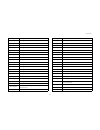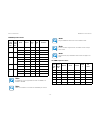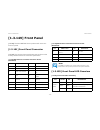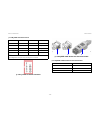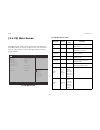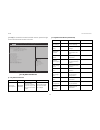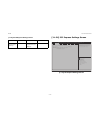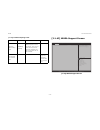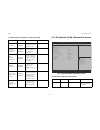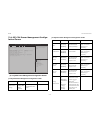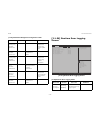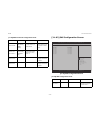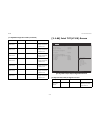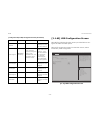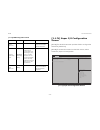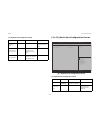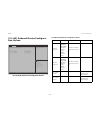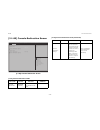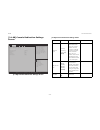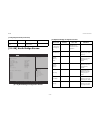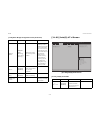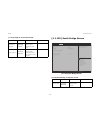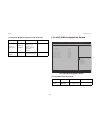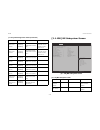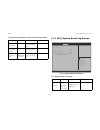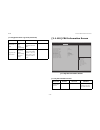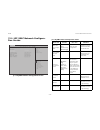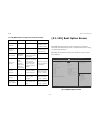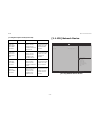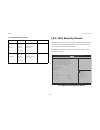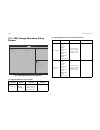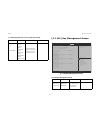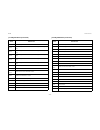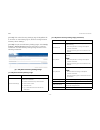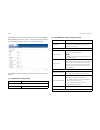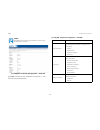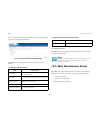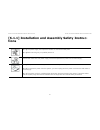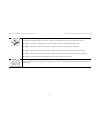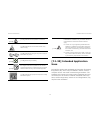- DL manuals
- QUANTA
- Server
- W Mainboard Series S210-MBT2W
- Technical Manual
QUANTA W Mainboard Series S210-MBT2W Technical Manual
Summary of W Mainboard Series S210-MBT2W
Page 1
W mainboard series s210-mbt2w model name short description technical guide date modified: august 10, 2012 4:09 pm document version: 1.0.0
Page 2
T able of c ontents i t able of c ontents about the server overview 1-1 s210-mbt2w features. . . . . . . . . . . . . . . . . . . . . . . . . . . . . . . . . . . . . . . . . . . . . . . . .1-1 package contents 1-5 functional architecture 1-6 processor 1-7 overview of the processors. . . . . . . . . ....
Page 3
T able of c ontents ii memory power consumption. . . . . . . . . . . . . . . . . . . . . . . . . . . . . . . . . . . . . . . . . . . .1-18 suspend to ram (s3) support . . . . . . . . . . . . . . . . . . . . . . . . . . . . . . . . . . . . . . . . . . . . . . . . . . . . . . . . . .1-23 vref calibrat...
Page 4
T able of c ontents iii tpm clock requirement. . . . . . . . . . . . . . . . . . . . . . . . . . . . . . . . . . . . . . . . . . . . . .1-32 tpm header pinout and connector . . . . . . . . . . . . . . . . . . . . . . . . . . . . . . . . . . . . . .1-33 usb 1-34 bios usb debug support . . . . . . . ....
Page 5
T able of c ontents iv sata/sas sgpio header. . . . . . . . . . . . . . . . . . . . . . . . . . . . . . . . . . . . . . . . . . . . .1-43 hsbp i2c bus . . . . . . . . . . . . . . . . . . . . . . . . . . . . . . . . . . . . . . . . . . . . . . . . . . . .1-43 lan on motherboard 1-45 powerville therma...
Page 6
T able of c ontents v smbus 1-55 smbus voltage translation . . . . . . . . . . . . . . . . . . . . . . . . . . . . . . . . . . . . . . . . . . . . .1-55 smbus architecture . . . . . . . . . . . . . . . . . . . . . . . . . . . . . . . . . . . . . . . . . . . . . . . . . .1-55 general purpose i/o 1-57...
Page 7
T able of c ontents vi pwok . . . . . . . . . . . . . . . . . . . . . . . . . . . . . . . . . . . . . . . . . . . . . . . . . . . . . . . . . .1-84 system psu bulk caps . . . . . . . . . . . . . . . . . . . . . . . . . . . . . . . . . . . . . . . . . . . . . .1-84 psu connector . . . . . . . . . . ....
Page 8
T able of c ontents vii menu selection bar . . . . . . . . . . . . . . . . . . . . . . . . . . . . . . . . . . . . . . . . . . . . . . . . . . .2-4 server platform setup utility screens . . . . . . . . . . . . . . . . . . . . . . . . . . . . . . . . . . . . . . . . . . . . . . . . . . . . . .2-5 mai...
Page 9
T able of c ontents viii server management screen . . . . . . . . . . . . . . . . . . . . . . . . . . . . . . . . . . . . . . . . . . . . . . . . . . . . . . . . . . . .2-35 system event log screen . . . . . . . . . . . . . . . . . . . . . . . . . . . . . . . . . . . . . . . . . . . . . . . . . . . ...
Page 10
T able of c ontents ix keystroke mapping . . . . . . . . . . . . . . . . . . . . . . . . . . . . . . . . . . . . . . . . . . . . . . . . .2-56 limitations . . . . . . . . . . . . . . . . . . . . . . . . . . . . . . . . . . . . . . . . . . . . . . . . . . . . . .2-57 interface to server management . ...
Page 11
T able of c ontents x server information . . . . . . . . . . . . . . . . . . . . . . . . . . . . . . . . . . . . . . . . . . . . . . . . . . . . . . . . . . . . . . . . . . . . .3-5 fru information. . . . . . . . . . . . . . . . . . . . . . . . . . . . . . . . . . . . . . . . . . . . . . . . . . . ....
Page 12
T able of c ontents xi virtual media . . . . . . . . . . . . . . . . . . . . . . . . . . . . . . . . . . . . . . . . . . . . . . . . . . . . .3-45 remote control. . . . . . . . . . . . . . . . . . . . . . . . . . . . . . . . . . . . . . . . . . . . . . . . . . . . .3-46 console redirection . . . . ....
Page 13
T able of c ontents xii lan interface . . . . . . . . . . . . . . . . . . . . . . . . . . . . . . . . . . . . . . . . . . . . . . . . . . . . . .3-62 session and user . . . . . . . . . . . . . . . . . . . . . . . . . . . . . . . . . . . . . . . . . . . . . . . . . .3-62 rmcp+ . . . . . . . . . . . ....
Page 14
T able of c ontents xiii ipmi 1.5 / 2.0 command support list . . . . . . . . . . . . . . . . . . . . . . . . . . . . . . . . . . . . .3-68 bmc device and messaging commands. . . . . . . . . . . . . . . . . . . . . . . . . . . . . . . . . . .3-68 bmc watchdog timer commands . . . . . . . . . . . . . ...
Page 15
T able of c ontents xiv jumpers and connectors mainboard jumpers and connectors 4-1 troubleshooting troubleshooting 5-1 system does not boot after initial installation . . . . . . . . . . . . . . . . . . . . . . . . . . . . . . . . . . . . . . . . . . . . . .5-1 system does not boot after configurat...
Page 16
T able of c ontents xv equipment handling practices. . . . . . . . . . . . . . . . . . . . . . . . . . . . . . . . . . . . . . . . . . . . . . . . . . . . . . . . . . . .7-3 power and electrical warnings . . . . . . . . . . . . . . . . . . . . . . . . . . . . . . . . . . . . . . . . . .7-3 power cor...
Page 17
T able of c ontents xvi regulated specified components . . . . . . . . . . . . . . . . . . . . . . . . . . . . . . . . . . . . . . . . .8-3 restriction of hazardous substances (rohs) compliance . . . . . . . . . . . . . . . . . . . . . . . . .8-4 end of life / product recycling . . . . . . . . . . ....
Page 18: [0.2.1] Conventions
C onventions xvii [0.2.1] conventions [0.2.2] several different typographic conventions are used throughout this manual. Refer to the following examples for common usage. [0.2.3] bold type face denotes menu items, buttons and appli- cation names. [0.2.4] italic type face denotes references to other ...
Page 19: [0.3.10] Acronyms
A cronyms xviii [0.3.10] acronyms [0.3.11] term [0.3.12] definition [0.3.13] a/d [0.3.14] analog to digital [0.3.15] acpi [0.3.16] advanced configuration and power interface [0.3.17] asf [0.3.18] alerting standard forum [0.3.19] asserte d [0.3.20] active-high (positive true) signals are asserted whe...
Page 20
A cronyms xix [0.3.67] ierr [0.3.68] internal error [0.3.69] ip [0.3.70] internet protocol [0.3.71] ipmb [0.3.72] intelligent platform management bus [0.3.73] ipmi [0.3.74] intelligent platform management interface [0.3.75] itp [0.3.76] in-target probe [0.3.77] kb [0.3.78] 1024 bytes. [0.3.79] kcs [...
Page 21
A cronyms xx [0.3.155] sdr [0.3.156] sensor data record [0.3.157] seep rom [0.3.158] serial electrically erasable programmable read-only memory [0.3.159] sel [0.3.160] system event log [0.3.161] serr [0.3.162] system error [0.3.163] smbus [0.3.164] a two-wire interface based on the i 2 c proto- col....
Page 22
S afety i nformation xxi [0.4.189] safety information [0.4.190] important safety instructions [0.4.191] read all caution and safety statements in this docu- ment before performing any of the instructions. [0.4.192] warnings [0.4.193] heed safety instructions: before working with the server, whether ...
Page 23
S afety i nformation xxii pliers to remove or install a jumper; grip the narrow sides of the jumper with the pliers, never the wide sides. Gripping the wide sides can damage the contacts inside the jumper, causing inter- mittent problems with the function controlled by that jumper. Take care to grip...
Page 24: [0.5.200] Revision History
R evision h istory xxiii [0.5.200] revision history refer to the table below for the updates made to this manual. [0.5.210] copyright [0.5.211] copyright © 2012 quanta computer inc. This publica- tion, including all photographs, illustrations and software, is pro- tected under international copyrigh...
Page 25: [1.0.1] About The Server
[1.0.1] about the server chapter 1.
Page 26: [1.1.1] Overview
A bout the s erver o verview 1-1 [1.1.1] overview [1.1.2] the s210-mbt2w pedestal products are ia-64 based dual-socket platforms that support the sandy bridge –ep (8 core) and the ivy bridge –ep (10 core) processors in combina- tion with the patsburg server south bridge (ssb). [1.1.3] s210-mbt2w fea...
Page 27
A bout the s erver s210-mbt2w f eatures 1-2 [1.1.14] cpu pci express configura- tion [1.1.15] integrated i/o configuration: pci express gen3: 40 lanes pcie master controllers: 10 full peer-to-peer support between pci-express interfaces pci-express base specification: revision 2 and 3 compliant ioat4...
Page 28
A bout the s erver s210-mbt2w f eatures 1-3 [1.1.20] server south bridge sata gen2 (3 gbps) lhs ahci ports 2 through 5. Total: 4 ports support for 3.0gbps and 1.5gbps transfer rates sata gen 3 (6 gbps) lhs ahci ports 0 and 1: total: 2 ports support for 6.0gbps, 3.0gbps, and 1.5gbps transfer rates sa...
Page 29
A bout the s erver s210-mbt2w f eatures 1-4 [1.1.28] [1.1.22] network controllers [1.1.23] intel i350 powerville network control- ler: dual or quad 10/100/1000 ethernet mac with quad phy ports integrated. Pcie x4 gen2 interface upstream (4gbps aggregate) msi-x support high speed sideband management ...
Page 30: [1.2.29] Package Contents
A bout the s erver p ackage c ontents 1-5 [1.2.29] package contents [1.2.30] the following items are included to the package con- tent: serverboard cd (technical guide included).
Page 31
[1.3.31] functional architecture.
Page 32: [1.3.32] Processor
A bout the s erver p rocessor 1-7 [1.3.32] processor [1.3.33] the s210-mbt2w baseboard supports sandy bridge –ep processor (snb-ep) and ivy bridge –ep processor (ivb- ep). The board include dual socket –rs and evrd 12.0s that support up to 150w tdp processors for the s210-mbt2w. This is accomplished...
Page 33
A bout the s erver t urbo m ode 1-8 [1.3.40] turbo mode [1.3.41] this product must be designed to exploit snb/ivb turbo mode. The development team will need to meet the ther- mal and vr solution requirements to get the performance upside. Some background information: imon was modified by cisco to im...
Page 34
A bout the s erver p rocessor c-s tate p ower c onsumption 1-9 [1.3.80] 130w 1u (8-core) [1.3.81] 47 [1.3.82] 22 [1.3.83] 15 [1.3.84] 130w 1u (6-core) [1.3.85] 53 [1.3.86] 25 [1.3.87] 16 [1.3.88] 95w 1u (8 core) [1.3.89] 47 [1.3.90] 22 [1.3.91] 15 [1.3.92] 95w 1u (6 core) [1.3.93] 48 [1.3.94] 22 [1....
Page 35: 1.3.2 Memory
A bout the s erver m emory 1-10 1.3.2 memory general guidelines this section discusses the requested memory configurations and capacities that need to be supported for snb –ep and ivb –ep. The memory evrd 12.0 and memory vtt vrd should be sized to support ~90% peak bandwidth for the integrated mem- ...
Page 36
A bout the s erver g eneral g uidelines 1-11 ddr3 for snb -ep the following table includes information on supported ddr3 for snb -ep platform. Ddr3 support for snb -ep rdimm / lr-dimm j aketown s ocket r s lots / c hannel d pc d dr t ype r anks / d imm s tandard v oltage -1.5v l ow v oltage -1.35v 1...
Page 37
A bout the s erver g eneral g uidelines 1-12 2 2 rdimm sr por por por por por rdimm dr por por por por por rdimm qr por por lr-dimm qr por por por udimm sr por por por udimm dr por por por 3 1 rdimm sr por por por por por rdimm dr por por por por por rdimm qr por por lr-dimm qr por por por udimm sr ...
Page 38
A bout the s erver g eneral g uidelines 1-13 3 2 rdimm sr por por por por por rdimm dr por por por por por rdimm qr por por lr-dimm qr por por por udimm sr por por por udimm dr por por por 3 3 rdimm por por rdimm por por rdimm lr-dimm por por udimm udimm ddr3 support for snb -ep (continued) rdimm / ...
Page 39
A bout the s erver g eneral g uidelines 1-14 ddr3 for ivb -ep the following table includes information on supported ddr3 for ivb -ep platform. Ddr3 support for ivb -ep rdimm / lr-dimm j aketown s ocket r s lots / c hannel d pc d dr t ype r anks / d imm s tandard v oltage -1.5v l ow v oltage -1.35v 1...
Page 40
A bout the s erver dimm n omenclature 1-15 dimm nomenclature dimms are organized into physical slots on ddr3 memory channels that belong to processor sockets. The memory chan- nels from socket 0 are identified as channel a, b, c, d. The memory channels from socket 1 are identified as channel e, f, g...
Page 41
A bout the s erver dimm p opulation r ules 1-16 dimm population rules the memory slots of ddr3 channels from the "snb/ivb –ep processor" should be populated on a farthest first fashion. This means that a2 cannot be populated/used if a1 is empty. See the following illustrations for instructions on rd...
Page 42
A bout the s erver dimm p opulation r ules 1-17 udimm population rules s lot s per c han nel d imm s per c han nel s lot 2 s lot 1 s lot 0 por ? V al p or ? 1 1 xx xx sr yes yes xx xx sr yes yes 2 1 xx empty sr yes yes xx empty dr yes yes 2 2 xx sr sr yes yes xx sr dr yes yes xx dr dr yes yes 3 1 em...
Page 43
A bout the s erver m emory e rror led and b eep c odes 1-18 memory error led and beep codes bios identifies problematic dimms during the boot process. Bios will send a message to the bmc to indicate which dimm led needs to be turned on. If no functional dimm can be found, then the buzzer will indi- ...
Page 44
A bout the s erver m emory p ower c onsumption 1-19 3 3 rdi mm sr n/a n/a n/a n/a n/a n/a rdi mm dr n/a n/a n/a n/a n/a n/a rdi mm qr n/a n/a n/a n/a n/a n/a lr- rdi mm qr n/a n/a n/a n/a n/a n/a rdimm/rrdimm power consumption 1876 2gb (continued) rdimm/lrdimm s ocket r 1867 2g b s lot s / c han nel...
Page 45
A bout the s erver m emory p ower c onsumption 1-20 3 3 rdi mm sr n/a n/a n/a n/a n/a n/a rdi mm dr n/a n/a n/a n/a n/a n/a rdi mm qr n/a n/a n/a n/a n/a n/a lr- rdi mm qr n/a n/a n/a n/a n/a n/a rdimm/rrdimm power consumption 1600 4gb (continued) rdimm/lrdimm s ocket r 1600 4g b s lot s / c han nel...
Page 46
A bout the s erver m emory p ower c onsumption 1-21 3 3 rdi mm sr n/a n/a n/a n/a n/a n/a rdi mm dr n/a n/a n/a n/a n/a n/a rdi mm qr n/a n/a n/a n/a n/a n/a lr- rdi mm qr n/a n/a n/a n/a n/a n/a rdimm/rrdimm power consumption 1333 4gb (continued) rdimm/lrdimm s ocket r 1333 4g b s lot s / c han nel...
Page 47
A bout the s erver m emory p ower c onsumption 1-22 3 3 rdi mm sr 2.5 3.0 7.5 21.7 10.3 9.7 rdi mm dr 3.1 3.9 9.3 25.4 11.8 11.2 rdi mm qr n/a n/a n/a n/a n/a n/a lr- rdi mm qr 5.7 7.0 17. 1 40.9 18.5 17.9 rdimm/rrdimm power consumption 1067 4gb (continued) rdimm/lrdimm s ocket r 1067 4g b s lot s /...
Page 48
A bout the s erver s uspend to ram (s3) s upport 1-23 suspend to ram (s3) support the s210-mbt2w extreme server sku must support suspend to ram (acpi s3) in order to qualify for the windows logo cer- tification. The recommendation from architecture is to support the shady cove (thurley extreme serve...
Page 49
A bout the s erver vref c alibration c ircuit 1-24 s210-mbt2w s3 switch circuit s3 will be required to supported all skus. So, the build option (two zero resistors unstuffed) are removed from board design. All external usb ports must be capable of waking up the sys- tem from the s3 state. Vref calib...
Page 50: [1.3.3] Pci-Express
A bout the s erver pci-e xpress 1-25 [1.3.3] pci-express [1.3.4] processor pcie [1.3.5] pcie gen1, gen2 and gen 3 are dual-simplex point-to point serial differential low-voltage interconnects. The signaling bit rate is 2.5 gbit/s one direction per lane for gen1 (8b/10b encoding), 5.0 gbit/s one dire...
Page 51
A bout the s erver gpgpu s upport 1-26 purpose graphics processing units) and/or high end gpus (graphics processing units; a.K.A. Graphics cards). A sample list of these cards is below. For the official listing of required cards, the oiv master ap list should be used by the develop- ment teams. For ...
Page 52
A bout the s erver s lot p ower for h igh p ower pci e c ards 1-27 [1.3.15] slot power for high power pcie cards [1.3.16] standard pcie slots can provide up to 25w of power. In order to support the additional power required by gpgpu and high end graphic cards, 75w needs to come from each designated ...
Page 53
A bout the s erver p atsburg pci e 1-28 [1.3.24] smbus address mux for gpgpu sensor monitoring support [1.3.25] some high end nvidia gpgpu cards have on-board sensors that allow monitoring of power consumption and ther- mal data via the pcie sideband smbus interface. S210- mbt2w must support gpgpu s...
Page 54
A bout the s erver sas m odule 1-29 [1.3.33] oversubscription of dmi2 [1.3.34] architecture is aware that the patsburg dmi2 link will be oversubscribed when there is max use of io without the gen3 uplink connected. The pbg/cpt team indicated that they have a bug on their arbitration logic where the ...
Page 55
A bout the s erver sas m odule 1-30 riser slt5 x x x x riser slt6 x x x x riser slt2 xxx11 x1 6 configs xxx10 x8 x8 xxx01 x8 x4 x4 riser slt5 111xx x16 configs 010xx x8 x8 001xx x8 x4 x4 riser slt6 x1 6 111 xx configs x8 x8 110 xx x8 x4 x4 10 1xx [1.3.40] riser ids (continued) s ocket 2 id4 id3 id2 ...
Page 56
A bout the s erver sas m odule 1-31 [1.3.41] s210- mbt2w riser ids [1.3.40] riser ids (continued) s ocket 2 id4 id3 id2 id1 id0 s ocket 1 3 d 3 c 3 b 3 a 2 d 2 c 2 b 2 a 1 b 1 a 3 d 3 c 3 b 3 a 2 d 2 c 2 b 2 a 1 b 1 a.
Page 57: [1.3.42] Lpc Bus
A bout the s erver lpc b us 1-32 [1.3.42] lpc bus [1.3.43] the patsburg ssb implements a low pin count (lpc) interface as described in the low pin count interface specifica- tion, revision 1.1. The lpc interface consists of a 4-bit data bus, a control frame and a clock input. The lpc interface sup- ...
Page 58
A bout the s erver t rusted p latform m odule 1-33 [1.3.49] tpm header pinout and con- nector [1.3.51] baseboard header: fci mpn 87832-1420 [1.3.50] romley tpm module connector pin assignment p in n ame p in n ame 1 clk_33m_tpm 2 irq_init3_3v_n 3 rst_ibmc_nic_n_r 2 4 p3v3 5 lpc_lad 6 tp_serial 7 lpc...
Page 59: [1.3.52] Usb
A bout the s erver usb 1-34 [1.3.52] usb [1.3.53] there are 14 usb 2.0 ports available from patsburg. All ports are high-speed, full-speed and low-speed capable. A total of 10 usb 2.0 dedicated ports are required in order to sup- port the s210-mbt2w enterprise server and extreme server sku products....
Page 60
A bout the s erver usb c onnectors 1-35 [1.3.63] usb connectors [1.3.64] front panel usb2.0 connec- tor [1.3.66] internal usb2.0 type-a connector [1.3.68] eusb (zepher) module [1.3.69] intel's z-u130 value solid state drive (ssd) is a usb 2.0 storage solution built around high performance intel® nan...
Page 61
A bout the s erver e usb (z epher ) m odule 1-36 [1.3.72] eusb (zepher) pin assignment 2x5 connector (bottom view) [1.3.73] mechanical standoff: the eusb (zepher) mod- ule requires one plastic standoff to mount to the baseboard. Below is the standoff used on thurley and is recommended for the romley...
Page 62: [1.3.76] Ieee 1394B
A bout the s erver ieee 1394 b 1-37 [1.3.76] ieee 1394b [1.3.77] s210-mbt2w extreme server sku offers two front panel ieee 1394b ports via a discrete controller (lsi fw643e- 02). The fw643e-02 uses a pcie x1 gen 1 upstream interface from patsburg pch. When connected to 1394b compliant devices, the f...
Page 63
A bout the s erver s erial a ttached scsi/s erial ata 1-38 [1.3.81] serial attached scsi/serial ata [1.3.82] serial attached scsi / serial ata [1.3.83] the thurley platform had 6 sata 3gbps ports from ich10. For romley with patsburg -a, 4 sata 6gbps ports is available as the base sku from pbg rhs sc...
Page 64
A bout the s erver s erial a ttached scsi / s erial ata 1-39 key #6 - 8 scu based sas/sata ports (yes psb rom #5, no lsi rom) key #7 - 8 scu based sas/sata ports w/ lsi sw raid5 added (yes psb rom #5, yes lsi rom) [1.3.86] still tbd and not currently official por: potential key #8 version a - 8 scu ...
Page 65
A bout the s erver s erial a ttached scsi / s erial ata 1-40 sas connectors cannot be used on s210-mbt2w. Since quad minisas connectors can support 4 sas/sata ports, this allows removal of 4 individual 7pin connectors, which take up more area. T22w needs to support 10 sata/sas ports. 8 of these port...
Page 66
A bout the s erver s erial a ttached scsi / s erial ata 1-41 [1.3.97] sata dom with external power cable [1.3.98] viking sata dimm [1.3.99] sata/sas connector pin- outs note: [1.3.96] s210-mbt2w only support vertical/high profile sata dom module. [1.3.100] 7-pin sata connector p in s ignal n ame 1 g...
Page 67
A bout the s erver s erial a ttached scsi / s erial ata 1-42 [1.3.102] the sata active led output of the patsburg pch should be wire-or'd via zero ohm resistors with the add-in card led drive active_n signal that is connected to the baseboard via 2-pin header. [1.3.104] it is important to note that ...
Page 68
A bout the s erver hdd b ackplane s upport 1-43 [1.3.109] hdd backplane support [1.3.110] sata/sas sgpio header [1.3.111] the hsbps will support sgpio interface (sff-8485). On s210-mbt2w the sgpio signals are passed through the sideband signal pins on the sff-8087 connectors and do not require indiv...
Page 69
A bout the s erver hdd b ackplane s upport 1-44 [1.3.118] ipmb hsbp connector p in s ignal n ame 1 smb_5vsb_dat 2 gnd 3 smb_5vsb_clk 4 p5v_stby.
Page 70
A bout the s erver lan on m otherboard 1-45 [1.3.119] lan on motherboard [1.3.120] the s210-mbt2w server will use the intel® i350 code named powerville quad 10/100/1000 integrated mac and phy controller. The powerville lom requires a pcie x4 gen2 upstream interface. When connected to a cpu gen3 inte...
Page 71
A bout the s erver lan on m otherboard 1-46 [1.3.129] mac address definition [1.3.130] the s210-mbt2w products have the following 3 mac addresses assigned to it. Nic 1 mac address nic 2 mac address - assigned the nic 1 mac address +1 (server management & wol) dedicated nic mac address - assigned the...
Page 72: [1.3.139] Video
A bout the s erver v ideo 1-47 [1.3.139] video [1.3.140] video engine supports high performance video com- pressions with a wide range of video quality and compression ratio options. The adopted compressing algorithm is a mixed one including jpeg and vector quantization [1.3.141] features: directly ...
Page 73
A bout the s erver v ideo 1-48 5 gnd 6 gnd 7 gnd 8 gnd 9 p5v (fuse not populated) 10 gnd 11 n/c 12 ddc_sda 13 hsync 14 vsync 15 ddc_scl [1.3.143] rear vga video connector pinout (continued) p in s ignal n ame.
Page 74: [1.3.144] Serial Port
A bout the s erver s erial p ort 1-49 [1.3.144] serial port [1.3.147] wake-on-ring [1.3.148] wake on ring support is not required on the external serial port. [1.3.145] serial port a (com1, external on rear panel db9 connector) p in s ignal n ame p in s ignal n ame 1 spa_dcd 2 spa_sin_n 3 spa_sout_n...
Page 75: [1.3.149] Front Panel
A bout the s erver f ront p anel 1-50 [1.3.149] front panel [1.3.150] the s210-mbt2w server products will use a com- mon front panel. [1.3.151] front panel connector [1.3.152] the common front panel feature set conforms to the industry standard ssi 2x12 connector specification. [1.3.155] front panel...
Page 76
A bout the s erver f ront p anel 1-51 [1.3.157] s210-mbt2w ieee 1394 (extreme server sku only) [1.3.158] the 1394b on board connector is a 2x5 (no shrouded header with pin 2 pulled). Color is red. See the following table for details on pin definition. Status green on system ready/no alarm green blin...
Page 77
A bout the s erver f ront p anel 1-52 [1.3.161] 1394b on board connector [1.3.162] ieee 1394b socket and connector/cable [1.3.159] 1394b connector pinout p in s ignal n ame p in 1 ground 6 tpb+ 2 key (no pin) 7 tpb_ref 3 +12v (fused) 8 tpa_ref 4 +12v (fused) 9 tpa- 5 tpb- 10 tpa+ note: [1.3.160] iee...
Page 78
A bout the s erver f ront p anel 1-53 [1.3.164] an internal ieee 1394b with a bilingual socket on one side and a 2x5 connector on the other. [1.3.165] internal usb to flash card reader (example).
Page 79: [1.3.166] Clocks
A bout the s erver c locks 1-54 [1.3.166] clocks [1.3.167] as an emi reduction requirement all unused clocks shall be turned off during bios setup for the ck420bq, db1900z, and ckmng+. This is accomplished by using the clock smbus interface. [1.3.168] all root and end points for snb –ep / ivb -ep pc...
Page 80: [1.3.172] Smbus
A bout the s erver smb us 1-55 [1.3.172] smbus [1.3.173] the s210-mbt2w products must comply with the romley platform common-core smbus architecture in order to maximize bios, patsburg me firmware, and aspeed ast2300 bmc firmware. This is a requirement in order to mini- mize bios and firmware code d...
Page 81
A bout the s erver smb us a rchitecture 1-56 [1.3.179] s210-mbt2w product management smbus [1.3.180] ipmb header 4 pin [1.3.181] p in [1.3.182] s ignal n ame [1.3.183] 1 [1.3.184] smb_ipmb_5vsb_dat [1.3.185] 2 [1.3.186] gnd [1.3.187] 3 [1.3.188] smb_ipmb_5vsb_clk [1.3.189] 4 [1.3.190] p5v_stby (p3v_...
Page 82
A bout the s erver g eneral p urpose i/o 1-57 [1.3.191] general purpose i/o [1.3.192] two devices on the romley -ep pedestal platform have gpio’s available for design customization: patsburg ssb controller aspeed ast2300 bmc note: [1.3.193] all unused gpio pins that default to native input or gpi mu...
Page 83
A bout the s erver gpio l ist 1-58 [1.3.194] gpio list [1.3.195] gpio list i tem p in # p in n ame io type p ower well pu/pd v endor r ecommendations ( reference design ) a lternate function (d efault ) u sed function net name state after reset n et connect to 1 e24 bmbusy_n_gpio0 o p1v1_ssb pu "in ...
Page 84
A bout the s erver gpio l ist 1-59 6 ar16 pirqh_n_gpio5 i p1v1_ssb pu "in main power well. Muxed with pirq[h:e]#. Defaults to gpi. If not used, require a weak pull- up (8.2kohm to 10kohm) to vcc3_3" pirqh_n (gpi) gpi irq_ibmc _ssb_nm i high bmc via level shift and pull up p3v3 via 10kohm p3v3 7 y31 ...
Page 85
A bout the s erver gpio l ist 1-60 11 k30 oc6_n_gpio10 i p3v3_aux pu "in suspend power well. Muxed with oc6#. Defaults to oc6#. If not used, require a weak pull- up (8.2kohm to 10kohm) to vcc3_3" oc6_n (gpi) gpi pu_usb_ oc6_n high pull up p3v3_a ux via 10kohm p3v3 _aux 12 j31 smbalert_n_gpio 11 i p3...
Page 86
A bout the s erver gpio l ist 1-61 15 k38 oc7_n_gpio14 i p3v3_aux pu "in suspend power well. Muxed with oc7#. Defaults to oc7#. If not used, require a weak pull- up (8.2kohm to 10kohm) to vcc3_3" oc7_n (gpi) gpi pu_usb_ oc7_n high pull up p3v3_a ux via 10kohm and con- nect to fm_err 2_n via 0ohm (em...
Page 87
A bout the s erver gpio l ist 1-62 19 b29 gpio18 i/o p1v1_ssb na "in main power well. Unmuxed. Defaults to gpo. " gpio18 (gpo) gpo tp_ssb_ gpio18 n/a nc 20 a25 sata1gp_gpio19 o p1v1_ssb pu "in main power well. Muxed with sata1gp. Defaults to gpi. If not used, require a weak pull- up (8.2kohm to 10ko...
Page 88
A bout the s erver gpio l ist 1-63 25 f34 gpio24 i p3v3_aux pu "in suspend power well. Unmuxed. Defaults to gpo. This gpio is not cleared by a cf9 reset event." gpio24 (gpo) gpi fm_pbg_ dyn_sku _key high connect to pin2 of jp3 (raid key con- nector) and pull up p3v3_a ux via 750 ohm p3v3 _aux upgrad...
Page 89
A bout the s erver gpio l ist 1-64 29 a33 gpio28 i p3v3_aux na "in suspend power well. Unmuxed. Defaults to gpo. " gpio28 (gpo) gpo fm_pass word_c lear_n high connect to 3 pin header and pu to p3v3 via 1k p3v3 _aux pass- word func- tion 30 h28 slp_lan_n_gpio29 i p3v3_aux pu "in suspend power well. M...
Page 90
A bout the s erver gpio l ist 1-65 33 b24 gpio32 i p1v1_ssb pu "in main power well. Unmuxed. Defaults to native. " gpio32 (native) gpi pcie_sl ot2_pre sent_n high connect to pcie slot2 and pu to p3v3 via 10k pcie slot2 pres- ent pin 34 f25 gpio33 i p1v1_ssb pu "in main power well. Unmuxed. Defaults ...
Page 91
A bout the s erver gpio l ist 1-66 38 c28 sata3gp_gpio37 i p1v1_ssb pu "in main power well. Can instead be used as sata[3:2]gp. Defaults to gpi. If not used, require a weak pull-up (8.2kohm to 10kohm) to vcc3_3" sata3gp (gpi) gpi pu_pbg_ gpio37 high pull up p3v3 via 330koh m p3v3 39 a30 sload_gpio38...
Page 92
A bout the s erver gpio l ist 1-67 43 k36 oc3_n_gpio42 o p3v3_aux pu "in suspend power well. Muxed with oc3#. Defaults to oc3#. If not used, require a weak pull- up (8.2kohm to 10kohm) to vccsus3_3" oc3_n (gpi) gpo pu_usb_ oc3_n high pull up p3v3_a ux via 10kohm p3v3 _aux 44 j30 oc4_n_gpio43 o p3v3_...
Page 93
A bout the s erver gpio l ist 1-68 49 e27 sdataout1_gpio4 8 o p1v1_ssb pu "in main power well. Muxed with sdataout1. Defaults to gpi. If not used, require a weak pull- up (8.2kohm to 10kohm) to vcc3_3" sata_data out1 (gpi) gpi sgpio_s ata_data out1_r high connect to pin5 of j1h1 via 49.9ohm and pull...
Page 94
A bout the s erver gpio l ist 1-69 54 aj34 gnt_2_n_gpio53_ gsxdin i p1v1_ssb pd "in main power well. Muxed with gnt2#/gsx- din. Defaults to gnt2#. " gnt2_n/ gsx_din (gpo) gpi sgpio_m ux_gsx_ din n/a pull down 1kohm n/a 55 ak21 req3_n_gpio54_g sxsreset_n i p1v1_ssb pu "in main power well. Muxed with ...
Page 95
A bout the s erver gpio l ist 1-70 58 j27 gpio57 i p3v3_aux pu "in suspend power well. Unmuxed. Defaults to gpi. " me_rcvr_ n (gpi) gpi fm_me_r cvr_n high pin2 of j1j3 (me firm- ware update header ) and pull up p3v3_a ux via 10kohm p3v3 _aux 59 k34 sml1clk_gpio58 o p3v3_aux pu "in suspend power well...
Page 96
A bout the s erver gpio l ist 1-71 62 e36 sus_stat_n_gpio 61 o p3v3_aux na "in suspend power well. Muxed with sus_stat#. Defaults to sus_stat#. " sus_stat_ n (gpo) gpo fm_rise r_id3_r3 high connect to pcie slot5 and slot6 and pull up 4.75k to p3v3_a ux reserv ed for jtag for cpld on-line update 63 c...
Page 97
A bout the s erver gpio l ist 1-72 67 al15 gpio66 i p1v1_ssb na "in core power well. Unmuxed. Defaults to gpo. " gpio66 (gpo) gpo fm_rise r_id2 high connect to slot5and slot6 and pull up p3v3 via 1kohm p3v3 pcie slot6 riser 68 ak15 gpio67 i p1v1_ssb na "in core power well. Unmuxed. Defaults to gpo. ...
Page 98
A bout the s erver gpio l ist 1-73 72 am36 tach7_gpio71 i p1v1_ssb pu "in core power well. Muxed with tach7. Defaults to gpi. If not used, require a weak pull- up (8.2kohm to 10kohm) to vcc3_3" tach7 (gpi) gpi pcie_sl ot6_pre sent_n high connect to pcie slot6 and pu to p3v3 via 10k p3v3 pcie slot6 p...
Page 99
A bout the s erver gpio l ist 1-74 76 k39 sml1data_gpio75 i/o p3v3_aux pu "in suspend power well. Muxed with sml1data. Defaults to sml1data. If not used, require a weak pull-up (8.2kohm to 10kohm) to vcc3_3" sml1data (gpio) gpio smb_pm bus_dat a high bmc, pin2 of j2j9 (ssi psu aux conn) and pull up ...
Page 100
A bout the s erver b aseboard sku and r evision id 1-75 [1.3.196] baseboard sku and revision id [1.3.197] on the romley product design a copy of the base- board sku and revision id’s is stored in bios and fw flash devices without any hw strapping requirements. Thurley was the first platform to imple...
Page 101: [1.3.199] Error Propagation
A bout the s erver e rror p ropagation 1-76 [1.3.199] error propagation [1.3.200] this section outlines how the romley platform errors are routed in hardware to ensure appropriate bios and firm- ware action (logging, fan control, system management, etc.) is taken when an event occurs. [1.3.201] s210...
Page 102
A bout the s erver memhot# 1-77 snb-ep / ivb-ep processors and the aspeed ast2300 bmc serial gpio expander is there as a backup. [1.3.206] the sandy bridge -ep and ivy bridge –ep proces- sors also support a feature which allows an external source to disable the snb-ep / ivb-ep processor socket via p...
Page 103
A bout the s erver thermtrip# 1-78 [1.3.212] thermtrip# [1.3.213] thermtrip# pin behaviour on the romley platform can be configured as follows: snb-ep / ivb -ep memory subsystem (dimms) cata- strophic thermal event. Snb –ep / ivb -ep processor catastrophic thermal event. (default) both snb-ep / ivb-...
Page 104
A bout the s erver caterr# 1-79 [1.3.220] thermtrip# timing diagram [1.3.221] caterr# [1.3.222] the caterr# signal from the snb-ep / ivb-ep pro- cessor signals that there has been a catastrophic error. Two types of issues may be signaled by caterr#. One type is a warning and is indicated by a 16 bcl...
Page 105
A bout the s erver wake 1-80 [1.3.225] wake [1.3.226] wake on rtc shall be supported for all supported sleep states [1.3.227] wake ipmi command shall be supported (aspeed ast2300 bmc function no additional hardware requirement) for all supported sleep states..
Page 106
A bout the s erver p ower s equencing and r eset d istribution 1-81 [1.3.228] power sequencing and reset distribution [1.3.229] for the romley platform the aspeed ast2300 bmc device should be integrated into the power control and reset logic of the system. This design reduces the discrete logic requ...
Page 107
A bout the s erver p ower s equencing and r eset d istribution 1-82 [1.3.230] power good / reset diagram.
Page 108: [1.3.231] Power Subsystem
A bout the s erver p ower s ubsystem 1-83 [1.3.231] power subsystem [1.3.232] ac power supplies (to be updated) [1.3.233] a new power-supply is being enabled by the power- supply architecture team. The common redundant power- supply or crps will have three power levels used by the s210- mbt2w server...
Page 109
A bout the s erver ac p ower s upplies ( to be updated ) 1-84 smbus addressing for psus [1.3.238] psu redundancy [1.3.239] the crps and erp1u power supplies will automati- cally switch from a 1+1 configuration to a 2+0 configuration if the demand for power goes above the psu rated wattage. [1.3.240]...
Page 110
A bout the s erver ac p ower s upplies ( to be updated ) 1-85 for 62 mil thick board: fci 10035388-106lf for 93 mil thick board: fci 10035388-102lf [1.3.251] smart (smart ride through) definition [1.3.252] a standard system requirement is that a loss of power for 1 cycle of the ac input (20msec for ...
Page 111
A bout the s erver ac p ower s upplies ( to be updated ) 1-86 [1.3.253] with smart the load the power supply must support during an ac loss event can be reduced. A fast ac loss detec- tion circuit inside the power supply asserts smb_alert_n when the ac input voltage is too low. The smb_alert_n sig- ...
Page 112
A bout the s erver s ystem p ower d istribution 1-87 performance is reduced to make sure the remaining still operating power supply is not overloaded. [1.3.259] smart & clst architecture diagram [1.3.260] pmbus interface [1.3.261] power supply pmbus support is a requirement for the romley platform. ...
Page 113
A bout the s erver s ystem p ower d istribution 1-88 ddr3 lr-dimms (4gb,qr,x4,1600, 2dpc) 4 90% 44.9 w ddr3 lr-dimms (4gb,qr,x4,1600, 2dpc) 4 90% 44.9 w ddr3 lr-dimms (4gb,qr,x4,1600, 2dpc) 4 90% 44.9 w ddr3 lr-dimms (4gb,qr,x4,1600, 2dpc) 4 90% 44.9 w ibmc 1 100% 1.6 w ibmc ddr3 1 80% .4 w powervil...
Page 114
A bout the s erver s ystem p ower d istribution 1-89 [1.3.266] note: note that the max crps supported on s210- mbt2w pedestal platforms is 1600w. Vsa 0 17.100 a 85% 2.57 w vsa 1 17.100 a 85% 2.57 w vpll 0 1.350 a 85% 0.43 w vpll 1 1.350 a 85% 0.43 w vtt 0 18.018 a 85% 3.34 w vtt 1 18.000 a 85% 3.34 ...
Page 115
A bout the s erver s ystem p ower d istribution 1-90 [1.3.267] s210-mbt2w 12v power rail distribution for up-m c onne ctor d evice tdp(w ) tdc(a) p eak (a ) p12v tdc(a) c omme nt 2x12 pin p12v slot1 21.42 1.79 2.10 1.79 max power configu- ration: 2x75w +2x25 w slot2 0.00 0.00 0.00 0.00 slot3 56.10 4...
Page 116
A bout the s erver dc-dc p ower s ub - system 1-91 [1.3.268] power connector each power rating is 9 a, 2 pin is 18 a; dfqr connector pin derating parameter is 0.85. 18x0.85=15.3a. 2x2 power conn: power connector rating is 9 a per pin; 2 pin is 18 a; dfq&r connector pin derating parameter is 85%. So ...
Page 117
A bout the s erver dc-dc p ower s ub - system 1-92 [1.3.272] for low current vrs, less than 5a, there are tech- niques that will reduce the losses that will keep the efficiency up above 60%. Techniques such as using switching vrs in place of linear vrs and using diode emulation in switching vr shoul...
Page 118
A bout the s erver dc-dc p ower s ub - system 1-93 [1.3.273] below is a preliminary power distribution block dia- gram. The diagram will get further refined as the various ingre- dients are finalized. [1.3.274] s210-mbt2w vr block diagram.
Page 119
A bout the s erver e fficiency t argets 1-94 [1.3.275] efficiency targets [1.3.276] in the absence of marketing requirements the effi- ciency targets have been worked out between product archi- tecture and epc architecture and epc design team. Vccp, >87% peak, >85% tdc vddq, >92% peak, >90% tdc vsa ...
Page 120: [1.3.278] Debug
A bout the s erver d ebug 1-95 [1.3.278] debug [1.3.279] xdp support [1.3.280] standard xdp header for snb-ep / ivb-ep proces- sors (xdp 0) is provided for debug, but will be depopulated in production. Please indicate parts that can be safely removed for production in the schematic. Patsburg ssb (xd...
Page 121: [2.0.1] Bios
[2.0.1] bios chapter 2.
Page 122: [2.1.1] Bios Setup Utility
Bios bios s etup u tility 2-1 [2.1.1] bios setup utility [2.1.2] the bios setup utility is provided to perform system configuration changes and to display current settings and envi- ronment information. [2.1.3] the bios setup utility stores configuration settings in system non-volatile storage. Chan...
Page 123
Bios e ntering bios s etup 2-2 [2.1.10] entering bios setup [2.1.11] bios setup is started by pressing del> or f2> dur- ing boot time when the oem logo is displayed. [2.1.12] when quiet boot is disabled, the message "press del> or f2> to enter setup" will be displayed on the diag- nostics screen. [2...
Page 124
Bios k eyboard c ommands 2-3 esc> exit the esc> key provides a mechanism for back- ing out of any field. When the esc> key is pressed while editing any field or selecting fea- tures of a menu, the parent menu is re-entered. When the esc> key is pressed in any sub- menu, the parent menu is re-entered...
Page 125
Bios m enu s election b ar 2-4 [2.1.19] menu selection bar [2.1.20] the menu selection bar is located at the top of the bios setup utility screen. It displays the major menu selections available to the user. By using the left and right arrow keys, the user can select the menus listed here. F9> setup...
Page 126
Bios s erver p latform s etup u tility s creens 2-5 [2.1.21] server platform setup utility screens [2.1.22] the sections below describe the screens available for the configuration of a server platform. In these sections, tables are used to describe the contents of each screen. These tables follow th...
Page 127
Bios m ain s creen 2-6 [2.1.23] main screen [2.1.24] the main screen is the screen that is first displayed when bios setup is entered, unless an error has occurred. If an error has occurred, the error manager screen will be dis- played instead. [2.1.25] main screen version 2.11.1210 - copyright (c) ...
Page 128
Bios a dvanced s creen 2-7 [2.1.27] advanced screen [2.1.28] the advanced screen provides an access point to con- figure several options. On this screen, the user selects the option that is to be configured. Configurations are performed on the selected screen, not directly on advanced screen. Access...
Page 129
Bios a dvanced s creen 2-8 [2.1.29] to access this screen from main screen, press the right arrow until advanced screen is chosen. [2.1.30] advanced screen [2.1.31] advanced screen s etup i tem o ptions h elp t ext c omments show hid- den options [disabled] [enabled] show hidden options for debug pu...
Page 131
Bios a dvanced s creen 2-10 [2.1.36] pci express settings screen [2.1.37] pci express settings screen [2.1.35] pci subsystem settings screen s etup i tem o ptions h elp t ext c omments pci express settings change pci express devices settings. Version 2.11.1210 - copyright (c) 2011 american megatrend...
Page 132
Bios a dvanced s creen 2-11 [2.1.39] tpm screen [2.1.40] trusted computing screen [2.1.38] pci express settings fields s etup i tem o ptions h elp t ext c omments maximum payload [auto] [128 bytes] [256 bytes] [512 bytes] [1024 bytes] [2048 bytes] [4096 bytes] set maximum payload of pci express devi...
Page 133
Bios a dvanced s creen 2-12 [2.1.42] whea support screen [2.1.43] whea support screen [2.1.41] trusted computing fields s etup i tem o ptions h elp t ext c omments security device sup- port [disabled] [enabled] enables or disables bios support for secu- rity device. O.S. Will not show security devic...
Page 134
Bios a dvanced s creen 2-13 [2.1.45] processor configuration screen [2.1.46] the processor screen provides a place for the user to view the processor core frequency, system bus frequency, and enable or disable several processor options. The user can also select an option to view information about a ...
Page 135
Bios a dvanced s creen 2-14 [2.1.49] processor configuration fields s etup i tem o ptions h elp t ext c omments socket 0 cpu infor- mation socket specific cpu information. Socket 1 cpu infor- mation socket specific cpu information. Socket 2 cpu infor- mation socket specific cpu information. Socket 3...
Page 136
Bios a dvanced s creen 2-15 [2.1.50] socket 0 cpu information screen [2.1.51] socket 0 cpu information screen hardware prefetcher [disabled] [enabled] to turn on/off prefetching of adja- cent cache lines. Adjacent cache line prefetch [disabled] [enabled] to turn on/off the mid level cache (l2) strea...
Page 137
Bios a dvanced s creen 2-16 microcode patch information only. Displays the micro- code patch. Max cpu speed information only. Displays the max cpu speed. Min cpu speed information only. Displays the min cpu speed. Processor cores information only. Displays the num- ber of processor cores. Intel ht t...
Page 138
Bios a dvanced s creen 2-17 [2.1.53] cpu power management configu- ration screen [2.1.54] cpu power management configuration screen [2.1.55] cpu power management configuration fields s etup i tem o ptions h elp t ext c omments power tech- nology [disabled] [energy effi- cient] [custom] enable the po...
Page 139
Bios a dvanced s creen 2-18 [2.1.56] runtime error logging screen [2.1.57] runtime error logging screen factory long duration power limit information only. Displays the factory long duration power limit. Long duration power limit long duration power limit in watts. Factory long duration maintained i...
Page 140
Bios a dvanced s creen 2-19 [2.1.59] sata controller screen [2.1.60] the sata controller screen provides fields to config- ure sata hard disk drives. It also provides information on the hard disk drives that are installed. [2.1.61] sata controller configuration screen ecc error logging [disabled] [e...
Page 141
Bios a dvanced s creen 2-20 [2.1.63] sas configuration screen [2.1.64] sas configuration screen [2.1.62] sata controller configuration fields s etup i tem o ptions h elp t ext c omments sata mode [disabled] [ide mode] [ahci mode] (1) ide mode. (2) ahci mode. Select sata type for onboard sata ports. ...
Page 142
Bios a dvanced s creen 2-21 [2.1.66] intel txt(lt-sx) screen [2.1.67] intel txt(lt-sx) configuration screen sas port 1 information only. Displays the device on sas port 1. Sas port 2 information only. Displays the device on sas port 2. Sas port 3 information only. Displays the device on sas port 3. ...
Page 145
Bios a dvanced s creen 2-24 [2.1.79] serial port configuration screen [2.1.80] serial port configuration screen [2.1.78] super i/o configuration fields s etup i tem o ptions h elp t ext c omments super io chip information only. Display super io chip. Serial port a configuration set parameters of ser...
Page 146
Bios a dvanced s creen 2-25 [2.1.82] onboard device configura- tion screen s [2.1.83] onboard device configuration screen version 2.14.1219 - copyright (c) 2011 american megatrends, inc. Aptio setup utility - copyright (c) 2011 american megatrends, inc. Main advanced chipset server mgmt boot securit...
Page 147
Bios a dvanced s creen 2-26 [2.1.85] console redirection screen [2.1.86] console redirection screen [2.1.87] console redirection fields s etup i tem o ptions h elp t ext c omments console redirection [disabled] [enabled] console redirec- tion enable or dis- able. Version 2.11.1210 - copyright (c) 20...
Page 148
Bios a dvanced s creen 2-27 [2.1.88] console redirection settings screen [2.1.89] console redirection settings screen version 2.14.1219 - copyright (c) 2011 american megatrends, inc. Aptio setup utility - copyright (c) 2011 american megatrends, inc. Main advanced chipset server mgmt boot security sa...
Page 149
Bios a dvanced s creen 2-28 parity [none] [even] [odd] [mark] [space] a parity bit can be sent with the data bits to detect some transmission errors. Even: par- ity bit is 0 if the num of 1's in the data bits is even. Odd: parity bit is 0 if num of 1's in the data bits is odd. Mark: parity bit is al...
Page 150
Bios c hipset s creen 2-29 [2.1.91] chipset screen [2.1.92] the chipset screen provides an access point to config- ure several options. On this screen, the user selects the option that is to be configured. Configurations are performed on the selected screen, not directly on the chipset screen. [2.1....
Page 151
Bios c hipset s creen 2-30 [2.1.96] north bridge screen [2.1.97] north bridge configuration screen me subsys- tem me subsystem parameters. [2.1.95] chipset fields (continued) s etup i tem o ptions h elp t ext c omments version 2.14.1219 - copyright (c) 2011 american megatrends, inc. Aptio setup util...
Page 152
Bios c hipset s creen 2-31 [2.1.99] intel(r) vt-d screen [2.1.100] intel(r) vt-d screen memory mode [indepen- dent] [mirroring] [lock step] [sparing] select the mode for memory initial- ization if unsupported memory mode is selected, bios will use “independent” as current memory mode during next boo...
Page 153
Bios c hipset s creen 2-32 [2.1.102] south bridge screen [2.1.103] south bridge screen coherency support [disabled] [enabled] enabled/disabled vt-d engine coherency sup- port. Ats support [disabled] [enabled] enabled/disabled vt-d engine address transla- tion services (ats) support. [2.1.101] intel(...
Page 154
Bios c hipset s creen 2-33 [2.1.105] usb configuration screen [2.1.106] usb configuration screen onboard sas oprom [disabled] [enabled] enabled/disabled onboard sas option rom if launch storage oprom is enabled. Usb config- uration usb configuration. [2.1.104] south bridge configuration fields (cont...
Page 155
Bios c hipset s creen 2-34 [2.1.108] me subsystem screen [2.1.109] me subsystem screen ehci con- troller 1 [disabled] [enabled] enabled/disabled usb ehci control- ler 1. Disable the ehci controller would disable all usb ports from it. Ehci con- troller 2 [disabled] [enabled] enabled/disabled usb ehc...
Page 156
Bios s erver m anagement s creen 2-35 [2.1.111] server management screen [2.1.112] the server management screen displays information of the bmc and allows the user to configure desired settings. [2.1.113] to access this screen from the main screen, select server mgmt options. [2.1.114] server manage...
Page 157
Bios s erver m anagement s creen 2-36 [2.1.115] server management configuration fields s etup i tem options h elp t ext c omments bmc self test status information only. Displays thebmc self test status. Bmc firm- ware version bmc firmware ver- sion. Ipmi version ipmi version. Frb-2 timer [enabled] [...
Page 158
Bios s erver m anagement s creen 2-37 [2.1.116] system event log screen [2.1.117] system event log screen view fru information press enter> to view fru informa- tion. Bmc net- work config- uration configure bmc network parame- ters. Restore on ac power loss [power on] [power off] [last state] system...
Page 159
Bios s erver m anagement s creen 2-38 [2.1.119] fru information screen [2.1.120] fru information screen when sel is full [do noth- ing] [erase immediately] choose options for reactions to a full sel. Log efi sta- tus codes [disabled] [both] [error code] [progress code] disable the log- ging of efi s...
Page 160
Bios s erver m anagement s creen 2-39 system prod- uct name information only. Displays the sys- tem product name. System ver- sion information only. Displays the sys- tem version. System serial num- ber information only. Displays the sys- tem serial num- ber. Board manu- facturer information only. D...
Page 161
Bios s erver m anagement s creen 2-40 [2.1.122] bmc network configura- tion screen [2.1.123] bmc network configuration screen boot security save & exit server mgmt event logs : select screen : select item enter: select +/-: change opt. F1: genenal help f8: previous values f9: optimized defaults f10:...
Page 162
Bios b oot o ption s creen 2-41 [2.1.125] boot option screen [2.1.126] the boot options screen displays any bootable media encountered during post, and allows the user to config- ure desired boot device. [2.1.127] to access this screen from the main screen, select boot options. [2.1.128] boot option...
Page 163
Bios b oot o ption s creen 2-42 [2.1.129] boot option fields s etup i tem o ptions h elp t ext c omments setup prompt timeout [] number of sec- onds to wait for setup activation key. Max = ten sec- onds. Default = 5. Boot up numlock state [on] [off] select the key- board numlock state. Quiet boot [d...
Page 164
Bios b oot o ption s creen 2-43 [2.1.130] network device [2.1.131] network device screen usb cd/ dvd rom drive bbs priorities specifies the boot device priority sequence from available usb cd/ dvd drives. Only appears when at least one usb cd/dvd rom is detected. Usb hard- disk drive bbs priori- tie...
Page 165
Bios s ecurity s creen 2-44 [2.1.133] security screen [2.1.134] the security screen provides fields to enable and set the user and administrative password and to lockout the front panel buttons so they cannot be used. [2.1.135] to access this screen from the main screen, select the security option. ...
Page 166
Bios s ecurity s creen 2-45 [2.1.137] security configuration fields s etup i tem o ptions h elp t ext c omments administra- tor password set setup adminis- trator password. User pass- word set user pass- word. Not available if administrator password is not set. System mode state information only. Di...
Page 167
Bios s ecurity s creen 2-46 [2.1.138] image execution policy screen [2.1.139] image execution policy screen [2.1.140] image execution policy fields s etup i tem o ptions h elp t ext c omments internal fv [always execute] image execution policy on security violation. Image load device path. Version 2...
Page 168
Bios s ecurity s creen 2-47 [2.1.141] key management screen [2.1.142] key management screen fixed media [always exe- cute] [always deny] [allow exe- cute] [defer exe- cute] [deny exe- cute] [query user] image execution policy on security violation. Image load device path [2.1.140] image execution po...
Page 169
Bios s ecurity s creen 2-48 install default secure boot keys force system to user mode – install default secure boot variables (pk,kek,db,dbx). Change takes effect after reboot. Set (pk,kek,db, dbx) from file launches the file browser to set efi variable from the file. The file data must be formatte...
Page 170
Bios e xit s creen 2-49 [2.1.144] exit screen [2.1.145] the exit screen allows the user to choose to save or discard the configuration changes made on the other screens. It also provides a method to restore the server to the factory defaults or to save or restore a set of user defined default val- u...
Page 171
Bios e xit s creen 2-50 save changes and reset reset the system after saving the changes. Discard changes discards changes done so far to any of the setup ques- tions. Restore defaults restore/load default values for all the setup options. Save as user defaults save the changes done so far as user d...
Page 172
Bios l oading bios d efaults 2-51 [2.1.148] loading bios defaults [2.1.149] different mechanisms exist for resetting the system configuration to the default values. When a request to reset the system configuration is detected, the bios loads the default system configuration values during the next po...
Page 173
Bios bios u pdate u tility 2-52 [2.2.152] bios update utility [2.2.153] the flash rom contains system initialization routines, the bios setup utility, and runtime support routines. The exact layout is subject to change, as determined by bios. The flash rom also contains initialization code in compre...
Page 174
Bios r ecovery m ode 2-53 [2.2.162] recovery flow [2.2.163] the bios has an embedded recovery technique in the 'boot block'. In the event that the bios becomes corrupt, the boot block can be used to restore the bios to a working state. The routine is called when the 'system block' of the bios is emp...
Page 175
Bios c lear cmos 2-54 2.2.173.6.Set the bios recovery jumper back to default posi- tion and wait until the recovery process is completed. See mainboard jumpersand figure 2.2.174. [2.2.174] bios recovery completed [2.2.175] reboot the system with the new bios. [2.2.176] clear cmos [2.2.177] the follo...
Page 176
Bios c lear p assword 2-55 2.2.189.6.Move password clear jumper from pins 2-3 back to pins 1-2. See mainboard jumpers. 2.2.190.7.Power on the system. 2.2.191.8.Set new password..
Page 177: [2.3.192] Server Management
Bios s erver m anagement 2-56 [2.3.192] server management [2.3.193] the bios supports many standard-based server management features and several proprietary features. The intelligent platform management interface (ipmi) is an industry standard and defines standardized, abstracted interfaces to platf...
Page 178
Bios pxe b oot 2-57 [2.3.204] limitations bios console redirection terminates after an operating system has being loaded. The operating system is responsible for continuing console redirection after that. Bios console redirection is a text console. Graphical data, such as a logo, are not redirected....
Page 179
Bios c heckpoints 2-58 [2.3.209] the bios supports the efi pxe implementation. To utilize this, the user must load efi simple network protocol driver and the undi driver specific for the network interface card being used. The undi driver should be included with the network interface card. The simple...
Page 180
Bios c heckpoints 2-59 [2.3.216] standard checkpoints [2.3.217] sec phase 0xe9 – 0xef s3 resume errors (pei) 0xf0 – 0xf8 recovery (pei) 0xf9 – 0xff recovery errors (pei) [2.3.215] checkpoint ranges (continued) s tatus c ode r ange d escription [2.3.218] sec phase s tatus c ode d escription 0x00 not ...
Page 181
Bios c heckpoints 2-60 [2.3.219] pei phase 0x0f microcode not loaded [2.3.220] pei phase s tatus c ode d escription progress codes 0x10 pei core is started 0x11 pre-memory cpu initialization is started 0x12 pre-memory cpu initialization (cpu module specific) 0x13 pre-memory cpu initialization (cpu m...
Page 182
Bios c heckpoints 2-61 0x37 post-memory north bridge initialization is started 0x38 post-memory north bridge initialization (north bridge module specific) 0x39 post-memory north bridge initialization (north bridge module specific) 0x3a post-memory north bridge initialization (north bridge module spe...
Page 183
Bios c heckpoints 2-62 [2.3.221] dxe phase 0xeb s3 os wake error 0xec-0xef reserved for future ami error codes recovery progress codes 0xf0 recovery condition triggered by firmware (auto recov- ery) 0xf1 recovery condition triggered by user (forced recov- ery) 0xf2 recovery process started 0xf3 reco...
Page 184
Bios c heckpoints 2-63 0x72 south bridge devices initialization 0x73 south bridge dxe initialization (south bridge module spe- cific) 0x74 south bridge dxe initialization (south bridge module spe- cific) 0x75 south bridge dxe initialization (south bridge module spe- cific) 0x76 south bridge dxe init...
Page 185
Bios c heckpoints 2-64 [2.3.223] acpi/asl checkpoints 0xa9 start of setup 0xaa reserved for asl (see asl status codes section below) 0xab setup input wait 0xac reserved for asl (see asl status codes section below) 0xad ready to boot event 0xae legacy boot event 0xaf exit boot services event 0xb0 run...
Page 186
Bios oem-r eserved c heckpoint r anges 2-65 [2.3.225] oem-reserved check- point ranges 0x02 system is entering s2 sleep state 0x03 system is entering s3 sleep state 0x04 system is entering s4 sleep state 0x05 system is entering s5 sleep state 0x10 system is waking up from the s1 sleep state 0x20 sys...
Page 187: [3.0.1] Bmc
[3.0.1] bmc chapter 3.
Page 188
Bmc bmc w eb g raphical u ser i nterface for esms 3-1 [3.1.1] bmc web graphical user interface for esms [3.1.2] using the web gui [3.1.3] the bmc firmware features an embedded web server enabling users to connect to the bmc using a web browser (e.G. Microsoft internet explorer). The web gui shows sy...
Page 189
Bmc l ogin 3-2 user and no access privilege levels do not allow access through the bmc web gui. [3.1.10] login web page [3.1.12] after passing authentication, the following web page appears. [3.1.14] click the help button on the right corner of the page for assistance, the refresh button to refresh ...
Page 190
Bmc d ashboard 3-3 [3.1.18] dashboard [3.1.19] in megarac gui, the dashboard page displays the overall information on status of the device. [3.1.20] to open the dashboard page, click dashboard from the main menu. A sample screenshot of the dashboard page is as follows: [3.1.21] dashboard [3.1.22] a ...
Page 191
Bmc d ashboard 3-4 [3.1.28] network information [3.1.29] the network information of the device with the follow- ing fields is shown in the following table. To edit the network information, click edit. [3.1.31] sensor monitoring [3.1.32] lists all the available sensors on the device. [3.1.33] the sta...
Page 192
Bmc s erver i nformation 3-5 [3.1.35] event logs [3.1.36] a graphical representation of all events incurred by var- ious sensors as well as occupied/available space in logs. Click- ing on the color-coded rectangle in the legend for the chart, allows to view a list of specific events only. [3.1.37] s...
Page 193
Bmc fru i nformation 3-6 [3.1.41] fru information [3.1.42] in the megarac gui, the fru information page dis- plays the bmc fru file information. The information displayed in this page is basic information, common header information, chassis information, board information and product informa- tion of...
Page 194
Bmc fru i nformation 3-7 board product name board serial number board part number fru file id board extra [3.1.50] product information product information area format version language manufacturer name product name product part number product version product serial number asset tag [3.1.51] server c...
Page 195
Bmc fru i nformation 3-8 [3.1.57] server identify [3.1.58] the server identify page displays the indicator led status. You can select a server identify operation to control the indicator led. [3.1.59] server identify page memory information displays the following information: memory id, status, sock...
Page 196
Bmc fru i nformation 3-9 [3.1.61] server health group [3.1.62] the server health group consists of the following three items: sensor readings event log system and audio log [3.1.63] the server health screenshot allows to select sensor readings or event log as shown in the following image: [3.1.64] s...
Page 197
Bmc fru i nformation 3-10 events. A screenshot of sensor readings page is shown in the following image: [3.1.68] sensor readings page [3.1.69] a brief description of the sensor readings page fields is given in the following sections. [3.1.70] sensor type [3.1.71] you can select a specific type of se...
Page 198
Bmc fru i nformation 3-11 the readings for the sensor. The following image shows and example widget: [3.1.77] widget window [3.1.79] view this event log [3.1.80] view the event log page for the selected sensor. [3.1.81] event log [3.1.82] in megarac gui, this page displays the list of event logs occ...
Page 199
Bmc c onfiguration g roup 3-12 [3.1.90] procedure: 3.1.91.1.From the event log category drop down menu select the event categories. 3.1.92.2.From the filter type drop down list select the sen- sor name filter to view the event for the selected filter. 3.1.93.3.Select either bmc timezone or client ti...
Page 200
Bmc c onfiguration g roup 3-13 [3.1.101] this active directory settings page in megarac sp- x as shown on the following figure, allows to configure active directory server settings. [3.1.102] to open active directory settings page, click config- uration > active directory from the main menu. A sampl...
Page 201
Bmc c onfiguration g roup 3-14 [3.1.105] procedure: [3.1.106] entering the details in advanced active directory set- tings page 3.1.107.1.Click on advanced settings to open the advanced active directory settings page. [3.1.108] f advanced active directory settings page 3.1.109.2.In the active direct...
Page 202
Bmc c onfiguration g roup 3-15 3.1.120.9.In the active directory settings page, select a blank row and click add role group to open the add role group page as shown in the screenshot below. [3.1.121] add role group page 3.1.122.10.In the role group name field, enter the name that identifies the role...
Page 203
Bmc c onfiguration g roup 3-16 [3.1.134] to open dns server settings page, click configura- tion > dns from the main menu. A sample screenshot of dns server settings page is shown in the screenshot below. [3.1.135] dns server settings page [3.1.136] the fields of dns server settings page are explain...
Page 204
Bmc c onfiguration g roup 3-17 [3.1.139] procedure: 3.1.140.1.Choose the host configuration as either auto- matic or manual. 3.1.142.2.Enter the host name in the given field if you have chosen manual configuration. 3.1.143.3.Under register bmc, check the option register bmc to register with this dns...
Page 205
Bmc c onfiguration g roup 3-18 [3.1.149] ldap/e-directory [3.1.150] the lightweight directory access protocol (ldap) is an application protocol for querying and modifying data of directory services implemented in internet protocol (ip) networks. [3.1.151] in megarac gui, ldap is an internet protocol...
Page 206
Bmc c onfiguration g roup 3-19 [3.1.157] entering the details in advanced ldap settings page 3.1.158.1.In the ldap settings page, click advanced set- tings. A sample screenshot of ldap settings page is given below. [3.1.159] advanced ldap settings 3.1.160.2.To enable/disable ldap authentication, che...
Page 207
Bmc c onfiguration g roup 3-20 [3.1.168] to add a new role group 3.1.169.8.In the ldap settings page, select a blank row and click add role group to open the add role group page as shown in the screenshot below. [3.1.170] add role group page 3.1.171.9.In the role group name field, enter the name tha...
Page 208
Bmc c onfiguration g roup 3-21 [3.1.181] mouse mode [3.1.182] in megarac gui, redirection console handles mouse emulation from local window to remote screen in either of two methods. User has to be an administrator to configure this option. [3.1.183] to open mouse mode page, click configuration > mo...
Page 209
Bmc c onfiguration g roup 3-22 [3.1.193] network [3.1.194] in megarac gui, the network settings page is used to configure the network settings for the available lan chan- nels. [3.1.195] to open network settings page, click configuration > network from the main menu. A sample screenshot of net- work...
Page 210
Bmc c onfiguration g roup 3-23 [3.1.200] procedure: 3.1.201.1.Select the lan interface from the drop down list. 3.1.202.2.Check enable to enable the lan settings. 3.1.203.3.In ipv4 configuration, enable use dhcp to obtain an ip address automatically to dynamically con- figure ipv4 address using dhcp...
Page 211
Bmc c onfiguration g roup 3-24 3.1.206.6.If the ipv6 setting is enabled, enable or disable the option use dhcp for obtaining the ip address auto- matically. 3.1.207.7.If the field is disabled, enter the ipv6 address, subnet prefix length and default gateway in the given field. 3.1.208.8.In vlan conf...
Page 212
Bmc c onfiguration g roup 3-25 [3.1.219] the fields of pef management – event filter tab are explained below. [3.1.220] this page contains the list of configured pef’s. [3.1.222] procedure: 3.1.223.1.Click the event filter tab to configure the event filters in the available slots 3.1.224.2.To add an...
Page 213
Bmc c onfiguration g roup 3-26 3.1.227.4.In the filter action configuration section, event filter action is a mandatory field and checked by default, which enable pef alert action (read-only). Select any one of the power action either power down, power reset or power cycle from the drop down list ch...
Page 214
Bmc c onfiguration g roup 3-27 event data 1 compare 1 & event data 1 compare 2 field is used to indicate whether each bit position's com- parison is an exact comparison or not. 3.1.236.8.In the event data 2 configuration section, event data 2 and mask field is similar to event data 1 and mask. Event...
Page 215
Bmc c onfiguration g roup 3-28 [3.1.249] procedure: 3.1.250.1.In the alert policy tab, select the slot for which you have to configure the alert policy. That is, in the event filter entry page, if you have chosen alert policy num- ber as 4, you have to configure the 4th slot (the slot with policy nu...
Page 216
Bmc c onfiguration g roup 3-29 3.1.251.2.Select the slot and click add to open the add alert policy entry page as shown in the screenshot below. [3.1.252] add alert policy entry page 3.1.253.3.Policy entry # is a read only field. 3.1.254.4.Select the policy number from the list. 3.1.255.5.In the pol...
Page 217
Bmc c onfiguration g roup 3-30 [3.1.267] pef management lan destina- tion page [3.1.268] this page is used to configure the event filter, alert policy and lan destination. A sample screenshot of pef man- agement lan destination page is given below. [3.1.269] pef management lan destination [3.1.270] ...
Page 218
Bmc c onfiguration g roup 3-31 [3.1.272] procedure: 3.1.273.1.In the lan destination tab, choose the slot to be configured. This should be the same slot that you have selected in the alert policy entry- destination selector field. That is if you have chosen the destination selector as 4 in the alert...
Page 219
Bmc c onfiguration g roup 3-32 [3.1.288] radius [3.1.289] radius is a modular, high performance and feature- rich radius suite including server, clients, development librar- ies and numerous additional radius related utilities. [3.1.290] in megarac gui, this page is used to set the radius authentica...
Page 220
Bmc c onfiguration g roup 3-33 [3.1.296] procedure: 3.1.297.1.Enable the radius authentication checkbox to authenticate the radius. 3.1.298.2.Enter the port number in the port number field. 3.1.299.3.Enter the time out value in seconds in the time out field. 3.1.300.4.Enter the address of the server...
Page 221
Bmc c onfiguration g roup 3-34 [3.1.311] procedure: 3.1.312.1.In kvm encryption, check or uncheck the option enable. 3.1.313.2.In media encryption, check or uncheck the option enable. 3.1.314.3.In virtual media attach mode, select auto attach or attach from the dropdown list as required. 3.1.315.4.C...
Page 222
Bmc c onfiguration g roup 3-35 [3.1.320] to open smtp settings page, click configuration > smtp from the main menu. A sample screenshot of smtp set- tings page is shown in the screenshot below. [3.1.321] smtp settings page [3.1.322] the fields of smtp settings page are explained below. [3.1.323] smt...
Page 223
Bmc c onfiguration g roup 3-36 [3.1.325] procedure: 3.1.326.1.Select the lan channel number from the drop- down list. 3.1.327.2.Enter the sender address in the specified field. 3.1.328.3.Enter the machine name in the specified field. 3.1.329.4.In primary smtp server, enter the server address in the ...
Page 224
Bmc c onfiguration g roup 3-37 [3.1.337] sol [3.1.338] here, you can configure the serial over lan settings, select or change values for each attribute and click the save button to save any changes. [3.1.339] sol settings page [3.1.340] the fields of sol settings page are explained below. [3.1.342] ...
Page 225
Bmc c onfiguration g roup 3-38 upload ssl option is used to upload the certificate and private key file into the bmc. Generate ssl option is used to generate the ssl certifi- cate based on configuration details. View ssl option is used to view the uploaded ssl certifi- cate in readable format. [3.1....
Page 226
Bmc c onfiguration g roup 3-39 [3.1.352] the fields of ssl certificate configuration – generate ssl tab are explained below. [3.1.353] ssl certificate configuration - generate ssl i tem d escription common name (cn) common name for which certificate is to be gen- erated. Maximum length of 64 charact...
Page 227
Bmc c onfiguration g roup 3-40 [3.1.355] ssl certificate configuration – view ssl [3.1.356] the fields of ssl certificate configuration – view ssl tab are explained below. Note: [3.1.354] https service will get restarted, to use the newly generated ssl certificate. [3.1.357] ssl certificate configur...
Page 228
Bmc c onfiguration g roup 3-41 [3.1.358] procedure: 3.1.359.1.Click the upload ssl tab, browse the new cer- tificate and new privacy key. 3.1.360.2.Click upload to upload the new certificate and pri- vacy key. 3.1.361.3.In generate ssl tab, enter the following details in the respective fields the co...
Page 229
Bmc c onfiguration g roup 3-42 [3.1.365] user management [3.1.366] in megarac gui, the user management page allows you to view the current list of user slots for the server. You can add a new user and modify or delete the existing users. [3.1.367] to open user management page, click configuration > ...
Page 230
Bmc c onfiguration g roup 3-43 3.1.375.1.To add a new user, select a free slot and click add user. This opens the add user screen as shown in the screenshot below. [3.1.376] add user page 3.1.377.2.Enter the name of the user in the user name field. 3.1.378.3.In the password and confirm password fiel...
Page 231
Bmc c onfiguration g roup 3-44 3.1.387.10.In the email id field, enter the email id of the user. If the user forgets the password, the new password will be mailed to the configured email address. Email format: two types of formats are available: ami-format: the subject of this mail format is 'alert ...
Page 232
Bmc c onfiguration g roup 3-45 [3.1.402] virtual media [3.1.403] in megarac gui, this page to configure virtual media device settings. If you change the configuration of the virtual media in this page, it shows the appropriate device in the jviewer vmedia dialog. For example, if you select two flopp...
Page 233
Bmc r emote c ontrol 3-46 [3.1.414] remote control [3.1.415] the remote control consists of the following menu items. Console redirection server power control [3.1.416] a sample screenshot of the remote control menu is given below. [3.1.417] remote control menu [3.1.418] a detailed description of th...
Page 234
Bmc r emote c ontrol 3-47 opensuse 11.2 -32 opensuse 11.2 -64 fc 9 - 32 fc 9 - 64 fc 10 - 32 fc 10 - 64 fc 12 - 32 fc 12 - 64 fc 13 - 32 fc 13 - 64 fc 14 - 32 fc 14 - 64 mac -32 mac-64 [3.1.422] list of supported host os rhel 5 rhel 6 w2k3 w2k8 rhel 4 opensuse 11.2 opensuse 10.X ubuntu 8.10 ubuntu 9...
Page 235
Bmc r emote c ontrol 3-48 3.1.431.2.Open remote control > console redirection page and click java console. [3.1.432] this will download the .Jnlp file from the bmc. [3.1.433] to open the .Jnlp file, use the appropriate jre version (javaws) [3.1.434] the console redirection window opens when the down...
Page 236
Bmc r emote c ontrol 3-49 [3.1.443] virtual media [3.1.442] keyboard i tem d escription hold right ctrl key this menu item can be used to act as the right- side key when in console redirection. Hold right alt key this menu item can be used to act as the right- side key when in console redirection. H...
Page 237
Bmc r emote c ontrol 3-50 [3.1.446] keyboard layout [3.1.449] video record cd/dvd media this menu item can be used to start or stop the redirection of a physical dvd/cd-rom drive and cd image types such as iso. Hard disc/usb key media this menu item can be used to start or stop the redirection of a ...
Page 238
Bmc r emote c ontrol 3-51 [3.1.452] procedure: 3.1.454.1.Click video record > settings to open the set- tings page as shown in the screenshot below. [3.1.455] video record settings page 3.1.456.2.Enter the video length in seconds. 3.1.457.3.Browse and enter the location where you want the video to b...
Page 239
Bmc r emote c ontrol 3-52 [3.1.464] power [3.1.465] the power option is to perform any power cycle oper- ation. Click on the required option to perform the following operation. Reset server: to reboot the system without power- ing off (warm boot). [3.1.467] active users [3.1.468] click this option t...
Page 240
Bmc m aintenance g roup 3-53 menu. A sample screenshot of power control and status page is shown in the screenshot below. [3.1.477] power control and status page [3.1.478] the various options of power control are given below. [3.1.480] procedure: [3.1.481] select an action and click perform action t...
Page 241
Bmc m aintenance g roup 3-54 system administrator [3.1.485] maintenance menu [3.1.486] firmware update [3.1.487] in megarac gui, this wizard takes you through the process of firmware up gradation. A reset of the box will auto- matically follow if the upgrade is completed or cancelled. An option to p...
Page 242
Bmc m aintenance g roup 3-55 [3.1.490] to open firmware update page, click maintenance > firmware update from the main menu. A sample screenshot of firmware update page is shown in the screenshot below. [3.1.491] firmware update page [3.1.492] procedure: [3.1.493] click enter update mode to upgrade ...
Page 243
Bmc m aintenance g roup 3-56 sample screenshot of restore factory defaults page is shown in the screenshot below. [3.1.507] restore factory defaults page [3.1.508] procedure: [3.1.509] click restore factory to restore the factory defaults of the device firmware. [3.1.510] system administrator [3.1.5...
Page 244
Bmc l og o ut 3-57 [3.1.517] procedure: 3.1.518.1.To enable user access, check the enable option. 3.1.519.2.Enable change password option to change the user password. This action enables the password fields. 3.1.520.3.Enter the new password in the password field. 3.1.521.4.Re-enter the password in t...
Page 245
Bmc u ser p rivilege 3-58 view dns o o x x view network o o x x view pef o o x x [3.1.527] user privilege (continued) w eb gui p rivilege l ist p rivilege association between ipmi and w eb gui a dminist rator o perato r u ser oem.
Page 246
Bmc bmc s erver m anagement s oftware 3-59 [3.2.528] bmc server management software [3.2.529] introduction [3.2.530] this section introduces the baseboard management controller (bmc), its recovery procedure in dos, linux, and windows environment as well as web-based graphical user interface (gui). [...
Page 247
Bmc f ront p anel u ser i nterface 3-60 [3.2.536] front panel user inter- face [3.2.537] the bmc provides control panel interface functional- ity including indicators (fault/status and identify leds) and but- tons (power/id). [3.2.538] power button [3.2.539] as previous described, the power buttons ...
Page 248
Bmc f ront p anel u ser i nterface 3-61 [3.2.546] the following table contains information on status led when amber blinking. [3.2.545] status led, id led, and heartbeat led led s c olor s tatus d escription power led amber blinking system event (see following status led table.) off normal status st...
Page 249
Bmc lan i nterface 3-62 [3.2.548] lan interface [3.2.549] bmc lan interface is assigned to dedicated nic lan (default) and a shared nic. Ipmi specification v2.0 defines how ipmi messages, encapsulated in rmcp/rmcp+ packet format, can be sent to and from the bmc. This capability allows a remote conso...
Page 250
Bmc t ime s ync 3-63 [3.2.558] time sync [3.2.559] in s2l bmc design, bmc does not have a local rtc to know what time it is. Each time the server powers on, bios will use set sel time command to initialize bmc time. The remote console program interpret this time as pre-initial. [3.2.560] sel [3.2.56...
Page 251
Bmc t emperature m onitoring 3-64 [3.2.566] the bmc will allow users to upgrade firmware image on following entities: bmc all other upgradable entities [3.2.567] the update capability is provided by local and remote interfaces. [3.2.568] [3.2.569] dos recovery utility [3.2.570] socflash utility [3.2...
Page 252
Bmc t emperature m onitoring 3-65 temp _dim m_ef 0xb8 n/a n/a 92 94 n/a da temp _dim m_gh 0xb9 n/a n/a 92 94 n/a da temp _dim m_jk 0xba n/a n/a 92 94 n/a da temp _dim m_lm 0xbb n/a n/a 92 94 n/a da temp _dim m_np 0xbc n/a n/a 92 94 n/a da temp _dim m_rt 0xbd n/a n/a 92 94 n/a da temp _fp 0xbe n/a n/...
Page 253
Bmc v oltage m onitoring 3-66 [3.2.577] voltage monitoring [3.2.578] the system supports the following voltage sensors: [3.2.579] voltage monitoring v o ltage s enso r s ens or n umb er n orm al lct lnct unct uct r eading a vailab le pvcc p_cp u0 0xc4 1.00v 0.65v 0.668 v 1.847 v 1.883 v da pvcc p_cp...
Page 254
Bmc f an s peed m onitoring 3-67 [3.2.580] fan speed monitoring [3.2.581] the fan speed thresholds are included in the following table. [3.2.583] processor error detec- tion [3.2.584] thermal trip / processor hot [3.2.585] thermal trip and processor hot can be detected by gpio. When an error is dete...
Page 255
Bmc ipmi 1.5 / 2.0 c ommand s upport l ist 3-68 already, so using the watchdog with pre-timeout smi is not rec- ommended. [3.2.591] timeout action support [3.2.592] for watchdog timeout actions, bmc supports power down, power cycle and power reset. [3.2.593] [3.2.594] ipmi 1.5 / 2.0 com- mand suppor...
Page 256
Bmc ipmi 1.5 / 2.0 c ommand s upport l ist 3-69 get bmc global enables app 2fh m yes clear message buffer flags app 30h m yes get message buffer flags app 31h m yes enable message chan- nel receive app 32h o yes get message app 33h m yes send message app 34h m yes read event message buffer app 35h o...
Page 257
Bmc ipmi 1.5 / 2.0 c ommand s upport l ist 3-70 [3.2.599] bmc watchdog timer com- mands get payload activation status app 4ah o yes get payload instance info command app 4bh o yes set user payload access app 4ch o yes get user payload access app 4dh o yes get channel payload support app 4eh o yes ge...
Page 258
Bmc ipmi 1.5 / 2.0 c ommand s upport l ist 3-71 [3.2.601] chassis commands [3.2.603] event commands [3.2.602] chassis commands c ommand n et f n cmd o/m s upport ed ? Get chassis capabili- ties chassis 00h m yes get chassis status chassis 01h m yes chassis control chassis 02h m yes chassis reset cha...
Page 259
Bmc ipmi 1.5 / 2.0 c ommand s upport l ist 3-72 [3.2.605] sel commands [3.2.607] sdr repository commands [3.2.606] sel commands c ommand n et f n cmd o/m s upport ed ? Get sel info storage 40h m yes get sel allocation info storage 41h o yes reserve sel storage 42h o yes get sel entry storage 43h m y...
Page 260
Bmc ipmi 1.5 / 2.0 c ommand s upport l ist 3-73 [3.2.609] fru inventory device commands [3.2.611] sensor device commands [3.2.610] fru inventory device command s c ommand n et f n cmd o/m s upport ed ? Get fru inventory area info storage 10h m yes read fru inventory data storage 11h m yes write fru ...
Page 261
Bmc ipmi 1.5 / 2.0 c ommand s upport l ist 3-74 [3.2.613] lan command set sensor reading and event status s/e 30h m yes [3.2.612] sensor device commands (continued) c ommand n et f n cmd o/m s upport ed ? [3.2.614] lan commands c ommand n et f n cmd o/m s upport ed ? Set lan configuration parameters...
Page 262
Bmc ipmi 1.5 / 2.0 c ommand s upport l ist 3-75 [3.2.615] sol command [3.2.617] pef/pet alerting com- mands \ [3.2.619] oem command \ [3.2.616] sol command c ommand n et f n cmd o/m s upport ed ? Sol activating transport 20h o no set sol configuration parameters transport 21h o yes get sol configura...
Page 263
Bmc ipmi 1.5 / 2.0 c ommand s upport l ist 3-76 7 set bios version 0x30/00 0x72 x 8 get bios version 0x30/00 x x x [3.2.620] oem command n o . C ommand n et f n / lun c md c u o a.
Page 264
Bmc bmc r ecovery p rocess 3-77 [3.3.621] bmc recovery process [3.3.622] this section provides guidelines on bmc recovery process in dos, linux, and windows systems. [3.3.623] recovery process in dos system [3.3.624] to recover bmc on a dos system, do as follows: 3.3.625.1.Boot into dos. 3.3.626.2.N...
Page 265
[4.0.1] jumpers and connectors chapter 4.
Page 266
J umpers and c onnectors m ainboard j umpers and c onnectors 4-1 [4.1.1] mainboard jumpers and connectors [4.1.2] placement and part number selection of the s210- mbt2w product baseboard connectors need to be compatible with a 0.073" thick board. Below are the connector part number recommendations f...
Page 267
J umpers and c onnectors m ainboard j umpers and c onnectors 4-2 [4.1.3] s210-mbt2w system interconnects j1a1 j2a1 ja6a1 ja7a1ja7a2 j8a1 j8a2 j9a2 j9a1 j8a3 j9k1 j6k1 j2k5 j2k4 j2k3 j2k2 j1k4 j1k3 j2k1 j2j3 j2j2 j2j1 j1j1 j1h6 j1h5 j1h4 j1k2 j1h1 j1h3 j1h2 j1g4 j1g3 j1g2 j1g1 j1f3 j1f2 j1e9 j1e10 j1...
Page 268
J umpers and c onnectors m ainboard j umpers and c onnectors 4-3 [4.1.4] s210-mbt2w system interconnects [4.1.5] l ocation [4.1.6] d escription [4.1.7] j1a1 [4.1.8] bmc debug function: nc: normal 1-2: bmc debug function [4.1.9] j2a1 [4.1.10] smbus debug header [4.1.11] ja6a1 [4.1.12] dedicated lan c...
Page 269
J umpers and c onnectors m ainboard j umpers and c onnectors 4-4 [4.1.65] j1g2 [4.1.66] sas port 3 connector (scu0) [4.1.67] j1g3 [4.1.68] sas port 4 connector (scu1) [4.1.69] j1g4 [4.1.70] sas port 5 connector (scu1) [4.1.71] j1h2 [4.1.72] sas port 6 connector (scu1) [4.1.73] j1h3 [4.1.74] sas port...
Page 270: [5.0.1] Troubleshooting
[5.0.1] troubleshooting chapter 5.
Page 271: [5.1.1] Troubleshooting
T roubleshooting t roubleshooting 5-1 [5.1.1] troubleshooting [5.1.2] system does not boot after initial installation: power cord not plugged in processor issues memory issues monitor issues power supply, chassis and fan issues cable issues electrical short or overload defective components [5.1.3] s...
Page 272
T roubleshooting t roubleshooting 5-2 ensure that the power supply fan is running. Ensure that the air intakes for the fans are unobstructed. [5.1.11] memory issues [5.1.12] if you have installed incompatible memory modules, the system may not boot. Verify the memory you've installed has been tested...
Page 273
T roubleshooting t roubleshooting 5-3 [5.1.19] electrical short or overload [5.1.20] remove non-essential items such as extra controller cards (e.G sas 6g mezz/b, 10g mezz/b) or hdd devices to check for shorts and overloads. [5.1.21] if the system boots correctly, there may be a short or overload as...
Page 274
T roubleshooting t roubleshooting 5-4 [5.1.34] if you cannot access the bios setup utility, clear the cmos by performing the following steps: 5.1.35.1.Power down the server. Do not unplug the power cord. 5.1.36.2.Open the server chassis 5.1.37.3.Move the cmos clear jumper from the default operation ...
Page 275: Safety Instructions
[6.0.1] installation and assembly safety instructions chapter 6.
Page 276: Tions
I nstallation and a ssembly s afety i nstructions i nstallation and a ssembly s afety i nstructions 6-1 [6.1.1] installation and assembly safety instruc- tions [6.1.2] the power supply in this product contains no user-serviceable parts. [6.1.3] refer servicing only to qualified personnel. [6.1.4] do...
Page 277
I nstallation and a ssembly s afety i nstructions i nstallation and a ssembly s afety i nstructions 6-2 [6.1.8] safety steps: whenever you remove the chassis covers to access the inside of the system, fol- low these steps: [6.1.9] 1. Turn off all peripheral devices connected to the system. [6.1.10] ...
Page 278
I nstallation and a ssembly s afety i nstructions i nstallation and a ssembly s afety i nstructions 6-3 [6.1.20] for proper cooling and airflow, always reinstall the chassis covers before turning on the system. Operating the system without the covers in place can damage system parts. To install the ...
Page 279
I nstallation and a ssembly s afety i nstructions i nstallation and a ssembly s afety i nstructions 6-4 [6.1.27] the system is designed to operate in a typical office environment. [6.1.28] choose a site that is: clean and free of airborne particles (other than normal room dust). Well ventilated and ...
Page 280: [7.0.1] Safety Information
[7.0.1] safety information chapter 7.
Page 281
S afety i nformation s erver s afety i nformation 7-1 [7.1.1] server safety information [7.1.2] to reduce the risk of bodily injury, electrical shock, fire, and equipment damage, read this document and observe all warnings and precautions in this guide before installing or main- taining your server ...
Page 282
S afety i nformation i ntended a pplication u ses 7-2 [7.1.30] intended application uses [7.1.31] this product was evaluated as information technology equipment (ite), which may be installed in offices, schools, computer rooms, and similar commercial type locations. The suitability of this product f...
Page 283
S afety i nformation e quipment h andling p ractices 7-3 [7.1.32] site selection [7.1.33] the system is designed to operate in a typical office environment. Choose a site that is: clean, dry, and free of airborne particles (other than nor- mal room dust). Well-ventilated and away from sources of hea...
Page 284
S afety i nformation e quipment h andling p ractices 7-4 [7.1.43] power cord warnings [7.1.44] if an ac power cord was not provided with your prod- uct, purchase one that is approved for use in your country. Caution! [7.1.38] d o not attempt to modify or use an ac power cord if it is not the exact t...
Page 285
S afety i nformation s ystem a ccess w arnings 7-5 [7.1.49] system access warn- ings caution! [7.1.50] t o avoid personal injury or property damage , the following safety instructions apply whenever accessing the inside of the product : turn off all peripheral devices connected to this product. Turn...
Page 286
S afety i nformation r ack m ount w arnings 7-6 [7.1.54] rack mount warnings [7.1.55] the following installation guidelines are required by ul for maintaining safety compliance when installing your system into a rack. [7.1.56] the equipment rack must be anchored to an unmov- able support to prevent ...
Page 287
S afety i nformation e lectrostatic d ischarge (esd) 7-7 [7.1.67] electrostatic discharge (esd) [7.1.69] always handle boards carefully. They can be extremely sensitive to esd. Hold boards only by their edges. After remov- ing a board from its protective wrapper or from the server, place the board c...
Page 288
S afety i nformation o ther h azards 7-8 [7.1.76] cooling and airflow [7.1.78] laser peripherals or devices [7.1.80] caution! [7.1.77] c arefully route cables as directed to minimize air - flow blockage and cooling problems . F or proper cooling and airflow , operate the system only with the chassis...
Page 289: Information
[8.0.1] regulatory and compliance information chapter 8.
Page 290
R egulatory and c ompliance i nformation p roduct r egulatory c ompliance m arkings 8-1 [8.1.1] product regulatory compliance markings [8.1.2] this product is marked with the following product certifi- cation markings: [8.1.26] [8.1.3] product regulatory compliance markings [8.1.4] r egul atory c om...
Page 291
R egulatory and c ompliance i nformation e lectromagnetic c ompatibility n otices 8-2 [8.2.27] electromagnetic compatibility notices [8.2.28] fcc verification state- ment (usa) [8.2.29] this device complies with part 15 of the fcc rules. Operation is subject to the following two conditions: (1) this...
Page 292
R egulatory and c ompliance i nformation e urope (ce d eclaration of c onformity ) 8-3 [8.2.34] europe (ce declaration of conformity) [8.2.35] this product has been tested in accordance too, and complies with the low voltage directive (73/23/eec) and emc directive (89/336/eec). The product has been ...
Page 293
R egulatory and c ompliance i nformation r estriction of h azardous s ubstances (r o hs) c ompliance 8-4 external power connectors and/or lithium batteries must be ul recognized or ul listed. Any add-in card containing modem telecommunication circuitry must be ul listed. In addition, the modem must ...