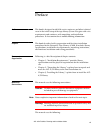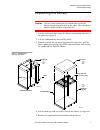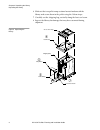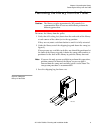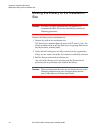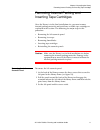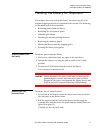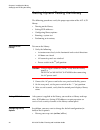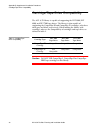- DL manuals
- Quantum
- Storage
- ACL 4/52
- Installation Manual
Quantum ACL 4/52 Installation Manual
Summary of ACL 4/52
Page 1
Acl 4/52 automated tape library for dlt cartridges facilities planning and installation guide 6211221-06 ver. 6, rel. 0
Page 2
Acl 4/52 facilities planning and installation guide , 6211221-06, ver. 6, rel. 0, december 1999. Printed in the usa. Atl products, inc. Provides this publication “as is” without warranty of any kind, either express or implied, including but not limited to the implied warranties of merchantability or...
Page 3
Notice for usa and canada only if shipped to usa, use the ul listed power cord specified below for 100-120 v operation. If shipped to canada, use the csa certified power cord specified below for 100-120v operation. Plug cap parallel blade with ground pin (nema 5-15p configuration) cord type: sjt, th...
Page 4
Producto láser de clase 1 ¡atenciÓn! Este producto contiene laser de clase ii. Luz de laser - no mire el rayo. Evite el contacto con la luz: la luz de laser se emite desde el explorador de código de barras. ¡atenciÓn! El uso de los controles o ajustes para realizar procedimientos que no son especifi...
Page 5
Precaución la biblioteca de cintas contiene una pila de litio. El semiconductor dallas semiconductor ds1230ab-200 en el tablero controlador robotic contiene una pila de litio. El litio puede considerarse como un material peligroso. Deseche esta pila de acuerdo con las leyes municipales, estatales y ...
Page 7
Vii acl 4/52 facilities planning and installation guide contents 0 contents preface chapter 1 installation requirements ..........................................................................1 library specifications ....................................................................................
Page 8
Contents viii acl 4/52 facilities planning and installation guide chapter 3 installing the library ................................................................................ 21 gathering required tools ......................................................................... 22 leveling the li...
Page 9
Ix acl 4/52 facilities planning and installation guide 0 figures figure 1 library mechanical specifications ..........................................2 figure 2 library power specifications ...................................................2 figure 3 library environmental specifications ..............
Page 10
X acl 4/52 facilities planning and installation guide.
Page 11
Xi acl 4/52 facilities planning and installation guide 0 tables table 1 required tools .........................................................................22 table 2 cartridge/tape drive compatibility ...................................38.
Page 12
Xii acl 4/52 facilities planning and installation guide.
Page 13
Xiii acl 4/52 facilities planning and installation guide preface audience 0 this book is designed to aid field service engineers and other technical users in the initial setup of the tape library system. It begins with a site requirements and continues with unpacking and installation procedures. It ...
Page 14
Xiv acl 4/52 facilities planning and installation guide • right side of the library — refers to the right side as you face the component being described. • left side of the library — refers to the left side as you face the component being described. • b — all binary numbers are succeeded by “b.” • h...
Page 15
Acl 4/52 facilities planning and installation guide xv 0 scsi-2 specification 0 the scsi-2 communications specification is the proposed american national standard for information systems, dated march 9, 1990. Copies may be obtained from: global engineering documents 15 inverness way, east englewood,...
Page 16
Xvi acl 4/52 facilities planning and installation guide world wide web 0 visit the atl products home page at: http://www.Atlp.Com professional services 0 the atl products professional services department provides a 24- hour help desk that can be reached at: locally (949) 477-7924 north america/south...
Page 17
Ac acl 4/52 facilities planning and installation guide chapter 1 installation requirements chapter 1 installation requirements 1 this chapter describes library specifications and the physical requirements for the installation site..
Page 18
Chapter 1 installation requirements library specifications acl 4/52 facilities planning and installation guide library specifications 1 the tables in this section provide the mechanical, power, and environmental specifications for the enterprise library. Use these specifications to help select an ap...
Page 19
Chapter 1 installation requirements site requirements acl 4/52 facilities planning and installation guide site requirements 1 this section describes the following installation site requirements for the library: • floor space • floor clearance • floor inclination • floor strength • power • grounding ...
Page 20
Chapter 1 installation requirements site requirements acl 4/52 facilities planning and installation guide floor strength 1 the floor in the installation site must be a standard raised computer floor rated at 250 lb/ft 2 . This is sufficient to support a fully loaded enterprise library. Power 1 the l...
Page 21
5 acl 4/52 facilities planning and installation guide chapter 2 unpacking the library chapter 2 unpacking the library 2 this chapter explains how to unpack and move the enterprise library to the final installation site. Note: before following the instructions in this chapter, make sure the site chos...
Page 22
Chapter 2 unpacking the library receiving the library 6 acl 4/52 facilities planning and installation guide receiving the library 2 follow these guidelines to properly receive the crated library: move the crated library as close to the final installation site as possible. Allow a minimum of six feet...
Page 23
Chapter 2 unpacking the library unpacking the library acl 4/52 facilities planning and installation guide 7 unpacking the library 2 caution: use care when cutting the steel bands that secure the library and packing materials to the pallet. These bands are under tension and may snap when cut. 1 cut t...
Page 24
Chapter 2 unpacking the library unpacking the library 8 acl 4/52 facilities planning and installation guide 6 slide out the two pallet ramp sections located underneath the library and secure them to the pallet using the velcro straps. 7 carefully cut the shipping bag vertically along the heat-seal s...
Page 25
Chapter 2 unpacking the library removing the library from the pallet acl 4/52 facilities planning and installation guide 9 removing the library from the pallet 2 caution: the library weighs approximately 335 pounds. It is recommended that at least two individuals perform the following procedure. To ...
Page 26
Chapter 2 unpacking the library moving the library to the installation site 10 acl 4/52 facilities planning and installation guide moving the library to the installation site 2 caution: the library weighs approximately 335 pounds. It is recommended that at least two individuals perform the following...
Page 27
Chapter 2 unpacking the library removing internal packing and inserting tape cartridges acl 4/52 facilities planning and installation guide 11 removing internal packing and inserting tape cartridges 2 once the library is in the final installation site, you must remove internal packing materials and ...
Page 28
Chapter 2 unpacking the library removing internal packing and inserting tape cartridges 12 acl 4/52 facilities planning and installation guide figure 10 removing the left panel removing the tie- wraps 2 to remove the tie-wraps: note: do not cut the tie-wraps; they must be reused when packaging the l...
Page 29
Chapter 2 unpacking the library removing internal packing and inserting tape cartridges acl 4/52 facilities planning and installation guide 13 figure 11 removing tie- wraps removing the foam blocks 2 to remove the foam blocks: 1 use an antistatic wrist band and take any other available antistatic pr...
Page 30
Chapter 2 unpacking the library removing internal packing and inserting tape cartridges 14 acl 4/52 facilities planning and installation guide figure 12 removing the foam blocks to load available tape cartridges 2 if the customer has tape cartridges available for loading at this time, it is best to ...
Page 31
Chapter 2 unpacking the library removing internal packing and inserting tape cartridges acl 4/52 facilities planning and installation guide 15 do not be concerned if the customer does not have all the cartridges needed to fill the library. Additional cartridges can be added after installation using ...
Page 32
Chapter 2 unpacking the library storing the packing materials 16 acl 4/52 facilities planning and installation guide storing the packing materials 2 after unpacking the library and removing internal packing materials, you should store all materials for future use. Follow this procedure: 1 raise the ...
Page 33
Chapter 2 unpacking the library packing the library for shipment acl 4/52 facilities planning and installation guide 17 packing the library for shipment 2 if it becomes necessary to ship the library, you must repack it in its original shipping materials as explained in this section. The following ar...
Page 34
Chapter 2 unpacking the library packing the library for shipment 18 acl 4/52 facilities planning and installation guide unloading the library 2 to unload the library: 1 remove all tapes from the fixed storage bins. To do this, grasp the exposed end of each tape and lift it out of the bin. 2 remove a...
Page 35
Chapter 2 unpacking the library packing the library for shipment acl 4/52 facilities planning and installation guide 19 reinstalling the left cosmetic panel 2 to reinstall the left cosmetic panel: 1 rest the top lip of the left side panel on the library frame. 2 push the panel toward the front of th...
Page 36
Chapter 2 unpacking the library packing the library for shipment 20 acl 4/52 facilities planning and installation guide 6 it is recommended that the steel bands be tightened to approximately 200 pounds of tension. 7 label the library for shipment..
Page 37
21 acl 4/52 facilities planning and installation guide chapter 3 installing the library chapter 3 installing the library 3 this chapter explains how to install the acl 4/52 library using the following procedures: to ensure a problem-free installation, these procedures should be followed in order. Th...
Page 38
Chapter 3 installing the library gathering required tools 22 acl 4/52 facilities planning and installation guide gathering required tools 3 make sure you have the tools listed in table 1 before beginning this installation. Table 1 required tools quantity description 1 #2 phillips screwdriver 1 wire ...
Page 39
Chapter 3 installing the library leveling the library acl 4/52 facilities planning and installation guide 23 leveling the library 3 completing this task requires leveling one side of the library at a time, moving in a clockwise direction from the front to the right side. To do this: 1 move the libra...
Page 40
Chapter 3 installing the library setting up and testing the library 24 acl 4/52 facilities planning and installation guide setting up and testing the library 3 the following procedures verify the proper operation of the acl 4/52 library: • turning on the library • setting scsi addresses • configurin...
Page 41
Chapter 3 installing the library setting up and testing the library acl 4/52 facilities planning and installation guide 25 • auto clean (enable/disable) • retries (enable/disable) • exabyte emulation (enable/disable) • read barcode labels (yes/no) • auto inventory (yes/no) • auto load (enable/disabl...
Page 42
Chapter 3 installing the library connecting the host computer 26 acl 4/52 facilities planning and installation guide connecting the host computer 3 this section explains how to connect the library to the sun system acting as host computer. The library is shipped with the internal cabling configured ...
Page 43
Chapter 3 installing the library connecting the host computer acl 4/52 facilities planning and installation guide 27 note: refer to the sun booklet for information on how to configure the sun system, to determine and set scsi ids, and to apply power to the system. Figure 14 cabling the library ac po...
Page 44
Chapter 3 installing the library connecting the host computer 28 acl 4/52 facilities planning and installation guide.
Page 45
29 acl 4/52 facilities planning and installation guide appendix a scsi cabling options appendix a scsi cabling options a this appendix describes the scsi cabling options of the enterprise 4/1800 tape library. The following scsi devices are included in communications between the host computer and lib...
Page 46
Appendix a scsi cabling options 30 acl 4/52 facilities planning and installation guide figure 15 single wire scsi configuration (default) the scsi configuration of the tape drives and library can be changed according to your needs by using the cable provided in the accessories kit shipped with each ...
Page 47
Appendix b supplemental installation procedures acl 4/52 facilities planning and installation guide 31 appendix b supplemental installation procedures b the procedures contained in this appendix are provided for the field service engineer’s convenience during the installation of the library. If ther...
Page 48
Appendix b supplemental installation procedures defining the library power-up state 32 acl 4/52 facilities planning and installation guide defining the library power-up state 2 you have the option of defining the starting condition of the library, either on-line or standby ( off-line ), after power-...
Page 49
Appendix b supplemental installation procedures defining the library power-up state acl 4/52 facilities planning and installation guide 33 10 press and release the ↑ or ↓ button to clear the resulting display from the command. 11 press and release the ↑ or ↓ button and the select button simultaneous...
Page 50
Appendix b supplemental installation procedures enabling/disabling the auto-clean option 34 acl 4/52 facilities planning and installation guide enabling/disabling the auto-clean option 2 the automatic drive cleaning feature has two modes of drive cleaning support: host initiated and fully automatic....
Page 51
Appendix b supplemental installation procedures enabling/disabling the auto-clean option acl 4/52 facilities planning and installation guide 35 6 press the ↓ button four (4) times to bypass the inquiry , scsi address, power-up state, and num of drives menus. Then verify that the following is display...
Page 52
Appendix b supplemental installation procedures enabling/disabling the auto-load feature 36 acl 4/52 facilities planning and installation guide enabling/disabling the auto-load feature 2 this feature of the acl 4/52 library enables the operator to load cartridges into the fixed storage array (fsa) w...
Page 53
Appendix b supplemental installation procedures enabling/disabling the auto-load feature acl 4/52 facilities planning and installation guide 37 8 use the ↓ button to bypass the disabled option and verify that the following is displayed in the sda: 9 with the desired option displayed on line #2, pres...
Page 54
Appendix b supplemental installation procedures cartridge/tape drive compatibility 38 acl 4/52 facilities planning and installation guide cartridge/tape drive compatibility 2 the acl 4/52 library is capable of supporting the dlt 2000, dlt 4000, and dlt 7000 tape drives. The library is also capable o...
Page 55
Appendix b supplemental installation procedures loading the library with cartridges acl 4/52 facilities planning and installation guide 39 loading the library with cartridges 2 note: the “auto-load” feature must be “enabled” before performing this procedure. If this feature is not currently enabled,...
Page 56
Appendix b supplemental installation procedures loading the library with cartridges 40 acl 4/52 facilities planning and installation guide figure a-1: loading cartridges through the load port ta00010d dlt cartridge load port (shown open) open & close buttons cartridge bar code label opens to right/ ...
Page 57
Appendix b supplemental installation procedures performing an inventory acl 4/52 facilities planning and installation guide 41 performing an inventory 2 this feature allows you to perform an inventory of the cartridges contained in the library. The inventory information is then written to nonvolatil...
Page 58
A-42 13 when the sda displays the status of the inventory command as shown below, the inventory is complete. 14 press and release the ↑ or ↓ button to clear the resulting display from the command. 15 press and release the ↑ or ↓ button and the select button simultaneously, and verify that system on-...
Page 59
Appendix b supplemental installation procedures turning the interior light on/off acl 4/52 facilities planning and installation guide 43 turning the interior light on/off 2 note: the interior light bulb is not operator replaceable. Notify your field service engineer to replace the bulb. The library ...
Page 60
Appendix b supplemental installation procedures turning the interior light on/off 44 acl 4/52 facilities planning and installation guide figure a-2: turning the interior light on/off ta00038d power switch interior light (shown in off position) (opens to right) front door.
Page 61
Appendix b supplemental installation procedures turning the interior light on/off acl 4/52 facilities planning and installation guide 45.
Page 62
Appendix b supplemental installation procedures turning the interior light on/off 46 acl 4/52 facilities planning and installation guide.
Page 63
47 acl 4/52 facilities planning and installation guide glossary glossary a actuators robotic components that move inside the library to manipulate cartridges. These include the gripper, extension axis, vertical and horizontal axes. Automated tape library a robotic storage and retrieval system for dl...
Page 64
Glossary 48 acl 4/52 facilities planning and installation guide extension axis assembly mounted onto the vertical axis, the extension axis assembly consists of the gripper assembly and the horizontal axis on which the gripper assembly is mounted. Extension axis belt the drive belt connecting the ext...
Page 65
Glossary acl 4/52 facilities planning and installation guide 49 online ready for communications with a host. P pc personal computer pick the act of removing a cartridge from one location in preparation for placing it in another location. Place the act of placing a cartridge in a location after it ha...
Page 66
Glossary 50 acl 4/52 facilities planning and installation guide.
Page 67
Index 51 acl4/52 facilities planning and installation guide index a auto-cleaning disabling 34 enabling 34 auto-load option disabling 36 enabling 36 c cartridge compatibility 38 types 38 cartridges loading 39 connecting the host computer 26 , 27 cosmetic panels removing 11 crating the library 19 d d...
Page 68
Index 52 acl4/52 facilities planning and installation guide r receiving the library 6 removing cosmetic panels 11 removing the library from the pallet 9 s scsi addresses 29 setting library 24 scsi cabling 26 , 27 , 29 scsi devices 29 scsi ii specification xv scsi ports 27 scsi terminator 27 , 29 shi...