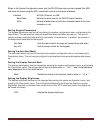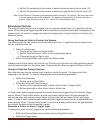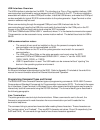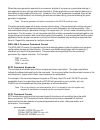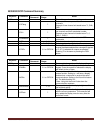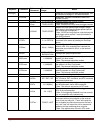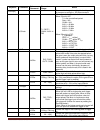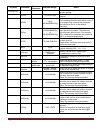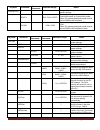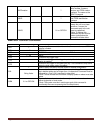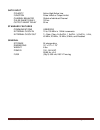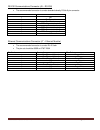- DL manuals
- Quantum Composers
- Pulse Generator
- 8530 Series
- Operating Manual
Quantum Composers 8530 Series Operating Manual
Summary of 8530 Series
Page 1
Rev 4.5 9530/8530 series pulse generator operating manual quantum composers, inc po box 4248 bozeman, mt 59772 (406)582-0227 phone (406)582-0237 fax www.Quantumcomposers.Com.
Page 2: Contents
Page 2 9530/8530 manual version 4.5 contents 1. Introduction ........................................................................................................................................................ 6 t echnical s upport ...................................................................
Page 3
9530/8530 manual version 4.5 page 3 gate menu ............................................................................................................................................................................16 s etting s ystem m ode of o peration .............................................
Page 4
Page 4 9530/8530 manual version 4.5 generate a burst of pulses on every trigger input...................................................................................................................30 start a continuous stream of pulses using the external trigger .....................................
Page 5
9530/8530 manual version 4.5 page 5 c hanges in m enu s tructure c aused by e nabling the i ncrementing f unction ...................................................................... 58 system mode menu...................................................................................................
Page 6
Page 6 9530/8530 manual version 4.5 1. Introduction this manual is a reference designed to familiarize you with the quantum composers 9530 series pulse generator and is arranged so that you can easily find the information you’re looking for. Generally, each topic has its own section and no section a...
Page 7
9530/8530 manual version 4.5 page 7 2. Safety issues normal use of test equipment presents a certain amount of danger due to electrical shock because it may be necessary for testing to be performed where voltage is exposed. An electrical shock causing 10 milliamps of current to pass through the hear...
Page 8: 9530 Front Panel
Page 8 9530/8530 manual version 4.5 3. Front panel overview 9530 front panel display layout and indicators a 4 line x 20 character vacuum fluorescent display module displays parameters and status information. The status information is located in the upper-left corner of the display, between the two ...
Page 9
9530/8530 manual version 4.5 page 9 4. Pulse concepts and pulse generator operations counter architecture overview *start source is: run button in internal modes external input in external trigger modes *trg command via serial access **channels are armed by the run button. In single shot and burst m...
Page 10
Page 10 9530/8530 manual version 4.5 channel timer functions the channel timer functions as a non-retriggerable, delayed, one shot pulse generator. This means that the timer will only generate one delayed pulse for every start pulse received. Once the channel timer has started counting, additional s...
Page 11
9530/8530 manual version 4.5 page 11 there are also individual menu keys for the gate (gate), trigger (trig), and system (menu) menus. Depending on the model, each of these menus may have multiple pages, accessed by pressing the page button, or secondary menus, accessed by pressing that particular f...
Page 12
Page 12 9530/8530 manual version 4.5 setting pulse output parameters there are two basic types of outputs available on the 9530: a) ttl/cmos compatible outputs. B) adjustable amplitude outputs. Out: selects between ttl/cmos mode and adjustable mode when both are available on a single output. Pol: se...
Page 13
9530/8530 manual version 4.5 page 13 5. 9530 menus 9530 m ain menu structure the following menus can be accessed by pressing the menu button. The first menu will be the system mode menu. By pressing the menu button again the clock/rate menu will come up. As the menu button is pressed again the next ...
Page 14
Page 14 9530/8530 manual version 4.5 system configuration menu interf ace: rs – 232 baud rate: 115200 echo: disabled auto: enabled mark: . Lcd: 4 key rate: 50 ms key volume: 10 p re ss th e p ag e b u tt o n change system serial interface modes interface: ethernet auto: enabled mark: . Lcd: 4 key ra...
Page 15
9530/8530 manual version 4.5 page 15 9530 ch an ne l menu structure the following menus can be accessed by pressing the button marked for the desired channel. The first menu will be the channel menu. By pressing the button marked for the desired channel again the channels’ advanced menu will be ente...
Page 16
Page 16 9530/8530 manual version 4.5 channel advanced menu ch: -hgfe dcba- mux: -0000 0001- p re ss th e p ag e b u tt o n change channel gate mode enable/disable channel ch gate: (gate menu) ch: -hgfe dcba- mux: -0000 0001- enable/disable channel ch gate: disabled ch: -hgfe dcba- mux: -0000 0001- e...
Page 17
9530/8530 manual version 4.5 page 17 setting system mode of operation by pressing the menu button the system mode menu can be accessed. The system mode menu sets the t 0 system timer mode. The mode may be changed by setting the cursor on the mode row and pressing the up and down key. By pressing the...
Page 18
Page 18 9530/8530 manual version 4.5 setting the clock source and rate the system clock parameters can be accessed and changed by entering the clock/rate menu by pressing the menu button until that screen is entered. The 9530 has the ability to be synced to either the internal clock t 0 or from an e...
Page 19
9530/8530 manual version 4.5 page 19 when in the system configuration menu only the rs-232 baud rate can be changed, the usb rate must be varied using the scpi commands via one of the serial interfaces. Interface: rs-232, ethernet, or usb baud rate: selects the baud rate for the rs-232 serial interf...
Page 20
Page 20 9530/8530 manual version 4.5 store menu store#: choose the location to store the current settings name: the name associated with the current location the action needed to store the information storing a system configuration the store menu can be accessed by pressing the menu button until tha...
Page 21
9530/8530 manual version 4.5 page 21 system information menu model: 9530-1011 serial #: 00001 firmware: 1.2.3.0 fpga ver: 1.2.0 nsid#: fw 1011 fpga 1011 system status #: 3 p re ss th e p age b u tto n using the system information menu the information menu can be found by pressing the menu button unt...
Page 22
Page 22 9530/8530 manual version 4.5 enable/disable channel wid: set the desired pulse width dly: set the desired delay f rom the sync source p re ss th e p age b u tton change channel mode enable/disable channel pol: active high/low output out: ttl/cmos enable/disable channel mode: normal enable/di...
Page 23
9530/8530 manual version 4.5 page 23 setting channel of operation to change the channel output modes enter the channel menu and press the page button until the output mode screen is entered. Each channel may be set independently to operate in one of four modes: normal, burst, single shot or duty cyc...
Page 24
Page 24 9530/8530 manual version 4.5 configuring the channel multiplexer to define which outputs are fed into the channel multiplexer, the corresponding bit for the desired channel to add should be set to 1. All desired omitted channels should have the corresponding bit set to 0. Mux: enable/disable...
Page 25
9530/8530 manual version 4.5 page 25 gate menu mode: disabled change gate mode mode: pulse inh. Level: 2.50 volts logic: active low/high mode: output inh. Level: 2.50 volts logic: active low/high mode: (chan menu) level: 2.50 volts enabling system gates the gate menu can be entered by pressing the g...
Page 26
Page 26 9530/8530 manual version 4.5 6. Operating the 9530/8530 quick start - normal internal rate generator operation the 9530/8530 has a powerful set of functions providing a number of modes of operation for the internal or “system” rate generator (t 0 ). Most of these functions can be ignored if ...
Page 27
9530/8530 manual version 4.5 page 27 system timer overview for internal operation, the 9530/8530 contains a timer and mode generator which generates an internal t 0 clock that is used to trigger all the channel timers. System modes are controlled via the mode menu. Using continuous mode the run/stop...
Page 28
Page 28 9530/8530 manual version 4.5 channel timer overview the output of each channel is controlled by two timers to generate the pulse width and the delay timing. All channels are simultaneously triggered, depending on the system mode, by the internal t 0 pulse, the external trigger, or a trigger ...
Page 29
9530/8530 manual version 4.5 page 29 o set the on parameter to the number of pulses to produce during the on cycle (‘n’). O set the off parameter to the number of pulses to suppress during the off cycle (‘m’). *note: older quantum composer pulse generators had a divide-by-’n’ function. The duty cycl...
Page 30
Page 30 9530/8530 manual version 4.5 o select the triggered mode. O set the trigger threshold level to ~50% of the incoming signal. O select either rising or falling edge for the unit to trigger on. Pressing the run/stop key will arm the unit. Once the unit is armed it will generate a t 0 pulse for ...
Page 31
9530/8530 manual version 4.5 page 31 7. Programming the 9530/8530 personal computer to pulse generator communication the 9530/8530 has three standard interfaces which are rs-232, usb, and an ethernet port. All menu settings can be set and retrieved over the computer interface using a simple command ...
Page 32
Page 32 9530/8530 manual version 4.5 usb interface overview the usb interface is standard on the 9530. The interface is a plug-n-play capable interface. Usb communication is achieved by using a mapped (virtual) com port on the pc. The driver installation executable will obtain an unused com port num...
Page 33
9530/8530 manual version 4.5 page 33 when the pulse generator responds to a command, whether it is a query or a parameter change, it also appends its return strings with these characters. Coded applications could use this behavior to know when to stop reading from the unit. However, if the “echo” pa...
Page 34
Page 34 9530/8530 manual version 4.5 any parameter may be queried by sending the command with a question mark appended. For example: scpi query format :pulse1:state? Will return 1 :pulse1:width? Will return 0.000120000 :pulse1:pol? Will return norm scpi keyword separator a colon (:) must always sepa...
Page 35
9530/8530 manual version 4.5 page 35 error codes the unit responds to all commands with either: ok or ?”n “ where "n" is one of the following error codes: 1. Incorrect prefix, i.E. No colon or * to start command. 2. Missing command keyword. 3. Invalid command keyword. 4. Missing parameter. 5. Invali...
Page 36
Page 36 9530/8530 manual version 4.5 to arm the instrument in external gate mode, use either of the following commands: :pulse0:state on arms the instrument :inst:state on alternate form if t 0 is currently selected. A software generated external trigger can be generated by using the following comma...
Page 37
9530/8530 manual version 4.5 page 37 9530/8530 scpi command summary keyword: command: sub- command: parameter range: notes: :instrument the units’ upper level command keyword. :catalog ? Returns a comma separated list of the names of all channels. Example: a two channel unit would return t 0 , cha, ...
Page 38
Page 38 9530/8530 manual version 4.5 keyword: command: sub- command: parameter range: notes: :pulse[0] command to change the units’ global settings, this is the same as using the :spulse command :counter subsystem. Contains commands to define the counter function. :state 0/1 or off/on enables/disabl...
Page 39
9530/8530 manual version 4.5 page 39 keyword: command: sub- command: parameter range: notes: :pulse[0] command to change the units’ global settings, this is the same as using the :spulse command :oclock t 0 / rate / chan / aux1-4 / dis allows the user to select the clock source to output: when icloc...
Page 40
Page 40 9530/8530 manual version 4.5 keyword: command: sub- command: parameter range: notes: :pulse[1/2/n] command to change the units’ channel specific settings. :state 0/1 or off/on enables/disables output pulse for selected channel. :width 10[ns] - 999.99999999975[s] sets the pulse width for the ...
Page 41
9530/8530 manual version 4.5 page 41 keyword: command: sub- command: parameter range: notes: :pulse[1/2/n] command to change the units’ channel specific settings. :cgate dis / puls / outp sets the channel gate mode to disabled, pulse inhibit mode, or output inhibit mode. *note: the system global gat...
Page 42
Page 42 9530/8530 manual version 4.5 :information ? Query only. Returns model, serial number, firmware version, and fpga version numbers. The same as the *idn? Command. :nsid ? Query only. Returns firmware and fpga identification numbers. :caps 0/1 or off/on the default value is 1, which means the u...
Page 43: 9530/8530 Specifications
9530/8530 manual version 4.5 page 43 8. Appendix a – specifications 9530/8530 specifications internal rate generator rate (t 0 period) 0.0002 hz to 10.000 mhz resolution 10 ns accuracy 1 ns + .0001 x period jitter settling 1 period burst mode 1 to 9,999,999 pulses timebase 100 mhz, low jitter pll os...
Page 44
Page 44 9530/8530 manual version 4.5 gate input mode pulse inhibit or output inhibit polarity active high/active low module specifications ttl/adjustable dual channel output module (standard) output impedance 50 ohm ttl/cmos mode output level 4.0 v typ into 1 kohm rise time 3 ns typ (10% - 90%) slew...
Page 45
9530/8530 manual version 4.5 page 45 gate input polarity active high/active low function pulse inhibit or output inhibit channel behavior global w/individual channel pulse inhibit delay 120 ns output inhibit delay 50 ns standard features communications usb/rs232 external clock in 10 to 100 mhz in 1 ...
Page 46: Safety Marking Symbols
Page 46 9530/8530 manual version 4.5 9. Appendix b - safety symbols safety marking symbols technical specifications including electrical ratings and weight are included within the manual. See the table of contents to locate the specifications and other product information. The following classificati...
Page 47
9530/8530 manual version 4.5 page 47 iec 417, no. 5020 frame or chassis terminal . Used for points other than protective conductor and functional earth terminals where there is a connection to accessible conductive terminals to advise the user of a chassis connection. Iec 417, no. 5021 equipotential...
Page 48
Page 48 9530/8530 manual version 4.5 10. Appendix c - com ethernet interface overview *note: see also appendix d for more on the ethernet interface the ethernet module used is a “digi connect me” module supplied by digi connectware, inc. There are several ways to successfully communicate with the pu...
Page 49
9530/8530 manual version 4.5 page 49 11. Appendix d - ethernet connectivity the ethernet module used in quantum composers’ pulse generators is a “digi connect me” device manufactured by digi international, inc. It supports virtually all practical ethernet communication methods. A set of utilities an...
Page 50
Page 50 9530/8530 manual version 4.5 the digi connect me configuration and management home page will be displayed (figure 2). Figure 2: configuration home page from the home page select “serial ports” on the left hand side. The serial port configuration page will be displayed (figure 3). Figure 3: s...
Page 51
9530/8530 manual version 4.5 page 51 figure 4: baud rate settings click on apply after changing the baud rate. Select “logout” from the bottom of the left hand column. After logging out power cycle the instrument. Use the digi device discovery software to see if the ip address of the unit appears ag...
Page 52
Page 52 9530/8530 manual version 4.5 when this utility opens, it displays local resources found. Tcpip resources are typically not shown in this window. However, the resource string can be successfully entered manually in the “resource to open” field (figure 6). The resource string for digi connect ...
Page 53
9530/8530 manual version 4.5 page 53 the “buffer” field can be edited to send any valid command to the pulse generator. Hit “execute” to send the “*idn?” command. Now tab over to the “read” dialog (figure 8). Figure 8: return string from *idn? Query successive iterations between “write” and “read” o...
Page 54
Page 54 9530/8530 manual version 4.5 12. Appendix e - dual trigger input dt15 dual trigger module *note: dual trigger mode and incrementing mode are mutually exclusive. This module option allows the “gate” input to function as a second trigger input. For consistency, the enabling menu for this optio...
Page 55
9530/8530 manual version 4.5 page 55 changes in menu structure caused by enabling the dual trigger function counter menu the counter menu now shows the option to track the counter counts on the gate input when functioning as a trigger. Enable/disable counter t counts: g counts: zero the counter chan...
Page 56
Page 56 9530/8530 manual version 4.5 13. Appendix f – impedance matching outputs tz50 impedance matching output module this module option allows a user to have a 50 Ω load on the output while maintaining output amplitude of at least 4 volts while in the ttl/cmos mode. All other functionality of the ...
Page 57
9530/8530 manual version 4.5 page 57 14. Appendix g - increment mode using the increment system mode *note: dual trigger mode and incrementing mode are mutually exclusive. Also to get the first incremented pulse the :pulse0:ireset 1 command must be sent, otherwise the pulse will not get incremented....
Page 58
Page 58 9530/8530 manual version 4.5 changes in menu structure caused by enabling the incrementing function system mode menu the system mode menu now shows two more options, one is burst increment and the other is duty cycle increment. The menus below are in addition to the normal menus under the sy...
Page 59
9530/8530 manual version 4.5 page 59 once the run/stop button is pressed the unit will generate one set of pulses, ‘n’ on and ‘m’ off. Pressing the run/stop button again will generate a second set of pulses with the width and delay adjusted by the increments set in the channel advanced menu. To rese...
Page 60
Page 60 9530/8530 manual version 4.5 15. Appendix h - external clock 9530/8530 external clock operation the 9530 pulse generator has a special external clock circuit that allows for external clock synchronization when using clock sources that have very narrow pulse widths and amplitudes. Parameter: ...
Page 61
9530/8530 manual version 4.5 page 61 16. Appendix i – 8530 board level option 8530 board level connection information 8530 board level overview the 8530 is a board level option based on the 9530 series pulse generator. The specifications, communications, and overall functionality of the 8530 are the...
Page 62
Page 62 9530/8530 manual version 4.5 external clock input (j6) the recommended connector is a male bnc internal clock output (j15 and j16) the recommended connector for j16 is a male bnc the recommended connector for j15 is a molex 2 pin female c-grid (molex #50-57- 9402 ) or equivalent. The recomme...
Page 63
9530/8530 manual version 4.5 page 63 rs-232 communications connector (j5 – rs-232) the recommended connector is a male standard density d-sub 9 pin connector pin number: connection: 1 n/c 2 tx - transmit 3 rx - receive 4 dtr - connected to pin 6 5 ground 6 dsr - connected to pin 4 7 rts - connected ...
Page 64
Page 64 9530/8530 manual version 4.5 digital output board connection information digital control board input (j1 or j2) the output board must be connected to the digital control board via one of the two surface mounted mini card edge connectors *note: all other connections, besides to the digital co...
Page 65
9530/8530 manual version 4.5 page 65 4 channel model when digital board is connected to j1 on the output board figure 11: connection information for the 8534.
Page 66
Page 66 9530/8530 manual version 4.5 4 channel model when digital board is connected to j2 on the output board figure 12: connection information for the 8534.
Page 67
9530/8530 manual version 4.5 page 67 8 channel model when digital board is connected to j1 on the output board figure 13: connection information for the 8538.
Page 68
Page 68 9530/8530 manual version 4.5 8 channel model when digital board is connected to j1 on the output board figure 14: connection information for the 8538.
Page 69
9530/8530 manual version 4.5 page 69 8530 board level connector locations figure 15: connector information for the 8534-8538.
Page 70
Page 70 9530/8530 manual version 4.5 figure 16: mounting information for the 8538 4 channel expansion board.