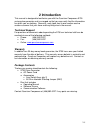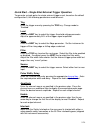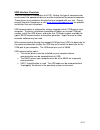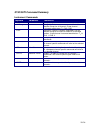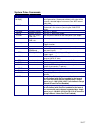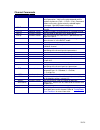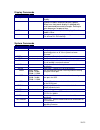- DL manuals
- Quantum Composers
- Pulse Generator
- 9730 Series
- Operating Manual
Quantum Composers 9730 Series Operating Manual
Summary of 9730 Series
Page 1
9730 series pulse generator operating manual version 1.2 quantum composers, inc 212 discovery drive bozeman, mt 59718 phone: (406)582-0227 fax: (406)582-0237 www.Quantumcomposers.Com your distributor:.
Page 2: 1 Table Of Contents
1-2 1 table of contents 1 table of contents ....................................................................................................................... 1-2 2 introduction ........................................................................................................................
Page 3
1-3 q uick s tart – i nternal s ingle s hot g enerator o peration ...................................................... 9-23 pulse width, delay........................................................................................................................... 9-23 amplitude ....................
Page 4
1-4 s pecial c ommands ........................................................................................................................... 10-40 appendix a - specifications ..........................................................................................................................
Page 5: 2 Introduction
2-5 2 introduction this manual is designed to familiarize you with the quantum composers 9730 series pulse generator and is arranged so that you can easily find the information for which you are looking. Generally, each topic has its own section and no section assumes that your have read anything el...
Page 6: 3 Safety Issues
3-6 3 safety issues normal use of equipment exposes users to a certain amount of danger from electrical shock because testing must be performed where exposed voltage is present. An electrical shock causing 10 milliamps of current to pass through the heart will stop most human heartbeats. Voltages as...
Page 7: 4 Product Overview
4-7 4 product overview the 9730 series combines industry leading qc digital delay methodologies along with high capacity charge banks to generate precisely timed adjustable amplitude current pulses. This ability to generate highly precise current pulses makes this unit ideal for applications that re...
Page 8
5-8 5 pulse generator concepts and operation • burst mode system timer functions the system timer functions as a non-retriggerable, multi-vibrator t 0 pulse generator in ‘burst’ mode . This means that once started the timer will produce pulses continuously at the specified rate until the highest cha...
Page 9
5-9 menus may include a number of different pages, with each page containing up to four adjustable parameters or state variables. The status block in the upper-left corner of the display shows a vertical arrow if the current menu contains additional pages. To select the next page, press the channel ...
Page 10
5-10 o 7 => p q r s p q r s 7 o 8 => t u v t u v 8 o 9 => w x y z w x y z 9 o 0 => 0 1 2 3 4 5 6 7 8 9 o . => . , # $ % & ? O - => - + * / space • enabling system output the run/stop key is used to arm the system. With external trigger disabled, the key will arm and start pulse output. With external...
Page 11: 6 Front Panel Overview
6-11 6 front panel overview 9730 display a graphical display module displays parameters and status information. The status information is located in the upper-left corner of the display, between the two brackets. There are three enunciators: display layout and indicators vertical arrow indicates t...
Page 12
6-12 and left arrows (referred to as left and right keys for the rest of this document) move the cursor to different positions within the current parameter. The next key selects the next parameter in the currently displayed menu. • numeric keypad allows numbers and alphanumeric values to be entered....
Page 13
6-13 • armed green led indicating the channel is armed and ready. • charge ready amber led indicating the channel capacitor bank is charged and ready. • resistor fault red led indicating the pre test error status of the current channel. • ground fault red led indicating the pre test error status of ...
Page 14: 7 Rear Panel Overview
7-14 7 rear panel overview description of rear panel area each channel has two sets of banana jacks for connecting to the device under test: channel connections (banana jacks) • output red and black current jacks (labeled ‘a’ between them) connect to the positive and negative drive terminals (respec...
Page 15
7-15 the rear panel also contains one or two cooling fan outputs depending on whether the instrument has two or four channels respectively. Air is circulated in through the rear panel and out through the side panel openings. Warning: do not block cooling fan inputs or output(s). Cooling fans.
Page 16: 8 Menu Structure
8-16 8 menu structure • page0 mode menu (func + 1) o line0 – empty o line1 – mode: single shot, burst o line2 – empty o line3 – empty setting system mode parameters mode: selects the t 0 mode: single shot or burst mode. Note: when trigger is enabled while in burst mode, burst mode is disabled and th...
Page 17
8-17 • page0 channel menu (a, b, c, or d) o line0 – channel: enabled, disabled o line1 – wid: o line2 – dly: o line3 – decimal place indicator • page1 o line0 – ‘enable’ enabled, disabled o line1 – empty o line2 – brst: o line3 – ampl: setting channel output parameters ‘enable’ enables or disables t...
Page 18
8-18 • page0 channel test menu (func + a, b, c, or d) o line0 – empty o line1 – pretest: disabled o line2 – empty o line3 – empty • page0 – alt o line0 – empty o line1 – pretest: enabled o line2 – premeas: “measured resistance” o line3 – empty • page1 – (only available when pretest is enabled) o lin...
Page 19
8-19 o line3 – ipstmax: setting channel post-test parameters psttest: enables or disables post resistance test and requirements for the channel. Pstmeas: displays the measured resistance from the last run post-test. Tsttype: sets the type of test for determining pass/fail condition of the post test....
Page 20
8-20 • page0 trig menu (trig) o line0 – empty o line1 – mode: disabled o line2 – empty o line3 – empty • page0 – alt o line0 – empty o line1 – mode: enabled o line2 – level: o line3 – edge: • page1 o line0 – empty o line1 – filter: disabled o line2 – empty o line3 – source: front input, rear input •...
Page 21
8-21 clr: pressing the clr while in the counter menu will reset the counts value to 0. • page0 system menu (func + 3) o line0 – empty o line1 – front sync: disabled, t0, cha, chb, (chc, chd) o line2 – rear sync: disabled, t0, cha, chb, (chc, chd) o line3 – empty • page1 o line0 – empty o line1 – int...
Page 22
8-22 front sync: sets the source of the front panel sync output signal set to the front panel. Choices are disabled, t 0 , cha, and chb for two channel instruments, with chc and chd added for four channel instruments. Rear sync: sets the source of the rear panel sync output signal set to the front p...
Page 23: 9 Operating Instructions
9-23 9 operating instructions quick start – internal single shot generator operation although the 9730 has a powerful set of feature extensions that allow the user to cater it to many unique test setups, the following steps may be followed to quickly generate a single shot internally generated pulse...
Page 24
9-24 quick start – single shot external trigger operation to generate a single pulse for single external trigger event, based on the default configuration 0, the following parameters need to be set: enter the trigger menu by pressing the trig key. Change mode to ‘enabled’. Trig press the next key to...
Page 25
9-25 when the safety interlock is properly shorted the instrument will charge up the capacitor banks for each channel (regardless of whether the channel is enabled or not). When the wait for charge channel ‘charge ready’ leds become illuminated, proceed to the next step. Turn the arm key switch arm ...
Page 26
9-26 specified in the rate menu. The minimum period will be limited to 5 times the largest set pulse width. Pressing the run/stop button while the burst is in process will stop the output. After the burst has been completed, pressing the run/stop button will generate another burst. To generate a bur...
Page 27
9-27 width. This allows for filtering out of errant or “runt” pulses that may be caused by noisy environments. The external trigger input triggers a single pulse for each enabled channel. External triggering is internally limited to 5 times the maximum set pulse width. To generate channel pulses in ...
Page 28
9-28 • turn arm switch to ‘arm’ position. • press the func key and then the pre key (‘.’ on the numeric keypad) to run the pre pulse resistance test. • refer to testing mode error conditions for more information on any resulting errors. The 9730 allows the user to setup a post pulse resistance test ...
Page 29
9-29 • error - “valid pre-test required” – this message is displayed or returned through a channel error query when the instrument has attempted to trigger and one or more channels with pre pulse resistance testing enabled have not yet passed testing. O simultaneous flashing of the ‘resistor fault’ ...
Page 30: 10 Programming The 9730
10-30 10 programming the 9730 personal computer to pulse generator communication the 9730 comes standard with a rs232 serial and usb interface. An ethernet interface is available as an option. All menu settings can be set and retrieved over the computer interface using a simple command language. The...
Page 31
10-31 the usb interface is standard on the 9730. Before this type of communication can be used, the appropriate drivers must be installed on the personal computer. These drivers are included on the disc that was shipped with your unit. Please contact quantum composers or visit usb interface overview...
Page 32
10-32 the ethernet interface used in the 9730 is a “digi connect me” module supplied by digi connectware, inc. There are several ways to successfully communicate with the pulse generator over ethernet. The two most popular methods are raw tcp/ip (such as labview or programming with visa libraries) a...
Page 33
10-33 when the pulse generator responds to a command, whether it is a query or a parameter change, it also appends its return strings with these characters. Coded applications could use the behavior to know when to stop reading from the unit. However, if the “echo” parameter is enabled, there will b...
Page 34
10-34 optional keywords and/or parameters appear in square brackets ([]) in the command syntax. Note that the brackets are not part of the command and should not be sent to the pulse generator. When sending a second level keyword without the optional keyword, the pulse generator assumes that you int...
Page 35
10-35 programming examples 20 ms pulsewidth, 2.3 ms delay, internal trigger, single shot operation. Example 1: :pulse0:mode sing sets system mode to single shot :pulse0:trig:mode dis disables the external trigger :pulse1:widt 0.020 sets pulsewidth to 20 ms :pulse1:delay 0.0023 sets delay to 2.3 ms :...
Page 36
10-36 9730 scpi command summary keyword instrument commands parameter comments :instrument subsystem :catalog query only. Returns a comma-separated list of the identifier strings for all channels. A two channel instrument would return: t 0 , cha, chb. :full query only. Returns a comma-separated list...
Page 37
10-37 keyword system pulse commands parameter comments :spulse or pulse[0] subsystem. Contains commands to control the output pulse generation. Commands without suffix refer to the currently selected logical instrument. See instrument subsystem. :state enables / disables the output for all channels....
Page 38
10-38 keyword channel commands parameter comments :pulse subsystem. Contains commands to control the output pulse generation. Valid suffix values depends on the number of channels (cha = 1, chb = 2, etc). Command without suffix refers to the currently selected logical instrument. See instrument subs...
Page 39
10-39 keyword display commands parameter comments :display subsystem. Contains commands to control the display. :mode enables/disables automatic display update. When true, front panel display is updated with serial command parameter changes. Setting to false decreases response time. :update query on...
Page 40
10-40 ieee 488.2 common commands mnemonic command name parameters comments *idn? Identification query queries the pulse generator identification. The id will be in the following format: model#,serial#,version# *cat? Command list query query: returns an indented list of all scpi commands. *lbl label ...
Page 41
10-41 sending remote commands to the device. Since the dut and the 9730 may reside in separate locations, this was an important safety measure to incorporate. Some customers have started using the 9730 device in high throughput production lines and have requested that this safety feature be removed....
Page 42
A-1 appendix a - specifications min typ max unit i/o configuration output modules 2 4 output modes single & burst control modes internal rate & external trigger internal rate generator rate 0.01 40,000 hz resolution 100 ns accuracy 20 ns jitter 10 ns(rms) external trigger inputs triggers front & rea...
Page 43
A-2 output amplitude 0.1 6 a resolution 2 ma accuracy * +/-0.5 +/-2 % rise time * 1 3 10 us overshoot * 3 33 % slew rate * 0.15 12 a/us compliance voltage 19 22 v burst count 2 250 bursts monitors current scale 0.5 a/v voltage scale 0.2 v/v accuracy +/-1.0 +/-2.5 % bandwidth 100 1000 khz propagation...
Page 44
A-3 communications rs232 4800 115200 115200 baud usb serial bridge ethernet optional size rack mount 19" x 10" 2u size rack mount electrical ac input voltage 100 240 v ac input frequency 50 60 hz ac power 2ch 320 w ac power 4ch 640 w * see data plots for more details. All output data was taken with ...
Page 45
A-4 legend: yellow – current probe measurement blue – voltage monitor measurement red – current monitor measurement yellow –.1v/a 6a @ .1 scale = 600mv blue–.2v/v 1 ohm @ 6a & .2 scale = 1.2v red –.5v/a 6a @ .5 scale = 3v the output monitors are optically isollated and can have 1us to 3us of transmi...
Page 46
A-5 f ig ur e 4 o ut put p ul se (1a , 1o h m , 50 ’ c ab le ) f ig u re 5 l in ea ri ty f ig ur e 6 o ut put e rr o r f ig u re 7 r is e t im e f igu re 8 o ve rs h oot f ig u re 9 s lew r a te f igu re 10 v ol ta ge m on it or e rr or f ig u re 1 1 c u rren t m o n it o r e rro r f ig ur e 1 2 l i...
Page 47
A-6 the output circuitry is designed to handle 30w of power and is firmware limited to prevent overdriving the output circuitry. Figure 12 shows the maximum settable pulse width and minimum settable period at max pulse width. The minimum period is set to 5 times the set pulse width until it reaches ...
Page 48
B-1 appendix b - safety symbols safety marking symbols technical specifications including electrical ratings and weight are included within the manual. See the table of contents to locate the specifications and other product information. The following classifications are standard across all qc produ...