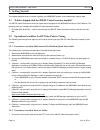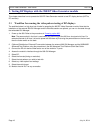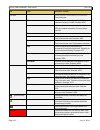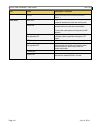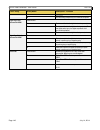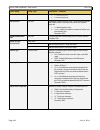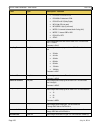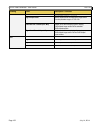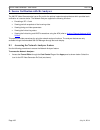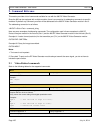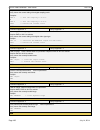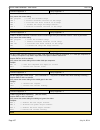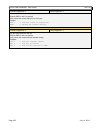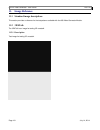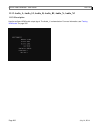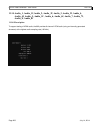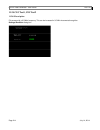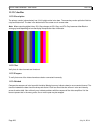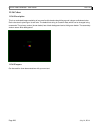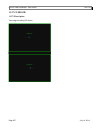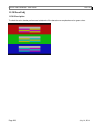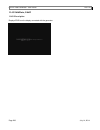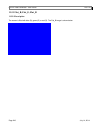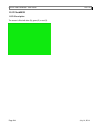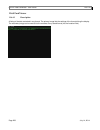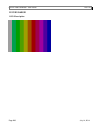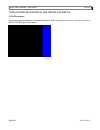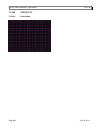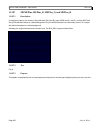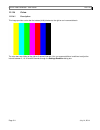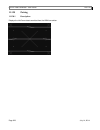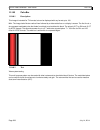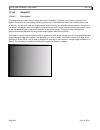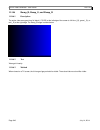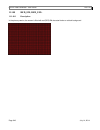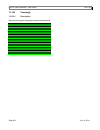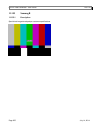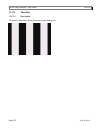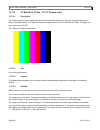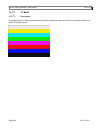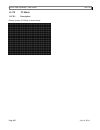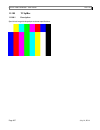- DL manuals
- Quantum Data
- Recording Equipment
- 980 DP
- User Manual
Quantum Data 980 DP User Manual
Summary of 980 DP
Page 1
980 dp video generator - user guide rev. A4 page 1 july 14, 2014 980 dp1.2 video generator module user guide rev: a4.
Page 2
980 dp video generator - user guide rev. A4 page 2 july 14, 2014 table of contents 1. About the 980 dp video generator module 9 1.1 scope of this user guide 9 1.2 changes to this user guide 10 1.3 what options are available with the 980? 10 1.4 980 user interface 13 2. Getting started 14 2.1 what is...
Page 3
980 dp video generator - user guide rev. A4 page 3 july 14, 2014 7.1 accessing the format editor 132 7.2 format editor - basic window configuration and operation 135 7.3 format editor – new format 137 7.4 new format - digital video tab 147 7.5 new format - digital audio tab 149 7.6 new format - afd ...
Page 4
980 dp video generator - user guide rev. A4 page 4 july 14, 2014 11.19 bosch 209 11.20 box_50mm, box_64mm, box100mm, box150mm, box200mm, box250mm 210 11.21 britebox 211 11.22 burst (tv formats only) 212 11.23 bursttce 213 11.24 cectest1, cectest2 214 11.25 check511 215 11.26 checkby3 216 11.27 check...
Page 5
980 dp video generator - user guide rev. A4 page 5 july 14, 2014 11.58 focusm00 - focusm15 250 11.59 focus_@6, focus_@7, focus_@8, focus_@ 251 11.60 focus_cx 252 11.61 focus_h 253 11.62 focus_mm 254 11.63 focus_oo 255 11.64 fontviewer 256 11.65 format 257 11.66 geom_1 – geom_5 258 11.67 gray25, gray...
Page 6
980 dp video generator - user guide rev. A4 page 6 july 14, 2014 11.98 l80 291 11.99 lglcdtvb, lglcdtvg, lglcdtvr, lglcdtvw 292 11.100 lgramp 293 11.101 linearty (linearity) 294 11.102 linfocus 296 11.103 lipsync, lipsyncb 298 11.104 magenta 299 11.105 master 300 11.106 mesony_r, mesony_g, mesony_b,...
Page 7
980 dp video generator - user guide rev. A4 page 7 july 14, 2014 11.139 prn24bit 338 11.140 pulsebar 339 11.141 quartbox 340 11.142 ramp 342 11.143 ramp12 343 11.144 rampdif 344 11.145 rampx 345 11.146 ramp_b, ramp_g, and ramp_r 346 11.147 raster 347 11.148 red_em, red_em+ 348 11.149 regulate 349 11...
Page 8
980 dp video generator - user guide rev. A4 page 8 july 14, 2014 11.180 tvsplbar 387 11.181 wht_em, wht_em+ 388 11.182 zoneplt 389.
Page 9
980 dp video generator - user guide rev. A4 page 9 july 14, 2014 1. About the 980 dp video generator module this chapter provides an overview of features of the 980 dp video generator module and the 980 gui manager. The module can be equipped in either of the following 980 advanced test platforms: 1...
Page 10
980 dp video generator - user guide rev. A4 page 10 july 14, 2014 980 hdmi protocol analyzer gen 3 system – covers source analysis testing for hdmi and mhl source devices as well as various transmitter features. This user guide is specifically for the functions of the 980 hdmi protocol analyzer gen ...
Page 11
980 dp video generator - user guide rev. A4 page 11 july 14, 2014 this module . When using the external 980 gui manager you must be connected to the 980b/980r in order to read the instrument information..
Page 12
980 dp video generator - user guide rev. A4 page 12 july 14, 2014.
Page 13
980 dp video generator - user guide rev. A4 page 13 july 14, 2014 1.4 980 user interface the 980b/980r provide a graphical user interface for operation. This gui can run both on the 980b/980r through the built-in color touch screen display or as a standalone application running on a pc. The look and...
Page 14: Getting Started
980 dp video generator - user guide rev. A4 page 14 july 14, 2014 2. Getting started this chapter explains what is involved in getting your 980b/980r system up and operating to capture data. 2.1 what is shipped with the 980 dp video generator module? The 980 dp video generator module can optionally ...
Page 15
980 dp video generator - user guide rev. A4 page 15 july 14, 2014 2. Selecting video formats (resolutions). 3. Setting the colorimetry and video mode. 4. Selecting the test patterns. 5. Running other tests on dp sink devices..
Page 16
980 dp video generator - user guide rev. A4 page 16 july 14, 2014 3. Testing dp displays with the 980 dp video generator module this chapter describes how to operate the 980 dp video generator module to test dp display devices (hdtvs, pc monitors). 3.1 workflow for running the video pattern testing ...
Page 17
980 dp video generator - user guide rev. A4 page 17 july 14, 2014 3.2 connector description use the following table to identify the connector function and descriptions on your 980 dp video generator module. 980 configurations information / function dp video generator module – 980b the following is a...
Page 18
980 dp video generator - user guide rev. A4 page 18 july 14, 2014 use the following table to identify the connector function and descriptions on your 980r system configuration. 980b configurations information / function dp video generator module – 980r the following is a description of each connecto...
Page 19
980 dp video generator - user guide rev. A4 page 19 july 14, 2014 3.3 making the physical dp connections this subsection describes the physical dp connections required to run the video pattern tests on a dp display. Connection for video testing – 980b direct connection (side view) connection for vid...
Page 20
980 dp video generator - user guide rev. A4 page 20 july 14, 2014 connection for video testing – 980r direct connection (rear view) connection for video testing – 980r ethernet hub or corporate lan example (rear view) to make the physical dp connections: this procedure assumes that you have assemble...
Page 21
980 dp video generator - user guide rev. A4 page 21 july 14, 2014 1. Connect your dp display device under test to one of the dp tx connectors on the 980 dp video generator module. Use a dp-compliant cable. Note : the dp video generator module can be installed in either slot 3 (shown) or slot 6 of th...
Page 22
980 dp video generator - user guide rev. A4 page 22 july 14, 2014 a blank generator panel appears as shown below..
Page 23
980 dp video generator - user guide rev. A4 page 23 july 14, 2014 2. Click on the connect button to initiate a connection between the 980 gui manager and the 980 generator application. A dialog box will appear asking you to connect to the 980b/980r. Once you establish the connection, the generator p...
Page 24
980 dp video generator - user guide rev. A4 page 24 july 14, 2014 there is a port indicator on the right side of the panel (indicated below). The module will be in a slots 1 through 7 on the 980b/980r. The generator screen has a status area on the top of its panel. The status area provides the follo...
Page 25
980 dp video generator - user guide rev. A4 page 25 july 14, 2014 generator status area (top) item description fmt the currently active format (selected resolution) and its directory path. Img the currently active image (selected test pattern) and its directory path. Video identification code (vic) ...
Page 26
980 dp video generator - user guide rev. A4 page 26 july 14, 2014 3.5 selecting dp formats use the following procedures to select the mode, dp, in the 980 dp video generator module. Note : there are two dp transmitter ports and one dp receiver port. Both transmitters are active and transmitting the ...
Page 27
980 dp video generator - user guide rev. A4 page 27 july 14, 2014 when you select the interface type you will get a listing of dp formats and the intf field in the status area will show dp. The screen example below depicts a set of dp formats..
Page 28
980 dp video generator - user guide rev. A4 page 28 july 14, 2014 3.6 selecting formats (resolutions) you can select formats (timings) from the 980 dp vi deo generator’s format library or from the cea parameter filters. When selecting from the format library list, you can select either from the enti...
Page 29
980 dp video generator - user guide rev. A4 page 29 july 14, 2014 the highlighted format is the format that is active. You can also determine this from the status information at the top of the panel. Alternatively you can click on the star button to show the selected format. When you click on the st...
Page 30
980 dp video generator - user guide rev. A4 page 30 july 14, 2014 you can determine if the list of formats displayed is derived from the edid of the connected display by looking at lower status area of the panel . When edid formats are not active, the directory whose formats are being displayed is l...
Page 31
980 dp video generator - user guide rev. A4 page 31 july 14, 2014 you can open up and activate any custom format lists you have previously defined with the associated icon . A dialog box will appear enabling you to select a custom format list or lists (below)..
Page 32
980 dp video generator - user guide rev. A4 page 32 july 14, 2014.
Page 33
980 dp video generator - user guide rev. A4 page 33 july 14, 2014 you can select all or one custom format list any combination if you have several defined. The example above shows selecting one format list. The check all and un-check all activation buttons allow convenient selection where you have m...
Page 34
980 dp video generator - user guide rev. A4 page 34 july 14, 2014 3.6.2 selecting formats using the cea smart filtering button use the following procedures to select a video resolution (format) using the cea smart filtering button. The procedure assumes that you have already selected the dp interfac...
Page 35
980 dp video generator - user guide rev. A4 page 35 july 14, 2014 alternatively you can select arbitrary on the pull-down list on the lower control panel. The arbitrary selection enables you to specify filtering criteria in any order. Refer to the example below. 3.7 configuring the format settings u...
Page 36
980 dp video generator - user guide rev. A4 page 36 july 14, 2014 2. Select the color space, range and bits per component from the format settings dialog box in accordance with your requirements. Format settings parameter description options color space colorimetry and video pixel encoding settings....
Page 37
980 dp video generator - user guide rev. A4 page 37 july 14, 2014 3.8 selecting test patterns use the following procedures to select a test pattern. To select a test pattern: 1. From the main window of the 980 dp video generator module, click the pattern tab to access the list of test patterns. 2. S...
Page 38
980 dp video generator - user guide rev. A4 page 38 july 14, 2014 the directory whose images (patterns) are being displayed is listed in the lower panel as indicated below. In the example below, the path is set to standard which will display the entire test pattern library and is the default path. Y...
Page 39
980 dp video generator - user guide rev. A4 page 39 july 14, 2014 when you have changed the directory the user directory will be indicated on the lower panel beside the associated icon as shown below. Now you can configure the list of patterns in accordance with a custom pattern list by clicking on ...
Page 40
980 dp video generator - user guide rev. A4 page 40 july 14, 2014 you can select all or one custom pattern list any combination if you have several defined. The example above shows selecting one pattern list. The check all and un-check all activation buttons allow convenient selection where you have...
Page 41
980 dp video generator - user guide rev. A4 page 41 july 14, 2014 3.9 selecting test patterns settings use the following procedures to select a test pattern. To specify test pattern settings: 1. From the main window of the 980 dp video generator module, click the pattern tab to access the list of te...
Page 42
980 dp video generator - user guide rev. A4 page 42 july 14, 2014 some test patterns have multiple versions such as graysall. These multiple versions can be applied using the rendition button and associated dialog box as shown below. There is a default that is iteration 0. In the example below itera...
Page 43
980 dp video generator - user guide rev. A4 page 43 july 14, 2014 pattern settings - parameters description delx set horizontal shift for each step of slideg/slidergb image dely set vertical shift for each step of slideg/slidergb image dwel set number of frames for each step of slideg/slidergb image...
Page 44
980 dp video generator - user guide rev. A4 page 44 july 14, 2014 3.10 viewing the edid of a connected display use the following procedures to select dp formats. To view the edid of a connected display: 1. From the main window of the 980 dp video generator module, select the tools tab. Make sure the...
Page 45
980 dp video generator - user guide rev. A4 page 45 july 14, 2014.
Page 46
980 dp video generator - user guide rev. A4 page 46 july 14, 2014 3. Activate the edid decode button on the upper left (indicated below). Contents of the initial data in the first block of the edid will be displayed (below)..
Page 47
980 dp video generator - user guide rev. A4 page 47 july 14, 2014 navigate through the blocks and pages of the edid using the arrow buttons on the lower panel (indicated above). Examples of the edid decode content are shown in the following screens..
Page 48
980 dp video generator - user guide rev. A4 page 48 july 14, 2014 3.11 viewing the dpcd of a connected display use the following procedures to view a displays dpcd registers. To view the dpcd of a connected display: 1. From the main window of the 980 dp video generator module, select the tools tab..
Page 49
980 dp video generator - user guide rev. A4 page 49 july 14, 2014 note : make sure the dp video generator card is selected. 2. Select the dp tx port that is connected to the sink dut from the pull-down menu provided (below). The naming convention used is: 3. Dp is the interface selected, t indicates...
Page 50
980 dp video generator - user guide rev. A4 page 50 july 14, 2014.
Page 51
980 dp video generator - user guide rev. A4 page 51 july 14, 2014 4. Activate the dpcd viewer button on the upper left (indicated below). 5. Contents of the initial data in the first block of the edid will be displayed (below)..
Page 52
980 dp video generator - user guide rev. A4 page 52 july 14, 2014 navigate through the blocks and pages of the dpcd using the arrow buttons on the lower panel (indicated above). 6. Examples of the dpcd viewer content are shown in the following screens..
Page 53
980 dp video generator - user guide rev. A4 page 53 july 14, 2014 view the link/sink status registers..
Page 54
980 dp video generator - user guide rev. A4 page 54 july 14, 2014 view the test automation registers..
Page 55
980 dp video generator - user guide rev. A4 page 55 july 14, 2014 view the source specific registers..
Page 56
980 dp video generator - user guide rev. A4 page 56 july 14, 2014 view the sink specific registers..
Page 57
980 dp video generator - user guide rev. A4 page 57 july 14, 2014 view the sink control registers..
Page 58
980 dp video generator - user guide rev. A4 page 58 july 14, 2014 3.12 testing hdcp on a connected display use the following procedures to test hdcp authentication on a connected display. Hdpc is tested using a special test image called hdcpprod and hdcp2. You can also run the hdcp test using the hd...
Page 59
980 dp video generator - user guide rev. A4 page 59 july 14, 2014 2. Select the hdcpprod test image if your sink device under test is connected to port 0 (tx1); select hdcp2 if your sink device under test is connected to port 1 (tx2)..
Page 60
980 dp video generator - user guide rev. A4 page 60 july 14, 2014 to test hdcp on a connected display: 1. Access the hdcp test through the tools tab as shown below..
Page 61
980 dp video generator - user guide rev. A4 page 61 july 14, 2014 view the results and status of the test through the hdcp test screen as shown below. 3.12.2 understanding the hdcp test the dp hdcp test sequence performed by the 980 dp video generator is listed below. 1. Reset the transmitter hdcp e...
Page 62
980 dp video generator - user guide rev. A4 page 62 july 14, 2014 8. The value in binary is 0000011110111110000001011100111010101001 which contains 20 zeros and 20 ones. 9. Write the bksv value to the transmitter to trigger calculation of r0. 10. Wait for the r0 calculation in the transmitter to com...
Page 63: Dp Link Training Control
980 dp video generator - user guide rev. A4 page 63 july 14, 2014 4. Dp link training control the 980 dp video generator module enables you to control the link training with a displayport sink device. The link train application enables you to control the link training process. There are two modes: 1...
Page 64
980 dp video generator - user guide rev. A4 page 64 july 14, 2014 the link train test application appears in the window. 2. Select the dp tx port on the module from the pull-down menu. Use the port that is connected to the dp display that you are testing. The link train application screen is shown b...
Page 65
980 dp video generator - user guide rev. A4 page 65 july 14, 2014.
Page 66
980 dp video generator - user guide rev. A4 page 66 july 14, 2014 3. Select the link training mode tab (adaptive or non-adapative) in accordance with your requirements. Adaptive selection shown in the screen below..
Page 67
980 dp video generator - user guide rev. A4 page 67 july 14, 2014 4. Select the train at lane count and train at link rate parameters using the radio buttons provided (1 lane and 1.62 link rate shown in the example below)..
Page 68
980 dp video generator - user guide rev. A4 page 68 july 14, 2014 5. Click on the train based on capabilities activation button to initiate the link training. The results and status of the link training will be shown on the link train application screen as shown below. Note : you can monitor the lin...
Page 69
980 dp video generator - user guide rev. A4 page 69 july 14, 2014 6. Optionally, select the non-adapative link training mode using the tab provided. 7. Specify the lane count , link rate , voltage swing level and pre-emphasis level parameters. 8. Click on the force train activation button to initiat...
Page 70
980 dp video generator - user guide rev. A4 page 70 july 14, 2014.
Page 71
980 dp video generator - user guide rev. A4 page 71 july 14, 2014.
Page 72
980 dp video generator - user guide rev. A4 page 72 july 14, 2014 5 auxiliary channel analyzer (aca) utilities the auxiliary channel analyzer (aca) utilities enable you to view the ddc and aux channel traffic for displayport 1.2 streams in real time or from stored real time files. For displayport, y...
Page 73
980 dp video generator - user guide rev. A4 page 73 july 14, 2014 5.1 aux channel analyzer and aca remote control – for real time viewing of displayport aux channel data this subsection describes the aux channel analyzer utility and the aca remote control utility used for viewing the real time displ...
Page 74
980 dp video generator - user guide rev. A4 page 74 july 14, 2014 real time – aca information / function the aca pull-down menu provides the following functions: home – navigates you back to the home menu screen of the embedded 980 gui manager. Back – navigates back to the previous screen in the rea...
Page 75
980 dp video generator - user guide rev. A4 page 75 july 14, 2014 real time – aca information / function the details of the next transaction. Right arrow – the right arrow allows you to see the details of the previous transaction. Status field – shows the sequence number and the description of the s...
Page 76
980 dp video generator - user guide rev. A4 page 76 july 14, 2014 5.1.2 aca remote control – panel description the aca remote control panel is described in the table below. The gui elements differ somewhat from the embedded aux channel analyzer. The aca remote control main screen is shown below..
Page 77
980 dp video generator - user guide rev. A4 page 77 july 14, 2014 aca remote control information / function auxiliary channel analyzer the following information is provided in the aca data dialog box for each event: item number – this is a unique sequence number of the transaction. Type – the type o...
Page 78
980 dp video generator - user guide rev. A4 page 78 july 14, 2014 aca remote control information / function start/stop – starts and stops the collection of ddc data. Resume/pause – halts the updates of the data to the aca panel. Events – shows or hides events enabling you to configure what events yo...
Page 79
980 dp video generator - user guide rev. A4 page 79 july 14, 2014 aca remote control information / function there are some control arrows and a status panel on the bottom of the aca event details panel. These are as follows: left arrow – the left arrow allows you to see the details of the next trans...
Page 80
980 dp video generator - user guide rev. A4 page 80 july 14, 2014 use the following procedures to monitor the displayport aux chan transactions with a displayport 1.2 sink device in real time. The procedures assume that the dp sink device is powered up and connected to one of the 980 dp 1.2 video ge...
Page 81
980 dp video generator - user guide rev. A4 page 81 july 14, 2014.
Page 82
980 dp video generator - user guide rev. A4 page 82 july 14, 2014 the aux channel analyzer panel appears as shown below:.
Page 83
980 dp video generator - user guide rev. A4 page 83 july 14, 2014 2. Select the event types that you wish to capture by touch selecting the events button on the aca panel menu at the right. Refer to the screen example above. The aca event selection dialog box is shown below. You first need to select...
Page 84
980 dp video generator - user guide rev. A4 page 84 july 14, 2014 3. Take the necessary action —such as a hot plug—to initiate edid, hdcp or link training transactions. You will see the aux chan transactions in the aca panel as shown below. 4. Touch select the start button on the aca menu panel on t...
Page 85
980 dp video generator - user guide rev. A4 page 85 july 14, 2014 5. Scroll through the data to find specific events. The scroll bars are indicated in the screen example above. 6. The aca find dialog box is accessible through the data pop-out menu shown in the screen example below. The aca find func...
Page 86
980 dp video generator - user guide rev. A4 page 86 july 14, 2014 5.2 monitoring dp aux chan transactions with the aca this subsection provides procedures on monitoring the aux chan transactions through the auxiliary channel analyzer (aca) application. 1. Launch the aca application either from the v...
Page 87
980 dp video generator - user guide rev. A4 page 87 july 14, 2014.
Page 88
980 dp video generator - user guide rev. A4 page 88 july 14, 2014 the aca panel appears as shown below:.
Page 89
980 dp video generator - user guide rev. A4 page 89 july 14, 2014 2. Select the event types that you wish to capture by touch selecting the events button on the aca panel menu at the right. Refer to the screen example below. The aca event selection dialog box is shown below with all dp events select...
Page 90
980 dp video generator - user guide rev. A4 page 90 july 14, 2014 3. Start monitoring by clicking on the start activation button as indicated below..
Page 91
980 dp video generator - user guide rev. A4 page 91 july 14, 2014 4. Take the necessary action to send the desired dp link training transactions and monitor the response. The details panel on the right shows all the details about the message and bit timings. 5.3 monitoring auxiliary channel transact...
Page 92
980 dp video generator - user guide rev. A4 page 92 july 14, 2014.
Page 93
980 dp video generator - user guide rev. A4 page 93 july 14, 2014 the aca remote control panel will appear in a separate window. 2. Touch select the connect activation button (refer to the screen above) to connect to your 980 system..
Page 94
980 dp video generator - user guide rev. A4 page 94 july 14, 2014 3. Touch select the events activation button (refer to the screen above) to connect to your 980 system. A dialog box appears enabling you to select the module and interface to monitor on the remote control aca. Note that you would sel...
Page 95
980 dp video generator - user guide rev. A4 page 95 july 14, 2014 4. Select the dp video generator module (dp –t30). 5. Select the types of transactions you wish to monitor. In the example above, hdcp, edid and link training transactions are going to be logged. You can select all events as well or a...
Page 96
980 dp video generator - user guide rev. A4 page 96 july 14, 2014 7. Click on save to instrument or save to pc . A dialog box appears (below). Enter a name and then click on ok . 5.4 viewing stored dp aux chan traces on a pc with the aca data viewer utility this subsection describes how you can view...
Page 97
980 dp video generator - user guide rev. A4 page 97 july 14, 2014 3. Access the data transfer utility by double clicking on the transfer data icon . The data transfer: aca data dialog box appears (below) enabling you to select the 980 that you want to transfer data from. Select the desired 980 and c...
Page 98
980 dp video generator - user guide rev. A4 page 98 july 14, 2014 6. Highlight a directory on the local files side (host pc) and then initiate a copy or move . The file appears on the pc host local files (below)..
Page 99
980 dp video generator - user guide rev. A4 page 99 july 14, 2014 the data appears in the navigator panel under the aca data as shown below. 7. Open up the aca panel to view the transferred file. You can access the aca panel from the other apps panel (page 4)..
Page 100
980 dp video generator - user guide rev. A4 page 100 july 14, 2014 the aux channel analyzer panel appears. 8. Select the open button to open the aca file as shown below:.
Page 101
980 dp video generator - user guide rev. A4 page 101 july 14, 2014 9. Click the ok activation button on the open aca data dialog box. The aca trace file will appear in the window..
Page 102
980 dp video generator - user guide rev. A4 page 102 july 14, 2014.
Page 103: Pattern List Editor
980 dp video generator - user guide rev. A4 page 103 july 14, 2014 5. Pattern list editor use the following procedures to create a custom list of test patterns. The pattern list editor can be used either on the embedded 980 gui manager or the external 980 gui manager. The examples in this procedure ...
Page 104
980 dp video generator - user guide rev. A4 page 104 july 14, 2014 alternatively, if you are using the embedded 980 gui manager you can access the pattern list editor from the generator tools tab . Be sure to select the correct transmitter (generator) port on the right side: the list of editors appe...
Page 105
980 dp video generator - user guide rev. A4 page 105 july 14, 2014 2. Click on the source button on the lower left under local files (indicated in the diagram above). The data source dialog box will appear enabling you to select between using files on your pc or using files on the 980 dp video gener...
Page 106
980 dp video generator - user guide rev. A4 page 106 july 14, 2014 3. Select the instrument that you want to use as the source of your test patterns. (if there are multiple 980s on the network you will have to choose which one.) note that if you are using the pattern list editor on the external 980 ...
Page 107
980 dp video generator - user guide rev. A4 page 107 july 14, 2014.
Page 108
980 dp video generator - user guide rev. A4 page 108 july 14, 2014 there are three buttons in the middle between the two windows that enable you to configure the test patterns in your pattern list. These are defined as follows: append – add a new test pattern to the end of your list. Insert – insert...
Page 109
980 dp video generator - user guide rev. A4 page 109 july 14, 2014 6. Click on the pattern name if you wish to rename it. 5.2 applying a custom pattern list this subsection describes how you can apply a custom pattern list that you have created. Often you will have created the pattern list on your h...
Page 110
980 dp video generator - user guide rev. A4 page 110 july 14, 2014 2. Transfer the pattern list from your host pc to the 980/980b by invoking the transfer icon indicated below. The file transfer panel appears as shown below:.
Page 111
980 dp video generator - user guide rev. A4 page 111 july 14, 2014 3. Transfer the pattern list from the local files on the left side to the instrument files using the copy or move button. Note that you will have to highlight a directory on the instrument files panel in order to enable the copy or m...
Page 112
980 dp video generator - user guide rev. A4 page 112 july 14, 2014.
Page 113
980 dp video generator - user guide rev. A4 page 113 july 14, 2014 4. Navigate to the pattern tab on the generator panel and select your list using the pattern list icon on the bottom status panel as shown below. The pattern lists dialog box will appear as shown below. 5. Select the pattern lists ic...
Page 114
980 dp video generator - user guide rev. A4 page 114 july 14, 2014.
Page 115
980 dp video generator - user guide rev. A4 page 115 july 14, 2014 the result is that there will be a restricted list of test patterns available and display in the pattern tab window (below). The path icon on the bottom status panel will display that new list. 5.3 viewing a custom pattern list this ...
Page 116
980 dp video generator - user guide rev. A4 page 116 july 14, 2014 2. The new pattern list will appear under user in the local files panel as shown above. 3. Right click on the desired pattern list or select the open icon to open up the viewing window. Refer to the screen example below: the pattern ...
Page 117
980 dp video generator - user guide rev. A4 page 117 july 14, 2014.
Page 118
980 dp video generator - user guide rev. A4 page 118 july 14, 2014 5.4 opening a custom patten list from the pattern list editor this subsection describes how you can open a custom pattern list that you have created in the pattern list editor. To open an existing pattern list: 1. Click on the open a...
Page 119
980 dp video generator - user guide rev. A4 page 119 july 14, 2014 2. Select the list you wish to open (only one list is shown in the open list dialog box example above). The pattern list will appear in the pattern list editor window as shown below. You can now edit the list as desired using the sam...
Page 120: Format List Editor
980 dp video generator - user guide rev. A4 page 120 july 14, 2014 6. Format list editor use the following procedures to create a custom format list. The format list editor can be used either on the embedded 980 gui manager or the external 980 gui manager. The examples in this procedure use the exte...
Page 121
980 dp video generator - user guide rev. A4 page 121 july 14, 2014 alternatively, if you are using the embedded 980 gui manager you can access the format list editor from the generator tools tab . Be sure to select the correct transmitter on the right side. The list of editors appears as shown in th...
Page 122
980 dp video generator - user guide rev. A4 page 122 july 14, 2014 2. Click on the source button on the lower left under local files (indicated in the diagram above). The data source dialog box will appear enabling you to select between using files on your pc or using files on the 980 dp video gener...
Page 123
980 dp video generator - user guide rev. A4 page 123 july 14, 2014 3. Select the instrument that you want to use as the source of your formats. (if there are multiple 980s on the network you will have to choose which one.) note that if you are using the format list editor on the external 980 gui man...
Page 124
980 dp video generator - user guide rev. A4 page 124 july 14, 2014 5. Select formats from the left side panel (files on 980) and append or insert them to your format list. They will accumulate on the data list panel on the right side of the format list editor window. There are three buttons in the m...
Page 125
980 dp video generator - user guide rev. A4 page 125 july 14, 2014 note : the formats listed in blue are formats that are in the edid of the connected display. 6. Click on the save activation button when you are done configuring your custom list. You will be asked to enter a name for your new format...
Page 126
980 dp video generator - user guide rev. A4 page 126 july 14, 2014 6.2 applying a custom format list this subsection describes how you can apply a custom format list that you have created. To apply an existing format list: 1. Navigate to the formats tab and select your list using the format list ico...
Page 127
980 dp video generator - user guide rev. A4 page 127 july 14, 2014 the format lists dialog box will appear as shown below. 2. Select the desired format list. The result is that there will be a restricted list of formats available and display in the format tab window (below). The path icon on the bot...
Page 128
980 dp video generator - user guide rev. A4 page 128 july 14, 2014.
Page 129
980 dp video generator - user guide rev. A4 page 129 july 14, 2014 6.3 viewing a custom format list this subsection describes how you can view a custom format list that you have created. To view an existing format list: 1. View the new format list through the navigator panel. Select the format list ...
Page 130
980 dp video generator - user guide rev. A4 page 130 july 14, 2014 6.4 opening a custom format list this subsection describes how you can open a custom format list that you have created. To open an existing format list for editing: 1. Click on the open activation button on the lower panel of the for...
Page 131
980 dp video generator - user guide rev. A4 page 131 july 14, 2014 2. Select the list you wish to open (only one list is shown in the open list dialog box example above). The format list will appear in the format list editor window as shown below. You can now edit the list as desired..
Page 132: Format Editor
980 dp video generator - user guide rev. A4 page 132 july 14, 2014 7. Format editor the format editor provides a graphical user interface for modifying existing formats, creating custom formats and viewing format parameters. The format editor can be run on the embedded 980 gui manager or on the exte...
Page 133
980 dp video generator - user guide rev. A4 page 133 july 14, 2014 (optionally) access the format editor through the format tab using the edit button on the bottom of the window (indicated below). When you first open the format editor , the window will be blank as shown below. There are a set of act...
Page 134
980 dp video generator - user guide rev. A4 page 134 july 14, 2014 please note that you can also invoke the format editor from the generator panel’s format tab as shown below. In this case the format editor is provisioned with the format timing settings of the format that had been selected in the fo...
Page 135
980 dp video generator - user guide rev. A4 page 135 july 14, 2014 7.2 format editor - basic window configuration and operation you can resize the window using the square area on the lower right side (indicated below). 7.2.1 format editor – lower activation buttons the following table describes the ...
Page 136
980 dp video generator - user guide rev. A4 page 136 july 14, 2014 button description button. 7.2.2 format editor – top level tabs when you select the new activation button a populated window will appear as shown below. There are a series of tabs on the top as shown below. The following table descri...
Page 137
980 dp video generator - user guide rev. A4 page 137 july 14, 2014 tab description / function general selecting the general tab opens up an application screen that enables you to define the sync, level, pixel depth, gamma and pedestal parameters for a custom format or modify these parameters of an e...
Page 138
980 dp video generator - user guide rev. A4 page 138 july 14, 2014 7.3.1 new format - timing tab the timing window of the format editor is shown below. This window is activated by pressing the timing tab. The main panel of the timing tab is shown below. The table that follows describes each of the f...
Page 139
980 dp video generator - user guide rev. A4 page 139 july 14, 2014 tab field description / function pixel rate sets the pixel rate in pixels (machine) or microseconds (time) of the format. Horizontal rate the horizontal line rate of the format. The hrat is the fundamental frequency in the 882. Param...
Page 140
980 dp video generator - user guide rev. A4 page 140 july 14, 2014 tab field description / function green field indicates that the fields are in the read/write mode. When you make a change and hit the enter key new values will be calculated. Black field indicates that the fields can be modified dire...
Page 141
980 dp video generator - user guide rev. A4 page 141 july 14, 2014 tab field description / function interlace sets the format scan type to interlaced. Parameter: scan = 1 check boxes back porch toggles the pulse delay field so that the value is provided for the back porch rather than the front porch...
Page 142
980 dp video generator - user guide rev. A4 page 142 july 14, 2014 7.3.3 new format - general tab the format editor general tab is shown below. The table that follows describes each of the fields in the tab. 7.3.4 new format - general tab (top left panel) the top left panel of the general tab in the...
Page 143
980 dp video generator - user guide rev. A4 page 143 july 14, 2014 field / entity type description / function inches selects the unit size of the horizontal and vertical size entities to be expressed in inches. Mm selects the unit size of the horizontal and vertical size entities to be expressed in ...
Page 144
980 dp video generator - user guide rev. A4 page 144 july 14, 2014 field / entity description / function digital bt.601 xvycc digital bt.709 xvycc note : several options are not shown and are not applicable to hdmi. Sync type not used for hdmi sets the sync type of the format. The following are the ...
Page 145
980 dp video generator - user guide rev. A4 page 145 july 14, 2014 field / entity entity type description / function not used for hdmi gamma not used for hdmi check box enables or disables gamma. Used with the entry field below. Entry field enables you to set the gamma once the gamma check box above...
Page 146
980 dp video generator - user guide rev. A4 page 146 july 14, 2014 field / entity entity name description / function component. B puts the analog composite sync on the blue component. Digital sync gate not used for hdmi select buttons h enables and disables the digital horizontal sync output. V enab...
Page 147
980 dp video generator - user guide rev. A4 page 147 july 14, 2014 7.4 new format - digital video tab the format editor digital video tab is shown below. The table that follows describes each of the fields in the digital video tab. Field / entity entity type description / function range entry field ...
Page 148
980 dp video generator - user guide rev. A4 page 148 july 14, 2014 field / entity entity type description / function 1 - one clock per pixel. 2 - two clocks per pixel. Pixels per pixel entry field specifies the number of pixels per pixel. This parameter specifies the pixel repetition factor for the ...
Page 149
980 dp video generator - user guide rev. A4 page 149 july 14, 2014 7.5 new format - digital audio tab the format editor digital audio tab is shown below. The table that follows describes each of the fields in the tab. The table below describes each of the fields in the digital audio tab. Field type ...
Page 150
980 dp video generator - user guide rev. A4 page 150 july 14, 2014 field type description / function iec 60958-3 consumer lpcm. Iec 60958-4 professional lpcm. Iec 61937 w/ac-3 (dolby digital). Mp2 (video cd) (not used). Mp3 (mpeg1 layer 3) (not used). Mpeg2 5.1 channels advanced audio coding (aac) m...
Page 151
980 dp video generator - user guide rev. A4 page 151 july 14, 2014 field type description / function not applicable or disabled (1). Channels available entry field sets the digital audio channels available. The valid values are: 0 through 255. Refer to eia/cea-861. Channels gated entry field sets th...
Page 152
980 dp video generator - user guide rev. A4 page 152 july 14, 2014 heading field description / function valid parameter range is: 0.75 to 2.39. Signal aspect ratio sets the aspect ratio of the video signal image content. The valid parameter range is: 0.75 to 2.39. Extended from content apert. Map en...
Page 153
980 dp video generator - user guide rev. A4 page 153 july 14, 2014 7.7 format editor - open this subsection defines the open format dialog box. The open format dialog box is shown below. This enables you to open an existing format file from your 980 instrument..
Page 154
980 dp video generator - user guide rev. A4 page 154 july 14, 2014 7.8 format editor - save this subsection defines the save [file] dialog box. The save dialog box is shown below. You use the save function to store a format that you have defined. You can either save it to your pc (local tab) or the ...
Page 155
980 dp video generator - user guide rev. A4 page 155 july 14, 2014 7.9 creating a new format using the format editor the procedure below describes how to create a new format using the format editor. To create a new format using the format editor: 1. Access the format editor using the procedures desc...
Page 156
980 dp video generator - user guide rev. A4 page 156 july 14, 2014 4. Open an existing file to work from by clicking on the open activation button near the bottom of the window (indicated above). The open file dialog box appears as shown below..
Page 157
980 dp video generator - user guide rev. A4 page 157 july 14, 2014 5. Scroll and select a format file to use as a starting point for defining your new format. 6. The format parameters of the selected format will appear in the new format timing window as shown below. 7. Modify the parameters as requi...
Page 158
980 dp video generator - user guide rev. A4 page 158 july 14, 2014 8. Save the new format. A. Click the save activation button or the select save from the file pull-down menu to save the format. The save dialog box appears as shown below. B. Enter new format name in name field..
Page 159
980 dp video generator - user guide rev. A4 page 159 july 14, 2014 7.10 modifying an existing format using the format editor the procedure below describes how to make a few changes on an existing format using the format editor . This enables you to quickly run tests a display by tweaking a few timin...
Page 160
980 dp video generator - user guide rev. A4 page 160 july 14, 2014 the format parameters of the selected format will appear in the new format timing window as shown below. 7. Modify the parameters as required for the new format. The following guidelines will help you modify the format parameters. • ...
Page 161
980 dp video generator - user guide rev. A4 page 161 july 14, 2014 allowing you to change its value. • upon modifying a format value hit the enter key to invoke the change. The format editor applies the new value to the timing algorithm and updates any values dependent on the value you entered (or c...
Page 162
980 dp video generator - user guide rev. A4 page 162 july 14, 2014 8. Source verification with rx analyzer the 980 dp video generator also has an rx port for the optional network analyzer feature which provides basic verification of a source device. The network analyzer supports the following functi...
Page 163
980 dp video generator - user guide rev. A4 page 163 july 14, 2014.
Page 164
980 dp video generator - user guide rev. A4 page 164 july 14, 2014 the analyzer panel appears showing the incoming video image. (note a test pattern is shown in the example below). The module’s rx analyzer port provides periodic video frame captures enabling you to view frames of video. This feature...
Page 165
980 dp video generator - user guide rev. A4 page 165 july 14, 2014 network analyzer – dashboard items card –the card area shows the current module whose port is being displayed on the network analyzer . Currently the only analyzer module (card) is the 980 hdmi video generator module. Port –the port ...
Page 166
980 dp video generator - user guide rev. A4 page 166 july 14, 2014 network analyzer – control panel control button descriptions main control panel (two views – active / inactive) the following controls are provided in the main control panel on the right edge of the real time mode interface. Each of ...
Page 167
980 dp video generator - user guide rev. A4 page 167 july 14, 2014 8.4 connecting a displayport source to the rx analyzer port this subsection provides procedures on how to connect to the dp rx analyzer. 1. Connect the dp source device to the dp module’s rx analyzer port as shown below. Note the sec...
Page 168
980 dp video generator - user guide rev. A4 page 168 july 14, 2014 2. Enable the rx port from the rx control and configuration dialog box..
Page 169
980 dp video generator - user guide rev. A4 page 169 july 14, 2014 8.5.2 determining the pixel values the 980 dp video analyzer enables you to determine the color values of any particular pixel. 1. Access the color dialog box from the video fly-out menu. 2. Move your finger or stylus to a location o...
Page 170
980 dp video generator - user guide rev. A4 page 170 july 14, 2014 the example below shows image scale set to scaled..
Page 171
980 dp video generator - user guide rev. A4 page 171 july 14, 2014 2. Set the size to either 1:1 or scaled. The 1:1 setting means that the image appears in its true size. In this mode the image can be moved by dragging to view all areas of the image. The scaled setting means that the image appears s...
Page 172
980 dp video generator - user guide rev. A4 page 172 july 14, 2014 2. Select the edid that you wi sh to emulate on the module’s rx port and then click on ok. The 980 dp video generator’s rx port will emulate the edid you selected. Refer to the section in the user guide entitled capturing edids of a ...
Page 173
980 dp video generator - user guide rev. A4 page 173 july 14, 2014 2. Select the hot plug tab and click on the generate hot plug activation button to initiate a hot plug. Refer to the dialog box below. 8.5.6 running a pseudo-random noise test.
Page 174
980 dp video generator - user guide rev. A4 page 174 july 14, 2014 the 980 dp video analyzer enables you to run a test on a dp cable using a pseudo-random noise (prn) test pattern. The prn test pattern was designed to maximize the change in pixel values between adjacent pixels. 1. Select prn error t...
Page 175
980 dp video generator - user guide rev. A4 page 175 july 14, 2014 8.6 dpcd editor this subsection provides procedures on how to edit the dp rx a nalyzer port’s dpcd registers. The 980 dp video analyzer provides a set of dialog boxes that enable you to edit the dpcd registers through pull down menus...
Page 176
980 dp video generator - user guide rev. A4 page 176 july 14, 2014 there are a set of controls available with the dpcd editor. These are defined in the table below: dpcd editor controls item description status text area indicates the current directory where the edited dpcd registers will be stored a...
Page 177
980 dp video generator - user guide rev. A4 page 177 july 14, 2014 dpcd editor controls item description connect available only from the external 980 gui manager (not shown on the embedded gui) save enables you to save a dpcd configuration file for later reuse. A dialog box will appear enabling you ...
Page 178
980 dp video generator - user guide rev. A4 page 178 july 14, 2014.
Page 179
980 dp video generator - user guide rev. A4 page 179 july 14, 2014.
Page 180
980 dp video generator - user guide rev. A4 page 180 july 14, 2014.
Page 181
980 dp video generator - user guide rev. A4 page 181 july 14, 2014.
Page 182
980 dp video generator - user guide rev. A4 page 182 july 14, 2014.
Page 183
980 dp video generator - user guide rev. A4 page 183 july 14, 2014.
Page 184
980 dp video generator - user guide rev. A4 page 184 july 14, 2014.
Page 185: Command Reference
980 dp video generator - user guide rev. A4 page 185 july 14, 2014 9. Command reference this section provides a list of commands available for use with the 980 dp video generator. Since the 980 can be equipped with multiple modules, there is a convention for addressing commands to specific modules. ...
Page 186
980 dp video generator - user guide rev. A4 page 186 july 14, 2014 requires fmtu or allu to activate. Query returns the current setting of the digital sampling mode. Examples: dvsm 2 // sets the sampling to 4:2:2. Or dvsm 4 // sets the sampling to 4:4:4. Dvsm? // returns the current value. Dvst comm...
Page 187
980 dp video generator - user guide rev. A4 page 187 july 14, 2014 command supported?: y query supported?: y enables or disables activation of alternate versions of test images if they have alternate versions. Takes no parameters. Query returns the current setting. Imgl graysall // loads the slidebo...
Page 188
980 dp video generator - user guide rev. A4 page 188 july 14, 2014 command supported?: y query supported?: y sets the current format to either progressive (scan 1) or interlaced (scan 2). Requires fmtu or allu to activate. Query returns the current setting for the scan type. Example: scan 1 // sets ...
Page 189: 10.
980 dp video generator - user guide rev. A4 page 189 july 14, 2014 10. Upgrading the 980 manager and 980 this chapter provides information about upgrading your 980 and 980 gui manager. Detailed procedures are not provided in this document. Please be sure to refer to the release notes for a specific ...
Page 190
980 dp video generator - user guide rev. A4 page 190 july 14, 2014 1. If the windows-based 980 manager gui and the embedded firmware are both being upgraded, we recommend upgrading the 980 manager first, and then upgrading the embedded firmware. 2. Be sure to check the release notes associated with ...
Page 191: 11.
980 dp video generator - user guide rev. A4 page 191 july 14, 2014 11. Image reference 11.1 standard image descriptions this section provides a reference for the test patterns available with the 980 video generator module. 11.2 3dxtalk the 3dxtalk is an image for testing 3d crosstalk. 11.2.1 descrip...
Page 192
980 dp video generator - user guide rev. A4 page 192 july 14, 2014 11.3 acer1 11.3.1 description special test image developed per customer specifications. Consists of two sets of color bars an d five blocks of “#” characters on a white crosshatch with a black background..
Page 193
980 dp video generator - user guide rev. A4 page 193 july 14, 2014 11.4 acer2 11.4.1 description special test image developed per customer specifications. Consists of colorbars, lines of “#” characters, and a green border..
Page 194
980 dp video generator - user guide rev. A4 page 194 july 14, 2014 11.5 acer3, acer4, acer5, acer6 11.5.1 description special test images developed per customer specifications. Consists of large and small white circles centered on either a yellow (acer3), magenta (acer4), cyan (acer5), or white (ace...
Page 195
980 dp video generator - user guide rev. A4 page 195 july 14, 2014 11.6 acer7 and acer8 11.6.1 description special test image developed per customer specifications. In the primary version, five blocks of either white “#” (acer7) or “h” (acer8) characters on a black background are displayed. A second...
Page 196
980 dp video generator - user guide rev. A4 page 196 july 14, 2014 11.7 acer9 11.7.1 description special test image developed per customer specifications. In the primary version, a mostly white field is displayed with two rows of color bars at the bottom. A secondary version displays a black field w...
Page 197
980 dp video generator - user guide rev. A4 page 197 july 14, 2014 11.8 afdtest 11.8.1 description used to test hdmi content mapping using different eia/cea-861-b formats. There are 10 different versions of this image..
Page 198
980 dp video generator - user guide rev. A4 page 198 july 14, 2014 11.9 anamorph 11.9.1 description the primary version displays a white background with a small black pixel in the center fills the active video area. A secondary version displays a black background with a small white pixel in the cent...
Page 199
980 dp video generator - user guide rev. A4 page 199 july 14, 2014 11.10 ansigray 11.10.1 description the primary version displays a white background with a small black pixel in the center fills the active video area. A secondary version displays a black background with a small white pixel in the ce...
Page 200
980 dp video generator - user guide rev. A4 page 200 july 14, 2014 11.11 ansilght 11.11.1 description the primary version displays a white background with a small black pixel in the center fills the active video area. A secondary version displays a black background with a small white pixel in the ce...
Page 201
980 dp video generator - user guide rev. A4 page 201 july 14, 2014 11.12 apple 1 11.12.1description special test image developed per customer specifications. A secondary version shows reverse (black characters on white background)..
Page 202
980 dp video generator - user guide rev. A4 page 202 july 14, 2014 11.13 audio_l, audio_lf, audio_r, audio_rf, audio_x, audio_xf 11.13.1description used to configure hdmi audio output signal. The audio_l is shown below. For more information, see “ testing hdmi audio ” on page 305..
Page 203
980 dp video generator - user guide rev. A4 page 203 july 14, 2014 11.14 audio_1, audio_1f, audio_2, audio_2f, audio_3, audio_3f, audio_4, audio_4f, audio_5, audio_5f , audio_6, audio_6f, audio_7, audio_7f, audio_8, audio_8f 11.14.1description to support testing of hdmi audio, the 882 provides 8-cha...
Page 204
980 dp video generator - user guide rev. A4 page 204 july 14, 2014 11.15 barblack 11.15.1description special test image developed per customer specifications. A secondary version shows reverse (black lines on white background)..
Page 205
980 dp video generator - user guide rev. A4 page 205 july 14, 2014 11.16 blu_em, grn_em, red_em, wht_em, meme1111, memesony, mesony_b, mesony_g, and mesony_r 11.16.1description in the primary version, the screen is filled with blue (blu and b), green (grn and g), red (r), or white (wht, meme1111, me...
Page 206
980 dp video generator - user guide rev. A4 page 206 july 14, 2014 11.17 blu_em+, grn_em+, red_em+, wht_em+, memeplus, meplus_b, meplus_g, and meplus_r 11.17.1description in the primary version, the screen is filled with blue (blu and b), green (grn and g), red (r), or white (wht and sony) em charac...
Page 207
980 dp video generator - user guide rev. A4 page 207 july 14, 2014 11.18 blu_pic, gray_pic, grn_pic, red_pic, wht_pic 11.18.1description a solid blue (blu), gray, green (grn), red, or white (wht) box fills the active video area. Only the white fill has a secondary version. It can be changed to a bla...
Page 208
980 dp video generator - user guide rev. A4 page 208 july 14, 2014 the purity characteristics of your crt can change over time if you leave it on with a lot of video being displayed. This may be due to the crt ’s electron beams striking its shadow mask with enough energy to cause the mask to heat. T...
Page 209
980 dp video generator - user guide rev. A4 page 209 july 14, 2014 11.19 bosch 11.19.1description special test image developed per customer specifications. This image has 6 versions..
Page 210
980 dp video generator - user guide rev. A4 page 210 july 14, 2014 11.20 box_50mm, box_64mm, box100mm, box150mm, box200mm, box250mm 11.20.1description the primary version has a solid white box in the center of the active video. Depending on the image selected, the box is sized by square millimeters....
Page 211
980 dp video generator - user guide rev. A4 page 211 july 14, 2014 11.21 britebox 11.21.1description the primary version has a single white box in the center of active video. The box size is controlled by the msiz system parameter. The secondary version adds four boxes in the corners of active video...
Page 212
980 dp video generator - user guide rev. A4 page 212 july 14, 2014 select the inverted version and perform the brightness control adjustment test on the center box. Then, center the light meter probe in each of the corner squares and note the reading you get for each square. The deviation between ea...
Page 213
980 dp video generator - user guide rev. A4 page 213 july 14, 2014 11.23 bursttce 11.23.1description fills screen with a 0.5 mhz frequency. This can be increased in 0.5 mhz increments through the settings/rendition dialog box..
Page 214
980 dp video generator - user guide rev. A4 page 214 july 14, 2014 11.24 cectest1, cectest2 11.24.1description fills screen with a 0.5 mhz frequency. This can be increased in 0.5 mhz increments through the settings/rendition dialog box..
Page 215
980 dp video generator - user guide rev. A4 page 215 july 14, 2014 11.25 check511 11.25.1description consists of five small boxes in the corners and at the center of the active video. The boxes are on a black background. Each box consists of alternating black and white pixels that form a very fine c...
Page 216
980 dp video generator - user guide rev. A4 page 216 july 14, 2014 11.26 checkby3 11.26.1description the active video area is equally divided into a 3x3 checkerboard of black and white boxes. The primary version has four white boxes as shown in the image below. The secondary version has five white b...
Page 217
980 dp video generator - user guide rev. A4 page 217 july 14, 2014 11.27 checkby6 11.27.1description the active video area is equally divided into a 6x6 checkerboard of black and white boxes. The primary version has four white boxes as shown in the image below. The secondary version has five white b...
Page 218
980 dp video generator - user guide rev. A4 page 218 july 14, 2014 11.28 check_02 11.28.1description primary version is shown below. The secondary version has reverse (black lines on white background)..
Page 219
980 dp video generator - user guide rev. A4 page 219 july 14, 2014 11.29 check_11 11.29.1description in the primary version, the active video area is filled with alternating black and white pixels that form a very fine checkerboard, as shown below. The secondary version inverts the colors in the ima...
Page 220
980 dp video generator - user guide rev. A4 page 220 july 14, 2014 11.30 checkers 11.30.1description this image has two color checker type arranged in a checker board pattern. It enables you to show a contrast of color depth for each type of checker type. For example you can specify one tile to use ...
Page 221
980 dp video generator - user guide rev. A4 page 221 july 14, 2014 11.31 circlesl 11.31.1description special test image developed per customer specifications. In the primary version (shown below), the image consists of five large white circles on a black background. The circles are positioned in the...
Page 222
980 dp video generator - user guide rev. A4 page 222 july 14, 2014 11.32 circless 11.32.1description special test image developed per customer specifications. In the primary version (shown below), the image consists of eight small white circles on a black background. The circles are positioned in th...
Page 223
980 dp video generator - user guide rev. A4 page 223 july 14, 2014 11.33 colorbar 11.33.1description the primary version (shown below) has 16 full-height vertical color bars. The secondary version splits the field into a top and bottom half. The bars in the bottom half of the screen are in reverse o...
Page 224
980 dp video generator - user guide rev. A4 page 224 july 14, 2014 11.34 comfocus 11.34.1description special test image developed per customer specifications..
Page 225
980 dp video generator - user guide rev. A4 page 225 july 14, 2014 11.35 crosshtch 11.35.1description use the following pattern to check and adjust geometric distortion, focus, beam shape, and convergence or color registration..
Page 226
980 dp video generator - user guide rev. A4 page 226 july 14, 2014 11.36 cubes 11.36.1description this is an animated image consisting of one small multicolored cube orbiting around a larger multicolored cube. Each cube also is spinning on its own axis. The default text string is quantum data , whic...
Page 227
980 dp video generator - user guide rev. A4 page 227 july 14, 2014 11.37 cubes3d 11.37.1description test image for testing 3d motion..
Page 228
980 dp video generator - user guide rev. A4 page 228 july 14, 2014 11.38 decodadj 11.38.1description to check the color decoder performance to determine if the decoder over-emphasizes red or green colors..
Page 229
980 dp video generator - user guide rev. A4 page 229 july 14, 2014 11.39 decodchk 11.39.1description to check the color decoder performance to determine if the decoder over-emphasizes red or green colors..
Page 230
980 dp video generator - user guide rev. A4 page 230 july 14, 2014 11.40 diamond1 11.40.1description special test image developed per customer specifications..
Page 231
980 dp video generator - user guide rev. A4 page 231 july 14, 2014 11.41 dot1606, dot1610, dot1612, dot1615, dot1812, dot1815, dot2016 11.41.1description the primary version has white pixel dots on a black background. The secondary version has black pixel dots on a white background. The primary vers...
Page 232
980 dp video generator - user guide rev. A4 page 232 july 14, 2014 11.42 dot_10,dot_12,dot24 11.42.1description the active video area is filled with multiple rows of white, single pixel dots. The dots define the corners of what would appear to be square boxes if all connecting pixels were lit. The n...
Page 233
980 dp video generator - user guide rev. A4 page 233 july 14, 2014 11.42.3method the convergence adjustments of most color monitors fall into two main categories. The first set of adjustments, usually called static convergence, aligns the three beams in the center of the display. This method involve...
Page 234
980 dp video generator - user guide rev. A4 page 234 july 14, 2014 11.43 dv_swing, dvswing2 11.43.1description this image is only available with dvi and hdmi. The dv_swing image is used to temporally change the digital video swing (dvss format parameter) between 90 and 1620 mvp-p of the hdmi and dvi...
Page 235
980 dp video generator - user guide rev. A4 page 235 july 14, 2014 11.44 dyna 11.44.1description this image has multiple versions that display different sizes of the same pattern. Version 0 is shown below. 11.44.2description displays edid from the display connected with the generator..
Page 236
980 dp video generator - user guide rev. A4 page 236 july 14, 2014 11.45 ediddata, edid2 11.45.1description displays edid from the display connected with the generator..
Page 237
980 dp video generator - user guide rev. A4 page 237 july 14, 2014 11.46 edidhdmi1, edidhdmi2 11.46.1description displays edid from the hdmi display connected with the generator..
Page 238
980 dp video generator - user guide rev. A4 page 238 july 14, 2014 11.47 elbit 11.47.1description special test image developed per customer specifications. This image has 19 versions..
Page 239
980 dp video generator - user guide rev. A4 page 239 july 14, 2014 11.48 emitest1 , emitest3 , emitest3 , emitest4 , emitest5 11.48.1description special test images used for electro-magnetic interference (emi) testing of displays. The entire active video area is filled with an “h” character. The pri...
Page 240
980 dp video generator - user guide rev. A4 page 240 july 14, 2014.
Page 241
980 dp video generator - user guide rev. A4 page 241 july 14, 2014 11.49 examples 11.49.1description special test images used for electro-magnetic interference (emi) testing of displays. The entire active video area is filled with an “h” character. The primary versions of these images draw white cha...
Page 242
980 dp video generator - user guide rev. A4 page 242 july 14, 2014 11.50 flat, flat07, flat13, flat20, flat27, flat33, flat40, flat47, flat53, flat60, flat67, flat73, flat80, flat87, flat93, flatgray, flat_01, flat_02, flat_03, flat_04, flat_05, flat_06, flat_07, flat_08, flat_09, flat_10, flat_11, ...
Page 243
980 dp video generator - user guide rev. A4 page 243 july 14, 2014 11.51 flat_b, flat_g, flat_r 11.51.1description the screen is filled with blue (b), green (g) or red (r). The flat_b image is shown below..
Page 244
980 dp video generator - user guide rev. A4 page 244 july 14, 2014 11.52 flashrgb 11.52.1description the screen is filled with blue (b), green (g) or red (r)..
Page 245
980 dp video generator - user guide rev. A4 page 245 july 14, 2014 11.53 focus20 11.53.1description primary version shown below. The secondary version has black characters on a white background..
Page 246
980 dp video generator - user guide rev. A4 page 246 july 14, 2014 11.54 focusc14 11.54.1description primary version shown below. The secondary version has black characters on a white background..
Page 247
980 dp video generator - user guide rev. A4 page 247 july 14, 2014 11.55 focusccx 11.55.1description primary version shown below. The secondary version has black characters on a white background..
Page 248
980 dp video generator - user guide rev. A4 page 248 july 14, 2014 11.56 focusem 11.56.1description primary version shown below. The secondary version has black characters on a white background..
Page 249
980 dp video generator - user guide rev. A4 page 249 july 14, 2014 11.57 focusemp 11.57.1description primary version shown below. The secondary version has black characters on a white background..
Page 250
980 dp video generator - user guide rev. A4 page 250 july 14, 2014 11.58 focusm00 - focusm15 11.58.1description the focusm00 image is shown below..
Page 251
980 dp video generator - user guide rev. A4 page 251 july 14, 2014 11.59 focus_@6, focus_@7, focus_@8, focus_@ 11.59.1description in the primary versions, the screen is filled with white “@” characters on a black background. The secondary versions are drawn with black characters on a white backgroun...
Page 252
980 dp video generator - user guide rev. A4 page 252 july 14, 2014 11.60 focus_cx 11.60.1description in the primary version (shown below), the screen is filled with white cx characters on a black background. The secondary version is drawn with black characters on a white background. 11.60.2test focu...
Page 253
980 dp video generator - user guide rev. A4 page 253 july 14, 2014 11.61 focus_h 11.61.1description in the primary version (shown below), the screen is filled with white h characters on a black background. The secondary version is drawn with black characters on a white background. 11.61.2test focus ...
Page 254
980 dp video generator - user guide rev. A4 page 254 july 14, 2014 11.62 focus_mm 11.62.1description in the primary version (shown below), the screen is filled with white m characters on a black background. The secondary version is drawn with black characters on a white background..
Page 255
980 dp video generator - user guide rev. A4 page 255 july 14, 2014 11.63 focus_oo 11.63.1description in the primary version (shown below), the screen is filled with white oo characters on a black background. The secondary version is drawn with black characters on a white background. 11.63.2test focu...
Page 256
980 dp video generator - user guide rev. A4 page 256 july 14, 2014 11.64 fontviewer 11.64.1 description a listing of the data contained in any format. The primary image lists the settings of the format driving the display. The secondary image can be used to list the contents of any stored format (vi...
Page 257
980 dp video generator - user guide rev. A4 page 257 july 14, 2014 11.65 format 11.65.1 description a listing of the data contained in any format. The primary image lists the settings of the format driving the display. The secondary image can be used to list the contents of any stored format (via th...
Page 258
980 dp video generator - user guide rev. A4 page 258 july 14, 2014 11.66 geom_1 – geom_5 11.66.1description the primary version of the geom_1 image is shown below. Secondary version is drawn with black lines on a white background..
Page 259
980 dp video generator - user guide rev. A4 page 259 july 14, 2014 11.67 gray25, gray40 11.67.1description the gray25 image is shown below..
Page 260
980 dp video generator - user guide rev. A4 page 260 july 14, 2014 11.68 graybar 11.68.1description the primary version (shown below) has 16 full-height vertical graybars. The intensity of the bars is shown below. The secondary version splits the field into a top and bottom half. The bars in the bot...
Page 261
980 dp video generator - user guide rev. A4 page 261 july 14, 2014 11.69 grayl1, grayl3 11.69.1description the grayl1 image is shown below..
Page 262
980 dp video generator - user guide rev. A4 page 262 july 14, 2014 11.70 grays5, grays9, grays11, grays16, grays32, grays64 11.70.1description these images have the designated number of full-height vertical graybars. The grays11 image is shown below..
Page 263
980 dp video generator - user guide rev. A4 page 263 july 14, 2014 11.71 graysall 11.71.1description contains 256 grayscale versions, from 0 (full black) to 255 (full white)..
Page 264
980 dp video generator - user guide rev. A4 page 264 july 14, 2014 11.72 graysmhl 11.72.1description contains 256 grayscale versions, from 0 (full black) to 255 (full white)..
Page 265
980 dp video generator - user guide rev. A4 page 265 july 14, 2014 11.73 gray_pic 11.73.1description a solid gray box fills the active video area..
Page 266
980 dp video generator - user guide rev. A4 page 266 july 14, 2014 11.74 grill_11, grill_15, grill_22, grill_33, grill_44 11.74.1description the entire active video area is filled with alternating black and white stripes. The stripes are drawn at different resolutions. Each of the stripes is four (4...
Page 267
980 dp video generator - user guide rev. A4 page 267 july 14, 2014 11.75 grn_em, grm_em+, grn_htch, grn_pic 11.75.1description in the primary version, the screen is filled with green (grn) character blocks on a black background. Only the white character has a secondary version. It is drawn with blac...
Page 268
980 dp video generator - user guide rev. A4 page 268 july 14, 2014 11.76 h_stair 11.76.1description the active video area goes from full black at the bottom edge of the screen to full white at the top edge..
Page 269
980 dp video generator - user guide rev. A4 page 269 july 14, 2014 11.77 halfarea 11.77.1description primary version shown below. Secondary version is drawn with black boxes and white background..
Page 270
980 dp video generator - user guide rev. A4 page 270 july 14, 2014 11.78 halfclk 11.78.1description.
Page 271
980 dp video generator - user guide rev. A4 page 271 july 14, 2014 11.79 hat1606, hat1610, hat1612, hat1615 11.79.1description primary version of hat1606 is shown below. Secondary version is inversed..
Page 272
980 dp video generator - user guide rev. A4 page 272 july 14, 2014 11.80 hat1606a, hat1610a, hat1612a, hat1615a 11.80.1description primary version of hat1606a is shown below. Secondary version is inversed..
Page 273
980 dp video generator - user guide rev. A4 page 273 july 14, 2014 11.81 hat1812, hat1815 11.81.1description primary version of hat1812 is shown below. Secondary version is inversed..
Page 274
980 dp video generator - user guide rev. A4 page 274 july 14, 2014 11.82 hat1812a, hat1815a 11.82.1description primary version of hat1812a is shown below. Secondary version is inversed..
Page 275
980 dp video generator - user guide rev. A4 page 275 july 14, 2014 11.83 hat2016 11.83.1description primary version is shown below. Secondary version is inversed..
Page 276
980 dp video generator - user guide rev. A4 page 276 july 14, 2014 11.84 hat2016a 11.84.1description primary version is shown below. Secondary version is inversed..
Page 277
980 dp video generator - user guide rev. A4 page 277 july 14, 2014 11.85 hatch_6, hatch_10i, hatch_10o, hatch_12i, hatch_12o, hatch_24i, hatch_24o, hatch_24s, hatch_g, hatch_m, grn_htch, and magenta 11.85.1description the primary versions consist of a white, green (g and grn), or magenta (m) crossha...
Page 278
980 dp video generator - user guide rev. A4 page 278 july 14, 2014 3 : 4 0.750 14 10 16 12 32 24 11.85.2test convergence adjustment (color monitors only). 11.85.3purpose to accurately produce an image on a color monitor, the three electron beams in the crt must meet (converge) at the same location a...
Page 279
980 dp video generator - user guide rev. A4 page 279 july 14, 2014 11.86 hatch_16, hatch_20 11.86.1description the primary version of the hatch_16 image is shown below. The secondary versions draw black lines on a white background..
Page 280
980 dp video generator - user guide rev. A4 page 280 july 14, 2014 11.87 hatch20 11.87.1description primary version shown. The secondary version draws black lines on a white background..
Page 281
980 dp video generator - user guide rev. A4 page 281 july 14, 2014 11.88 hatch4x3, hatch5x4 and hatch8x8 11.88.1description these are different versions of a crosshatch pattern that may be called for by some display manufacturers ’ test procedures. The primary version consists of white crosshatch an...
Page 282
980 dp video generator - user guide rev. A4 page 282 july 14, 2014 11.89 hatch64w 11.89.1description this is a crosshatch pattern that may be called for by some manufacturers’ test procedures. The primary version (shown below) consists of an 8x8 white crosshatch on a black background. A white rectan...
Page 283
980 dp video generator - user guide rev. A4 page 283 july 14, 2014 11.90 hdcpprod, hdcp2 11.90.1description used with hdcp feature..
Page 284
980 dp video generator - user guide rev. A4 page 284 july 14, 2014 11.91 hitatchi 11.91.1description special test image developed per customer specifications. The image consists of a 2x2 cluster of microsoft windows® screen simulations using japanese characters..
Page 285
980 dp video generator - user guide rev. A4 page 285 july 14, 2014 11.92 hilotrk 11.92.1description the image consists of the middle of the 100-percent-white bottom portion is a 97.5-percent-white box within a larger 95-percent-white box..
Page 286
980 dp video generator - user guide rev. A4 page 286 july 14, 2014 11.93 hsvnrgb 11.93.1description.
Page 287
980 dp video generator - user guide rev. A4 page 287 july 14, 2014 11.94 imex1 11.94.1description.
Page 288
980 dp video generator - user guide rev. A4 page 288 july 14, 2014 11.95 infocus1 11.95.1description special test image developed per customer specifications..
Page 289
980 dp video generator - user guide rev. A4 page 289 july 14, 2014 11.96 infocus2 11.96.1description special test image developed per customer specifications..
Page 290
980 dp video generator - user guide rev. A4 page 290 july 14, 2014 11.97 kanjikan 11.97.1description in the primary version (shown below), the screen is filled with white japanese kan characters on a black background. The secondary version is drawn with black characters on a white background. 11.97....
Page 291
980 dp video generator - user guide rev. A4 page 291 july 14, 2014 11.98 l80 11.98.1description special test image developed per customer specifications. Each image has three versions. The primary version of the lglcdtvb image is shown below..
Page 292
980 dp video generator - user guide rev. A4 page 292 july 14, 2014 11.99 lglcdtvb, lglcdtvg, lglcdtvr, lglcdtvw 11.99.1description special test image developed per customer specifications. Each image has three versions. The primary version of the lglcdtvb image is shown below..
Page 293
980 dp video generator - user guide rev. A4 page 293 july 14, 2014 11.100 lgramp 11.100.1 description special test image developed per customer specifications. The image provides a grayscale of two objects. The secondary version of the lgramp image is shown below..
Page 294
980 dp video generator - user guide rev. A4 page 294 july 14, 2014 11.101 linearty (linearity) 11.101.1 description this image has three parts. The first part consists of six (6) white circles. A large circle is drawn in the center of the screen. Its diameter equals the lesser of the video height or...
Page 295
980 dp video generator - user guide rev. A4 page 295 july 14, 2014 and a ruler or gauge to measure linearity over a small portion of the display. Compare the number of tic marks per unit of measure with an adjacent or overlapping area..
Page 296
980 dp video generator - user guide rev. A4 page 296 july 14, 2014 11.102 linfocus 11.102.1 description this image has several parts. The first part consists of a large circle in the center of the screen. Its diameter equals the lesser of the video height or width of the display. The second part is ...
Page 297
980 dp video generator - user guide rev. A4 page 297 july 14, 2014 11.102.5 method on monitors with a single (static) focus adjustment, adjust the control for the best average focus over the entire screen. The focus at certain locations of the screen should be within specified limits. Some monitors ...
Page 298
980 dp video generator - user guide rev. A4 page 298 july 14, 2014 11.103 lipsync, lipsyncb 11.103.1 description the lipsync image enables you to test for synchronization between hdmi video and audio. The image enables you to select between a range of intervals. You can access the subimages to contr...
Page 299
980 dp video generator - user guide rev. A4 page 299 july 14, 2014 11.104 magenta 11.104.1 description.
Page 300
980 dp video generator - user guide rev. A4 page 300 july 14, 2014 11.105 master 11.105.1 description.
Page 301
980 dp video generator - user guide rev. A4 page 301 july 14, 2014 11.106 mesony_r, mesony_g, mesony_b, 11.106.1 description in the primary version, the screen is filled with blue ( b), green (g), red (r) em character blocks on a black background. Only the white character has a secondary version. It...
Page 302
980 dp video generator - user guide rev. A4 page 302 july 14, 2014 11.107 memeplus, meplus_b, meplus_g, and meplus_r 11.107.1 description in the primary version, the screen is filled with blue (blu and b), green (grn and g), red (r), or white (wht and sony) em character blocks on a black background....
Page 303
980 dp video generator - user guide rev. A4 page 303 july 14, 2014 11.108 mnslclr 11.108.1 description there are a series of these images (40 in total) that are accessible as sub images through the 882e front panel. Each hue in the mnslclr image set has 4 sub hues, labeled 2.5, 5, 7.5 and 10, that r...
Page 304
980 dp video generator - user guide rev. A4 page 304 july 14, 2014 11.109 mnslgm 11.109.1 description this is a color checker image with 24 colors arranged in a checker board..
Page 305
980 dp video generator - user guide rev. A4 page 305 july 14, 2014 11.110 mnslpg 11.110.1 description there are a series of these images (5 in total) that are accessible as sub images through the 882e front panel. Each sub image depicts two hue families (each hue family contains 4 sub hues (2.5, 5, ...
Page 306
980 dp video generator - user guide rev. A4 page 306 july 14, 2014 11.111 moirex, moirex33, moirey, moirey33 11.111.1 description the moirex and moirey images consist of black lines on a white background across the active video area. Moirex provides vertical lines; moirey provides horizontal lines. ...
Page 307
980 dp video generator - user guide rev. A4 page 307 july 14, 2014 11.112 monoscope 11.112.1 description.
Page 308
980 dp video generator - user guide rev. A4 page 308 july 14, 2014 11.113 msony7, msony8 11.113.1 description special test image developed per customer specifications. Primary version of the msony7 image is shown below. The secondary version draws white boxes and characters with a black background..
Page 309
980 dp video generator - user guide rev. A4 page 309 july 14, 2014 11.114 mulburst 11.114.1 description.
Page 310
980 dp video generator - user guide rev. A4 page 310 july 14, 2014 11.115 needle 11.115.1 description to check and adjust for the proper geometry of display including picture centering, size, pincushion and linearity.
Page 311
980 dp video generator - user guide rev. A4 page 311 july 14, 2014 11.116 orion 11.116.1 description this image provides a color bar that rotates (shifts) the bars to the right on an incremental basis. The color bars are shifted to the right at 3 second intervals. You can access additional rendition...
Page 312
980 dp video generator - user guide rev. A4 page 312 july 14, 2014 11.117 outline0, outline1, outline2, outline3 11.117.1 description the primary version of the outline0 image consists of a rectangular white border on a black background. The border is one (1) pixel wide and defines the active video ...
Page 313
980 dp video generator - user guide rev. A4 page 313 july 14, 2014 in the outline3 version, the two diagonal lines are removed, cross lines are shortened, and short marker lines are added. 11.117.2 test yoke tilt correction. 11.117.3 purpose the horizontal axis of a displayed image should line up wi...
Page 314
980 dp video generator - user guide rev. A4 page 314 july 14, 2014 11.117.5 test yoke winding orthogonality check. 11.117.6 purpose the horizontal and vertical deflection coils on the yoke should have their axes cross at exactly 90 degrees. Improper orientation of the windings causes displayed recta...
Page 315
980 dp video generator - user guide rev. A4 page 315 july 14, 2014 11.117.13 method measure the lengths of the two (2) diagonal lines. Any difference is an indication of parallelogram distortion. The difference in readings should be within the specifications of the monitor. If the difference in the ...
Page 316
980 dp video generator - user guide rev. A4 page 316 july 14, 2014 how to place it in order to get the desired correction. If any correction is performed, the trapezoid distortion correction should be repeated. The other correction method involves adding correction signals to the deflection signal d...
Page 317
980 dp video generator - user guide rev. A4 page 317 july 14, 2014 11.118 overscan 11.118.1 description to check and adjust for the proper geometry of display including picture centering, size, pincushion and linearity ..
Page 318
980 dp video generator - user guide rev. A4 page 318 july 14, 2014 11.119 p1 11.119.1 description this image is a 6x6 white crosshatch without a border on a black background..
Page 319
980 dp video generator - user guide rev. A4 page 319 july 14, 2014 11.120 p2 11.120.1 description this image is a 4x4 white crosshatch with a border on a black background..
Page 320
980 dp video generator - user guide rev. A4 page 320 july 14, 2014 11.121 p3 11.121.1 description this image is a 4x4 white crosshatch with a border and a small, centered white patch on a black background..
Page 321
980 dp video generator - user guide rev. A4 page 321 july 14, 2014 11.122 p4 11.122.1 description this image is an 8x8 white crosshatch with a border on a black background..
Page 322
980 dp video generator - user guide rev. A4 page 322 july 14, 2014 11.123 p5 11.123.1 description this image is an 8x8 white crosshatch with a border and a small, centered white patch on a black background..
Page 323
980 dp video generator - user guide rev. A4 page 323 july 14, 2014 11.124 p6 11.124.1 description 16x12 pixel white crosshatch with a border on a black background..
Page 324
980 dp video generator - user guide rev. A4 page 324 july 14, 2014 11.125 p6_sony 11.125.1 description 6x12 pixel white crosshatch with a border on a black background..
Page 325
980 dp video generator - user guide rev. A4 page 325 july 14, 2014 11.126 p7 11.126.1 description 16x12 white crosshatch with a border and a small, centered white patch on a black background..
Page 326
980 dp video generator - user guide rev. A4 page 326 july 14, 2014 11.127 p8 11.127.1 description this image is an all black active video area. The secondary version draws an all white video area..
Page 327
980 dp video generator - user guide rev. A4 page 327 july 14, 2014 11.128 p9 11.128.1 description this image is an all white active video area. The secondary version draws an all black video area..
Page 328
980 dp video generator - user guide rev. A4 page 328 july 14, 2014 11.129 packettx 11.129.1 description displays the infoframe data transmitted from the hdmi transmitter..
Page 329
980 dp video generator - user guide rev. A4 page 329 july 14, 2014 11.130 pairing 11.130.1 description displays the infoframe data transmitted from the hdmi transmitter..
Page 330
980 dp video generator - user guide rev. A4 page 330 july 14, 2014 11.131 panbars 11.131.1 description special test images developed per customer specifications. 11.132 pdscrt1 11.132.1 description special test image developed per customer specifications..
Page 331
980 dp video generator - user guide rev. A4 page 331 july 14, 2014 11.133 pdscrt2 11.133.1 description special test image developed per customer specifications..
Page 332
980 dp video generator - user guide rev. A4 page 332 july 14, 2014 11.134 persist 11.134.1 description in the primary version, 15 small white boxes move back and forth between diagonal guide lines. The lines form 15 side-by-side tracks. The size of each box is scaled to the light meter box size set ...
Page 333
980 dp video generator - user guide rev. A4 page 333 july 14, 2014 most applications. It prevents a flickering of a displayed image that most users would find objectionable. On the other hand, a crt with an overly long persistence time causes moving objects to leave a blurred trail. 11.134.4 method ...
Page 334
980 dp video generator - user guide rev. A4 page 334 july 14, 2014 11.135 pgbar64h, pgbar64v 11.135.1 description special test image developed per customer specifications. The pgbar64h image is shown below..
Page 335
980 dp video generator - user guide rev. A4 page 335 july 14, 2014 11.136 pgcb, pgcg, pgcr, pgcw, pgcwrgb 11.136.1 description special test image developed per customer specifications. Primary version of pgcb is shown below. The secondary versions draw all white over the last bar. The pgcwrgb is sho...
Page 336
980 dp video generator - user guide rev. A4 page 336 july 14, 2014 11.137 philips1 11.137.1 description special test image developed per customer specifications..
Page 337
980 dp video generator - user guide rev. A4 page 337 july 14, 2014 11.138 pluge 11.138.1 description the two feint vertical stripes on the left are just above and just below black level. The monitor's brightness control should be adjusted so that the super-black stripe is lost, but the other can jus...
Page 338
980 dp video generator - user guide rev. A4 page 338 july 14, 2014 11.139 prn24bit 11.139.1 description this image displays pseudo-random noise using 24-bits-per-pixel color depth..
Page 339
980 dp video generator - user guide rev. A4 page 339 july 14, 2014 11.140 pulsebar 11.140.1 description this image is intended for tv formats, but can be displayed with any format up to 100 mhz. The image looks like two vertical lines followed by a wide vertical bar on a display ’s screen. The first...
Page 340
980 dp video generator - user guide rev. A4 page 340 july 14, 2014 11.141 quartbox 11.141.1 description the primary version (shown below) has a single white box in the center of active video. The size of the box is one-half the width and height of the active video area (a quarter of the entire activ...
Page 341
980 dp video generator - user guide rev. A4 page 341 july 14, 2014 if you want to draw your own box, use foreground as the fill color, and then use the frgb command to define the color of “foreground.” for example: imgl raster; allu// clears display rect foreground 100 100 100 100 dither100 frgb 128...
Page 342
980 dp video generator - user guide rev. A4 page 342 july 14, 2014 11.142 ramp 11.142.1 description this image provides an active video area starting from full black (+7.5 ire) at one edge of the screen to full white (+100 ire) at opposite end of the screen. There are 4 versions of this image —one f...
Page 343
980 dp video generator - user guide rev. A4 page 343 july 14, 2014 11.143 ramp12 11.143.1 description this image is used to view a specific range of grayscale levels (ranges up to 1024) throughout the entire range allowed by deep color support in the generator (i.E. 36 bit/pixel or 12-bit/component ...
Page 344
980 dp video generator - user guide rev. A4 page 344 july 14, 2014 11.144 rampdif 11.144.1 description this image has two ramps. One on the top and one on the bottom. It enables you to show a contrast of color depths. For example you can specify that the top ramp use 12-bit/component deep color and ...
Page 345
980 dp video generator - user guide rev. A4 page 345 july 14, 2014 11.145 rampx 11.145.1 description this image provides a ramp image that continuously sweeps (moves) to the right on an adjustable time basis. When selected, this image is displayed. You can access additional versions of this image th...
Page 346
980 dp video generator - user guide rev. A4 page 346 july 14, 2014 11.146 ramp_b, ramp_g, and ramp_r 11.146.1 description the active video area goes from full black (+7.5 ire) at the left edge of the screen to full blue (_b), green (_g), or red (_r) at the right edge. The ramp_b image is shown below...
Page 347
980 dp video generator - user guide rev. A4 page 347 july 14, 2014 11.147 raster 11.147.1 description the primary version shows a totally black display (nothing being displayed). The secondary version shows a totally white display. 11.147.2 test raster centering. 11.147.3 purpose many monitor applic...
Page 348
980 dp video generator - user guide rev. A4 page 348 july 14, 2014 11.148 red_em, red_em+ 11.148.1 description in the primary version, the screen is filled with red (red) em character blocks on a black background..
Page 349
980 dp video generator - user guide rev. A4 page 349 july 14, 2014 11.149 regulate 11.149.1 description the image cycles between two (2) patterns. In the primary version, the first pattern is a white outline that defines the edges of displayed video. The other pattern has the same outline plus a sol...
Page 350
980 dp video generator - user guide rev. A4 page 350 july 14, 2014 11.150 samsung1, samsung2 11.150.1 description special test images developed per customer specifications. The image consists of three small simulations of microsoft windows® screens on a blue background (samsung1) or black background...
Page 351
980 dp video generator - user guide rev. A4 page 351 july 14, 2014 11.151 samsung3 11.151.1 description special test image developed per customer specifications..
Page 352
980 dp video generator - user guide rev. A4 page 352 july 14, 2014 11.152 samsung 4 11.152.1 description special test image developed per customer specifications..
Page 353
980 dp video generator - user guide rev. A4 page 353 july 14, 2014 11.153 samsung5 11.153.1 description special test image developed per customer specifications..
Page 354
980 dp video generator - user guide rev. A4 page 354 july 14, 2014 11.154 samsung6 11.154.1 description special test image developed per customer specifications..
Page 355
980 dp video generator - user guide rev. A4 page 355 july 14, 2014 11.155 sansungb 11.155.1 description special test image developed per customer specifications..
Page 356
980 dp video generator - user guide rev. A4 page 356 july 14, 2014 11.156 samsungt 11.156.1 description special test image developed per customer specifications. There are four versions of this image. When selected, the following image is displayed..
Page 357
980 dp video generator - user guide rev. A4 page 357 july 14, 2014 11.157 set01k 11.157.1 description special test image developed per customer specifications. There are 8 shades of gray from full black (0 volts) to full white..
Page 358
980 dp video generator - user guide rev. A4 page 358 july 14, 2014 11.158 sharpnes 11.158.1 description the top of this pattern is the same as the multiburst. The bottom, with all its single-pixel black lines, allows you to fine-tune the sharpness control..
Page 359
980 dp video generator - user guide rev. A4 page 359 july 14, 2014 11.159 slidebox 11.159.1 description this image displays a 16x9 white crosshatch with a large white patch moving across the screen. ¥ to change the animation speed: 1. Load the slidebox image. 2. Establish a terminal session with the...
Page 360
980 dp video generator - user guide rev. A4 page 360 july 14, 2014 11.160 smpte133 11.160.1 description this image is based on a recommended practice (rp-133) test pattern designed by the society of motion picture and television engineers (smpte). The original application was used in testing and eva...
Page 361
980 dp video generator - user guide rev. A4 page 361 july 14, 2014 image. They start at 0% and increase in 10% steps to100% with two (2) boxes at a 50% level. All of the grayscale boxes are omitted in the secondary version. Gamma check dither box – a small box is drawn inside the right-hand 50% gray...
Page 362
980 dp video generator - user guide rev. A4 page 362 july 14, 2014 11.160.7 method all the mid-level 2 on - 2 off stripes in all the resolution patches should be visible and distinct. This is a sensitive test for nois e in the display’s video amplifiers. 11.160.8 test quick gamma check. 11.160.9 met...
Page 363
980 dp video generator - user guide rev. A4 page 363 july 14, 2014 11.160.18 test interlace flicker. 11.160.19 method the horizontal 1 on - 1 off stripes in the resolution boxes should not have objectionable flicker when shown with an interlaced format. Excessive flicker indicates that the combinati...
Page 364
980 dp video generator - user guide rev. A4 page 364 july 14, 2014 11.161 smptebar, smptebr2 11.161.1 description this image is based on an engineering guideline (eg1-1990) test signal specified by the society of motion picture and television engineers (smpte). The smpte pattern, in turn, is derived...
Page 365
980 dp video generator - user guide rev. A4 page 365 july 14, 2014 11.161.3 purpose this general purpose pattern can be used to check the video handling capabilities of most parts of a television system. 11.161.4 method when viewed on a tv screen, all of the upper color bars should be correct and in...
Page 366
980 dp video generator - user guide rev. A4 page 366 july 14, 2014 in order to perform this test, you must have a way of turning off the red and green guns in the monitor under test. Turning off the red and green video components of the 801gx generator ’s video output will not work for this test. Th...
Page 367
980 dp video generator - user guide rev. A4 page 367 july 14, 2014 11.162 sony6 11.162.1 description special test image developed per customer specifications..
Page 368
980 dp video generator - user guide rev. A4 page 368 july 14, 2014 11.163 sony6wlc 11.163.1 description special test image developed per customer specifications..
Page 369
980 dp video generator - user guide rev. A4 page 369 july 14, 2014 11.164 srgbflat 11.164.1 description for testing color response per micr osoft’s wincolorkit standard. This standard was developed by microsoft to standardize methods relating to the matching of colors appearing on various displays. ...
Page 370
980 dp video generator - user guide rev. A4 page 370 july 14, 2014 11.165 staircase 11.165.1 description the active video area goes from full black at the left edge of the screen to full white at the right edge. There are sixteen (16) steps. 11.165.2 test video gain linearity 11.165.3 method when vi...
Page 371
980 dp video generator - user guide rev. A4 page 371 july 14, 2014 11.166 strokes0, strokes1 11.166.1 description this image may cited by some display manufacturers ’ test procedures. The strokes0 version consists of multiple groups of separated red, green and blue horizontal lines drawn on a black ...
Page 372
980 dp video generator - user guide rev. A4 page 372 july 14, 2014 11.167 taaramp 11.167.1 description the taaramp pattern is shown below..
Page 373
980 dp video generator - user guide rev. A4 page 373 july 14, 2014 11.168 taffeta 11.168.1 description.
Page 374
980 dp video generator - user guide rev. A4 page 374 july 14, 2014 11.169 text_9, text_9t, text_11, text_12t, text_16 11.169.1 description in the primary versions, the screen is filled with random paragraphs of white text on a black background. The amount of text is determined by the size of the fon...
Page 375
980 dp video generator - user guide rev. A4 page 375 july 14, 2014 11.170 textflat 11.170.1 description in the primary versions, the screen is filled with random paragraphs of white text on a black background. The amount of text is determined by the size of the font used and the horizontal and verti...
Page 376
980 dp video generator - user guide rev. A4 page 376 july 14, 2014 11.171 threebar 11.171.1 description the screen is filled three vertical white bars on black background..
Page 377
980 dp video generator - user guide rev. A4 page 377 july 14, 2014 11.172 tintalign 11.172.1 description.
Page 378
980 dp video generator - user guide rev. A4 page 378 july 14, 2014 11.173 toshiba 11.173.1 description special test image developed per customer specifications. There are two sub images, the secondary image is depicted below. The top half of the image has three small boxes (red, green, blue) with th...
Page 379
980 dp video generator - user guide rev. A4 page 379 july 14, 2014 11.174 tpvaoc1 and tpvaoc2 11.174.1 description the tpvaoc1 pattern is shown below..
Page 380
980 dp video generator - user guide rev. A4 page 380 july 14, 2014 11.175 ttecorp1 11.175.1 description special test image developed per customer specifications..
Page 381
980 dp video generator - user guide rev. A4 page 381 july 14, 2014 11.176 tvbar100 & tvbar_75 (tv formats only) 11.176.1 description the image consists of seven vertical bars that fill the entire active video area. The color and order of the bars is shown in the figure below. The tvbar100 image has ...
Page 382
980 dp video generator - user guide rev. A4 page 382 july 14, 2014 11.176.5 test convergence adjustment. 11.176.6 purpose to accurately produce an image on a color monitor, the three electron beams in the crt must meet (converge) at the same location at the same time. Lines displayed on a mis-conver...
Page 383
980 dp video generator - user guide rev. A4 page 383 july 14, 2014 11.176.9 purpose to present an undistorted display, the horizontal and vertical sweeps of the electron beam across the face of the crt should be at uniform speeds. Any non-uniformity in the sweep will cause portions of an image to be...
Page 384
980 dp video generator - user guide rev. A4 page 384 july 14, 2014 11.177 tvbarh 11.177.1 description the image consists of seven horizontal bars that fill the entire active video area. The color and order of the bars is shown in the figure below..
Page 385
980 dp video generator - user guide rev. A4 page 385 july 14, 2014 11.178 tvhatch 11.178.1 description primary version of tvhatch is shown below..
Page 386
980 dp video generator - user guide rev. A4 page 386 july 14, 2014 11.179 tvoutlin 11.179.1 description equivalent to outline1 image but it uses anti-aliasing for vertical bars and double horizontal lines, which reduces flickering..
Page 387
980 dp video generator - user guide rev. A4 page 387 july 14, 2014 11.180 tvsplbar 11.180.1 description special test image developed per customer specifications..
Page 388
980 dp video generator - user guide rev. A4 page 388 july 14, 2014 11.181 wht_em, wht_em+ 11.181.1 description in the primary version, the screen is filled with white (wht) em character blocks on a black background..
Page 389
980 dp video generator - user guide rev. A4 page 389 july 14, 2014 11.182 zoneplt 11.182.1 description a zone plate is a radially symmetric pattern with low frequencies in the middle and high frequencies near the edge. It is useful for experimenting with frequency- and direction-sensitive filtering ...