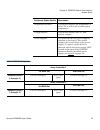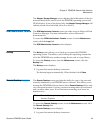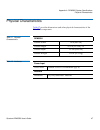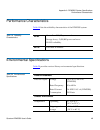- DL manuals
- Quantum
- Storage
- DPM 5500
- User Manual
Quantum DPM 5500 User Manual
Summary of DPM 5500
Page 1
4xdqwxp'30 $ 4xdqwxp'30 '30 8vhu¶v*xlgh8vhu¶v*xlgh 8vhu¶v*xlgh 8vhu¶v*xlgh8vhu¶v*xlgh.
Page 2
Quantum dpm5500 user’s guide, 81-81527-01 a01, november 2005, made in usa. Quantum corporation provides this publication “as is” without warranty of any kind, either express or implied, including but not limited to the implied warranties of merchantability or fitness for a particular purpose. Quantu...
Page 3
Quantum dpm5500 user’s guide iii contents chapter 1 dpm5500 system description 1 overview..............................................................................................................1 a new approach to data protection .......................................................2 optimize...
Page 4
Contents quantum dpm5500 user’s guide iv chapter 2 dpm5500 remote user interface 17 dpm5500 web pages .......................................................................................17 dpm5500 web page menu items ...........................................................18 accessing dpm5500 ...
Page 5
Contents quantum dpm5500 user’s guide v.
Page 6
Quantum dpm5500 user’s guide 1 chapter 1 1 dpm5500 system description this chapter describes the dpm5500 system and its components. The chapter consists of: • overview • features and benefits • dpm5500 system • hard drive storage • supported raid configurations • turning on the system • dpm5500 oper...
Page 7
Chapter 1 dpm5500 system description overview quantum dpm5500 user’s guide 2 the performance, reliability, availability, and return-on-investment of the backup, recovery and archive process, based upon the business value of customers’ data over time. As the next major progression in delivering on it...
Page 8
Chapter 1 dpm5500 system description features and benefits quantum dpm5500 user’s guide 3 superior service and support 1 the dpm5500 series comes with a one-year next business day standard warranty and storagecare™ guardian, quantum’s new proactive remote monitoring solution. The warranty can be ext...
Page 9
Chapter 1 dpm5500 system description dpm5500 system quantum dpm5500 user’s guide 4 dpm5500 system 1 the system takes advantage of high speed hard drives to greatly reduce the time required for backup/restore functions and also improve confidence in completing the backup in the time allowed. Table 1 ...
Page 10
Chapter 1 dpm5500 system description dpm5500 system quantum dpm5500 user’s guide 5 figure 1 dpm5500 system components power supplies left-hand blower right-hand blower center fans ethernet ports power and reset buttons drive sleds.
Page 11
Chapter 1 dpm5500 system description hard drive storage quantum dpm5500 user’s guide 6 hard drive storage 1 serial ata ii hard drives (see figure 2 ) are the heart of both the dpm5500 systems. The storage space on these hard drives (1 drive per drive sled = 24 total drives for dpm5500) appear to the...
Page 12
Chapter 1 dpm5500 system description supported raid configurations quantum dpm5500 user’s guide 7 raid sets 1 the dpm5500 system is divided into raid sets. The dpm5500 system can contain up to four raid sets (two per array controller): array controller 1 (drive sleds 0 through 11) 1 • the first raid...
Page 13
Chapter 1 dpm5500 system description turning on the system quantum dpm5500 user’s guide 8 frees up the concentration on a single drive, improving overall subsystem throughput. The raid 5 parity encoding scheme maintains the system’s ability to recover any lost data should a single drive fail. This c...
Page 14
Chapter 1 dpm5500 system description turning on the system quantum dpm5500 user’s guide 9 figure 4 turning on the dpm5500 power button.
Page 15
Chapter 1 dpm5500 system description dpm5500 operations quantum dpm5500 user’s guide 10 dpm5500 operations 1 the dpm5500 has a series of led indicators located on the front and back of the system. Refer to the following sections for led locations and descriptions: • chassis leds and buttons • hard d...
Page 16
Chapter 1 dpm5500 system description dpm5500 operations quantum dpm5500 user’s guide 11 table 2 dpm5500 leds hard drive sled leds 1 the individual hard drive sleds contain leds that indicate the health condition of the hard drive. Refer to figure 6 and table 3 . Figure 6 hard drive sled leds red led...
Page 17
Chapter 1 dpm5500 system description dpm5500 operations quantum dpm5500 user’s guide 12 table 3 drive sled leds ethernet port leds 1 on the back of the dpm5500 chassis, the ethernet ports contain leds that indicate the status of the ethernet port. Refer to figure 7 and table 4 . Figure 7 ethernet po...
Page 18
Chapter 1 dpm5500 system description dpm5500 operations quantum dpm5500 user’s guide 13 table 4 ethernet port leds power supply led 1 on the back of the dpm5500 chassis, each power supply contains an led that indicates the health status of the power supply. Refer to figure 8 and table 5 . Figure 8 p...
Page 19
Chapter 1 dpm5500 system description migrating data off the dpm5500 quantum dpm5500 user’s guide 14 table 5 power supply led migrating data off the dpm5500 1 the dpm5500 contains a dual port scsi board (see figure 9 ) to allow you to backup data stored on the dpm5500. Figure 9 dpm5500 dual port scsi...
Page 20
Chapter 1 dpm5500 system description relocating the dpm5500 system quantum dpm5500 user’s guide 15 backing up the microsoft dpm database files 1 the microsoft dpm database files are used to store the information responsible for maintaining the data stored on the hard drives. Quantum strongly recomme...
Page 21
Chapter 1 dpm5500 system description contacts quantum dpm5500 user’s guide 16 send faxes for the customer support department to: north/south america: (949) 725-2176 asia/pacific rim: (international code) +61 7 3862 4677 europe/middle east/africa: (international code) +44 (0) 1256 848777 to contact t...
Page 22
Quantum dpm5500 user’s guide 17 chapter 2 2 dpm5500 remote user interface the dpm5500 systems utilizes a web-based interface which allows you to configure and manage the system from a remote workstation on the same network. The dpm5500 system is managed through the following web pages (accessible us...
Page 23
Chapter 2 dpm5500 remote user interface dpm5500 web pages quantum dpm5500 user’s guide 18 • mozilla suite 1.7 on solaris 10 you can download this software from http://www.Mozilla.Org. • firefox 1.0.6 on windows you can download this software from http://www.Mozilla.Org. • java plug-in 1.4.2 or later...
Page 24
Chapter 2 dpm5500 remote user interface dpm5500 web pages quantum dpm5500 user’s guide 19 2 in the address field, type http://ipaddress/ where ip address is the ip address for the system. The log in page displays. 3 enter the username and password. The welcome screen displays (see figure 11 ). Figur...
Page 25
Chapter 2 dpm5500 remote user interface system status quantum dpm5500 user’s guide 20 table 6 welcome screen options system status 2 the system status page allows you to view information and monitor the dpm5500 system hardware. Accessing system status 2 to access the system status page, from the dpm...
Page 26
Chapter 2 dpm5500 remote user interface system status quantum dpm5500 user’s guide 21 figure 12 system status page enclosure status the system status page provides access to the enclosure status page. 1 to view the hardware status, click enclosure status . The enclosure status page displays (see fig...
Page 27
Chapter 2 dpm5500 remote user interface system status quantum dpm5500 user’s guide 22 figure 13 enclosure status refer to the following table for the enclosure status details (see table 7 ). Table 7 enclosure status details enclosure status details description controller 1 and 2 controller 1 and con...
Page 28
Chapter 2 dpm5500 remote user interface system status quantum dpm5500 user’s guide 23 table 8 raid set configurations temperature sensors this section displays the temperature of each cpu as well as the overall system temperature. Voltage sensors this section displays the cpu and system voltages. Po...
Page 29
Chapter 2 dpm5500 remote user interface system configuration quantum dpm5500 user’s guide 24 system configuration 2 the system configuration page allows you to change the system identity and raid configuration. Accessing system configuration 2 to access the system configuration page, from the dpm550...
Page 30
Chapter 2 dpm5500 remote user interface system configuration quantum dpm5500 user’s guide 25 the identification screen displays (see figure 15 ). Figure 15 identification page edit the identification information as desired and click ok (see table 9 for a description of the fields). Table 9 identific...
Page 31
Chapter 2 dpm5500 remote user interface system configuration quantum dpm5500 user’s guide 26 raid 2 to access the raid screen, from the system configuration page, click the raid link. The raid screen displays (see figure 16 ). Figure 16 raid page controllers raid sets hard drives the raid page displ...
Page 32
Chapter 2 dpm5500 remote user interface network configuration quantum dpm5500 user’s guide 27 table 10 raid status information when finished viewing the raid screen, click ok . Network configuration 2 the network configuration page allows you to view and edit the system network configuration informa...
Page 33
Chapter 2 dpm5500 remote user interface network configuration quantum dpm5500 user’s guide 28 figure 17 network configuration page the network configuration page is divided into five sections: • identification • global settings • network interfaces • administrator • administration web site identific...
Page 34
Chapter 2 dpm5500 remote user interface network configuration quantum dpm5500 user’s guide 29 figure 18 network identification screen edit the network identification information as desired and click ok (see table 9 for a description of the fields). Table 11 network identification information fields ...
Page 35
Chapter 2 dpm5500 remote user interface network configuration quantum dpm5500 user’s guide 30 global settings 2 the global settings screen is used to change the overall network settings for the dpm5500 by configuring the ip settings as well as specifying the nds suffixes and lmhosts and hosts files ...
Page 36
Chapter 2 dpm5500 remote user interface network configuration quantum dpm5500 user’s guide 31 network interfaces 2 the ethernet ports located on the back of the dpm5500 (see figure 7 on page 12) provide a physical interface with the local network. To access the interfaces screen, from the network co...
Page 37
Chapter 2 dpm5500 remote user interface network configuration quantum dpm5500 user’s guide 32 • type of network adapters • current ip identification • status ( connected or not connected ) when finished viewing the network interfaces screen, click ok . Administrator 2 the administrator screen is use...
Page 38
Chapter 2 dpm5500 remote user interface network configuration quantum dpm5500 user’s guide 33 table 13 administrator fields administration web site 2 the administration web site allows you to change the ip address(es) and ports used to access the dpm5500 remote user interface. To access the administ...
Page 39
Chapter 2 dpm5500 remote user interface users quantum dpm5500 user’s guide 34 edit the administrator web site screen as desired and click ok (see table 14 for a description of the fields). Table 14 administration web site fields users 2 the users page allows you to create, edit, or delete local user...
Page 40
Chapter 2 dpm5500 remote user interface users quantum dpm5500 user’s guide 35 figure 23 users page the users page is divided into two sections: • local users • local groups local users 2 a local user account is an account that exists on the dpm5500 and grants users or groups access to the system. To...
Page 41
Chapter 2 dpm5500 remote user interface users quantum dpm5500 user’s guide 36 figure 24 local users edit the local users screen as desired and click back. To add a new user, click new and enter the information for the new user account. Local groups 2 a local group account is an account that exists o...
Page 42
Chapter 2 dpm5500 remote user interface maintenance quantum dpm5500 user’s guide 37 figure 25 local groups edit the local groups screen as desired and click back. To add a new groups, click new and enter the information for the new group account. Maintenance 2 the maintenance page allows you to perf...
Page 43
Chapter 2 dpm5500 remote user interface maintenance quantum dpm5500 user’s guide 38 figure 26 maintenance page the maintenance page is divided into the following sections: • date and time • shutdown • logs • adaptec® storage manager • dpm administrator console • backup • remote desktop • alert e-mai...
Page 44
Chapter 2 dpm5500 remote user interface maintenance quantum dpm5500 user’s guide 39 figure 27 date and time screen edit the date and time information as desired and click ok when finished. Shutdown 2 the shutdown screen is used to shut down, restart, or schedule a shutdown or restart of the dpm5500....
Page 45
Chapter 2 dpm5500 remote user interface maintenance quantum dpm5500 user’s guide 40 figure 28 shutdown screen select the option you want to perform: shutdown , restart , or schedule shutdown . Logs 2 the logs screen provides access to logs generated by dpm5500. These messages are used to track the o...
Page 46
Chapter 2 dpm5500 remote user interface maintenance quantum dpm5500 user’s guide 41 figure 29 logs screen select the log you want to view: • application lo g - the application log contains events logged by programs. • security log - the security log can record security events such as valid and inval...
Page 47
Chapter 2 dpm5500 remote user interface maintenance quantum dpm5500 user’s guide 42 the adaptec storage manager screen displays the health status of the two mirrored hard drives used to store the dpm5500 operating system and dpm software. If one of the drives fails, the adaptec storage manager will ...
Page 48
Chapter 2 dpm5500 remote user interface maintenance quantum dpm5500 user’s guide 43 the dpm5500 server desktop displays. When finished, click close . Alert e-mail 2 the dpm5500 can be configured to generate an automatic email notification when an alert is raised. You can choose to be notified when a...
Page 49
Chapter 2 dpm5500 remote user interface maintenance quantum dpm5500 user’s guide 44 ups 2 uninterruptible power supply (ups) provides emergency backup power for a specific period of time when the local power fails. This power comes from batteries housed within the ups. Once you have installed a ups ...
Page 50
Chapter 2 dpm5500 remote user interface maintenance quantum dpm5500 user’s guide 45 figure 31 ups screen edit the ups screen as desired and click ok (see table 14 for a description of the fields). Table 16 ups fields field description enable the ups service on this server select this option to enabl...
Page 51
Quantum dpm5500 user’s guide 46 appendix a a dpm5500 system specifications this appendix lists characteristics and specifications the dpm5500. These characteristics and specifications are categorized as follows: • physical characteristics • performance characteristics • environmental specifications ...
Page 52
Appendix a dpm5500 system specifications physical characteristics quantum dpm5500 user’s guide 47 physical characteristics 1 table 17 provides dimensions and other physical characteristics of the dpm5500 components. Table 17 physical characteristics table 18 interfaces dpm5500 chassis width 19 in (4...
Page 53
Appendix a dpm5500 system specifications performance characteristics quantum dpm5500 user’s guide 48 performance characteristics 1 table 19 lists the reliability characteristics of the dpm5500 system. Table 19 reliability characteristics environmental specifications 1 table 20 provides various libra...
Page 54
Appendix a dpm5500 system specifications environmental specifications quantum dpm5500 user’s guide 49 relative humidity operating 20% to 80%, non-condensing shipping and storage 15% to 95%, non-condensing altitude operating 0 to 10,000 ft. (0 to 3,048 m) shipping and storage 0 to 39,370 ft. (0 to 12...