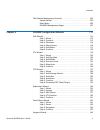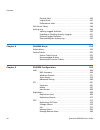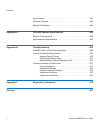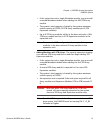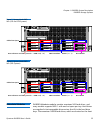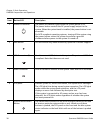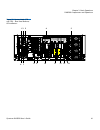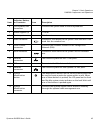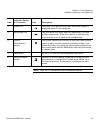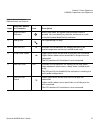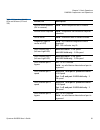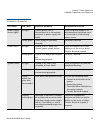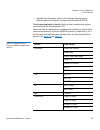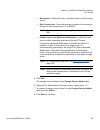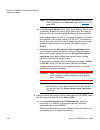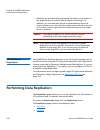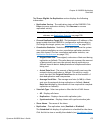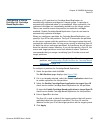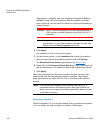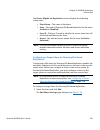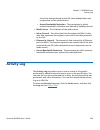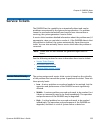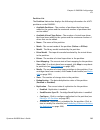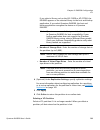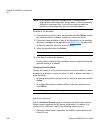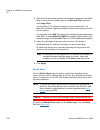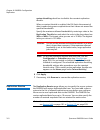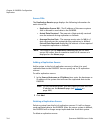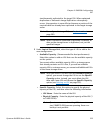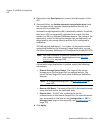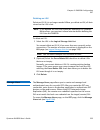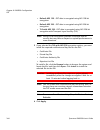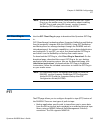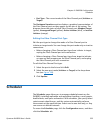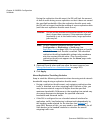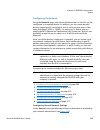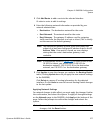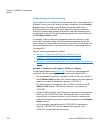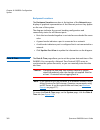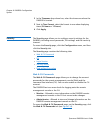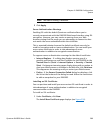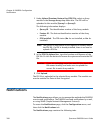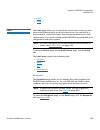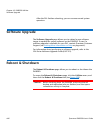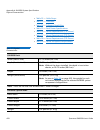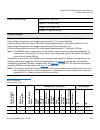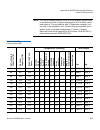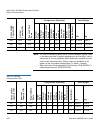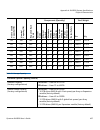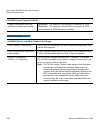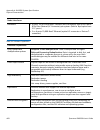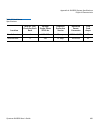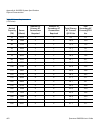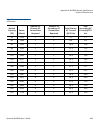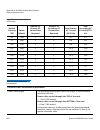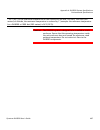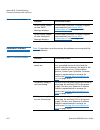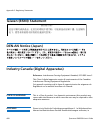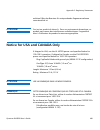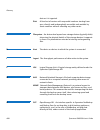- DL manuals
- Quantum
- Storage
- DXi8500
- User Manual
Quantum DXi8500 User Manual
Summary of DXi8500
Page 1
User’s guide quantum dxi8500 with dxi 2.2.1 software 6-67205-04 rev b.
Page 2
Ii quantum dxi8500 user’s guide quantum dxi8500 user’s guide, 6-67205-04 rev b, january 2013, product of usa. This document is for dxi 2.2.1 software. Quantum corporation provides this publication “as is” without warranty of any kind, either express or implied, including but not limited to the impli...
Page 3: Contents
Quantum dxi8500 user’s guide iii contents preface xxiii chapter 1 dxi8500 system description 1 overview . . . . . . . . . . . . . . . . . . . . . . . . . . . . . . . . . . . . . . . . . . . . . . . . 2 features and benefits . . . . . . . . . . . . . . . . . . . . . . . . . . . . . . . . . . . . . . ...
Page 4
Contents iv quantum dxi8500 user’s guide network attached storage (nas) . . . . . . . . . . . . . . . . . . . . . . 20 openstorage (ost) . . . . . . . . . . . . . . . . . . . . . . . . . . . . . . . . . 21 dxi8500 storage systems . . . . . . . . . . . . . . . . . . . . . . . . . . . . . . . . . . 22...
Page 5
Contents quantum dxi8500 user’s guide v the remote management console . . . . . . . . . . . . . . . . . . . . . . . . . . 103 system banner . . . . . . . . . . . . . . . . . . . . . . . . . . . . . . . . . . . 103 main menu . . . . . . . . . . . . . . . . . . . . . . . . . . . . . . . . . . . . . . ...
Page 6
Contents vi quantum dxi8500 user’s guide step 1: about . . . . . . . . . . . . . . . . . . . . . . . . . . . . . . . . . . . . 146 step 2: registration . . . . . . . . . . . . . . . . . . . . . . . . . . . . . . . 147 step 3: guardian. . . . . . . . . . . . . . . . . . . . . . . . . . . . . . . . . ...
Page 7
Contents quantum dxi8500 user’s guide vii configuring a source partition for cartridge based replication . . . . . . . . . . . . . . . . . . . . . . . . . . . . . . . . . . . . . . 187 replicating a partition. . . . . . . . . . . . . . . . . . . . . . . . . . . . . . 188 synchronizing a partition . ...
Page 8
Contents viii quantum dxi8500 user’s guide physical view . . . . . . . . . . . . . . . . . . . . . . . . . . . . . . . . . . . . 243 logical view . . . . . . . . . . . . . . . . . . . . . . . . . . . . . . . . . . . . . 245 performance view. . . . . . . . . . . . . . . . . . . . . . . . . . . . . . ...
Page 9
Contents quantum dxi8500 user’s guide ix target ip mapping . . . . . . . . . . . . . . . . . . . . . . . . . . . . . . . . 339 dxi accent . . . . . . . . . . . . . . . . . . . . . . . . . . . . . . . . . . . . . . 343 ost client plug-in . . . . . . . . . . . . . . . . . . . . . . . . . . . . . . . ....
Page 10
Contents x quantum dxi8500 user’s guide secure shred . . . . . . . . . . . . . . . . . . . . . . . . . . . . . . . . . . . . . . . . . . . 443 software upgrade . . . . . . . . . . . . . . . . . . . . . . . . . . . . . . . . . . . . . . . 446 reboot & shutdown . . . . . . . . . . . . . . . . . . . . ...
Page 11: Figures
Quantum dxi8500 user’s guide xi figures figure 1 dxi8500 base rack and expansion rack (1tb and 2b systems) . . . . . . . . . . . . . . . . . . . . . . . . . . . . . . . . . . . . . . . . . . . . 15 figure 2 dxi8500 base rack and expansion rack (3tb systems) . . . . 16 figure 3 dxi8500 hard drives . ...
Page 12
Figures xii quantum dxi8500 user’s guide figure 18 dxi8500 system node buttons/led indicators. . . . . . . . . . 37 figure 19 hard-drive indicators . . . . . . . . . . . . . . . . . . . . . . . . . . . . . 39 figure 20 system node (1tb and 2tb) – rear panel buttons/led indicators . . . . . . . . . ....
Page 13
Figures quantum dxi8500 user’s guide xiii figure 42 turning on the dxi8500 power strips (pre-racked system) 81 figure 43 turning on the power strips (un-racked system) . . . . . . . . 82 figure 44 turning on the expansion modules (2tb). . . . . . . . . . . . . . 83 figure 45 turning on the expansion...
Page 14
Figures xiv quantum dxi8500 user’s guide figure 71 vtl wizard: discover hosts . . . . . . . . . . . . . . . . . . . . . . . 125 figure 72 vtl wizard: map hosts . . . . . . . . . . . . . . . . . . . . . . . . . . 126 figure 73 vtl wizard: confirm . . . . . . . . . . . . . . . . . . . . . . . . . . . ...
Page 15
Figures quantum dxi8500 user’s guide xv figure 100 send nas page . . . . . . . . . . . . . . . . . . . . . . . . . . . . . . . 174 figure 101 edit nas share page . . . . . . . . . . . . . . . . . . . . . . . . . . . 177 figure 102 directory/file based queue . . . . . . . . . . . . . . . . . . . . . ...
Page 16
Figures xvi quantum dxi8500 user’s guide figure 129 fc switches page . . . . . . . . . . . . . . . . . . . . . . . . . . . . . . 231 figure 130 ethernet switches page . . . . . . . . . . . . . . . . . . . . . . . . . 232 figure 131 firmware version page . . . . . . . . . . . . . . . . . . . . . . . ...
Page 17
Figures quantum dxi8500 user’s guide xvii figure 158 add share administrator page. . . . . . . . . . . . . . . . . . . . 277 figure 159 edit workgroup user page. . . . . . . . . . . . . . . . . . . . . . . 278 figure 160 advanced setting page . . . . . . . . . . . . . . . . . . . . . . . . . 280 fig...
Page 18
Figures xviii quantum dxi8500 user’s guide figure 187 manage remote users page . . . . . . . . . . . . . . . . . . . . . 337 figure 188 add remote air credential . . . . . . . . . . . . . . . . . . . . . . 338 figure 189 edit remote credentials. . . . . . . . . . . . . . . . . . . . . . . . . 339 fi...
Page 19
Figures quantum dxi8500 user’s guide xix figure 216 install new certificate page . . . . . . . . . . . . . . . . . . . . . . 390 figure 217 login session page . . . . . . . . . . . . . . . . . . . . . . . . . . . . 391 figure 218 security notice page . . . . . . . . . . . . . . . . . . . . . . . . ....
Page 20
Figures xx quantum dxi8500 user’s guide figure 245 space reclamation page . . . . . . . . . . . . . . . . . . . . . . . . 436 figure 246 license keys page . . . . . . . . . . . . . . . . . . . . . . . . . . . . . 438 figure 247 license key management page . . . . . . . . . . . . . . . . . . . 441 fi...
Page 21: Tables
Quantum dxi8500 user’s guide xxi tables table 1 front panel system node buttons/leds . . . . . . . . . . . . . . . . . 37 table 2 system node – hard-drive activity and status indicators. . . . 40 table 3 system node – rear panel buttons/leds . . . . . . . . . . . . . . . . 42 table 4 system node – n...
Page 22
Tables xxii quantum dxi8500 user’s guide table 18 fibre channel switch leds – front panel . . . . . . . . . . . . . . . 71 table 19 fibre channel switch led indicators – rear panel . . . . . . . . 72 table 20 fibre channel switch led patterns (1tb and 2tb) . . . . . . . . 73 table 21 ethernet switch...
Page 23: Preface
Quantum dxi8500 user’s guide xxiii preface this manual introduces the quantum dxi8500 disk backup solution and discusses: • system operations • configuration • web interface • basic troubleshooting audience this manual is written for dxi8500 operators and administrators. Note: it is useful for the a...
Page 24
Preface xxiv quantum dxi8500 user’s guide • chapter 3, dxi8500 remote management discusses using the dxi8500 remote management console to control the system remotely. • chapter 4, dxi8500 configuration wizards discusses the wizards that provide guidance for setting up the dxi8500. • chapter 5, dxi85...
Page 25
Preface quantum dxi8500 user’s guide xxv • right side of the system - refers to the right side as you face the component being described. • left side of the system - refers to the left side as you face the component being described. • data sizes are reported in base 1000 rather than base 1024. For e...
Page 26
Preface xxvi quantum dxi8500 user’s guide related documents the following quantum documents are also available for the dxi8500:.
Page 27
Preface quantum dxi8500 user’s guide xxvii for the most up-to-date documentation for the dxi8500, go to: http://www.Quantum.Com/serviceandsupport/index.Aspx contacts quantum company contacts are listed below. Quantum corporate headquarters to order documentation on the dxi8500 or other products cont...
Page 28
Preface xxviii quantum dxi8500 user’s guide quantum home page visit the quantum home page at: http://www.Quantum.Com getting more information or help storagecare™, quantum’s comprehensive service approach, leverages advanced data access and diagnostics technologies with cross- environment, multi-ven...
Page 29
Preface quantum dxi8500 user’s guide xxix worldwide end-user product warranty for more information on the quantum worldwide end-user standard limited product warranty: http://www.Quantum.Com/pdf/quantumwarranty.Pdf for worldwide support: http://www.Quantum.Com/serviceandsupport/index.Aspx.
Page 30
Preface xxx quantum dxi8500 user’s guide.
Page 31: Dxi8500 System Description
Quantum dxi8500 user’s guide 1 chapter 1 dxi8500 system description this chapter describes the dxi8500 system and its components and includes the following sections: • overview • features and benefits • what’s new in dxi 2.2.1 software • data reduction • space reclamation • remote replication • dxi8...
Page 32: Overview
Chapter 1: dxi8500 system description overview 2 quantum dxi8500 user’s guide overview the dxi8500 is the enterprise disk backup solution that integrates data deduplication, replication, and direct tape creation technology to connect backup and dr (disaster recovery) protection across distributed co...
Page 33: Features and Benefits
Chapter 1: dxi8500 system description features and benefits quantum dxi8500 user’s guide 3 remote replication of backup data providing automated disaster recovery protection with the dxi8500, users can transmit backup data from single or multiple remote sites equipped with any other dxi™-series mode...
Page 34
Chapter 1: dxi8500 system description features and benefits 4 quantum dxi8500 user’s guide • 10 source to one target lan/wan replication compatible with dxi2500-d, dxi4000, dxi6000, dxi7500, and dxi8500 models. • common monitoring and management interface for multiple dxi™ units and quantum tape lib...
Page 35
Chapter 1: dxi8500 system description what’s new in dxi 2.2.1 software quantum dxi8500 user’s guide 5 • adic pathlight vx • quantum scalar i40/i80 or quantum scalar i6000 • quantum dxi6700, dxi6800, or quantum dxi8500 • quantum dx3000 or quantum dx5000 • quantum px500 or quantum px720 • atl m2500, a...
Page 36
Chapter 1: dxi8500 system description what’s new in dxi 2.2.1 software 6 quantum dxi8500 user’s guide 90 days. You can view the user who performed the activity, the time the activity was performed, and other information. You can also download the activity log to an xml file (see activity log on page...
Page 37
Chapter 1: dxi8500 system description what’s new in dxi 2.2.1 software quantum dxi8500 user’s guide 7 • secure shred - with secure shred, you can securely and permanently erase sensitive data stored on the dxi. To securely erase data, first delete files on nas shares or storage servers, or erase tap...
Page 38: Data Reduction
Chapter 1: dxi8500 system description data reduction 8 quantum dxi8500 user’s guide • enhanced usability - the user interface of the remote management console has been updated and improved to make it easier to see important information at a glance and perform the most common tasks (see dxi8500 remot...
Page 39
Chapter 1: dxi8500 system description data reduction quantum dxi8500 user’s guide 9 • compression data deduplication the dxi-series disk backup and replication systems use quantum’s patented data deduplication technology to dramatically increase the role that disk can play in data protection. With d...
Page 40: Space Reclamation
Chapter 1: dxi8500 system description space reclamation 10 quantum dxi8500 user’s guide space reclamation the space reclamation process performs multiple functions on the dxi8500. When data is deduplicated it is stored in a blockpool—a pool of all unique data blocks that were captured during the dat...
Page 41: Dxi8500 System
Chapter 1: dxi8500 system description dxi8500 system quantum dxi8500 user’s guide 11 network-based disaster recovery protection, and it lets users combine rapid, local restores with sound disaster recovery protection. With dxi-series replication, users can transmit data from a single site or multipl...
Page 42
Chapter 1: dxi8500 system description dxi8500 system 12 quantum dxi8500 user’s guide systems with 2tb drives when configuring new 2tb base systems: • up to 9 array modules can be added in the base rack. • a 10th array module can be added in an expansion rack. • a second metadata module is required f...
Page 43
Chapter 1: dxi8500 system description dxi8500 system quantum dxi8500 user’s guide 13 • if the system has only a single metadata module, you must add a second metadata module when adding the fifth 2tb array module. • the system’s total capacity is limited by the system maximum usable capacity of 320t...
Page 44
Chapter 1: dxi8500 system description dxi8500 system 14 quantum dxi8500 user’s guide expanding 3tb base systems for capacity upgrades, array and expansion modules can be purchased with 3tb drives. • a second 3tb array module is required for 6 or more 3tb expansion modules. • if the system has only a...
Page 45
Chapter 1: dxi8500 system description dxi8500 system quantum dxi8500 user’s guide 15 figure 1 dxi8500 base rack and expansion rack (1tb and 2b systems) dxi8500 base rack dxi8500 expansion rack dxi-85br dxi-85er.
Page 46
Chapter 1: dxi8500 system description dxi8500 system 16 quantum dxi8500 user’s guide figure 2 dxi8500 base rack and expansion rack (3tb systems) dxi8500 base rack (3tb).
Page 47: Dxi8500 System Components
Chapter 1: dxi8500 system description dxi8500 system components quantum dxi8500 user’s guide 17 dxi8500 system components for improved performance with vtl presentations, the dxi8500 base system has six 8 gb fibre channel ports. Four of these ports connect to the backup host and two are dedicated to...
Page 48
Chapter 1: dxi8500 system description hard drive storage 18 quantum dxi8500 user’s guide figure 3 dxi8500 hard drives individual drives are hot-swappable. Raid 6 provides data protection for systems with two failing drives in the same raid set. Caution: changing drives is to be performed by qualifie...
Page 49
Chapter 1: dxi8500 system description hard drive storage quantum dxi8500 user’s guide 19 • limited browsing, scanning, or stating. • limited metadata manipulation (including rename). Usage diverging from these characteristics must be qualified to ensure acceptable behavior with respect to functional...
Page 50
Chapter 1: dxi8500 system description hard drive storage 20 quantum dxi8500 user’s guide network attached storage (nas) the dxi8500 system has the ability to present itself as nas backup systems (see figure 5 ) where the following protocols are supported: • cifs protocol • nfs protocol cifs protocol...
Page 51
Chapter 1: dxi8500 system description hard drive storage quantum dxi8500 user’s guide 21 nfs protocol the nfs (network file system) protocol was originally designed by sun™ microsystems and allows all network users to access shared files stored on computers of different types. Nfs provides access to...
Page 52: Dxi8500 Storage Systems
Chapter 1: dxi8500 system description dxi8500 storage systems 22 quantum dxi8500 user’s guide dxi accent support is provided through the ost interface under netbackup. For more information, see dxi accent on page 343. Note: the quantum ost plug-in, as well as installation instructions, can be downlo...
Page 53
Chapter 1: dxi8500 system description dxi8500 storage systems quantum dxi8500 user’s guide 23 • array modules (1tb and 2tb hard drives) • array modules (3tb hard drives) • expansion modules (1tb and 2tb hard drives) • expansion modules (3tb hard drives).
Page 54
Chapter 1: dxi8500 system description dxi8500 storage systems 24 quantum dxi8500 user’s guide system node the dxi8500 system node contains thirteen 146gb sas hard drives (1tb and 2tb systems) or fifteen 300gb sas hard drives (3tb systems) and supports raid 10 or raid 1 configurations (depending on t...
Page 55
Chapter 1: dxi8500 system description dxi8500 storage systems quantum dxi8500 user’s guide 25 figure 7 system node raid sets (1tb and 2tb systems) figure 8 system node raid sets (3tb systems) metadata modules dxi8500 metadata modules contain seventeen sas hard drives, and every module supports raid ...
Page 56
Chapter 1: dxi8500 system description dxi8500 storage systems 26 quantum dxi8500 user’s guide of each metadata module, are used to store the blockpool metadata (see figure 9 ). Metadata modules — raid set characteristics: • the first drive in each metadata module (drive 0) is the global hot spare fo...
Page 57
Chapter 1: dxi8500 system description dxi8500 storage systems quantum dxi8500 user’s guide 27 array modules (1tb and 2tb hard drives) each array module (raid) contains 16 sata hard drives and provides a usable capacity of 10tb (with 1tb drives) or 20tb (with 2tb drives). Up to nine array modules can...
Page 58
Chapter 1: dxi8500 system description dxi8500 storage systems 28 quantum dxi8500 user’s guide array modules (3tb hard drives) each array module (rbod) contains 12 sata hard drives (3tb each) and provides a usable capacity of 15tb. Up to two array modules can exist in the base rack. Every module supp...
Page 59
Chapter 1: dxi8500 system description dxi8500 storage systems quantum dxi8500 user’s guide 29 expansion modules — raid set characteristics: • the first two drives in each expansion module (drive 1 and drive 2) are the global hot spares for that enclosure. • the remaining hard drives in each expansio...
Page 60: Dxi Advanced Reporting
Chapter 1: dxi8500 system description dxi advanced reporting 30 quantum dxi8500 user’s guide figure 13 expansion module raid sets (3tb hard drives) dxi advanced reporting quantum dxi advanced reporting works with all dxi-series disk backup systems. Dxi advanced reporting combines comprehensive perfo...
Page 61: Basic Operations
Quantum dxi8500 user’s guide 31 chapter 2 basic operations although the vast majority of system operations are handled through the dxi8500 remote management on page 99, basic system operations include: • dxi8500 components and operations on page 32 • powering on the dxi8500 system on page 80 • shutt...
Page 62
Chapter 2: basic operations dxi8500 components and operations 32 quantum dxi8500 user’s guide dxi8500 components and operations the dxi8500 system consists of the following components: • system node on page 37 • metadata module on page 45 • array modules and expansion modules (1tb and 2tb hard drive...
Page 63
Chapter 2: basic operations dxi8500 components and operations quantum dxi8500 user’s guide 33 figure 14 dxi8500 (1tb and 2tb) base rack component locations.
Page 64
Chapter 2: basic operations dxi8500 components and operations 34 quantum dxi8500 user’s guide figure 15 dxi8500 (1tb) expansion rack component locations 4u panel 3u panel (expansion rack) expansion module 10 expansion module 9 expansion module 8 expansion module 7 expansion module 6 expansion module...
Page 65
Chapter 2: basic operations dxi8500 components and operations quantum dxi8500 user’s guide 35 figure 16 dxi8500 (2tb) expansion rack component locations.
Page 66
Chapter 2: basic operations dxi8500 components and operations 36 quantum dxi8500 user’s guide figure 17 dxi8500 (3tb) base rack system node metadata module 2 metadata module 1 expansion module 1-5 expansion module 1-4 expansion module 1-3 expansion module 1-2 expansion module 1-1 array module 1 expa...
Page 67
Chapter 2: basic operations dxi8500 components and operations quantum dxi8500 user’s guide 37 system node the dxi8500 system node is a computer server that provides storage and control for the dxi8500 software (host os and software applications). The system node contains dual hard drives in a raid 1...
Page 68
Chapter 2: basic operations dxi8500 components and operations 38 quantum dxi8500 user’s guide 2 power-on indicator the power-on indicator lights when the system power is on. The power button controls the dc power supply output to the system. When the system bezel is installed, the power button is no...
Page 69
Chapter 2: basic operations dxi8500 components and operations quantum dxi8500 user’s guide 39 system node – hard-drive indicator patterns this section describes the dxi8500 system node hard-drive indicator patterns. Figure 19 hard-drive indicators 8 system identification panel a slide-out panel for ...
Page 70
Chapter 2: basic operations dxi8500 components and operations 40 quantum dxi8500 user’s guide 1 hard-drive activity indicator (green) 2 hard-drive status indicator (green and amber) table 2 system node – hard- drive activity and status indicators system node – rear panel the back of the dxi8500 syst...
Page 71
Chapter 2: basic operations dxi8500 components and operations quantum dxi8500 user’s guide 41 figure 20 system node (1tb and 2tb) – rear panel buttons/ led indicators 2 1 3 4 5 6 7 8 9 10 11 12 13 14.
Page 72
Chapter 2: basic operations dxi8500 components and operations 42 quantum dxi8500 user’s guide figure 21 system node (3tb) – rear panel buttons/led indicators table 3 system node – rear panel buttons/leds 2 1 3 4 5 6 7 8 9 10 11 12 13 14 item indicator, button, or connector icon description 1 vflash ...
Page 73
Chapter 2: basic operations dxi8500 components and operations quantum dxi8500 user’s guide 43 4 (3tb systems) sas connectors connects the system node to the array modules. 5 power supplies (4) 1100 w. 6 service ports not for customer use. 7 video connector connects a vga display to the system. Note ...
Page 74
Chapter 2: basic operations dxi8500 components and operations 44 quantum dxi8500 user’s guide system node – nic indicator codes this section describes the dxi8500 system node nic indicator codes. Figure 22 system node – nic indicators 1 link indicator 2 activity indicator table 4 system node – nic i...
Page 75
Chapter 2: basic operations dxi8500 components and operations quantum dxi8500 user’s guide 45 • alternating green and amber – when hot-adding a power supply, this indicates that the power supply is mismatched with the other power supply (a high output power supply and an energy smart power supply ar...
Page 76
Chapter 2: basic operations dxi8500 components and operations 46 quantum dxi8500 user’s guide metadata module – front panel indicators and features this section describes the dxi8500 metadata module front panel indicators and features (see figure 24 and table 5 ). Figure 24 metadata module – front p...
Page 77
Chapter 2: basic operations dxi8500 components and operations quantum dxi8500 user’s guide 47 note: there are 17 hard drives in each metadata module. 2 power led the power led lights when at least one power supply is supplying power to the enclosure. 3 split model led the split mode led lights when ...
Page 78
Chapter 2: basic operations dxi8500 components and operations 48 quantum dxi8500 user’s guide metadata module – hard-drive indicators this section describes the dxi8500 metadata module hard drive activity and status indicators (see figure 25 and table 6 ). Figure 25 metadata module – hard drive indi...
Page 79
Chapter 2: basic operations dxi8500 components and operations quantum dxi8500 user’s guide 49 metadata module – rear panel the rear panel of the dxi8500 metadata module has a series of led indicators and buttons (see figure 26 and table 7 ). Figure 26 metadata module – rear panel led indicators and ...
Page 80
Chapter 2: basic operations dxi8500 components and operations 50 quantum dxi8500 user’s guide metadata module – enclosure management module each emm provides the following data path and enclosure management functions for your enclosure: • monitoring and controlling enclosure environment elements suc...
Page 81
Chapter 2: basic operations dxi8500 components and operations quantum dxi8500 user’s guide 51 table 8 metadata module – emm indicators and features item indicator, button, or connector icon description 1 system status indicator blinks blue when the system identification button is pushed. You can ide...
Page 82
Chapter 2: basic operations dxi8500 components and operations 52 quantum dxi8500 user’s guide 7 emm status led • lights green when the emm is functioning properly. • lights amber when the enclosure does not boot or is not properly configured. • blinks green (on 250 ms * off 250 ms) when a firmware d...
Page 83
Chapter 2: basic operations dxi8500 components and operations quantum dxi8500 user’s guide 53 metadata module – power indicator codes this section describes the dxi8500 metadata module power indicator codes (see figure 28 and table 9 ). Figure 28 metadata module - power indicator codes table 9 metad...
Page 84
Chapter 2: basic operations dxi8500 components and operations 54 quantum dxi8500 user’s guide array modules and expansion modules (1tb and 2tb hard drives) the dxi8500 array modules (raid) and expansion modules (exp-mod) with 1tb and 2tb hard drives are used to provide storage (backup data storage) ...
Page 85
Chapter 2: basic operations dxi8500 components and operations quantum dxi8500 user’s guide 55 figure 29 array and expansion module led indicators – front panel (1tb and 2tb) table 10 array and expansion module leds and buttons (1tb and 2tb) link rate switch alarm mute global locate global summary fa...
Page 86
Chapter 2: basic operations dxi8500 components and operations 56 quantum dxi8500 user’s guide array and expansion module – hard drive sled leds the individual hard drive sleds contain leds that indicate the health condition of the hard drive (see figure 30 and table 11 ). Figure 30 hard drive sled l...
Page 87
Chapter 2: basic operations dxi8500 components and operations quantum dxi8500 user’s guide 57 array module led indicators – rear panel led indicators and buttons are located on the back of the array modules (see figure 31 and table 12 ). Drive fault solid – the hard drive has failed. Contact quantum...
Page 88
Chapter 2: basic operations dxi8500 components and operations 58 quantum dxi8500 user’s guide figure 31 array module led indicators – rear panel (1tb and 2tb) table 12 array module leds and buttons (1tb and 2tb) direct current enabled service action allowed service action allowed service action requ...
Page 89
Chapter 2: basic operations dxi8500 components and operations quantum dxi8500 user’s guide 59 cache active solid - unwritten data is stored in cache. Diagnostic (light in corner of led) solid - led indicates diagnostic code is displayed. Off - led indicates tray id. Host channel port 1 (left and rig...
Page 90
Chapter 2: basic operations dxi8500 components and operations 60 quantum dxi8500 user’s guide expansion module led indicators – rear panel led indicators and buttons are located on the back of the expansion modules (see figure 32 and table 13 ). Figure 32 expansion module led indicators – rear panel...
Page 91
Chapter 2: basic operations dxi8500 components and operations quantum dxi8500 user’s guide 61 table 13 expansion module leds and buttons (1tb and 2tb) button/led description service action allowed (ok to remove) solid - failed component ok to remove. Service action required solid - component has fai...
Page 92
Chapter 2: basic operations dxi8500 components and operations 62 quantum dxi8500 user’s guide array modules and expansion modules (3tb hard drives) the dxi8500 array modules (rbod) and expansion modules (ebod) with 3tb hard drives are used to provide storage (backup data storage) for the dxi8500 sys...
Page 93
Chapter 2: basic operations dxi8500 components and operations quantum dxi8500 user’s guide 63 figure 33 array and expansion module led indicators – front panel (3tb) table 14 array and expansion module leds and buttons (3tb) enclosure locate service action required over temperature power standby pow...
Page 94
Chapter 2: basic operations dxi8500 components and operations 64 quantum dxi8500 user’s guide array and expansion module – hard drive sled leds the individual hard drive sleds contain leds that indicate the health condition of the hard drive (see figure 34 and table 15 ). Figure 34 hard drive sled l...
Page 95
Chapter 2: basic operations dxi8500 components and operations quantum dxi8500 user’s guide 65 array module led indicators – rear panel led indicators and buttons are located on the back of the array modules (see figure 35 and table 16 ). Figure 35 array module led indicators – rear panel (3tb) stand...
Page 96
Chapter 2: basic operations dxi8500 components and operations 66 quantum dxi8500 user’s guide table 16 array module leds and buttons (3tb) button/led description ethernet link rate (green) solid - port speed 1000mb/sec. Off - port speed 10/100mb/sec. Ethernet activity (green) solid - link establishe...
Page 97
Chapter 2: basic operations dxi8500 components and operations quantum dxi8500 user’s guide 67 service action allowed (blue) solid - safe for quantum field service. To remove power supply from slot. Service action required (amber) solid - power supply has failed and requires attention. Ac enabled (gr...
Page 98
Chapter 2: basic operations dxi8500 components and operations 68 quantum dxi8500 user’s guide expansion module led indicators – rear panel led indicators and buttons are located on the back of the expansion modules (see figure 36 and table 17 ). Figure 36 expansion module led indicators – rear panel...
Page 99
Chapter 2: basic operations dxi8500 components and operations quantum dxi8500 user’s guide 69 table 17 expansion module leds and buttons (3tb) button/led description sas host/expansion fault (amber) sas host/expansion activity (green) both off - cable unplugged. Fault off and activity on - all links...
Page 100
Chapter 2: basic operations dxi8500 components and operations 70 quantum dxi8500 user’s guide fibre channel switch (1tb and 2tb systems only) the dxi8500 fibre channel switch is used to create an internal fibre channel network (or san) used to connect all array modules and expansion modules within t...
Page 101
Chapter 2: basic operations dxi8500 components and operations quantum dxi8500 user’s guide 71 figure 37 fibre channel switch led indicators – front panel (1tb and 2tb) table 18 fibre channel switch leds – front panel fibre channel switch led indicators – rear panel figure 37 shows the led locations ...
Page 102
Chapter 2: basic operations dxi8500 components and operations 72 quantum dxi8500 user’s guide figure 38 fibre channel switch led indicators – rear panel (1tb and 2tb) table 19 fibre channel switch led indicators – rear panel fibre channel switch led patterns table 20 describes the led patterns on th...
Page 103
Chapter 2: basic operations dxi8500 components and operations quantum dxi8500 user’s guide 73 table 20 fibre channel switch led patterns (1tb and 2tb) led name led color status of hardware recommended action power supply status (right) no light primary power cord is disconnected or is not actively p...
Page 104
Chapter 2: basic operations dxi8500 components and operations 74 quantum dxi8500 user’s guide ethernet speed no light port speed is 10 mbps. No action required. Steady green port speed is 100 mbps. No action required. Ethernet link no light there is no link. Verify the ethernet cable is connected co...
Page 105
Chapter 2: basic operations dxi8500 components and operations quantum dxi8500 user’s guide 75 port status no light no signal or light carrier (media or cable) detected. Check transceiver and cable. Slow flashing green (flashing in two-second intervals) port is online but segmented because of a loopb...
Page 106
Chapter 2: basic operations dxi8500 components and operations 76 quantum dxi8500 user’s guide ethernet switch the dxi8500 ethernet switch is used to create an internal ethernet network used to manage all dxi8500 components. The ethernet switch provides twenty four 10/100/1000 base-t rj-45 ports with...
Page 107
Chapter 2: basic operations dxi8500 components and operations quantum dxi8500 user’s guide 77 figure 39 ethernet switch led indicators table 21 ethernet switch led indicators diag fan rps pwr temp reset master 1/7 2/8 3/8 unit 7-12 4/10 6/11 8/12 lnk/act lnk/act lnk/act lnk/act link/duplex/ activity...
Page 108
Chapter 2: basic operations dxi8500 components and operations 78 quantum dxi8500 user’s guide rps for ethernet switch the dxi8500 redundant power supply (rps) is used to provide high availability redundant power for the dxi8500 ethernet switch. The front of the rps contains a series of leds that ind...
Page 109
Chapter 2: basic operations dxi8500 components and operations quantum dxi8500 user’s guide 79 table 22 redundant power supply led indicators power strips the dxi8500 power strips are used to provide redundant power to all dxi8500 system components. The power strips for pre-racked systems do not have...
Page 110
Chapter 2: basic operations powering on the dxi8500 system 80 quantum dxi8500 user’s guide powering on the dxi8500 system the dxi8500 system is powered-on in the following sequence: 1 power strips 2 expansion modules (if using) 3 array modules 4 metadata module(s) 5 system node note: before you begi...
Page 111
Chapter 2: basic operations powering on the dxi8500 system quantum dxi8500 user’s guide 81 figure 42 turning on the dxi8500 power strips (pre- racked system) note: to continue the power-on sequence for the dxi8500 pre- racked system, skip the following step and continue to step 4 . Primary ac power ...
Page 112
Chapter 2: basic operations powering on the dxi8500 system 82 quantum dxi8500 user’s guide 3 on the back of the un-racked system rack(s), turn on all of the power switches on the power strips. Figure 43 shows the location of the power strips in the back of the base rack. Figure 43 turning on the pow...
Page 113
Chapter 2: basic operations powering on the dxi8500 system quantum dxi8500 user’s guide 83 note: do not turn on any of the array modules until all of the expansion modules have been powered on. After all of the expansion modules have been powered on, wait at least 2 minutes before continuing to step...
Page 114
Chapter 2: basic operations powering on the dxi8500 system 84 quantum dxi8500 user’s guide note: do not continue to step 6 until the initialization is complete. Figure 46 turning on the array modules (2tb) figure 47 turning on the array modules (3tb) 6 turn on both power switches on the back of each...
Page 115
Chapter 2: basic operations powering on the dxi8500 system quantum dxi8500 user’s guide 85 figure 48 turning on the metadata module(s) 7 remove the front bezel from the system node. Note: if the bezel is locked, the bezel keys are located in the accessory kit. 8 turn on the system node power switch,...
Page 116
Chapter 2: basic operations powering on the dxi8500 system 86 quantum dxi8500 user’s guide note: the system node takes approximately 15 minutes to boot for a base system and up to 60 minutes for a full system. During the boot process, different messages display on the system node lcd panel in this o...
Page 117
Chapter 2: basic operations shutting down the dxi8500 system quantum dxi8500 user’s guide 87 shutting down the dxi8500 system to shut down the dxi8500 system, you must use the remote management console (see reboot & shutdown on page 446). Shutting down the system should take less than 5 minutes. Onl...
Page 118
Chapter 2: basic operations shutting down the dxi8500 system 88 quantum dxi8500 user’s guide 3 turn off the expansion modules, if using (see figure 51 ). Figure 51 turning off the expansion modules 4 turn off the metadata module(s) (see figure 52 ). Figure 52 turning off the metadata modules 5 to po...
Page 119
Chapter 2: basic operations shutting down the dxi8500 system quantum dxi8500 user’s guide 89 caution: do not turn off the power strips unless the system node has been shut down using reboot & shutdown page in the remote management console (see reboot & shutdown on page 446). If you turn off the powe...
Page 120
Chapter 2: basic operations relocating the dxi8500 system 90 quantum dxi8500 user’s guide 8 on the back of the un-racked system rack(s), turn off all of the power switches on the power strips. Figure 54 shows the location of the power strips in the back of the base rack. Figure 54 turning off the po...
Page 121: Best Practices
Chapter 2: basic operations best practices quantum dxi8500 user’s guide 91 the dxi8500 system must be relocated by a qualified quantum field service engineer. Best practices there are several items that should be considered when installing and configuring your dxi8500 system. By reviewing this infor...
Page 122
Chapter 2: basic operations best practices 92 quantum dxi8500 user’s guide backup application specific (path to tape) the backup application specific license allows you to export virtual media directly to an attached physical tape library. This option must be enabled before you can configure the dxi...
Page 123
Chapter 2: basic operations best practices quantum dxi8500 user’s guide 93 • atempo time navigator (refer to the atempo time navigator backup application specific configuration guide pn 6-67210) the backup application specific (path to tape) configuration guides are located on the documentation cd. ...
Page 124
Chapter 2: basic operations best practices 94 quantum dxi8500 user’s guide table 25 supported tape drives in backup application specific data deduplication the data deduplication license allows the dxi8500 to reduce the size of data stored on the system through the deduplication process (see data re...
Page 125
Chapter 2: basic operations best practices quantum dxi8500 user’s guide 95 nas the network attached storage (nas) license is included with the system and, when enabled, allows nas shares to be exposed to the attached nas hosts. This option must be enabled before your nas shares are recognized by the...
Page 126
Chapter 2: basic operations locating the dxi8500 system serial number 96 quantum dxi8500 user’s guide resulting in you running out of virtual media, and in turn space on the dxi system. As a rule of thumb, more is better than less; as long as expiry rules are defined. Although there is no perfect si...
Page 127
Chapter 2: basic operations locating the dxi8500 system serial number quantum dxi8500 user’s guide 97 figure 55 serial number on the dxi8500 home page serial number.
Page 128
Chapter 2: basic operations locating the dxi8500 system serial number 98 quantum dxi8500 user’s guide.
Page 129: Dxi8500 Remote
Quantum dxi8500 user’s guide 99 chapter 3 dxi8500 remote management the quantum dxi8500 provides a powerful web-based user interface that allows you to configure and manage the system from a remote workstation on the same network as the dxi8500. Use the dxi8500 remote management console to perform t...
Page 130: Accessing Remote Management
Chapter 3: dxi8500 remote management accessing remote management 100 quantum dxi8500 user’s guide accessing remote management access the remote management console using a web browser on a workstation that is on the same network as the dxi8500. See the following sections for more information about ac...
Page 131
Chapter 3: dxi8500 remote management accessing remote management quantum dxi8500 user’s guide 101 figure 56 login window if the login window does not display, verify that the ip address is correct and that the network path to the dxi8500 is valid. Also verify that you are using a supported web brows...
Page 132
Chapter 3: dxi8500 remote management accessing remote management 102 quantum dxi8500 user’s guide 5 if a security banner message has been specified for the dxi8500, click accept. Note: for information about specifying a security banner message, see security notice on page 391. The home page displays...
Page 133
Chapter 3: dxi8500 remote management the remote management console quantum dxi8500 user’s guide 103 logging off of the dxi8500 when you are done working in the dxi8500 remote management console, click logout on the upper right of the remote management console to end your session. Note: if the dxi850...
Page 134
Chapter 3: dxi8500 remote management the remote management console 104 quantum dxi8500 user’s guide figure 58 system banner the following items display on the system banner: • model number - the model number of the dxi8500 (see model number on page 105). • state - displays the operating state of the...
Page 135
Chapter 3: dxi8500 remote management the remote management console quantum dxi8500 user’s guide 105 • ticket - the ticket button turns yellow when open service tickets are present. Click the ticket button to manage service tickets (see service tickets on page 255). • low capacity - the low capacity ...
Page 136
Chapter 3: dxi8500 remote management the remote management console 106 quantum dxi8500 user’s guide low capacity management as disk capacity is used and free disk space approaches low levels, the dxi8500 automatically responds in the following ways: • the low capacity condition is activated when the...
Page 137
Chapter 3: dxi8500 remote management the remote management console quantum dxi8500 user’s guide 107 to access dxi advanced reporting, click the link below the main menu. Quantum dxi advanced reporting provides performance data logging and visual reporting and graphing features for quantum dxi-series...
Page 138
Chapter 3: dxi8500 remote management the remote management console 108 quantum dxi8500 user’s guide caution: unless directed to do so by the documentation, do not use your web browser’s back, forward, or refresh buttons when navigating in the remote management console. Doing so may have unintended e...
Page 139
Chapter 3: dxi8500 remote management the remote management console quantum dxi8500 user’s guide 109 figure 60 remote management pages map click a page name to navigate to that page.
Page 140
Chapter 3: dxi8500 remote management the remote management console 110 quantum dxi8500 user’s guide.
Page 141: Dxi8500 Configuration
Quantum dxi8500 user’s guide 111 chapter 4 dxi8500 configuration wizards the configuration wizards provide guided assistance for setting up the dxi8500. Use the wizards to quickly configure the most important features of the system, including storage presentation and data replication. Each wizard le...
Page 142: Nas Wizard
Chapter 4: dxi8500 configuration wizards nas wizard 112 quantum dxi8500 user’s guide • email alerts - helps you configure the dxi8500 to automatically send notifications and reports to selected recipients (see email alerts wizard on page 142). • support - helps you enable licensed features on the dx...
Page 143
Chapter 4: dxi8500 configuration wizards nas wizard quantum dxi8500 user’s guide 113 note: you cannot use the nas wizard to edit existing shares. For more information about working with nas shares, see nas on page 264. To begin the nas wizard, on the wizards menu, click nas. Step 1: about 1 read the...
Page 144
Chapter 4: dxi8500 configuration wizards nas wizard 114 quantum dxi8500 user’s guide • both windows & unix/linux - both types of hosts (windows and unix/linux) will interact with the dxi8500. 2 click next to continue. Figure 63 nas wizard: protocol step 3: windows note: if you selected the unix/linu...
Page 145
Chapter 4: dxi8500 configuration wizards nas wizard quantum dxi8500 user’s guide 115 • primary domain controller - select an option for the primary domain controller (pdc): • use dns discovery - discover the pdc automatically. • specify address - enter the fully qualified name or the ip address of t...
Page 146
Chapter 4: dxi8500 configuration wizards nas wizard 116 quantum dxi8500 user’s guide step 4: share access 1 do one of the following depending on whether the dxi8500 is joining a windows workgroup or an active directory domain: • windows workgroup - enter information about the workgroup user: • user ...
Page 147
Chapter 4: dxi8500 configuration wizards nas wizard quantum dxi8500 user’s guide 117 figure 65 nas wizard: share access step 5: add share 1 under add share, enter information about the nas share (see figure 66 ): • name - enter the name of the nas share. • description - (optional) enter a brief desc...
Page 148
Chapter 4: dxi8500 configuration wizards nas wizard 118 quantum dxi8500 user’s guide • nfs - select the nfs option to use the share on a unix or linux network. 2 click add. 3 (optional) to add additional shares, repeat steps 1–2. 4 click next to continue. Figure 66 nas wizard: add share step 6: conf...
Page 149: Vtl Wizard
Chapter 4: dxi8500 configuration wizards vtl wizard quantum dxi8500 user’s guide 119 figure 67 nas wizard: confirm vtl wizard the vtl wizard provides guided assistance for configuring the dxi8500 to present its storage as one or more vtl (virtual tape library) partitions for use with a backup applic...
Page 150
Chapter 4: dxi8500 configuration wizards vtl wizard 120 quantum dxi8500 user’s guide step 1: about 1 read the information about the wizard (see figure 68 ). 2 click next to continue. Note: at any time while using the wizard, you can click previous to return to the previous step. Figure 68 vtl wizard...
Page 151
Chapter 4: dxi8500 configuration wizards vtl wizard quantum dxi8500 user’s guide 121 • quantum dx3000 or quantum dx5000 • quantum px500 or quantum px720 • atl m2500, atl p1000, or atl p7000 if you select a library such as the atl p1000 or atl p7000, the dxi8500 appears as the selected library to the...
Page 152
Chapter 4: dxi8500 configuration wizards vtl wizard 122 quantum dxi8500 user’s guide note: if all tape drives are currently assigned to other partitions, you must remove one or more tape drives from an existing partition to make them available for use in a new partition. • enable deduplication - sel...
Page 153
Chapter 4: dxi8500 configuration wizards vtl wizard quantum dxi8500 user’s guide 123 • initial location - the initial location for cartridges after they are created (storage slot or i/e slot). Note: you cannot create more cartridges than the number of available slots in the initial location. For exa...
Page 154
Chapter 4: dxi8500 configuration wizards vtl wizard 124 quantum dxi8500 user’s guide figure 70 vtl wizard: add media step 4: discover hosts 1 click discover hosts to list all hosts that are know to the dxi8500 in the table (see figure 70 ). A host is made known to the dxi8500 if you enter the host i...
Page 155
Chapter 4: dxi8500 configuration wizards vtl wizard quantum dxi8500 user’s guide 125 5 click next to continue. Figure 71 vtl wizard: discover hosts step 5: map hosts 1 enter information about the host access group (see figure 72 ): • group name - enter a name for the group. • partition - select the ...
Page 156
Chapter 4: dxi8500 configuration wizards vtl wizard 126 quantum dxi8500 user’s guide note: the ccl (command and control lun) is not used in most environments. This option is recommended for host access groups that contain an hp-ux host. It can also be used if hosts that are not assigned to any host ...
Page 157: Ost Wizard
Chapter 4: dxi8500 configuration wizards ost wizard quantum dxi8500 user’s guide 127 2 to make changes to a vtl partition, media, or host access group you added, first select the item and click delete to delete it. Then click previous to return to the appropriate step and add a new item. 3 after you...
Page 158
Chapter 4: dxi8500 configuration wizards ost wizard 128 quantum dxi8500 user’s guide to begin the ost wizard, on the wizards menu, click ost. Step 1: about 1 read the information about the wizard (see figure 74 ). The about page displays the status of the ost service. Ost settings can be configured ...
Page 159
Chapter 4: dxi8500 configuration wizards ost wizard quantum dxi8500 user’s guide 129 • description - (optional) enter a brief description of the storage server. • max connections - enter the maximum number of connections allowed to the storage server (3 to 65536). Note: quantum recommends setting ma...
Page 160
Chapter 4: dxi8500 configuration wizards ost wizard 130 quantum dxi8500 user’s guide figure 75 ost wizard: add storage servers step 3: add lsus 1 enter information about the lsu (see figure 76 ). • storage server - select the storage server that will contain the new lsu. • use available capacity - s...
Page 161
Chapter 4: dxi8500 configuration wizards ost wizard quantum dxi8500 user’s guide 131 2 click add. The lsu displays in the lsus added table. 3 (optional) to add additional lsus, repeat steps 1–2. To remove an lsu, select it in the lsus added table and click delete. 4 click next to continue. Figure 76...
Page 162
Chapter 4: dxi8500 configuration wizards ost wizard 132 quantum dxi8500 user’s guide 4 click next to continue. Figure 77 ost wizard: add users step 5: confirm 1 review the settings you selected to make sure they are correct (see figure 78 ). The items to be added display in the storage servers added...
Page 163
Chapter 4: dxi8500 configuration wizards ost wizard quantum dxi8500 user’s guide 133 figure 78 ost wizard: confirm step 6: download ost client plug-in to download the ost plug-in, click client plug-in download (see figure 79 ). On the download page, download the correct ost plug-in for your backup a...
Page 164: Replication Wizard
Chapter 4: dxi8500 configuration wizards replication wizard 134 quantum dxi8500 user’s guide figure 79 ost wizard: download ost client plug-in replication wizard the replication wizard provides guided assistance for configuring the dxi8500 to send replicated data to another dxi system as part of dis...
Page 165
Chapter 4: dxi8500 configuration wizards replication wizard quantum dxi8500 user’s guide 135 to begin the replication wizard, on the wizards menu, click replication. Step 1: about 1 read the information about the wizard (see figure 80 ). 2 click next to continue. Note: at any time while using the wi...
Page 166
Chapter 4: dxi8500 configuration wizards replication wizard 136 quantum dxi8500 user’s guide note: to use hostname format, you must specify at least one dns ip address on the network page (see network on page 366). B in the source ip address field, enter the ip address that is used to uniquely ident...
Page 167
Chapter 4: dxi8500 configuration wizards replication wizard quantum dxi8500 user’s guide 137 b in the maximum snapshots per share/partition drop-down box, select the number of snapshots to retain for each replicated share or partition (up to 24). During scheduled or manual data replication, the dxi8...
Page 168
Chapter 4: dxi8500 configuration wizards replication wizard 138 quantum dxi8500 user’s guide b (optional) select the enable directory/file based replication to target check box to enable directory/file based replication for the share, and then enter a sync id in the box. With directory/file based re...
Page 169
Chapter 4: dxi8500 configuration wizards replication wizard quantum dxi8500 user’s guide 139 figure 82 replication wizard: nas shares step 4: vtl partition 1 select a vtl partition in the replication settings for vtl partitions section to manage its replication settings (see figure 83 ). Note: for h...
Page 170
Chapter 4: dxi8500 configuration wizards replication wizard 140 quantum dxi8500 user’s guide 3 to configure the partition to receive replicated data from another dxi system, enter the following information under receive: a (optional) select the enable cartridge based replication to this dxi check bo...
Page 171
Chapter 4: dxi8500 configuration wizards replication wizard quantum dxi8500 user’s guide 141 figure 83 replication wizard: vtl partitions step 5: confirm 1 review the settings you selected to make sure they are correct. If necessary, click previous to return to a previous step to make changes (see f...
Page 172: Email Alerts Wizard
Chapter 4: dxi8500 configuration wizards email alerts wizard 142 quantum dxi8500 user’s guide email alerts wizard the email alerts wizard provides guided assistance for configuring the dxi8500 to automatically send notifications and reports to selected recipients. The wizard helps you configure an o...
Page 173
Chapter 4: dxi8500 configuration wizards email alerts wizard quantum dxi8500 user’s guide 143 step 2: server 1 in the hostname or ip address box, enter the hostname or ip address of the outgoing e-mail server (see figure 86 ). Note: when entering ip addresses, never use an address that is in a reser...
Page 174
Chapter 4: dxi8500 configuration wizards email alerts wizard 144 quantum dxi8500 user’s guide step 3: recipients 1 under add email recipient, enter information about the recipient (see figure 87 ): • name - the name of the recipient. • email address - the e-mail address of the recipient. • notificat...
Page 175
Chapter 4: dxi8500 configuration wizards email alerts wizard quantum dxi8500 user’s guide 145 figure 87 email alerts wizard: recipients step 4: confirm 1 review the settings you selected to make sure they are correct. If necessary, click previous to return to a previous step to make changes (see fig...
Page 176: Support Wizard
Chapter 4: dxi8500 configuration wizards support wizard 146 quantum dxi8500 user’s guide figure 88 email alerts wizard: confirm support wizard the support wizard provides guided assistance to help you enable licensed features on the dxi8500 and register your system with quantum. The wizard also guid...
Page 177
Chapter 4: dxi8500 configuration wizards support wizard quantum dxi8500 user’s guide 147 figure 89 support wizard: about step 2: registration you must register your dxi8500 to receive service and support from quantum. 1 click the link for quantum’s product registration site (see figure 90 ). 2 follo...
Page 178
Chapter 4: dxi8500 configuration wizards support wizard 148 quantum dxi8500 user’s guide figure 90 support wizard: registration step 3: guardian storagecare guardian is a remote monitoring and diagnostic solution that enables quantum to monitor the health of quantum systems over the internet and use...
Page 179
Chapter 4: dxi8500 configuration wizards support wizard quantum dxi8500 user’s guide 149 figure 91 support wizard: guardian step 4: system log this system diagnostics file contains the diagnostic logs for all of the system components. The diagnostic files are helpful when troubleshooting problems on...
Page 180
Chapter 4: dxi8500 configuration wizards support wizard 150 quantum dxi8500 user’s guide figure 92 support wizard: system log step 5: licensed features add a license key to enable new functionality on the dxi8500. To install a license key, you must first obtain a license certificate containing an au...
Page 181
Chapter 4: dxi8500 configuration wizards support wizard quantum dxi8500 user’s guide 151 5 enter the authorization code (printed on the license certificate) and click get license key. The licensed feature page returns a license key. Select the license key and press to copy it. You should also print ...
Page 182
Chapter 4: dxi8500 configuration wizards support wizard 152 quantum dxi8500 user’s guide.
Page 183: Dxi8500 Home Page
Quantum dxi8500 user’s guide 153 chapter 5 dxi8500 home page the first page that displays after you log on to the dxi8500 remote management console is the home page (see figure 94 ). Use the home page to see important performance information at a glance, including disk usage, data reduction statisti...
Page 184: Dxi8500 System Overview
Chapter 5: dxi8500 home page dxi8500 system overview 154 quantum dxi8500 user’s guide figure 94 home page dxi8500 system overview the dxi8500 system overview on the home page (see figure 95 ) displays the following information about the system: • hostname - the hostname of the dxi8500. Click to chan...
Page 185: Disk Usage Overview
Chapter 5: dxi8500 home page disk usage overview quantum dxi8500 user’s guide 155 figure 95 dxi8500 system overview disk usage overview the disk usage overview on the home page (see figure 96 ) displays the following information about disk usage on the system: note: values are displayed as an amount...
Page 186
Chapter 5: dxi8500 home page disk usage overview 156 quantum dxi8500 user’s guide note: when disk space is low, click the quick warning icon [!] next to the space meter to see more information. Note: when disk capacity is low, target replication to the system is paused (see replication service on pa...
Page 187
Chapter 5: dxi8500 home page data reduction statistics overview quantum dxi8500 user’s guide 157 figure 96 disk usage overview data reduction statistics overview the data reduction statistics overview on the home page (see figure 97 ) displays the following information about the results of data redu...
Page 188: Replication Overview
Chapter 5: dxi8500 home page replication overview 158 quantum dxi8500 user’s guide from directory/file or cartridge based replication, or incoming data from failback replication. • shares & partitions - the amount of data stored on the dxi via local i/o. This includes incoming data from directory/fi...
Page 189
Chapter 5: dxi8500 home page replication overview quantum dxi8500 user’s guide 159 • queued - (blue) a replication job is queued and will continue when the system is ready. • waiting - (blue) a replication job is waiting for another replication job to complete before beginning. • partial - (yellow) ...
Page 190
Chapter 5: dxi8500 home page replication overview 160 quantum dxi8500 user’s guide of data actually sent over the network during replication or failback because data is deduplicated and compressed before being sent. • actual data sent - the amount of data actually sent over the network during replic...
Page 191: Current Activity Overview
Chapter 5: dxi8500 home page current activity overview quantum dxi8500 user’s guide 161 figure 98 replication overview current activity overview the current activity overview on the home page (see figure 99 ) displays the following information about system activity that occurred in the previous minu...
Page 192
Chapter 5: dxi8500 home page current activity overview 162 quantum dxi8500 user’s guide • ost service - the status of the ost service. Ost settings can be configured in ready, stopped, or verifying state. The ost server is available for backup only in ready state. • space reclamation - the status of...
Page 193
Chapter 5: dxi8500 home page current activity overview quantum dxi8500 user’s guide 163 figure 99 current activity overview.
Page 194
Chapter 5: dxi8500 home page current activity overview 164 quantum dxi8500 user’s guide.
Page 195: Dxi8500 Replication
Quantum dxi8500 user’s guide 165 chapter 6 dxi8500 replication the dxi8500 provides data replication capabilities that you can use as an integral part of a disaster recovery plan. Replication allows you to configure the dxi8500 to create a copy of your data on another dxi system at scheduled interva...
Page 196
Chapter 6: dxi8500 replication understanding data replication 166 quantum dxi8500 user’s guide understanding data replication during data replication, data is sent from one system (the source) to another system, usually in another location (the target). For example, you might replicate data from a b...
Page 197
Chapter 6: dxi8500 replication understanding data replication quantum dxi8500 user’s guide 167 caution: a saved snapshot is necessary to recover your data at a later time. For this reason, it is not enough to simply enable replication for a share or partition. You must also configure a replication s...
Page 198: Performing Data Replication
Chapter 6: dxi8500 replication performing data replication 168 quantum dxi8500 user’s guide • deletions are automatically propagated from the source system to the target system in order to free up space on the target. In addition, you can manually initiate a synchronization from the source system at...
Page 199
Chapter 6: dxi8500 replication performing data replication quantum dxi8500 user’s guide 169 • receive nas • receive vtl • actions • reports use the dxi8500 data replication features to perform the following tasks: • replicate all data on a share or partition to another system where it can be recover...
Page 200
Chapter 6: dxi8500 replication performing data replication 170 quantum dxi8500 user’s guide 5 before writing any data to the new share or partition, replicate the new share or partition (see replicating a share on page 179 or replicating a partition on page 188). Quantum recommends that you always r...
Page 201
Chapter 6: dxi8500 replication performing data replication quantum dxi8500 user’s guide 171 task overview: setting up and performing directory/file or cartridge based replication to automatically replicate directories and files or cartridges from a source system and immediately recover them for use ...
Page 202
Chapter 6: dxi8500 replication performing data replication 172 quantum dxi8500 user’s guide note: to limit the amount of network bandwidth used for replication, enable a constant throttle (see replication send on page 309), or schedule replication throttling (see scheduling replication throttling on...
Page 203: Send Nas
Chapter 6: dxi8500 replication send nas quantum dxi8500 user’s guide 173 partition, it is restored on the source system just as it was at the point in time when the snapshot was saved. To perform a share or partition failback: 1 on the original source system, add the original target system to the li...
Page 204
Chapter 6: dxi8500 replication send nas 174 quantum dxi8500 user’s guide figure 100 send nas page use the send nas page to perform the following tasks: • view replication information for shares (see shares eligible for replication on page 174). • enable or disable replication for a share (see enabli...
Page 205
Chapter 6: dxi8500 replication send nas quantum dxi8500 user’s guide 175 the shares eligible for replication section displays the following information: • replication service - the replication status of the dxi8500. Click pause to pause replication activity. Click resume to resume replication activi...
Page 206
Chapter 6: dxi8500 replication send nas 176 quantum dxi8500 user’s guide or partition for replication on page 358). • sync id - the sync id of the share if directory/file based replication is enabled. • last job type - the type of the most recent replication job (replication or synchronization). • s...
Page 207
Chapter 6: dxi8500 replication send nas quantum dxi8500 user’s guide 177 • queued - the synchronization job is queued and will continue when the system is ready. • success - the synchronization job was completed successfully. • recovering - the recover operation is in process. • replicating - the re...
Page 208
Chapter 6: dxi8500 replication send nas 178 quantum dxi8500 user’s guide or clear the enable replication check box to disable replication for the share. 3 click apply. Note: quantum recommends scheduling replication to run after backups are complete (see scheduling a share or partition for replicati...
Page 209
Chapter 6: dxi8500 replication send nas quantum dxi8500 user’s guide 179 1 select the share and click edit. The edit nas share page displays (see figure 101 ). 2 if it is not already selected, select the enable replication check box to enable replication for the share. 3 select the enable directory/...
Page 210
Chapter 6: dxi8500 replication send nas 180 quantum dxi8500 user’s guide a source share for directory/file based replication on page 178). Synchronizing a share ensures that the contents of the source share are the same as the target share. The synchronization verifies that the same files exist in b...
Page 211
Chapter 6: dxi8500 replication send nas quantum dxi8500 user’s guide 181 figure 102 directory/file based queue the directory/file based queue displays the following information for the share: • file/directory - the file or directory to be replicated. • state - the replication state for the file or d...
Page 212: Send Vtl
Chapter 6: dxi8500 replication send vtl 182 quantum dxi8500 user’s guide send vtl the send vtl page allows you to manage outgoing replication activity for vtl partitions. You can replicate partitions on the dxi8500 (the source) to another dxi system that supports vtl (the target). Note: before you c...
Page 213
Chapter 6: dxi8500 replication send vtl quantum dxi8500 user’s guide 183 • initiate replication for a partition (see replicating a partition on page 188). • synchronize a partition configured for cartridge based replication (see synchronizing a partition on page 188). • view replication statistics f...
Page 214
Chapter 6: dxi8500 replication send vtl 184 quantum dxi8500 user’s guide much less than the original data size due to the benefits of data deduplication and compression. • average send rate - the average send rate (in mb/s) of data sent over the network during replication or failback (actual data se...
Page 215
Chapter 6: dxi8500 replication send vtl quantum dxi8500 user’s guide 185 replication and synchronization status a replication job can have one of the following statuses: • in progress - the replication job is in progress. • partial - the replication job was partially completed. Generate a replicatio...
Page 216
Chapter 6: dxi8500 replication send vtl 186 quantum dxi8500 user’s guide the edit partition page displays (see figure 104 ). Figure 104 edit vtl partition page 2 select the enable replication check box to enable replication for the partition. Or clear the enable replication check box to disable repl...
Page 217
Chapter 6: dxi8500 replication send vtl quantum dxi8500 user’s guide 187 configuring a source partition for cartridge based replication configure a vtl partition for cartridge based replication to automatically replicate cartridges to a target system. A cartridge is automatically replicated when it ...
Page 218
Chapter 6: dxi8500 replication send vtl 188 quantum dxi8500 user’s guide note: after you configure a partition for cartridge based replication, you should periodically synchronize it to keep it in sync with the target partition (see synchronizing a partition on page 188). Replicating a partition rep...
Page 219
Chapter 6: dxi8500 replication send vtl quantum dxi8500 user’s guide 189 note: even when replication is paused, the system continues to queue cartridge based replication operations. Each time an operation is queued, the system logs an administration alert that reports the total number of queued cart...
Page 220
Chapter 6: dxi8500 replication send vtl 190 quantum dxi8500 user’s guide figure 105 cartridge based queue the cartridge based queue displays the following information for the partition: • bacode - the barcode of the cartridge to be replicated. • state - the replication state for the cartridge. • pro...
Page 221: Receive Nas
Chapter 6: dxi8500 replication receive nas quantum dxi8500 user’s guide 191 receive nas the receive nas page allows you to manage incoming replication activity for nas shares. You can recover a replicated share on the target system if the source system is unavailable. Once the source system becomes ...
Page 222
Chapter 6: dxi8500 replication receive nas 192 quantum dxi8500 user’s guide figure 106 received snapshots page use the received snapshots page to perform the following tasks: • view information about received snapshots (see snapshots list on page 192). • recover a share on the target system (see rec...
Page 223
Chapter 6: dxi8500 replication receive nas quantum dxi8500 user’s guide 193 the snapshots list displays the following information about each snapshot: • share name - the name of the share. • source dxi - the hostname of the system that the snapshot was sent from. • started - the time the most recent...
Page 224
Chapter 6: dxi8500 replication receive nas 194 quantum dxi8500 user’s guide figure 107 recovered share name page 2 (optional) in the recovered share name box, type a new name for the recovered share. (the default name is the original share name.) 3 click apply. 4 if the dxi is joined to a windows wo...
Page 225
Chapter 6: dxi8500 replication receive nas quantum dxi8500 user’s guide 195 note: before you can failback a share, on the original source system, you must add the original target system to the list of allowed replication sources (see replication receive on page 312). This is because, during failback...
Page 226
Chapter 6: dxi8500 replication receive nas 196 quantum dxi8500 user’s guide if encryption is enabled, select an encryption strength (128-bit or 256-bit). Using 256-bit encryption (default) provides a stronger level of security but may have an impact on system performance in some situations. Caution:...
Page 227
Chapter 6: dxi8500 replication receive nas quantum dxi8500 user’s guide 197 note: you cannot delete a snapshot if a failback operation is in progress for the snapshot. Wait for the failback operation to complete, or abort the operation (see failback jobs on page 198). To delete a snapshot: 1 do one ...
Page 228
Chapter 6: dxi8500 replication receive nas 198 quantum dxi8500 user’s guide figure 109 recovery jobs page the snapshot recovery jobs section displays the following information about recovery jobs: • original share name - the name of the share the snapshot was created from. • new share name - the nam...
Page 229
Chapter 6: dxi8500 replication receive nas quantum dxi8500 user’s guide 199 figure 110 failback jobs page the snapshot failback jobs section displays the following information about failback jobs: • share name - the name of the share the snapshot was created from. • destination dxi - the hostname of...
Page 230
Chapter 6: dxi8500 replication receive nas 200 quantum dxi8500 user’s guide note: for information about creating nas shares, see adding a nas share on page 266. To access the directory/file based page, on the receive nas page, click the directory/file based tab (see figure 111 ). Figure 111 director...
Page 231
Chapter 6: dxi8500 replication receive nas quantum dxi8500 user’s guide 201 the shares eligible for replication section displays the following information: • share name - the name of the share. • state - the state of directory/file based replication for the share (enabled or disabled). • sync id - t...
Page 232
Chapter 6: dxi8500 replication receive nas 202 quantum dxi8500 user’s guide figure 112 edit share settings page 2 select the enable to receive directory/file based replication data check box to enable directory/file based replication for the share. Or clear the enable to receive directory/file based...
Page 233: Receive Vtl
Chapter 6: dxi8500 replication receive vtl quantum dxi8500 user’s guide 203 unpack queue use the unpack queue to view directory/file based replication statistics for data received from the source system. To view the unpack queue, select a share and click view unpack queue (see figure 113 ). Figure 1...
Page 234
Chapter 6: dxi8500 replication receive vtl 204 quantum dxi8500 user’s guide note: before you can receive replicated partitions, you must specify one or more replication sources (see replication receive on page 312). To access the receive vtl page, click the replication menu, and then click the recei...
Page 235
Chapter 6: dxi8500 replication receive vtl quantum dxi8500 user’s guide 205 figure 114 received snapshots page use the received snapshots page to perform the following tasks: • view information about received snapshots (see snapshots list on page 205). • recover a partition on the target system (see...
Page 236
Chapter 6: dxi8500 replication receive vtl 206 quantum dxi8500 user’s guide the snapshots list displays the following information about each snapshot: • partition name - the name of the partition. • source dxi - the hostname of the system that the snapshot was sent from. • started - the time the mos...
Page 237
Chapter 6: dxi8500 replication receive vtl quantum dxi8500 user’s guide 207 figure 115 recovered partition name page 2 (optional) in the recovered partition name box, type a new name for the recovered partition. (the default name is the original partition name.) 3 click apply. The partition and its ...
Page 238
Chapter 6: dxi8500 replication receive vtl 208 quantum dxi8500 user’s guide note: after you recover a partition, if you want to continue backing up data to the partition, you must remap your backup application to point to the target system instead of the source system. Performing a failback for a pa...
Page 239
Chapter 6: dxi8500 replication receive vtl quantum dxi8500 user’s guide 209 figure 116 failback target page 2 (optional) in the failback destination dxi box, type the hostname or ip address of a new destination system to failback the partition to. (the default destination is the original source syst...
Page 240
Chapter 6: dxi8500 replication receive vtl 210 quantum dxi8500 user’s guide 4 click apply. The snapshot is sent to the source system. 5 on the source system, in the snapshots list, select the snapshot that was sent during the failback operation and click recover. The recovered partition name page di...
Page 241
Chapter 6: dxi8500 replication receive vtl quantum dxi8500 user’s guide 211 to delete a snapshot: 1 do one of the following actions: • on the source system, disable replication for the partition associated with the snapshot (see enabling replication for a partition on page 185). • on the target syst...
Page 242
Chapter 6: dxi8500 replication receive vtl 212 quantum dxi8500 user’s guide the snapshot recovery jobs section displays the following information about recovery jobs: • original partition name - the name of the partition the snapshot was created from. • new partition name - the name of the partition...
Page 243
Chapter 6: dxi8500 replication receive vtl quantum dxi8500 user’s guide 213 the snapshot failback jobs section displays the following information about failback jobs: • partition name - the name of the partition the snapshot was created from. • destination dxi - the hostname of the system that the s...
Page 244
Chapter 6: dxi8500 replication receive vtl 214 quantum dxi8500 user’s guide figure 119 cartridge based page use the cartridge based page to perform the following tasks: • view partitions eligible to receive cartridge based data (see partitions eligible to receive cartridge based data on page 214) • ...
Page 245
Chapter 6: dxi8500 replication receive vtl quantum dxi8500 user’s guide 215 • access - the selected access option for the partition (locked or unlocked). Note: click the information button [i] next to a partition to display detailed information about the partition and recent replication activity. Co...
Page 246
Chapter 6: dxi8500 replication receive vtl 216 quantum dxi8500 user’s guide 2 select the enable to receive cartridge based replication data check box to enable cartridge based replication for the partition. Or clear the enable to receive cartridge based replication data check box to disable cartridg...
Page 247: Actions
Chapter 6: dxi8500 replication actions quantum dxi8500 user’s guide 217 figure 121 unpack queue the unpack queue displays the following information: • barcode - the barcode of the cartridge to be replicated. • state - the replication state of the cartridge. Click refresh to update the statistics in ...
Page 248
Chapter 6: dxi8500 replication actions 218 quantum dxi8500 user’s guide figure 122 actions page use the actions page to perform the following tasks: • pause or resume the replication service (see replication service on page 218). • enable or disable the replication state (see replication state on pa...
Page 249
Chapter 6: dxi8500 replication actions quantum dxi8500 user’s guide 219 • click resume to resume all incoming and outgoing replication and failback traffic. If a replication job was in progress when replication was paused, the replication job continues. Replication state the replication state applie...
Page 250: Reports
Chapter 6: dxi8500 replication reports 220 quantum dxi8500 user’s guide • click clear receive to reset cumulative performance statistics gathered while receiving replicated shares or partitions from source systems, or when receiving a snapshot during a failback operation. Reports the reports page al...
Page 251
Chapter 6: dxi8500 replication reports quantum dxi8500 user’s guide 221.
Page 252
Chapter 6: dxi8500 replication reports 222 quantum dxi8500 user’s guide.
Page 253: Dxi8500 Status
Quantum dxi8500 user’s guide 223 chapter 7 dxi8500 status the status page allows you to view status information for the dxi8500 hardware as well as performance and disk usage information. Note: status information is gathered by the system every two minutes. To access the status pages, click the stat...
Page 254: Hardware
Chapter 7: dxi8500 status hardware 224 quantum dxi8500 user’s guide hardware the hardware page allows you to view information about the hardware components of the dxi8500. You can view the overall status of the node as well as detailed status information for components such as the system board, host...
Page 255
Chapter 7: dxi8500 status hardware quantum dxi8500 user’s guide 225 figure 124 hardware summary page the hardware summary page displays the following information: • available system memory (ram) - the total amount of memory (ram) installed in the system. • free system memory (ram) - the amount of sy...
Page 256
Chapter 7: dxi8500 status hardware 226 quantum dxi8500 user’s guide • storage arrays • fc switches • ethernet switches system board the system board page allows you to view information reported by the main system board in the node, such as temperature, voltage, fan, and power supply information. To ...
Page 257
Chapter 7: dxi8500 status hardware quantum dxi8500 user’s guide 227 host bus adapters the host bus adapters page allows you to view information about installed fibre channel or sas cards and their ports. To access the host bus adapters page, on the details page, click the host bus adapters tab (see ...
Page 258
Chapter 7: dxi8500 status hardware 228 quantum dxi8500 user’s guide • status - the status of the port. • up - (green) the port is connected. • down - (green) the port is not connected. Network ports the network ports page allows you to view information about ethernet ports in the system. The dxi8500...
Page 259
Chapter 7: dxi8500 status hardware quantum dxi8500 user’s guide 229 storage arrays the storage arrays page allows you to view information about storage arrays and controllers in the dxi8500. To access the storage arrays page, on the details page, click the storage arrays tab (see figure 128 ). Figur...
Page 260
Chapter 7: dxi8500 status hardware 230 quantum dxi8500 user’s guide click the name of the component to view detailed information for the component in the subcomponent section. • count - the number of that component type in the system. • status - the status of the component. • normal - (green) the co...
Page 261
Chapter 7: dxi8500 status hardware quantum dxi8500 user’s guide 231 figure 129 fc switches page the fc switches section displays the following information about each fibre channel switch: • component - the name of the fibre channel switch. Click the name of the fibre channel switch to view detailed ...
Page 262
Chapter 7: dxi8500 status hardware 232 quantum dxi8500 user’s guide • up - (green) the port is connected. • down - (green) the port is not connected. Ethernet switches the ethernet switches page allows you to view information about ethernet switches in the dxi8500. To access the ethernet switches pa...
Page 263
Chapter 7: dxi8500 status hardware quantum dxi8500 user’s guide 233 • component - the name of the component. • type - the component type (ethernet port, temperature sensor, fan, or power supply unit). • value - the value reported by the sensor or component. • status - the status of the component. • ...
Page 264: Performance
Chapter 7: dxi8500 status performance 234 quantum dxi8500 user’s guide the firmware version page displays the following information: • name - displays a hardware component or a property of the component (for example, manufacturer, version, or release date). Note: the properties that are listed vary ...
Page 265
Chapter 7: dxi8500 status performance quantum dxi8500 user’s guide 235 inline the inline page allows you to view throughput performance for inline data flow. Inline data flow includes deduplicated and non-deduplicated backup data as well as received replication data. To access the inline page, on th...
Page 266
Chapter 7: dxi8500 status performance 236 quantum dxi8500 user’s guide to access the ethernet page, on the performance page, click the ethernet tab (see figure 133 ). Figure 133 ethernet page use the ethernet page to display recent network activity in dynamic graphs: • the top graph reports data rec...
Page 267
Chapter 7: dxi8500 status performance quantum dxi8500 user’s guide 237 • values that exceed the maximum value of the vertical axis are shown in lighter green. • each bar on the graph represents approximately 1 second of time. • hold the cursor over a bar to display the value of the bar. Raid the rai...
Page 268
Chapter 7: dxi8500 status performance 238 quantum dxi8500 user’s guide • values that exceed the maximum value of the vertical axis are shown in lighter green. • each bar on the graph represents approximately 1 second of time. • hold the cursor over a bar to display the value of the bar. Fibre channe...
Page 269
Chapter 7: dxi8500 status performance quantum dxi8500 user’s guide 239 • the horizontal axis displays time (0–100 seconds). • the vertical axis displays data throughput (0–500 mb/s). • values that exceed the maximum value of the vertical axis are shown in lighter green. • each bar on the graph repre...
Page 270: Disk Usage
Chapter 7: dxi8500 status disk usage 240 quantum dxi8500 user’s guide • each bar on the graph represents approximately 1 second of time. • hold the cursor over a bar to display the value of the bar. Disk usage the disk usage page allows you to view information about free and used disk space on the s...
Page 271
Chapter 7: dxi8500 status disk usage quantum dxi8500 user’s guide 241 available available space is the area that is available for data storage. The available value is displayed as an amount and as a percentage of the total capacity in the system. Available space is divided into the following categor...
Page 272
Chapter 7: dxi8500 status disk usage 242 quantum dxi8500 user’s guide data before reduction is divided into the following categories: • incoming replication - the amount of data stored on the dxi via replication from another dxi. This does not include incoming data from directory/file or cartridge b...
Page 273: Vtl
Chapter 7: dxi8500 status vtl quantum dxi8500 user’s guide 243 vtl the vtl page allows you to view information about virtual tape library (vtl) components, including tape drives, storage slots, and cartridges. You can view a physical or logical representation of vtl components, or view vtl performan...
Page 274
Chapter 7: dxi8500 status vtl 244 quantum dxi8500 user’s guide figure 138 physical view page use the controls in the vtl physical view information section to select the information to display: • select the vtl to display in the partition drop-down box. • click hide drives or show drives to hide or s...
Page 275
Chapter 7: dxi8500 status vtl quantum dxi8500 user’s guide 245 storage and i/e slots the storage slots and i/e slots sections displays information about the virtual cartridges located in the storage and i/e slots: • the following information is displayed for each cartridge: • slot - the slot where t...
Page 276
Chapter 7: dxi8500 status vtl 246 quantum dxi8500 user’s guide figure 139 logical view page the partitions section displays the following information about vtl partitions: • partition - the name of the partition. • number of drives - the number of virtual tape drives in the partition. • capacity - t...
Page 277
Chapter 7: dxi8500 status vtl quantum dxi8500 user’s guide 247 to access the performance view page, on the vtl page, click the performance view tab (see figure 140 ). Figure 140 performance view page the partition throughput section displays the following information about vtl partitions: • partitio...
Page 278: Dxi Accent Status
Chapter 7: dxi8500 status dxi accent status 248 quantum dxi8500 user’s guide dxi accent status use the accent status page to view information about recent dxi accent activity. Note: the accent status page displays only if dxi accent is currently enabled or was previously enabled (see dxi accent on p...
Page 279: Activity Log
Chapter 7: dxi8500 status activity log quantum dxi8500 user’s guide 249 size of the data protected by the dxi (after deduplication and compression on the media servers). • accent bandwidth reduction - the percentage by which network bandwidth utilization was reduced by enabling accent. • media serve...
Page 280
Chapter 7: dxi8500 status activity log 250 quantum dxi8500 user’s guide figure 142 activity log page use the activity log page to perform the following tasks: • view information about activities that have been recorded in the log (see viewing logged activities on page 250). • enable or disable the r...
Page 281
Chapter 7: dxi8500 status activity log quantum dxi8500 user’s guide 251 • category - the category of the activity (alert, analyzer, cluster, date time, email, event, hard drive security, healthcheck, nas, network, ost, ptt, replication, security, snmp, utility, or vtl). • role - the role of the user...
Page 282
Chapter 7: dxi8500 status activity log 252 quantum dxi8500 user’s guide logging (see figure 144 ). • to enable the logging of administrative and service actions, click enable logging on the toolbar. • to disable the logging of administrative and service actions, click disable logging on the toolbar....
Page 283: Dxi8500 Alerts
Quantum dxi8500 user’s guide 253 chapter 8 dxi8500 alerts the alerts page allows you to view and work with administration alerts and service tickets. The dxi8500 generates administration alerts and service tickets when a hardware or software event occurs. To access the alerts page, click the alerts ...
Page 284
Chapter 8: dxi8500 alerts admin alerts 254 quantum dxi8500 user’s guide to access the admin alerts page, click the alerts menu, and then click the admin alerts tab (see figure 145 ). Figure 145 admin alerts page the admin alerts page displays the following information about administration alerts: • ...
Page 285: Service Tickets
Chapter 8: dxi8500 alerts service tickets quantum dxi8500 user’s guide 255 service tickets the dxi8500 has the capability to automatically detect and resolve problems encountered by the system during operation. If a problem cannot be resolved automatically and requires user intervention or servicing...
Page 286
Chapter 8: dxi8500 alerts service tickets 256 quantum dxi8500 user’s guide recommended actions if appropriate, a service ticket includes recommended actions. The recommended actions provide instructions for resolving the problem that caused the system to generate the ticket. Perform the recommended ...
Page 287
Chapter 8: dxi8500 alerts service tickets quantum dxi8500 user’s guide 257 • priority - the priority level of the service ticket (low, middle, or high). • last update - the date when the service ticket was last updated by the system. • details - a brief description of the service ticket. • close all...
Page 288
Chapter 8: dxi8500 alerts service tickets 258 quantum dxi8500 user’s guide note: the time indicated in the service ticket may not match the dxi8500 system time. Figure 147 ticket details 2 (optional) click view recommended actions to view instructions for resolving the problem. The recommended actio...
Page 289
Chapter 8: dxi8500 alerts service tickets quantum dxi8500 user’s guide 259 figure 148 recommended actions modifying a service ticket modify a service ticket to add additional information to the ticket, for example, troubleshooting steps you have taken or a record of calls made to quantum customer su...
Page 290
Chapter 8: dxi8500 alerts service tickets 260 quantum dxi8500 user’s guide figure 149 ticket analysis 3 in the analysis information box, enter all relevant information about actions taken to resolve the issue. 4 click apply. Sending a service ticket send a service ticket to send the ticket details t...
Page 291
Chapter 8: dxi8500 alerts service tickets quantum dxi8500 user’s guide 261 figure 150 email ticket information 3 in the email recipient box, enter the e-mail address where you want to send the ticket details. 4 (optional) in the comment box, enter additional information to send with the ticket. 5 cl...
Page 292
Chapter 8: dxi8500 alerts service tickets 262 quantum dxi8500 user’s guide 3 select the close ticket check box. 4 click apply..
Page 293: Dxi8500 Configuration
Quantum dxi8500 user’s guide 263 chapter 9 dxi8500 configuration the configuration page allows you to configure the features of the dxi8500, including storage presentation, data replication, path to tape, system settings, and notifications. To access the configuration page, click the configuration m...
Page 294: Nas
Chapter 9: dxi8500 configuration nas 264 quantum dxi8500 user’s guide nas the nas page allows you to configure the dxi8500 to present its storage capacity as nas (network attached storage) shares that are compatible with standard backup applications. You can create nas shares for use with windows or...
Page 295
Chapter 9: dxi8500 configuration nas quantum dxi8500 user’s guide 265 figure 151 nas summary page use the nas page to perform the following tasks: • view information about existing nas shares (see nas shares list on page 265). • add a new nas share to the system (see adding a nas share on page 266)....
Page 296
Chapter 9: dxi8500 configuration nas 266 quantum dxi8500 user’s guide • protocol - the protocol (cifs or nfs) the share is configured to use. For nfs shares, the protocol column displays the commit type of the share (sync for synchronous or async for asynchronous). For information about changing the...
Page 297
Chapter 9: dxi8500 configuration nas quantum dxi8500 user’s guide 267 whether it uses the nfs protocol (for linux networks) or the cifs protocol (for windows networks). Note: if you are adding a cifs share for use with a windows network, you must configure the windows domain before adding the new sh...
Page 298
Chapter 9: dxi8500 configuration nas 268 quantum dxi8500 user’s guide note: data deduplication is enabled by default. You cannot enable or disable data deduplication after the share is added. If data duplication is disabled, then data compression is also disabled. • export protocol - select the expo...
Page 299
Chapter 9: dxi8500 configuration nas quantum dxi8500 user’s guide 269 figure 153 edit nas share & replication settings page 2 under nas share settings, enter information about the share: note: if you are editing a share, only the description, enforce read-only access, hide from network browsing, and...
Page 300
Chapter 9: dxi8500 configuration nas 270 quantum dxi8500 user’s guide note: to modify the users that are available in the workgroup user list, see share access on page 274. Note: after you add a user or host to the access list, you cannot change their permissions. Instead, select the user or host in...
Page 301
Chapter 9: dxi8500 configuration nas quantum dxi8500 user’s guide 271 2 click yes to confirm the deletion. Windows domain the windows domain page allows you to join the dxi8500 to a windows workgroup or a windows domain using smb. To use a nas share configured for the cifs protocol on a windows netw...
Page 302
Chapter 9: dxi8500 configuration nas 272 quantum dxi8500 user’s guide joining a windows workgroup join a windows workgroup to add the dxi8500 to a workgroup on a windows network. After you join a workgroup, cifs shares are available for use on the windows network. To join a windows workgroup: 1 ente...
Page 303
Chapter 9: dxi8500 configuration nas quantum dxi8500 user’s guide 273 • domain/workgroup name - enter the domain name. • primary domain controller - select an option for the primary domain controller (pdc): • use dns discovery - discover the pdc automatically. • specify address - enter the fully qua...
Page 304
Chapter 9: dxi8500 configuration nas 274 quantum dxi8500 user’s guide share access the share access page allows you to manage workgroup users when the dxi8500 is joined to a windows workgroup, or manage share administrators when the dxi8500 is joined to a windows domain using active directory. You c...
Page 305
Chapter 9: dxi8500 configuration nas quantum dxi8500 user’s guide 275 figure 156 share access page (active directory) use the share access page to perform the following tasks: • view information about workgroup users or share administrators (see workgroup users or share administrators on page 275). ...
Page 306
Chapter 9: dxi8500 configuration nas 276 quantum dxi8500 user’s guide • user or group name - the fully qualified name of the user or group. Adding a workgroup user or share administrator add a workgroup user or share administrator to be able to grant that user or administrator access to cifs shares....
Page 307
Chapter 9: dxi8500 configuration nas quantum dxi8500 user’s guide 277 this allows the workgroup user to override certain permissions settings and prevents the workgroup user from being locked out of shares or directories. 3 click apply. After you create a workgroup user, you can grant the user acces...
Page 308
Chapter 9: dxi8500 configuration nas 278 quantum dxi8500 user’s guide note: you cannot edit a share administrator. Instead, delete the share administrator, then add a new share administrator. To edit a workgroup user: 1 select the user and click edit. The edit workgroup user page displays (see figur...
Page 309
Chapter 9: dxi8500 configuration nas quantum dxi8500 user’s guide 279 this allows the workgroup user to override certain permissions settings and prevents the workgroup user from being locked out of shares or directories. 3 click apply. Deleting a workgroup user or share administrator delete a workg...
Page 310
Chapter 9: dxi8500 configuration nas 280 quantum dxi8500 user’s guide advanced setting the advanced setting page allows you to enable or disable advanced smb settings. To access the advanced setting page, on the nas page, click the advanced setting tab (see figure 160 ). Figure 160 advanced setting ...
Page 311: Vtl
Chapter 9: dxi8500 configuration vtl quantum dxi8500 user’s guide 281 2 click apply. Vtl the vtl page allows you to configure the dxi8500 to present its storage capacity as vtl (virtual tape library) partitions that are compatible with standard backup applications. You can add virtual tape drives an...
Page 312
Chapter 9: dxi8500 configuration vtl 282 quantum dxi8500 user’s guide partitions summary the partitions summary page allows you to view information about existing partitions. You can also add or edit partitions, and delete partitions. To access the partitions summary page, on the partitions page, cl...
Page 313
Chapter 9: dxi8500 configuration vtl quantum dxi8500 user’s guide 283 partition list the partition list section displays the following information for all vtl partitions on the dxi8500: • available partitions - the number of partitions that have been added to the system and the maximum number of par...
Page 314
Chapter 9: dxi8500 configuration vtl 284 quantum dxi8500 user’s guide note: click a column heading to sort the rows in the table by that column. Click the column heading again to reverse the sort order. Note: click the information button [i] next to a partition to display detailed information about ...
Page 315
Chapter 9: dxi8500 configuration vtl quantum dxi8500 user’s guide 285 caution: make sure the backup application on the host is configured for the correct number of tape drives and storage slots emulated by the vtl partition. If you do not, the backup application might not operate correctly. Note: if...
Page 316
Chapter 9: dxi8500 configuration vtl 286 quantum dxi8500 user’s guide not restrict the number of slots or drives in a partition because library emulation is not a representation of a physical library.) the following library models are available: • quantum dxi7500 • adic scalar 100, adic scalar i2000...
Page 317
Chapter 9: dxi8500 configuration vtl quantum dxi8500 user’s guide 287 • certance lto-2 and lto-3 • ibm lto-1, lto-2, lto-3, lto-4, or lto-5 • hp lto-1, lto-2, lto-3, lto-4, or lto-5 • number of virtual tape drives - enter the number of virtual tape drives in the partition. Note: if all tape drives a...
Page 318
Chapter 9: dxi8500 configuration vtl 288 quantum dxi8500 user’s guide figure 163 edit vtl partition & replication settings page 2 if the partition is online, click offline to take the partition offline. To edit a partition, it must be offline. 3 under partition settings, enter information about the ...
Page 319
Chapter 9: dxi8500 configuration vtl quantum dxi8500 user’s guide 289 if you select a library such as the atl p1000 or atl p7000, the dxi8500 appears as the selected library to the host and backup application. If you select quantum dxi8500, the host and backup application recognize the device as a q...
Page 320
Chapter 9: dxi8500 configuration vtl 290 quantum dxi8500 user’s guide note: if you delete a partition configured for cartridge based replication on the source dxi, the partition is not automatically deleted on the target dxi. If you do not want to retain the partition on the target dxi, you can manu...
Page 321
Chapter 9: dxi8500 configuration vtl quantum dxi8500 user’s guide 291 • if auto export is disabled, the media remains in the virtual i/e slot. To access the partitions general page, on the partitions page, click the general tab (see figure 164 ). Figure 164 partitions general page to configure auto ...
Page 322
Chapter 9: dxi8500 configuration vtl 292 quantum dxi8500 user’s guide media add use the media add page to add a contiguous range of virtual tape cartridges to a vtl partition. You can specify the initial location, starting barcode, media type, and media capacity. After the cartridges are created, th...
Page 323
Chapter 9: dxi8500 configuration vtl quantum dxi8500 user’s guide 293 note: you cannot create more cartridges than the number of available slots in the initial location. For example, if 50 i/e slots are available, you cannot create more than 50 cartridges if the initial location is set to i/e slot. ...
Page 324
Chapter 9: dxi8500 configuration vtl 294 quantum dxi8500 user’s guide figure 166 media actions page to perform actions on virtual tape cartridges: 1 in the partition drop-down box, select the partition that contains the cartridges to work with. Note: select unassigned to work with cartridges that ar...
Page 325
Chapter 9: dxi8500 configuration vtl quantum dxi8500 user’s guide 295 • vaulted - virtual media with data that has been exported from a partition. Data is still intact on the virtual media. • exported - virtual media with no data that has been exported from a partition. Media has to be in this state...
Page 326
Chapter 9: dxi8500 configuration vtl 296 quantum dxi8500 user’s guide 3 (optional) to reduce the number of cartridges displayed in the table, enter a barcode or barcode range in the barcode filter box and click apply filter. Use a hyphen (-) to indicate a range, and use an asterisk (*) to indicate a...
Page 327
Chapter 9: dxi8500 configuration vtl quantum dxi8500 user’s guide 297 figure 167 media move page to move a virtual tape cartridge: 1 in the partition drop-down box, select the partition that contains the cartridge to move. 2 if the partition is online, click offline to take the partition offline. To...
Page 328
Chapter 9: dxi8500 configuration vtl 298 quantum dxi8500 user’s guide note: if necessary, use the controls at the bottom of the table to navigate between multiple pages of results. Select the number of rows to display in the show drop-down box. 7 in the destination location drop-down box, select the...
Page 329
Chapter 9: dxi8500 configuration vtl quantum dxi8500 user’s guide 299 figure 168 media unload page to unload virtual tape cartridges: 1 in the partition drop-down box, select the partition that contains the cartridges to unload. 2 if the partition is online, click offline to take the partition offli...
Page 330
Chapter 9: dxi8500 configuration vtl 300 quantum dxi8500 user’s guide note: if necessary, use the controls at the bottom of the table to navigate between multiple pages of results. Select the number of rows to display in the show drop-down box. 7 click apply. Cartridges are moved to a previous stora...
Page 331
Chapter 9: dxi8500 configuration vtl quantum dxi8500 user’s guide 301 multiple hosts to access devices that belong to the same partition, you must create separate host access groups for each host. To access the host mapping page, on the host access page, click the host mapping tab (see figure 169 )....
Page 332
Chapter 9: dxi8500 configuration vtl 302 quantum dxi8500 user’s guide • partition name - the vtl partition associated with the group. • devices - the number of virtual media changers (vmcs) and virtual tape drives (vtds) associated with the group. Note: click a column heading to sort the rows in the...
Page 333
Chapter 9: dxi8500 configuration vtl quantum dxi8500 user’s guide 303 note: you must configure a host before it is available in the host drop-down box (see hosts on page 305). • target - select the target (port) to associate with the group. The backpanel locations section displays a graphical repres...
Page 334
Chapter 9: dxi8500 configuration vtl 304 quantum dxi8500 user’s guide the edit host mapping page displays (see figure 171 ). Note: if you are editing a host access group, you cannot change the group name, partition, host, or target. Figure 171 edit host mapping page 2 (optional) select the use ccl c...
Page 335
Chapter 9: dxi8500 configuration vtl quantum dxi8500 user’s guide 305 4 click apply. Deleting a host access group delete a host access group if it is no longer needed. To delete a host access group: 1 select the group and click delete. Note: you can select multiple groups to delete at once. 2 click ...
Page 336
Chapter 9: dxi8500 configuration vtl 306 quantum dxi8500 user’s guide figure 172 hosts page to add a host: 1 click discover hosts to list all hosts that are know to the dxi8500 in the table. A host is made known to the dxi8500 if you enter the host id on this page, or if the host logs on to one or m...
Page 337
Chapter 9: dxi8500 configuration vtl quantum dxi8500 user’s guide 307 note: to delete a host that is no longer needed, click delete next to the host. You cannot delete a host of it is currently assigned to a host access group. Targets use the targets page to view the current target (fibre channel) c...
Page 338
Chapter 9: dxi8500 configuration vtl 308 quantum dxi8500 user’s guide target usage use the target usage page to view current target and device mappings for the dxi8500. To access the target usage page, on the host access page, click the target usage tab (see figure 174 ). Figure 174 target usage pag...
Page 339: Replication
Chapter 9: dxi8500 configuration replication quantum dxi8500 user’s guide 309 each target fibre channel port is displayed, along with the partition and virtual media changer and tape drives (vmc and vtds) mapped to the port. Replication the replication configuration page allows you to configure the ...
Page 340
Chapter 9: dxi8500 configuration replication 310 quantum dxi8500 user’s guide figure 175 replication send page to specify the replication target: 1 if you have previously specified a replication target, you must pause the replication service before changing the target. Replication service displays t...
Page 341
Chapter 9: dxi8500 configuration replication quantum dxi8500 user’s guide 311 3 in the source ip address field, enter the ip address that is used to uniquely identify the source dxi to the target. This may be different than the actual network ip address of the source dxi. If the target system is at ...
Page 342
Chapter 9: dxi8500 configuration replication 312 quantum dxi8500 user’s guide system throttling check box to disable the constant replication throttle. When a constant throttle is enabled, the dxi limits the amount of data it sends during source replication so that it does not exceed the specified b...
Page 343
Chapter 9: dxi8500 configuration replication quantum dxi8500 user’s guide 313 note: it is typical for the target dxi to require additional disk space for replication data compared to the source dxi. This is because complete replication data is sent to the target before old data is deleted. For optim...
Page 344
Chapter 9: dxi8500 configuration replication 314 quantum dxi8500 user’s guide source dxis the replication receive page displays the following information for each source dxi: • replication source dxi - the ip address of the source system that is allowed to send data to the dxi8500. • actual data rec...
Page 345: Ost
Chapter 9: dxi8500 configuration ost quantum dxi8500 user’s guide 315 1 select the system in the source dxis list. 2 click delete. Note: if a source dxi is deleted from the list, its contribution to the cumulative totals on the home page are not removed until you clear receive statistics (see replic...
Page 346
Chapter 9: dxi8500 configuration ost 316 quantum dxi8500 user’s guide to authenticate ost devices on a media server, you must create ost user credentials. After you create the ost user credentials, enter them in the backup application to authenticate ost devices on the media server. To access the os...
Page 347
Chapter 9: dxi8500 configuration ost quantum dxi8500 user’s guide 317 because a portion of the required data has already been replicated to the target storage server. It is important to remember that, with automatic image replication, the local and remote lsus reside in different netbackup domains. ...
Page 348
Chapter 9: dxi8500 configuration ost 318 quantum dxi8500 user’s guide note: quantum recommends selecting the available capacity option when creating an lsu for use with automatic image replication. 4 on the source system, specify the target system that will receive the replicated data (see replicati...
Page 349
Chapter 9: dxi8500 configuration ost quantum dxi8500 user’s guide 319 figure 177 setting up ost automatic image replication storage servers the storage servers page allows you to manage ost storage servers on the dxi8500. You can view information about existing storage servers, add or edit storage s...
Page 350
Chapter 9: dxi8500 configuration ost 320 quantum dxi8500 user’s guide figure 178 storage servers page use the storage servers page to perform the following tasks: • view information about existing storage servers (see storage server list on page 320). • add a new storage server to the system (see ad...
Page 351
Chapter 9: dxi8500 configuration ost quantum dxi8500 user’s guide 321 • ost service - the status of the ost service. Ost settings can be configured in ready, stopped, or verifying state. The ost server is available for backup only in ready state. • name - the name of the storage server. • lsus - the...
Page 352
Chapter 9: dxi8500 configuration ost 322 quantum dxi8500 user’s guide 1 click add. The add storage server page displays (see figure 179 ). Figure 179 add storage server page 2 under add storage server, enter information about the storage server: • name - enter the name of the storage server. Caution...
Page 353
Chapter 9: dxi8500 configuration ost quantum dxi8500 user’s guide 323 simultaneously replicated to the target dxi. When optimized duplication or automatic image replication subsequently occurs, the operation is more efficient because a portion of the required data has already been replicated to the ...
Page 354
Chapter 9: dxi8500 configuration ost 324 quantum dxi8500 user’s guide 4 (optional) in the description box, enter a brief description of the lsu. 5 (optional) select the enable automatic image replication check box to automatically replicate (duplicate) data on the lsu to a remote lsu on another dxi....
Page 355
Chapter 9: dxi8500 configuration ost quantum dxi8500 user’s guide 325 editing a storage server edit a storage server to change the description of the storage server or the maximum number of allowed connections. To edit a storage server: 1 select the storage server and click edit. The edit storage se...
Page 356
Chapter 9: dxi8500 configuration ost 326 quantum dxi8500 user’s guide note: quantum recommends setting max connections to 300. • enable concurrent optimized duplication - select the check box to enable optimized duplication during ost ingest. Concurrent optimized duplication is disabled by default. ...
Page 357
Chapter 9: dxi8500 configuration ost quantum dxi8500 user’s guide 327 note: you can select multiple storage servers to delete at once. 2 click delete. Lsu the lsu page allows you to manage the logical storage units (lsus) contained on ost storage servers on the dxi8500. You can view information abou...
Page 358
Chapter 9: dxi8500 configuration ost 328 quantum dxi8500 user’s guide logical storage unit list the logical storage unit list displays the following information for all lsus on the dxi8500: • ost service - the status of the ost service. Ost settings can be configured in ready, stopped, or verifying ...
Page 359
Chapter 9: dxi8500 configuration ost quantum dxi8500 user’s guide 329 the add logical storage unit page displays (see figure 182 ). Figure 182 add logical storage unit page 2 enter information about the lsu. • storage server - select the storage server that will contain the new lsu. • available capa...
Page 360
Chapter 9: dxi8500 configuration ost 330 quantum dxi8500 user’s guide • physical capacity - enter the physical capacity of the lsu (1 to 1048576 gb). Note: quantum recommends setting lsus to maximum size (1048576 gb) because spanning them on a backup is not possible. 3 (optional) in the description ...
Page 361
Chapter 9: dxi8500 configuration ost quantum dxi8500 user’s guide 331 user must match a local user on the configuration > ost > manage users page on the target dxi (see manage users on page 333). 5 click apply. Editing an lsu edit an lsu to change the description of the storage server or the maximum...
Page 362
Chapter 9: dxi8500 configuration ost 332 quantum dxi8500 user’s guide unit list on page 328). • description - (optional) enter a brief description of the lsu. 3 (optional) select the enable automatic image replication check box to automatically replicate (duplicate) data on the lsu to a remote lsu o...
Page 363
Chapter 9: dxi8500 configuration ost quantum dxi8500 user’s guide 333 deleting an lsu delete an lsu if it is no longer needed. When you delete an lsu, all data stored on the lsu is lost. Note: if you deleted the lsu from symantec netbackup or symantec backup exec, you must wait several minutes befor...
Page 364
Chapter 9: dxi8500 configuration ost 334 quantum dxi8500 user’s guide figure 184 manage users page use the manage users page to perform the following tasks: • view information about local authenticated users (see manage local users list on page 334). • add a local authenticated user (see adding an a...
Page 365
Chapter 9: dxi8500 configuration ost quantum dxi8500 user’s guide 335 to add an authenticated user: 1 click add. The add user credential window displays (see figure 185 ). Figure 185 add user credential 2 enter information about the authenticated user: • user name - enter the name of the authenticat...
Page 366
Chapter 9: dxi8500 configuration ost 336 quantum dxi8500 user’s guide figure 186 edit user credentials 2 enter information about the authenticated user: note: if you are editing an authenticated user, you cannot change the user name. • new password - enter the password for the authenticated user. • ...
Page 367
Chapter 9: dxi8500 configuration ost quantum dxi8500 user’s guide 337 remote user credentials specified on the source dxi must match the local user credentials on the target (remote) dxi. To access the manage remote users page, on the ost page, click the manage remote users tab (see figure 187 ). Fi...
Page 368
Chapter 9: dxi8500 configuration ost 338 quantum dxi8500 user’s guide adding a remote user add a remote user to create ost user credentials for use with ost air. When you enable automatic image replication for an lsu, you specify a remote user. The remote user credentials on the source dxi must matc...
Page 369
Chapter 9: dxi8500 configuration ost quantum dxi8500 user’s guide 339 the edit remote credentials window displays (see figure 189 ). Figure 189 edit remote credentials 2 enter information about the remote user: note: if you are editing a remote user, you cannot change the user name. • new password -...
Page 370
Chapter 9: dxi8500 configuration ost 340 quantum dxi8500 user’s guide configured with different network interfaces (and therefore different ip addresses) for data and replication traffic (see network on page 366). Generally, ost traffic is routed to the data network segment. However, the ost automat...
Page 371
Chapter 9: dxi8500 configuration ost quantum dxi8500 user’s guide 341 • view information about mapped data and replication ip addresses (see target ip mapping list on page 341). • map a target data ip address to a replication ip address (see mapping a target ip address on page 341). • edit the mappi...
Page 372
Chapter 9: dxi8500 configuration ost 342 quantum dxi8500 user’s guide 2 enter information about the mapping: • target data ip - the target data ip address to map. • target replication ip - the replication ip address to map the data ip address to. 3 click apply. Editing a mapped ip address edit a map...
Page 373
Chapter 9: dxi8500 configuration ost quantum dxi8500 user’s guide 343 note: you can select multiple mapped ip addresses to delete at once. Dxi accent use the accent page to enable or disable dxi accent. Quantum’s dxi accent software accelerates backups and reduces network bandwidth requirements by d...
Page 374
Chapter 9: dxi8500 configuration ost 344 quantum dxi8500 user’s guide • default aes 128 - ost data is encrypted using aes 128-bit encryption. • default aes 256 - ost data is encrypted using aes 256-bit encryption. • tls with aes 256 - ost data is encrypted using aes 256-bit encryption with transport...
Page 375: Ptt
Chapter 9: dxi8500 configuration ptt quantum dxi8500 user’s guide 345 note: to use dxi accent, you must install the quantum ost client plug-in on the media server. For information about installing the ost plug-in and using dxi accent, see the symantec netbackup ost configuration guide (6-67079). Ost...
Page 376
Chapter 9: dxi8500 configuration ptt 346 quantum dxi8500 user’s guide • ost path to tape (also called direct to tape) allows you to use symantec netbackup to copy lsus from a storage server on the dxi to a physical tape library. For information about working with storage servers and lsus, see ost on...
Page 377
Chapter 9: dxi8500 configuration ptt quantum dxi8500 user’s guide 347 the physical device discovery page displays the following information for all discovered physical libraries and tape drives: • last scan time - the date and time a scan for attached libraries was last performed. • serial number - ...
Page 378
Chapter 9: dxi8500 configuration ptt 348 quantum dxi8500 user’s guide backup application specific the backup application specific page allows you to create and manage authenticated users for use with the path to tape capability. The following applications are supported for backup application specifi...
Page 379
Chapter 9: dxi8500 configuration ptt quantum dxi8500 user’s guide 349 use the backup application specific page to perform the following tasks: • view information about backup application specific users (see backup application specific user list on page 349). • add a backup application specific user ...
Page 380
Chapter 9: dxi8500 configuration ptt 350 quantum dxi8500 user’s guide figure 196 add backup application specific user page 2 enter information about the backup application specific user: • username - enter the name of the backup application specific user. • password - enter the password for the back...
Page 381
Chapter 9: dxi8500 configuration ptt quantum dxi8500 user’s guide 351 figure 197 edit backup application specific user page 2 enter information about the backup application specific user: note: if you are editing a backup application specific user, you cannot change the username. • username - (optio...
Page 382
Chapter 9: dxi8500 configuration ptt 352 quantum dxi8500 user’s guide fc initiators and targets the fc initiators & targets page allows you to see all path to tape initiator and target ports and their associated world wide port numbers (wwpns). You can also change a fibre channel port to initiator o...
Page 383: Scheduler
Chapter 9: dxi8500 configuration scheduler quantum dxi8500 user’s guide 353 • port type - the current mode of the fibre channel port (initiator or target). The backpanel locations section displays a graphical representation of the fibre channel ports as they appear on the rear of the system. The dia...
Page 384
Chapter 9: dxi8500 configuration scheduler 354 quantum dxi8500 user’s guide the scheduler page contains the following tabs: • scheduler calendar • scheduler nas • scheduler vtl scheduler calendar the scheduler calendar page presents all currently scheduled events on the dxi8500 in a calendar view. Y...
Page 385
Chapter 9: dxi8500 configuration scheduler quantum dxi8500 user’s guide 355 • configure replication throttle events (see scheduling replication throttling on page 359). • configure the dxi8500 to send status and configuration reports (see scheduling e-mail reports on page 361). • configure the dxi85...
Page 386
Chapter 9: dxi8500 configuration scheduler 356 quantum dxi8500 user’s guide note: if you see an error indicating there is not enough memory to complete the request, try using daily or weekly view, and use the arrows to move forward or backward in time. Figure 200 scheduler view controls adding or ed...
Page 387
Chapter 9: dxi8500 configuration scheduler quantum dxi8500 user’s guide 357 figure 201 adding a new event 2 define the start and, if applicable, the end of the event. • specify the start date and start time using the pop-up calendar and drop-down box. • (replication throttle events only) specify the...
Page 388
Chapter 9: dxi8500 configuration scheduler 358 quantum dxi8500 user’s guide • scheduling space reclamation on page 362 5 (required for healthchecks and space reclamation) specify when and how often the event reoccurs (see setting recurrence for a scheduled event on page 363). 6 click apply. 7 refres...
Page 389
Chapter 9: dxi8500 configuration scheduler quantum dxi8500 user’s guide 359 only shares or partitions that are enabled for deduplication appear in the pop-up window. To filter the list, type the first few letters of the share or partition name in the search box. Note: scheduling a share or partition...
Page 390
Chapter 9: dxi8500 configuration scheduler 360 quantum dxi8500 user’s guide during the replication throttle event, the dxi will limit the amount of data it sends during source replication so that it does not exceed the specified bandwidth. After the replication throttle event ends, the dxi will no l...
Page 391
Chapter 9: dxi8500 configuration scheduler quantum dxi8500 user’s guide 361 • the replication throttle bandwidth maximum is specified in kb/s or mb/s, so depending on the statistic or report you are observing, you may need to convert the bandwidth maximum to kb/s or mb/s in order to correctly compar...
Page 392
Chapter 9: dxi8500 configuration scheduler 362 quantum dxi8500 user’s guide 2 specify when and how often the event reoccurs (see setting recurrence for a scheduled event on page 363). Caution: for correct system operation, healthchecks must be run at regular intervals (at least once a week).You can ...
Page 393
Chapter 9: dxi8500 configuration scheduler quantum dxi8500 user’s guide 363 setting recurrence for a scheduled event to specify when and how often the event reoccurs: 1 on the scheduler calendar page, add or edit an event (see adding or editing a scheduled event on page 356). 2 in the repeats drop-d...
Page 394
Chapter 9: dxi8500 configuration scheduler 364 quantum dxi8500 user’s guide • delete this occurrence - remove the selected occurrence in an event series from the schedule. • delete all occurrences - remove the entire event series from the schedule. The event or series is deleted from the schedule an...
Page 395
Chapter 9: dxi8500 configuration scheduler quantum dxi8500 user’s guide 365 • in the drop-down box, select daily view, weekly view, or monthly view to display events that will occur in the next day, week, or month. • in the share box, type the name of a nas share to display only events for that shar...
Page 396: System
Chapter 9: dxi8500 configuration system 366 quantum dxi8500 user’s guide to adjust the number of events displayed, do the following: • in the drop-down box, select daily view, weekly view, or monthly view to display events that will occur in the next day, week, or month. • in the partition box, type...
Page 397
Chapter 9: dxi8500 configuration system quantum dxi8500 user’s guide 367 caution: changing the network configuration requires a system reboot to allow all system services to function correctly. Changing the network configuration requires a system reboot immediately after the changes are applied. Not...
Page 398
Chapter 9: dxi8500 configuration system 368 quantum dxi8500 user’s guide figure 204 network configuration.
Page 399
Chapter 9: dxi8500 configuration system quantum dxi8500 user’s guide 369 configuring the network using the network page, each physical ethernet port in the dxi can be configured as a separate device. In addition, you can create bonded devices (logical ports) consisting of two or more physical ports ...
Page 400
Chapter 9: dxi8500 configuration system 370 quantum dxi8500 user’s guide figure 205 network page: general note: when entering ip addresses, never use an address that is in a reserved ip address range. To see a list of reserved ip address ranges, click the quick tip icon [?] located near the ip addre...
Page 401
Chapter 9: dxi8500 configuration system quantum dxi8500 user’s guide 371 note: you must specify a dns ip address if you plan to use hostname format when configuring an ntp time server, outgoing e-mail server, replication sources and targets, and other information. Note: the dns suffix search list an...
Page 402
Chapter 9: dxi8500 configuration system 372 quantum dxi8500 user’s guide note: all ports associated with a bond must have the same link speed (1gbe or 10gbe). 3 for each bonded device, specify the bonding mode: note: to maintain network connectivity, the switch connected to the dxi8500 must be confi...
Page 403
Chapter 9: dxi8500 configuration system quantum dxi8500 user’s guide 373 click undo to revert to all current bonding details changes to the last update. Configuring interface details under ip address configuration > interface details, configure vlan tagging and jumbo ethernet frame settings for each...
Page 404
Chapter 9: dxi8500 configuration system 374 quantum dxi8500 user’s guide caution: if vlan tagging is enabled for a device, dxi advanced reporting is unable to collect and record statistics for traffic moving over the vlan device (for example, eth1.400). Statistics are still collected for the base de...
Page 405
Chapter 9: dxi8500 configuration system quantum dxi8500 user’s guide 375 note: a maximum of 10 ip addresses are allowed per device. All ip addresses in the ip address table (added or modified) must be valid and unique, and must have a valid gateway and netmask. 2 enter the following network informat...
Page 406
Chapter 9: dxi8500 configuration system 376 quantum dxi8500 user’s guide click delete to remove ip address information for the selected interface. Or click undo to revert all current ip address table changes to the last update. Note: when you add a network interface, a default route (via the default...
Page 407
Chapter 9: dxi8500 configuration system quantum dxi8500 user’s guide 377 3 click add route to add a route to the selected interface. Or select a route to edit its settings. 4 enter the following network information as provided by your network administrator: • destination - the destination network fo...
Page 408
Chapter 9: dxi8500 configuration system 378 quantum dxi8500 user’s guide understanding interface routing for a network on the interface to communicate with a host located on a different subnet, you must specify routing information in the routing details section. Routing is used to direct outgoing tr...
Page 409
Chapter 9: dxi8500 configuration system quantum dxi8500 user’s guide 379 note: the gateway specified in the ip address table section is for incoming traffic to the interface. The gateway specified in the routing details section is for outgoing traffic from the interface. Figure 210 interface routing...
Page 410
Chapter 9: dxi8500 configuration system 380 quantum dxi8500 user’s guide • the source dxi management/data ip address, the source dxi replication ip address, and the target dxi ip address are all on the same subnet (192.168.10.X). • to make sure the replication segment is used when communicating with...
Page 411
Chapter 9: dxi8500 configuration system quantum dxi8500 user’s guide 381 • to make sure the replication segment is used when communicating with the target dxi, you must add a network route in the routing details section on the source dxi. In this example, you would specify the following routing deta...
Page 412
Chapter 9: dxi8500 configuration system 382 quantum dxi8500 user’s guide backpanel locations the backpanel locations section at the bottom of the network page displays a graphical representation of the ethernet ports as they appear on the rear of the system. The diagram indicates the current bonding...
Page 413
Chapter 9: dxi8500 configuration system quantum dxi8500 user’s guide 383 figure 213 date & time page to set the system date and time: 1 select one of the following options: • network time protocol (ntp) server - (recommended) select this option to synchronize the dxi8500 with an ntp timeserver or po...
Page 414
Chapter 9: dxi8500 configuration system 384 quantum dxi8500 user’s guide 2 in the timezone drop-down box, select the time zone where the dxi8500 is located. 3 next to time format, select the format to use when displaying times (24 hours or 12 hours). 4 click apply. Security the security page allows ...
Page 415
Chapter 9: dxi8500 configuration system quantum dxi8500 user’s guide 385 figure 214 web & cli passwords page use the web & cli passwords page to perform the following tasks: • change the administrator or monitor password for web access (see changing web passwords on page 385). • enable or disable cl...
Page 416
Chapter 9: dxi8500 configuration system 386 quantum dxi8500 user’s guide note: the default password is password. Note: passwords are limited to 15 characters. All alphanumeric characters are allowed, as well as underscores ( _ ) and hyphens ( - ). 2 click apply. Enabling cli accounts the cli account...
Page 417
Chapter 9: dxi8500 configuration system quantum dxi8500 user’s guide 387 note: the default password for the cli administrator account is cliadmin. The default password for the cli monitor account is cliviewer. Note: passwords are limited to 15 characters. All alphanumeric characters are allowed, as ...
Page 418
Chapter 9: dxi8500 configuration system 388 quantum dxi8500 user’s guide figure 215 ssl page use the ssl page to perform the following tasks: • enable or disable ssl on the dxi8500 (see enabling ssl on page 388). Note: if you enable ssl, see server authentication warnings on page 389 for important i...
Page 419
Chapter 9: dxi8500 configuration system quantum dxi8500 user’s guide 389 note: the default setting is disabled. 2 click apply. Server authentication warnings enabling ssl with the default quantum certificate allows you to securely communicate with the dxi8500 web-based interface using ssl encryption...
Page 420
Chapter 9: dxi8500 configuration system 390 quantum dxi8500 user’s guide figure 216 install new certificate page 2 in the certificate file box, type the location and filename of the new ssl certificate file. Or click browse to browse the system and locate the ssl certificate file. The ssl certificat...
Page 421
Chapter 9: dxi8500 configuration system quantum dxi8500 user’s guide 391 figure 217 login session page to specify the inactivity timeout: 1 in the inactivity timeout box, enter the number of minutes of inactivity before a user is automatically logged off (1–60 minutes). 2 click apply. Security notic...
Page 422
Chapter 9: dxi8500 configuration system 392 quantum dxi8500 user’s guide figure 218 security notice page to add or update a security notice message, enter the message in the box and click apply. Data-at-rest encryption the data-at-rest page allows you to enable data-at-rest encryption on the dxi8500...
Page 423
Chapter 9: dxi8500 configuration system quantum dxi8500 user’s guide 393 note: the data-at-rest page displays only if the data-at-rest encryption feature is supported on the dxi8500 and is licensed for use. For information about installing the data-at-rest encryption license, see licensing data-at-r...
Page 424
Chapter 9: dxi8500 configuration system 394 quantum dxi8500 user’s guide use the data-at-rest page to perform the following tasks: • check the current status of data-at-rest encryption (see checking data-at-rest encryption status on page 394). • enable data-at-rest encryption for all hard drives in ...
Page 425
Chapter 9: dxi8500 configuration system quantum dxi8500 user’s guide 395 • all hardware statuses on the system are normal (see hardware on page 224). Caution: all storage arrays must show normal condition (see storage arrays on page 229). If any storage arrays are degraded, do not enable data-at-res...
Page 426
Chapter 9: dxi8500 configuration system 396 quantum dxi8500 user’s guide note: be sure to record the passphrase in a safe location. You should also save a backup copy of the data-at-rest recovery file (see managing recovery files on page 396). Managing recovery files when data-at-rest encryption is ...
Page 427
Chapter 9: dxi8500 configuration system quantum dxi8500 user’s guide 397 • must contain at least 1 non-alphanumerical character, for example, ‘+’ or ‘@’. Note: an underscore [ _ ] is considered an alphanumeric character. • must not contain a space, tab, single quote [‘], double quote [“], or dollar ...
Page 428: Notifications
Chapter 9: dxi8500 configuration notifications 398 quantum dxi8500 user’s guide 1 under upload premium feature key (pfk) file, select an array module in the storage array drop-down box. The pfk will be uploaded to this module (qarray1 or qarray2). The following information displays: • qarray id - th...
Page 429
Chapter 9: dxi8500 configuration notifications quantum dxi8500 user’s guide 399 • email • snmp email the email page allows you to specify the recipients to notify by e-mail when administration alerts or service tickets occur. You can specify e- mail recipients, notification levels, and information a...
Page 430
Chapter 9: dxi8500 configuration notifications 400 quantum dxi8500 user’s guide figure 220 recipients page use the recipients page to perform the following tasks: • view information about e-mail recipients (see email recipient list on page 400). • add an e-mail recipient (see adding an e-mail recipi...
Page 431
Chapter 9: dxi8500 configuration notifications quantum dxi8500 user’s guide 401 adding an e-mail recipient add an e-mail recipient to send notifications about administration alerts or service tickets to the recipient by e-mail. To add an e-mail recipient: 1 click add. The add email recipient page di...
Page 432
Chapter 9: dxi8500 configuration notifications 402 quantum dxi8500 user’s guide necessarily need to be fixed immediately. The operation and performance of the dxi8500 may be degraded. • all - send e-mail notifications for high, middle, and low service tickets, as well as any administration alerts. L...
Page 433
Chapter 9: dxi8500 configuration notifications quantum dxi8500 user’s guide 403 note: if you are editing an e-mail recipient, you cannot change the name. • name - (optional) select a different e-mail recipient to edit. • email address - the e-mail address of the recipient. • notification type - sele...
Page 434
Chapter 9: dxi8500 configuration notifications 404 quantum dxi8500 user’s guide server the server page allows you to specify the server for outgoing e-mail. The dxi8500 cannot send e-mail notifications until you specify the outgoing e-mail server. To access the server page, on the email page, click ...
Page 435
Chapter 9: dxi8500 configuration notifications quantum dxi8500 user’s guide 405 specify a return address that lets you easily identify the system that generated the e-mail (for example, systemname@any- domain.Com ). The return address must contain an @ symbol and a valid domain name, including a per...
Page 436
Chapter 9: dxi8500 configuration notifications 406 quantum dxi8500 user’s guide the system can generate a report with system status data or with configuration data. Each report also includes the system serial number, date and time, and a message that informs the recipient that the e-mail is automate...
Page 437
Chapter 9: dxi8500 configuration notifications quantum dxi8500 user’s guide 407 figure 225 recipients page enter the e-mail addresses of up to three recipients in the boxes, and then click apply. When the dxi generates scheduled e-mail reports, they will be sent to the specified addresses. Note: you...
Page 438
Chapter 9: dxi8500 configuration notifications 408 quantum dxi8500 user’s guide figure 226 on demand page use the on demand page to perform the following tasks: • manually send a status data or configuration data report (see sending a report on page 408). • view a configuration data report (see view...
Page 439
Chapter 9: dxi8500 configuration notifications quantum dxi8500 user’s guide 409 3 (optional) click save to save a local copy of the report in txt format. Snmp the snmp page allows you to configure the dxi8500 to send status messages using snmp (simple network management protocol). The dxi8500 suppor...
Page 440
Chapter 9: dxi8500 configuration notifications 410 quantum dxi8500 user’s guide figure 227 destinations page use the destinations page to perform the following tasks: • view information about snmp destinations (see trap destination list on page 410). • add an snmp destination (see adding a destinati...
Page 441
Chapter 9: dxi8500 configuration notifications quantum dxi8500 user’s guide 411 to add a destination: 1 click add. The add trap destination page displays (see figure 228 ). Figure 228 add trap destination page 2 enter information about the destination: • ip address - enter the ip address of the syst...
Page 442
Chapter 9: dxi8500 configuration notifications 412 quantum dxi8500 user’s guide • available - sends a trap when the system transitions from an unavailable to an available state. • unavailable - sends a trap when the system transitions from an available to an unavailable state. 4 click apply. Editing...
Page 443
Chapter 9: dxi8500 configuration notifications quantum dxi8500 user’s guide 413 • failure - sends failure traps. • warning - sends warning traps. • informational - sends informational traps. • available - sends a trap when the system transitions from an unavailable to an available state. • unavailab...
Page 444
Chapter 9: dxi8500 configuration notifications 414 quantum dxi8500 user’s guide figure 230 community page use the community page to perform the following tasks: • view information about snmp communities (see snmp community list on page 414). • add an snmp community (see adding a community on page 41...
Page 445
Chapter 9: dxi8500 configuration notifications quantum dxi8500 user’s guide 415 note: if no communities are defined, the snmp agent is not accessible. To add a community: 1 click add. The add snmp community page displays (see figure 231 ). Figure 231 add snmp community page 2 in the name box, enter ...
Page 446
Chapter 9: dxi8500 configuration notifications 416 quantum dxi8500 user’s guide note: if you define a single community and set both the ip address and network mask to 0.0.0.0 (or leave both blank), then ip address-based access control is disabled. In this case, the snmp agent is accessible from any ...
Page 447
Chapter 9: dxi8500 configuration notifications quantum dxi8500 user’s guide 417 1 click edit. The edit snmp community page displays (see figure 231 ). Figure 232 edit snmp community page 2 (optional) in the name box, select a different community to edit. 3 enter a valid ip address and network mask p...
Page 448
Chapter 9: dxi8500 configuration notifications 418 quantum dxi8500 user’s guide note: if you define a single community and set both the ip address and network mask to 0.0.0.0 (or leave both blank), then ip address-based access control is disabled. In this case, the snmp agent is accessible from any ...
Page 449: Contacts
Chapter 9: dxi8500 configuration contacts quantum dxi8500 user’s guide 419 test the snmp test page allows you to send a test snmp trap to verify that snmp is correctly configured on the dxi8500. To access the snmp test page, on the snmp page, click the test tab (see figure 233 ). Figure 233 snmp tes...
Page 450
Chapter 9: dxi8500 configuration contacts 420 quantum dxi8500 user’s guide the contacts page contains the following tabs: • company • primary and secondary company the company page allows you to enter information about the company and location of the dxi8500. To access the company page, on the conta...
Page 451
Chapter 9: dxi8500 configuration contacts quantum dxi8500 user’s guide 421 • support contract - enter the support contract number for the dxi8500. 2 click apply. Primary and secondary the primary and secondary pages allow you to enter information about the primary and secondary contacts for the dxi8...
Page 452
Chapter 9: dxi8500 configuration contacts 422 quantum dxi8500 user’s guide • postal code - enter the contact postal code. • country - enter the contact country. 2 click apply..
Page 453: Dxi8500 Utilities
Quantum dxi8500 user’s guide 423 chapter 10 dxi8500 utilities the utilities pages to perform maintenance tasks on the dxi8500, such as generating and downloading diagnostic files, analyzing disk and network performance, managing space reclamation, and securely erasing the system. You can also instal...
Page 454: Diagnostics
Chapter 10: dxi8500 utilities diagnostics 424 quantum dxi8500 user’s guide diagnostics the diagnostics page allows you to generate and download diagnostic files. You can also perform healthchecks to verify the health and integrity of the data deduplication blockpool. The diagnostic files are helpful...
Page 455
Chapter 10: dxi8500 utilities diagnostics quantum dxi8500 user’s guide 425 figure 236 system diag file page to generate and download a system diagnostics file: 1 click generate new to generate a new system diagnostics file. The system generates a new diagnostics file. This can take several minutes. ...
Page 456
Chapter 10: dxi8500 utilities diagnostics 426 quantum dxi8500 user’s guide figure 237 storage array diag file page to generate and download a system diagnostics file: 1 click generate new to generate a new storage array diagnostics file. The system generates a new diagnostics file. This can take sev...
Page 457
Chapter 10: dxi8500 utilities diagnostics quantum dxi8500 user’s guide 427 to access the dset page, on the diagnostics page, click the dset tab (see figure 238 ). Figure 238 dset page to generate a dset report: 1 click generate report. Click ok to continue. The system generates a new dset report. Th...
Page 458
Chapter 10: dxi8500 utilities diagnostics 428 quantum dxi8500 user’s guide healthchecks the healthchecks page allows you to perform tests that verify the health and integrity of the data deduplication blockpool. You can also enable and disable healthchecks. Note: to configure the dxi8500 to automati...
Page 459
Chapter 10: dxi8500 utilities diagnostics quantum dxi8500 user’s guide 429 the general page displays the following information about the most recently run healthchecks: • status - the status of the healthchecks (in progress, success, failed, or interrupted). • progress - the percentage complete of t...
Page 460
Chapter 10: dxi8500 utilities diagnostics 430 quantum dxi8500 user’s guide figure 240 status page the status page displays the following information about the most recently run test for each healthcheck: • healthcheck name - the name of the healthcheck. • state - the state of the healthcheck (enable...
Page 461: Analyzer
Chapter 10: dxi8500 utilities analyzer quantum dxi8500 user’s guide 431 figure 241 edit healthcheck page 2 select the check box to enable the healthcheck. Or clear the check box to disable the healthcheck. 3 click apply. Note: when healthchecks are run (manually or scheduled), only enabled healthche...
Page 462
Chapter 10: dxi8500 utilities analyzer 432 quantum dxi8500 user’s guide • network • disk network the network analyzer page allows you to analyze network performance by measuring network throughput between the dxi8500 and another system (such as another dxi system). To access the network analyzer pag...
Page 463
Chapter 10: dxi8500 utilities analyzer quantum dxi8500 user’s guide 433 1 in the target ip address box, enter the ip address of the system to perform network analysis with. The target system must have netserver enabled (see settings on page 433). 2 click start. The throughput result is displayed und...
Page 464
Chapter 10: dxi8500 utilities analyzer 434 quantum dxi8500 user’s guide 2 click apply. Note: you should disable netserver on the target system when you are done analyzing network performance. Disk the disk analyzer page allows you to analyze disk performance by measuring disk read and write throughp...
Page 465: Space Reclamation
Chapter 10: dxi8500 utilities space reclamation quantum dxi8500 user’s guide 435 space reclamation the space reclamation page allows you to manage space reclamation activity on the dxi8500. You can start or stop space reclamation. You can also monitor the progress of space reclamation activity. Duri...
Page 466
Chapter 10: dxi8500 utilities space reclamation 436 quantum dxi8500 user’s guide figure 245 space reclamation page the space reclamation page displays the following information about the current or most recent space reclamation activity: • status - the status of space reclamation (see space reclamat...
Page 467
Chapter 10: dxi8500 utilities space reclamation quantum dxi8500 user’s guide 437 • to stop space reclamation, click stop. • to update the display while space reclamation is running, click refresh. Space reclamation status space reclamation can have one of the following statuses: • reclamation comple...
Page 468: License Keys
Chapter 10: dxi8500 utilities license keys 438 quantum dxi8500 user’s guide license keys the license keys page allows you to add a license key to the dxi8500 to enable new functionality. You can also view a list of available licenses and see the licenses that are installed on the system. For dxi8500...
Page 469
Chapter 10: dxi8500 utilities license keys quantum dxi8500 user’s guide 439 license key information the license key list displays the following information about licenses that are available for the dxi8500: • name - the name of the license. To display details for a license, click the license name. F...
Page 470
Chapter 10: dxi8500 utilities license keys 440 quantum dxi8500 user’s guide note: if you purchase a storage capacity upgrade, a license certificate to enable the additional capacity is included with the upgrade. • ost - enables openstorage backup with symantec ost. (license certificate is included w...
Page 471
Chapter 10: dxi8500 utilities license keys quantum dxi8500 user’s guide 441 figure 247 license key management page 3 enter the dxi system serial number in the serial number box and click submit. The licensed feature page displays. Note: the serial number displays on the license keys page, above the ...
Page 472
Chapter 10: dxi8500 utilities license keys 442 quantum dxi8500 user’s guide licensing data-at-rest encryption and obtaining premium feature keys data-at-rest encryption secures all data stored on the dxi8500, including file data and metadata, configuration files, and the dxi software and operating s...
Page 473: Secure Shred
Chapter 10: dxi8500 utilities secure shred quantum dxi8500 user’s guide 443 the license key details section displays the data-at-rest encryption license key. Print out or write down the license key, or save it to a text file. E for each storage array, click generate pfk file to generate a premium fe...
Page 474
Chapter 10: dxi8500 utilities secure shred 444 quantum dxi8500 user’s guide caution: the secure shred process can take multiple days to complete. To access the secure shred page, click the utilities menu, and then click the security tab (see figure 248 ). Figure 248 secure shred page to securely era...
Page 475
Chapter 10: dxi8500 utilities secure shred quantum dxi8500 user’s guide 445 the system reboots and begins the secure shred process. This process can take multiple days to complete. 5 to check the status of secure shred, log onto the dxi8500 to view the limited secure shred mode interface (see figure...
Page 476: Software Upgrade
Chapter 10: dxi8500 utilities software upgrade 446 quantum dxi8500 user’s guide after the dxi finishes rebooting, you can resume normal system operation. Software upgrade the software upgrade page allows you to upload a new software image to update the system software on the dxi8500. To see if a sof...
Page 477
Chapter 10: dxi8500 utilities reboot & shutdown quantum dxi8500 user’s guide 447 figure 250 reboot & shutdown page to reboot or shutdown the dxi8500: 1 under system action, select an option: • reboot - reboots the dxi8500. Rebooting the system closes the web browser connection. You must log on again...
Page 478
Chapter 10: dxi8500 utilities reboot & shutdown 448 quantum dxi8500 user’s guide.
Page 479: Dxi8500 System
Quantum dxi8500 user’s guide 449 appendix a dxi8500 system specifications this appendix lists dxi8500 characteristics and specifications that are categorized as follows: • physical characteristics • environmental specifications note: for hard drive specifications see the appropriate hard drive produ...
Page 480
Appendix a: dxi8500 system specifications physical characteristics 450 quantum dxi8500 user’s guide • table 32 — cable drops • table 33 — interfaces • table 34 — software capabilities • table 35 — rack power specifications • table 36 — power requirements (1tb drives) • table 37 — power requirements ...
Page 481
Appendix a: dxi8500 system specifications physical characteristics quantum dxi8500 user’s guide 451 dxi8500 metadata modules bezel width 19 inches (48.3 cm) chassis width 17.6 inches (44.7 cm) chassis depth 20 inches (50.8 cm) chassis height 3.4 inches (8.6 cm) weight 58.8 pounds (26.7 kg) dxi8500 a...
Page 482
Appendix a: dxi8500 system specifications physical characteristics 452 quantum dxi8500 user’s guide ethernet switch chassis width 17.3 inches (43.9 cm) chassis depth 15.2 inches (38.6 cm) chassis height 1.7 inches (4.3 cm) weight 12.2 pounds (5.5 kg) fibre channel switch (2tb configurations only) ch...
Page 483
Appendix a: dxi8500 system specifications physical characteristics quantum dxi8500 user’s guide 453 table 28 dxi8500 configurations (1tb) power strip (shipping) width: 38 in. (96.5 cm) depth: 27 in. (68.5 cm) height: 19 in. (48.26 cm) weight: 75 pounds (34 kg) dxi8500 weights a fully-configured base...
Page 484
Appendix a: dxi8500 system specifications physical characteristics 454 quantum dxi8500 user’s guide 40 64 21u 1 1 1 1 4 - 1 1/1 886.1 401.9 50 80 26u 1 1 1 2 5 - 1 1/1 1,031.9 468.1 60 96 29u 1 1 1 2 6 - 1 1/1 1,118.9 507.5 70 112 32u 1 1 1 2 7 - 1 1/1 1,205.9 547.0 80 128 35u 1 1 1 2 8 - 1 1/1 1,29...
Page 485
Appendix a: dxi8500 system specifications physical characteristics quantum dxi8500 user’s guide 455 note: for 1tb un-racked systems, up to 8 array modules can be used in the base rack due to space requirements for the pdus, and a maximum of 2 array modules and 10 expansion modules can be used in the...
Page 486
Appendix a: dxi8500 system specifications physical characteristics 456 quantum dxi8500 user’s guide note: for 2tb un-racked systems, up to 8 array modules can be used in the base rack due to space requirements for the pdus, and a maximum of 2 array modules and 6 expansion modules can be used in the ...
Page 487
Appendix a: dxi8500 system specifications physical characteristics quantum dxi8500 user’s guide 457 table 31 storage capacity 135 180 18u 1 1 1 1 4 1 1/1 1250.0 567.0 165 216 20u 1 1 1 1 5 1 1/1 1360.0 616.9 180 252 24u 1 1 2 2 5 1 1/1 1420.0 644.1 210 288 26u 1 1 2 2 6 1 1/1 1480.0 671.3 240 324 28...
Page 488
Appendix a: dxi8500 system specifications physical characteristics 458 quantum dxi8500 user’s guide table 32 cable drops capacity increments per array module and expansion module. 2tb drives — the capacity is increased by increments of 20tb. 3tb drives — the capacity is increased by increments of 15...
Page 489
Appendix a: dxi8500 system specifications physical characteristics quantum dxi8500 user’s guide 459 table 33 interfaces virtual (emulated) tape library interfaces interfaces scsi-2 medium changer command sets: • quantum dxi7500 • adic scalar 100, adic scalar i2000, or adic scalar i500 • adic pathlig...
Page 490
Appendix a: dxi8500 system specifications physical characteristics 460 quantum dxi8500 user’s guide table 34 software capabilities node interfaces hardware • 4 ports 10/100/1000 baset ethernet (rj45 connector) and up to 6 ports 8 gb fibre channel (lc connector) per system. (path to tape option uses ...
Page 491
Appendix a: dxi8500 system specifications physical characteristics quantum dxi8500 user’s guide 461 table 35 rack power specifications location total ac line cords for each rack voltage single phase 50-60 hz required protective service delivered power connector line cord amps north america 4 200–240...
Page 492
Appendix a: dxi8500 system specifications physical characteristics 462 quantum dxi8500 user’s guide table 36 power requirements (1tb drives) racked capacity (tb) power (watts) number of primary ac connections required number of secondary ac connections required total primary ac current @220 vac tota...
Page 493
Appendix a: dxi8500 system specifications physical characteristics quantum dxi8500 user’s guide 463 table 37 power requirements (2tb drives) racked capacity (tb) power (watts) number of primary ac connections required number of secondary ac connections required total primary ac current @220 vac tota...
Page 494
Appendix a: dxi8500 system specifications physical characteristics 464 quantum dxi8500 user’s guide table 38 power requirements (3tb drives) table 39 power receptacle requirements racked capacity (tb) power (watts) number of primary ac connections required number of secondary ac connections required...
Page 495: Environmental Specifications
Appendix a: dxi8500 system specifications environmental specifications quantum dxi8500 user’s guide 465 note: it is highly recommended that at least one power source has ups protection. Environmental specifications table 40 provides various dxi8500 environmental specifications. Table 40 environmenta...
Page 496
Appendix a: dxi8500 system specifications environmental specifications 466 quantum dxi8500 user’s guide temperature operating 10° to 30°c (50° to 86°f)* note: the maximum temperature gradient is 10° per hour. Note: air entry (cool air) is to the front of the rack, and air exit (hot air) is to the re...
Page 497
Appendix a: dxi8500 system specifications environmental specifications quantum dxi8500 user’s guide 467 caution: the dxi8500 system is designed to be installed in a rack enclosure. Ensure that the operating temperature inside the rack enclosure does not exceed the maximum rated ambient temperature. ...
Page 498
Appendix a: dxi8500 system specifications environmental specifications 468 quantum dxi8500 user’s guide.
Page 499: Troubleshooting
Quantum dxi8500 user’s guide 469 appendix b troubleshooting this appendix describes the status and problem reporting features of the dxi8500 as well as problems you might encounter during setup and operation of the system. Corrective information is provided to help you resolve these problems. For fo...
Page 500
Appendix b: troubleshooting general troubleshooting actions 470 quantum dxi8500 user’s guide • attempts to recover from the problem. • logs the problem. • if the problem requires service, the system reports the problem in a service ticket associated with the field replaceable component. General trou...
Page 501
Appendix b: troubleshooting common problems and solutions quantum dxi8500 user’s guide 471 checking hardware status the hardware page allows you to view information about the hardware components of the dxi8500. You can view the overall status of the node as well as detailed status information for co...
Page 502
Appendix b: troubleshooting common problems and solutions 472 quantum dxi8500 user’s guide table 41 start-up problems hardware problems table 42 describes corrective actions for problems occurring with the system hardware. Table 42 hardware problems problem corrective action fatal error unable to st...
Page 503
Appendix b: troubleshooting common problems and solutions quantum dxi8500 user’s guide 473 ethernet network problems table 43 describes corrective actions for problems occurring with the ethernet network. One fan is not operating. Determine which fan has failed by reading the service ticket generate...
Page 504
Appendix b: troubleshooting common problems and solutions 474 quantum dxi8500 user’s guide table 43 ethernet network problems problem corrective action the ethernet link light on the dxi8500 is not lit when a cable is connected to a hub or switch. Check to make sure the ethernet cable is not a cross...
Page 505
Appendix b: troubleshooting common problems and solutions quantum dxi8500 user’s guide 475 replication problems table 44 describes corrective actions for problems occurring with the replication. Table 44 replication problems dxi8500 remote management pages are not visible. If you cannot connect to t...
Page 506
Appendix b: troubleshooting common problems and solutions 476 quantum dxi8500 user’s guide temperature problems temperature problems are generally caused by incorrect room temperature, poor air circulation inside the dxi8500 rack or components, or a malfunctioning cooling fan. Use the following proc...
Page 507
Appendix b: troubleshooting common problems and solutions quantum dxi8500 user’s guide 477 3 if a component reports a temperature problem, verify that the associated fan is operating correctly. If necessary, contact quantum customer support to replace the fan (see getting more information or help on...
Page 508
Appendix b: troubleshooting common problems and solutions 478 quantum dxi8500 user’s guide.
Page 509: Regulatory Statements
Quantum dxi8500 user’s guide 479 appendix c regulatory statements fcc statement this equipment has been tested and found to comply with the limits for a class a digital device, pursuant to part 15 of the fcc rules. These limits are designed to provide reasonable protection against harmful interferen...
Page 510: Taiwan (Bsmi) Statement
Appendix c: regulatory statements 480 quantum dxi8500 user’s guide taiwan (bsmi) statement den-an notice (japan) industry canada (digital apparatus) reference: interference-causing equipment standard , ices-003 issue 2 this class a digital apparatus meets all requirements of the canadian interferenc...
Page 511
Appendix c: regulatory statements quantum dxi8500 user’s guide 481 welchen fällen der benutzer für entsprechende gegenmassnahmen verantwortlich ist. Attention! Ceci est un produit de classe a. Dans un environment domestique, ce produit peut causer des interférences radioélectriques. Il appartient al...
Page 512: Battery Statement
Appendix c: regulatory statements 482 quantum dxi8500 user’s guide cordontype: sjt, trifilaire 16 awg (1.5 mm 2 ) ou 18 awg (1.0 mm 2 ) longeurmaximum 15 pieds (4.6 m) capacitéminimum 10 a, 125 v battery statement perchlorate material special handling may apply, see the following: http://www.Dtsc.Ca...
Page 513
Appendix c: regulatory statements quantum dxi8500 user’s guide 483 attention ce produit contient une batterie au lithium. Si vous remplacez cette batterie par une batterie inadaptée, une explosion risque de se produire. Débarrassez-vous des batteries usagées en suivant les instructions du fabricant....
Page 514: Power Cord Statement
Appendix c: regulatory statements 484 quantum dxi8500 user’s guide power cord statement warning disconnect all power cords before servicing. Avertissement déconnectez tous les fils électriques avant d'effectuer des réparations. Warnung vor der wartung alle netzkabel abziehen. Attenzione prima di eff...
Page 515
Appendix c: regulatory statements quantum dxi8500 user’s guide 485 disposal of electrical and electronic equipment this symbol on the product or on its packaging indicates that this product should not be disposed of with your other waste. Instead, it should be handed over to a designated collection ...
Page 516: Declaration of Conformity
Appendix c: regulatory statements 486 quantum dxi8500 user’s guide declaration of conformity.
Page 517: Glossary
Quantum dxi8500 user’s guide 487 glossary b blockpool a pool of all unique data blocks that were captured during the data deduplication cycle. When backup jobs occur, the data deduplication engine searches for new data entering the dxi8500 and uses a variable length compression type algorithm to com...
Page 518
Glossary 488 quantum dxi8500 user’s guide data as it is ingested. Disk a fixed set of sectors with sequential numbers starting from zero, directly and independently accessible and mutable by those numbers without affecting any other sector. F filesystem an abstraction layered over storage devices (t...
Page 519
Glossary quantum dxi8500 user’s guide 489 r raid redundant array of independent disks is a technology through which several physical storage disks are grouped into an array that appears to an operating system as one or more physical devices. S snfs stornext ® file system snmp short for simple networ...
Page 520
Glossary 490 quantum dxi8500 user’s guide.