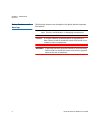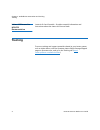- DL manuals
- Quantum
- Storage
- Lattus A10
- User Manual
Quantum Lattus A10 User Manual - Basic Operations
Lattus A10 Access Node User’s Guide
11
Chapter 6
Basic Operations
This chapter describes the following basic operations related to the
Lattus A10 Access Node:
•
Logging in to the Lattus A10 Access Node CLI
•
Logging in to the Lattus A10 Access Node GUI
•
•
•
•
Configuring Lattus Object Storage Policies
•
Managing Permissions for NFS and CIFS Shares
•
Updating Your Centrify Configuration
•
Summary of Lattus A10
Page 1
User’s guide lattus a10 access node 6-68018-03 rev a.
Page 2
Ii lattus a10 access node user’s guide lattus a10 access node user’s guide, 6-68018-03 rev a, november 2014, product of usa. Quantum corporation provides this publication “as is” without warranty of any kind, either express or implied, including but not limited to the implied warranties of merchanta...
Page 3: Contents
Lattus a10 access node user’s guide iii contents chapter 1 introduction 1 overview . . . . . . . . . . . . . . . . . . . . . . . . . . . . . . . . . . . . . . . . . . . . . . . . 1 audience. . . . . . . . . . . . . . . . . . . . . . . . . . . . . . . . . . . . . . . . . . 1 notes, cautions, and warn...
Page 4
Contents iv lattus a10 access node user’s guide chapter 6 basic operations 11 logging in to the lattus a10 access node cli. . . . . . . . . . . . . . . . . . . 12 logging in to the lattus a10 access node gui . . . . . . . . . . . . . . . . . . 12 accessing help . . . . . . . . . . . . . . . . . . . ...
Page 5
Contents lattus a10 access node user’s guide v monitoring the lattus a10 access node for tickets . . . . . . . . . . . . . . 42 viewing ticket information. . . . . . . . . . . . . . . . . . . . . . . . . . . 42 editing ticket information . . . . . . . . . . . . . . . . . . . . . . . . . . . 45 closi...
Page 6
Contents vi lattus a10 access node user’s guide.
Page 7: Introduction
Lattus a10 access node user’s guide 1 chapter 1 introduction overview this user’s guide includes the following chapters: • available documentation and training on page 3 • product overview on page 5 • lattus a10 access node hardware overview on page 7 • lattus a10 access node licensing on page 9 • b...
Page 8
Chapter 1: introduction overview 2 lattus a10 access node user’s guide notes, cautions, and warnings the following formats used throughout this guide indicate important information: note: a note emphasizes important information related to the main topic. There are no hazardous or damaging consequenc...
Page 9: Available Documentation
Lattus a10 access node user’s guide 3 chapter 2 available documentation and training this chapter describes the documentation and training resources available for your lattus system. Documentation the following documentation is available on the lattus object storage support page: http://www.Quantum....
Page 10: Training
Chapter 2: available documentation and training training 4 lattus a10 access node user’s guide lattus a10 access for nfs/cifs documentation lattus a10 user essentials – provides essential information and instructions about the lattus a10 access node. Training to access training and support materials...
Page 11: Product Overview
Lattus a10 access node user’s guide 5 chapter 3 product overview the lattus a10 access node is the gateway between your applications and the lattus object storage. The lattus a10 access node leverages industry-standard nas protocols (cifs and nfs) without rewriting applications to utilize the propri...
Page 12
Chapter 3: product overview 6 lattus a10 access node user’s guide.
Page 13: Lattus A10 Access Node
Lattus a10 access node user’s guide 7 chapter 4 lattus a10 access node hardware overview this chapter provides graphical representations of the lattus a10 access node hardware. Front view.
Page 14
Chapter 4: lattus a10 access node hardware overview 8 lattus a10 access node user’s guide rear view.
Page 15: Lattus A10 Access Node
Lattus a10 access node user’s guide 9 chapter 5 lattus a10 access node licensing software licensing on the lattus a10 access node includes: • maintenance - a maintenance license verifies that your site has purchased lattus upgrade licenses, and is required for lattus upgrades. It is also used at run...
Page 16
Chapter 5: lattus a10 access node licensing 10 lattus a10 access node user’s guide.
Page 17: Basic Operations
Lattus a10 access node user’s guide 11 chapter 6 basic operations this chapter describes the following basic operations related to the lattus a10 access node: • logging in to the lattus a10 access node cli on page 12 • logging in to the lattus a10 access node gui on page 12 • accessing help on page ...
Page 18
Chapter 6: basic operations logging in to the lattus a10 access node cli 12 lattus a10 access node user’s guide logging in to the lattus a10 access node cli some tasks require you to use the lattus a10 access node command line interface (cli). To log in to the lattus a10 access node's cli, do the fo...
Page 19: Accessing Help
Chapter 6: basic operations accessing help lattus a10 access node user’s guide 13 3 click login . Accessing help if you need help performing tasks in the gui, the lattus a10 access node provides two forms of online help: a searchable list of all available help topics, and context-appropriate help pa...
Page 20
Chapter 6: basic operations accessing help 14 lattus a10 access node user’s guide in addition to the online help options above, the gui's help menu contains the following options: • documentation : access the lattus object storage documentation • how-to videos : access the lattus object storage how-...
Page 21: Creating Cifs Shares
Chapter 6: basic operations creating cifs shares lattus a10 access node user’s guide 15 creating cifs shares to add a cifs share to the lattus a10 access node, do the following: 1 log in to the lattus a10 access node's cli (see logging in to the lattus a10 access node cli on page 12 for instructions...
Page 22: Creating Nfs Shares
Chapter 6: basic operations creating nfs shares 16 lattus a10 access node user’s guide shares is 1:1. If you need to create additional shares, create an equal number of additional namespaces with which you can associate the shares. For details on creating namespaces, refer to “basic operations” sect...
Page 23
Chapter 6: basic operations configuring lattus object storage policies lattus a10 access node user’s guide 17 notes : • exporting any directory through both nfs and cifs is not supported on the lattus a10 access node. • you will need to associate each share with a namespace using the lattus a10 acce...
Page 24
Chapter 6: basic operations configuring lattus object storage policies 18 lattus a10 access node user’s guide 2 click new... . 3 enter the appropriate values for the following parameters: • policy class : the name of the new policy you are creating. The policy class name must be unique. You cannot e...
Page 25
Chapter 6: basic operations configuring lattus object storage policies lattus a10 access node user’s guide 19 4 click configure... To continue. Entering the namespace, source directories and advanced tabs enter information on the lattus object storage namespace , source directories , and advanced ta...
Page 26
Chapter 6: basic operations configuring lattus object storage policies 20 lattus a10 access node user’s guide the source directories tab contains the following parameters and buttons: • directory : in the directory list, click an existing directory you want to use for the policy. • create directory ...
Page 27
Chapter 6: basic operations configuring lattus object storage policies lattus a10 access node user’s guide 21 the advanced tab the advanced tab enables you to configure lattus object storage, and truncation parameters for the policy. Caution: contact quantum support prior to modifying the default va...
Page 28
Chapter 6: basic operations configuring lattus object storage policies 22 lattus a10 access node user’s guide this parameter. Values representing sizes can be postfixed by k, m or g to represent multipliers of 1024, 1024*1024 and 1024*1024*1024. • filenames excluded from storing : specify any filena...
Page 29
Chapter 6: basic operations managing permissions for nfs and cifs shares lattus a10 access node user’s guide 23 managing permissions for nfs and cifs shares quantum recommends setting permissions directly on the lattus a10 access node. The details are platform-specific and depend on how you set up y...
Page 30
Chapter 6: basic operations shutting down the lattus a10 access node 24 lattus a10 access node user’s guide shutting down the lattus a10 access node to shut down the lattus a10 access node, do the following: 1 stop i/o to the lattus a10 access node. 2 type /sbin/shutdown -h now . Note: the -h means ...
Page 31: Monitoring The System From
Lattus a10 access node user’s guide 25 chapter 7 monitoring the system from the lattus a10 access node this chapter describes the following topics related to monitoring your lattus a10 access node's status: • monitoring the connection between the lattus a10 access node and lattus controller nodes on...
Page 32
Chapter 7: monitoring the system from the lattus a10 access node monitoring the connection between the lattus a10 access node and lattus controller nodes 26 lattus a10 access node user’s guide 1 log in to the lattus a10 access node's gui (see logging in to the lattus a10 access node gui on page 12)....
Page 33
Chapter 7: monitoring the system from the lattus a10 access node configuring e-mail server settings lattus a10 access node user’s guide 27 6 verify that your network settings are correct and that there isn't a problem with the physical connection between your lattus a10 access node and the rest of t...
Page 34
Chapter 7: monitoring the system from the lattus a10 access node configuring e-mail server settings 28 lattus a10 access node user’s guide to configure your lattus a10 access node's email server settings, do the following: 1 select configuration > email server . 2 complete the following fields relat...
Page 35
Chapter 7: monitoring the system from the lattus a10 access node configuring e-mail notifications lattus a10 access node user’s guide 29 none . When you select the password option, the following fields will appear: • account : enter a valid email account for outgoing email messages. • password : ent...
Page 36
Chapter 7: monitoring the system from the lattus a10 access node configuring e-mail notifications 30 lattus a10 access node user’s guide 2 in the configuration > email notifications screen, select the notify quantum technical assistance center on service ticket check box to automatically send the qu...
Page 37
Chapter 7: monitoring the system from the lattus a10 access node configuring e-mail notifications lattus a10 access node user’s guide 31 • lattus a10 backups : select this option to send an email message to the recipient after a backup has occurred on your system. Note: during normal customer operat...
Page 38
Chapter 7: monitoring the system from the lattus a10 access node configuring e-mail notifications 32 lattus a10 access node user’s guide.
Page 39: Configuring Nfs and Cifs
Lattus a10 access node user’s guide 33 chapter 8 configuring nfs and cifs clients the following information should be used to configure nas clients for correct operation and best performance: • configuring linux nfs clients on page 33 • configuring windows cifs clients on page 35 configuring linux n...
Page 40
Chapter 8: configuring nfs and cifs clients configuring linux nfs clients 34 lattus a10 access node user’s guide • here is an example /etc/vfstab entry for a solaris nfs client that includes the “forcedirectio” mount option: [your lattus a10 hostname or ip address]:/stornext/ snfs1/nfsshare01 - /nfs...
Page 41
Chapter 8: configuring nfs and cifs clients configuring windows cifs clients lattus a10 access node user’s guide 35 configuring windows cifs clients to map cifs shares to a windows client, do the following: 1 open windows explorer and select computer. 2 select map network drive at the top of the win...
Page 42
Chapter 8: configuring nfs and cifs clients configuring windows cifs clients 36 lattus a10 access node user’s guide.
Page 43: Troubleshooting
Lattus a10 access node user’s guide 37 chapter 9 troubleshooting this chapter describes the following troubleshooting tasks: • monitoring leds on the lattus a10 access node hardware on page 37 • monitoring the lattus a10 access node for alerts on page 40 • monitoring the lattus a10 access node for t...
Page 44
Chapter 9: troubleshooting monitoring leds on the lattus a10 access node hardware 38 lattus a10 access node user’s guide monitoring leds on the front of the lattus a10 access node • power-on indicator : the power-on indicator lights when the system power is on. The power button controls the dc power...
Page 45
Chapter 9: troubleshooting monitoring leds on the lattus a10 access node hardware lattus a10 access node user’s guide 39 monitoring leds on the rear of the lattus a10 access node • power indicators (handles) : each power supply has an illuminated translucent handle that serves as an indicator to sho...
Page 46
Chapter 9: troubleshooting monitoring the lattus a10 access node for alerts 40 lattus a10 access node user’s guide caution: when correcting a power supply mismatch, replace only the power supply with the flashing indicator. Swapping the opposite power supply to make a matched pair can result in an e...
Page 47
Chapter 9: troubleshooting monitoring the lattus a10 access node for alerts lattus a10 access node user’s guide 41 • alert id : the unique identifier for the alert • date : the date the alert was generated • request id : the unique lattus a10 identifier which generated the alert • identifier : the s...
Page 48
Chapter 9: troubleshooting monitoring the lattus a10 access node for tickets 42 lattus a10 access node user’s guide monitoring the lattus a10 access node for tickets the service menu's tickets option allows you to view a list of ras tickets that relate to system faults or errors. Ticket details prov...
Page 49
Chapter 9: troubleshooting monitoring the lattus a10 access node for tickets lattus a10 access node user’s guide 43 the tickets screen provides the following information: • ticket : the ras ticket number, displayed in the order in which it was created • status : the ticket's current status: open or ...
Page 50
Chapter 9: troubleshooting monitoring the lattus a10 access node for tickets 44 lattus a10 access node user’s guide 3 highlight the ticket you wish to view, and then click view . The service > tickets > view ticket > [number] screen appears. This screen provides the following information: • ticket n...
Page 51
Chapter 9: troubleshooting monitoring the lattus a10 access node for tickets lattus a10 access node user’s guide 45 5 when you are finished viewing ticket information, click done to return to the service > tickets screen. Editing ticket information follow this procedure to add comments or notes to t...
Page 52
Chapter 9: troubleshooting monitoring the lattus a10 access node for tickets 46 lattus a10 access node user’s guide 3 click apply to save your changes. When you are ready to return to the previous screen, click close . (to return to the previous screen without saving your changes, click cancel .) cl...
Page 53: Getting Help
Lattus a10 access node user’s guide 47 chapter 10 getting help this chapter describes the following tasks: • locating the system serial number on page 47 • contacting quantum support on page 48 locating the system serial number you will need to provide your system serial number for technical support...
Page 54: Contacting Quantum Support
Chapter 10: getting help contacting quantum support 48 lattus a10 access node user’s guide contacting quantum support you can contact quantum support in two ways: • access the online service center by opening an online service request at https://onlineservice.Quantum.Com/oa_html/xxibu/ jtflogin.Jsp ...