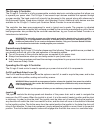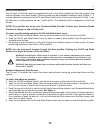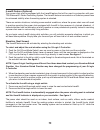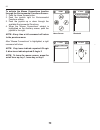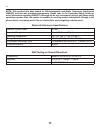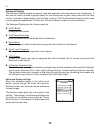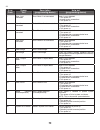- DL manuals
- Quantum
- Remote Control
- Q-Logic 3
- Basic Operation Instructions
Quantum Q-Logic 3 Basic Operation Instructions
Summary of Q-Logic 3
Page 1
Basic operation instructions.
Page 2
4 copyright © 2016 infmanu4809/rev a/november 2016 1 15 2 12 13 14 8 10 11 9 8 7 6 5 3 4 1 4 2 5 6 3 7 8 9 10 11 12 13 14 15 identification key controller joystick *horn button *light button lcd screen on/off and mode jacks key 2 select button *left turn indicator button *right turn indicator button...
Page 3
1 2 3 4 5 6 7 1 4 2 5 6 3 7 5 1 2 3 4 6 7 8 1 4 8 2 5 6 3 7 attendant control enhanced display battery condition meter lcd screen battery condition meter mode button on/off button on/off button mode led 4-direction navigation key joystick charger/programmer port actuator indicators mode button on/of...
Page 4
Safety guidelines warning! A quantum rehab provider or a qualified technician must perform the initial setup of this product and must perform all of the instructions in this manual. The symbols below are used throughout this owner’s manual and on the power chair to identify warnings and important in...
Page 5
Label information ................................................................................................................................ 6 the q-logic 3 controller ................................................................................................................... 7 precauti...
Page 6
Label information product safety symbols the symbols below are used on the controller to identify warnings, mandatory actions, and prohibited actions. It is very important for you to read and understand them completely. Read and follow the information in the owner’s manual. Avoid exposure to rain, s...
Page 7
The q-logic 3 controller the q-logic 3 controller is a fully programmable, modular electronic controller system that allows you to operate your power chair. The q-logic 3 has several input devices available that operate through a power module. The hand control will primarily be discussed in this man...
Page 8
Lock/unlock procedure the q-logic 3 controller comes with a programmable lock/unlock option. Note: the lock-out feature is not programmed at the factory. To have this feature added, contact your quantum rehab provider. To lock the controller 1. Push the on/off and mode select lever up once to power ...
Page 9
Key 1 and key 2 select buttons the key 1 select button is used to quickly and easily select drive profile 1. The key 2 select button selects the seat. Key 1 and key 2 select buttons can be customized. Contact your quantum rehab provider for more information. See identification key on page 4 for refe...
Page 10
Drive screen the lcd provides the current time in either 12- or 24-hour clock format, the current profile, drive operation, the speed adjustment setting, and the trip odometer, or the overall odometer reading. Drive/function inhibit status is depicted as a green light at the top left of the screen. ...
Page 11
Drive profile selection your q-logic 3 controller may be programmed for up to four drive profiles that allow the system to be custom-tailored to your environment. The drive profile may be changed two different ways. Profiles 1 – 4 may be selected by pressing the on/off and mode select lever in the f...
Page 12
Figure 1. Actuator selection 1. Tilt mode 2. Recline mode 3. Elevating seat mode 4. Recline & elr/alr mode (both) 5. Articulating foot platform 6. Alr/elr mode (both) 1 5 7. Alr/elr mode (right) 8. Alr/elr mode (left) note: the drive/function inhibit status is affected only in the actuator adjustmen...
Page 13
Ilevel® feature (optional) your power chair may be equipped with the ilevel® feature that will be used in conjunction with your tru-balance® 3 power positioning system. The ilevel® feature is mounted on a quantum power base for enhanced stability when the seating system is elevated. There are certai...
Page 14
1a 1b 1c 1d warning! The ilevel® feature should be used only on a flat, level, indoor surface, such as in malls, offices, and/or medical facilities. Never raise the seat from its lowest position on an inclined surface. Failure to heed this warning can result in the power chair tipping over. Warning!...
Page 15
Settings screens the following pages explain the various screens you will use with the q-logic 3 controller. Contact your quantum rehab provider with any questions you may have. Note: some screens in this basic operating instructions may differ from your system depending on configuration and options...
Page 16
To change the display settings: 1. Push the home screen button. 2. Push the joystick left to enter settings screen. 3. Push the joystick up or down through the available setting subjects. 4. When the desired subject is highlighted on the settings screen, push the joystick to the right to enter that ...
Page 17
To enable/disable and environmental function: 1. Push the home screen button. 2. Push the joystick left to enter settings screen. 3. Push the joystick up or down through the available setting subjects. 4. When the desired subject is highlighted on the settings screen, push the joystick to the right ...
Page 18
To change the clock settings: 1. Push the home screen button. 2. Push the joystick left to enter settings screen 3. Push the joystick up or down through the available settings subjects. 4. When the desired subject is highlighted on the settings screen, push the joystick to the right to enter that su...
Page 19
Display to change the auto brightness settings: 1. Push the home screen button. 2. Push the joystick left to enter the settings screen. 3. Push the joystick up or down through the available setting subjects. 4. When the desired subject is highlighted on the settings screen, push the joystick to the ...
Page 20
Bluetooth functions to activate the bluetooth function: the q-logic 3 hand control is equipped with built-in bluetooth that allows you to connect to a computer, smartphone or tablet. Push the on/off and mode select lever up once to power on the chair and controller. 1. Push the home button to access...
Page 21
Mouse connections is used to pair the q-logic 3 to a bluetooth mouse, allowing the input from the q-logic 3 to act as a mouse input in place of the mouse. The mouse feature can be connected to computers that use a windows or mac operating system. Bluetooth dongles can also be connected, but refer to...
Page 22
Home screen to activate the mouse connections function through the environmental functions screen: 1. Push the home screen button. 2. Push the joystick right for environmental functions screen. 3. Push the joystick up or down through the available environmental functions. 4. When the "mouse connecti...
Page 23
To make a selection from the environmental functions screen 1. Push the home screen button. 2. Push the joystick right for "environmental functions screen". 3. Push the joystick up or down through the available environmental functions. Note: when in the environmental functions screen a left command ...
Page 24
Bluetooth electronic specifications emc testing on sample wheelchair susceptibility tested to 20v/m to iec 61000-4-3 emissions to cispr11, group 1, class b esd to iec 610000-4-2 note: this product has been tested for electromagnetic and radio frequency interference (emi/rfi) and has met standard req...
Page 25
On/off button enables/disables power mode button cycle through drive profiles and seat mode (if equipped) battery condition meter indicates battery charge actuator leds indicates actuators in use mode led used for profile selection joystick they joystick controls speed and direction in drive mode. P...
Page 26
Enhanced display the enhanced display module is primarily used with specialty control devices such as a head array. It also can be used to provide a graphic display for the stand-alone joystick. When used with the hand control, it provides a larger display than the hand control's lcd. The enhanced d...
Page 27
Sleep mode the q-logic 3 controller offers a sleep mode feature that will shut off the main power if the joystick remains stationary for a programmed period of time from 0 to 240 minutes. To restore power and resume operation of the chair, push the on/off and mode select lever up once. A set time of...
Page 28
Error code popup text description (programming device) help text (programming device) 1 motor 1 not connected error: motor 1 not connected motor 1 error detected 1. Turn power off 2. Inspect motor connections 3. Turn power on 2 motor 2 not connected defect: motor 2 not connected motor 2 error detect...
Page 29
Error code popup text description (programming device) help text (programming device) 46 bluetooth not working defect: bluetooth not working bluetooth error detected. Please reboot system. 1. Turn power off. 2. Wait 5 seconds 3. Turn power on 47 suspension lock not engaged - seek level ground defect...
Page 32
Usa 401 york avenue duryea, pa 18642 canada 5096 south service road beamsville, ontario l0r 1b3 uk 32 wedgwood road bicester, oxfordshire ox26 4ul www.Quantumrehab.Co.Uk australia 20-24 apollo drive hallam, victoria 3803 www.Quantumrehab.Com.Au new zealand 38 lansford crescent avondale auckland, new...