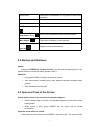- DL manuals
- Quantum-Q
- Tablet
- Tablet
- User Manual
Quantum-Q Tablet User Manual
Summary of Tablet
Page 1
User’s guide dear users: thank you for buying our product.This is an user’s guide, in order to make sure you can use it conveniently,please read it before you use the product..
Page 2: Content
1 content 1. Notes:.............................................................................................................................................2 2. Accessories:..............................................................................................................................
Page 3: 1. Notes:
2 1. Notes: * this is a high-density electronic product; please do not dismantle it by yourself. * avoid strong beat and collision. *avoid using this product in the following environments: high and low temperature, humidity, dusty, with strong magnetic and long-term exposure to the sun. * please wip...
Page 4
3 any time. ●support vibration function ●support apk format installation and application, mass of software can be downloaded through the "application market" or you can download, install from the pc network. ●support mp3、m4a、wma、ape、flac、aac、wav、amr、ogg audio formats etc. Also support part of lrc ly...
Page 5: 6 Quick Start Guide
4 description of button functions 1 earphone jack 2 tf card slot 3 micro usb port 4 dc charge port 5 power on/off 6 front camera 7 rear camera 8 reset 9 speaker 5. Mid hardware parameters mid hardware parameters processor arm cortex a9 1.0ghz ram 1gb ddr3 storage inside 8gb wifi ieee 802.11 b/g/n di...
Page 6
5 power button short press to sleep/wake up, long press to startup and shutdown. Volume +(up) increase the volume volume -(down) decrease the volume home button ( home) click it in any interface will return to main interface. Back button(back) click it in any interface will return to previous menu m...
Page 7
6 locked open it, it will show the picture as below picture, left slide to unlock and enter into camera, right slide the unlock icon to unlock the screen. 6.4 usage of touch screen mid operating methods there are below methods to view the main screen, menu and application procedure in your mid. Clic...
Page 8
7 direction from horizontal to vertical. For instance, when you are typing words, and watching movies. 6.5 home page main interface as below picture, long press the blank and it will pop up windows to set wallpaper, folder, widgets, and shortcut. The extended home page the home page can be extended ...
Page 9
8 the shortcut icons management in desktop application. The system have the function of creating folder in desktop, then put the icons into the flooders. Android 4.2 system makes the function of creating new folder become much easier. Operations are as below: 1. Drag the icons need to be put togethe...
Page 10
9 6.6 visit application procedures click , enter into main interface as picture below, choose the application procedure you want to 6.7 usb connection mid storage configuration before transmitting documents, you have to conduct storage configuration for your mid: 1. Connect the mid and computer by u...
Page 11: 7 Basic Setting
10 copy the document into memory card 1. Connect the mid to computer with usb cable. 2. As mid storage configuration, it is connected with computer successfully. 3. Open the “my computer” in your computer, check the items in “removable disc”. 4. Copy the documents you need into “removable disc”. 5. ...
Page 12
11 7.2 camera in the main interface or desktop, click camera application procedure , enter into camera operation of camera button as picture below switch camera: choose menu key, click switch front/back camera, as picture below 8 troubles shooting.
Page 13
12 1. The first startup of mid is slow after the mid system upgraded, the first startup need to install the pre-installed application softwares, the lead time is around 2-3 minutes, the startup afterwards will be much quicker. 2. Mid can’t connect wi-fi a. Make sure the wireless router of internet s...
Page 14
Www.Quantum-q.Com contacts per each country e-mail : callcenter@quantum-q.Com ksa (+966)8001283338 bahrain (+973)17251544 egypt (+20)24555773 uae 800 7826886 kuwait (+965) 22612614 jordan (+962) 65160604 qatar (+974)8007826886 oman (+968)24568684 iraq +9647805505050