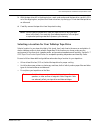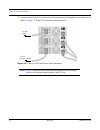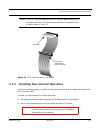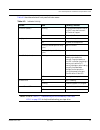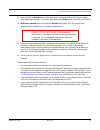Ii may 2004 001596-01 rev a07 copyright copyright © 2004 by quantum corporation. All rights reserved. Document origination: boulder, colorado, usa. Trademarks quantum, the quantum logo, and the dlttape logo are trademarks of quantum corporation, registered in the u.S.A. And other countries. Dlttape,...
001596-01 rev a07 may 2004 iii revision history the following table lists all revisions made to this document. Document release date summary of changes 001596-01 rev 01 february 2, 2001 initial preliminary release 001596-01 rev 02 february 6, 2001 updated led sequence 001596-01 rev 03 february 16, 2...
Iv may 2004 001596-01 rev a07 notes.
001596-01 rev a07 may 2004 v table of contents 1 introduction . . . . . . . . . . . . . . . . . . . . . . . . . . . . . . . . . . . . . . . 1-1 purpose and scope. . . . . . . . . . . . . . . . . . . . . . . . . . . . . . . . . . . . . . . . . . . . . . . . . . . . . . . . . . . . . . . 1-1 related d...
Table of contents vi may 2004 001596-01 rev a07 setting the scsi id. . . . . . . . . . . . . . . . . . . . . . . . . . . . . . . . . . . . . . . . . . . . . . . . . . . . . . . . . . . 3-4 connecting the cables . . . . . . . . . . . . . . . . . . . . . . . . . . . . . . . . . . . . . . . . . . . . ....
001596-01 rev a07 may 2004 vii list of figures 3 dlt vs80 installation . . . . . . . . . . . . . . . . . . . . . . . . . . . . . . . . 3-1 figure 3-1. Tabletop tape drive rear panel layout . . . . . . . . . . . . . . . . . . . . . . . . . . . . . . . . . . . . . 3-4 figure 3-2. Scsi id selector swit...
List of figures viii may 2004 001596-01 rev a07 notes.
001596-01 rev a07 may 2004 ix list of tables 3 dlt vs80 installation . . . . . . . . . . . . . . . . . . . . . . . . . . . . . . . . 3-1 table 3-1. Selecting the scsi id. . . . . . . . . . . . . . . . . . . . . . . . . . . . . . . . . . . . . . . . . . . . . . . . . . . 3-11 table 3-2. Understanding...
List of tables x may 2004 001596-01 rev a07 notes.
001596-01 rev a07 may 2004 1-1 c hapter 1 chapter 1 introduction 1.1 purpose and scope this installation and operations guide is a comprehensive source of information about the dlt vs80 tape drive (internal and tabletop). This manual provides all the information you need to install and use your inte...
Chapter 1: introduction 1-2 may 2004 001596-01 rev a07 1.4 conventions used in this manual this manual uses the following conventions: n ote : notes provide supplemental information. 1.5 for more information the web site www.Quantum.Com includes valuable information about all quantum products; or fo...
001596-01 rev a07 may 2004 2-1 c hapter 2 chapter 2 product information this chapter introduces the dlt vs80 tape drive and provides a general overview of the product. 2.1 dlt vs80 tape drive overview your quantum dlt vs80 tape drive is a value-priced, high-reliability, high-capacity linear streamin...
Chapter 2: product information 2-2 may 2004 001596-01 rev a07 2.2.2 capacity the tape drive uses dlttape™ iv data cartridges, which offer 40 gb of native data storage or up to 80 gb of compressed data storage. The capacity you realize in practice depends on the data set. 2.2.3 data compression the t...
001596-01 rev a07 may 2004 3-1 c hapter 3 chapter 3 dlt vs80 installation this chapter explains how to configure and install your tabletop or internal tape drive. Follow the steps and instructions presented in this chapter to install and configure your tape drive. 3.1 preparing to install your tape ...
Chapter 3: dlt vs80 installation 3-2 may 2004 001596-01 rev a07 3.1.2 before you begin installing your dlt vs80 tabletop tape drive requires no special tools. You will need a ballpoint pen to change the scsi id switch on the rear panel of the tape drive. If you are installing a dlt vs80 internal tap...
Dlt vs80 tape drive installation and operations guide 001596-01 rev a07 may 2004 3-3 3. With the tape drive still in the shipping box, reach under and around the tape drive, carefully lift it out of the shipping box, and place it on the work surface, top facing up. Do not stand the tape drive on eit...
Chapter 3: dlt vs80 installation 3-4 may 2004 001596-01 rev a07 3.2.2 setting the scsi id all scsi devices attached to the server or workstation must have a unique scsi id. Check the scsi ids on all other devices on the selected server or workstation, including the scsi host bus adapter, and select ...
Dlt vs80 tape drive installation and operations guide 001596-01 rev a07 may 2004 3-5 to set the scsi id on the tabletop tape drive, use a small screwdriver or ballpoint pen to press the button above the scsi id display to select the next lower scsi id. Press the button below the scsi id display to s...
Chapter 3: dlt vs80 installation 3-6 may 2004 001596-01 rev a07 4. Connect one end of the scsi cable to one of the connectors on the rear panel of your tape drive, as shown in figure 3-3 . Either scsi connector works equally well. N ote : figure 3-3 does not show a terminator because none of the thr...
Dlt vs80 tape drive installation and operations guide 001596-01 rev a07 may 2004 3-7 5. Connect the other end of the scsi cable to the connector on your scsi host bus adapter, as shown in figure 3-4 or to the connector on the previous scsi device on the scsi bus. N ote : if the scsi cable does not f...
Chapter 3: dlt vs80 installation 3-8 may 2004 001596-01 rev a07 terminating your tabletop tape drive you must terminate the tape drive if it is the last physical device on the scsi bus (at the end of the scsi chain). If another scsi device is the last device on the scsi bus, confirm that it is prope...
Dlt vs80 tape drive installation and operations guide 001596-01 rev a07 may 2004 3-9 3.2.4 completing the installation 1. Secure all the scsi cable connectors by tightening their screws until snug. 2. Make sure the power switch on the rear panel of the tabletop tape drive is in the off position. See...
Chapter 3: dlt vs80 installation 3-10 may 2004 001596-01 rev a07 3.3 installing your internal tape drive this section contains step-by-step instructions for installing your dlt vs80 internal tape drive. Be sure to read through the entire section before beginning the installation. 3.3.1 unpacking you...
Dlt vs80 tape drive installation and operations guide 001596-01 rev a07 may 2004 3-11 3.3.2 configuring your internal tape drive the following sections explain how to configure your internal tape drive. Setting the scsi id all scsi devices that are attached to the server or workstation must have a u...
Chapter 3: dlt vs80 installation 3-12 may 2004 001596-01 rev a07 terminating your internal tape drive you must terminate the tape drive if: • it is the only scsi device—other than the scsi host bus adapter—on the selected server or workstation’s scsi bus. • it is the last scsi device on the selected...
Dlt vs80 tape drive installation and operations guide 001596-01 rev a07 may 2004 3-13 n ote : if the scsi cable that came with the scsi host bus adapter already has a terminator built into it, do not use another terminator. An example of such a cable is shown in figure 3-8 . 3.3.3 installing your in...
Chapter 3: dlt vs80 installation 3-14 may 2004 001596-01 rev a07 3. Remove the cover from the server or workstation as described in the server’s or workstation’s manuals. See figure 3-9 as an example. 4. Locate an available 5¼-inch drive bay and remove the front cover from the drive bay as described...
Dlt vs80 tape drive installation and operations guide 001596-01 rev a07 may 2004 3-15 5. Slide your tape drive into the open drive bay as shown in figure 3-10 . N ote : install an lvd/se scsi host bus adapter in the selected server or workstation now, if necessary. For more information on scsi host ...
Chapter 3: dlt vs80 installation 3-16 may 2004 001596-01 rev a07 6. Select a scsi cable with an open 68-pin, high-density connector. 7. Connect one end of the scsi cable to the scsi connector on the rear panel of your tape drive. The scsi connectors are keyed, preventing improper connection. 8. Conn...
Dlt vs80 tape drive installation and operations guide 001596-01 rev a07 may 2004 3-17 10. Secure the tape drive with the mounting screws provided, either in the sides or bottom of the tape drive sled, as appropriate for the server or workstation chassis. See figure 3-12 . N ote : some servers and wo...
Chapter 3: dlt vs80 installation 3-18 may 2004 001596-01 rev a07 to complete the installation, follow these steps: 1. Replace the cover on the server or workstation. 2. Attach the power cables to the server or workstation and all attached accessories. 3. Power on the server or workstation and allow ...
Dlt vs80 tape drive installation and operations guide 001596-01 rev a07 may 2004 3-19 3.5 troubleshooting your tape drive this section provides both general troubleshooting guidelines and an led-specific problem/solution table to help you troubleshoot your tape drive. 3.5.1 general troubleshooting g...
Chapter 3: dlt vs80 installation 3-20 may 2004 001596-01 rev a07 if the leds on the front panel act differently than described in “testing your tape drive” on page 3-18 , the tape drive is not working properly. Table 3-2 helps you troubleshoot problems with the tape drive: table 3-2. Understanding e...
Dlt vs80 tape drive installation and operations guide 001596-01 rev a07 may 2004 3-21 the host server or workstation does not recognize the tape drive. (continued...) the scsi bus might be improperly terminated. • if your tape drive is the last or only device on the scsi bus, make sure the tape driv...
Chapter 3: dlt vs80 installation 3-22 may 2004 001596-01 rev a07 notes.
001596-01 rev a07 may 2004 4-1 c hapter 4 chapter 4 dlt vs80 use this chapter explains how to use your dlt vs80 tape drive. It describes the front panel leds and controls, how to load and eject dlttape iv data cartridges, how to use and care for dlttape iv data cartridges, and how to use the cleanin...
Chapter 4: dlt vs80 use 4-2 may 2004 001596-01 rev a07 4.1.1 indicator activity during power-on self-test (post) every time you power on your tape drive, it conducts a power-on self-test (post). This test ensures that your tape drive is working properly and is ready to use. While post is in progress...
Dlt vs80 tape drive installation and operations guide 001596-01 rev a07 may 2004 4-3 table 4-2 describes what each front panel indicator means. N ote : refer to table 3-2, “understanding errors indicated by front panel leds” on page 3-20 for help troubleshooting your tape drive. Table 4-2. Indicator...
Chapter 4: dlt vs80 use 4-4 may 2004 001596-01 rev a07 4.2 data cartridge use and care your tape drive uses only dlttape iv data cartridges. Your tape drive can read—but not write to— dlttape iv data cartridges previously written in the dlt 4000 format. N ote : your tape drive automatically unloads ...
Dlt vs80 tape drive installation and operations guide 001596-01 rev a07 may 2004 4-5 4.2.2 unloading a data cartridge to unload a data cartridge from your tape drive, follow these steps: 1. Press the unload button or use your backup software to unload the data cartridge. The ready led blinks while t...
Chapter 4: dlt vs80 use 4-6 may 2004 001596-01 rev a07 4.2.3 write-protecting data cartridges all dlttape iv data cartridges have a write-protect switch to prevent accidental erasure of data. Before loading a dlttape iv data cartridge into your tape drive, make sure the write-protect switch on the f...
Dlt vs80 tape drive installation and operations guide 001596-01 rev a07 may 2004 4-7 4.2.4 caring for your data cartridges to ensure the longest possible life for all of your dlttape iv data cartridges, follow these guidelines: • do not drop or strike a data cartridge. Excessive shock can displace t...
Chapter 4: dlt vs80 use 4-8 may 2004 001596-01 rev a07 4.2.5 using the cleaning cartridge when the clean/media led is illuminated, your tape drive’s read/write head may need to be cleaned. Follow the instructions on page 4-4 to load the cleaning cartridge. Cleaning typically takes several minutes, d...
001596-01 rev a07 may 2004 5-1 c hapter 5 chapter 5 dlt vs80 firmware this chapter explains how to update your tape drive’s firmware from a dlttape iv data cartridge or from a file on the host server or workstation. 5.1 updating tape drive firmware—overview the dlt vs80 automatically updates the tap...
Chapter 5: dlt vs80 firmware 5-2 may 2004 001596-01 rev a07 5.2 creating a firmware update data cartridge to perform the firmware update, you need a dlttape iv data cartridge and a copy of the firmware image. This image must be byte-written without compression onto the media. You must copy the firmw...
Dlt vs80 tape drive installation and operations guide 001596-01 rev a07 may 2004 5-3 3. Press and hold the unload button on the tape drive’s front panel until the leds are no longer illuminated (approximately 12 seconds), then release the unload button. The ready led flashes. 4. Within four seconds,...
Chapter 5: dlt vs80 firmware 5-4 may 2004 001596-01 rev a07 5.3.2 troubleshooting the firmware upgrade if the firmware upgrade failed, the tape drive does not unload the firmware upgrade data cartridge at the end of the process. Refer to table 5-1 for troubleshooting information. Table 5-1. Firmware...
4001 discovery dr., ste. 1100 boulder, co 80303 720.406.5700 may, 2004 001596-01 001596-01 rev a07 001596-01 rev a07.