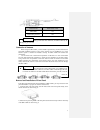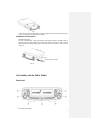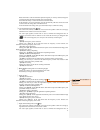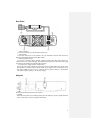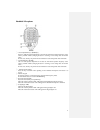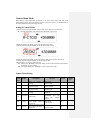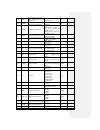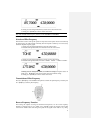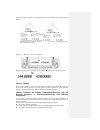- DL manuals
- Quanzhou
- Two-Way Radio
- 9900
- Operation Instructions Manual
Quanzhou 9900 Operation Instructions Manual
Summary of 9900
Page 1
1 operation instructions of 9900 vehicle-mounted walkie talkie ©all rights reserved quanzhou baojie electronics co., ltd..
Page 2
2 致谢 感谢讲机亦不例外。本公司相信本产品将同时满足您对语音和资料通讯的苛刻要求。 acknowledgement thank you for purchasing this walkie talkie. We have been dedicated to providing novel and fine radio products, including this walkie talkie. We believe this product will satisfy your strict requirements on both voice and data communication....
Page 3
3 do not expose the walkie talkie to blazing sun for quite a long time or put it near a heating appliance. do not put the walkie talkie at places where there is too much dust, damp or water splash or on instable surface. if any abnormal smell or fume is found from the walkie talkie, immediatel...
Page 4
4 table of contents preparation standard configuration accessories---------------------------------------------------------------------6 installation of walkie talkie------------------------------------------------------------------------------6 power line connection --------------------------------...
Page 5
5 use of memory channel----------------------------------------------------------------------------26 clear of memory channel--------------------------------------------------------------------------26 scanning scanning mode----------------------------------------------------------------------------...
Page 6
6 troubleshooting----------------------------------------------------------------------------------------43 technical parameters annex 1: continuous tone coded squelch system (ctcss) ----------------------------------44 annex 2: digital coded squelch (dcs) -------------------------------------------...
Page 7
7 vehicle battery terminal in a shortest route. it is suggested not to use a cigar lighter socket as much as possible as some of them may lead to great voltage drop. the whole power line must be packed so as to isolate it from heat and moisture and from the generator ignition system/connection l...
Page 8
8 location of fuse rated current of fuse talkie walkie 15a attached dc power line 20a use the fuse of designated type and rated value. Otherwise, the talkie walkie may be damaged at your own risk. Connection of antenna before using the talkie walkie, you must install a high efficiency and fine tuned...
Page 9
9 fig. 9 3. Move the front panel translationally from left to right till the front panel fits the body and a “click” is heard. Thus, the front panel is installed. Connection of accessories handheld microphone for voice communication, connect the handheld microphone attached to the mic socket on the ...
Page 10
10 rotate this knob to select the left band operation frequency or memory channel, change the scanning direction and select functional menu and parameters. Press this knob shortly to switch the left band as the main band. If the left band is set as the main band, press this knob shortly will enter t...
Page 11
11 receiving by right band. Turn it clockwise to the extent that the noise just disappears (the on the screen disappears) so as to improve the sensitivity of weak signal. ⑦ right tuning knob (dial) rotate this knob to select the right band operation frequency or memory channel, change the scanning d...
Page 12
12 display screen icon description displays the number of memory channel and context menu. Appears when the frequency reverse function is enabled. No definition for this device appears when the transmission difference frequency offset is set as negative. Appears when the transmission difference freq...
Page 13
13 rear panel ① antenna interface connect n-connector type external antenna to this port. ② data interface connect the tns device to this interface via 6-pin mini din connector. (this function is temporally unavailable and for b model talkie walkie). ③ external speaker interface if necessary, connec...
Page 14
14 handheld microphone ① down adjustment key (【down】) press it to make downward adjustment or decrease the main band operation frequency value, memory channel number (changing direction in scanning) or the setting value of function menu. In most cases, this key can perform the same functions as the ...
Page 15
15 basic operations turn on/off the talkie walkie 1. To turn on the talkie walkie, press the right band (vol) knob for 2 seconds. when you turn on the talkie walkie, the startup information will appear on the display screen for 2 seconds and the display screen will return to the normal display of ...
Page 16
16 to set the main band, just shortly press the left tuning knob (dial). The icon will appear on the left of the screen, representing that the left band is the main band now. Shortly press the right tuning knob (dial) to switch the right band into the main band. With your switching the main band fro...
Page 17
17 note: refer to no. 24 page for the details of the setting of memory channel. Transmission 1. Select the required frequency band and frequency/channel. 2. Press and hold the【ptt】switch of the handheld microphone and speak toward it for transmission. the screen will display the and rf power meter...
Page 18
18 3. Shortly press the tuning knob (dial)to set the current context menu. 4. Rotate the tuning knob (dial) to select “high (high power) or low (low power )”. 5. Shortly press the tuning knob (dial) to confirm the storage of the required value. Or shortly press 【exit】 to return to the context menu m...
Page 19
19 context menu mode many function of this walkie talkie are selected or set via the context menu (other than actual control bottom). When you become familiar with the context menu system, you will like them for the various functional conveniences they provide. Setting of context menus 1. Shortly pr...
Page 20
20 08 t-dcs-i setting of the reverse code of digital coded system dcs for transmission off: closed d023i~d754i off 30 09 t-dtmf setting of dual tone multiple frequency for transmission off: closed dtmf1-8 off 32 10 ptt-id transmission of id code off: closed bot: press to transmit the code eot: relea...
Page 21
21 rst-yes: reset operation via repeater the repeaters are generally installed and maintained by radio club or sometimes, in cooperation with local communication system enterprises. Compared with simplex communication, you can generally transmit over a farther distance via the repeater. Repeaters ar...
Page 22
22 6. Shortly press the tuning knob (dial) to confirm the storage of required value. According to the site of the operation frequency in the band, when the offset is valid, these icons will be displayed on the screen. positive frequency offset (+) negative frequency offset (-) or shortly press 【...
Page 23
23 6. Shortly press the tuning knob (dial) to return to the context menu mode. 7. Shortly press 【exit】to exit the context menu mode. Note: the selectable offset frequency values are from 00.000mhz to 90.000mhz. Selection of pilot frequency this function is used to wake up the repeater in sleep statu...
Page 24
24 move to the simplex frequency to continue the connection and suspend the connection with the repeater. Shortly press 【rev】 to switch the frequencies. When the reverse frequency function is on, the symbol “ ” will appear on the display screen. Memory channel in the memory channel, you may store fr...
Page 25
25 storage of the same frequency for simplex and standard transmission/receiving in memory channel 1. Shortly press 【v/m】 to enter vfo mode. 2. Rotate the tuning knob (dial) to select the required frequency. besides, you may press 【up】/【down】 on the handheld microphone to select the frequency or e...
Page 26
26 9. Shortly press the tuning knob (dial) to confirm the storage of required value. Or shortly press 【exit】to return to the context menu mode without storage. 10. Shortly press 【exit】to exit the context menu mode. Use of memory channel 1. Shortly press 【v/m】 to enter the mode of memory channel use....
Page 27
27 scanning the “scanning” function is used to monitor the required frequency. Getting familiar with the scanning function will greatly improve your operation efficiency. This talkie walkie provides the following scanning modes. 1. Vfo scanning: in the vfo frequency mode, it will scan the whole freq...
Page 28
28 4. Shortly press the tuning knob (dial) to set the current context menu. 5. Rotate the tuning knob (dial) or press 【up】/【down】 on the handheld microphone to select off or required ctcss frequency. 6. Shortly press the tuning knob (dial) to confirm the storage of the required value and return to t...
Page 29
29 2.Shortly press the tuning knob (dial) to enter the context menu. 3. Rotate the tuning knob (dial) to select item 02 on the context menu. 4. Shortly press the tuning knob (dial) to set the current context menu. 5. Rotate the tuning knob (dial) to select “off (turn-off) or the required dcs code”. ...
Page 30
30 6. Shortly press the tuning knob (dial) to confirm the storage of the required value .Or shortly press 【exit】 to return to the context menu mode without storage. 7. Shortly press 【exit】 to exit the context menu mode. transmission dcs-i (dcs inverse code) 1. Select the required frequency band. 2...
Page 31
31 5. Use the keypad of the handheld microphone to enter “1, 2, 3, 4, 5, 6 and 7”. press 【d】 on the keypad of the handheld microphone to delete the current block number. 6. Shortly press the tuning knob (dial) to confirm the storage of the required value. Or rotate the tuning knob (dial) to enter ...
Page 32
32 1. Shortly press the tuning knob (dial) to enter the context menu. 2. Rotate the tuning knob (dial) to select item 05 on the context menu. 3. Shortly press the tuning knob (dial) to set the current context men. 4. Rotate the tuning knob (dial) to select “qt or qt+dtmf”. 5. Shortly press the tunin...
Page 33
33 1. Press the【ptt】key on the handheld microphone 2. Press the keys in the keypad zone in sequence to transmit dtmf voice frequency. Frequency (hz) 1209 1336 1447 1633 697 [1] [2] [3] [a] 770 [4] [5] [6] [b] 852 [7] [8] [9] [c] 941 [*] [0] [#] [d] 2. Auto code transmission there are three ways to r...
Page 34
34 selection of dtmf transmission time you may change the pause during the transmission of dtmf codes. 1. Shortly press the tuning knob (dial) to enter the context menu. 2. Rotate the tuning knob (dial) to select item 25 on the context menu. 3. Shortly press the tuning knob (dial) to set the curre...
Page 35
35 fm radio use of fm radio the product has built-in fm radio function. To turn on the fm radio as follows. 1. Shortly press 【fm/ 】to turn on the fm radio function. Rotate the tuning knob (dial) to make automatic search. clockwise rotation is for upward search and counterclockwise rotation for dow...
Page 36
36 4. Shortly press the tuning knob (dial) to set the current context menu. 5. Rotate the tuning knob (dial) to select “wide (wideband) or narr (narrow band)”. 6. Shortly press the tuning knob (dial) to confirm the storage of the required value .Or shortly press 【exit】to return to the context menu m...
Page 37
37 5. Shortly press the tuning knob (dial) to confirm the storage of the required value .Or shortly press 【exit】to return to the context menu mode without storage. 6. Shortly press 【exit】to exit the context menu mode. Setting of voice encryption (against eavesdropping) this is a special voice proces...
Page 38
38 5. Shortly press the tuning knob (dial) to confirm the storage of the required value .Or shortly press 【exit】to return to the context menu mode without storage. 6. Shortly press 【exit】to exit the context menu mode. Setting of prompt tone the prompt tone is a function for confirming the operation ...
Page 39
39 5. Shortly press the tuning knob (dial) to confirm the storage of the required value .Or shortly press 【exit】to return to the context menu mode without storage. 6. Shortly press 【exit】to exit the context menu mode. Setting of busy channel lock when this function is turned on, you may not transmit...
Page 40
40 4. Rotate the tuning knob (dial) to select “off (turn-off ) or 30s, 60s……600s (an interval of 30s)”. 5. Shortly press the tuning knob (dial) to confirm the storage of the required value .Or shortly press 【exit】to return to the context menu mode without storage. 6. Shortly press 【exit】to exit the ...
Page 41
41 operation of am aircraft frequency band you may turn on the am aircraft frequency band (106-135.995mhz) of the product by simple menu operation and receive the signals transmitted from other devices. Setting steps for am aircraft frequency band 1. Shortly press the tuning knob (dial) to enter the...
Page 42
42 operation of cross-band repeater this product can be set into an all-function cross-band repeater by simple menu operation. This is very useful in emergency when using a handheld device for cross-band communication in remote region. Please note the following prior to using the cross-band repeater...
Page 43
43 maintenance general information the product has been tuned in accordance with the specifications and passed the testing before delivery. Any attempt to repair or tune the product without the manufacturer’s authorization may lead to the warranty invalidity of the product. Repair when sending the p...
Page 44
44 technical parameters annex 1: ctcss frequency table annex 2: dcs dcs standard frequency blocks number ctcss standard frequency table.
Page 45
45 specifications the specifications are subject to changes with the technical development without notice. Basic specifications frequency scope reception vhf:136.000 – 174.000mhz uhf:400.000 – 470.000mhz transmission vhf:136.000 – 174.000mhz uhf:400.000 – 470.000mhz transmission (aircraft frequency ...