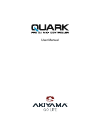Summary of Pro DJ
Page 1
User manual.
Page 2
Quark. User manual 1 contents 1. Controls and connections .......................................................................................................................................................... 4 1.1. Top panel .........................................................................
Page 3
Quark. User manual 2 intended to alert the user to the presence of important operation and maintenance (servicing) instructions in the literature accompanying this appliance. The lightning flash with arrowhead symbol within the equilateral triangle is intended to alert the use to the presence of un-...
Page 4
Quark. User manual 3 can be fully inserted to present blade, match wide blade plug to wide slot fully insert. Terms of use your unit comes with a serial number sticked on it. Do not tear the serial number; this can result in void guaranty. Safe and eficient use select carefully the emplacement of th...
Page 5
Quark. User 1. Contro 1.1. Top pan 1. Controls di traktor. 2. Cue, pla lifespan. 3. Control of different midi leds status ar 4. 8 potentiom control effects 1.2. Rear pa 1. Power supp connect the un connect the p quark can w the external p 1.3. Connect manual ols and co nel istribution for a ay and s...
Page 6
Quark. User attention. Signal cables, 1. If you need unit from the adapter. 2. Softwa before you ca dj software. W how to configu pro 2. 2.1. Virtual d there is a purp have a licen automatically i steps to insta controlled by q 2.1.1. Virtual d note: you mus your pc befor there can be o windows inst...
Page 7
Quark. User once program select “launch the first time y fill up the seria it at the label o dj le for qua mac installat execute the vi install_virtualdj version. Instal below. Manual m is installed yo h virtualdj” to s you run the prog al number that is of the supplied ark will open: ion irtual dj ...
Page 8
Quark. User for introducing your name and meanwhile virt following windo when install message as se manual g changes at th d password. Tual dj le is in ow. Is complete a een below. He installation w process of inst and successful wizard you shall all you will see t you will see 7 l fill the e a fis ...
Page 9
Quark. User - click at (click at following up - next you wi number typed - an icon with n find the availa page. Manual k here) to regist pdates you will d ll see the wind at your cd. Name quark w able updates fo ter your softwar directly be direc dow below, fill will show up. At or quark. Do e for t...
Page 10
Quark. User 3. Functio 3.1. Virtual d 1. Efectos/s the controls i effects (fx switched betw above fx/sp l fx mode: -two paramete p2 knobs. -turn the key the key. -use the filter -use the butto (active). Note: fx con point 4). Sp mode: -play/pause a associated with -turn the knob -start/stop re corre...
Page 11
Quark. User manual 10 -press any cue buttons, which have a cue point stored, to trigger the stored cue. -hot cues can be deleted by pressing the cue button while holding the button labelled with a bin. -press shift + hot cue 1 to activate/deactivate smart hot cue. -a yellow lit button means that the...
Page 12
Quark. User 3.2. Traktor 1. Fx mode. There is sing in mode sing given effect. In of each of the t - sgl: change - grp: change - dry/wet: sgl and grp the effect) vers - fx on: sgl: on/off shift (sgl): s - fx 1: sgl: adjusts t grp: adjusts t - fx reset: sgl: return to shift (sgl): s grp: effect 1 o sh...
Page 13
Quark. User shift: shows/h - s 3: plays sa shift: wavefor - s 4: plays sa shift: wavefor 3. Play samp - s1 - s4: r corresponding 4. Multimod - select mo the round but of the advance the function o change upon t - delete ( ) delete cue po hot cue butto only in cue m shift: enables - button 1: cue: ho...
Page 14
Quark. User shift: press to - mid: turn to c when pressed, shift: press to - low: turn t them when pre shift: turn to a - gain: turn to - auto: pres selected side ( shift: assigns 7. Loop rec - loop reco mode. The but - dry/wet: versus original size. - rec: press mode. Once th active anymore - play/...
Page 15
Quark. User manual 14 5. Apendix 5.1. Midi specifications a dj software have the “mapping” function that assigns midi messages to the different functions of the dj software. We also have to match the dj software functions with the controls of the external device (the controller). We do so by assigni...
Page 16
Quark. User samples. Pres sent through tw the left side of right side of the finally there a and deck rig i/o 1 i 2 i 3 i 4 i 5 i 6 i 7 i 8 i 9 i 10 i 11 i 12 i 13 i 14 i 15 i 16 i 17 i manual ss fx/sp button wo different cha the controller a e controller. Are two more a ght. The contr function s1/p...
Page 17
Quark. User manual 16 quark midi map i/o function midi code channel+ midi code function code action 1bh/5bh(shift on) autoloop 1ch/5ch(shift on) loop roll 18 i hot cue 3 9 9x 1dh/5dh(shift on) 7fh:on/00h:off normal 1eh/5eh(shift on) autoloop 1fh/5fh(shift on) loop roll 19 i hot cue 4 9 9x 20h/60h(sh...
Page 18
Quark. User manual 17 quark midi map i/o function midi code channel+ midi code function code action led 1 o s1/p1 9 9x (x=6,8) 01h/41h(shift on) 7fh:on/00h:off slot=1,2 9x (x=7,9) slot=3,4 2 o s2/p2 9 9x (x=6,8) 02h/42h(shift on) 7fh:on/00h:off slot=1,2 9x (x=7,9) slot=3,4 3 o s3/key 9 9x (x=6,8) 03...
Page 19
Quark. User manual 18 quark midi map i/o function midi code channel+ midi code function code action 27 o video mode 9 9x 03h/43h(shift on) 7fh:on/00h:off ch 5 level led 1 o level led 0b bx 3dh/7dh(shift on) 00h~7f* * x=channel,(0-3) * led rings code:(cc command) 00~11 => 0 => all led off 12~23 => 12...
Page 20
C/ praga, n 08191. Ru www info@ nº 11. Pol. Cov ubí - barcelona w.Akiyamadj.Co @akiyamadj.Co va solera a (spain) om om.