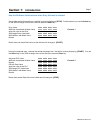- DL manuals
- Quartech
- Touch terminals
- 2800
- Product Manual
Quartech 2800 Product Manual
Product Manual
2800
Compact Operator Interface Terminal
for use with
Allen-Bradley ULTRA 3000 Drives
Quartech Corporation
15923 Angelo Drive
Macomb Township, Michigan 48042-4050
Phone: (586) 781-0373 FAX: (586) 781-0378
www.quartechcorp.com
PM2800U3K Revision 4
The product described in this document can have a variety of uses, the user and those responsible for applying this
equipment must satisfy themselves as to the acceptability of each application and the use of the unit. Under no
circumstances will QUARTECH CORPORATION be responsible or liable for any damage, including indirect or
consequential losses resulting from the use, misuse, or application of the unit.
The text, illustrations, charts, and examples included in this document are intended solely to help explain applications
of the product. Due to the many variables associated with specific uses or applications, QUARTECH CORPORATION
cannot assume responsibility or liability for actual use based upon the data provided in this document.
No patent liability is assumed by QUARTECH CORPORATION with respect to the use of circuits, information,
equipment, or software described in this document.
This document is subject to change without notice.
Summary of 2800
Page 1
Product manual 2800 compact operator interface terminal for use with allen-bradley ultra 3000 drives quartech corporation 15923 angelo drive macomb township, michigan 48042-4050 phone: (586) 781-0373 fax: (586) 781-0378 www.Quartechcorp.Com pm2800u3k revision 4 the product described in this document...
Page 2
Table of contents section 1: introduction. . . . . . . . . . . . . . . . . . . . . . . . . . . . . . . . . . . . . . . . . . . . . . . . 1 what are screens & fields. . . . . . . . . . . . . . . . . . . . . . . . . . . . . . . . . . 1 static and scrolling text fields.. . . . . . . . . . . . . . . . ....
Page 3: Section 1:
Section 1: introduction page 1 the 2800 compact operator interface is a programmable device designed for use with programmable logic controllers, ascii devices, digital drives and motion controllers. This manual describes the features and operation specific to the allen-bradley ultra 3000 digital se...
Page 4: Section 1:
Section 1: introduction page 2 numeric data field this field will display numeric values associated with drive parameters. The parameter from which data will be retrieved is specified when the field is created. Signed and unsigned integer values plus floating point formats are supported. Modificatio...
Page 5: Section 1:
Section 1: introduction page 3 the negate check box will force a positive entered value to be converted to a negative value before it is written to the ultra drive. Likewise, when a negative value is read from the ultra drive it will be converted to a positive number before it is displayed. The func...
Page 6: Section 1:
Section 1: introduction page 4 recipe field this field appears as fixed text within a screen. The field can be used in a two different ways. As an increment/decrement function: when the field is created a parameter, increment/decrement value, and limit value are specified in addition to the field te...
Page 7: Section 1:
Section 1: introduction page 5 the execute drop down box allows the recipe field to function in three different ways. On select is the default choice and causes the recipe field to function like all other data access fields. That is, the select key is used to set focus to the field then the enter ke...
Page 8: Section 1:
Section 1: introduction page 6 bit status field when creating this field a mask value and data value for a drive parameter are specified. Two character strings are also typed in, one for the true state of the bits and one for the false state of the bit. One of the two character strings will then be ...
Page 9: Section 1:
Section 1: introduction page 7 how the bit status field functions when entry allowed is selected: assume the results of example one, the field is currently displaying [stop]. Further assume you use the select key on the 2800 to assign focus to this field then press the enter key. Drive value 0000 00...
Page 10: Section 1:
Section 1: introduction page 8 multi-state text field this field monitors an assigned parameter and displays text associated with a specified value. Up to 25 value/text strings can be specified. Entry is allowed with this field. After selecting this field the next and prev keys can be used to scroll...
Page 11: Section 1:
Section 1: introduction page 9 copy parameters field the copy parameter field is used to transfer the value of one drive parameter to another. Up to twenty parameter copies can exist within a single copy parameter field. If execute is set to on select then the text that is entered when the field is ...
Page 12: Section 1:
Section 1: introduction page 10 if trigger field the if trigger field can be used to trigger a new screen based on the value of an assigned parameter. The if trigger field will continuously monitor the selected parameter. The value read for the assigned parameter will be anded with the mask value th...
Page 13: Section 2:
Section 2: loading driver firmware page 11 the 2800 is shipped from the factory with manufacturing test code installed. The first step in commissioning the 2800 is to load a communication driver into it. In this case the driver is for the allen-bradley ultra 3000 digital servo drives. The communicat...
Page 14: Section 2:
Section 2: loading driver firmware page 12 the 2800 is now waiting for the computer to begin the download process. Clicking the connect button will cause the screenmaker software to query the attached product and validate its compatibility. The dialog below will display if you forget to press the ne...
Page 15: Section 3:
Section 3: loading project files page 13 the first step to commission a 2800 is to download communication driver firmware into it. That process was discussed in the prior section. The second step is to download a project file. The file is downloaded to the 2800 using screenmaker 2000k configuration ...
Page 16: Section 3:
Section 3: loading project files page 14 project file load next = proceed prev = restart project file load waiting for command from computer before selecting connect, insure the 2800 is connected to the computer and ready to receive the download. The 2800 is connected to the computer via serial comm...
Page 17: Section 4:
Section 4: screen triggering page 15 assuming the 2800 has been successfully configured with both a driver firmware and an a project it is ready for normal operation. An appropriate communication cable must be connected between the 2800 and ultra driver. The communication cable is available from qua...
Page 18: Section 4:
Section 4: screen triggering page 16 cover: if the screen is configured as cover, it will be written on top of the screen previously triggered from the other trigger word. Any parts of the display that are not used by the new screen will remain as they were (again, kind of like windows). Note howeve...
Page 19: Section 5:
Section 5: key definitions page 17 the 2800 keypad is made up of twenty tactile feedback keys used for navigation, control, and data entry. Select key this key is used to select a variable field you want to modify or initiate action from. Within this document we refer to this as “assigning focus”. E...
Page 20: Section 5:
Section 5: key definitions page 18 -/next & ./prev keys these keys are dual function. ! If the select key has not placed focus on any variable fields then the -/next and ./prev keys are used for navigation. When a screen is created using screenmaker 2000k the system engineer has the option to assign...
Page 21: Section 5:
Section 5: key definitions page 19 bit status in this configuration the switch essentially becomes a bit set field without text but with the additional feature that it can operate in three different a modes. The user key configuration window is shown below. In these examples the f1 key will be confi...
Page 22: Section 5:
Section 5: key definitions page 20 jog button this configuration allows a function key to control the velocity setpoint variable and can be either momentary or maintained the following examples explain the operation of each mode. If momentary: when the switch is pressed the specified value is writte...
Page 23: Section 6:
Section 6: drive fault monitoring page 21 the 2800 can be configured to automatically trigger a screen when a drive fault occurs. Up to six drives can be monitored. Every five seconds the 2800 will issue a drive status request. When multiple drives are assigned the 2800 will rotate through the assig...
Page 24: Section 7:
Section 7: security locks page 22 he 2800 allows a security lock to be applied to variable fields on an individual basis. Up to 15 separate lock codes may be designated. The lock data window is accessed via the menu bar configuration -> setup 2800. When a variable field is created using screenmaker ...
Page 25: Section 8:
Section 8: lcd contrast adjustment page 23 if the correct lock code is entered then access to the field is granted. Once the field is exited the lock is reset so that re-entry into the field will require re-entry of the lock code. Locks are generally used so that only authorized personnel can make c...
Page 26: Section 8:
Section 8: lcd contrast adjustment page 24 2800 allows the lcd contrast to be adjusted from the front panel keypad. Applicable to units with serial number prior to 55135. ! To enter the contrast adjustment mode, press the cancel and enter keys simultaneously. You must not be editing a variable field...
Page 27: Section 8:
Section 8: lcd contrast adjustment page 25 pm2800u3k revision 4.
Page 28: Appendix A:
Appendix a: electrical/mechanical specification page 26 a power input terminal block, serial communication interface connector and dip switch are accessible through the rear cover of the 2800. A description of each is found below. Input power: a removable three position terminal block is provided fo...
Page 29: Appendix A:
Appendix a: electrical/mechanical specification page 27 enclosure door cutout the 2800 is designed to be mounted in the door of an enclosure or on an operators console. Care must be taken to prevent metal chips or other conductive particles such as wire clippings from entering the unit. Failure to p...
Page 30: Appendix A:
Appendix a: electrical/mechanical specification page 28 file download cable use the 2136 rs-232 communication cable between the 2800 and your personal computer. If you computer does not have a serial port then use a usb serial adapter. Quartech software and devices have been tested using the tripp-l...
Page 31: Appendix A:
Appendix a: electrical/mechanical specification page 29 2161 communication cable use this cable to connect to the drive using rs-232. This cable is only available in a length of ten feet. Pm2800u3k revision 4.
Page 32: Appendix A:
Appendix a: electrical/mechanical specification page 30 2162 communication cable use this cable to connect to a single drive using rs-485. The standard length of this cable is ten feet, however, longer lengths can be provided upon request. Pm2800u3k revision 4.
Page 33: Appendix A:
Appendix a: electrical/mechanical specification page 31 2167 communication cable use this cable along with the 9109k adapter to connect to a single or multiple drives using rs-485. The standard length of this cable is ten feet, however, longer lengths can be provided upon request. Pm2800u3k revision...
Page 34: Appendix A:
Appendix a: electrical/mechanical specification page 32 2174 communication cable use this cable to connect the 2800 to either input port of the quartech 9120 two port multiplexer. Pm2800u3k revision 4.
Page 35: Appendix B:
Appendix b: error & warning messages page 33 the 2800 is manufactured with pride and quality and is designed to provide years of trouble free operation. A vast number of diagnostic messages have been included it the 2800's firmware to inform the system engineer and operator of any abnormality that m...
Page 36: Appendix B:
Appendix b: error & warning messages page 34 category 3, operational status. These are informative messages to advise the operator of a invalid entries, limitations, or general status. Message displayed possible cause illegal value these messages will display momentarily after an operator presses th...