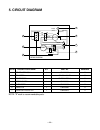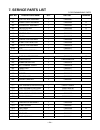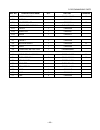- DL manuals
- Quasar
- Air Conditioner
- HQ-2051TH
- Service Manual
Quasar HQ-2051TH Service Manual
Service Manual
Room Air Conditioner
HQ-2051TH,LWC051
WARNING
This service information is designed for experienced repair technicians only and is not designed for use by the general public.
It does not contain warnings or cautions to advise non-technical individuals of potential dangers in attempting to service a product.
Products powered by electricity should be serviced or repaired only by experienced professional technicians. Any attempt to ser-
vice or repair the product or products deal with in this service information by anyone else could result in serious injury or death.
© 2002 Matsushita Electric Industrial co., Ltd.
All rights reserved. Unauthorized copying and distri-
bution is violation of law.
ORDER NO. RAC0211001C1
E9
Summary of HQ-2051TH
Page 1
Service manual room air conditioner hq-2051th,lwc051 warning this service information is designed for experienced repair technicians only and is not designed for use by the general public. It does not contain warnings or cautions to advise non-technical individuals of potential dangers in attempting...
Page 2: Contents
—2— contents 1. Preface ...................................................................................................................................................3 1.1 features......................................................................................................................
Page 3: 1. Preface
—3— 1. Preface this service manual provides various service information, including the mechanical and electrical parts, etc. This room air conditioner was manufactured and assembled under a strict quality control system. The refrigerant is charged at the factory. Be sure to read the safety precautio...
Page 4
—4— 1.3 locations of controls 1.4 safety precautions 1. When servicing, set the rotary switch to off and unplug the power cord. 2. Observe the original lead dress. If a short circuit is found, replace all parts which have been overheated or damaged by the short cir- cuit. 3. After servicing, make an...
Page 5: 2. Disassembly Instructions
—5— 2. Disassembly instructions 2.1 mechanical parts 2.1.1 front grille 1. Disconnect the unit from source of power. 2. Remove the two knobs by pulling them off. Using a screwdriver, remove the screw that secures the front grille to control board. (see figure 1) 3. Push the front grille up from the ...
Page 6
—6— 2.2 air handling parts 2.2.1 air guide upper 1. Disconnect the unit from the power source. 2. Remove the front grille. (refer to section 2.1.1) 3. Remove the cabinet. (refer to section 2.1.2) 4. Remove the control board. (refer to section 2.1.3) 5. Remove 2 screws that secure the air guide upper...
Page 7
—7— 2.2.3 motor 1. Disconnect the unit from the power source. 2. Remove the front grille. (refer to section 2.1.1) 3. Remove the cabinet. (refer to section 2.1.2) 4. Remove the control board. (refer to section 2.1.3) 5. Remove the air guide upper. (refer to section 2.2.1) 6. Remove the compressor, t...
Page 8
—8— 2.3.2 compressor 1. Remove the front grille and cabinet. (refer to section 2.1) 2. Discharge the refrigerant by using a refrigerant recovery system. 3. Remove the overload protector. (refer to section 2.3.1) 4. After discharging the unit completely, unbrace the suction and discharge pipes at the...
Page 9
—9— 2.3.6 power cord 1. Disconnect the unit from source of power. 2. Remove the front grille. (refer to section 2.1.1) 3. Remove the cabinet. (refer to section 2.1.2) 4. Remove a screw that secures control board to base pan. (refer to section 2.1.3) 5. Pulls the control board toward you. 6. Disconne...
Page 10
2.4.2 evaporator 1. Remove the cabinet. 2. Discharge the refrigerant by using a refrigerant recovery system. 3. Remove the air guide upper. (refer to section 2.2.1) 4. After discharging the refrigerant completely, unbraze the interconnecting tube at the condenser connections. 5. Remove the evaporato...
Page 11
—11— equipment needed: vacuum pump, charging cylinder, manifold gauge, brazing equipment, pinch-off tool capable of making a vapor proof seal, leak detector, tubing cutter, hand tools to remove components and service valve. B a b a b a compound gauge see insets below capillary tube evaporator (low p...
Page 12: 3. Installation
—12— 3. Installation this air conditioner is designed with a button-down chassis so it can be easily installed in a window. 3.1 select the best location 1. To prevent vibration and noise, make sure the unit is installed securely and firmly. 2. Install the unit where the sun does not shine directly o...
Page 13
—13— installation 3.2.2 before installation 1. Insert the guide panels into the guides of the air condition- er. Fasten the curtains to the unit with screws (type a), as shown fig. 25. 2. Cut the adhesive-backed seal strip (type d) to the win- dow width. Remove the backing from the seal strip and at...
Page 14
3. Install the air conditioner in the window a. Carefully lift the air conditioner and slide it into the open window. Make sure the bottom guide of the air conditioner drops into the notches of the l bracket. See fig. 28. Important : when the air conditioner drops into the l bracket, the air conditi...
Page 15: 4. Troubleshooting Guide
—15— removal from window turn the air conditioner off, disconnect the power cord, remove the support bracket, l bracket and the screws installed through the top and bottom of the guide panels, and save for reinstallation later. Close the guide panels. Keeping a firm grip on the air conditioner, rais...
Page 16
—16— 4.2 piping system following is a brief description of the important components and their function in what is called the refrigeration system. Reference should be made to figure 34 to follow the refrigerating cycle and the flow of the refrigerant in the cooling cycle. Cooled air hot discharged a...
Page 17
—17— 4.3 troubleshooting guide in general, possible trouble is classified in two kinds. The one is called starting failure which is caused by an electrical defect. The other is ineffective air con- ditioning caused by a defect in the refrigeration circuit and improper application. Unit is running bu...
Page 18
—18— fails to start improper thermostat setting loose terminal connection improper wiring check of power source. Drop of power voltage. Capacitor check. Replacement. Check of control switch setting. Compressor fails only to start. Defect of compressor capacitor. Replacement of compressor (motor dama...
Page 19
—19— room air conditioner voltage limits name plate rating minimum maximum 115v ± 10% 103.5v 126.5v complaint cause remedy fan motor will not run. No power check voltage at outlet. Correct if none. Power supply cord check voltage to rotary switch. If none, check power supply cord. Replace cord if ci...
Page 20
—20— complaint cause remedy fan motor noise. Fan if cracked, out of balance, or partially missing, replace it. Blower if cracked, out of balance, or partially missing, replace it. Loose set screw tighten it. Worn bearings if knocking sounds continue when running or loose, replace the motor. If the m...
Page 21
—21— complaint cause remedy compressor cycles on fan motor if not running, determine the cause. Replace if overload. Required. Condenser air flow remove the cabinet, inspect the interior surface restriction of the condenser. If restricted, clean carefully with a vacuum cleaner (do not damage fins) o...
Page 22: 5. Circuit Diagram
—22— 5. Circuit diagram motor c f h 7 8 6 4 2 1 5 3 h l m power input rotary switch thermostat br bk rd bk rd or(br) yl bk(br) (plain) wh(bl) (ribbed) gn(gn/yl) comp. Yl or(br) r s c capacitor bk rd bl br olp 5 1 2 6 7 3 4 wiring diagram note: "r"mark is recommendable parts. Q'ty 1 1 1 1 1 1 1 ref. ...
Page 23: 6. Exploded View
—23— 6. Exploded view e 1 3 1 4 3 10 2 1 2 4 3 3 2 5 1 2 3 6 5 11 5 4 7 10 6 3 1 2 8 2 4 5 9 13 1 4 5 12 9 8 b d c a 6 8 f 7 11 9 6 7 7 2 4 owner's man ual.
Page 24: 7. Service Parts List
—24— 7. Service parts list a control box assembly 1 cwl00001 a-1 power cord assembly 1 cwl00002 r a-2 thermostat assembly 1 cwl00003 r a-3 switch,rotary 1 cwl00004 r a-4 capacitor 1 cwl00005 r a-5 control box 1 cwl00006 a-6 cover 1 cwl00007 a-7 conductor assembly 1 cwl00008 a-8 clamp for capacitor 1...
Page 25
—25— d-7 motor assembly 1 cw468110012p r d-8 shroud 1 cwl00033 d-9 fan,propeller 1 cwl00034 r d-10 condenser assembly 1 cw5403r6200c d-11 orfice 1 cwl00036 d-12 drain pipe 1 cwl00037 d-13 brace 1 cwl00071 e-1 cabinet 1 cwl00038 e-2 installation kit 1 cwl00039 r e-3 guide 1 cwl00040 e-4 operating ins...
Page 26: Memo
—26— memo.
Page 27: Memo
—27— memo.
Page 28
October, 2002 p/no.: 3828a20163j printed in korea.