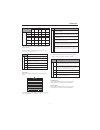48” 4k ultra hd led television sq4800u instruction manual please read this manual carefully before start using this tv. Air/cable mode selection the air/cable menu option is set to the “air” mode at the factory so that you can receive the over-the-air broadcast signal. If you want to receive the cab...
Contents - 1- safety and warnings...................................................................................... 2-3 introduction................................................................................... ..............4 installation.......................................................
- 2- safety and warnings important safety instruction to reduce the risk of electric shock, do not remove cover (or back).No user serviceable parts inside. Refer servicing to qualified service personnel. Risk of electric shock do not open! Caution caution the symbol indicates that dangerous voltages...
- 3- high voltages are used in the operation of this television receiver. Do not remove the cabinet back from your set. Refer servicing to qualified service personnel. Safety and warnings to prevent fire or electrical shock hazard, do not expose the television receiver to rain or moisture. Do not dr...
- 4- introduction main features accessories 48" class uhd lcd tv with led backlight 3840 x 2160 native resolution for uhd performance high brightness provides a vivid and brilliant picture deep black and bright white with high contrast 3 hdmi® inputs for true digital connections integrated atsc tv t...
Installation keyboard - 5 - front panel 1: remote control sensor. 2: indicator led: red stand by. 3: key board. Rear connections side connections 1.source: display the input source menu.In menu mode,press“source”to confirm the selected item. 2.menu: display main menu. 3.v-/v+ adjust sound level. In ...
Antenna installation - 6 - preset mode (hdmi) 1 2 3 800*600 1024*768 60 60 37.88 48.36 resolution v.Freq.(hz) h.Freq.(khz) 1360*768 60 47.7 4 1280*768 60 47.3 5 1920*1080 60 67.5 antenna note: aerial connections:f connector. Input impendance:75 unbalanced. Plug 75Ω cable antenna or cable tv adapter ...
Installation - 7 - av equipment you can use the input terminals on tv set rear as follows. Hdmi hdmi1 hdmi2 hdmi3 headphone usb rf video equipments: vcr, multi disc player, dvd player, camcorder, video game, etc. W r video l r optical ac-input 100-240v 50/60hz audio receiver y w r to audio outputs t...
Wall mount dimensions for mounting hole pattern a wall mount kit (purchased separately) would allow you to mount your quasar tv on the wall. For detailed information on installing the wall mount, refer to the instructions provided by the wall mount manufacturer. It is strongly recommended to contact...
- 9- remote control 1: power to set the tv standby or on. 2: number key for direct access to program. 3: displays the main on-screen menu. 4: cursor to move within the menu. 5: exit used to exit menu. 6: vol+/- to adjust sound level. 7: p.M to switch picture mode. 8: press to display and select the ...
- 10- operation menu cc mode cc off basic selection cc1 advanced selection service1 option 1. Picture menu in this menu,you can adjust the picture effect here, such as contrast, brightness, etc. Press to select, press ok to adjust. Note: 1).If you want to adjust contrast, brightness, color, and shar...
- 11- operation 1).Cc mode: switching close caption mode. 2). Advanced selection: 3).Option: used to edit cc font. Note: 1).Restore default: restore default will clear all the programs and reset all the settings to default value. Availabe only for atsc program. 5. Channel menu in this menu, you can ...
- 12- operation canada canada eng menu canada fre and use the enter key to switch lock/ unlock feature. Parental control rating content fv (fantasy violence) v (violence) s (sexual situation) l (adult language) d (sexually suggestive dialog) suggested age tv-y (all children) tv-y7(direct to order ch...
7.1 jpeg files. Connect the usb device that contains the 7. Displaying jpeg files by using usb port you can display the jpeg fiels by using the usb port that is located on the rear panel: 7.2 press to enter inputsource menu. 7.3 in the inputsource menu,press to select usb, and then press enter. 7.4 ...
Picture audio snow noise antenna position, direction or connection inspection/check interference noise interference from other electronic equipments, car/motorcycle, or fluorescent light normal picture mute volume(check if mute is activated or if the audio system connections are not correct) no pict...
Ver. 160222-1 printed in china.