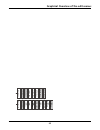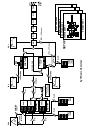- DL manuals
- Quasimidi
- Recording Equipment
- POLYMORPH
- Operating Instructions Manual
Quasimidi POLYMORPH Operating Instructions Manual
Operating Instructions
POLYMORPH
QUASIMIDI
32 OHM
+
+
+
+
+
+
+
+
+
+
+
+
+
+
PW
PW
PW
EXPANSION-SLOTS
SEE BOTTOM-PLATE
QUASIMIDI POLYMORPH
RESONANCE-FILTERS
ENVELOPE-GENERATORS
OUTPUT
MODE
ANALOG-EMULATION-SYNTHESIS BY QUASIMIDI
POWER
ON / OFF
IN
MIDI:
OUT-1
OUT
OUT-2
AUDIO
THRU
OUT-3
IN-1
OUT-4
IN-2
PAGE
WAVE-1
WAVE-2
WAVE-3
LFO-WAVE
VALUE
VALUE
VALUE
VALUE
VALUE
VALUE
VALUE
VALUE
MIX-VOL-1
MIX-VOL-2
MIX-VOL-3
MIX-VOL-4
PWM
SQR
SIN
TRL
SWD
RND
SWU
PITCH
STEP-MUTE
STEP-HOLD
CYCLE-
LENGTH
SEQUENCE-
SELECT
1
2
3
4
5
6
7
8
SEL-1
SEL-2
SEL-3
SEL-4
LINE-1
LINE-2
LINE-3
FORWARD
NOTE-FWD
BACKWARD
RANDOM
UNISON
ROTATE
MULTI
STACK
VCO-FM
VCF-MOD
F1
F2
LFO-RATE
LFO-DEPTH
TUNE
ENV-MOD
TUNE
SYNC
TUNE
LEVEL-1
CUTOFF
RESONANCE
ENV-MOD
ATTACK
ATTACK
ATTACK
EDIT
COMPARE
WRITE
EXIT
START/STOP
VALUE-TEMPO
SOUND
DECAY
DECAY
DECAY
SUSTAIN
SUSTAIN
SUSTAIN
RELEASE
RELEASE
RELEASE
ENV-MOD
RESONANCE
CUTOFF
LEVEL-2
LEVEL-3
LP 24 dB
VOLUME
PHONES
OSCILLATOR-1
HIGH-
PASS
HP-ENV
LP-ENV
VCA-ENV
LOW-
PASS
OSCILLATOR-2
OSCILLATOR-3
OR EXTERNAL
INPUTS
dB
RESO.
CUTOFF-FREQ.
Space-Distortion 1
Space-Distortion 2
Bright-Distortion 1
Bright-Distortion 2
EQ-Pan-Delay
Super-Chorus
Super-Flanger
Multitap-Delay
MULTI-EFFECT-
ALGORITHMS
OSCILLATORS
RESONANCE-FILTERS
ENVELOPE-GENERATORS
OUTPUT
MODE
LFO 1-3
OSCILLATORS
MIXER
MORPH-SEQUENCER
Summary of POLYMORPH
Page 1
Operating instructions polymorph quasimidi 32 ohm + + + + + + + + + + + + + + pw pw pw expansion-slots see bottom-plate quasimidi polymorph resonance-filters envelope-generators output mode analog-emulation-synthesis by quasimidi power on / off in midi: out-1 out out-2 audio thru out-3 in-1 out-4 in...
Page 2: Contents
Contents important notes . . . . . . . . . . . . . . . . . . . . . . . . . . . . . . . . . . . . . . . . . . . . 5 introduction . . . . . . . . . . . . . . . . . . . . . . . . . . . . . . . . . . . . . . . . . . . . . . 7 basics . . . . . . . . . . . . . . . . . . . . . . . . . . . . . . . . . . . ....
Page 3: Contents
Reverb time (delay time): menu page 3 . . . . . . . . . . . . . . . . . 35 feedback: menu page 4 . . . . . . . . . . . . . . . . . . . . . . . . . 35 feedback filter: menu page 5 . . . . . . . . . . . . . . . . . . . . . . 35 modulation speed (rate): menu page 6 . . . . . . . . . . . . . . . . . 35 ...
Page 4: Save These Instructions
Attention: risque de choc electric ne pas ouvrir the lightning flash with arrowhead symbol, within an equilateral triangle, is intended to alert the user to presence of uninsulated "dangerous voltage" within the product's enclosure that may be of sufficient magnitude to constitute a risk of electric...
Page 5: Important Notes
In addition to the "important safety instructions" on the previous page please note the following: important notes connecting to the mains: - do not connect the unit to a socket which is already feeding other units that can cause interference (for instance electric motors, light controls, fridges et...
Page 6: Important Notes
Storage protection: - the memory of the unit is secured with a lithium battery (cr 2025). The storage contents will remain even when the unit is switched off. Depending on how it is treated, the battery will last for several years. Should you have to exchange it, please contact our service-departmen...
Page 7: Introduction
Introduction congratulations on your purchase of the quasimidi polymorph. You can be sure that you have acquired one of the most modern electronic music instruments with many innovative features. By integrating the morphing sequencers with the expressive synthesizer engine, you have the ability to e...
Page 8: Basics
Installation and audio connections the box in which the polymorph is packaged is ideal for transportation. It is secured by molded-polystyrene supports. One of these also holds the power supply adaptor in a small box. We recommend that you keep the box and polystyrene for future use, in case you wan...
Page 9: Basics
Not only are the relevant channel faders muted, but also any aux sends, effects sends, direct outs, inserts, or bus routing switches on these channels as they too can pass the dangerous noises on from that channel's input to their destinations. Pressing the [start/stop] button on the polymorph will ...
Page 10: Basics
Connecting the polymorph to a keyboard combo amplifier some keyboard amplifiers will also have microphone inputs, on jacks or xlrs and these are not suitable for the polymorph as their input impedance is too low (overtaxing the polymorph's output stage) while their gain range is too high, and they w...
Page 11: Basics
When it receives midi messages, the [sel1] button in the mixer section of the polymorph should flicker, and obviously you would also hear the sounds you are playing. Choosing sounds directly after turning the polymorph on it is in the "setup" mode. If you turn the dial in this mode, not only the sou...
Page 12: Basics
Description of the operating surface on the illustration below you see the operator controls of the polymorph. This diagram in conjunction with the explanations will clarify 80% of the operation of the polymorph. In this chapter you'll find the answers to most of your questions. An overview of the o...
Page 13: Basics
[compare] – toggles between the original sound and the changed sound after you have been through a sound adventure tour, and do not know if your new sound is better than the original, you can push [compare] to jump back and forth between the original and your edited sound. [write] – calling up the m...
Page 14: Basics
The polymorph mixer section is used to adjust the volume ratio between the single synthesizer parts. In addition, it contro0ls the selection of one of the four synthesizers [sel-1] – [sel-4] or assigns the sequencer tracks. [mix-vol-1] – [mix-vol-4] – volume control with these you can control the vo...
Page 15: Basics
Oscillator-section , , - wave form selection with these controls the waveforms of the oscillators are selected. - tuning with these controls the pitch of the oscillators is adjusted. Controls the basic pitch of all oscillators into octave lengths with oscillator 1 being the reference, while oscillat...
Page 16: Basics
The polymorph has two filters working independently from another, to influence the sound of the oscillators. They can be arranged either in series or parallel. This way you can create band passes and band stops. Highpass - high-pass filter the first filter is a high-pass filter with a roll off curve...
Page 17: Basics
[lp24db] - 24db roll off curve with this button you can switch the rolloff curve of the low-pass filter between 12db and 24 db per octave. The rolloff curve decides how much the frequencies above the cutoff frequency are attenuated. At 12db rolloff the over- tones with double the frequency of the cu...
Page 18: Basics
Rise time this parameter determines the amount of time it takes for the envelope level to travel from the initial to the peak level (when the key is struck). In the case of the vca-eg this means, how much time has passed until the highest volume is reached. Percussive instruments need a very short a...
Page 19: Basics
The lfo provides a cyclical (recurring or repeating) change of a parameter. The polymorph has 3 lfos. You have 3 buttons to choose which of the 3 lfos you would like to work with. All of these lfos have a fixed modulation destination. [pwm] pulse width modulation (lfo-1) this button puts the paramet...
Page 20: Basics
Sequencer section the user surface of the morph sequencer is at the bottom left side of the front plate. The polymorph provides four morph sequencers simultaneously. A morph sequencer is used to create lively synthesizer lines or perhaps a periodic sound effect. The morph sequencer of the polymorph ...
Page 21: Basics
In two cases the 2nd variation is more likely to use: a.) when you do not want to control a parameter with the selected row simply choose "not assgn" (first value in the list - turn to the left). And b.) when you want to control a parameter that can not be found on the surface. [note-fwd] - playing ...
Page 22
The synthesizers of the polymorph in this chapter you will learn the polymorph in more detail. To understand the different synthesizer parameters, start with the simplest sound, the initialized basic sound. After this you will learn everything about oscillators, filters, envelopes, lfos etc. In this...
Page 23
Sine (sine) .. Triangle (tria) .. Trapezoid (trpz) .. Square (rect) .. Sawtooth (saw) .. Pulse wave 100% (puls) .. Pulse wave 1% (puls) what's more, between the single basic waves are interstages. There are many different forms between the basic waves possible. The pulse wave can also be modulated. ...
Page 24
Oscillator 2&3 waveforms of oscillators 2&3: menu page 5 and 9 the second and third oscillators have other waveforms available that differ from the first oscillator. Since the following sub menus for both oscillators are the same, we will describe the function of the second oscillator. Turn and to 0...
Page 25: Tip
Edit part1 osc detune2: -7 edit part1 osc detune3: +7 when you are working with de-tune and create a floating sound with oscillator 1 & 2 try to tune one of them down and the other one up. Otherwise it is possible that your new sound will be too far out of tune with other sources and may sound awkwa...
Page 26
On menu page 15 you can adjust the portamento time. This time defines how quickly the pitch glides between two notes. Edit part1 osc portime:0 the oscillator envelope:menu pages 16 - 19 on menu pages 16 - 19 you can control the oscillator envelope. The oscillator envelope has two modulation destinat...
Page 27: Tip
Before starting this experiment call up the function "init sound" in the write menu and then return to the oscillator edit menu. On menu page 25 you can adjust the modulation frequency. As an example, set a low value of 1. Edit part1 osc fm-rate: 5 on menu page 26 adjust a high value of 127 for the ...
Page 28
The filter section of the polymorph initializing to a neutral single sound for the following example with the filters of the polymorph, create a light sustained sound initially: 1.) push [write]. 2.) select menu page 4 with [page ]. This appears: init sound? [ok] 3.) initialize with the help of [f1]...
Page 30: Tip
In zero position the cutoff frequency is not effected by the key dynamics. With values above 0 the cutoff frequency is moved up and with values below 0 down. Low-pass filter parameters: menu pages 12 - 18 on these menu pages parameters will be presented which can be adjusted from the user surface. T...
Page 31
The amp (amplifier) section the amp (amplifier) menu after the sound has been filtered, it goes through an amplification stage which can function as a compressor under user control. In general, this smooths the volume of the sound, but also the dynamic range. The amplifier of the polymorph also has ...
Page 32
Volume modulation: menu page 5 the lfo-3, which is normally used for filter modulation, can also be used for volume modulation. On menu page 5 of the amp menu you can adjust how strongly the lfo influences the volume. Edit part1 amp lfo3>vca: +0 a positive deflection of the lfo waveform causes a ris...
Page 34: Tip
On menu pages 2 and 4 you can move the frequency bands of both filters: edit part1 eq eq1-freq: 30 the eq- frequencies and the boost and cut of the frequency bands can also be controlled by the morphing sequencer. The fx-1 and the fx-2 sections a digital delay is an electronic echo device. It replay...
Page 35
*when calling up a delay effect a synchronized delay time will be pre-set. That's why you can change the different note values by calling up the basic types. Effect volume (level): menu page 2 on menu page 2 you can control the effect volume: edit part1 fx1 level: 20 reverb time (delay time): menu p...
Page 36
The controller edit menu in the controller edit menu the part parameters are summarized. Here you can choose how a message received from a midi controller or stroke dynamic effect the characteristics of a sound. You can assign to the modulation wheel (midi controller 1) and the after-touch to almost...
Page 37
Modulations wheel assignment: menu page 4-5 menu pages 4 and 5 allow you to assign polymorph controllers to the modulation wheel (midi controller 1). On menu page 4 you can select the modulation destination and on menu page 5 you can change the strength and polarity of the control. Go to the menu pa...
Page 38
The morphing sequencers of the polymorph basics: analog sequencer a compositional aid of the modern electronic music appeared a short while after the invention of the first voltage controlled synthesizer module; the analog sequencer. At first this piece of equipment was primarily used for the automa...
Page 39: Tip
Of interest is the combination of different resolutions giving exciting sequences. This parameter can be individually adjusted for every one of the four sequences. Select the desired sequence with [sel 1-4]. Transposing: menu page 3 on this menu page you can transpose the pitch up and down in semito...
Page 40
4.) call up the sequencer menu of menu page 2. In the display appears: edit p1 sequence resolutn: 16 5.) set the resolution of sequence 1 to "1" and the resolution of sequence 2 and 3 to 16th. 6.) select with [page] menu page 4. Edit p1 sequence strttrg:free 7.) on this menu page you adjust the trig...
Page 41: Tip
This is a feature that most analog sequencers do not have and more consideration should be given to it when programming the sequences. Real-time transposing: menu pages 7 - 11 the polymorph permits the real-time transposition of the programmed sequences from a connected keyboard. The midi transpose ...
Page 42: Tip
Transpose / muting subsets when listening to the pre-programmed setups you probably noticed the variations, which can be called up with [number 1-8]. These variations are subsets for the actual setups. For all of the eight subsets you can: 1.) decide which of the four sequences are played or not whe...
Page 43
The combination of the synthesizer parts with the sequencer setups the polymorph has a higher storage level for its adjustments, which permits snapshot memories. It doesn't matter how many controls you have turned, or how many strange sounds are selected or if sounds have been deleted or newly creat...
Page 44: The System Menu
The system menu the system menu is responsible for the overall or global settings of the polymorph. Global settings contain all parameters that concern the behaviour of the entire polymorph. Also the settings like the midi data filter or the synchronization of the instrument can be found here. These...
Page 45: The System Menu
Stereo mode 1 (1*st) all parts are sent over a common stereo sum (out-1+2). Stereo mode 2 (2*st) part 1+2 are on out-1+2, part 3+4 are on out-3+4 stereo mode 3 (sngl) every part has its own single output (part1- out-1, part 2- out-2, etc.) on menu page 4 you can select the mode of the audio outputs:...
Page 46: The System Menu
Edit system/midi rxsetchg: off receiving a setup program change. When this parameter is "on", the setups can be selected over midi. The setup changes are received on the midi channel that is 4 channels above the master channel. In the factory setting the master channel is on 1, the setups let themse...
Page 47: The System Menu
Sysex dump tempo: menu page 15 via system exclusive data, the memory of the polymorph can be saved over midi to an external device. The working speed of different types of midi equipment differs. Some choke when too much midi data is being received at once at the input. That is why the polymorph can...
Page 48: The Write Menu
The write menu the write menu is about storing data internally and externally via midi, and also initializing the polymorph. Storing a setup the setup memory saves all updated settings with exception of the system menu. You can store the settings of all four parts, all effect settings of the parts a...
Page 49: The Write Menu
Do the following to store sounds: 1.) push [write] to get into the write menu. Make sure that the right part 1- 4 is selected. 2.) select menu page 2 of the write menu by pressing [page>] the display shows: store sound? [ok] 3.) push [f1] to start the storage of the sound. The display shows: name: x...
Page 50: The Write Menu
3.) push [f1] to start the storage of the sequence. The display shows: name: xxxxxxxx [ok[ [cancel] 4.) now you can give a name to your sequence. With [page] you can select the character position and with select the corresponding characters/special symbols. The name can also be entered in over a con...
Page 51: The Write Menu
Initializing a setup when initializing a setup the momentary settings of all four parts and sequences are set to a neutral output condition. When you want to program a setup from the basics, then you should use this function. 1.) push [write] to get in the write menu. 2.) select menu page 4 of the w...
Page 52: The Write Menu
Space distortion 1 space distortion 2 bright distortion 1 bright distortion 2 eq pandelay super chorus super flanger multi delay you have an extra possibility. You can call up a bypass function in order to hear the selected part without effects. In the display behind the effect pre-adjustments appea...
Page 53: The Write Menu
If problem occur with the data transfer, look in the section "sysex dump speed" in the chapter system menu. There you can select three different speeds. Send temp - sending the momentary settings on menu page 8 the actual settings of all four parts and sequences can be sent to an external piece of e...
Page 54: The Write Menu
Send setups - sending of the setup memory with this function you can send all of the programmed setups over the midi interface. 1.) push [write] to get into the write menu. 2.) by using [page] select page 11. The display shows: send setups? [ok] 3.) start the recording of the external sequencer, dum...
Page 55
Appendix midi implementation of the polymorph function transmitted recognized basic channel default changed 1-4 1-16 1-4 1-16 mode default changed mode 3b* mode 3b, mode 4 mode 3b* mode 3b, mode 4 (m=1)* note number true voice 1-127 1-127 1-127 velocity note on note off 0 x 0 x aftertouch keys chann...
Page 56: List of The Midi-Controllers
List of the midi-controllers all controls of the polymorph are transmitted on midi with “midi-controllers”. That way, all sound changes on the polymorph can be recorded into an external sequencer. In the following list you can see, which midi-controller is responsible for which parameter on your pol...
Page 57: List of The Midi-Controllers
No. Parameter seq.Assignable mod.Assignable 53 osc attack * 54 osc decay * 55 pitch eg amount * * 56 pwm eg amount * * 57 osc1 wave * * 58 coarse tune 59 osc2 wave * 60 osc2 interval * 61 osc2 detune * * 64 hold (only if holdpedal=on) 65 portamento on/off 68 pitchbend sensitivity 69 algorithm (sync,...
Page 58
Polymorph system-exclusive format request data from device byte value remarks 00 f0 system exclusive start command 01 3f quasimidi id number 02 dv device number = system channel-1 03 26 polymorph id number 04 52 (r)equest data 05 ah adress high 06 am adress mid 07 al adress low 08 dh data count high...
Page 59
04 08 00 -"- part 4 sequence 04 09 00 reserved ... 04 7f 00 -"- 05 00 00 setup 2 common parameter ... 43 08 00 setup 64 part 4 sequence 44 00 00 reserved ... 7f 7f 00 -"- adress offsets (low adress byte) system parameter adr. Parameter value (remarks) 00 system channel 0..15 (1..16) 01 local 0,1 (of...
Page 60
18 osc 2 level 0..127 19 osc 3 wave 0..32 1a osc 3 coarse tune 0..48 (32"..2") 1b osc 3 tune 0..127 1c osc 3 level 0..127 1d filter input 27..127 (0..100) 1e hpf cutfreq 0..127 1f hpf resonance 0..127 20 hpf dyn amount 0..127 (-64..+63) 21 lpf cutfreq 0..127 22 lpf resonance 0..127 23 lpf dyn amount...
Page 61
56 fx2 typ 0..5 (flanger...Pandelay) 57 fx2 level 0..127 58 fx2 feedback 0..127 59 fx2 delay time 0..126,127 (time depents on typ, synced) 5a fx2 mod. Rate 0..127 5b fx2 mod. Depth 0..127 5c eq1 gain 0..127 5d eq1 frequency 0..127 5e eq2 gain 0..127 5f eq2 frequency 0..127 60 distortion gain 0,1..12...
Page 62
Graphical overview of the edit menus 62 graphical overview of the edit menus r e so lu ti o n c o a rs e -t u n e e q 1 -f re q u e n ce l e v e l l e v e l tr a n sp o se f in e -t u n e r e so n a n ce e q 2 -g a in d e la y -t im e d e la y -t im e s ta rt -t rig g e r l e v e l- 1 e q 2 -f re q ...
Page 63
63 graphical overview of the edit menus o sc .- e n v e lo p e p w m -e n v e lo p e l f o 1 -w a v e (p w m ) l f o 1 -r a te (p w m ) l f o 1 d e la y l f o 2 -r a te (f m ) l p -d y n a m ic s l p -e n v e lo p e l p -k e y tr a ck in g l f o 3 -w a v e l f o 3 -r a te l f o 3 -d e p th l f o > h...
Page 64: List of The Single-Sounds
List of the single-sounds the following list gives you an overview over the 128 available single sounds of the user bank (u001-u128). These sounds can be selected via midi program changes. U001 seqsound u033 clavinet u065 vangelis u097 mks 50 u002 bassline u034 organ 2 u066 ravebass u098 fighter u00...
Page 65: List of The Setups
List of the setups also the setups can be called up via midi. Use the midi channel which is 4 above the system channel (rxsetchg=on in system edit!). Sp01 dr.Relax sp17 circleb sp33 filter sp49 iteratio sp02 subsonic sp18 circlec sp34 argon sp50 iterati2 sp03 subsoni2 sp19 dr.Drum sp35 endlos sp51 h...
Page 66: Warranty Conditions
Warranty conditions warranty registration fill out the registration card and send to the preprinted address on the front of the card. How to validate the warranty: to validate the warranty, fill out the warranty card and return it to quasimidi within ten days from the date of purchase. What is cover...
Page 67: Technical Data of Polymorph
Technical data of polymorph polyphony: 8/16 voices (3 oscillators / 2 oscillators) multitimbral: 4 x multi mode with dynamic voice allocation and 4 separate effects per voice unit (part) (16 fx-processors) through advanced-dsp-technology play mode: multitimbral, stack, rotate and unison mode oscilla...
Page 68
S y n th e si s o v e rv ie w w a v e w a v e w a v e w a v e w a v e w a v e t u n e t u n e t u n e r a te r a te r a te d e la y d e la y o s c 1 c u to f f r e s l o w p a s s c u to f f r e s h ig h p a s s a m p d is t e q f x 1 f x 2 p a n o u t 1 2 3 4 o u tp u t m o d e e g 2 e g 3 e g 4 p ...
Page 69: Contact Address
Contact address quasimidi-musikelektronik gmbh bahnhofstr. 44 35282 rauschenberg germany phone: +49-6425-93000 fax: +49-6425-930093 internet: www.Quasimidi.Com e-mail: info@quasimidi.Com 69 contact address.