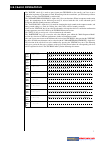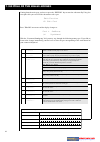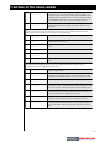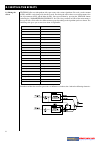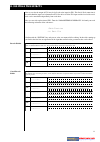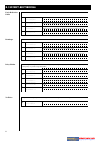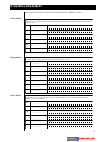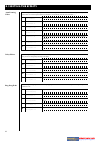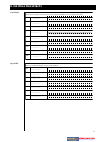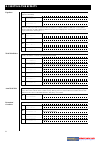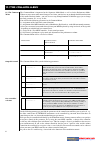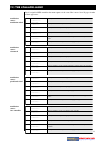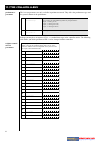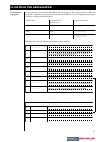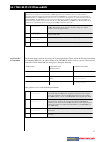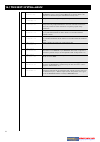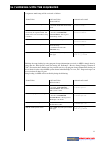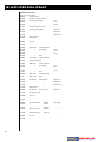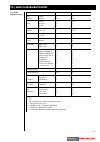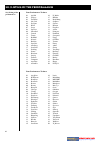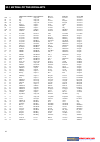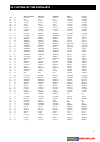Summary of Technox
Page 1
1 technox owner’s manual.
Page 2
2 quasimidi styledrive fanseite http://people.Freenet.De/styledrive/.
Page 3: Important !
3 „instructions pertaining to a risk of fire, electric shock, or injury to persons“ warning-when using electric products, basic precautions should always followed, including the following: 1.) read the instructions before using the product. 2.) to reduce the risk of injury, close supervision is nece...
Page 4: Table of Contents
4 1.) introduction ...................................................................................................... 05 2.) installation and operation ................................................................................ 05 a.) cabling ...................................................
Page 5
5 1.) introduction/ 2.) installation 1.) introduction congratulations! The unique technox synthesizer lies just in front of you! The times of abstinence have gone. The times of envy have also gone, when somebody else just bought the absolutely last 909 or 303 unit! And no more trouble with these ugl...
Page 6: 2.) Installation
6 2.) installation b.) basic operations the technox offers two different operation modes: 1. Performance mode the first mode is called "performance mode". This mode is normally used when playing the technox with your master-keyboard or synthesizer. A "performance" combines different single-sounds an...
Page 7: 2.B.) Basic Operations
7 2.B.) basic operations the "power" switch [1] is used to (guess!) turn your technox on. So, usually, you'll use it once- right in the beginning of your musical work. When using it for the second time, you'll obviously will hear - nothing, because your technox is switched off. The "parameter/soundg...
Page 8: 4.) Mode
8 3.) playing the performances/4.) mode changement we'll stop all this theoretical rubbish now. You shurely didn't buy your technox because you like reading manuals so much, did you? You'd rather get some noise out of you new synth "boom box" like all the other guys with those baseball caps. We'll f...
Page 9
9 5.) playing the single-sounds/ 6.) playing the drums 5.) playing the single-sounds the mode-changement also caused a slight changement of the display message in the main page: t_e_c_h_n_o__x 1:a001 _303lead as soon as the technox receives midi data, this will be displayed in the upper line of the ...
Page 11
11 7.) editing of the single-sounds part\13\_303lead \cutfreq:\+0 this parameter controls the cutoff-frequency of the lowpass filter. Above this point higher harmonics are cut off and below this frequency the harmonics can pass. Real-time changes of this parameter should be done with a midi-controll...
Page 12: 8.) Editing The Effects
12 8.) editing the effects 8.) editing the effects technox offers two independent effect-processors with various algorithms. For each part the amount of fx1 and fx2 can be changed by the effect sends. For editing the effects there are two main-menus: one for all parameters of fx1 and the other for f...
Page 13: 8.) Editing The Effects
13 you can see that the output of fx2 may be fed back to the input for fx1. This serial-feed connection is located behind the input level adjustment of fx1. So the level of the fx1-input and the level of the serial- feed can be controlled independently from each other. Now we start with explanation ...
Page 15: 8.) Editing The Effects
15 8.) editing the effects next are the effects of processor fx2. You will find them in the “edit fx2”-menu. Chorus produces a short modulated delay. The sound becomes warmer and therefore it is superb for pad-sounds and brilliant percussive sounds. For better results, mute the original signal from ...
Page 20
20 9.) editing the drums/ 10.) editing the performances the edited drumset can be stored as follow: function user action (dials/ keys) display-message leave the edit-drums-menu press the “exit”-key \edit/function \edit\drums select the write/dump-menu you can select it with one of the both alpha-dia...
Page 22: 11.) The Common-Menu
22 11.) the common-menu 11.) the common- menu the common-menu is important for the sequencer-multi-mode as well as for the performance-mode. Whenever you want to make sound changes in real-time, you first have to go through the different functions of this menu. But don’t bother - you won’t have to s...
Page 23: 11.) The Common-Menu
23 11.) the common-menu for all assignable midi controllers the menu sequence is the same. Here’s now a list of all pages in order of their appearance: \\edit\common \mod>lfo:\\26 intensity of influence on the lfo by mod wheel. \\edit\common \mod>vol:\\\0 intensity of influence on the part volume by...
Page 24: 11.) The Common-Menu
24 11.) the common-menu the last two parameters are only available in performance-mode. They affect the performance-type and the general volume of the performance. \\edit\common \mode:single up to four different sounds can be stacked to build up a performance. In this menu you can select one of the ...
Page 25: 12.) Editing The Arpeggiator
25 12.) editing the arpeggiator in this section you will learn about technox’ built-in arpeggiator. This arpeggiator splits a chord into single notes, which then can be played back automatically in different ways. The arpeggiator menu will be reached by executing the following steps: function user a...
Page 26: The Write-Menu
26 13.) storing, copying, midi-dump - the „write“ menu the write-menu in the following section you will learn everything about storing, copying and midi dumping of your sound creations and how the technox parameters are initialized. There are two possible ways to archive your sounds: you can save th...
Page 27: 14.) The Edit-System-Menu
27 the system menu is used for the settings of all global parameters. These include the filtering of incoming and outgoing midi data, the global tuning of the technox and the velocity response characteristics. You will reach this menu from the main page by doing the following: function user aktion (...
Page 28: 14.) The Edit-System-Menu
28 14.) the edit-system-menu \\edit\system \velcrv:\exp+ here you can select the velocity curve; i.E. The response characteristics of your technox in reference to the incoming midi note-on velocities. Refer to the table below for detailed description of the different velocity curves. \\edit\system \...
Page 29
29 lin when set to this value, the technox responds in a linear way, i.E. Incoming velocity values remain unchanged. Lin- here you get a compressed velocity curve - but with a constant factor, so that the velocity response remains linear. Lin+ linear velocity expansion with a constant factor. Exp- e...
Page 30
30 2. We didn’t supply the technox with an infinite number of sound memories. Otherwise it would have cost a horrible amount of money. And the day will come when all ram memories are used by your sound creations. Then the problem arises, how to save your valuable data externally. As already mentione...
Page 31
31 16.) working with the sequenzer a sequencer-multi-setup will be activated as follows: function user action (dials/keys) display-message selection of „write/dump“ menu. 1.) press „edit/ok“ key. 2.) use one of the dials to select the menu. \edit/function \write/dump.. Selection of „load setup“ menu...
Page 32
32 17.B.) nrpn- und rpn- controller example: nrpn controller are tuning a drum instrument: status second third comment hex bnh 63h 18h controller 99 (63h) with value 24 (18h) drumtuning bnh 62h xxh controller 98 (62h) with value xx for the keynumber bnh 06h yyh controller 6 (data entry) with value y...
Page 33
33 sending these three lines one after another will have the following result: the drum instrument on the key xx (00h - 7fh) on the midi-channel with the channel-no. N (0h - fh) will be transposed by the value yy (lowest value 00h - standard 40h- highest value 7f). As you can see the tuning of one d...
Page 34
34 eg-release nrpn msb contr.99 (bnh 63h xxh) nrpn lsb contr. 98 (bnh 62h xxh) data-entry contr 6 (bnh 6h xxh) n = channel, xx = 01 n = channel, xx = 66 n = channel, xx = value drum-pitch nrpn msb contr.99 (bnh 63h xxh) nrpn lsb contr. 98 (bnh 62h xxh) data-entry contr 6 (bnh 6h xxh) n = channel, xx...
Page 35: 18.) Midi-Sysex-Data Format
35 technox-system-exclusive format (version 1.0) identity request byte no. Value remarks 0 f0 system exclusive start command 1 7e common non-real-time message 2 cc channel number = technox system channel * 3 06 general information 4 01 identity request 5 f7 end of system exclusive identity reply byt...
Page 36: 18.) Midi-Sysex-Data Format
36 technox address map: (third byte is adress-offset) 00 00 00 system parameter 01 00 00 temporary common parameter 01 01 00 temporary part parameter (part 1) 01 02 00 -“- (part 2) ... ... 01 10 00 -“- (part 16) 01 11 00 temporary performance name 02 00 00 temporary drum parameter (drum instr 1) 02 ...
Page 37: 18.) Midi-Sysex-Data Format
37 address offsets: system-parameter 00 transpose /* 0..12 (-6..+6) */ 01 tune /* 0..127 (-64..+63) */ 02 system channel /* 0..15 (1..16) */ 03 multi mode /* 0..1 (off,on) */ 04 reserved 05 program change input filter /* 0..1 (off,on) */ 06 channel pressure -“- /* 0..1 (off,on) */ 07 modulation -“- ...
Page 38: 18.) Midi-Sysex-Data Format
38 part-parameter 00 bank no. /* 0..3 */ 01 sound no. /* 0..127 */ 02 trackmode /* 0..3 (0=muted, 1=poly, 2=mono, 3=lead) */ 03 level /* 0..127 */ 04 panorama /* 0..20 (off,7l..7r,rnd,key,yek,dyn,nyd)*/ 05 fx1 send /* 0..63 */ 06 fx2 send /* 0..63 */ 07 transpose /* 0..48 (-24..+24) */ 08 tune /* 0....
Page 39: 19.) Midi-Implementation
39 funktion... Transmitted recogniced basic channel default changed 1 1-16 1 1-16 mode default messages altered x x x 3b*** 0 x note number true voice x x 1-127 velocity note on note off x x 0 x after touch keys channel x x x 0 pitch bend msb (7 bit) lsb (14 bit) x x 0 0 controller free controller 0...
Page 40
40 ram performances technox: 01 arppad 02 fantasy 03 fattekno 04 obi_pad 05 passport 06 killer 07 saege 08 spectize 09 snowbird 10 crunch 11 taurin 12 redbull 13 natural 14 koffein 15 syntvoic 16 anastrng 17 overpads 18 padding 19 piano ! 20 hardcore 21 strictly 22 fatsolo 23 computer 24 arpodyx 25 ...
Page 41
41 21.) listing of the single-sounds a001 _303lead a002 adventur a003 arp_2600 a004 attsweep a005 axxe a006 b_blank a007 banabrss a008 bananas a009 bantal a010 beltram a011 bic_bac1 a012 bic_bac2 a013 bic_bac3 a014 brassing a015 briting a016 buchla a017 casiotek a018 cpt_iglu a019 discobrs a020 domi...
Page 42
42 21.) listing of the single-sounds organs b075 farfisa2 b076 hammond b077 helge_s b078 hot_keys b079 housemks b080 houseorg b081 mksorgan b082 raveorg1 b083 raveorg2 b084 raveorg3 b085 raveorg4 b086 raveorg5 b087 slwlesli synthpads b088 aliens1 b089 aliens2 b090 anabrass b091 angels b092 atlas b09...
Page 43
43 21.) listing of the single-sounds/selecting the drumsets in the following section you find a listing of the drumsets of the technox. The drumsets can be reached on every midi-channel, but only on channel 10 they have their correct parameter-values.On channel 10 only drumsets can be played. You ne...
Page 44: 23.) Listing of The Drumsets
44 d#0 27 e0 28 f0 29 f#0 30 g0 31 g#0 32 a0 33 a#0 34 h0 35 c1 36 c#1 37 d1 38 d#1 39 e1 40 f1 41 f#1 42 g1 43 g#1 44 a1 45 a#1 46 h1 47 c2 48 c#2 49 d2 50 d#2 51 e2 52 f2 53 f#2 54 g2 55 g#2 56 a2 57 a#2 58 h2 59 c3 60 c#3 61 d3 62 d#3 63 e3 64 f3 65 f#3 66 g3 67 g#3 68 a3 69 a#3 70 h3 71 c4 72 c#...
Page 45: 23.) Listing of The Drumsets
45 d#0 27 e0 28 f0 29 f#0 30 g0 31 g#0 32 a0 33 a#0 34 h0 35 c1 36 c#1 37 d1 38 d#1 39 e1 40 f1 41 f#1 42 g1 43 g#1 44 a1 45 a#1 46 h1 47 c2 48 c#2 49 d2 50 d#2 51 e2 52 f2 53 f#2 54 g2 55 g#2 56 a2 57 a#2 58 h2 59 c3 60 c#3 61 d3 62 d#3 63 e3 64 f3 65 f#3 66 g3 67 g#3 68 a3 69 a#3 70 h3 71 c4 72 c#...
Page 46: 23.) Listing of The Drumsets
46 d#0 27 e0 28 f0 29 f#0 30 g0 31 g#0 32 a0 33 a#0 34 h0 35 c1 36 c#1 37 d1 38 d#1 39 e1 40 f1 41 f#1 42 g1 43 g#1 44 a1 45 a#1 46 h1 47 c2 48 c#2 49 d2 50 d#2 51 e2 52 f2 53 f#2 54 g2 55 g#2 56 a2 57 a#2 58 h2 59 c3 60 c#3 61 d3 62 d#3 63 e3 64 f3 65 f#3 66 g3 67 g#3 68 a3 69 a#3 70 h3 71 c4 72 c#...
Page 47: 23.) Listing of The Drumsets
47 d#0 27 e0 28 f0 29 f#0 30 g0 31 g#0 32 a0 33 a#0 34 h0 35 c1 36 c#1 37 d1 38 d#1 39 e1 40 f1 41 f#1 42 g1 43 g#1 44 a1 45 a#1 46 h1 47 c2 48 c#2 49 d2 50 d#2 51 e2 52 f2 53 f#2 54 g2 55 g#2 56 a2 57 a#2 58 h2 59 c3 60 c#3 61 d3 62 d#3 63 e3 64 f3 65 f#3 66 g3 67 g#3 68 a3 69 a#3 70 h3 71 c4 72 c#...
Page 48: 23.) Listing of The Drumsets
48 23.) listing of the drumsets beatbox resohard slap scratch1 scratch2 sticks casiodr3 casiodr1 casiodr2 tr808bs cr78bass cr78rim cr78snre tr909clp tr808sn tr808tom cr78hhat tr808tom ravehat tr808tom cr78hhat tr808tom tr808tom cr78cymb tr808tom ride chinacrs ridebell cr78tamb splash tr808cow crash1...
Page 49: 25.) Warranty-Agreement
49 25.) warranty-agreement please fill out the card on the following page and send it back to: quasimidi gmbh bahnhofstr. 44 35282 rauschenberg germany how to validate the warranty to validate your warranty, fill out the enclosed warranty card and return it to quasimidi within ten days of the purcha...
Page 50
50 26.) warranty and registration please answer the following questions, this will be a big help for our development of new products. We will take your wishes and suggestions very seriously. Serial-number of your technox: name: birthday: address: postcode: what kind of music do you make ? Which othe...
Page 51: Technische Daten
51 technische daten technical specifications sound synthesis: mass (multi algorithm sound synthesis) 21 voice polyphonic, 16 part multi-timbral front panel knob: parameter/soundgroup, value/sound, volume key: power, edit/ok, part/bank (x2), exit display: 2x16 character lcd connector: headphones (6,3...
Page 52
52 quasimidi styledrive fanseite http://people.Freenet.De/styledrive/.
Page 53
53 copyright ´94 quasimidi musikelektronik gmbh quasimidi styledrive fanseite http://people.Freenet.De/styledrive/.