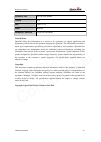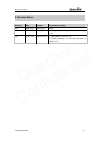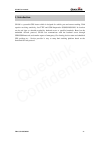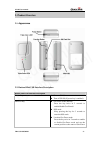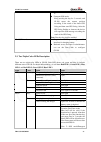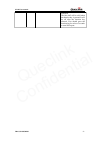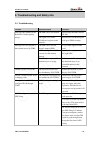- DL manuals
- Queclink
- GPS
- GL100
- User Manual
Queclink GL100 User Manual
Summary of GL100
Page 1
Gsm/gprs/gps tracker gl100 user guide tracgl100um002 revision: 2.03 http://www.Queclink.Com sales@queclink.Com.
Page 2
Gl100 user manual document title gl100 user manual version 2.03 date 2010-11-24 status release document control id tracgl100um002 general notes queclink offers this information as a service to its customers, to support application and engineering efforts that use the products designed by queclink. T...
Page 3: Contents
Gl100 user manual contents contents ............................................................................................................................................2 0. Revision history .........................................................................................................
Page 4: 0. Revision History
Gl100 user manual 0. Revision history revision date author description of change 2.01 2009-08-07 moon xie initial 2.02 2009-12-09 ella huang update parameters of special function in chapter 4.4.5 2.03 2010-11-03 ella huang 1. Add chapter 4.4.8 and 4.4.9; 2. Update parameters of real time operation i...
Page 5: 1. Introduction
Gl100 user manual 1. Introduction gl100 is a powerful gps locator which is designed for vehicle, pets and asserts tracking. With superior receiving sensitivity, fast ttff and gsm frequencies 850/900/1800/1900. Its location can be real time or schedule tracked by backend server or specified terminals...
Page 6: 2. Product Overview
Gl100 user manual 2. Product overview 2.1. Appearance 2.2. Buttons/mini usb interface description button /mini usb interface description power key z turn on gl100 z turn off gl100 (if power key is enabled). Function key z geo-fence mode (default) press the key twice in 2 seconds to enable/disable ge...
Page 7
Gl100 user manual 0. Z emergent sos mode keep pressing the key for 3 seconds, and gl100 report the current position according to the result of the latest gps fixing and then start gps fixing. After the gps fixing finishes or timeout, the device will report the sos message according the result of the...
Page 8
Gl100 user manual sos mod the blue led2 will be solid when the function key is pressed. It will be off after the function key released. User should press the function key for at least 3 seconds to start sos report. Tracgl100um002 - 7 - queclink confidential.
Page 9: 3. Getting Started
Gl100 user manual 3. Getting started 3.1. Parts list name picture remark gl100 locater the gsm/gprs/gps locator. Ac-dc power adapter (standard accessory) it is used to charge the internal battery of gl100. Gl100 sheath (standard accessory) it is used to attach the gl100 to belt. Screw driver (standa...
Page 10
Gl100 user manual external battery kit (optional accessory) it is a set of accessories include an external battery, a power control unit and a pelican waterproof casing. It will greatly improve the working time of gl100 and also let the gl100 can be used for some special application like container t...
Page 11
Gl100 user manual 3.3. Install sim card z use a screw driver to twist off the two screws on the side of gl100. Z then remove the screws and sim cover. Z insert the sim card into the sim cover according to the direction shown. Z finally, put the sim cover into the sim slot and tighten screws. 3.4. Tu...
Page 12
Gl100 user manual 4. Gl100 manager setup wizard gl100 manager tool is pc software which can be used to configure gl100 through data_cable. It is easy for the backend server developers to configure gl100 with manager tool, which has friendly user interface. The correct command messages sent to gl100 ...
Page 13
Gl100 user manual 4.2. The main window menu state display function setting (1) menu [operation]: include two sub-menu items “send all” and “read all”. “send all” is used to send the configuration message which is enabled in zone “function setting” “read all” is used to read all the parameters from g...
Page 14
Gl100 user manual “main setting” is used to configure the com port and password. Please refer to chapter 4.1. “save config file” is used to save all parameters to an ini file. “load config file” is used to load all parameters from an ini file which was created through menu item “save config file” [a...
Page 15
Gl100 user manual 4.4. An example to configure gl100 the manager tool is developed based on the @track air interface protocol. Please refer to “gl100 @track air interface protocol” for detail. Following is a general procedure to configure gl100 with manager tool. 4.4.1. Set the parameters of main ba...
Page 16
Gl100 user manual in the “main sms gateway” text box, input the phone number of main sms gateway which is used to receive the message from gl100 by sms. The international format like “+8615201772961” and short code like “10086” are both supported. Step_7: click the “send” button; download the parame...
Page 17
Gl100 user manual 4.4.3. Set the parameters of scheduled fixed timing report step_5 step_3 step_2 step_4 step_1 step_1: select “enable this function”, after that the parameters of gttri can be changed and the "send" button is enabled. Step_2: when “enable this function” is selected, the command mess...
Page 18
Gl100 user manual 4.4.4. Set the parameters of geo-fence step_1: user can define up to five geo-fence regions on gl100. Each region is a circular area which is defined by central coordinate and radius. When the device enters or leaves a predefined geo-fence region, gl100 will send alert information ...
Page 19
Gl100 user manual be sent to gl100 through sms or gprs. Step_3: it is recommended to read the parameters from gl100 and edit based on them. Step_4: click the “send” button; download the parameters of gtgeo to gl100. 4.4.5. Set the parameters of special function step_9 step_6 step_3 step_2 step_8 ste...
Page 20
Gl100 user manual step_6: set the mode of function key. Please refer to “gl100 @track air interface protocol” for detail. Step_7: set the parameters of movement detection function. Please refer to the “gl100 @track air interface protocol” for detail. Step_8: “fully power up by charger”: if selected,...
Page 21
Gl100 user manual message is sent through the connection specified by “ack type”, gl100 will wait for the synchronization ack message. Otherwise, gl100 won’t wait for the synchronization ack message. Please refer to “gl100 @track air interface protocol” for detail. Step_5: select the connection whic...
Page 22
Gl100 user manual 4: reset all parameters to factory setting. Please note the following parameter will not be reset: “report mode”, main server information (“main server ip”, “main server port”, “main sms gateway”), gprs information (“apn”, “apn user name”, “apn user password”). 5: get the iccid of ...
Page 23
Gl100 user manual tracgl100um002 - 22 - choice c is used to configure the terminal to periodically report the information. (iccid, gsm signal level, battery level and the status of charging). “info reported period”: 0 means disable report the terminal’s information; 1-1440 means the period of report...
Page 24
Gl100 user manual tracgl100um002 - 23 - choice f is used to set whether to report the message +resp:gtgsm after fixing was failed. “gsm report”: indicate whether to report the message +resp:gtgsm. Choice g is used to set the mask which is to control whether to report the event message. “event mask”:...
Page 25
Gl100 user manual 4.4.8. Set the parameters of google link function step_5 step_8 step_7 step_3 step_6 step_2 step_4 step_1 step_1: select “enable this function”, after that the parameters of gtglm can be changed and the "send" button is enabled. Step_2: when “enable this function” is selected, the ...
Page 26
Gl100 user manual 4.4.9. Set the parameters of white call list step_5 step_6 step_7 step_3 step_2 step_4 step_1 step_1: select “enable this function”, after that the parameters of gtwlt can be changed and the "send" button is enabled. Step_2: when “enable this function” is selected, the command mess...
Page 27
Gl100 user manual 5. Troubleshooting and safety info 5.1. Troubleshooting trouble possible reason solution the sim card is not inserted. Please insert the sim card into gl100. After gl100 is turned on, the red led 1 flashes quickly always. The signal is too weak; gl100 can’t register to the network....
Page 28
Gl100 user manual 5.2. Safety info z please do not disassemble the device by yourself. Z please do not put the device on the overheating or too humid place, avoid exposure to direct sunlight. Too high temperature will damage the device or even cause the battery explosion. Z please do not use gl100 o...