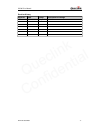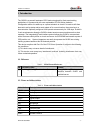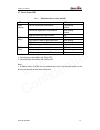Summary of GL505
Page 1
Gv300 user manual gsm/gprs/gps tracker gl505 user manual tracgl505um001 revision: 1.00 sales@eddywireless.Com.
Page 2
Gl505 user manual tracgl505um001 - 2 - document title gl505 user manual version 1.00 date 2013-11-11 status release document control id tracgl505um001 general notes queclink offers this information as a service to its customers, to support application and engineering efforts that use the products de...
Page 3
Gl505 user manual tracgl505um001 - 3 - contents contents ............................................................................................................................................ 3 1. Introduction .......................................................................................
Page 4
Gl505 user manual tracgl505um001 - 4 - table index table 1. Gl505 protocol reference ........................................................................................ 7 table 2. Terms and abbreviations ..............................................................................................
Page 5
Gl505 user manual tracgl505um001 - 5 - figure index figure 1. Appearance of gl505 ....................................................................................... 8 figure 2. The 8 pin connector on the gl505 ................................................................ 10 figure 3. Opening...
Page 6
Gl505 user manual tracgl505um001 - 6 - revision history revision date author description of change 1.00 2013-11-11 tony.Pei initial queclink confidential.
Page 7
Gl505 user manual tracgl505um001- 7 - 1. Introduction the gl505 is a powerful waterproof gps tracker designed for fixed asset tracking applications. It is powered by two user replaceable cr123a lithium batteries. Configuration allows it to wake up on a preset schedule to check if it needs to shift f...
Page 8
Gl505 user manual tracgl505um001- 8 - 2. Product overview 2.1. Check parts list before starting, check all the following items have been included with your gl505. If anything is missing, please contact your supplier. Figure 1. Appearance of gl505 queclink confidential.
Page 9
Gl505 user manual tracgl505um001 - 9 - 2.2. Parts list table 3. Parts list name picture gl505 locator 118mm * 69.5mm * 26.8mm cr123a battery gl505 data cable (optional) gl505 mcu download kit (optional) 2.3. Interface definition the gl505 has an 8 pin interface connector. It contains the connections...
Page 10
Gl505 user manual tracgl505um001 - 10 - figure 2. The 8 pin connector on the gl505 table 4. Description of 8 pin connections index description comment 1 charger_in external dc power input, 5v 2 nc not connected 3 bb_rxd bb uart rxd 4 bb_txd bb uart txd 5 mcu_reset mcu chip reset signal 6 bkgd mcu ch...
Page 11
Gl505 user manual tracgl505um001- 11 - 3. Getting started 3.1. Opening the case figure 3. Opening the case use the screwdriver to remove the screws, and then open the case. 3.2. Closing the case figure 4. Closing the case place the cover in the correct position as shown in upon figure. Please note t...
Page 12
Gl505 user manual tracgl505um001 - 12 - figure 5. Sim card installation 3.4. Installing the internal backup battery figure 6. Backup battery installation there have 2pcs internal cr123a battery for gl505, insert the battery into the holder as queclink confidential.
Page 13
Gl505 user manual tracgl505um001 - 13 - shown in upon figure, please note that the polarity mark of the battery and battery holder need to be consistent. Note:it is necessary and important to check the voltage of two batteries before installation and use. You should not put the two batteries with di...
Page 14
Gl505 user manual tracgl505um001 - 14 - 3.7. Device status led table 5. Definition of device status and led led device status led status gsm (green) device is searching gsm network. Fast flashing (note1) device has registered to gsm network. Slow flashing (note2) sim card needs pin code to unlock. O...