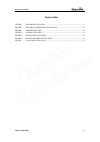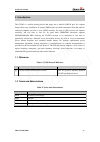Gv500 user manual tracgv500um001 - 0 - gsm/gprs/gps tracker gv500 user manual tracgv500um001 revision: 1.01 http://www.Queclink.Com sales@queclink.Com.
Gv500 user manual tracgv500um001 - 1 - document title gv500 user manual version 1.01 date 2014-03-19 status release document control id tracgv500um001 general notes queclink offers this information as a service to its customers, to support application and engineering efforts that use the products de...
Gv500 user manual tracgv500um001 - 2 - contents contents ............................................................................................................................................ 2 table index ...........................................................................................
Gv500 user manual tracgv500um001 - 3 - table index table 1: gv500 protocol reference ....................................................................................... 6 table 2: terms and abbreviations ......................................................................................... 6 ...
Gv500 user manual tracgv500um001 - 4 - figure index figure 1. Appearance of gv500 ............................................................................................ 7 figure 2. The obd ii connector on the gv500 ............................................................... 8 figure 3. Ope...
Gv500 user manual tracgv500um001 - 5 - 0. Revision history revision date author description of change 1.00 2013-8-16 leo lei initial 1.01 2014-03-19 cid xu updated introduction information; updated the pictures; updated 4.2 obd ii parameters queclink confidential.
Gv500 user manual tracgv500um001 - 6 - 1. Introduction the gv500 is a vehicle tracking device that plugs into a vehicle's obd ii port. It's compact design allows easy installation. Its internal obd reader can obtain information from the vehicle's on-board computer and relay it over gprs networks. It...
Gv500 user manual tracgv500um001 - 7 - 2. Product overview 2.1. Description gv500 is based on the obd ii interface gps vehicle tracking device, compact design and easy to install. Gv500 contains an obd ii connector which complies with j1962 standard, a 10pin usb connector, an internal gsm antenna, a...
Gv500 user manual tracgv500um001 - 8 - 2.3. Interface definition the gv500 has an obd ii connector. It contains power supply and interfaces of can bus, k-line, l-line and j1850 bus. The sequence and definition of the obd ii connector are shown in following figure: figure 2. The obd ii connector on t...
Gv500 user manual tracgv500um001 - 9 - 3. Getting started 3.1. Opening the case insert the triangular-pry-opener into the gap of the case as shown below, push the opener up until the case unsnapped. Queclink confidential.
Gv500 user manual tracgv500um001 - 10 - figure 3. Opening the case queclink confidential.
Gv500 user manual tracgv500um001 - 11 - 3.2. Closing the case the battery is glued to top cover, so before closing the case you should let the battery connector plugged in. The step of closing case is shown as following: figure 4. Closing the case queclink confidential.
Gv500 user manual tracgv500um001 - 12 - 3.3. Installing a sim card open the case and ensure the unit is not powered. Slide the holder right to open the sim card. Insert the sim card into the holder as shown below with the gold-colored contact area facing down taking care to align the cut mark. Close...
Gv500 user manual tracgv500um001 - 13 - 3.4. Installing the internal backup battery figure 6. Backup battery installation there is an internal backup li-ion battery. 3.5. Device status led figure 7. Gv500 led on the case queclink confidential.
Gv500 user manual tracgv500um001 - 14 - table 5: definition of device status and led note: 1 - cel led cannot be configured. 2 - gps led and obd led can be configured to turn off after a period of time using the configuration tool 3 - fast flashing is about 60ms on/ 780ms off 4 - slow flashing is ab...
Gv500 user manual tracgv500um001 - 15 - 4. Obd ii-related features 4.1. Communication protocols gv500 could monitor the obd ii system via not only communication protocols which defined by sae but also some special protocols. The list of protocols is shown as follow: table 6: communication protocols ...
Gv500 user manual tracgv500um001 - 16 - note: 1 - the vin is the unique identifier of vehicle. Please note that not all vehicle support getting the vin from obd ii system, because the vehicle manufacturers are responsible for defining the data return from obd ii system. 2 - distance statistics: gv50...