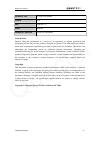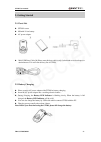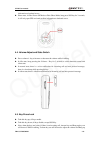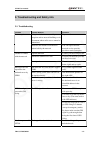- DL manuals
- Quectel
- GPS
- GT200
- User Manual
Quectel GT200 User Manual
Summary of GT200
Page 1
Gsm/gprs/gps tracker gt200 user manual tracgt200um002 revision: 2.01 quectel wireless solutions www.Quectel.Com info@quectel.Com.
Page 2
Gt200 user manual document title gt200 user manual version 2.01 date 2009-09-11 status release document control id tracgt200um002 general notes quectel offers this information as a service to its customers, to support application and engineering efforts that use the products designed by quectel. The...
Page 3: Contents
Gt200 user manual contents contents ............................................................................................................................................2 0. Revision history .........................................................................................................
Page 4: 0. Revision History
Gt200 user manual 0. Revision history revision date author description of change 2.01 2009-09-11 ella huang initial tracgt200um002 - 3 - quectel.
Page 5: 1. Introduction
Gt200 user manual 1. Introduction gt200 is a powerful gps locator which is designed for kids care. With superior receiving sensitivity, fast ttff and gsm frequencies 850/1800/1900mhz or 900/1800/1900mhz. Its location can be real time or schedule tracked by backend server or specified terminals. Base...
Page 6: 2. Getting Started
Gt200 user manual 2. Getting started 2.1. Parts list z gt200 locator z 850mah li-ion battery z ac power adapter z mini-usb data_cable_m (please note this data cable is only for backend server developers or administrators. It is not in the delivery list of gt200) 2.2. Battery charging z please connec...
Page 7
Gt200 user manual 2.3. Install sim card z turn off the gt200; remove the battery cover and battery. Z move the sim card slot cover up, pull it up, and insert the sim card into the sim card slot according to the direction shown, then close the cover and pull it down to lock; z install the battery and...
Page 8: 3. Product Overview
Gt200 user manual 3. Product overview 3.1. Appearance 3.2. Keypad and mini usb interface description keypad function description power key z hold down this key to turn on / turn off gt200 volume +/-key z when in voice call, press this key to adjust the volume; z in idle state, keep pressing the volu...
Page 9
Gt200 user manual z in fake power off mode and fake ghost mode, keep press this key for 3 seconds to open gps and send a position to backend server. Z take this key up, all keys enable. Lock key z take this key down, all keys disable, except sos key. Z note: when the key lock function is opened, if ...
Page 10: 4. Basic Function
Gt200 user manual 4. Basic function 4.1. Turning gt200 on or off z to turn on gt200, please hold down power key. Z in state of power-on, hold down power key to turn off gt200. Z before turn on gt200, please make sure your sim card is not pin locked. 4.2. Number key dial call z user can preset 4 phon...
Page 11
Gt200 user manual information to backend server. Z please note, in fake power off mode or fake ghost mode, keep press sos key for 3 seconds, it will only open gps and send position information to backend server. 4.4. Volume adjust and state switch z press volume+/- key to increase or decrease the vo...
Page 12
Gt200 user manual key can be used to end the call. Z tracgt200um002 - 11 - quectel.
Page 13
Gt200 user manual 5. Troubleshooting and safety info 5.1. Troubleshooting trouble possible reason solution using the device in an area with poor reception such as near tall buildings or in a basement where radio waves cannot be transmitted. Try to avoid poor reception related to the distance from th...
Page 14
Gt200 user manual no response from uart when configure gt200 through uart gt200 is in power saving mode. Remove the data_cable_m, and plug it in again. After this operation, gt200 will exit from power saving mode for 10 seconds. 5.2. Safety info z please do not immerse the device in liquids. Z pleas...