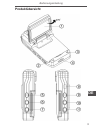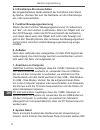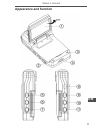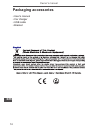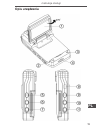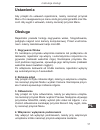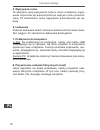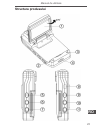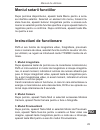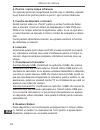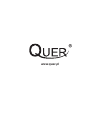Summary of KOM0581
Page 1
Instrukcja obsługi pl manual de utilizare ro owner’s manual en bedienungsanleitung de car dvr kom0581.
Page 3: Produktübersicht
3 bedienungsanleitung de produktübersicht.
Page 4
Bedienungsanleitung 4 de 1. Bildschirm 2700 drehbar 2. Lichtanzeige 3. Mikrofon 4. Kartensteckplatz 5. Netzschalter 6. Taste menü 7. Taste modus 8. Usb steckplatz 9. Taste aufwärts 10. Taste abwärts 11. Taste aufnehmen/kamera 12. Led licht 13. Linsen 14. Lautsprecher 15. Taste reset.
Page 5: Menü Funktionseinstellungen
5 bedienungsanleitung de menü funktionseinstellungen nach einschalten des gerätes, drücken sie die taste menü zum aufruf des einstellungsmenü; wählen sie einen menüeintrag mit den tasten aufwärts/abwärts und drücken die taste aufnehmen für das untermenü. Wählen sie die funktionseinstellung im unter-...
Page 6: 6. Aufladen
Bedienungsanleitung 6 de 4. Infrarotlampe ein-/ausschalten bei eingeschaltetem gerät während der aufnahme oder stand- by-modus, drücken sie kurz die netztaste um die infrarotlampe ein- oder auszuschalten. 5. Funktion bewegungserkennung stellen sie die funktion “bewegungserkennung” im videomenü auf “...
Page 7: Technische Daten
7 bedienungsanleitung de von 1mm durchmesser, das system wird automatisch zurückge- setzt. Technische daten sensor 3 million pixel cmos sensor bildauflösung vga/640*480 betrachtungswinkel 90 grad lcd 1.8" tft display videoformat avi dateiformat 30fps bildformat jpeg ununterbrochene aufnahme- zeit et...
Page 8: Packungszubehör
Bedienungsanleitung 8 de packungszubehör • bedienungsanleitung • autoladegerät • usb kabel • halterung.
Page 9: Appearance and Function
9 owner’s manual en appearance and function.
Page 10
Owner’s manual 10 en 1. Display screen 2. Indicator light 3. Mic 4. Tf card slot 5. Power switch key 6. Menu key 7. Mode key 8. Usb slot 9. Up key 10. Down key 11. Record/camera key 12. Led fill light 13. Lens 14. Loudspeaker 15. Reset key.
Page 11: Menu Function Settings
11 owner’s manual en menu function settings after power on, press menu key to enter settings interface. Select the settings item using up/down key; press record key to enter next level menu and select specific function item, and then press record key to confirm. After confirmation, press menu key to...
Page 12: 5. Motion Detection Function
Owner’s manual 12 en 4. Turn on / off infrared lamp with the unit turned on and recording or recording standby, short press the power switch key to turn on/off the infrared lamp. 5. Motion detection function set up “motion detection” item of video mode menu as “on”, start up motion detection functio...
Page 13: Technical Parameters
13 owner’s manual en technical parameters sensor 3 million pixel cmos sensor image resolution vga/640*480 view angle 90 degrees lcd 1.8" tft display video format avi file format 30fps photo format jpeg continuous recording time about 2 hours memory card tf/hc card 1gb-32gb usb interface usb1.1/2.0 o...
Page 14: Packaging Accessories
Owner’s manual 14 en packaging accessories • user’s manual • car charger • usb cable • bracket.
Page 15: Opis Urządzenia
15 instrukcja obsługi pl opis urządzenia.
Page 16
Instrukcja obsługi 16 pl 1. Wyświetlacz 2. Dioda informacyjna 3. Mikrofon 4. Czytnik kart microsd 5. Włącznik zasilania 6. Przycisk menu 7. Przycisk mode 8. Port usb 9. W górę 10. W dół 11. Przycisk record 12. Podczerwień 13. Obiektyw 14. Głośnik 15. Przycisk reset.
Page 17: Ustawienia
17 instrukcja obsługi pl ustawienia aby przejść do ustawień rejestratora, należy nacisnąć przycisk menu. Do nawigowania po menu służą przyciski góra/dół oraz re- cord. Aby wyjść z ustawień, należy nacisnąć przycisk menu. Obsługa rejestrator posiada funkcję nagrywania wideo, fotografowania, podglądu ...
Page 18: 5. Wykrywanie Ruchu
Instrukcja obsługi 18 pl 5. Wykrywanie ruchu po włączeniu opcji wykrywania ruchu w menu urządzenia, nagry- wanie rozpocznie się automatycznie po wykryciu ruchu przed ka- merą. Po zakończeniu ruchu nagrywanie automatycznie się wy- łączy. 6. Ładowanie podczas ładowania baterii czerwona dioda kontrolna...
Page 19: Parametry Techniczne
19 instrukcja obsługi pl parametry techniczne sensor 3 mpx cmos sensor rozdzielczość obrazu vga/640*480 kąt widzenia 90 0 wyświetlacz lcd 1.8" tft format video avi 30fps format zdjęć jpeg ciągły czas nagrywania około 2 godzin (w zależności od rozmiaru karty) karta pamięci microsd 1gb~32gb port usb u...
Page 20: Zawartość Opakowania
Instrukcja obsługi 20 pl zawartość opakowania • instrukcja obsługi • Ładowarka samochodowa • kabel usb • uchwyt.
Page 21: Structura Produsului
21 manual de utilizare ro structura produsului.
Page 22
Manual de utilizare 22 ro 1. Afisaj 2. Lumina de afisare 3. Microfon 4. Slot card tf 5. Tasta pornire 6. Tasta meniu 7. Tasta mod 8. Slot usb 9. Tasta sus 10. Tasta jos 11. Tasta inregistrare/camera 12. Led 13. Lentile 14. Difuzor 15. Tasta resetare.
Page 23: Meniul Setarii Functiilor
23 manual de utilizare ro meniul setarii functiilor dupa pornirea dispozitivului, apasati tasta meniu pentru a acce- sa interfata setarilor. Selectati un element din meniu, folosind ta- stele sus/jos, apasati butonul inregistrare pentru a accesa sub- meniul si selectati pozitia functiei specifice si...
Page 24: 6. Incarcare
Manual de utilizare 24 ro 4. Pornire / oprire lampa infrarosie cu aparatul pornit și inregistrarea pornita sau in standby, apasati scurt butonul de pornire pentru a porni / opri lumina infrarosie. 5. Functia de detectare a miscarii setati meniul video ca „pornit” pentru a active functia de detec- ta...
Page 25: Parametrii Tehnici
25 manual de utilizare ro parametrii tehnici senzor senzor cmos 3 milioane pixeli rezolutie imagine vga/640*480 unghiul de vizualizare 90 0 lcd ecran 1.8" tft format video fisiere format avi 30fps format imagine jpeg timp de inregistrare conti- nuu aprox. 2 ore card de memorie card tf/hc 1gb-32gb in...
Page 26: Accesorii
Manual de utilizare 26 ro accesorii • manual de utilizare • incarcator auto • cablu usb • suport.
Page 28: Www.Quer.Pl
Www.Quer.Pl.