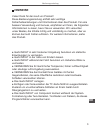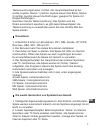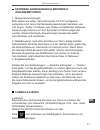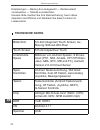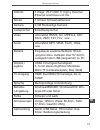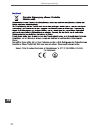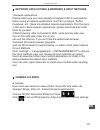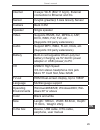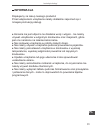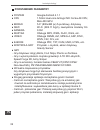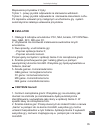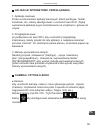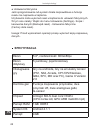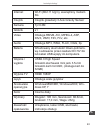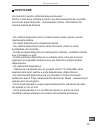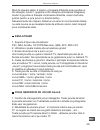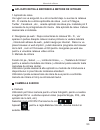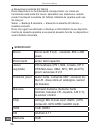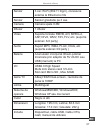- DL manuals
- Quer
- Game Console
- KOM0656
- Owner's Manual
Quer KOM0656 Owner's Manual
Summary of KOM0656
Page 1
Instrukcja obsługi pl manual de utilizare ro owner’s manual en bedienungsanleitung de game console android 4.1 jelly bean kom0656.
Page 3: Hinweise
3 bedienungsanleitung de hinweise vielen dank für den kauf von produkt! Diese bedienungsanleitung enthält sehr wichtige sicherheitsanleitungen und informationen über das produkt. Für eine bessere verwendung und genuss, empfehlen wir ihnen, die folgenden informationen zu lesen, bevor sie es verwenden...
Page 4
Bedienungsanleitung 4 de basisparameter und funktionseigenschaften ● os google android 4.1.1 ● cpu 1.5ghz dual-core amlogic mx cortex a9 cpu, mali-400 gpu ● bildschirm 5,0-zoll 5 punkt kapazitives touch display mit 800 mal 480 auflösung ● netzwerk wi-fi funktion: wireless internet, unterstützt 802.1...
Page 5: Allgemeine Bedienung
5 bedienungsanleitung de allgemeine bedienung ● einschalten: langes drücken (für einige sekunden) der taste „power” um das gerät, welches genügend aufgeladen ist, einzuschalten. ● standby: kurzes drücken der taste „power” für bereitschafts- modus, erneutes kurzes drücken der taste „power” für normal...
Page 6
Bedienungsanleitung 6 de super spielfunktion: tastenzuordnung ● tastenzuordnungsfunktion: zweifache joysticks und tasten kontrollieren das spiel perfekt, außerdem ist der rechte joystick in der lage das betrachtungsfeld um 360 grad zu drehen. ● 1080p konsole: hdmi ausgang, zusammen mit der tastenzuo...
Page 7: Emulatoren
7 bedienungsanleitung de tastenzuordnungsmodus: 2 arten, der hauptunterschied ist der rechte joystick, modus 1 (rechter joystick steuert den blick), modus 2 (rechter joystick steuert die richtungen, geeignet für spiele mit doppel-richtungen) speichern sie die tastenzuordnung: das system wird die dat...
Page 8
Bedienungsanleitung 8 de 3. Intelligenter wireless spiel-herunterladen service: die zweite taste vom oberen hauptmenü ist spiel herunterladen zentrum. Sie können alle ausgewählten spiele über wi-fi herunterladen. Das spiel wird automatisch installiert nach dem herunterladen durch eine taste. 4. Spie...
Page 9
9 bedienungsanleitung de verwaltung von spiele und anwendungen 1. Android spiele und anwendungen entfernen: klick „einstellungen” --”apps”, danach klick auf die gewünschte anwendung. 2. Entfernen von emulatorspielen: schließen sie das gerät oder tf karte an einen computer an und löschen das ungewüns...
Page 10: Netzwerkeinstellung
Bedienungsanleitung 10 de netzwerkeinstellung klick „settings”, „wi-fi”, danach klick auf „on”, wi-fi suchen und passwort eingeben um mit dem vorhandenen wi-fi netzwerk zu verbinden. Siehe bild unten: 2. Entfernen von emulatorspielen: schließen sie das gerät oder tf karte an einen computer an und lö...
Page 11: Eingabemethoden
11 bedienungsanleitung de netzwerk anwendungen & browser & eingabemethoden 1. Netzwerkanwendungen bitte stellen sie sicher, dass sie bereits mit wi-fi erfolgreich verbunden sind, bevor sie netzwerkanwendungen benutzen, wie z.B. Skype, twitter, facebook, usw. Diese vorinstallierten netzwerk- anwendun...
Page 12: Video & Music
Bedienungsanleitung 12 de ● e-book das e-book dateiformat hängt von den e-book anwendungen ab. Benutzer könnten andere e-book anwendungen herunterladen und installieren, um die e-book funktion zu erweitern video & music ● video klick gaga player zur wiedergabe der videos vom gerät oder tf karte, ben...
Page 13
13 bedienungsanleitung de wichtige bedienungsanleitungen ● anschließen des gerätes an einen pc 1. Öffnen u diskmodus verbinden sie das gerät mit dem pc über usb kabel, wählen sie „usb speicher einschalten” für u diskmodus. 2. U diskmodus schließen klick „usb speicher schließen”, und u disk entfernen...
Page 14: Technische Daten
Bedienungsanleitung 14 de einstellungen --- backup & zurückgesetzt --- werkszustand zurücksetzen --- tablette zurücksetzten hinweis: bitte machen sie ihre datensicherung, bevor diese operation durchführen und betreiben sie diese funktion im ladezustand. Technische daten bildschirm 5,0-zoll (diagonal...
Page 15
15 bedienungsanleitung de internet 3 wege: wi-fi (802.11 b/g/n), externer ethernet anschluss und 3g sensor 3 achsen schwerkraftsensor kamera 0,3m rückseitige kamera lautsprecher einzellautsprecher video unterstützt rmvb, avi, mpeg-4, asp, divx, wmv, f4v, flv, usw audio unterstützt mp3, wma, flac, og...
Page 16
Bedienungsanleitung 16 de.
Page 17: Notification
17 owner’s manual en notification thank you for purchasing our product! For better using and enjoying it, we highly recommend you to read the following information before starting to use it. We try our best to make the content correct and complete, but it can’t certify that there is no mistakes and ...
Page 18
Owner’s manual 18 en basic parameters and function characteristics ● os google android 4.1.1 ● cpu 1.5ghz dual-core amlogic mx cortex a9 cpu with mali-400 gpu ● screen 5.0-inch 5 point capacitive touch display with 800 by 480 resolution ● network wi-fi: wireless internet, support 802.11 b/g/n ● came...
Page 19: Basic Operation
19 owner’s manual en basic operation ● power on: long press „power” key for several seconds to turn on the device which is enough charged. ● standby: shortly press „power” key to enter standby state, shortly press „power” key again to open screen again. ● power off: long press „power” key for severa...
Page 20
Owner’s manual 20 en super game function: button mapping ● button mapping function: dual joysticks and buttons control the games perfectly, besides the right joystick is able to rotate the field of view 360 degrees. ● 1080p console: hdmi output, along with the function of button mapping, players can...
Page 21: Emulators
21 owner’s manual en mapping button mode: 2 ways, the main difference is the right joystick, mode 1(right joystick control the view), mode 2(right joystick control the directions, suitable for the games with dual directions) save the mapping button: the system would save the date automatically, ther...
Page 22
Owner’s manual 22 en 4. Games download method: connect with wi-fi, click the “game x” in the main interface, it will display all games which are in the cloud server; click “download” to download the games, you can find the download notification in the status bar; click the icon of the game which is ...
Page 23: Games And Apps Management
23 owner’s manual en games and apps management 1. Uninstall the android games and apps: click „settings” ----”apps”, then click the applications which need to manage. 2. Remove emulator games: connect device or tf card to pc, then remove the unwanted games in the „games” folder of the root directly..
Page 24: Network Setting
Owner’s manual 24 en network setting click „settings”, „wi-fi”, then click to „on”, and then search the wi-fi and input password to connect to available wi-fi. Check photo as below: note: connecting to the wi-fi is not mean you can get to the internet, because wireless router’s internet connection m...
Page 25: Camera & E-Book
25 owner’s manual en network applications & browser & input methods 1.Network applications please make sure you have already connected to wi-fi successfully before using all network applications. Such as run skype, twitter, facebook, etc., these pre-installed network applications from the icons in t...
Page 26: Video & Music
Owner’s manual 26 en ● e-book the e-book file format depends on the e-book applications. User could download and install other e-book applications to extend e-book function. Video & music ● video click gaga player to play the videos in the device and tf card, user could also download and install oth...
Page 27
27 owner’s manual en ● online music user could enjoy online music through network or installing online music applications like kugou while wi-fi connects successfully, user could also save music to device or tf card for offline play. Important operation instructions ● how to connect device to pc? 1....
Page 28: Specifications
Owner’s manual 28 en ● factory data reset when device’s function is not normal and running speed is slow which caused by software or system default, user could recover it through factory data reset. Operation method is as below: settings---backup& reset---factory data reset---reset tablet remark: pl...
Page 29
29 owner’s manual en internet 3 ways: wi-fi (802.11 b/g/n), external connection to ethernet and 3g sensor czujnik grawitacji 3 axis gravity sensor camera back 0.3m speaker single speaker video supports rmvb, avi, mpeg-4, asp, divx, wmv, f4v, flv, etc. (supports 3rd party extensions) audio support mp...
Page 30
Owner’s manual 30 en.
Page 31: Informacja
31 instrukcja obsługi pl informacja dziękujemy za zakup naszego produktu! Przed włączeniem urządzenia należy dokładnie zapoznać się z niniejszą instrukcją obsługi. ● konsola nie jest odporna na działanie wody i wilgoci - nie należy używać urządzenia w wilgotnym środowisku oraz miejscach, gdzie jest ...
Page 32: Podstawowe Parametry
Instrukcja obsługi 32 pl podstawowe parametry ● system google android 4.1.1 ● cpu 1.5ghz dual-core amlogic mx cortex a9 cpu, mali-400 gpu ● ekran 5.0” (800x480 px) 5-punktowy, dotykowy ● sieĆ wi-fi (802.11 b/g/n), zewnętrzne modemy 3g ● kamera 0.3m ● muzyka obsługa mp3, wma, flac, ogg, etc. ● video ...
Page 33: Podstawowe Operacje
33 instrukcja obsługi pl podstawowe operacje ● włączanie urządzenia: naciśnij i przytrzymaj przez kilka sekund przycisk „power” jeżeli urządzenie nie jest rozładowane po chwili włączy się. ● tryb czuwania: przy aktywnym urządzenia naciśnij krótko przycisk „power” aby wprowadzić urządzenie w tryb czu...
Page 34
Instrukcja obsługi 34 pl funkcje gier: mapowanie przyciskÓw ● funkcja mapowania przycisków: podwójny joysticks i przyciski sterowania umożliwiają doskonałe sterowanie grami, ponnadto prawy joystick umożliwia obrócenie pola widzenia o 360 stopni. ● hdmi 1080p: urządzenie można podłączyć do telewizora...
Page 35: Emulator
35 instrukcja obsługi pl mapowania przycisków 2 tryby: trybie 1 - prawy joystick odpowiada za sterowanie widokiem. Trybie 2 - prawy joystick odpowiada za sterowanie kierunkiem ruchu. Po zapisaniu ustawień przy następnym uruchomieniu gry system automatycznie załaduje ustawienia przycisków. Emulator 1...
Page 36
Instrukcja obsługi 36 pl 3. Serwis pobierania gier: drugim przyciskiem w górnej części menu aplikacji game x jest centrum pobierania za pomocą którego można pobrać gry. Gra zostanie zainstalowana automatycznie po ściągnięciu. 4. Pobieranie gier: podłącz urządzenie do sieci wi-fi, z menu głównego kon...
Page 37: Zarządzanie Aplikacjami
37 instrukcja obsługi pl zarzĄdzanie aplikacjami 1. Aby odinstalować aplikacje i gry na androida należy: kliknać w „ustawienia”, „aplikacje”, a następnie wybrać aplikację, które chcemy usunąć bądź zmienić jej ustawienia. 2. Aby usunąć niechciane gry na emulator: podłącz urządzenie lub kartę sd do ko...
Page 38: Ustawienia Sieci
Instrukcja obsługi 38 pl ustawienia sieci przejdź do menu „ustawienia„ (setting) następnie przy „wi-fi” przesuń suwak na pozycję on. Wyszukaj sieć bezprzewodową i wpisz hasło dla wybranej sieci. Po chwili urządzenie połączy się z wybraną siecią.
Page 39: Kamera I Czytnik E-Book
39 instrukcja obsługi pl aplikacje internetowe, przeglĄdarka 1. Aplikacje sieciowe: przed uruchomieniem aplikacji sieciowych takich jak skype, twitter, facebook, etc. Należy skonfigurować i uruchomić sieć wi-fi. Wyżej wymienione aplikacje są już zainstalowane na urządzeniu i gotowe do użycia. 2. Prz...
Page 40: Muzuka I Video
Instrukcja obsługi 40 pl ● e-book konsola wspiera wiele formatów, takich jak, np. Pdf, text, e-pub, fb2. Użytkownik może pobrać i instalować inne aplikacje w celu rozszerzenia funkcjonalność czytnika e-book. Muzuka i video ● video konsola umożliwia odtwarzanie plików video zapisanych w pamięci lub n...
Page 41
41 instrukcja obsługi pl ● muzyka online urządzenie umożliwia słuchanie muzyki online za pośrednictwem przeglądarki www lub zainstalowanych aplikacji internetowych, takich jak kugou. W zależności od zainstalowanej aplikacji użytkownik może również zapisywać odtwarzaną muzykę online na urządzeniu lub...
Page 42: Specyfikacja
Instrukcja obsługi 42 pl ● ustawienia fabryczne jeśli oprogramowanie lub system działa nieprawidłowa a funkcja resetu nie naprawiła urządzenia. Użytkownik może wykonać reset urządzenia do ustawień fabrycznych. W tym celu należy: wejść do menu ustawienia (settings) - kopia i kasowanie danych (backup&...
Page 43
43 instrukcja obsługi pl internet wi-fi (802.11 b/g/n), zewnętrzny modem 3g czujnik czujnik grawitacji 3 axis gravity sensor kamera tył 0.3m głośnik x1 video obsługa rmvb, avi, mpeg-4, asp, divx, wmv, f4v, flv, etc. Audio obsługa mp3, wma, flac, ogg, itp. Bateria wbudowany akumulator litowo-polimero...
Page 44
Instrukcja obsługi 44 pl.
Page 45: Notificare
45 manual de utilizare ro notificare va multumim pentru achizitionarea produsului! Pentru o mai buna utilizare si pentru ca dumneavoastra sa va puteti bucura de acest dispozitiv, recomandam citirea informatiilor din manual inainte de folosire. - nu utilizati dispozitivul intr-un mediu foarte uscat, ...
Page 46
Manual de utilizare 46 ro parametrii de baza si caracteristici ● sistem de operare google android 4.1.1 ● cpu procesor 1.5ghz dual-core mx cortex a9 cpu amlogic cu mali-400 gpu ● ecran 5.0 inch ecran capacitiv tactil, rezolutie 800 x 480 ● retea functie wi-fi: internet wireless, suporta standardele ...
Page 47: Functionare
47 manual de utilizare ro functionare ● pornire: apasati lung (timp de cateva secunde) butonul „pornire” pentru a porni aparatul, care este incarcat suficient pentru a porni. ● in așteptare: apasati scurt butonul „pornire” pentru accesarea modului de asteptare, apasati din nou scurt butonul „pornire...
Page 48
Manual de utilizare 48 ro functie super game: alocarea tastelor ● functia de mapare (atribuire): joystick-uri duble si butoane controleaza jocul perfect, de asemenea, joystick-ul potrivit este capabil sa roteasca campul vizual cu 360º. ● consola 1080p: iesire hdmi, impreuna cu functia de mapare (atr...
Page 49: Emulatoare
49 manual de utilizare ro mod de mapare tasta: 2 moduri, principala diferenta este joystick-ul din dreapta, modul 1 (joystick-ul din dreapta controleaza imaginea), modul 2 (joystick-ul dreapta controleaza directiile, acest mod este potrivit pentru a juca jocuri cu directii duble) salvarea tastei de ...
Page 50
Manual de utilizare 50 ro 3. Serviciul de descarcare jocuri wireless : al doilea buton din meniul principal de sus este centrul de descarcare jocuri, puteti descarca toate jocurile selectate prin wi - fi . Jocul va fi instalat automat dupa descarcare. 4. Metoda de descarcare a jocurilor: conectare p...
Page 51
51 manual de utilizare ro management de jocuri si aplicatii 1. 1. Dezinstalati jocurile android si aplicatiile: accesati optiunea „setari” ---- „apps”, apoi faceti clic pe aplicatia dorita. 2. Stergeti jocurile emulator: conectati dispozitivul sau cardul tf la un calculator si stergeti jocurile nedo...
Page 52: Setare Retea
Manual de utilizare 52 ro setare retea faceti clic pe „setari”, „wi-fi”, apoi pentru „pornire”, cautati apoi reteaua wi-fi si introduceti parola pentru a va conecta la reteaua wi-fi existenta. Vezi imaginea de mai jos: nota: conectarea la reteaua wi-fi nu inseamna neaparat ca aveti acces la internet...
Page 53: Camera & E-Book
53 manual de utilizare ro aplicatii retea & browser & metode de intrare 1.Aplicatii de retea va rugam sa va asigurati ca v-ati conectat deja cu succes la reteaua wi - fi inainte de a utiliza aplicatiile de retea , cum ar fi skype, twitter , facebook , etc., aceste aplicații de retea pre- instalate p...
Page 54: Video & Muzica
Manual de utilizare 54 ro ● e-book formatul de fisier e-book depinde de aplicatiile e-book. Utilizatorii pot descarca si instala alte aplicatii e-book pentru cresterea functionalitatii e-book. Video & muzica ● video accesati aplicatia gaga player pentru a reda fisierele video de pe aparat sau de pe ...
Page 55
55 manual de utilizare ro ● muzica online utilizatorii pot viziona clipuri online, prin intermediul retelei sau prin instalarea de aplicatii online precum kugou, utilizatorul poate de asemenea salva muzica pe aparat sau pe cardul tf pentru redare atunci cand nu sunteti conectati la retea. Instructiu...
Page 56: Specificatii
Manual de utilizare 56 ro ● revenirea la setarile din fabrica daca dispozitivul nu functioneaza corespunzator, iar viteza de functionare este lenta din cauza aplicatiilor sau sistemului, acesta poate fi restaurat la setarile din fabrica. Metoda de operare este cea de mai jos: setari --- backup & res...
Page 57
57 manual de utilizare ro senzor 3 cai: wi-fi (802.11 b/g/n), conexiune externa la ethernet si 3g senzor senzor gravitatie pe 3 axe camera camera spate 0.3m difuzor 1 difuzor video suporta formate rmvb, avi, mpeg-4, asp, divx, wmv, f4v, flv, etc. (suporta extensii 3rd party) audio suport mp3, wma, f...
Page 58
Manual de utilizare 58 ro.
Page 60: Www.Quer.Pl
Www.Quer.Pl.