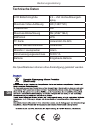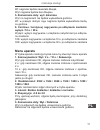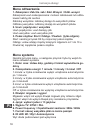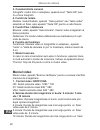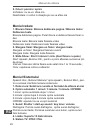- DL manuals
- Quer
- Dash Cameras
- KOM0673
- Owner's Manual
Quer KOM0673 Owner's Manual
Summary of KOM0673
Page 1
Instrukcja obsługi pl manual de utilizare ro owner’s manual en bedienungsanleitung de car dvr kom0673.
Page 3: Merkmale
3 bedienungsanleitung de beschreibung der bedienungselemente 1. Taste aufwärts 2. Taste menü 3. Taste abwärts 4. Taste ok 5. Taste modus 6. Taste sperren 7. Taste reset/mik 8. Taste ein/aus 9. Tf karte 10. Lautsprecher 11. Display 12. Kameraobjektiv 13. Halterungsbefestigung 14. Usb 15. Ir led merkm...
Page 4: 3. Kameramodus
Bedienungsanleitung 4 de 3. Kameramodus foto: fotografieren aus dem bereitschaftsmodus, kurzes drücken der taste “ok” um ein bild zu machen. 4. Wiedergabefunktion: wiedergabe: wiedergabemodus, drücken der taste “aufwärts” oder “abwärts” um eine datei auszuwählen und drücken die taste “ok” um die dat...
Page 5: 4. Videoton: Ein/aus
5 bedienungsanleitung de 3. Bewegungserkennung: ein/aus ein: aufnahme-bereitschaftsmodus, wenn sich ein objekt vor der kamera bewegt, startet automatisch die videoaufnahme aus: aufnahme-bereitschaftsmodus, dvr wird keine maßnahme ergreifen 4. Videoton: ein/aus ein: video wird mit ton abgespielt aus:...
Page 6: 4. Belichtung: -2,0 Bis 2,0
Bedienungsanleitung 6 de 3. Bildqualität: sehr gut/ gut / normal 4. Belichtung: -2,0 bis 2,0 negativ, die wirkung ist dunkel, positiv, teilweise hell-effekt 5. Datumsstempel: ein/aus aus: der datumsstempel wird nicht am bild angezeigt ein: im rechten unteren winkel des videos wird der datumsstem- pe...
Page 7: Lautstärke
7 bedienungsanleitung de 5 minuten: aus dem bereitschaftsmodus automatisches ausschal- ten nach 5 minuten aus: aus dem bereitschaftsmodus wird nicht automatisch ausge- schaltet 3. Toneinstellung: verschluss / einschalt-ton / tasten-ton / lautstärke verschluss: ein – verschluss-ton ertönt; aus versch...
Page 8: Technische Daten
Bedienungsanleitung 8 de technische daten lcd bildschirmgröße 2,4 – zoll hochauflösungsdi- splay maximale video-auflösung hd (1280*720) videoformat avi maximale bildauflösung 5m (2592*1944) bildformat jpg tf karte unterstützt 4g-32g infrarot nachtsichtfunktion unterstützt mikrofon / lautsprecher int...
Page 9: Key Definition Description
9 owner’s manual en key definition description 1. On key 2. Menu key 3. Down key 4. Ok key 5. Mode key 6. Lock key 7. Reset key/mic 8. Power key 9. Tf card 10. Speaker 11. Display 12. Shot 13. Bracket interface 14. Usb 15. Ir led features before using this product before inserting tf card, all the f...
Page 10: 3. The Camera Features
Owner’s manual 10 en 3. The camera features photo: photo standby mode, short press „ok key” to take pic- tures. 4. Playback functions playback: playback mode, press the „on key” or „under key” select a file, then press „ok key” to play the file. 5. Plus/unlock functions lock: video, press „lock key”...
Page 11: 5. Video Time Stamp: Off/on
11 owner’s manual en on: this segment video files to audio files off: this segment is silent video file documents 5. Video time stamp: off/on off: video files will not display the current time watermark on: lower right corner of the video file will display the current time watermark 6. Delayed shutd...
Page 12: Playback Menu
Owner’s manual 12 en playback menu 1. File locks: lock unlock leaflets / lock all / unlock all lock unlock leaflet: you can lock and unlock each video file lock all: lock all video files unlock all: unlock all video files 2. File delete: delete one / delete all delete one: delete the current file de...
Page 13: Download File
13 owner’s manual en red light 9. Restore the factory settings: restore factory settings. 10. Version information: view the current system version. Download file 1. Connected to the computer usb, the mode select „hdd”. 2. My computer in a „removable disk” symbol. 3. In the dcim/100media folder downl...
Page 14
Owner’s manual 14 en.
Page 15: Opis Urządzenia
15 instrukcja obsługi pl opis urządzenia 1. Przycisk w górę 2. Przycisk menu 3. Przycisk w dół 4. Przycisk ok 5. Przycisk trybu 6. Przycisk blokady 7. Przycisk reset/mikrofon 8. Przycisk zasilania 9. Gniazdo karty microsd 10. Głośnik 11. Wyświetlacz 12. Obiektyw 13. Gniazdo mocowania 14. Port usb 15...
Page 16: 3. Funkcja Aparatu
Instrukcja obsługi 16 pl 3. Funkcja aparatu aparat: w trybie aparatu, naciśnij przycisk ok by zrobić zdjęcie. 4. Funkcja odtwarzania odtwarzanie: w trybie odtwarzania naciśnij przycisk „w górę” lub „w dół” by wybrać plik, po czym naciśnij przycisk ok by odtwo- rzyć plik. 5. Funkcja blokady nagrań bl...
Page 17: Wyłącz / 10 S. / 30 S.
17 instrukcja obsługi pl wł: nagranie będzie zawierało dźwięk. Wył: nagranie będzie bez dźwięku. 5. Zaznaczanie daty: wył / data/czas wył: na nagraniach nie będzie wyświetlana godzina. Wł: w prawym dolnym rogu nagrania będzie wyświetlana bieżą- ca godzina. 6. Continue / kontynuuj nagrywanie po odłąc...
Page 18: Menu Odtwarzania
Instrukcja obsługi 18 pl menu odtwarzania 1. Zabezpiecz: zab./us. Zab / zabl. Wszyst. / odbl. Wszyst zabezpiecz/usuń zabezpieczenia: możesz zablokować lub odblo- kować każdy plik osobno zablokuj wszystkie: zablokuj dostęp do wszystkich plików odblokuj wszystkie: odblokuj dostęp do wszystkich plików ...
Page 19: O Systemie
19 instrukcja obsługi pl wł: dioda podczerwieni jest włączona automatycznie: przy słabym świetle włącz automatycznie diodę podczerwieni 9. Resetuj: przywraca ustawienia fabryczne 10. Version / informacje o wersji: zobacz bieżące informacje o systemie zgrywanie plików 1. Podłącz urządzenie do kompute...
Page 20
Instrukcja obsługi 20 pl.
Page 21: Caracteristici
21 manual de utilizare ro descrierea functiilor tastelor 1. Tasta pornire 2.Tasta meniu 3. Tasta derulare in jos 4. Tasta ok 5. Tasta mod 6. Tasta blocare 7. Tasta resetare/mic 8. Mufa alimentare 9. Card tf (microsd) 10. Difuzor 11. Afisaj 12. Obiectiv 13. Interfata 14. Usb 15. Led ir caracteristici...
Page 22: 3. Caracteristicile Camerei
Manual de utilizare 22 ro 3. Caracteristicile camerei fotografii: modul foto in asteptare, apasati scurt “tasta ok“ pen- tru a face fotografii. 4. Functii de redare redare: modul redare, apasati “tasta pornire“ sau “tasta under“ selectati un fisier, apoi apasati “tasta ok“ pentru a reda fisierul. 5....
Page 23: Meniul Captarii Imaginilor
23 manual de utilizare ro video este de 10 minute 3. Detectarea miscarii: oprire/ pornire oprit: inregistrare in asteptare, dvr-ul nu va intreprinde nici o actiune pornit: inregistrare in asteptare, atunci cand un obiect se de- plaseaza in fata camerei pentru a deschide automat fisierul video 4. Sun...
Page 24: 5. Cd-Uri: Pornire / Oprire
Manual de utilizare 24 ro 5. Cd-uri: pornire / oprire inchidere: nu se va afisa ora deschidere: in coltul in dreapta jos se va afisa ora meniul redare 1. Blocare fisiere: blocare deblocare pagina / blocare toate / deblocare toate blocare deblocare pagina: puteti bloca si debloca fiecare fisier vi- d...
Page 25: 6. Frecventa: 50Hz/60Hz
25 manual de utilizare ro 6. Frecventa: 50hz/60hz 7. Format: stergerea fisierelor stocate pe cardul de memorie 8. Led ir: oprit / pornit/ automat inchis: oprire lumina infrarosie deschis: pornire lumina infrarosie automat: cand se detecteaza lumina slaba, lumina infrarosie va porni automat 9. Reveni...
Page 26
Manual de utilizare 26 ro specificatiile sunt supuse schimbarilor fara notificare prealabila..
Page 28: Www.Quer.Pl
Www.Quer.Pl.