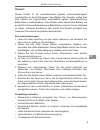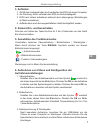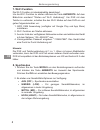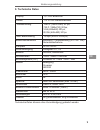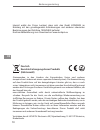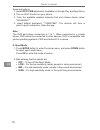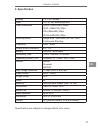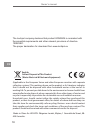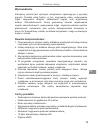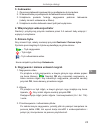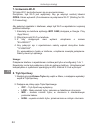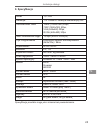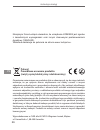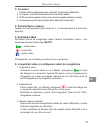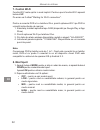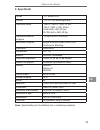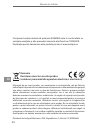- DL manuals
- Quer
- DVR
- KOM0804
- Owner's Manual
Quer KOM0804 Owner's Manual
Summary of KOM0804
Page 1
Supreme ex-sport & car full hd dvr kom0804 owner’s manual manual de utilizare en ro bedienungsanleitung instrukcja obsŁugi de pl.
Page 3: Vorwort
3 bedienungsanleitung de vorwort dieses produkt ist ein hochauflösendes digitales video-aufnahmegerät, zugeschnitten an die anforderungen des marktes. Der recorder verfügt über eine vielzahl von eigenschaften, einschließlich digitale videoaufzeichnung, bildaufnahme, audioaufnahme, video-display sowi...
Page 4: Mehrzweck
4 bedienungsanleitung de mehrzweck fahrzeugaufnahme freiluftsporte wassersporte tauchen sicherheit zu hause • hdmi hd ausgang. • web kamera. • unterstützt speicherkarten bis zu 32 gb. • multiple video-aufnahmeformate: 1080p / 720p / wvga. • aufnehmen in mov format. • multiple bildaufnahmemöglichkeit...
Page 5
5 bedienungsanleitung de 18 19 20 17 21 22 1 taste ok 12 display 2 anzeige 13 funktionsanzeige 3 ein/aus schalter / modusschalter 14 ladeanzeige 4 linsen 15 batteriedeckel-verrieglung 5 mikrofon 16 batteriedeckel 6 mikro sd kartensteckplatz 17 taste ok 7 usb steckplatz 18 taste aufwÄrts 8 hdmi einga...
Page 6: Zubehör
6 bedienungsanleitung de zubehör wasserdichtes gehäuse ladegerät datenkabel helmbasis adapter schalterhalterrungen clip bandagen fahrradhalterung basis 1 basis 2 zestaw linek i taśm dvr funktionen 1. Einlegen der mikro sd karte vor der ersten benutzung, bitte eine speicherkarte in den mikro sd karte...
Page 7: 3. Aufladen:
7 bedienungsanleitung de 3. Aufladen: 1. Za mit dem ladegerät oder durch verbinden des dvr mit einem computer 2. Am fahrzeug, durch verbinden des dvr an das autoladegerät. 3. Dvr kann videos aufnehmen während des ladevorgangs (einstellungen im menü vornehmen). 4. Aufladen kann auch bei ausgeschaltet...
Page 8: 7. Wi-Fi Funktion
8 bedienungsanleitung de 7. Wi-fi funktion die wi-fi funktion ist standardmäßig desaktiviert. Um die wi-fi funktion zu starten drücken der taste aufwÄrts. Auf dem bildschirm erscheint "warten auf wi-fi verbindung". Um dvr mit dem telefon zu verbinden, schalten sie den wi-fi modus auf dem dvr ein und...
Page 9: 9. Technische Daten
9 bedienungsanleitung de 9. Technische daten display 1,5” lcd bildschirm linsen 170°a+ hd weitwinkellinsen videoauflösung 1080 p (1920x1080) 30 fps, 720 p (1280x720) 30 fps, vga (848x480) 30f ps, qvga (640x480) 30 fps max. Bildauflösung 12 mpx (4032 x 3024 px) bildaufnahmemodus einzelbild / timeraus...
Page 10: Deutsch
10 bedienungsanleitung de deutsch korrekte entsorgung dieses produkts (elektromüll) (anzuwenden in den ländern der europäischen union und anderen europäischen ländern mit einem separaten sammelsystem). Die kennzeichnung auf dem produkt bzw. Auf der dazugehörigen literatur gibt an, dass es nach seine...
Page 11: Preface
11 owner’s manual en preface this product is a high-definition digital motion video recording device tailored to market demands. The recorder has a variety of features including digital video recording, photo shooting, audio recording, video display as well as detachable battery, which makes it perf...
Page 12: Multipurpose
12 owner’s manual en multipurpose car recorder outdoor sports marine sports diving home security product description 1 2 3 4 5 6 7 8.
Page 13
13 owner’s manual en 1 ok button 12 display 2 indicator 13 operation indicator 3 switch on/off / change mode 14 charging indicator 4 lens 15 battery cover lock 5 mic 16 battery cover 6 microsd card slot 17 ok button 7 usb port 18 up button 8 hdmi input 19 down button 9 up button / wi-fi 20 switch on...
Page 14: Ccessories
14 owner’s manual en a ccessories dvr service 1. Inserting micro sd card before first use, insert memory card in microsd slot at the side of the device. Note: please choose branded microsd cards and format it on computer before use. Unauthorized cards are not guaranteed to work properly. 2. Battery ...
Page 15
15 owner’s manual en 3. Charging 1. With the use of power adapter or by connecting dvr to computer. 2. On vehicle by connecting dvr to car charger. 3. Dvr can record video while charging (adjust settings in menu). 4. Charging can be done even when the device is powered off. 4. Switching camera on an...
Page 16
16 owner’s manual en these instructions: 1. Install ispo cam application (available on google play and app store) 2. Turn on wi-fi function on your phone. 3. From the available wireless networks find and choose device name: "a5-a000001" 4. Insert default password: "1234567890". The devices will form...
Page 17: 9. Specification
17 owner’s manual en 9. Specification display 1,5" lcd screen lens 170°a+ hd wide-angle lens video resolution 1080p (1920x1080) 30fps, 720p (1280x720) 30fps, vga (848x480) 30fps, qvga (640x480) 30fps shooting mode single shot / self timer (2s / 5s / 10s) / continuous shooting frequency 50hz / 60hz p...
Page 18
18 owner’s manual en english correct disposal of this product (waste electrical & electronic equipment) (applicable in the european union and other european countries with separate collection systems) this marking shown on the product or its literature, indicates that it should not be disposed with ...
Page 19: Wprowadzenie
19 instrukcja obsługi pl wprowadzenie zakupiony produkt jest cyfrowym urządzeniem rejestrującym o wysokiej precyzji. Posiada wiele funkcji, w tym: nagrywanie video, wykonywanie zdjęć, nagrywanie dźwięku, odtwarzanie nagrań oraz wyjmowaną baterię. Wszechstronność funkcji gwarantuje łatwość rejestrowa...
Page 20: Szeroki Zakres Zastosowania
20 instrukcja obsługi pl szeroki zakres zastosowania rejestrator samochodowy sporty plenerowe sporty wodne nurkowanie system bezpieczeństwa • kamera internetowa. • obsługuje karty pamięci o maksymalnej pojemności 32gb. • szeroki wybór formatu: 1080p / 720p / wvga. • nagrywanie w formacie mov. • wybó...
Page 21
21 instrukcja obsługi pl 18 19 20 17 21 22 9 11 10 12 13 14 15 16 1 przycisk ok 12 wyświetlacz 2 kontrolka led 13 kontrolka zasilania 3 przycisk zasilania / zmiana trybu 14 kontrolka ładowania 4 obiektyw 15 zamek pokrywy baterii 5 mikrofon 16 pokrywa baterii 6 gniazdo karty microsd 17 przycisk ok 7 ...
Page 22: Akcesoria
22 instrukcja obsługi pl akcesoria obudowa wodoodporna Ładowarka kabel usb uchwyt do kasku adaptery ze śrubą uchwyty obudowy klips paski mocujące uchwyt do roweru podstawka 1 podstawka 2 zestaw linek i taśm obsługa wideorejestratora 1. Instalacja karty microsd przed rozpoczęciem użytkowania należy u...
Page 23: 3. Ładowanie:
23 instrukcja obsługi pl 3. Ładowanie: 1. Za pomocą ładowarki sieciowej lub po podłączeniu do komputera. 2. W samochodzie po podłączeniu do ładowarki samochodowej. 3. Urządzenie posiada funkcję nagrywania podczas ładowania (należy zmienić ustawienia w menu). 4. Urządzenie można ładować nawet jeśli j...
Page 24: 7. Ustawienia Wi-Fi
24 instrukcja obsługi pl 7. Ustawienia wi-fi w trybie wi-fi kontrolka świeci się na pomarańczowo. Domyślnie, tryb wi-fi jest wyłączony. Aby go włączyć naciśnij klawisz gÓra. Ekran wyświetli „oczekiwanie na połączenie wi-fi” (waiting for wi- fi connecting). Aby połączyć rejestrator z telefonem, włącz...
Page 25: 9. Specyfikacja
25 instrukcja obsługi pl 9. Specyfikacja ekran 1,5” lcd obiektyw 170° klasa a+ obiektyw szerokokątny hd rozdzielczość video 1080p (1920x1080) 30fps, 720p (1280x720) 30fps, vga (848x480) 30fps, qvga (640x480) 30fps max. Rozdzielczość zdjęć 12 mpx (4032 x 3024 px) tryb fotografowania pojedyncze zdjęci...
Page 26: Poland
26 instrukcja obsługi pl poland prawidłowe usuwanie produktu (zużyty sprzęt elektryczny i elektroniczny) oznaczenie umieszczone na produkcie lub w odnoszących się do niego tekstach wskazuje, że po upływie okresu użytkowania nie należy usuwać z innymi odpadami pochodzącymi z gospodarstw domowych. Aby...
Page 27: Prefata
27 manual de utilizare ro prefata acest produs este un dispozitiv pentru înregistrare video high-definition. Dintre caracteristicile acestui produs putem aminti înregistrarea video digitala, fotografie, înregistrare audio, afișare video. Este dotat cu baterie detasabila, ceea ce îl face perfect pent...
Page 28: Multifunctional
28 manual de utilizare ro multifunctional filmare din masina sport în aer liber sporturi nautice scufundari securitate acasa descriere produs 1 2 3 4 5 6 7 8.
Page 29
29 manual de utilizare ro 1 buton ok 12 ecran 2 indicator 13 indicator functionare 3 comutator pornire /oprire 14 indicator incarcare 4 lentile 15 capac baterie 5 microfon 16 compartiment baterie 6 intrare card microsd 17 buton ok 7 port usb 18 buton sus 8 intrare hdmi 19 buton jos 9 buton sus / wi-...
Page 30: Accesorii
30 manual de utilizare ro accesorii carcasa rezistenta la apa incarcator cablu de date baza pentru acasa adaptor suporturi clip bandaj stand pentru bicicleta baza 1 baza 2 set legatura servicii dvr 1. Introducere card micro sd introduceti cardul de memorie micro sd în slotul de card micro sd de pe d...
Page 31: 3. Incarcare
31 manual de utilizare ro 3. Incarcare 1. Utilizati cablul de alimentare sau conectati la calculator dispozitivul 2. In masina, conectati incarcatorul auto la bricheta masinii. 3. Dvr-ul poate inregistra in timp ce se incarca (reglati setarile in meniu). 4. Incarcarea se poate efectua chiar daca dis...
Page 32: 7. Control Wi-Fi
32 manual de utilizare ro 7. Control wi-fi functia wi-fi este oprita in mod implicit. Pentru a porni functia wi-fi apasati butonul up. Pe ecran va fi afisat "waiting for wi-fi connection". Pentru a conecta dvr-ul cu telefonul dvs, porniti optiunea wi-fi pe dvr si urmariti instructiunile de mai jos: ...
Page 33: 9. Specificatii
33 manual de utilizare ro 9. Specificatii ecran 1,5’’ ecran lcd lentile 170º a+ hd wide-angle lens rezolutie video 1080 p (1920 x 1080) 30 fps, 720 p (1280 x 720) 30 fps, vga (848 x 480) 30 fps, qvga (640 x 480) 30 fps rezolutie maxima imagine 12 mpx (4032 x 3024 px) efectuare fotografii single shot...
Page 34: Romania
34 manual de utilizare ro romania reciclarea corecta a acestui produs (reziduuri provenind din aparatura electrica si electronica) marcajale de pe acest produs sau mentionate in instructiunile sale de folosire indica faptul ca produsul nu trebuie aruncat impreuna cu alte reziduuri din gospod arie at...
Page 36: Www.Quer.Pl
Www.Quer.Pl.