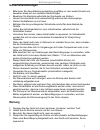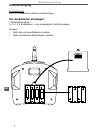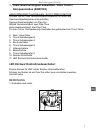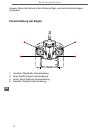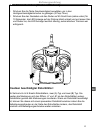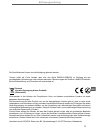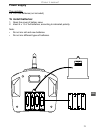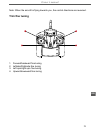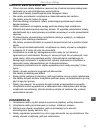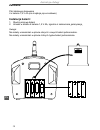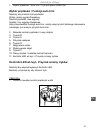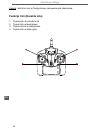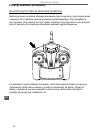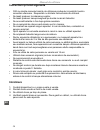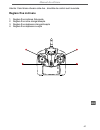- DL manuals
- Quer
- Quadcopters
- ZAB0101
- Owner's Manual
Quer ZAB0101 Owner's Manual - Pilot Zdalnego Sterowania
Instrukcja obsługi
40
PL
Po umieszczeniu baterii w dronie, podłącz czerwony wtyk baterii do czerwonego
gniazda kabla obwodu drukowanego. Urządzenie jest już gotowe do lotu.
Szacowany czas ładowania:
ZAB0101: 120 min (port USB komputera) / 90 min (ładowarka sieciowa)
ZAB0103: 150 min (port USB komputera) / 120 min (ładowarka sieciowa)
Uwaga: przedstawione dane są jedynie wartościami szacowanymi. Rzeczywisty
czas ładowania może się różnić od tego przedstawionego powyżej z uwagi na różne
czynniki itp.
Pilot zdalnego sterowania
1
2
3
4
5
6
7
8
9
10
11
Summary of ZAB0101
Page 1
Dron falcon - sparrow by quer zab0101 zab0103 instrukcja obsługi manual de utilizare owner’s manual bedienungsanleitung en de pl ro.
Page 3: Sicherheitsanleitungen
3 bedienungsanleitung de sicherheitsanleitungen • bitte lesen sie diese bedienungsanleitung sorgfältig vor dem ersten einsatz und bewahren diese auf zum späteren nachschlagen. • bewahren sie kleinteile außerhalb der reichweite von kindern. • lassen sie das gerät nicht unbeaufsichtigt während des lad...
Page 4: Stromversorgung
Bedienungsanleitung 4 de stromversorgung fernbedienung 4 x 1,5 v aa batterien (nicht im lieferumfang) um die batterien einzulegen: 1. Batteriefach öffnen 2. 4 x 1,5 v aa batterien, in der angezeigten polarität einlegen. Hinweis: • nicht alte und neue batterien mischen. • nicht verschiedene batteriet...
Page 5: Die Drohne
5 bedienungsanleitung de die drohne zab0101 die drohne ist mit einem wiederaufladbarer li-poly akku ausgestattet. Aufladen 1. Nehmen sie die batterie aus der halterung an der unterseite der drohne. 2. Verbinden sie den roten stecker am batteriekabel mit dem roten stecker am usb-kabel. 3. Setzen sie ...
Page 6
Bedienungsanleitung 6 de nach der montage des aufgeladenen akkus in die halterung an der unterseite der drohne, verbinden sie den roten stecker des akkus mit der roten buchse der leiterplatine. Die drohne ist nun aufgeladen und bereit zum fliegen. Voraussichtliche ladezeit: zab0101: 120 min (usb-ste...
Page 7: Kompassmodus (Zab0103)
7 bedienungsanleitung de 1. Taste geschwindigkeit auswählen / auto trimm / kompassmodus (zab0103) geschwindigkeit auswÄhlen / auto trimm-funktion drücken sie die taste geschwindigkeit auswählen um durch die geschwindigkeitsoptionen umzuschalten. Geringe geschwindigkeit, ein piep-ton. Mittlere geschw...
Page 8
Bedienungsanleitung 8 de 2. Fernbedienung einschalten 3. Akku in die halterung einsetzen und mit der buchse verbinden. (die led anzeige an der drohne blinkt schnell) 4. Drohne in eine gerade horizontale position stellen. 5. Gashebel nach unten und oben drücken, ein piep-ton ertönt. Die fernbedienung...
Page 9: Feineinstellung Der Regler
9 bedienungsanleitung de modus 1 bedienung und kontrolle hinweis: wenn die drohne in ihre richtung fliegt, sind die kontrollrichtungen umgekehrt. Feineinstellung der regler 1. Vorwärts / rückwärts feineinstellung 2. Links / recht drehung feineinstellung 3. Links /rechts fliegen feineinstellung 4. Au...
Page 10
Bedienungsanleitung 10 de rückwärts trimmer vorwärts trimmer links trimmer rechts trimmer linksdrehung trimmer rechtsdrehung trimmer rückwärts trimm vorwärts rückwärts vorwärts trimm links trimm rechts trimm linksdrehung trimm abwärts trimmer aufwärts trimmer abwärts trimm aufwärts abwärts aufwärts ...
Page 11: Modus 2
11 bedienungsanleitung de radikale umdrehungen & rollen sie können umdrehungen mit ihrer drohne nur im hochgeschwindigkeitsmodus durchführen. Drücken sie die taste geschwindigkeit auswählen um in den hochgeschwindigkeitsmodus zu gelangen (drei piep-töne) und drücken das ruder in die verwandte richtu...
Page 12: Feineinstellung Der Regler
Bedienungsanleitung 12 de hinweis: wenn die drohne in ihre richtung fliegt, sind die kontrollrichtungen umgekehrt. Feineinstellung der regler 1. Vorwärts / rückwärts feineinstellung 2. Links /rechts fliegen feineinstellung 3. Links / recht drehung feineinstellung 4. Aufwärts / abwärts feineinstellun...
Page 13
13 bedienungsanleitung de rückwärts trimmer vorwärts trimmer links trimmer rechts trimmer linksdrehung trimmer rechtsdrehung trimmer rückwärts trimm vorwärts rückwärts vorwärts trimm links trimm rechts trimm linksdreh- ung trimm rechtsdre- hung trimm abwärts trimmer aufwärts trimmer abwärts trimm au...
Page 14
Bedienungsanleitung 14 de radikale umdrehungen & rollen sie können umdrehungen mit ihrer drohne nur im hochgeschwindigkeitsmodus durchführen. Drücken sie die taste geschwindigkeit auswählen um in den hochgeschwindigkeitsmodus zu gelangen (drei piep-töne) und drücken das ruder in die verwandte richtu...
Page 15
15 bedienungsanleitung de auto trimm funktion (modus 1/modus 2) 1. Drücken sie die taste geschwindigkeit auswählen um in den hochgeschwindigkeitsmodus zu gelangen (3 piep-töne). 2. Drücken sie den gashebel und das ruder auf 45 grad kreis (siehe unten) für 10 sekunden, die led anzeige auf der drohne ...
Page 16
Bedienungsanleitung 16 de kopflosfunktion (kompass-modus) kopflosfunktion aktivieren/beenden drücken sie die taste an der fernbedienung (wie angezeigt) für 3 sekunden bis ein piep-ton ertönt, der kompass flugmodus wird aktiviert. Um den kompassmodus zu beenden, drücken sie dieselbe taste für 3 sekun...
Page 17: Liste Der Ersatzteile
17 bedienungsanleitung de liste der ersatzteile zab0101 verdeck motor-abdeckung karbon-fiber motorbasis getriebeset batteriebasis rotorblätter empfangsplatine li-poly akku motor.
Page 18: Zab0103
Bedienungsanleitung 18 de zab0103 verdeck befestigungsteile für rotorblätter pcb basis getriebe motor akku metallgetriebe für motor metallrohre motorkabel (rot/blau) motorkabel (schwarz/rot) led kabel für verdeck empfangsplatine led streifen schraube hauptachse karbonfiber für verdeck karbonfiber ro...
Page 19
19 bedienungsanleitung de deutsch korrekte entsorgung dieses produkts (elektromüll) (anzuwenden in den ländern der europäischen union und anderen europäischen ländern mit einem separaten sammelsystem) die kennzeichnung auf dem produkt bzw. Auf der dazugehörigen literatur gibt an, dass es nach seiner...
Page 20: Safety Precautions
Owner’s manual 20 en safety precautions • please read this instruction manual carefully before first use and keep it for future reference. • store small parts out of the reach of children. • never leave the device unattended during battery charging. • never dispose of battery into a fire. • follow b...
Page 21: Power Supply
21 owner’s manual en power supply the controller 4 x 1.5 v aa batteries (not included) to install batteries: 1. Open the cover of battery case 2. Insert 4 x 1.5 v aa batteries, according to indicated polarity. Note: • do not mix old and new batteries. • do not mix different types of batteries..
Page 22: The Drone
Owner’s manual 22 en the drone zab0101 the drone is equipped with a li-poly rechargeable battery. Charging 1. Remove the battery from its mounting bracket on the bottom of the 2. Drone. Join the red connector on the battery cord to the red connector on the usb cable. 3. Insert the usb connector into...
Page 23: Controller
23 owner’s manual en after mounting the charged battery in the bracket on the bottom of the drone, connect the red plug of the battery to the red socket from the circuit board. The drone is now charged and ready to fly. Estimated charging time: zab0101: 120 min (computer usb port) / 90 min (ac charg...
Page 24
Owner’s manual 24 en 1. Speed select / auto trim / compass mode (zab0103) speed select / auto trim function press the speed select button to toggle through speed options. Slow speed, one beep. Middle speed, two beeps. High speed, three beeps. To auto-trim, turn on the controller while pushing in the...
Page 25
25 owner’s manual en 2. Turn on the controller 3. Insert the battery into the battery frame and connect the battery to the plug. (the led light on the drone flashed rapidly) 4. Place the drone at a level, horizontal position. 5. Push the throttle lever up and down, a beep will sound. The controller ...
Page 26: Mode 1
Owner’s manual 26 en mode 1 operation and control note: when the drone is flying towards you, the control directions are reversed. Trim fine tuning 1. Forward/backward fine-tuning 2. Left/right spin fine tuning 3. Leftside/rightside fine tuning 4. Upward/downward fine-tuning rightside fly leftside f...
Page 27
27 owner’s manual en backward trimmer forward trimmer leftside trimmer rightside trimmer left spin trimmer right spin trimmer backward trim forward backward forward trim leftside trim rightside trim left spin trim right spin trim downward trimmer upward trimmer downward trim upward downward upward t...
Page 28: Radical Flips & Rolls
Owner’s manual 28 en radical flips & rolls you can perform flip with your drone only in high speed mode. Press the control speed button to enter high speed (3 beeps) and then control the rudder to perform a flip. Caution: before you perform a flip trick, always make sure you have enough space both a...
Page 29: Trim Fine Tuning
29 owner’s manual en note: when the aircraft is flying towards you, the control directions are reversed. Trim fine tuning 1. Forward/backward fine-tuning 2. Leftside/rightside fine tuning 3. Left spin/right spin fine tuning 4. Upward/downward fine-tuning 1 2 3 4.
Page 30
Owner’s manual 30 en backward trimmer forward trimmer leftside trimmer rightside trimmer left spin trimmer right spin trimmer backward trim forward backward forward trim leftside trim rightside trim left spin trim right spin trim downward trimmer upward trimmer downward trim upward downward upward t...
Page 31: Radical Flips & Rolls
31 owner’s manual en radical flips & rolls you can perform flip with your drone only in high speed mode. Press the control speed button to enter high speed (3 beeps) and then control the throttle/rudder to perform a flip. Caution: before you perform a flip trick, always make sure you have enough spa...
Page 32: Replacing Damaged Blades
Owner’s manual 32 en auto trim function (mode 1/mode 2) 1. Press the „speed” button to enter high speed (3 beeps). 2. Press the throttle and rudder to 45 degree circle (as indicated) for 10 seconds, you will see the light on the pc board of drone flashing rapidly, and when we let go the throttle and...
Page 33
33 owner’s manual en headless function (compass mode) how to get into/quit headless function? Press the button on controller (as shown) for 3 seconds till beep sound, you will get into compass mode flying. To quit from compass mode, just press the same button for 3 seconds till beep sound disappears...
Page 34: Spare Parts List
Owner’s manual 34 en spare parts list zab0101 canopy motor cover carbon -fiber motor base gear set battery base blades receiving board li-poly battery motor.
Page 35: Zab0103
35 owner’s manual en zab0103 canopy fixing part for blade pcb base gear motor battery metal gear for motor metal tube cable for motor(red/blue) cable for motor(black/red) led cable for canopy receiving board led strip screw main axis carbon fiber for canopy carbon fiber blade battery holder fixing p...
Page 36
Owner’s manual 36 en english correct disposal of this product (waste electrical & electronic equipment) (applicable in the european union and other european countries with separate collection systems) this marking shown on the product or its literature, indicates that it should not be disposed with ...
Page 37: Kwestie Bezpieczeństwa
37 instrukcja obsługi pl kwestie bezpieczeŃstwa • przed użyciem należy dokładnie zapoznać się z treścią instrukcji obsługi oraz zachować ją w celu późniejszego wykorzystania. • małe części należy przechowywać poza zasięgiem dzieci. • nie należy pozostawiać urządzenia w czasie ładowania bez nadzoru. ...
Page 38: Zasilanie
Instrukcja obsługi 38 pl zasilanie pilot zdalnego sterowania 4 x baterie 1,5 v aa (nie znajdują się w zestawie) instalacja baterii: 1. Otwórz pokrywę baterii 2. Umieść w środku 4 baterie 1,5 v aa, zgodnie z zaznaczoną polaryzacją. Uwaga: nie należy umieszczać w pilocie starych i nowych baterii jedno...
Page 39: Dron
39 instrukcja obsługi pl dron zab0101 urządzenie zostało wyposażone w akumulator litowo-polimerowy. Ładowanie 1. Odłącz baterię od urządzenia 2. Połącz czerwoną końcówkę kabla baterii z czerwoną końcówką kabla usb. 3. Podłącz kabel usb do ładowarki sieciowej. Następnie, podłącz ładowarkę sieciową do...
Page 40: Pilot Zdalnego Sterowania
Instrukcja obsługi 40 pl po umieszczeniu baterii w dronie, podłącz czerwony wtyk baterii do czerwonego gniazda kabla obwodu drukowanego. Urządzenie jest już gotowe do lotu. Szacowany czas ładowania: zab0101: 120 min (port usb komputera) / 90 min (ładowarka sieciowa) zab0103: 150 min (port usb komput...
Page 41
41 instrukcja obsługi pl 1. Wybór prędkości / auto trim / tryb kompasu (zab0103) wybór prędkości / funkcja auto trim naciśnij, aby zmienić tryb prędkości. Wolno, jeden sygnał dźwiękowy. Średnia prędkość, dwa sygnały. Szybko, trzy sygnały dźwiękowe. Aby przeprowadzić funkcję auto trim, należy włączyć...
Page 42
Instrukcja obsługi 42 pl 2. Włącz pilot zdalnego sterowania 3. Umieść baterię w dronie, a następnie podłącz wtyk baterii do urządzenia. (kontrolka led zacznie migać) 4. Umieść drona na płaskiej, równej powierzchni. 5. Przesuń manetkę kontroli prędkości w górę, a następnie znowu w dół, urządzenie wyd...
Page 43: Tryb 1
43 instrukcja obsługi pl tryb 1 obsługa uwaga: jeśli dron leci w twoją stronę, sterowanie jest odwrócone. Funkcja trim (korekta lotu) 1. Trymer lotu do przodu/w tył 2. Trymer obrotu w lewo/prawo 3. Trymer lotu w lewo/prawo 4. Trymer lotu w dół/w górę lot w prawo lot w lewo wznoszenie opadanie w górę...
Page 44
Instrukcja obsługi 44 pl trymetr lotu w tył trymetr lotu w przód trymetr lotu w lewo trymetr lotu w prawo trymetr obrotu w lewo trymetr lotu w prawo korekta lotu w tył do przodu do tyłu korekta lotu w przód korekta lotu w lewo korekta lotu w prawo korekta obrotu w lewo korekta obrotu w prawo trymetr...
Page 45: Akrobacje
45 instrukcja obsługi pl akrobacje dron pozwala na wykonywanie akrobacji powietrznych w trybie najwyższej prędkości. Przejdź w tryb najwyższej prędkości (urządzenie wyda 3 sygnały dźwiękowe), a następnie wykonaj akrobacje za pomocą prawego drążka. Uwaga: przed wykonaniem akrobacji, należy się upewni...
Page 46: Funkcja Trim (Korekta Lotu)
Instrukcja obsługi 46 pl uwaga: jeśli dron leci w twoją stronę, sterowanie jest odwrócone. Funkcja trim (korekta lotu) 1. Trymer lotu do przodu/w tył 2. Trymer lotu w lewo/prawo 3. Trymer obrotu w lewo/prawo 4. Trymer lotu w dół/w górę 1 2 3 4.
Page 47
47 instrukcja obsługi pl trymetr lotu w tył trymetr lotu w przód trymetr lotu w lewo trymetr lotu w prawo trymetr obrotu w lewo trymetr lotu w prawo korekta lotu w tył do przodu do tyłu korekta lotu w przód korekta lotu w lewo korekta lotu w prawo korekta obrotu w lewo korekta obrotu w prawo trymetr...
Page 48: Akrobacje
Instrukcja obsługi 48 pl akrobacje dron pozwala na wykonywanie akrobacji powietrznych w trybie najwyższej prędkości. Przejdź w tryb najwyższej prędkości (urządzenie wyda 3 sygnały dźwiękowe), a następnie wykonaj akrobacje za pomocą lewego/prawego drążka. Uwaga: przed wykonaniem akrobacji, należy się...
Page 49
49 instrukcja obsługi pl funkcja auto trim (tryb 1/tryb 2) 1. Przejdź w tryb najwyższej prędkości za pomocą przycisku kontroli prędkości (urządzenie wyda 3 sygnały dźwiękowe). 2. Przesuń lewy i prawy drążek o 45 stopni (jak na rysunku) i utrzymaj je w tej pozycji przez 10 sekund. Na dronie zaczną mi...
Page 50: Funkcja Headless (Kompasu)
Instrukcja obsługi 50 pl funkcja headless (kompasu) wŁĄcz/wyŁĄcz funkcjĘ headless (kompasu) naciśnij przycisk na pilocie zdalnego sterowania (jak na rysunku) i przytrzymaj przez 3 sekundy aż urządzenie zacznie wydawać sygnał dźwiękowy. Dron przejdzie w tryb kompasu. Aby opuścić ten tryb, należy naci...
Page 51: Części Zamienne
51 instrukcja obsługi pl czĘŚci zamienne zab0101 obudowa obudowa silnika rurka (włókno szklane) wspornik silnika koła zębate podstawka na baterie Śmigła płytka drukowana akumulator (li-pol) silniczki.
Page 52: Zab0103
Instrukcja obsługi 52 pl zab0103 obudowa Łącznik śmigła podstawa pod płytkę drukowaną koła zębate silniczki bateria metalowe tryby silnika metalowe tuby przewód silnika (czerwony/nieb) przewód silnika (czarny/czerwony) przewód led obudowy płytka drukowana taśma led Śrubki główne osie włókno węglowe ...
Page 53
53 instrukcja obsługi pl poland prawidłowe usuwanie produktu (zużyty sprzęt elektryczny i elektroniczny) oznaczenie umieszczone na produkcie lub w odnoszących się do niego tekstach wskazuje, że po upływie okresu użytkowania nie należy usuwać z innymi odpadami pochodzącymi z gospodarstw domowych. Aby...
Page 54: Intretinere
Manual de utilizare 54 ro instructiuni privind siguranta • cititi cu atentie manualul inainte de utilizarea produsului si pastrati-l pentru consultari ulterioare. Respectati cu strictete instructiunile de utilizare. • nu lasati produsul la indemana copiilor. • nu lasati produsul nesupravegheat pe du...
Page 55: Alimentare
55 manual de utilizare ro alimentare controller (comanda) 4 baterii 1.5 v 9 nu sunt incluse) pentru instalare baterii: 1. Deschideti compartimenul bateriilor. 2. Introduceti 4 baterii de 1.5 v marime aa, respectand polaritatea corecta. Nota: • nu amestecati baterii vechi cu baterii noi. • nu amestec...
Page 56: Drona
Manual de utilizare 56 ro drona zab0101 drona este echipata cu baterie reincarcabila li-polimer. Incarcare 1. Demontati bateria din suportul ei. 2. Conectati conectorul rosu de pe baterie la conectorul rosu al cablului usb. Insert the usb connector into the ac wall charger. Then plug the ac wall cha...
Page 57: Controller (Telecomanda)
57 manual de utilizare ro dupa montarea bateriei incarcate in drona, conectati conectorul rosu al bateriei la placa de baza. Drona este acum incarcata si gata de zbor. Timp aproximativ de incarcare: zab0101: 120 min (de la portul usb) / 90 min (de la incarcatorul ac) zab0103: 150 min (de la portul u...
Page 58
Manual de utilizare 58 ro 1. Selectare viteza / auto trim / mod compass (zab0103) selectare viteza / functia auto trim apasati butonul de selectare a vitezei pentru a alege intre diferite optiuni de viteza. Viteza redusa, un beep. Viteza medie,doua beep-uri. Viteza mare, trei beep-uri. To auto-trim,...
Page 59
59 manual de utilizare ro 2. Porniti telecomanda 3. Introduceti bateriile in telecomanda respectand polaritatea corecta si conectati bateriile la conector. (led-ul dronei va palpai rapid) 4. Amplasati drona pe o suprafata orizontala. 5. Manevrati maneta de acceleratie in sus si in jos, veti auzi un ...
Page 60: Mod 1
Manual de utilizare 60 ro mod 1 operare si control atentie: cand drona zboara catre dvs., directiile de control sunt inversate. Reglare fina inclinare 1. Reglare fina inclinare fata-spate 2. Reglare fina rotire stanga/dreapta 3. Reglare fina deplasare stanga/dreapta 4. Reglare fina deplasare sus/jos...
Page 61
61 manual de utilizare ro reglare fina deplasare in jos reglare fina adeplasare in sus reglare fina adeplasare stanga reglare fina adeplasare dreapta reglare fina rotire stanga reglare fina rotire dreapta control deplasare in jos jos sus control deplasare in sus control deplasare stanga control depl...
Page 62: Rotiri
Manual de utilizare 62 ro rotiri puteti executa acrobatii numai cand drona se afla in modul viteza mare. Apasati butonul de control viteza pentru a intra in modul de viteza mare si apoi controlati din joystick (carma) pentru a efectua o rotire. Atentie: inainte de a efectua acrobatii, verificati sa ...
Page 63: Reglare Fina Inclinare
63 manual de utilizare ro atentie: cand drona zboara catre dvs., directiile de control sunt inversate reglare fina inclinare 1. Reglare fina inclinare fata-spate 2. Reglare fina rotire stanga/dreapta 3. Reglare fina deplasare stanga/dreapta 4. Reglare fina deplasare sus/jos 1 2 3 4.
Page 64
Manual de utilizare 64 ro reglare fina adeplasare stanga reglare fina adeplasare dreapta reglare fina rotire stanga reglare fina rotire dreapta control deplasare stanga control deplasare dreapta control rotire stanga reglare fina deplasare in jos reglare fina adeplasare in sus control deplasare in j...
Page 65: Rotiri
65 manual de utilizare ro rotiri puteti executa acrobatii numai cand drona se afla in modul viteza mare. Apasati butonul de control viteza pentru a intra in modul de viteza mare si apoi controlati din joystick (carma) pentru a efectua o rotire. Atentie: inainte de a efectua acrobatii, verificati sa ...
Page 66
Manual de utilizare 66 ro functia auto-reglare (mod 1/mod 2) 1. Apasati butonul „speed” pentru a intra in modul de viteza mare (3 beep-uri) (inainte de aceasta operatie asezati drona pe o suprafata orizontala) 2. Apasati ambele manete (acceleratie si carma) la 45 grade timp de 10 secunde (asa cum se...
Page 67
67 manual de utilizare ro functia headless (mod compass) cum se intra/iese din aceasta functie? Apasati butonul de pe telecomanda pentru 3 secunde (asa cum se vede in figura de ami jos) pana cand se aude un beep, si aparatul intra in modul compass. Pentru a iesi din acest mod, apasati inca o data pe...
Page 68: Lista Componente
Manual de utilizare 68 ro lista componente zab0101 protectie elice carcasa motor fibra de carbon baza motor set roti baza baterie elice placa receptor baterie li-polimer motor.
Page 69: Zab0103
69 manual de utilizare ro zab0103 protectie elice element fixare elice pcb roata motor baterie rotita metalica pentru motor tub metalic cablu motor (rosu/albastru) cablu motor (negru/rosu) cablu led pentru protectie placa receptor banda led suruburi ax principal fibra de carbon pentru protectie fibr...
Page 70
Manual de utilizare 70 ro romania reciclarea corecta a acestui produs (reziduuri provenind din aparatura electrica si electronica) marcajale de pe acest produs sau mentionate in instructiunile sale de folosire indica faptul ca produsul nu trebuie aruncat impreuna cu alte reziduuri din gospod arie at...
Page 72: Www.Quer.Pl
Www.Quer.Pl.