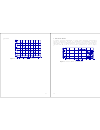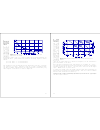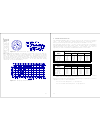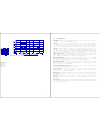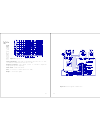Quest Engineering 1800 Instructions manual
Model 1800
Precision Integrating
Sound Level Meter
and
Model OB-100
Octave Band Filter
and
Model OB-300
1/1 - 1/3 Octave Band
Filter
instructions for
Note
: Due to the new ATEX Directive in Europe, all references in this document to "Ex" or
"EEx" for intrinsic safety approvals should be disregarded effective 7/1/03 within the member
countries of the European Union (EU). At this time, this product is not approved in accordance
with the new ATEX Directive and is not sold for use in hazardous atmospheres or explosive
zones by customers within the EU. Outside of the EU, all references to intrinsic safety
continue without change.
59-332 Rev C
5/97
TABLE OF CONTENTS
MODEL 1800 PRECISION IMPULSE INTEGRATING SOUND LEVEL METER
WITH THE OB-100/OB-300
I. INTRODUCTION TO THE MODEL 1800
. . . . . . . . . . . . . . . . . 1
A. Assembling the Meter
. . . . . . . . . . . . . . . . . . . . . 1
Microphone Handling and Storage . . . . . . . . . . . . . . . 1
II. ABOUT THE METER . . . . . . . . . . . . . . . . . . . . . . . . . 2
A. The Display . . . . . . . . . . . . . . . . . . . . . . . . . . 2
B. Meter Controls
. . . . . . . . . . . . . . . . . . . . . . . . 3
HOLD Button . . . . . . . . . . . . . . . . . . . . . . . . . 3
RESET Button
. . . . . . . . . . . . . . . . . . . . . . . . 3
RUN Button
. . . . . . . . . . . . . . . . . . . . . . . . . 3
PRINT Button
. . . . . . . . . . . . . . . . . . . . . . . . 3
BATTERY Button
. . . . . . . . . . . . . . . . . . . . . . . 4
RESPONSE Switch . . . . . . . . . . . . . . . . . . . . . . . 4
WEIGHTING Switch
. . . . . . . . . . . . . . . . . . . . . . 4
MODE Switch . . . . . . . . . . . . . . . . . . . . . . . . . 4
dB RANGE Switch . . . . . . . . . . . . . . . . . . . . . . . 5
POWER Switch
. . . . . . . . . . . . . . . . . . . . . . . . 5
C. Overload Detection
. . . . . . . . . . . . . . . . . . . . . . 5
D. Output Jacks
. . . . . . . . . . . . . . . . . . . . . . . . . 6
PRINT . . . . . . . . . . . . . . . . . . . . . . . . . . . . 6
DC
. . . . . . . . . . . . . . . . . . . . . . . . . . . . . 6
AC
. . . . . . . . . . . . . . . . . . . . . . . . . . . . . 6
DATA
. . . . . . . . . . . . . . . . . . . . . . . . . . . . 6
E. External Filter Connector . . . . . . . . . . . . . . . . . . . 7
F. Internal Switches . . . . . . . . . . . . . . . . . . . . . . . 7
Mic. Polarization . . . . . . . . . . . . . . . . . . . . . . 7
Baud Rate . . . . . . . . . . . . . . . . . . . . . . . . . . 7
Display Time
. . . . . . . . . . . . . . . . . . . . . . . . 8
G. Printout
. . . . . . . . . . . . . . . . . . . . . . . . . . . 8
III. CHECKING THE METER INTEGRITY
. . . . . . . . . . . . . . . . . . 10
A. Battery Check . . . . . . . . . . . . . . . . . . . . . . . . . 10
B. Calibration . . . . . . . . . . . . . . . . . . . . . . . . . . 10
IV. GENERAL OPERATING CONSIDERATIONS
. . . . . . . . . . . . . . . . 11
A. Meter / Microphone Placement
. . . . . . . . . . . . . . . . . 11
B. Background Noise
. . . . . . . . . . . . . . . . . . . . . . . 11
C. Wind Screen Effects . . . . . . . . . . . . . . . . . . . . . . 12
D. Chart Recording . . . . . . . . . . . . . . . . . . . . . . . . 13
E. Data Logging with the NL-15 . . . . . . . . . . . . . . . . . . 14
V. TECHNICAL INFORMATION . . . . . . . . . . . . . . . . . . . . . . 15
A. Principles of Operation . . . . . . . . . . . . . . . . . . . . 15
B. Microphone
. . . . . . . . . . . . . . . . . . . . . . . . . . 17
C. Preamplifier Input Characteristics
. . . . . . . . . . . . . . 18
D. Microphone Preamp Extension Cables
. . . . . . . . . . . . . . 19
E. Input Buffer Circuitry
. . . . . . . . . . . . . . . . . . . . 20
F. Weighting Characteristics . . . . . . . . . . . . . . . . . . . 21
G. Internal Electrical Noise . . . . . . . . . . . . . . . . . . . 22
H. Response Charts . . . . . . . . . . . . . . . . . . . . . . . . 23
VI. SPECIFICATIONS
. . . . . . . . . . . . . . . . . . . . . . . . . 26
VII. INTRODUCTION TO THE MODEL OB-100. . . . . . . . . . . . . . . . . 29