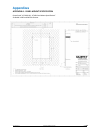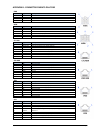- DL manuals
- Quest Payment Systems
- Payment Terminal
- UT430
- Installation & User Manual
Quest Payment Systems UT430 Installation & User Manual
Summary of UT430
Page 1
Unattended payment terminal installation & user guide 152-0004-14.
Page 2: Copyright
Copyright this document contains proprietary information that is protected by copyright. All rights are reserved. No part of this document may be disclosed to third parties, photocopied, reproduced, or translated into another language without the prior written permission of quest payment systems. Th...
Page 3: Contents
Contents introduction........................................................................................................................ 1 product overview ............................................................................................................... 2 machine requirements .......
Page 4: Introduction
152-0004-14 ut430 installation guide page 1 1 1 1 introduction please read and understand these guidelines to ensure correct installation and successful commissioning of your ut430 payment terminal. Note: the communication and power ports available on your ut430 will depend on the configuration chos...
Page 5: Product Overview
152-0004-14 ut430 installation guide page 2 2 2 2 product overview 1. Contact card reader 2. Display 3. Pin entry keypad 4. Removal detection switches 5. Tap zone - contactless cards 6. Contactless transaction status indicators 7. Power indicator 8. Backplane connections 9. Drain tube attachment.
Page 6: Machine Requirements
152-0004-14 ut430 installation guide page 3 3 3 3 machine requirements panel mounting ut430 has been designed to fit the recommended hole size as prescribed by the european vending association, document: cashless vending specification eva cvs 1.3 1. Cut-out size: 86.4 x 108.7, 4mm max corner radius ...
Page 7: Important
152-0004-14 ut430 installation guide page 4 4 4 4 internal clearance space required please observe the space requirements inside the machine. Important note: if ut430 is connected via ethernet, a clearance greater than 20mm may be required behind ut430 (dependant on cable style).
Page 8: Important
152-0004-14 ut430 installation guide page 5 5 5 5 external clearance space required please observe the space requirements outside the machine. Important note: ensure the sides of the metal enclosure near the protruding portion of the ut430 are kept the minimum distances away as shown below. This wil...
Page 9
152-0004-14 ut430 installation guide page 6 6 6 6 mechanical security if ut430 is mounted on a hinged door or fascia panel, ensure the door or panel cannot be removed during normal operation. This aspect is important to maintaining your pci compliance. Recommendations for pin entry privacy 1. It is ...
Page 10: Important
152-0004-14 ut430 installation guide page 7 7 7 7 installation into a machine tools required 1. 7mm (m4) socket assembly to machine 1. Ensure machine has been designed in accordance with the recommended cut out and mounting studs prior to beginning installation (see appendix a) 2. From inside the ma...
Page 11: Important
152-0004-14 ut430 installation guide page 8 8 8 8 4. Fit plain washers on both bottom studs and fit the m4 thumbscrews - finger tight only. 5. Check operation of card slot by inserting a card, if the card does not slide freely, loosen the thumbscrews until the card slot is free running. 6. Ensure th...
Page 12: Note
152-0004-14 ut430 installation guide page 9 9 9 9 drain tube if ut430 is situated where moisture could enter the card slot, a vinyl drain tube should be fitted to direct water safely out of the machine. The tube can be pushed onto the barb fitting on ut430. The other end of the tube must exit the ma...
Page 13: Note
152-0004-14 ut430 installation guide page 10 10 10 10 power requirements & communications power requirements input voltage range 5v-34v dc, 14.4w max power can be supplied to ut430 in 3 different ways dependant on your implementation. Choose one method below: 1. Pos port (using the quest serial conn...
Page 14: Communications Setup
152-0004-14 ut430 installation guide page 11 11 11 11 communications setup 1. Serial connection connect ut430 following the instructions on the diagram below: the modular plug to the ut430 modular socket labelled pos the db9 pos plug to the machine controller the 12v power adaptor to a 240v power ou...
Page 15
152-0004-14 ut430 installation guide page 12 12 12 12 2. Usb connection (optional) ut430 has a full size 'b type' socket. Connect the 'b type' end of your usb cable to the socket labelled usb. Connect the other end (type a) to the usb port on the machine controller. The usb port is for communication...
Page 16
152-0004-14 ut430 installation guide page 13 13 13 13 usb port pinout on ut430 pin signal description 1 vcc +5v 2 d- data - 3 d+ data + 4 gnd ground.
Page 17
152-0004-14 ut430 installation guide page 14 14 14 14 3. Mdb (multi drop bus) connection (optional) connect ut430 by fitting: the mdb cable from the machine controller to the 6 pin socket labelled mdb mdb port pinout on ut430 pin signal description 1 mdb-vs mdb supply voltage 2 gnd ground 3 wakeup m...
Page 18
152-0004-14 ut430 installation guide page 15 15 15 15 4. Ethernet connection (optional) ut430 has a modular 8p8c connector (commonly referred to as rj45) that follows the tia/eia-568 wiring standard. If an optional ethernet communication module has been fitted to ut430: connect your lan cable to the...
Page 19: 3G Enabling
152-0004-14 ut430 installation guide page 16 16 16 16 connecting a printer (optional) ut430 allows connection of one slave rs-232 serial receipt printer. Connect the modular plug from the printer to the socket on ut430 labelled prn prn port pinout on ut430 3g enabling pin signal description 1 nc not...
Page 20: 3G Enabling (Optional)
152-0004-14 ut430 installation guide page 17 17 17 17 3g enabling (optional) ut430 is designed to accept a 3g communications module (only available from quest). The standard configuration of ut430 does not include this 3g module unless arranged prior. However, the module can be fitted in the field b...
Page 21
152-0004-14 ut430 installation guide page 18 18 18 18.
Page 22
152-0004-14 ut430 installation guide page 19 19 19 19 3. Connect your external antenna (do not over tighten). Note: if fitted, remove the protective cap from the sma on ut430 and screw the antenna cable onto the sma 4. Orientate your sim card as shown below and push it into the slot marked sim until...
Page 23
152-0004-14 ut430 installation guide page 20 20 20 20 b. Or, fitting a 12v cable to the pwr port (see power requirements section in this document) to remove the sim card 1. To remove the sim card, push to eject it, then simply pull the card out..
Page 24
152-0004-14 ut430 installation guide page 21 21 21 21 contactless - sam card installation (optional) if you require sam functionality, fit a sam card as per instructions below. • capacity: 4 slots • card size: mini sim (25.00mm long x 15.00mm wide) • fit the sam cards in order (ie. If fitting only o...
Page 25: Commissioning Ut430
152-0004-14 ut430 installation guide page 22 22 22 22 commissioning ut430 commissioning a ut430 can only take place once the unit is fully installed into the machine as described earlier in this document. Ut430 is preloaded by quest with your nominated bank’s keys, and an agreed passcode file. Once ...
Page 26: General Operation
152-0004-14 ut430 installation guide page 23 23 23 23 general operation when prompted, insert your card with the magnetic stripe facing down and to the right (if the card has a chip, it should face upwards). Push the card all the way in until it stops. If the card has a chip, then leave the card ins...
Page 27
152-0004-14 ut430 installation guide page 24 24 24 24 ut430 the following section outlines commands that can be performed on the ut430 keypad. 1. To accept a prompt: press enter 2. To decline a prompt: press x (cancel) 3. To enter menu: hold x (cancel) & press 4 4. To move up the menu list: press ^ ...
Page 28: General Cleaning
152-0004-14 ut430 installation guide page 25 25 25 25 general cleaning • to remove dust, dirt and grime, slightly dampen a soft cloth with slightly soapy water and wipe over the outside (customer facing) portion of ut430. • do not use harsh abrasive cloths. • do not use harsh chemical cleaners. Card...
Page 29: Stolen Devices
152-0004-14 ut430 installation guide page 26 26 26 26 stolen devices if a ut430 is stolen, you must immediately notify the following parties: 1. Your bank ask your bank to cancel the pinpad id and terminal id associated with the stolen terminal 2. The police file a report with your local police stat...
Page 30: Quest Support Desk
152-0004-14 ut430 installation guide page 27 27 27 27 technical support - contact information please refer to your maintenance agreement for specific information on available contact hours. When seeking support, please have your serial number ready. Quest support desk support phone: +61 3 8807 4444 ...
Page 31: Hardware Returns
152-0004-14 ut430 installation guide page 28 28 28 28 hardware returns if you’re experiencing an issue with the ut430 product, please call us. Our support team may be able to resolve your issue over the phone. If not, we may advise you to return the hardware to us for review and repair. When returni...
Page 32: Fcc Statement
152-0004-14 ut430 installation guide page 29 29 29 29 fcc statement this equipment has been tested and found to comply with the limits for a class b digital device, pursuant to part 15 of the fcc rules. These limits are designed to provide reasonable protection against harmful interference in a resi...
Page 33: Warranty
152-0004-14 ut430 installation guide page 30 30 30 30 warranty hardware warranty (quest doc# 510-0147-04) quest payment systems pty ltd (quest) hardware products are warranted against defects caused by faulty workmanship and materials for twelve (12) months from the date of supply for new products, ...
Page 34
152-0004-14 ut430 installation guide page 31 31 31 31 software warranty (quest doc# 510-0147-04) software licence: quest payment systems pty ltd (quest) grants the licensee a non-exclusive licence to use the software in this package on one (1) computer node, upon payment of an agreed fee. Quest reta...
Page 35: Appendices
152-0004-14 ut430 installation guide page 32 32 32 32 appendices appendix a - panel mount specification quest doc# “127-0294-04 - ut430 panel mount specification” available in pdf and dxf file formats.
Page 36
152-0004-14 ut430 installation guide page 33 33 33 33 appendix b - connector pinouts on ut430 pwr pin signal description 1 nc not connected 2 vs 12v dc supply voltage 3 gnd ground 4 gnd ground mdb pin signal description 1 mdb-vs mdb supply voltage 2 gnd ground 3 wakeup mdb bidirectional wakeup 4 mdb...
Page 37
227 burwood road, hawthorn, victoria, australia 3122 office phone: +61 3 8807 4400 support phone: +61 3 8807 4444 support e-mail: support@questps.Com.Au.