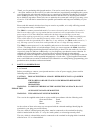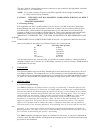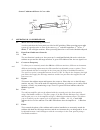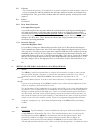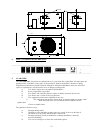- DL manuals
- Quested
- Recording Equipment
- SB10
- User Manual
Quested SB10 User Manual
Summary of SB10
Page 1
Sb10 sb10 user manual quested monitoring systems ltd., units 6-8 kingsgate, heathpark industrial estate, honiton, devon ex14 1yg england tel: ++(0)1404.41500 fax: ++(0)1404.44660 www.Quested.Com.
Page 2
2 contents 1 introduction 3 2 safety considerations 3 2.1 general 3 2.2 hearing damage 4 3 unpacking 4 4 installation 4 4.1 positioning 4 4.2 stand mounting 5 4.3 electrical connection 5 4.3.1 safety earthing 4.3.2 voltage setting 4.3.3 fuse setting 6 4.4 audio connections 6-8 5 operational consider...
Page 3
3 thank you for purchasing this quested monitor. You can be certain that you have purchased one of the finest monitors in the world. If you take time and care in positioning and aligning the system, you will appreciate why quested monitors have a reputation for faithful reproduction covering the ent...
Page 4
4 the wire, which is coloured brown, must be connected to the terminal in the plug which is marked with the letter ‘l’ or coloured red. Note: for certain countries the power cord will be supplied with an integral moulded plug to satisfy national safety standards. Caution: this unit contains magnetic...
Page 5
5 4.2 stand mounting the sb10 has built-in mounting points that are located on two of the sides of the cabinet and are for use with the quested stands (see diagram). The position of the mounting points are indicated on the line drawing on page 13 of this manual. When fixing the stand plate to the lo...
Page 6
6 115v 230v exploded view of pcb viewed from above showing the voltage selection connectors with alternative pins for the 115v and 230v settings. 4.3.3 fuse setting it is very unlikely the fuse will fail during normal use but should this occur the situation must be approached with some caution. Chec...
Page 7
7 interconnecting cable. This is necessary to ensure proper compliance with european standards for electromagnetic compatibility. Pin 1 carries no signal voltages or currents and is provided purely for screening purposes. It should not be connected to either pin 2 or pin 3. Source unbalanced pin 2 h...
Page 8
8 source unbalanced phono 2 core cable 5 operational considerations 5.1 mains o n- off switching and level a rocker switch on the front panel provides on-off switching. When powering up an audio system it is good practice to start at the source e.G. 1 st outboard equipment, 2 nd mixer, 3 rd sb10, 4 ...
Page 9
9 5.8 polarity this controls the polarity of the sub bass. It is used in conjunction with the phase control to accurately match the sub bass with both the full range monitors and the environment they are being used in. Two green led’s indicate when the sub bass polarity is both positive and negative...
Page 10
10 stable imaging and to maximize the area of the “sweet spot”, the axis of the left and right monitors should cross at a point approximately 40 cm behind the listening position. 25 o 120cm s6 s6 sb10 40cm speaker directed at a point approximately 40cm behind listening position diagram shows a symet...
Page 11
11 25 o 120cm s6 s6 sb10 40cm speaker directed at a point approximately 40cm behind listening position diagram shows asymetric room layout. The system is not set up centrally in the room, therefore the sb10 has been placed in the middle between the left and right monitors, but this still allows the ...
Page 12
12 a final alignment should be executed when the exact position of the monitoring has been determined and any furniture, soft furnishings and/or carpet are in place. To carry out an accurate alignment it is necessary to use professional test equipment, a real time spectrum analyzer would be the best...
Page 13
13 you now need to obtain maximum output of the speaker combination at the crossover point by means of the phase potentiometer and polarity switch. It is usually easier to adjust for maximum cancellation (lowest output) and then reverse the polarity switch to obtain maximum output. If there is a bum...
Page 14
14 filters left & right input summed to sub output subsonic/high pass: -3db @ 14hz, 24db/oct or -3db @ 28hz, 24db/oct (set by internal jumper) low pass -3db @ 40hz to 135hz, externally adjustable @ 24db /oct or full range on ch a left right input to left & right output ultra sonic -1db @ 100k high p...
Page 15
15 127mm or 5" 127mm or 5" 69,50mm or 2.75" 69,50mm or 2.75" 290 332,0mm 617.0mm c l c l 332.0mm fixing points for feet or spikes fixing points for feet or spikes stand mounting point 8 sb10 controller line drawing 9 guarantee the sb controller electronics are guaranteed for 5 years from date of pur...
Page 16
16 10 appendix 10.1 accessories omnimount™ plus fixings quested s series stands (with unique coupling system) 10.2 spares description part number ls2529g 10" bass driver q01-0038 fuses t3.15a l01-0010 fuses t6.3a l01-0018 10.3 driver replacement procedure if it is necessary to replace the bass drive...