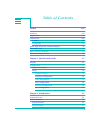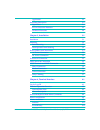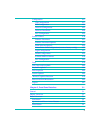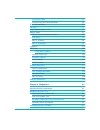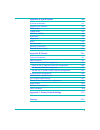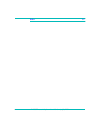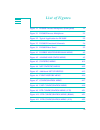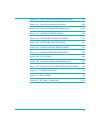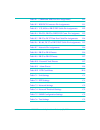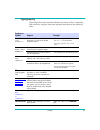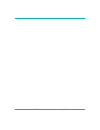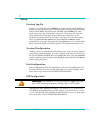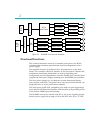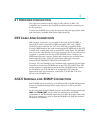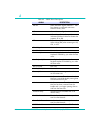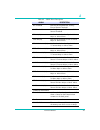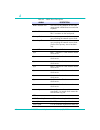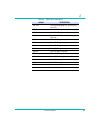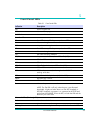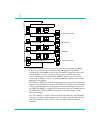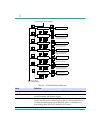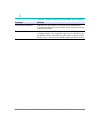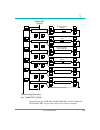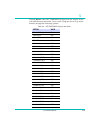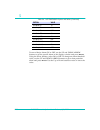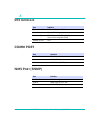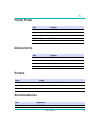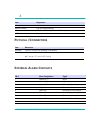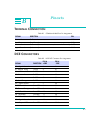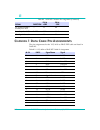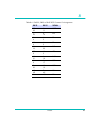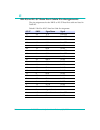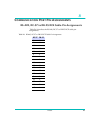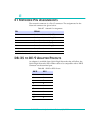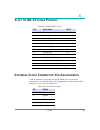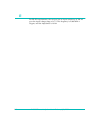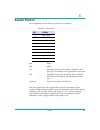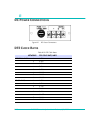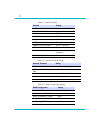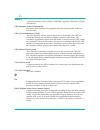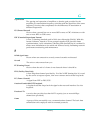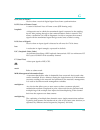- DL manuals
- Quick Eagle Networks
- Multiplexer
- DL3800E
- User Manual
Quick Eagle Networks DL3800E User Manual
Summary of DL3800E
Page 1
Dl3800e inverse multiplexer user’s guide part 098-30380-01 rev f july 9, 2001.
Page 2: Opyright
C opyright and t rademarks copyright © 2001, quick eagle networks world copyright reserved. No part of this publication may be stored in a retrieval system, transmitted, or reproduced in any way, including but not limited to photocopy, photograph, magnetic, chemical, or other record, without the pri...
Page 3: Isclaimer
Buyer's exclusive remedy, and quick eagle networks' total liability, for any and all losses and damages arising out of any cause whatsoever (whether such cause is based in contract, tort [including negligence], strict liability, or otherwise) shall in no event exceed the repair price of the unit fro...
Page 4: Ights
R ights to s oftware quick eagle network ("qen") software products are proprietary to qen and shall remain the property of qen. Other than the limited, non- exclusive and non-transferable license granted to end user to use the products internally, on a single cpu, for the purposes set forth herein, ...
Page 5: Nternational
Malfunction of the equipment: in the event this equipment should fail to operate properly, disconnect the unit from the telephone line. Try using another fcc approved telephone in the same telephone jack. If the trouble does not persist and appears to be with this unit, disconnect the unit from the ...
Page 6: Regulatory
Vcci regulatory compliance • european harmonized standards 73/23/eec/, 91/31/eec, 89/336/eec, 93/68/eec, and 91/263/eec • ul 1950 3rd edition • can/csa c22.2 no. 950-95 • comision federal de telecommunicationes (mexico) • cispr 22 level b (en 55022) note: as per the voluntary control council for int...
Page 7: Table Of Contents
Vii table of contents preface xvii audience xvii organization xvii conventions xviii symbols xviii typography xix quick eagle networks technical support xx returning a unit xx send us your comments xxi document change record xxi chapter 1, quick install guide 1-1 purpose 1-1 configuration 1-1 equipm...
Page 8
Viii dl3800e inverse multiplexer user’s guide — july 9, 2001 application 2-3 functional description 2-4 signal flow 2-4 e1 port crossover detection 2-5 overhead functions 2-6 chapter 3, installation 3-1 installation 3-1 mounting 3-2 rack mounting 3-2 desk operation and stacking 3-2 power cables and ...
Page 9
Ix configuration 4-17 unit configuration 4-17 dte configuration 4-20 network configuration 4-25 network thresholds 4-28 save configuration 4-30 system utilities 4-30 software download 4-31 software download options 4-33 ram software options 4-34 delete entire unit configuration (revert to factory co...
Page 10
X dl3800e inverse multiplexer user’s guide — july 9, 2001 front panel leds 5-3 access levels and protected mode 5-4 power up and reset 5-5 top menu 5-5 select remote/select local 5-7 display menu 5-7 node (common equipment) status 5-8 dte status 5-9 net (1-8) status 5-9 net (1-8) statistics 5-9 test...
Page 11
Xi appendix a, specifications a-1 e1 network interface a-1 external clock interface a-1 dte interface a-2 comm port a-2 nms port (snmp) a-2 front panel a-3 diagnostics a-3 power a-3 environmental a-3 physical /connectors a-4 external alarm contacts a-4 appendix b, pinouts b-1 terminal connection b-1...
Page 12
Xii dl3800e inverse multiplexer user’s guide — july 9, 2001 index i-1.
Page 13: List Of Figures
Xiii list of figures figure 1-1 dl3800e inverse multiplexer (front panel) 1-1 figure 2-1 dl3800e inverse multiplexer 2-1 figure 2-2 typical application for dl3800e 2-3 figure 2-3 dl3800e functional schematic 2-6 figure 3-1 dl3800e rear panel 3-2 figure 4-1 inverse multiplexer main menu 4-3 figure 4-...
Page 14
Xiv figure 4-12 dte configuration menu (hssi) 4-22 figure 4-13 network configuration screen 4-26 figure 4-14 network thresholds configuration 4-29 figure 4-15 system utilities menu 4-30 figure 4-16 software download menu 4-31 figure 4-17 software utilities menu 4-36 figure 4-18 login configuration m...
Page 15: List Of Tables
Xv list of tables table 4-1 main menu 4-4 table 4-2 3800e alarm descriptions 4-5 table 4-3 net statistics items 4-13 table 4-4 alarm level 4-16 table 4-5 node configuration options 4-18 table 4-6 dte configuration menu options 4-23 table 4-7 network configuration menu options 4-26 table 4-8 login co...
Page 16
Xvi dl3800e inverse multiplexer user’s guide —july 9, 2001 table b-1 comm and nms port pin assignments b-1 table b-2 hssi dce connector pin assignments b-1 table b-3 v.35, m-34 to db-25 dte cable pin assignments b-2 table b-4 eia-530, db-25 to db-25 dce conn. Pin assignmts b-3 table b-5 db-25 to dc-...
Page 17: Preface
Xvii preface the dl3800e inverse multiplexer user’s guide provides the information you need to install, test, operate, and manage the dl3800e inverse multiplexer. A udience this guide is prepared for network managers and technicians who are responsible for the installation of lan-to-wan equipment, a...
Page 18: Onventions
Xviii dl3800e inverse multiplexer user’s guide — july 9, 2001 c onventions this section describes the formats used to differentiate specific types of information throughout quick eagle networks user guides. Symbols symbols denote text that requires special attention. The information contained alongs...
Page 19
Preface xix typography quick eagle networks manuals delineate the names of files, commands, and actions by using the fonts and typefaces described in the following table: typeface or symbol purpose example courier font aabbcc123 the names of commands, files, and directories, as well as on-screen com...
Page 20: Uick
Xx dl3800e inverse multiplexer user’s guide — july 9, 2001 q uick e agle n etworks t echnical s upport if you should experience difficulty with the setup and/or operation of your quick eagle networks equipment, the quick eagle networks technical support staff can assist you at any time. R eturning a...
Page 21: End
Preface xxi s end u s y our c omments please let us know if this user guide manual meets your requirements. Does the manual answer your questions? Is the manual thorough? Is the manual easy to use; that is, can you find the information you need? Is anything missing from the manual? What would you li...
Page 22
Xxii dl3800e inverse multiplexer user’s guide — july 9, 2001.
Page 23: Quick Install Guide
1-1 1 quick install guide 1 p urpose this chapter is a quick reference for the setup and configuration of the dl3800e inverse multiplexer (see figure 1-1). Please note that not all configuration items will be discussed, because this chapter only serves to get you up and running. Figure 1-1 dl3800e i...
Page 24
1-2 dl3800e inverse multiplexer user’s guide — july 9, 2001 1 setup terminal log on connect your terminal to the comm port on the back of the dl3800e unit. Before you can log into the unit, you must make sure that terminal settings match the dl3800e. Defaults for the dl3800e unit comm port: 9600 bau...
Page 25
Quick install guide 1-3 1 network configuration set up a port for each e1 line you plan to use. Set alarm to report. Set acticve/restore mode to use w/auto restore. Normally is crc4 enable. Primary clock xmt=network (assuming carrier or remote unit providing timing). Primary clock rcv should be set ...
Page 26
1-4 dl3800e inverse multiplexer user’s guide — july 9, 2001 1.
Page 27: Introduction
2-1 2 introduction 2 s ystem o verview the dl3800e inverse multiplexer bridges the gap between e1 and e3 data services by providing e1 multiplexing of multimegabit (up to nx1.976 mbps) dte data onto two to eight e1 circuits. The dl3800e inverse multiplexer is an economical solution to bandwidth inte...
Page 28: Roduct
2-2 dl3800e inverse multiplexer user’s guide — july 9, 2001 2 the dl3800e unit features an automatic rate fallback in the event of a failing e1 circuit. If the performance of an e1 circuit is detected to be falling below accepted levels, the dl3800e unit automatically removes the e1 from service, an...
Page 29
Introduction 2-3 2 system benefits the numerous features of the dl3800e unit provide you with many benefits: • reliable, full performance access to e1 networks for the widest variety of dte products • enterprise wide visibility via snmp • local and remote access via front panel, terminal, or telnet ...
Page 30: Unctional
2-4 dl3800e inverse multiplexer user’s guide — july 9, 2001 2 f unctional d escription the base dl3800e unit configuration consists of a motherboard with two (e1) network interface connectors and the dte connectors (hssi and v.35/rs449/x.21). Six additional e1 network ports can be added with the add...
Page 31
Introduction 2-5 2 when the incoming signal is framed on the inverse mux frame, the framer will start loading its dual port ram. The address to the dual port ram is derived from the 16-bit inverse mux frame. The software will ask all framers to latch their dual port ram addresses at the same time, a...
Page 32
2-6 dl3800e inverse multiplexer user’s guide — july 9, 2001 2 figure 2-3 dl3800e unit functional schematic overhead functions the overhead functions consist of a controller, front panel, two rs232 communication interfaces (terminal and network management), and a power supply. The controller function...
Page 33: Installation
3-1 3 installation 3 i nstallation 1. Unpack and inspect the dl3800e unit for damage that might have occurred during shipment. If necessary, wipe off the exterior with a soft cloth. Save all packing slips and papers that come with the unit. Save the shipping cartons and packing materials until insta...
Page 34: Ounting
3-2 dl3800e inverse multiplexer user’s guide — july 9, 2001 3 8. Configure unit see “unit configuration” on page 4-17 (ascii terminal) a. Configure comm port see “unit configuration” on page 4-17 (ascii terminal) b. Configure nms (network management) port see “snmp configuration” on page 4-39 (ascii...
Page 35: Ower
Installation 3-3 3 p ower c ables a nd c onnections the dl3800e unit can be ordered with an ac or dc power supply. Ac power connection an ac power cord is supplied with the dl3800e -ac-xxx to provide 120 to 240 vac power. The power cord receptacle is located on the rear panel of the dl3800e-ac-xxx. ...
Page 36
3-4 dl3800e inverse multiplexer user’s guide — july 9, 2001 3 4. Connect the ground (+) wire to the + terminal in the same way. 5. Connect the frame ground terminal to the local earth ground, if required. 6. To minimize disturbance to the wires through casual contact, secure a tray cable near the ra...
Page 37: E1 N
Installation 3-5 3 e1 n etwork c onnection the eight port connector can be either a db-9, db-15, or bnc. The connectors are located on the dl3800e unit back panel for connecting to the e1 networks. Connect the dl3800e unit to each e1 network using the appropriate cable and connectors, available from...
Page 38
3-6 dl3800e inverse multiplexer user’s guide — july 9, 2001 3 direct connection for direct connection, using the appropriate de-9 cable, connect the ascii terminal or snmp workstation to the dl3800e unit through the terminal or snmp connector on the back of the rear panel. The baud rate, parity bit,...
Page 39
Installation 3-7 3 daisy chaining multiple dl3800e units can be daisy-chained together through the terminal port to provide centralized network monitoring and management capabilities. A ribbon-type cable with db-9 connectors is available from quick eagle networks for daisy-chaining your dl3800e unit...
Page 40
3-8 dl3800e inverse multiplexer user’s guide — july 9, 2001 3.
Page 41: Terminal Interface
4-1 4 terminal interface 4 l og i n /l og o ff each dl3800e unit is equipped with an integrated rs-232 ascii user interface that can be accessed through the comm port (de-9 connector) located on the rear panel of the dl3800e. Through this interface, you can perform various functions described in thi...
Page 42: Erminal
4-2 dl3800e inverse multiplexer user’s guide — july 9, 2001 4 4. To log on to another dl3800e unit on the same daisy chain, simply type ctrl-x, followed by a # and the node number and press enter. The previous unit is logged out and the new unit is logged on. 5. To log off all units without logging ...
Page 43
Terminal interface 4-3 4 the next two lines in the menu, which are always highlighted, represent the status bar. The first line of the status bar displays the product type, the software release number, node number, node name, date & time, and current alarm status of the unit. The second line display...
Page 44: Nverse
4-4 dl3800e inverse multiplexer user’s guide — july 9, 2001 4 i nverse m ultiplexer m ain m enu c ommands when a dl3800e unit is first powered up, the main menu ( figure 4-1 on page 4-3 ) appears on the terminal screen. This describes those functions that can be performed, parameters viewed, changed...
Page 45: Larms
Terminal interface 4-5 4 a larms and s tatus the alarms and status menu is a view-only screen that allows you to review the current alarms and status items being reported by the dl3800e. To access this screen, move the highlight bar in the inverse multiplexer main menu to alarms and status and press...
Page 46
4-6 dl3800e inverse multiplexer user’s guide — july 9, 2001 4 ais det alarm indication signal detected — net port detects an unframed continuous stream of binary ones. Ais alarm indication signal — not used. Yel det yellow alarm (rai — remote alarm indication) detected. #net port detects the presenc...
Page 47
Terminal interface 4-7 4 ses threshold net port has exceeded the severely errored second threshold. Uas threshold net port has exceeded the unavailable second threshold. Bpv mn/mj net port has declared a bipolar violation major or minor alarm. Oof mn/mj net port has declared an out of frame major or...
Page 48
4-8 dl3800e inverse multiplexer user’s guide — july 9, 2001 4 rom checksum fail this occurs if the checksum for the code image stored in rom does not match that expected. No ext clk no clock detected on the external clock db-- 9 connector on the back panel. Primary clock the set primary receive cloc...
Page 49
Terminal interface 4-9 4 dte loss the signal indicating dte presence has been lost. Dtr on the v.35 dtr signals is present. Rts on the v.35 rts signal is present. Rlb on the v.35 dte remote loopback signal has been set. Lt on the v.35 lt signal is present. Ta on the hssi ta signal is present. La on ...
Page 50
4-10 dl3800e inverse multiplexer user’s guide — july 9, 2001 4 note: status display will read active, if the dl3800e unit is in inverse mux mode and receiving i-framing on the e1 without blue, yellow, or red alarms or major alarm thresholds being exceeded. If the e1 network configuration is set to n...
Page 51
Terminal interface 4-11 4 statistics this menu allows you to access the performance statistics submenu of any e1 port. Highlight statistics in the inverse mux main menu, and press the enter key. The statistics menu appears ( figure 4-3 ). Figure 4-3 statistics submenu major 01/01/90 04:58:17 unit: 0...
Page 52
4-12 dl3800e inverse multiplexer user’s guide — july 9, 2001 4 to view the performance statistics of any one e1 port, highlight that port and press enter. The net statistics for that port ( figure 4-4 ) will appear on the screen. Figure 4-4 net statistics menu this screen displays the selected port’...
Page 53
Terminal interface 4-13 4 figure 4-5 additional net statistics . Table 4-3 net statistics items parameter definition efs error free seconds (efs) is calculated whenever esr is calculated, and is the simple percentage complement of esr: efs = 100.0 - esr. When there have been uas in the statistics hi...
Page 54
4-14 dl3800e inverse multiplexer user’s guide — july 9, 2001 4 bpv this display provides the number of bipolar violations (bpvs) that have occurred during the accumulation period. A total of 15430 bpvs in a 10-second sliding window (approximately 10-3) will create a major alarm and 916 bpvs in a 600...
Page 55
Terminal interface 4-15 4 event history use this screen to review and clear the dl3800e unit alarm and status history. To view the event history, move the highlight bar to event history in the node main menu, and press enter. Use the up and down keys to move to the next or previous page of the event...
Page 56
4-16 dl3800e inverse multiplexer user’s guide — july 9, 2001 4 to clear the report of all history events, move the highlight bar to clear history and press enter. Figure 4-6 is an example. Figure 4-6 event history menu table 4-4 alarm level alarm parameter definition alarm level: major minor idled s...
Page 57
Terminal interface 4-17 4 configuration the configuration menu item provides access to a series of submenus to configure various parameters of the unit, dte, and network. Highlight configuration in the inverse multiplexer main menu and press enter to access the configuration menu. See figure 4-7 . F...
Page 58
4-18 dl3800e inverse multiplexer user’s guide — july 9, 2001 4 figure 4-8 unit configuration menu table 4-5 node configuration options option action date move the highlight bar to date, and enter a valid date with the format mm/dd/yy, and press the enter key. Mm 1-12 month dd 1-31 date yy: 0-99 year...
Page 59
Terminal interface 4-19 4 front panel this feature enables (on) or disables (off) your ability to make changes in the configuration or run tests from the front panel display and buttons. To change the front panel feature, highlight front panel, and use the space bar to toggle between off and on. Per...
Page 60
4-20 dl3800e inverse multiplexer user’s guide — july 9, 2001 4 to update the node database with all the changes made, move the highlight bar to confirm and press enter. Changes can be confirmed after each change, or, after all changes have been made. This completes the node configuration. To abort t...
Page 61
Terminal interface 4-21 4 figure 4-9 dte configuration menu (v.35) figure 4-10 dte configuration menu (rs449) digital link dl3800e sr 3.00.22 node 1: 09/20/00 03:55:47 mj selected device address: 1.00.000 name: dte configuration exit confirm dte interface: v.35 dte toggle interval: 2 sec v.35/rs-449...
Page 62
4-22 dl3800e inverse multiplexer user’s guide — july 9, 2001 4 figure 4-11 dte configuration menu (x.21) figure 4-12 dte configuration menu (hssi) digital link dl3800e sr 3.00.22 node 1: 09/20/00 03:56:16 mj selected device address: 1.00.000 name: you must confirm to save changes. Dte configuration ...
Page 63
Terminal interface 4-23 4 table 4-6 dte configuration menu options parameter description/action dte interface this allows you to select v.35, rs449, x.21 or hssi as the dte interface. To change the present dte interface, use the up and down arrow keys to highlight dte interface. Use the space bar to...
Page 64
4-24 dl3800e inverse multiplexer user’s guide — july 9, 2001 4 dsr (data set ready) this allows you to assert, deassert, or set to automatic the dsr leads. To change or set the dsr lead status, use the up and down arrow keys to highlight rlsd, and use the space bar to toggle between assert, deassert...
Page 65
Terminal interface 4-25 4 network configuration this submenu allows you to configure various network parameters. The configurable parameters include crc4, tslot16, and national bits. To access the network configuration menu, move the highlight bar to network configuration in the configuration menu a...
Page 66
4-26 dl3800e inverse multiplexer user’s guide — july 9, 2001 4 figure 4-13 network configuration screen table 4-7 network configuration menu options parameter description/action alarm this item allows you to enable (report) or disable (mask) the dl3800e unit from reporting alarms or sending snmp tra...
Page 67
Terminal interface 4-27 4 tslot16 allows you to select between data and flag. If data is selected, timeslot 16 will be used for payload data. If flag is selected, timeslot 16 will not be used for payload and will be stuffed with the value 7e hex. Note: e1 links are not truly independent. This field ...
Page 68
4-28 dl3800e inverse multiplexer user’s guide — july 9, 2001 4 network thresholds this menu allows you to enable/disable the automatic fallback feature and set the various network alarm thresholds that will cause the e1 lines to automatically be taken out of service. Figure 4-14 is an example of the...
Page 69
Terminal interface 4-29 4 figure 4-14 network thresholds configuration through the consecutive thresholds section of this menu, you disable or enable the fallback condition relating to the number of consecutive seconds (from 1 to 100) in which a crc, ses or uas alarm threshold is exceeded. To enable...
Page 70
4-30 dl3800e inverse multiplexer user’s guide — july 9, 2001 4 save configuration this option allows you to manually back up the database to eeprom at any time. To save configuration and back up the database to eeprom, highlight the save configuration in the configuration menu, and press the enter k...
Page 71
Terminal interface 4-31 4 software download this selection is used to choose the desired mode for upgrading the dl3800e unit software revision level via download if this option is available. Highlight software download in the system utilities menu and press enter. The software download menu ( figure...
Page 72
4-32 dl3800e inverse multiplexer user’s guide — july 9, 2001 4 1. Copy the files off the floppy onto the hard drive on the pc. The names of the files will vary in accordance with the current software revision. The file name should look similar to the following: v10xxxxx.Ram. 2. Start the emulation p...
Page 73
Terminal interface 4-33 4 software download options immediate software activation (enable/disable) the immediate software activation mode is controlled from the systems utilities/software download menu. When the immediate software activation feature is enabled, the software download (using msr, xmod...
Page 74
4-34 dl3800e inverse multiplexer user’s guide — july 9, 2001 4 ram software options ram software options - query ram software this feature determines when a valid software image exists in ram by checking the crc and image id. The query indicates if the software can be activated in the unit. The foll...
Page 75
Terminal interface 4-35 4 tftp software download if immediate software activation is enabled on the target unit, the software is downloaded to the target unit, and is activated by copying the code from ram to flash and then rebooting. A tftp software download server is built into the dl3800e. This f...
Page 76
4-36 dl3800e inverse multiplexer user’s guide — july 9, 2001 4 to delete the entire unit configuration, select delete entire unit configuration from the software utilities menu, and press enter . Use the arrow keys to highlight the desired action field. Press the space bar until reset entire node da...
Page 77
Terminal interface 4-37 4 to restart node software, select delete entire unit configuration from the software utilities menu ( figure 4-17 ) and press enter. Use the arrow keys to highlight the desired action field. Press the space bar until restart node software appears in the field. Confirm the ch...
Page 78
4-38 dl3800e inverse multiplexer user’s guide — july 9, 2001 4 users must have full access class to view or change this screen. The name and password can be any alphanumeric designation up to 16 characters in length. To enter a name or password, move the highlight bar to the appropriate line and col...
Page 79
Terminal interface 4-39 4 snmp configuration through the snmp configuration menu, you configure the network manager (nms) port on the rear panel of the dl3800e, setting various addresses and configurable items required for operation with an snmp network manager. The dl3800e unit utilizes slip protoc...
Page 80
4-40 dl3800e inverse multiplexer user’s guide — july 9, 2001 4 table 4-9 snmp configuration options option description/action unit ip address the unit ip address is a 32-bit quantity which uniquely identifies the node in the ip network. This address is used by the snmp manager to access information ...
Page 81
Terminal interface 4-41 4 to update the snmp database with all the changes made, move the highlight bar to confirm, and press the enter key. Changes can be confirmed after each change or after all changes have been made. Ip bridging to a remote unit the imux unit now supports bridging of selected ip...
Page 82
4-42 dl3800e inverse multiplexer user’s guide — july 9, 2001 4 however, it is important to note that the remote imux’s “unit ip address” parameter must be set to some non-zero value in order to respond to the bridged ip packets. Snmp trap packets from the remote imux unit are modified upon receipt. ...
Page 83
Terminal interface 4-43 4 tests the tests menu allows you to initiate or stop four types of loopbacks for each individual network port: dte/network loopback for the dte, payload loopback, line loopback, and local loopback. For troubleshooting suggestions see “troubleshooting the dl3800e” on page 6- ...
Page 84
4-44 dl3800e inverse multiplexer user’s guide — july 9, 2001 4 to initiate a test, use the cursor keys to move the highlight bar to dte/network loopback or a payload or line loopback on a selected port. Use the space bar to toggle between off and on until on appears in the display. When that selecti...
Page 85
Terminal interface 4-45 4 figure 4-21 loopbacks within the dl3800e unit remote loopback detection the dl3800e has the capability of detecting loopbacks which are set on the remote 3800e or somewhere in the network line. When a remote loopback is detected, the 3800e removes the port from the dte data...
Page 86
4-46 dl3800e inverse multiplexer user’s guide — july 9, 2001 4 . Manual network restoration the dl3800e’s e1 ports are normally set to auto restore. However, you may choose to individually restore e1 networks after they fail, through the manual network restoration menu. 1. If the port has previously...
Page 87
Terminal interface 4-47 4 figure 4-22 manual network restoration menu to manually restore an e1 port (network), use the up and down arrow keys to highlight the line item of the corresponding network port number. Toggle from no change to restore using the space bar. Select confirm , and press the ent...
Page 88
4-48 dl3800e inverse multiplexer user’s guide — july 9, 2001 4.
Page 89: Front Panel Interface
5-1 5 front panel interface 5 g eneral the front panel ( figure 5-1 ) features a 16 character vacuum fluorescent display and four buttons that help you to move through the various menus to configure the unit, perform tests, and obtain vital performance data. The front panel also features six leds fo...
Page 90
5-2 dl3800e inverse multiplexer user’s guide — july 9, 2001 5 the front panel buttons are also used for alarm cutout. When an alarm condition occurs, the external alarm output contacts close. This typically actuates external alarm indicators such as bells or alarm lights. Pressing any of the four fr...
Page 91
Front panel interface 5-3 5 front panel leds table 5-1 front panel leds indication description test test in progress led off no tests are in progress. Solid red a test condition exists. Data port leds td data dte activity led. Represents pulses to dte. Green pulses are being detected. Off no pulses ...
Page 92
5-4 dl3800e inverse multiplexer user’s guide — july 9, 2001 5 access levels and protected mode front panel access can be limited by placing the dl3800e unit in the protected mode. In this mode, you can use the front panel user interface only to monitor the status of the unit and its error counters, ...
Page 93: Ower
Front panel interface 5-5 5 this procedure takes the unit out of the protected mode (and clears any password that may have been programmed) and sets all parameters to their default settings. To allow you to perform this procedure when the unit is in protected mode, the protected mode is ignored in t...
Page 94
5-6 dl3800e inverse multiplexer user’s guide — july 9, 2001 5 this menu loop may also be entered at any time by pressing the exit button to go up the menu hierarchy until reaching the top menu. Continuing to press exit while in the top menu brings the unit to the default display dl3800e inverse mult...
Page 95: Elect
Front panel interface 5-7 5 the configuration menu is used to view and change the unit's configuration parameters, date and time, network interface parameters, and dte interface parameters. Both the display and configuration menus are also able to access the remote unit. Remote monitoring and config...
Page 96
5-8 dl3800e inverse multiplexer user’s guide — july 9, 2001 5 node (common equipment) status this display shows the status of the unit. Node status is accessed from the display menu by pressing enter when node status appears in the display. If one of more errors are detected, one or more of the foll...
Page 97
Front panel interface 5-9 5 dte status the next display shows the status of the dte data port. The menu is accessed by pressing enter when dte status appears in the display. If errors are detected, one or more of the following messages will appear. Use the down and up arrow buttons to view further m...
Page 98
5-10 dl3800e inverse multiplexer user’s guide — july 9, 2001 5 pressing the down arrow from any of these displays will step you through the last 96 15-minute intervals while displaying the number of errors in each of the interval. From the net statistics menu, press enter . When you see net n cv, pr...
Page 99
Front panel interface 5-11 5 eb/cv an errored block (eb) is a block in which one or more bits are in error. The eb if therefore equivalent to the code violation (cv) count calculated and displayed in the previous versions of the dl3800e. This count allows a user to monitor the rate of eb faults on a...
Page 100: Est
5-12 dl3800e inverse multiplexer user’s guide — july 9, 2001 5 t est m enu the test menu is used to activate network loopbacks and dte loopbacks. The test menu is only available when the unit is not in the protected mode.Tests are performed by selecting a test from the test menu or one of the test s...
Page 101
Front panel interface 5-13 5 note: a menu item will appear only for those e1 network interfaces. Installed. Dte tests net 2 tests net 3 tests net 4 tests enter exit enter exit line loopback test menu exit exit exit exit exit return to menu item: tests net 1 tests local loopback line loopback enter e...
Page 102: Dte T
5-14 dl3800e inverse multiplexer user’s guide — july 9, 2001 5 dte t ests only one loopback can be initiated through the dte tests menu, a bi- directional dte/net loopback. To access the dte tests menu from the test menu, press enter when dte tests appears in the display. When in the dte test menu, ...
Page 103
Front panel interface 5-15 5 network tests (1-8) three network tests can be performed through this menu: payload (payld) loopback, line loopback and local loopback. To access network tests menu from the test menu, press enter when network tests menu for a particular e1 circuit (net 1 through net 8) ...
Page 104
5-16 dl3800e inverse multiplexer user’s guide — july 9, 2001 5 line loopback the lineloopback is used to verify the operation of the e1 network connection (e1 through e8). The line loopback loops the data received from the e1 network back towards the network. The data is regenerated prior to being l...
Page 105: Onfiguration
Front panel interface 5-17 5 c onfiguration m enu the configuration menu is used to back up the database and to view and change the unit and comm port configuration parameters, network interface parameters, and dte interface parameters. The remote unit configuration may also be viewed and changed. T...
Page 106
5-18 dl3800e inverse multiplexer user’s guide — july 9, 2001 5 table 5-4 configuration menu items menu definition backup database used to manually backup the database to eeprom node config menu used to set the unit’s id, date, time, and communications port. It also shows you the hardware and softwar...
Page 107
Front panel interface 5-19 5 node configuration the node config menu allows you to configure the node id, node number, date & time and *node comm port (terminal). It also displays the node hw rev and the software rev, which are set by the factory. The node config menu is accessed through the configu...
Page 108
5-20 dl3800e inverse multiplexer user’s guide — july 9, 2001 5 the node configuration menu is used to configure various parameters of the dl3800e, including the following..
Page 109
Front panel interface 5-21 5 table 5-5 node configuration menu items parameter definition unit id the unit id is an alphanumeric designation up to 16 characters in length. The unit is shipped without a unit id. To access unit id from the node configuration menu , press enter when unit id appears. Pr...
Page 110
5-22 dl3800e inverse multiplexer user’s guide — july 9, 2001 5 local terminal xon/xoff with the flow control feature on, the terminal can request that the terminal quit sending data when its buffers are full. The choices are use or ignore xon/xoff terminal multidrop if the local terminal is connecte...
Page 111
Front panel interface 5-23 5 note that both the node hw (hardware) rev and the node sw (software) rev are set at the factory and cannot be changed. Parity even baud rate 9600 arrow keys change parity comm port config exit baud rate 9600 enter parity even arrow keys change baud rate exit enter exit e...
Page 112
5-24 dl3800e inverse multiplexer user’s guide — july 9, 2001 5 dte configuration menu this menu allows you to set various configurable items for the dte port. For each item on this menu, pressing the enter button causes the configurable item to start flashing. Pressing the up arrow and down arrow bu...
Page 113
Front panel interface 5-25 5.
Page 114
5-26 dl3800e inverse multiplexer user’s guide — july 9, 2001 5 network config the network config menu allows you to change various configurable items common to all e1 network ports. For each item on this menu, pressing enter causes the configurable item to start flashing. Pressing the up arrow and d...
Page 115
Front panel interface 5-27 5.
Page 116: Etwork
5-28 dl3800e inverse multiplexer user’s guide — july 9, 2001 5 net n config the net n config menu allows you to change various configurable items common to all e1 network ports. The menu is shown below. For each item on this menu, pressing enter causes the configurable item to start flashing. Pressi...
Page 117
Front panel interface 5-29 5 pressing enter when net thresholds appears in the display screen will start the menu and allow you to scroll, using the down or up arrow buttons, through the following options: table 5-6 net threshold options and values option value con crcs 010 con crcs off con ses 010 ...
Page 118
5-30 dl3800e inverse multiplexer user’s guide — july 9, 2001 5 to turn a major alarm on or off, use the up and down arrow buttons to get the specific alarm in the display window and press enter. Using the arrow buttons, select on or off. To change an alarm threshold value, use the up and down arrow ...
Page 119: Diagnostics
6-1 6 diagnostics 6 e quipment r eturn a nd r epair if faulty equipment is suspected, perform the tests in this section. If, after performing these tests, the dl3800e unit or any associated module is suspected to be faulty, call quick eagle technical support at (408) 745-4200. R unning d iagnostic t...
Page 120
6-2 dl3800e inverse multiplex user’s guide — july 9, 2001 6 figure 6-1 tests menu dte/network loopback test use the dte/network loopback test to verify the data port and associated cabling. This bi-directional loopback loops the received data port signal back to the data port and the received e1 pro...
Page 121: Roubleshooting
Diagnostics 6-3 6 payload loopback and line loopback tests use the payload loopback and line loopback tests to verify the proper operation of the dl3800e unit and selected e1 networks. Both tests loop the payload data received from the e1 network back to the network. With the payload loopback, the d...
Page 122
6-4 dl3800e inverse multiplex user’s guide — july 9, 2001 6 accomplished through dte loopback and a self test. Testing for the proper functioning of the remote dl3800e unit is accomplished by a line loopback. It is also possible to verify the path from the dte through the e1 line to the remote-end d...
Page 123
Diagnostics 6-5 6 the network e1 port led’s on the dl3800e unit never illuminate. Make sure the e1 cable from your service provider is connected to the dl3800e. Make sure that the e1 port is set to configuration other than “never use”. Remove the e1 cable from the affected e1 port, and hardloop the ...
Page 124
6-6 dl3800e inverse multiplex user’s guide — july 9, 2001 6 the network e1 leds on an dl3800e unit are flashing green. Make sure a valid dte device is connected to the dl3800e, and is powered on. If no dte device is connected and the unit is configured for v.35 or rs449, make sure that dte loss is s...
Page 125
Diagnostics 6-7 6 the connected dte device shows intermittent errors. Run a dte/net loopback to verify the physical connection between the local dte device and the dl3800e. If errors are reported during this loopback, check the dte cable. Make sure the dte device supports the dte port clocking optio...
Page 126
6-8 dl3800e inverse multiplex user’s guide — july 9, 2001 6 you cannot access the dl3800e unit from a terminal. The terminal must be running a vt100 or compatible terminal emulation program. Make sure you are using a straight through cable with pin 8 cts cut at the terminal end. Make sure the comm p...
Page 127: Specifications
A-1 a specifications a e1 n etwork i nterface e xternal c lock i nterface parameter setting interface type e1 number of ports 2, 4, 6 or 8 framing formats crc4 (enabled or disabled) line code hdb3 transmit line rate 2.048 mbps ± 50 ppm receive line rate 2.048 mbps ± 75 ppm synchronization internal, ...
Page 128: Dte I
A-2 dl3800e inverse multiplexer user’s guide — july 9, 2001 a dte i nterface comm port nms p ort (snmp) item interface electrical interface hssi or v.35/rs-449/x.21 rate up to 15.808 mbps connector types db-25 socket (v.35/rs449/x.21) 50-pin socket amplimite (hssi) number of ports one item interface...
Page 129: Ront
Specifications a-3 a f ront p anel d iagnostics p ower e nvironmental item interface display 16 character alphanumeric key pad four keys dte status leds td, rd, rts (ta), cts (ca), hssi, test, t1-t8 test status leds test unit status leds status maj min item interface loopbacks dte/network, payload, ...
Page 130: Hysical
A-4 dl3800e inverse multiplexer user’s guide — july 9, 2001 a p hysical /c onnectors e xternal a larm c ontacts storage temperature -20 o c to 60 o c relative humidity 0 to 95% noncondensing altitude -200 ft to 10000 ft (-60.1 m to 3.048 km) above sea level mtbf 8 years. Item dimensions mounting 19-...
Page 131
Specifications a-5 a the external alarms are used to turn on a bell or light to indicate that an alarm has occurred on the dl3800e. Either the major, minor, or both can be wired to the db-9 connector on the back. Normally open (major or minor) – the alarm is off when there is an open on the alarm ci...
Page 132
A-6 dl3800e inverse multiplexer user’s guide — july 9, 2001 a.
Page 133: Pinouts
B-1 b pinouts b t erminal c onnection dce c onnectors table b-1 comm and nms port pin assignments signal direction pin receive data to terminal 2 rd send data from terminal 3 sd clear to send to terminal (connect between units, but not to the terminal) 8 cts signal ground (bidirectional) 5 sg table ...
Page 134: Hannel
B-2 dl3800e inverse multiplexer user’s guide — july 9, 2001 b c hannel 1 d ata c able p in a ssignments the pin assignments for the v.35, m-34 to db-25 dte cable are listed in table b-3. Sg- signal ground 5 ancillary from dce — 19 44 5 ancillary from dce to dte 20-24 33-49 sg - signal ground — 25 50...
Page 135
Pinouts b-3 b table b-4 eia-530, db-25 to db-25 dce connector pin assignments db-25 db-25 signal 17 35 24 11 scte 7 25 4 19 rts 24 6 16 3 rd 22 4 14 2 td 11 18 6 25 dsr 27 8 13 5 cts 13 31 8 10 rlsd 26 8 9 17 scr 5 23 15 12 sct 19 nc 7 nc sg 1 nc fg.
Page 136
B-4 dl3800e inverse multiplexer user’s guide — july 9, 2001 b db-25 to dc-37 data port cable pin assignments the pin assignments for the db-25 to dc-37 data port cable are listed in table b-5. Table b-5 db-25 to dc-37 data port cable pin assignments dc-37 db-25 signal name signal 17 24 tt a from dte...
Page 137: Ommunication
Pinouts b-5 b c ommunication p ort p in a ssignments rs-449, dc-37 to db-25 dce cable pin assignments table b-6 describes the rs-449, dc-37 to db-25 dce cable pin assignments. Table b-6 rs-449, dc-37 to db-25 dce cable pin assignments dc-37 db-25 8 24 26 11 13 4 31 19 22 16 4 3 24 14 6 2 12 6 30 22 ...
Page 138: E1 N
B-6 dl3800e inverse multiplexer user’s guide — july 9, 2001 b e1 n etwork p in a ssignments the network connector is a da-15 connector. The assignments for the network connector are given below. Db-25 to de-9 a dapter p inouts an adapter is available from quick eagle networks that will allow the qui...
Page 139: X.21
Pinouts b-7 b x.21 to db-25 c able p inouts e xternal c lock c onnector p in a ssignments a de-9 connector is provided on the dl3800e unit rear panel for connection to an external clock. Pin assignments for the external clock connector are as listed in table b-14: table b-9 db-25 to db-15 pinouts x....
Page 140
B-8 dl3800e inverse multiplexer user’s guide — july 9, 2001 b per rs-422 requirements, the receiver has an input sensitivity of 200 mv over the input voltage range of ±7 v. The frequency is 2.048 mhz ± 50 ppm, and the impedance is 10 k w..
Page 141: Larm
Pinouts b-9 b a larm p inout pin assignments for the alarm connector are as follows: table b-11 alarm pinout maj - major min - minor nc - normally closed (unless alarm condition is true this pin is connected to the appropriate comm pin) no - normally open (only during an alarm condition will this be...
Page 142: Dc P
B-10 dl3800e inverse multiplexer user’s guide — july 9, 2001 b dc p ower c onnections figure b-1 dc power connections dte c lock r ates table b-12 dte clock rates networks dte clock rate, mbps tslot16= data 1 1.976 2 3.952 3 5.928 4 7.904 5 9.880 6 11.856 7 13.832 8 15.808 tslot=flag 1 1.912 2 3.824...
Page 143: Factory Default Settings
C-1 c factory default settings c table c-1 unit settings unit setting alarm enable disabled automatic backup 5 minutes after each database change front panel on unit number 0 terminal baud rate 9600 terminal parity & bits 8 bits, no parity terminal stop bits 2 xon/xoff enabled multidrop enabled tabl...
Page 144
C-2 dl3800e inverse multiplexer user’s guide — july 9, 2001 c table c-3 network settings network setting alarm mask active/restore mode never use frame crc4 linecode hdb3 tslot 16 data national bit 1-5 primary clock source xmt int. Rcv net 1 secondary clock source xmt int. Rcv net 2 dsu mode inverse...
Page 145
Factory default settings c-3 c bits & parity 8 bits, no parity stop bits 2 table c-6 test settings tests setting all loopbacks & tests off table c-5 snmp configuration settings snmp configuration setting.
Page 146
C-4 dl3800e inverse multiplexer user’s guide — july 9, 2001 c.
Page 147: Glossary
G-1 g glossary g a abam a designation for 22-gauge, 110-ohm, plastic-insulated, twisted-pair western electric cable normally used in central offices. Ais (alarm indication signal) an unframed sequence of all ones normally sent by a dsu/csu that cannot maintain the required pulse density in ami mode ...
Page 148
G-2 dl3800e inverse multiplexer user’s guide — july 9, 2001 g b b8zs (bipolar 8 zero substitution) a technique used to accommodate the ones density requirements of t1 transmission. Bandwidth the data-carrying capacity of a transmission medium, usually measured in hertz (hz), which equals cycles per ...
Page 149
Glossary g-3 g broadband services or interfaces that operate above the t1 data rate, typically at nxt1, t3, sonet, or atm speeds. Bpv (bipolar violation) occurs when the ones bit is not represented with the opposite signal of the previous ones bit. C ccitt international telegraph and telephone consu...
Page 150
G-4 dl3800e inverse multiplexer user’s guide — july 9, 2001 g connector a physical interface, such as db-15 or rs-232-c, typically with male or female components. Cpe (customer premises equipment) equipment that interfaces the telephone network and physically resides at your location. Crc (cyclic re...
Page 151
Glossary g-5 g data link any serial data communication transmission path, generally between two adjacent nodes or devices and without any intermediate switching nodes. Data link layer in the osi model, the network processing entity that establishes, maintains and releases data link connections betwe...
Page 152
G-6 dl3800e inverse multiplexer user’s guide — july 9, 2001 g dsu loopback a dsu loopback is intended to include as much of the customer data communications circuitry in the looped-back path as possible. The signal passes from the remote unit into the local unit as far as the dsu. This test loops th...
Page 153
Glossary g-7 g equalization the spacing and operation of amplifiers so that the gain provided by the amplifier, per transmission frequency, coincides with the signal loss at the same frequency; circuitry that compensates for the differences in attenuation at different frequencies. Es (errored second...
Page 154
G-8 dl3800e inverse multiplexer user’s guide — july 9, 2001 g frame relay a high-speed packet switching protocol used for wide area networks (wans); faster than traditional x.25 networks, because it was designed for today's reliable circuits and performs less rigorous error detection. Frame relay ne...
Page 155
Glossary g-9 g lof (loss of frame) occurs when a received digital signal loses frame synchronization. Lofc (loss of frame count) a count of declared loss of frame events (esf framing only). Loopback a diagnostic test in which the transmitted signal is returned to the sending device after passing thr...
Page 156
G-10 dl3800e inverse multiplexer user’s guide — july 9, 2001 g multidrop a communications arrangement where multiple devices share a common transmission channel, though only one may transmit at a time. N nebs a network equipment building systems requirement. A standard issued by bellcore that spells...
Page 157
Glossary g-11 g polarity any condition where there are two opposing charges, such as positive and negative. Port the physical point of access into a computer, network or other electronic device. Protocol a formal set of rules governing the format, timing, sequencing and error control of exchanged me...
Page 158
G-12 dl3800e inverse multiplexer user’s guide — july 9, 2001 g rs232-c an eia specified physical interface, with associated electrical signaling, between data circuit terminating equipment (dce) and data terminating equipment (dte). Rs449 a common 37-position interface for data terminal equipment an...
Page 159
Glossary g-13 g sg (signal ground) a signal from dte to dsu/csu. Simplex current one way transmission used by telco to provide power to repeaters. Slip (serial line ip) a tcp/ip protocol that allows ip packets to be transmitted over a serial link, such as a dial-up or private telephone line. Smds (s...
Page 160
G-14 dl3800e inverse multiplexer user’s guide — july 9, 2001 g t-carrier a time-division, multiplexed digital transmission facility, usually operating at an aggregate data rate of 1.544 mbps. Telnet a remote terminal application that enables you to log on to a remote computer on the same ip network....
Page 161: Index
I-1 i index i a alarm level 4-16 alarms and status 4-5 application 2-3 audience xvii awg tray cable 3-3 b button overview 5-1 c cable installing dc power 3-4 cable ties 3-4 comm and nms port pin assignments b-1 comm port a-2 configuration 4-17 configuration menu 5-17 configuration menu items 5-18 co...
Page 162
I-2 dl3800e inverse multiplexer user’s guide — july 9, 2001 i n net (1-8) statistics 5-9 net (1-8) status 5-9 net n config 5-28 net statistics menu information display 5-9 net ststistics items 4-13 , 5-10 net threshold options and values 5-29 network config 5-26 network configuration 4-25 network co...