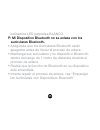- DL manuals
- Quikcell
- Headphone
- APPLAUZ
- User Manual
Quikcell APPLAUZ User Manual
Summary of APPLAUZ
Page 1
1 user guide wireless stereo headphones applauz ™ ® ®.
Page 2: In The Box
2 in the box bluetooth ® headphones user manual carrying sack 3.5mm auxiliary cable micro usb charging cable user guide wireless stereo headphones applauz ™ ® ®.
Page 3: Charging The Bluetooth
3 charging the bluetooth ® headphones 1. Connect the small end of the micro usb charging cable to the charging port on the headphones. 2. Connect the large end of the micro usb charging cable to your computer’s usb port or an ac adapter (not included). 3. The led indicator light will turn red while ...
Page 4
4 note: make sure you charge your headphones for at least 4 hours before using them for the first time. Micro usb charging port headphones computer.
Page 5: Headphone Controls
5 headphone controls 1. [power, call, answer] button • long press = power off/on • short press = enter paring mode 2. [–] button • long press = decrease volume • short press = skip to next song 3. [+] button • long press = increase volume • short press = skip to previous song 4. [play, pause] button...
Page 6
6 left earpiece right earpiece.
Page 7: Enabled Devices
7 paring the headphones with bluetooth enabled devices 1. Press and hold the [power, call, answer] button until a tone is heard and the led indicator light flashes blue. 2. Keep your bluetooth headphones and bluetooth enabled device within 3 feet of each other during the pairing process. 3. Set your...
Page 8
8 note: if a paired device is in range when the headphones are turned on, the headphones will connect to it automatically on an iphone ® go to settings > bluetooth (make sure bluetooth is turned on) on an android ™ phone go to settings > bluetooth > search/scan for devices (make sure bluetooth is tu...
Page 9
9 4. When the bluetooth enabled device finds the headphones, select “applauz” from the list of devices found. 5. If required, enter the password “0000”. Select ok or yes to pair your device. 6. After a successful paring, a tone will be heard and the led indicator light will be a steady blue. Note: i...
Page 10
10 unpaired, turn off the headphones, and then turn them back on to enter pairing mode again. Using your bluetooth headphones powering on/off • to turn on, press and hold the [power, call, answer] button until a tone is heard. • to turn off, press and hold the [power, call, answer] button until a to...
Page 11
11 note: you can also adjust the volume from your connected device’s volume control. Answering ending a call • to answer a call, quick press the [call] button. • to end a call, quick press the [call] button again. Redial a number • double press the [call] button. The last number called will be redia...
Page 12
12 playing music to enjoy wireless music on your bluetooth headphones, make sure you are connected to a bluetooth enabled device. Once connected, you can control the music with the controls on the headphones or on your connected device. Note: most media enabled smartphones will display “connected to...
Page 13
13 play/pause • quickly press the [play, pause] button to play music. • quickly press the [play, pause] button again to pause music. Skipping songs • quickly press the [+] button to skip to previous song. • quickly press the [–] button to skip to next song..
Page 14
14 adjusting the volume • to increase the volume, long press the [+] button. • to decrease the volume, long press the [–] button. Using 3.5mm wired cable on headphones 1. Connect one end of the included 3.5mm auxiliary cable to the aux-in jack on the headphones, and the other end of the cable to the...
Page 15: Frequently Asked Questions
15 3. Use the controls on your connected device to control music playback and volume. Note: microphone on headset does not work when the wire is connected. Frequently asked questions q: i can pair the bluetooth headphones with my bluetooth device, but i cannot hear any music. • make sure your blueto...
Page 16
16 • you may have to unpair the headphones, then re-pair your device q: i cannot get the bluetooth headphones into paring mode • make sure the bluetooth headphones are turned off before beginning the pairing process • press and hold the [power, play, pause] button until a tone is heard and the led i...
Page 17
17 q: my bluetooth device is not able to pair with the bluetooth headphones. • make sure the bluetooth headphones are turned off before beginning the pairing process. • keep your headphones and bluetooth enabled device within 3 feet of each other during the pairing process. • check that your device’...
Page 18: Warranty & Return Policy
18 warranty & return policy alpha comm enterprises, inc. Warrants this product as free of defects in material, design and workmanship for the period of one year from the original date of purchase. The warranty is limited to the original purchaser. If during the period of warranty this product proves...
Page 19
19 designed by alpha comm enterprises in lawrenceville, georgia. Made in china. Alpha comm enterprises: 1500 lakes parkway; lawrenceville, ga 30043. Alpha comm and quikcell are registered trademarks of alpha comm enterprises. All other trademarks are the property of their respective owners. Copyrigh...
Page 20: En La Caja
20 en la caja auriculares bluetooth ® guía de el usuario saco de llevar cable auxiliar de 3.5mm cable para carga micro usb auriculares stereo inalámbricos applauz ™ ® ® manual de usuario.
Page 21
21 cargar los auriculares bluetooth ® 1. Conecte el lado pequeño del cable de carga micro usb al puerto de carga de los auriculares. 2. Conecte el lado grande de el cable de carga micro usb al puerto usb de su computadora o al adaptador de corriente (no incluido). 3. La luz de el indicador led se en...
Page 22
22 nota: asegúrese de cargar sus auriculares por los menos por 4 horas antes de el primer uso. Puerto de carga micro usb auriculares computadora.
Page 23: Controles De Auriculares
23 controles de auriculares 1. Botón [poder, llamada, responder] • presione prolongadamente = encendido/apagado • presione brevemente = entre en el modo de sincronización 2. Botón [–] • presione prolongadamente = bajar volumen • presione brevemente = saltar a la siguiente canción 3. Botón [+] • pres...
Page 24
24 oreja izquierda oreja derecha.
Page 25: Dispositivos Bluetooth
25 emparejar los auriculares con dispositivos bluetooth 1. Mantenga presionado el botón de [poder, llamada, responder] hasta que se escuche el tono y la luz indicadora led parpadee en azul. 2. Mantenga sus auriculares bluetooth y su dispositivo bluetooth dentro de una distancia de 1 metro durante el...
Page 26
26 nota: si un dispositivo enlazado se encuentra dentro del rango cuando se enciendan los auriculares, estos se conectarán automáticamente. En un iphone ® ir a ajustes > bluetooth (asegúrese que bluetooth esté encendido) en un teléfono android ™ ir a ajustes > bluetooth > buscar/escanear dispositivo...
Page 27
27 4. Cuando un dispositivo bluetooth habilitado encuentra los auriculares, seleccione “applauz” de la lista de dispositivos. 5. Si lo require, ingrese la contraseña “0000”. Seleccione ok ó si para emparejar al dispositivo. 6. Despues de un enlace exitoso, se escuchará un tono y el indicador de luz ...
Page 28
28 los auriculares han sido desenlzados, apague los auriculares, y luego enciéndalos para entrar al modo de emparejamiento nuevamente. Uso de sus auriculares bluetooth encendido y apagado • para encender, mantenga presionado el botón de [poder, llamada, responder] hasta que se escuche el tono. • par...
Page 29
29 ajuste de volúmen • para subir el volumen, presione prolongadamente el botón [+] • para bajar el volumen, presione prolongadamente el botón [–] nota: puede ajustar el volumen desde el control de volume de su dispositivo conectado contestar y terminar llamadas • para contestar una llamada, presion...
Page 30
30 • para terminar una llamada, presione rápidamente elbotón de [llamada] nuevamente. Remarcar un número • presione dos vecez el botón de [llamada]. El último número marcado se marcará nuevamente. Reproduciendo música para disfrutar música de manera inalámbrica en sus auriculares bluetooth, asegúres...
Page 31
31 nota: la mayoría de los teléfonos inteligentes mostrarán “audio y media conectado al teléfono” cuando estén conectados a los auriculares bluetooth. Esto quiere decir que puede hacer llamadas, disfrutar música y videos. Tocar/detener • presione rápidamente el botón de [tocar, detener] para tocar m...
Page 32
32 salto de canciones • presione rápidamente el botón de [+] para saltar a la canción anterior. • presione rápidamente el botón de [–] para saltar a la próxima canción. Ajuste de volumen • para subir el volumen, presione prolongadamente el botón [+]. • para bajar el volumen, presione prolongadamente...
Page 33
33 otro extremo de el cable al enchufe externo para uso de auriculares de su dispositivo (teléfono inteligente, tablet, computadora o reproductor mp3). 2. Abra un reproductor de video en su dispositivo y haga clic en tocar para inicar reproducción de su música. 3. Use los controles en su dispositivo...
Page 34: Preguntas Frecuentes
34 preguntas frecuentes p: puedo emparejar los auriculares bluetooth con mi dispositivo bluetooth, pero no se esucha la música. • asegúrese que su dispositivo bluetooth sea compatible con el perfil a2dp. • suba el volumen en su dispositivo bluetooth. • es posible que requiera desenlazar los auricula...
Page 35
35 indicadora led parpadee blanco. P: mi dispositivo bluetooth no se enlaza con los auriculares bluetooth. • asegúrese que los auriculares bluetooth estén apagados antes de iniciar el proceso de enlace. • mantenga sus auriculares y su dispositivo bluetooth dentro del rango de 1 metro de distancia du...
Page 36
36 garantía y política de devoluciones alpha comm enterprises, inc. Garantiza este product como libre de defectos en materiales, diseño y mano de obra durante un período de un año a partir de la fecha original de compra. La garantía está limitada al comprador original. Si durante el período de garan...
Page 37
37 diseñado por alpha comm enterprises en lawrenceville, georgia hecho en china. Alpha comm enterprises 1500 lakes parkway; lawrenceville, ga 30043 alpha comm and quikcell son marcas registradas de alpha comm enterprises. Todas las demás marcas son propiedad de sus respectivos dueños. Derechos de au...
Page 38
This device complies with part 15 of the fcc rules. Operation is subject to the following two conditions: (1) this device may not cause harmful interference, and (2) this device must accept any interference received, including interference that may cause undesired operation. Any changes or modificat...
Page 39: Applauz
38 auriculares stereo inalámbricos applauz ™ ® ® manual de usuario.