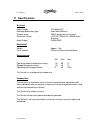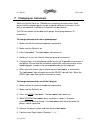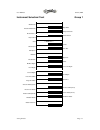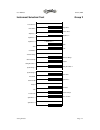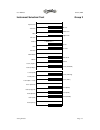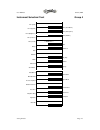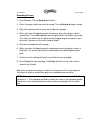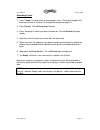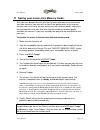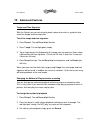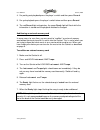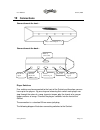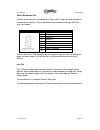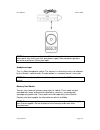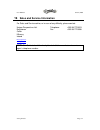- DL manuals
- Quintet
- Music Equipment
- electronic music instrument
- User Manual
Quintet electronic music instrument User Manual
User Manual
January 2005
www.quintet.ie
Page 1
Electronic Instrument for Music Education and Performance
Features: -
?
Connect up to five switches
?
Resource packs available with ready-made exercises
?
Create your own exercises and record your own songs
?
Internal Sound Card with 128 different instruments
?
High quality sound output
?
Internal rechargeable batteries
?
Easy to use
Important Notes:
1. Read this manual carefully before installing or operating your Quintet.
2. Due to continuos product improvement Unique Perspectives reserves the right to update this Manual.
This Manual supersedes all previous issues which must not continue to be used.
3. Any attempt to gain access to or in any way abuse the electronic components of the Quintet renders the
manufacturer’s warranty void and the Manufacturer free from liability.
Summary of electronic music instrument
Page 1
User manual january 2005 www.Quintet.Ie page 1 electronic instrument for music education and performance features: - ? Connect up to five switches ? Resource packs available with ready-made exercises ? Create your own exercises and record your own songs ? Internal sound card with 128 different instr...
Page 2
User manual january 2005 www.Quintet.Ie page 2 contents page 1. Introduction 3 2. Specifications electrical mechanical environmental intended use 4 4 4 4 4 3. Testing power supply check power on check power off check 6 6 6 6 4. Getting started 8 5. Selecting a resource pack 9 6. Selecting a song 10 ...
Page 3
User manual january 2005 www.Quintet.Ie page 3 battery status lights 26 12. Connections player switches dc power input external keyboard input switch expansion port line out headphone input memory card socket 27 27 28 28 29 29 30 30 13. Maintenance 31 14. Safety and misuse warnings 32 15. Warranty 3...
Page 4: Introduction
User manual january 2005 www.Quintet.Ie page 4 1 introduction quintet is an electronic music instrument designed for switch users in order that they can play music. It can be used in a group situation with children, or, as a solo instrument. Five switches can be connected to the quintet and therefor...
Page 5: Specifications
User manual january 2005 www.Quintet.Ie page 5 2 specifications electrical power supply 24v 500ma dc rechargeable battery type 8 cell nimh 600mah charger rating 250ma continuous fast charge. Quiescent current charging. Audio output 5 watts rms mechanical weight approx. 1 kg case material diecast alu...
Page 6: Testing
User manual january 2005 www.Quintet.Ie page 6 3 testing note: refer to the diagram below during the test sequences. Power supply check sequence 1. Connect the dc power supply provided to the power input at the back of the quintet. 2. Confirm that the mains power light is on. 3. If the battery needs...
Page 7
User manual january 2005 www.Quintet.Ie page 7 if any of these tests fail contact your supplier immediately. Note: the quintet is shipped with the internal batteries discharged. A complete recharge takes about 3 hours. It is recommended that you leave the power supply plugged in until the charging l...
Page 8: Getting Started
User manual january 2005 www.Quintet.Ie page 8 4 getting started to use the quintet in it’s basic mode you do not need any additional equipment. To get started plug the dc power supply provided into the power socket at the back of the quintet and turn the volume control clockwise to the 12 o’clock p...
Page 9: Selecting A Resource Pack
User manual january 2005 www.Quintet.Ie page 9 5 selecting a resource pack before you use a particular resource pack you may need to transfer the music from the associated memory card into the quintet. You will need to do this if:- a) you are using the resource pack for the first time b) you are swi...
Page 10: Selecting A Song
User manual january 2005 www.Quintet.Ie page 10 6 selecting a song the rotary switch on the front panel of the quintet selects 1 of 10 songs to play. To chose a song 1. Turn the rotary switch to the required song 2. The ready light will flash while the song is restored from memory 3. When the ready ...
Page 11: Changing An Instrument
User manual january 2005 www.Quintet.Ie page 11 7 changing an instrument within the quintet there are 128 different instruments to choose from. Each player and the keyboard player can be assigned a different instrument. In this way an ensemble of six different instruments can be created ! The 128 in...
Page 12
User manual january 2005 www.Quintet.Ie page 12 note: a common mistake when using a 3-octave keyboard is to forget to reset the keyboard to the centre three octaves. Notes outside the range of the instrument selection chart will make no sound..
Page 13
User manual january 2005 www.Quintet.Ie page 13 instrument selection chart group 1 grand piano bright piano electric grand piano honky-tonk piano electric piano 1 electric piano 2 harpsichord clavi *** middle c *** celesta glockenspiel music box vibraphone marimba xylophone tubular bells santur draw...
Page 14
User manual january 2005 www.Quintet.Ie page 14 instrument selection chart group 2 acoustic bass finger bass picked bass fretless bass slap bass 1 slap bass 2 synth bass 1 synth bass 2 *** middle c *** violin viola cello contrabass tremolo strings pizzicato strings orchestral harp timpani string ens...
Page 15
User manual january 2005 www.Quintet.Ie page 15 instrument selection chart group 3 soprano sax alto sax tenor sax baritone sax oboe english horn bassoon clarinet *** middle c *** piccolo flute recorder pan flute blown bottle shakuhachi whistle ocarina lead 1 (square) lead 2 (sawtooth) lead 3 (callio...
Page 16
User manual january 2005 www.Quintet.Ie page 16 instrument selection chart group 4 fx 1 (rain) fx 2 (soundtrack) fx 3 (crystal) fx 4 (atmosphere) fx 5 (brightness) fx 6 (goblins) fx 7 (echoes) fx 8 (sci-fi) *** middle c *** sitar banjo shamisen koto kalimba bag pipe fiddle shanai tinkle bell agogo s...
Page 17: Recording Your Own Songs
User manual january 2005 www.Quintet.Ie page 17 8 recording your own songs you can record your own songs on any switch positions from 1 to 10. When you do this you replace the music that was transferred from the memory card with your own. In this way you can modify the existing exercises or start fr...
Page 18
User manual january 2005 www.Quintet.Ie page 18 cycles in this case pressing the switch either starts or stops a cycle of music. This could be the drum track of a song for example or a repeating sequence of chords. How to record music in these four ways is described in the following pages..
Page 19
User manual january 2005 www.Quintet.Ie page 19 recording notes 1. Make sure the external keyboard is connected and the quintet is on in record mode. 2. Refer to page 11 if you want to choose an instrument. 3. Press record. The red record light flashes indicating that you must select a player. 4. Pr...
Page 20
User manual january 2005 www.Quintet.Ie page 20 recording chords 1. Make sure the external keyboard is connected and the quintet is on in record mode. 2. Refer to page 11 if you want to choose an instrument. 3. Press record. The red record light flashes indicating that you must select a player. 4. P...
Page 21
User manual january 2005 www.Quintet.Ie page 21 recording phrases 1. Press record. The red record light flashes. 2. Press the player switch you want to record. The red record light goes steady. 3. Play the first phrase of the song, the first bar for example. 4. When you have finished playing the fir...
Page 22
User manual january 2005 www.Quintet.Ie page 22 recording cycles 1. Press tempo. The click track, or metronome, starts. The default tempo is 60 beats per minute in 4/4 time. To change the tempo see page 24. 2. Press record. The red record light flashes. 3. Press the player’s switch you want to recor...
Page 23
User manual january 2005 www.Quintet.Ie page 23 9 saving your music onto memory cards. After you have become familiar with how to record your own music and create your own exercises you may wish to store them permanently on an external memory card. In this way you can create your own resource packs....
Page 24: Advanced Features
User manual january 2005 www.Quintet.Ie page 24 10 advanced features tempo and time signature with the quintet you can not only play back a piece of music in a cycle but also select the tempo and time signature to set the tempo and time signature 1. Press record. The red record light flashes. 2. Pre...
Page 25
User manual january 2005 www.Quintet.Ie page 25 4. For part by part playback press the player’s switch and then press record. 5. For cycle playback press the player’s switch twice and then press record. 6. The red record light extinguishes, the green ready light will flash while the information is s...
Page 26: Batteries and Charging
User manual january 2005 www.Quintet.Ie page 26 11 batteries and charging battery type the quintet contains an 8 cell internal nickel metal hydride battery pack. The battery has a capacity of 600mah and does not suffer from memory effect. Battery life the battery can last for up to 3 hours without a...
Page 27: Connections
User manual january 2005 www.Quintet.Ie page 27 12 connections connections at the front… connections at the back… player switches five switches can be connected to the front of the quintet and therefore you can have up to five players. By pressing and releasing their switch each player can step thro...
Page 28
User manual january 2005 www.Quintet.Ie page 28 dc power input this is the dc power input for the quintet. Use only the power supply provided. Although the quintet can run off it’s internal batteries, it is recommended that you use the external power supply whenever possible so as not to drain the b...
Page 29
User manual january 2005 www.Quintet.Ie page 29 switch extension port a switch extension port is provided on a 9-pin male d type connector located at the back of the quintet. The pin-out follows the standard set out by tash inc. And is as follows: connector pin signal 1 switch 2 2 switch 3 3 switch ...
Page 30
User manual january 2005 www.Quintet.Ie page 30 note: you can only connect the line out to loud speakers that are active. In other-words they must have their own power supply. Most computer speakers are active and have a 3.5mm jack input. Headphone input this is a mono headphone socket. The volume i...
Page 31: Maintenance
User manual january 2005 www.Quintet.Ie page 31 13 maintenance 1. The quintet should be regularly checked for integrity. Loose, damaged or corroded connectors or terminals, or damaged cabling should be reported to your service centre and be replaced immediately. 2. The cabling of quintet including s...
Page 32: Safety and Misuse Warnings
User manual january 2005 www.Quintet.Ie page 32 14 safety and misuse warnings do not install, maintain or operate the quintet without reading, understanding and following the proper instructions and manuals, otherwise injury or damage may result. Do not operate the quintet if it behaves erratically,...
Page 33: Warranty
User manual january 2005 www.Quintet.Ie page 33 15 warranty all equipment supplied by unique perspectives ltd. Is warranted by the company to be free from faulty materials or workmanship. If any defect is found within the warranty period of 6 months, the company will repair the equipment, or at its ...
Page 34
User manual january 2005 www.Quintet.Ie page 34 16 sales and service information for sales and service advice, or in case of any difficulty, please contact: unique perspectives ltd. Ballyclovan callan kilkenny ireland telephone: fax: +353 56 7725913 +353 56 7725936 info@quintet.Ie www.Quintet.Ie not...
Page 35: Glossary of Terms
User manual january 2005 www.Quintet.Ie page 35 17 glossary of terms tempo the tempo of a song is a measurement of its speed or pace. It is measured in beats per minute. A very slow song might have a tempo of 60beats per minute, while a very fast song might have a tempo of 200beats per minute. Time ...