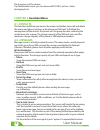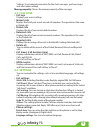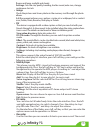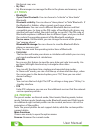QUO INFINITY P1 User Manual - 4.7. Tools
12
User Manual
file format: amr, wav.
• My files
My file manager can manage the files in the phone and memory card.
4.7. TOOLS
• Bluetooth
Open/Close Bluetooth:
You can choose to “activate” or “deactivate”
Bluetooth.
Bluetooth visibility:
You can choose “show phone” or “hide” Bluetooth. If
the Bluetooth is hidden, others cannot search your phone.
Paired device:
You can search different Bluetooth devices and find
compatible ones (as long as the PIN codes of two Bluetooth devices are
identical with each other, the match will be successful.) The PIN code of
Bluetooth earphone is different due to different types, and you can find
the code in the operating manual of the Bluetooth earphone.
Device name:
On Bluetooth, you can change the name of the phone.
See “rename phone”
Bluetooth file storage:
You can choose to save the Bluetooth file to
phone or memory card.
Help: You can view the operating instructions of Bluetooth.
• Calculator
The function will make your device a calculator with which you can carry
out simple mathematical calculations.
•
Calendar
You can use this feature to view the year, date and solar term easily. Use
up/down/left/right direction key to navigate other dates.
• Alarm
You can edit the alarm time, ringtone and repeated ring modes.
In “alarm edit” mode, you can scroll the up or down direction keys, when
the cursor goes to the desired option, press “OK”, then you can select
desired settings.
• Torch
You can turn the torch light “On/Off” in settings or long press “OK key” in
standby interface.
• STK
Enter STK submenu, you can use the additional services that the network
service operator provides.
4.8. PROFILES
The preset modes are Normal mode, Silent mode, Meeting mode, Indoor
mode, Outdoor mode, Earphone mode, Bluetooth mode and Flight mode.
An additional eight custom profiles can be created, and users can set the
parameters of the profiles.
Note: The preset profiles do not support delete, while the custom profiles
support delete.
More Functions
Choose one mode, to open the option menu:
Rename:
Renames the current mode.