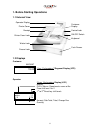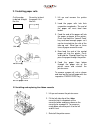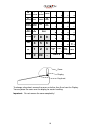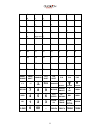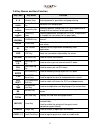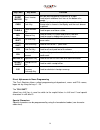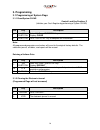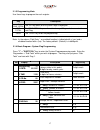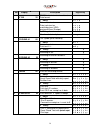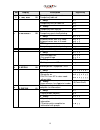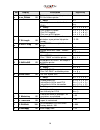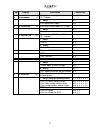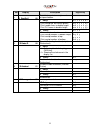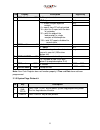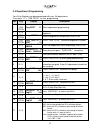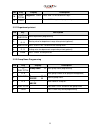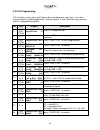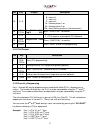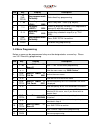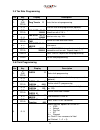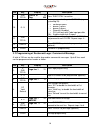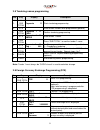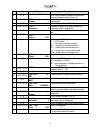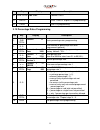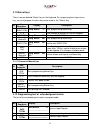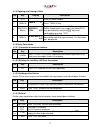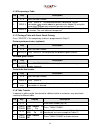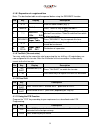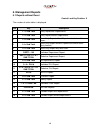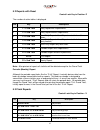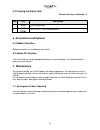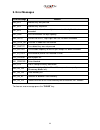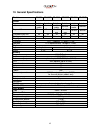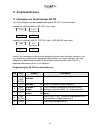- DL manuals
- QUORION
- Cash Register
- CR 2500
- User And Programming Manual
QUORION CR 2500 User And Programming Manual
Summary of CR 2500
Page 1
User and programming manual electronic cash register cr 2500 series.
Page 2: ...Designed To Succeed
2 ...Designed to succeed dear valued customer! On behalf of our proud company we wish to welcome you to the quorion family of fine business machines. We sincerely hope you will appreciate the many benefits of being associated with a distinguished product name that represents both quality and commitm...
Page 3: Index
3 index introduction ........................................................................................................................ 5 1. Before starting operations ........................................................................................... 6 1.1 external view .................
Page 4
4 4.1.3 assigned clerk area and compulsory invoice .................................................. 36 4.1.4 opening and closing a table ............................................................................ 37 4.1.5 entry corrections ............................................................
Page 5: Introduction
5 introduction this electronic cash register is designed to help you manage your business even more efficiently and effectively. Start-up is quick and easy. Customize the system according to your requirements by taking advantage of the numerous programmable options. Detailed financial and management...
Page 6
6 1. Before starting operations 1.1 external view 1.2 displays customer amount 19.00 1 line 11 characters 7 segment display (vfd) operator 2 lines 16 characters display (lcd) display: plu’s, menus, departments name or no. Price shift level 1 or 2 1 st to 3 rd direct key shift levels drinks 1 1 2 x 3...
Page 7
7 1.3 general precautions • in case of malfunction do not repair the cash register by yourself. Please contact your nearest dealer or sales person. • do not insert any metal objects such as screwdriver, paper clips etc. Into your cash register. This may damage your cash register or subject you to el...
Page 8
8 2.1 installing paper rolls cut the edge do not try to feed to be fed straight the paper if it is like this like this this way not this way cut the paper here 2.2 installing and replacing the ribbon cassette 1. Lift up and remove the printer cover. 2. Load the paper rolls into their respective rece...
Page 9
9 2.3 thermal printer fehler! Textmarke nicht definiert. 2.3.1 insert thermal paper 1. Remove the printer cover. 2. Switch on cash register 3. Load the paper rolls into their respective receptacles. The end of the paper roll must feed from below. 4. Cut the end of the paper roll 5. Feed the end of t...
Page 10
10 receipt cursor cursor charge 1 a 2 b 3 c 4 d el. Journal # ns invoice tax shift 5 e 6 f 7 g 8 h guest invoice table trans rel plu shift 9 i 10 j 11 k 12 l plu enter x time plu 13 m 14 n 15 o 16 p refund 7 8 9 17 q 18 r 19 s 20 t void 4 5 6 21 u 22 v 23 w 24 x ec 1 2 3 clerk i.D. Y card z sub- tot...
Page 11
11 1 a 2 b 3 c 4 d 5 e 6 f 7 g 8 h 9 i 10 j 11 k 12 l 13 m 14 n 15 o 16 p 17 q 18 r 19 s 20 t 21 u 22 v 23 w 24 x 25 y 26 z 27 empty space 28 / 29 30 31 32 33 34 35 36 37 38 39 40 41 42 43 44 45 46 47 48 49 50 51 52 53 54 55 56 57 58 59 60 61 62 63 64 65 66 67 68 69 70 71 72 73 74 75 76 77 78 79 80 ...
Page 12
12 2.5 control lock and control lock keys the control lock has six different positions for the various operation modes of your cash register. Each of the keys provide access to specific modes. Control lock the following keys are included: op - operator key for modes: l - r - x ow - owner key for mod...
Page 13
13 2.6 key names and their function key label key name function 0…9 numeric keys entering amounts, quantities and programming. Paper receipt feed key advances the receipt paper. Cursor cursor key up scrolling upwards through the plu’s of a department or through the transactions of an open table. Cur...
Page 14
14 key label key name function guest invoice guest invoice key must be pressed before finalization of a table. Used to print additional text lines at the bottom of a receipt. Cash cash key used for finalization of all registrations and transactions, change due is shown in the display and the cash dr...
Page 16: 3. Programming
16 3. Programming 3.1 programming of system flags 3.1.1 reset/system clear control lock key position: p (initialize your cash register by performing a system clear) no. Key description 1. 444 subtotal enter 444. Press “subtotal“ key. Display: clear 2. Subtotal press “subtotal“ key to complete the in...
Page 17
17 3.1.3 programming hints use these keys to program the cash register. Key description 1 sub total the 1st flag (date) of the system flags is displayed. Sub total the ”sub total” key confirms the changed flag and advances to the next flag. Cash the “cash” key ends the programming. Note: in the colu...
Page 18
18 no. Display description digit entry 6 6 tax 32 price inclusive/exclusive of tax / date format. 1 st entry: 0 1 2 3 price exclusive tax. Price inclusive tax. Month/day/year (usa). Day/month/year (europe). Y y n n n n y y y n y n n y n y 2 nd entry: 0 1 2 3 number of decimal places. Y 7 7 round #1 ...
Page 19
19 no. Display description digit entry 11 11 tab, wait 00 compulsory clerk sign-on & compulsory table no. 1 st entry: 0 1 compulsory entry of table no. N y 2 nd entry: 0 1 compulsory clerk sign-on. N y 12 12 distr/rcpt 00 enforced server area by table no. / compulsory guest check printing. 1 st entr...
Page 20
20 no. Display description digit entry 16 16 kp_plustat 05 print price, number, single price of plu on kitchen printer. 1 st entry: 0 1 disable price-overwrite for direct plu's. N y 2 nd entry: 0 1 2 3 4 5 6 7 print single plu price. Print plu number. Print sum of plu prices. N y n y n y n y n n y y...
Page 21
21 no. Display description digit entry 25 25 prtdeptrep 0 print department report for clerks (x / z-report). 1 st entry: 0 1 print department report. N y 26 26 prtbillrep 0 print sales in clerk report (x / z-rep.). 1 st entry: 0 1 print sales. N y 27 27 noprtecvd 00 print number of “void” and "ec" (...
Page 22
22 no. Display description digit entry 31 31 reptset1 00 print kitchen printer receipt number at top or bottom. 1 st entry: 0 1 2 3 4 5 6 7 print receipt no. On kitchen printer. Print header lines in double height print plu name in double height n y n y n y n y n n y y n n y y n n n n y y y y 2 nd e...
Page 23
23 no display description digit entry 35 35 bon2cntrl 000 2. Bon print control 1 st entry: 0 1 1 = enable multiple duplicate receipts 4 = reports from pc will not printed 16 = print the z report with the date of yesterday 32 = print the copy of the orderreceipt as single receipts on kitchenprinter 1...
Page 24
24 3.2 department programming your cash register can be programmed with max. 24 departments. Press keys “2“ + “sub total“ to start programming. No. Key display description 1. 2 sub total prog dept 11 starts department programming. 2. 0...9 enter number of department to be programmed (optional). 3. S...
Page 25
25 no. Key display description 18. Sub- total prog dept 02 11 press sub total to confirm flag 2. 19. Cash press “cash“ key to end programming. 3.2.1 department printout no. Key description 1. 2 subtotal starts department programming. 2. 0...9 starting value for department range to be printed (option...
Page 26
26 3.3 plu programming a plu number, name, price, and flag can be assigned to each sales item. It can then also be linked to a specific department. By pressing the “3” and “sub total” keys you may enter plu programming directly. No. Key display description 1. 3 sub- total prog plu no 11 starts plu p...
Page 27
27 no. Key display description 19. 0...9 0 = course 1 1 = course 2 2 = course 3 16 = kitchen printer 1 on 32 = kitchen printer 2 on 128 = local kitchen printer on (thermal printer) 20. Sub total prog plu no 0001 flag:3 000 press “ subtotal ” to confirm. 21. 0...9 0 = normal 2 = plu requires a descri...
Page 28
28 no. Key display description 1. 10 sub- total key program mode press key. Starts direct key programming. 2. 1…80 press key 11 0080 press a key from 1 to 80 (e.G. Key 80). 3. Press key 0024 choose a direct key function (plu, department, menu or 0) with the cursor key. 0…9 press key 0100 enter the n...
Page 29
29 3.5 tax rate programming no. Key display description 1. 8 sub total prog taxrate 11 starts the tax rate programming. 2. 0...9 enter tax rate to be programmed (optional). 3. Sub total tax rate 01 11 100000 start tax rate programming for tax rate 1. Default tax rate is 10 %. 4. 0...9 tax rate 01 11...
Page 30
30 no. Key display description 9. Sub total clerk 01 11 flag: 000 press “sub total“ to confirm. 10. 0...9 drawer open and settings for clerk 01 (reg. Systemflag 29): 0 = no drawer opens 1 = drawer 1 opens 2 = drawer 2 opens 4 = priceshift disabled 8 = plu shift only with code input possible 128= ena...
Page 31
31 3.8 tendering names programming no. Key display description 1. 6 sub total payments 11 starts tendering programming. 2. 0...9 enter tender number to be programmed (optional). 3. Sub total payments 1 11 cash confirm tendering programming. 4. A...Z payments 1 11 abcde enter tender 1 name. 5. Sub to...
Page 32
32 no. Key display description 9. 0...9 enter new number of digits after decimal point of foreign currency (max. 2). 10. Sub total fce 1 drawer 1 drawer number assigned to foreign currency is displayed. 11. 0...9 enter drawer number (1 or 2). 12. Sub total fce 1 decimals 7 number of digits after dec...
Page 33
33 no. Key display description 30. Sub total loc. Curr. Confirm flag1. 31. Check press “check” to print fce programming. 32. Cash end fce programming. 3.10 percentage rates programming no. Key display description 1. 13 sub total percent 11 starts percentage rates programming. 2. 0...9 enter number o...
Page 34
34 3.11 macro keys there is no pre-defined ”macro” key on the keyboard. So, to operate plural steps at one key, you must program the other keys to be used as the ”macro” key. No key- sequence display description 1. 16 sub-total prog. Macro 11 start programming macro keys 2. 0...9 enter number of mac...
Page 35
35 no. Key display description 4. A...Z alphan. In. 11 abcdef enter the new name "abcdef". 5. Sub- total ext. Logo 2 11 data sys press “sub total“ key to store 1 st line and to advance to 2 nd line. Check press “check“ key to print out the logo lines. Cash press “cash“ key to finalize programming. 3...
Page 36
36 no. Key display description 1. El. Journal electr. Journal code - - - - starts electronic journal printout. 2. 6688 electr. Journal input no.: enter code 6688. 3. 0…9 electr. Journal input enter the number of transactions you wish to print. 4. Sub- total printout of the last transactions. 4.1.2 c...
Page 37
37 4.1.4 opening and closing a table no. Key display description 1. 0…9 enter the table number. 2. Table # table # 11 2 press ”table #” key. 3. Dept/plu/ menus 00004plu 11 1.00x 4,00 registration of departments, plu’s and menus. Within a department (e.G. Soups) the linked plu’s may be viewed by usin...
Page 38
38 4.1.6 re-opening a table no. Key description 1. 0…9 enter the table number. 2. Table # press ”table #”. The accumulated total is displayed. Further transactions can now be added or previous ones voided. By using the cursor keys you may review all previous transactions. 3. Table # press ”table #” ...
Page 39
39 4.1.8.1 separation of a registered item note : the destination table must be opened before using the separate function. No. Key display description 1. 0…9 enter the table number (e.G. 1). 2. Table # table # 1 press ”table #” key to open the table 1. 3. 00001plu 11 1.00x 5,00 by using the cursor k...
Page 40: 5. Management Reports
40 5. Management reports 5.1 reports without reset control lock key position: x the number of active tables is displayed. No. Key description 1 11 + sub total daily report with departments. 2 12 + sub total daily report withoutdepartments. 3 13 + sub total short daily report withoutdepartments/clerk...
Page 41
41 5.2 reports with reset control lock key in position: z the number of active tables is displayed. No. Key description 1 11 + sub total daily report with departments. 2 12 + sub total daily report without departments. 3 13 + sub total short daily report withoutdepartments/clerks with taxes. 4 14 + ...
Page 42: 7. Maintenance
42 5.4 clearing the grand total control lock key in position : z no. Key description 1. Void clear grand total. 2. Sub total press “sub total“ key to confirm. 6. Accessories and options 6.1 ribbon cassettes ribbon cassettes are available at your dealer. 6.2 option pc interface the cash register can ...
Page 43
43 8. Information on the electromagnetic compatibility and safety ce conformance this quorion cash register conforms to the european community’s emv 2004/108 directive. The cash register fulfills the following technical european requirements: • en 55022 – „norm values and measuring procedures for ra...
Page 44: 9. Error Messages
44 9. Error messages error message reason e00_key incorrect key was pressed. E01_key incorrect key sequence. E02_key the number entered manually is incorrect or the digit limit has been exceeded. E03_sum the sum exceeds the digit capacity. E04_hdlo the limit for hdlo, high-digit-lock-out has been ex...
Page 45: 10. General Specifications
45 10. General specifications model cr-655 cr-655t cr-2500 cr-2500t cr-2510 cr-2510t printer type 1 station 1 station 2 station 2 station 1 station 1 station dot matrix thermal dot matrix thermal dot matrix thermal paper width 76 mm 80 mm 2 x 38 mm 2 x 38 mm 76 mm 80 mm characters per line 40 36 18 ...
Page 46: 11. Peripheral Devices
46 11. Peripheral devices 11.1 activation of a serial interface rs 232 your cash register can be equipped with up to 6 rs 232 c serial interfaces. Location of interfaces with 6 x rs 232 c (rear view): if 5/6 if 3/4 if 2 if 1 location of interfaces with 3 x rs 232 c and 1 x rs 485 irc (rear view): ir...
Page 47
47 identification numbers for peripheral devices pc = 10 external display = 11 smart card terminal = 30 credit card terminal = 40 scale = 50 modem = 60 kitchen printer 1 = 70 kitchen printer 2 = 71 slip printer = 80 11.2 using a kitchen printer the kitchen printer tm-u210 can be connected to the cas...