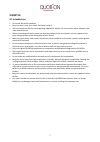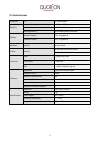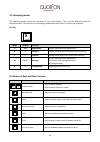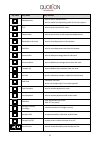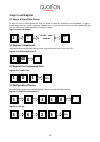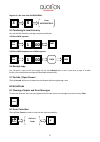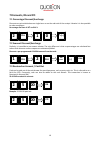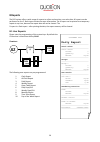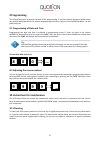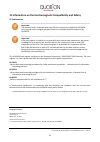- DL manuals
- QUORION
- Cash Register
- QMP 50 Series
- User Manual Bookual
QUORION QMP 50 Series User Manual Bookual
Summary of QMP 50 Series
Page 1
User manual electronic cash register qmp 50 series.
Page 2
2 dear valued customer! On behalf of our company we wish to welcome you to the quorion family of fine business machines. We sincerely hope you will appreciate the many benefits of being associated with a distinguished product name that represents both quality and commitment to customer satisfaction....
Page 3: Table Of Contents
3 table of contents 1 safety precautions .............................................................................................. 5 1.1 overview ........................................................................................................................................ 5 1.2 genera...
Page 4
4 10 instructions for maintenance .......................................................................... 21 10.1 cleaning ..................................................................................................................................... 21 11 information on the electromagnetic...
Page 5: 1 Safety Precautions
5 1 safety precautions 1.1 overview at specific places in this documentation you can find separated information in the form of hints. Below the different types are explained. »warning« warning! Indicates a potentially imminent danger that may result in death or serious injury if not avoided. The not...
Page 6
6 1.2 general safety precautions to avoid personal injury and/or property damage, the following safety precautions must be followed. Damage caused by improper handling or failure to follow these precautions are not subject to warranty. No liability for resulting damages is assumed by quorion! Warnin...
Page 7: 2 Qmp 50
7 2 qmp 50 2.1 intended use do not use the device outdoors. place the device on a firm, stable, horizontal surface. only use the device with the corresponding supplied ac adapter. Do not connect power adapters from other manufacturers. before connecting the device make sure that the voltage ...
Page 8
8 2.2 the cash register and its components keyboard (36 keys) printer on / off key operator display customer display interfaces.
Page 9: 2.3 Technical Data
9 2.3 technical data processor cpu 32 bit arm 966e memory program memory 1 mb flash rom data memory 2 mb flash rom working memory 96 kb sram (battery buffered) display operator display 192 x 32 graphical customer display 192 x 32 graphical keyboard internal 36 keys raised printer internal 58 mm ther...
Page 10
10 2.4 interfaces and connections the qmp 50 series is equipped with two rs232, one usb device and one cash drawer interfaces. The rs232 ports are used to connect peripheral devices like scanner, display, quorilog etc. The usb port is only prepared for pc communication. It is not to be used with usb...
Page 11: 3 Before You Start
11 3 before you start 3.1 setting up place the cash register on a stable or even surface. Use it only within the operating temperature range (see technical data) and protect it from splashes and high humidity. The cash register comes with an external power supply. First, please check if the specific...
Page 12: 3.3 Switch On / Off
12 to remove the paper roll, follow the steps below: 1. Open the printer cover 2. Press the easyload lever and fold the easyloadcover up. 3. Remove the paper roll 4. Close the printer cover note: do not pull out the remaining paper in the opposite direction of the paper feed! 3.3 switch on / off to ...
Page 13: 4 Overview
13 4 overview 4.1 naming convention the following sections describe the basic operation of your pos system is described with reference to exemplary handling instructions. The term "key" used for the operating elements stands for both buttons within the user interface of touch-based pos systems as we...
Page 14: 4.2 Operating Modes
14 4.2 operating modes the operating modes control the operation of your cash register. There are five different modes for various functions. The selection of an operating mode can be done either by soft key on keyboard. Soft key mode display function r – reg – registration all sales operations and ...
Page 15
15 key label key name key function multiplication - used to enter multiplications - used to switch the operating mode of the cash register plu - used to access preset plu items department - used to enter items to the respective departments received on account - used to record payments to the drawer ...
Page 16: 5 Sign In And Register
16 5 sign in and register 5.1 sign in a clerk/sales person to sign in a clerk or sales person you may use either a dallas-key (optional) or the keyboard. To sign in, simply place your key on the respective magnetic lock. If you remove the key, you will automatically log out. The pos system is blocke...
Page 17: 5.6 Receipt Copy
17 register 3 x the scan code 4912345678901: 5.5 tendering in local currency any sale will be closed by entering a payment media key. 1.00 euro cash payment: 1.00 euro card payment, short cash payment: 5.6 receipt copy you can print a copy of the last receipt via the key subtotal after a sale. If yo...
Page 18: 6.3 Void
18 6.3 void the void function is used to clear certain items from the current receipt. Void plu with scan code 4912345678901: void 3.50 eur from department 1: please note that only those amounts can be voided, which were previously entered. 6.4 refund a refund is used to return previously sold items...
Page 19: 7 Discounts, Ra And Po
19 7 discounts, ra and po 7.1 percentage discount/surcharge discounts are price deductions on single items or on the sub total of the receipt. Likewise it is also possible to order surcharges. Percentage discount of 10% to plu 2: 7.2 amount discount/surcharge similarly, it is possible to use amount ...
Page 20: Daily Report
20 customer logo daily report --------------------------- total sales --------------------------- total sales ccount 1 quantity 2 amount 10,00 --------------------------- groups --------------------------- group 1 ccount 1 quantity 2 amount 10,00 --------------------------- tax totals --------------...
Page 21: 9 Programming
21 9 programming this manual only gives a general overview of the programming. If you have further questions please check our website www.Quorion.De for special programming manuals or ask your local quorion dealer. He will gladly help you. 9.1 programming of date and time programming the date and ti...
Page 22
22 11 information on the electromagnetic compatibility and safety ce conformance important: the machine itself is to be operated only with the components supplied by quorion. Only use and connect original peripheral devices or peripheral devices approved by quorion. Important: if the cash register i...