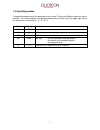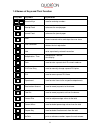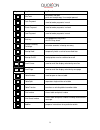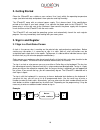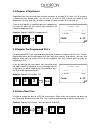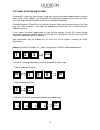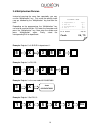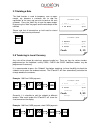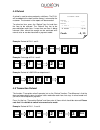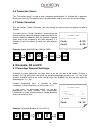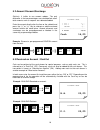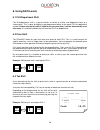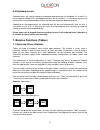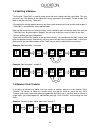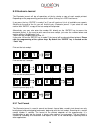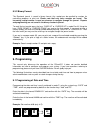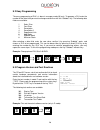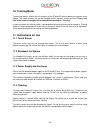Summary of QTOUCH PC
Page 1
User manual.
Page 2
2 dear valued customer! On behalf of our proud company we wish to welcome you to the quorion family of fine business machines. We sincerely hope you will appreciate the many benefits of being associated with a distinguished product name that represents both quality and commitment to customer satisfa...
Page 3: Index
3 index 1. General information ................................................................................. 5 1.1 technical data ....................................................................................................................... 5 1.2 components of qtouchpc ....................
Page 4: Important!
4 8. Reports ................................................................................................... 24 8.1 system reports ................................................................................................................... 25 8.2 user reports.................................
Page 5: 1. General Information
5 1. General information 1.1 technical data 1 ghz via c7 cpu, passive cooling or 2 ghz via ester cpu, active cooling 512 mb ddr2 sdram 533 mhz (upgradable to 1 gb) via s3 unichrome pro integrated graphics with 64 mb shared memory 80 gb 2.5“ sata hard disk (upgradable) case cooling with 2 temperature...
Page 6
6 1.2 components of qtouchpc 1.3 interfaces the qtouchpc include many different interfaces to connect several external devices. Beside the well-known serial rs232-interfaces the qtouchpc also supports modern pc interfaces like usb or ethernet. So it has ports for typical cash register peripheral dev...
Page 7
7 1.4 operating modes the operating modes control the operation of your system. There are 5 different modes for various functions. You switch between corresponding modes with the touch key at the upper right side of the touch screen, alternating r – x – z – m – p. Mode display function r – reg – reg...
Page 8
8 1.5 names of keys and their function key label key name key function numeric keys - used for entering numbers receipt feed - advances the receipt paper journal feed - advances the journal paper clear - clears incorrect entries and stops the error alarm error correction - deletes the last registrat...
Page 9
9 key label key name key function sub total - calculates sub total - prints out receipt copy if no receipt opened cash payment - used to tender payments in cash check payment - used to tender payments in check card payment - used to tender payments in card shift key - shift department key levels - s...
Page 10: 2. Getting Started
10 2. Getting started place the qtouchpc on a stable or even surface. Use it only within the operating temperature range (see technical data) and protect it from splashes and high humidity. The qtouchpc come with an external power supply. First, please check if the specifications printed on the labe...
Page 11: Cash 2,00
11 customer logo 1 department 2,00 --------------------------- 1 total 2,00 cash 2,00 customer logo 1 plu23 5,00 --------------------------- 1 total 5,00 cash 5,00 3.2 register a department department keys may be used either to enter free prices or to select plu’s from a list. If you press a departm...
Page 12
12 3.5 create a plu during the sale occasionally, a clerk may have to enter a new item, which has not been programmed in the data base of the. If this happens, the qtouchpc will automatically prompt you to create this item. Press the “sub total” key to confirm or the “clear” key to exit the prompt. ...
Page 13: Cash 24,70
13 customer logo 5 department 1 17,50 3 plu 25 3,00 3 4912345678901 3,00 0.2 plu 2 1,20 --------------------------- 11.2 total 24,70 cash 24,70 3.6 multiplication/division instead of pressing the same item repeatedly, you may use the “multiplication” key. First, enter the quantity to be rung up, fol...
Page 14: Cash 0,80
14 customer logo 2 cola 0,40 0,80 --------------------------- 2 total 0,80 tendered 1,00 cash 0,80 change -0,20 customer logo 1 plu 1 0,10 --------------------------- 1 on hold 0,10 customer logo 1 recall 0,10 1 plu 2 0,20 --------------------------- 2 total 0,30 cash 0,30 3.7 holding a sale the hol...
Page 15: Cash $0,96
15 customer logo 2 cola 0,40 0,80 --------------------------- 2 total 0,80 usd tendered 1,00 cash $0,96 eur change -0,03 customer logo 1 plu 1 0,10 number: 123 --------------------------- 1 total 0,10 cash 0,10 3.9 tendering in foreign currency in addition to the local currency the qtouchpc can oper...
Page 16: Cash 0,10
16 customer logo 1 plu 1 0,10 1 plu 2 0,20 ec -1 plu2 -0,20 --------------------------- 1 total 0,10 cash 0,10 customer logo 1 plu 1 0,10 1 plu 2 0,20 void -1 plu1 -0,10 --------------------------- 1 total 0,20 cash 0,20 4. Corrections 4.1 clearing of inputs and error messages to erase an incorrect ...
Page 17: Cash -0,30
17 customer logo refund -1 plu 1 -0,10 refund -1 plu 2 -0,20 --------------------------- -2 total -0,30 cash -0,30 customer logo refund -1 plu 1 -0,10 refund -1 plu 2 -0,20 --------------------------- -2 total -0,30 cash -0,30 4.4 refund a refund is used to return previously sold items. The plu’s wi...
Page 18: Cash -5,00
18 customer logo tender correction cash -5,00 card 5,00 customer logo 1 plu 1 10,00 1 plu 2 5,00 -10% rabatt -0,50 --------------------------- 2 total 14,50 cash 14,50 4.6 transaction cancel the “transaction cancel” is used to void a complete receipt before it is finalized with a payment. Simply pre...
Page 19: Cash 14,00
19 customer logo 1 plu 1 10,00 1 plu 2 5,00 coupon -1,00 --------------------------- 2 total 14,00 cash 14,00 customer logo r.A. 25,00 customer logo p.O. 25,00 5.2 amount discount/surcharge similarly, it issible to use amount rebates. The only difference is that no percentages are calculated but rat...
Page 20: Cash 10,00
20 customer logo 1 plu 1 10,00 --------------------------- 1 total 10,00 tax 3 1,00 cash 10,00 6. Using shift levels 6.1 plu/department shift the plu/department shift is a preset function to switch all article- and department keys to a second level. This is done by adding a pre-programmed offset to ...
Page 21
21 6.4 keyboard levels keyboard levels are used to change the complete programming of the keyboard. As a result it is not onlysible to change plu- and department keys, but all functions. It is therefore very easy to activate time- or season-dependant actions and functions without re-programming the....
Page 22: Invoice 1
22 customer logo invoice 1 table # 1 --------------------------- 2 cola 1,40 2,80 2 burger 2,00 4,00 --------------------------- 4 total 6,80 tendered 10,00 cash 6,80 change -3,20 7.2 print the invoice to invoice a table you must re-open it first. All ordered items and the subtotal will be displayed...
Page 23
23 7.4 splitting a balance the function “table split” is used to create more than one invoice from the same table. This may be necessary if the guests of one table wish to pay separately, for example. To split a table, first open it and press the key “table split”. If the table was already opened an...
Page 24: Cash 10,00
24 customer logo 1 steak 10,00 *medium --------------------------- 1 total 10,00 cash 10,00 7.6 modifiers and condiments some special articles need to be specified by supplying cooking instructions or additional items. To do that, press the “modifier” key directly after registering the plu. Dependin...
Page 25: System Report
25 customer logo system report --------------------------- period 1: standard --------------------------- departments --------------------------- dept 1 ccount 1 quantity 2 amount 10,00 dept 2 ccount 3 quantity 5 amount 25,00 --------------------------- x-counter :000001 --------------------------- ...
Page 26
26 8.3 electronic journal the electronic journal will log all operations of the by storing a copy of each receipt printout. Depending on the programming you can do this either in binary or in ascii text format. If you press the key “enter” in mode x or z you will receive a list of all available user...
Page 27: 9. Programming
27 8.3.2 binary format the electronic journal is saved in binary format. Any receipt can be recalled by number for controlling purposes or print out. Please note that only sales receipts are saved. The increasing receipt number is used as reference to navigate through the journal. Reports and progra...
Page 28
28 --------------------------- f: 1v-we p: qc061010 c: qtouchpc ram: 8192k serial#: 1234567 --------------------------- 9.2 easy programming the easy programming of plu’s is done in manager mode (m) only. To program a plu enter the number of the data field you want to change and confirm with the “su...
Page 29: 10. Training Mode
29 10. Training mode the training mode is used to test all functions of the qtouchpc without adding the turnover to the reports. The report memory will not be changed and all counters remain constant. Please note that in this mode all receipts will be automatically marked as „training”. In order to ...
Page 30: Safety
30 11.4 service and maintenance the qtouchpc do not contain any components, which can be serviced or repaired by the user. Please have all maintenance performed by a qualified quorion dealer. Unauthorized manipulations may lead to a loss of warranty. 12. Information on the electromagnetic compatibil...