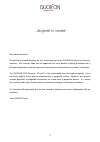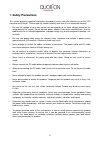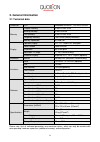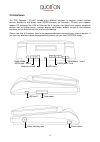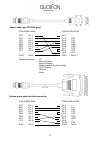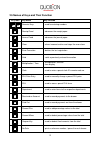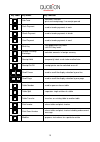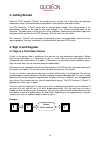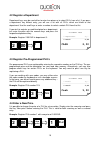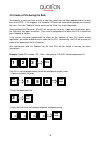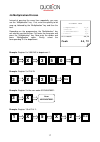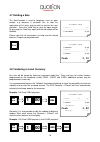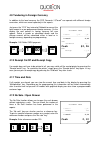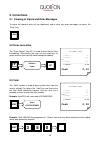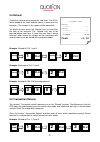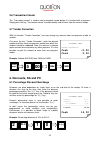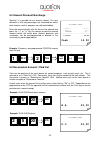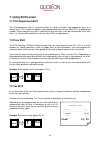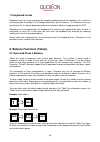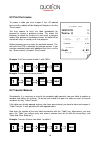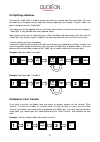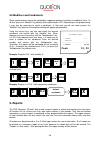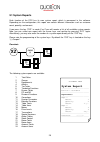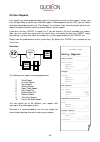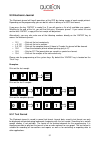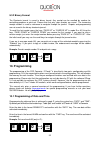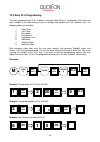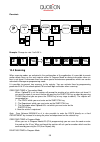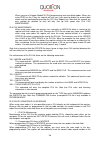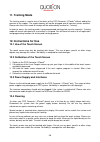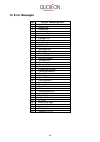Summary of QTouch2
Page 1
User manual pos systems qtouch 2 / concerto.
Page 2
2 dear valued customer! On behalf of our proud company we wish to welcome you to the quorion family of fine business machines. We sincerely hope you will appreciate the many benefits of being associated with a distinguished product name that represents both quality and commitment to customer satisfa...
Page 3: Index
3 index 1. Safety precautions .................................................................................. 5 2. General information ................................................................................. 6 2.1 technical data ..............................................................
Page 4: Important!
4 8.2 print the invoice .................................................................................................................. 26 8.3 transfer balance ................................................................................................................. 26 8.4 splitting a bala...
Page 5: 1. Safety Precautions
5 1. Safety precautions this section presents important information intended to ensure safe and effective use of the pos concerto and qtouch 2 . Please read this section carefully and store it in an accessible location. • be sure the voltage of your main power net corresponds to the input voltage pr...
Page 6: 2. General Information
6 2. General information 2.1 technical data processor cpu embedded arm920t, 203 mhz, fan-less memory program memory 32 mb flash rom working memory 32 mb sdram data memory 16 mb flash rom temporary memory 1 mb sram (battery buffered) memory expansion sd card slot display operator display 12.1“ tft-co...
Page 7: 2.2 Components
7 2.2 components 2.2.1 pos concerto screen keyboard customer display card reader touch screen swivel joint clerk key lock power-led interfaces main switch usb interface.
Page 8: 2.3 Operating Modes
8 2.2.2 pos qtouch2 2.3 operating modes the operating modes control the operation of your pos system. There are 5 different modes for various functions. You switch between corresponding modes with the touch key at the upper right side of the touch screen, alternating r – x – z – m – p. Mode display ...
Page 9: 2.4 Interfaces
9 2.4 interfaces the pos concerto / qtouch 2 include many different interfaces to connect several external devices. Beside the well-known serial rs232-interfaces the concerto / qtouch 2 also supports modern pc interfaces like usb or ethernet. So it has ports for typical cash register peripheral devi...
Page 10
10 2.4.1 pin assignment power supply 1: gnd 2: gnd 3: nc 4: +12v dc rs232 ports 1 to 6 1: +5v dc (max. 0,5a) 2: rxd 3: txd 4: dtr 5: gnd 6: dsr 7: rts 8: cts ethernet network 1: tx+ 2: tx- 3: rx+ 6: rx- usb host 1 and 2 1: vcc 2: usb n0 3: usb p0 4: gnd cash drawer 1 and 2 1: gnd 2: drawer - 3: sens...
Page 11
11 adapter cable, type dtr/dsr (grey) con-m 08pin/rj45 con-m 09pin/dsub vcc pin 1 pin 1 -- rxd pin 2 pin 2 rxd txd pin 3 pin 3 txd dtr pin 4 pin 4 dtr gnd pin 5 pin 5 gnd dsr pin 6 pin 6 dsr rts pin 7 pin 7 rts cts pin 8 pin 8 cts -- -- pin 9 vcc shld shld shld shld recommended for: - pc - external ...
Page 12
12 2.5 names of keys and their function key label key name key function numeric keys - used for entering numbers receipt feed - advances the receipt paper journal feed - advances the journal paper clear - clears incorrect entries and stops the error alarm error correction - deletes the last registra...
Page 13
13 key label key name key function sub total - calculates sub total - prints out receipt copy if no receipt opened cash payment - used to tender payments in cash check payment - used to tender payments in check card payment - used to tender payments in card shift key - shift department key levels - ...
Page 14: 3. Getting Started
14 3. Getting started place the pos concerto / qtouch 2 on a stable or even surface. Use it only within the operating temperature range (see technical data) and protect it from splashes and high humidity. The pos concerto / qtouch 2 come with an external power supply. First, please check if the spec...
Page 15: Cash 2,00
15 customer logo 1 department 2,00 --------------------------- 1 total 2,00 cash 2,00 customer logo 1 plu23 5,00 --------------------------- 1 total 5,00 cash 5,00 4.2 register a department department keys may be used either to enter free prices or to select plu’s from a list. If you press a departm...
Page 16: Plu
16 4.5 create a plu during the sale occasionally, a clerk may have to enter a new item, which has not been programmed in the data base of the pos. If this happens, the concerto / qtouch 2 will automatically prompt you to create this item. Press the “sub total” key to confirm or the “clear” key to ex...
Page 17: Cash 24,70
17 customer logo 5 department 1 17,50 3 plu 25 3,00 3 4912345678901 3,00 0.2 plu 2 1,20 --------------------------- 11.2 total 24,70 cash 24,70 4.6 multiplication/division instead of pressing the same item repeatedly, you may use the “multiplication” key. First, enter the quantity to be rung up, fol...
Page 18: Cash 0,80
18 customer logo 2 cola 0,40 0,80 --------------------------- 2 total 0,80 tendered 1,00 cash 0,80 change -0,20 customer logo 1 plu 1 0,10 --------------------------- 1 on hold 0,10 customer logo 1 recall 0,10 1 plu 2 0,20 --------------------------- 2 total 0,30 cash 0,30 4.7 holding a sale the hol...
Page 19: Cash $0,96
19 customer logo 2 cola 0,40 0,80 --------------------------- 2 total 0,80 usd tendered 1,00 cash $0,96 eur change -0,03 customer logo 1 plu 1 0,10 number: 123 --------------------------- 1 total 0,10 cash 0,10 4.9 tendering in foreign currency in addition to the local currency the pos concerto / qt...
Page 20: Cash 0,10
20 customer logo 1 plu 1 0,10 1 plu 2 0,20 ec -1 plu2 -0,20 --------------------------- 1 total 0,10 cash 0,10 customer logo 1 plu 1 0,10 1 plu 2 0,20 void -1 plu1 -0,10 --------------------------- 1 total 0,20 cash 0,20 5. Corrections 5.1 clearing of inputs and error messages to erase an incorrect ...
Page 21: Cash -0,30
21 customer logo refund -1 plu 1 -0,10 refund -1 plu 2 -0,20 --------------------------- -2 total -0,30 cash -0,30 5.4 refund a refund is used to return previously sold items. The plu’s will be added to the stock and the money is returned to the customer. The turnover in the reports will be correcte...
Page 22: Cash -5,00
22 customer logo tender correction cash -5,00 card 5,00 customer logo 1 plu 1 10,00 1 plu 2 5,00 -10% rabatt -0,50 --------------------------- 2 total 14,50 cash 14,50 5.6 transaction cancel the “transaction cancel” is used to void a complete receipt before it is finalized with a payment. Simply pre...
Page 23: Cash 14,00
23 customer logo 1 plu 1 10,00 1 plu 2 5,00 coupon -1,00 --------------------------- 2 total 14,00 cash 14,00 customer logo r.A. 25,00 customer logo p.O. 25,00 6.2 amount discount/surcharge similarly, it is possible to use amount rebates. The only difference is that no percentages are calculated but...
Page 24: Cash 10,00
24 customer logo 1 plu 1 10,00 --------------------------- 1 total 10,00 tax 3 1,00 cash 10,00 7. Using shift levels 7.1 plu/department shift the plu/department shift is a preset function to switch all article- and department keys to a second level. This is done by adding a pre-programmed offset to ...
Page 25: 7.4 Keyboard Levels
25 7.4 keyboard levels keyboard levels are used to change the complete programming of the keyboard. As a result it is not only possible to change plu- and department keys, but all functions. It is therefore very easy to activate time- or season-dependant actions and functions without re-programming ...
Page 26: Invoice 1
26 customer logo invoice 1 table # 1 --------------------------- 2 cola 1,40 2,80 2 burger 2,00 4,00 --------------------------- 4 total 6,80 tendered 10,00 cash 6,80 change -3,20 8.2 print the invoice to invoice a table you must re-open it first. All ordered items and the subtotal will be displayed...
Page 27: 8.4 Splitting A Balance
27 8.4 splitting a balance the function “table split” is used to create more than one invoice from the same table. This may be necessary if the guests of one table wish to pay separately, for example. To split a table, first open it and press the key “table split”. If the table was already opened an...
Page 28: Cash 10,00
28 customer logo 1 steak 10,00 *medium --------------------------- 1 total 10,00 cash 10,00 8.6 modifiers and condiments some special articles need to be specified by supplying cooking instructions or additional items. To do that, press the “modifier” key directly after registering the plu. Dependin...
Page 29: System Report
29 customer logo system report --------------------------- period 1: standard --------------------------- departments --------------------------- dept 1 ccount 1 quantity 2 amount 10,00 dept 2 ccount 3 quantity 5 amount 25,00 --------------------------- x-counter :000001 --------------------------- ...
Page 30: Daily Report
30 customer logo daily report --------------------------- total sales --------------------------- total sales ccount 1 quantity 2 amount 10,00 --------------------------- groups --------------------------- group 1 ccount 1 quantity 2 amount 10,00 --------------------------- tax totals --------------...
Page 31: 9.3 Electronic Journal
31 9.3 electronic journal the electronic journal will log all operations of the pos by storing a copy of each receipt printout. Depending on the programming you can do this either in binary or in ascii text format. If you press the key “enter” in mode x or z you will receive a list of all available ...
Page 32: 10. Programming
32 9.3.2 binary format the electronic journal is saved in binary format. Any receipt can be recalled by number for controlling purposes or print out. Please note that only sales receipts are saved. The increasing receipt number is used as reference to navigate through the journal. Reports and progra...
Page 33: 10.2 Easy Plu Programming
33 10.2 easy plu programming the easy programming of plu’s is done in manager mode (m) only. To program a plu enter the code number of the data field you want to change and confirm with the “subtotal” key. The following codes are available: 1 sales price 2 cost price 3 description 4 description 2 5 ...
Page 34: 10.3 File Programming
34 10.3 file programming start programming either by entering the file number directly on the “type” key or by pressing the “type” key without entry and selecting the file from the programming window. At the end of each line the file number is shown in brackets for reference. Please note that files,...
Page 35: 10.4 Scanning
35 flowchart: example: change tax rate 1 to 9.00 %: 10.4 scanning when scanning codes are activated in the configuration of the application it is possible to create and/or delete items on the cash-register either in program mode or during transaction when an item is not found. Furthermore there are ...
Page 36
36 when you are in program mode# 20 (plu programming) can also delete codes. When you enter zero on the x key the register will ask you if you want to delete the current code which must be confirmed by pressing the cr (user report) key. Note that the records are only marked for deletion so they will...
Page 37
37 --------------------------- f: 1v-we p: qc061010 c: concerto ram: 8192k serial#: 1234567 mac: 00 16 4b 00 01 0d --------------------------- key table. The register will recognize the entry as a scan code when more then 5 digits are entered. Normal key codes have a value of maximal 5 digits. This ...
Page 38: 11. Training Mode
38 11. Training mode the training mode is used to test all functions of the pos concerto / qtouch 2 without adding the turnover to the reports. The report memory will not be changed and all counters remain constant. Please note that in this mode all receipts will be automatically marked as „training...
Page 39
39 12.5 service and maintenance the pos concerto / qtouch 2 do not contain any components, which can be serviced or repaired by the user. Please have all maintenance performed by a qualified quorion dealer. Unauthorized manipulations may lead to a loss of warranty. 12.6 assembling of the stand of po...
Page 40: 13. Error Messages
40 13. Error messages id error description 1 invalid entry 2 invalid time 3 invalid date 4 invalid article 5 unknown report 6 invalid function 7 transbuf. Full 8 still in transaction 9 user break 10 no under/tender 11 still in tender 12 scanning error 13 select clerk 14 select salesperson 15 item no...
Page 41: Safety
41 14. Information on the electromagnetic compatibility and safety ce conformance this quorion cash register conforms to the european community’s emv 2004/108 directive. The cash register fulfills the following technical european requirements: • en 55022: “norm values and measuring procedures for ra...